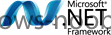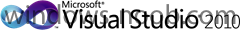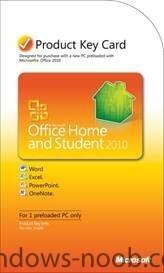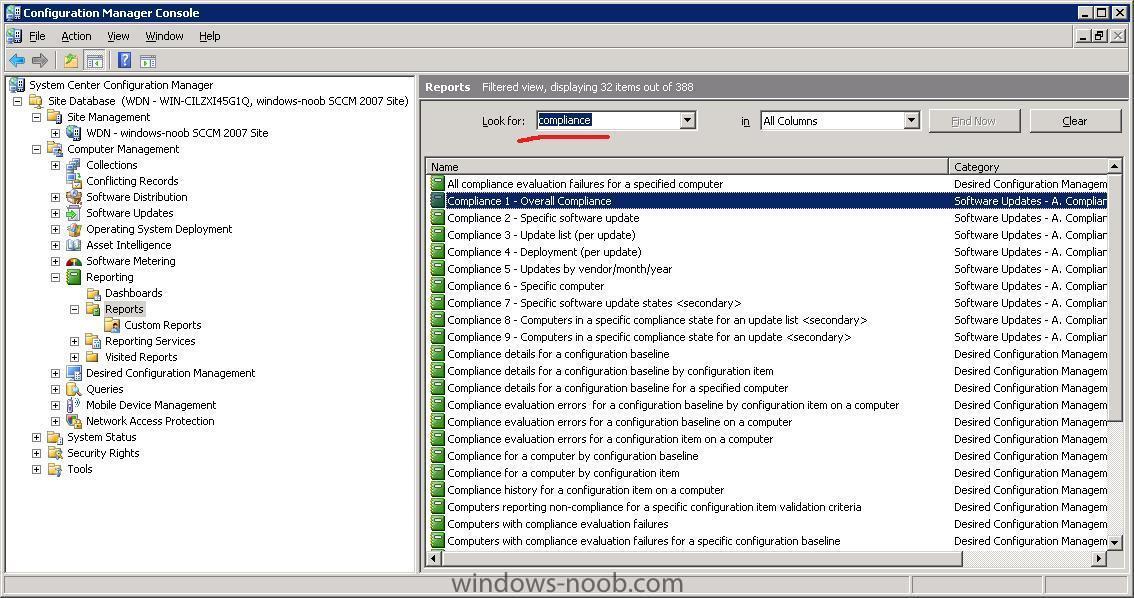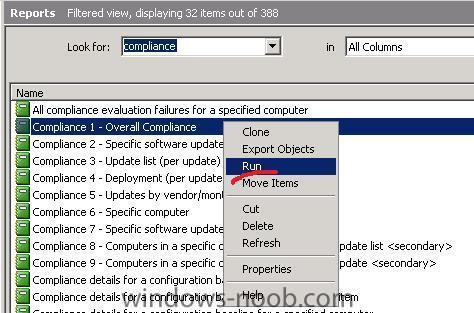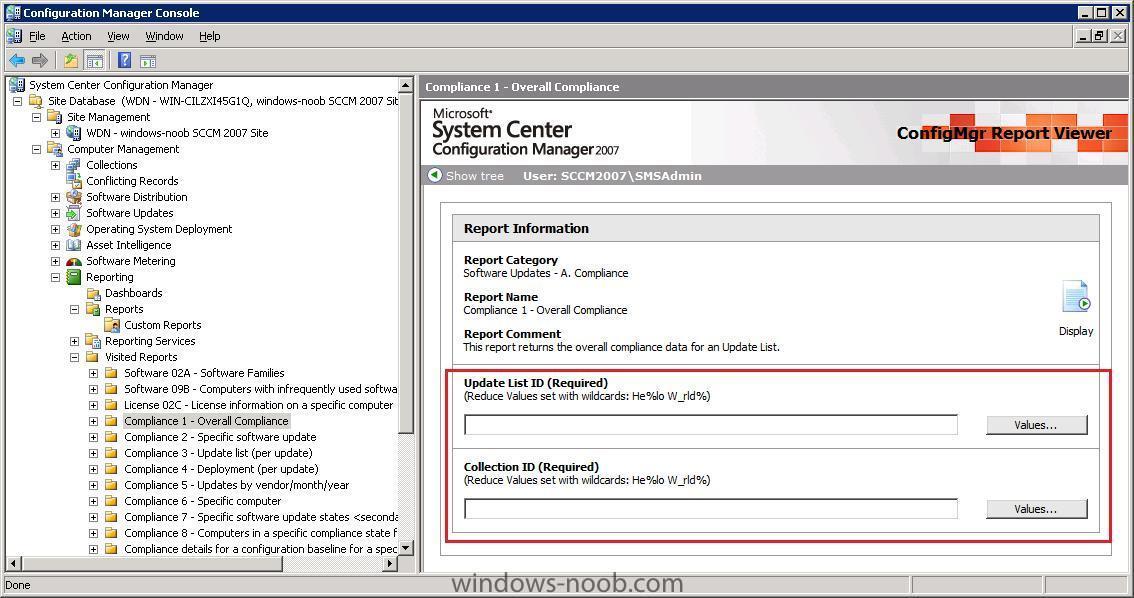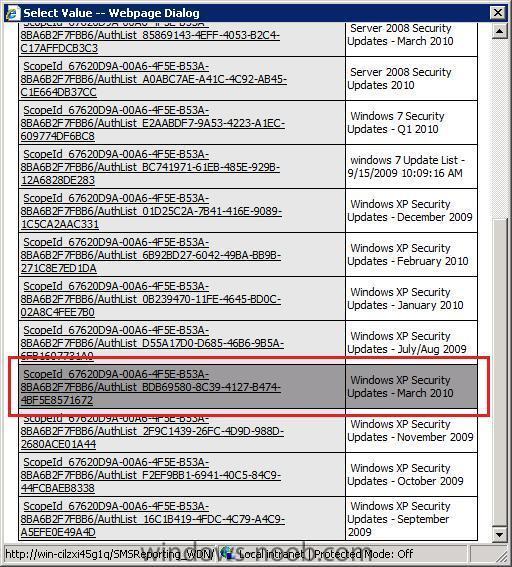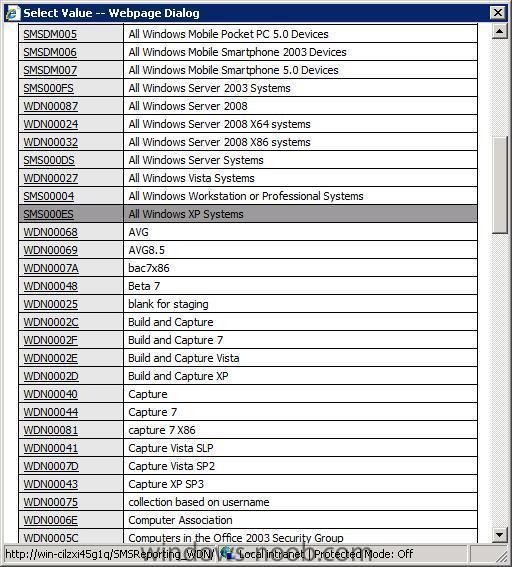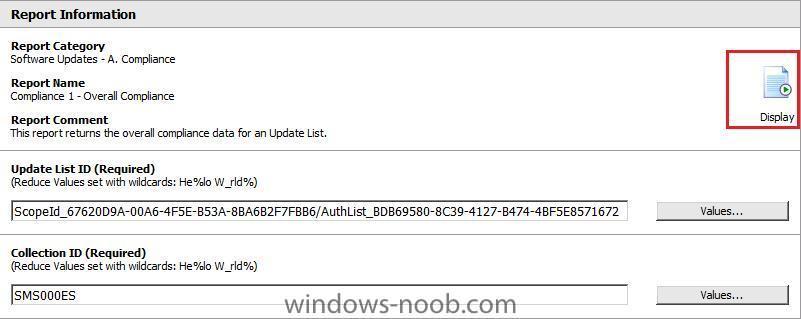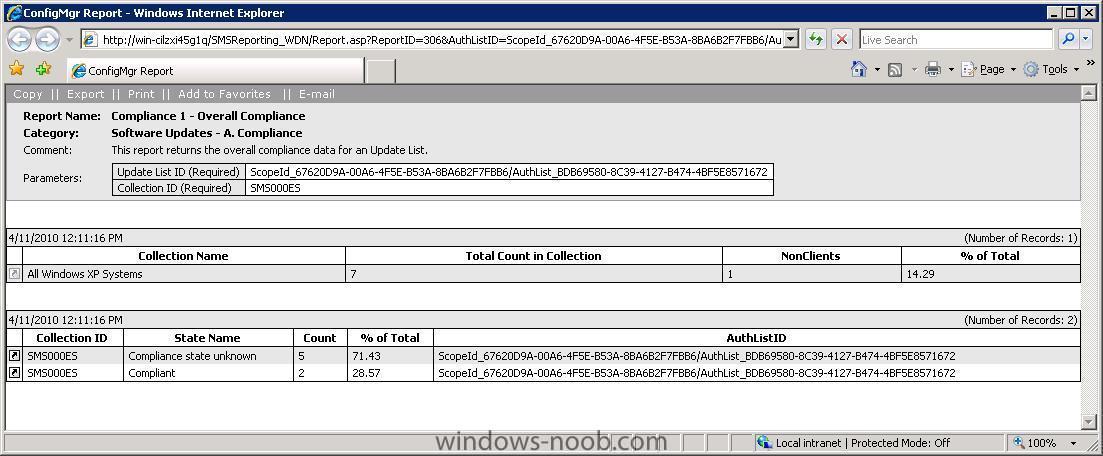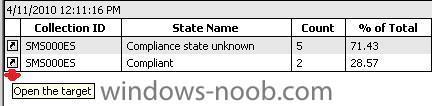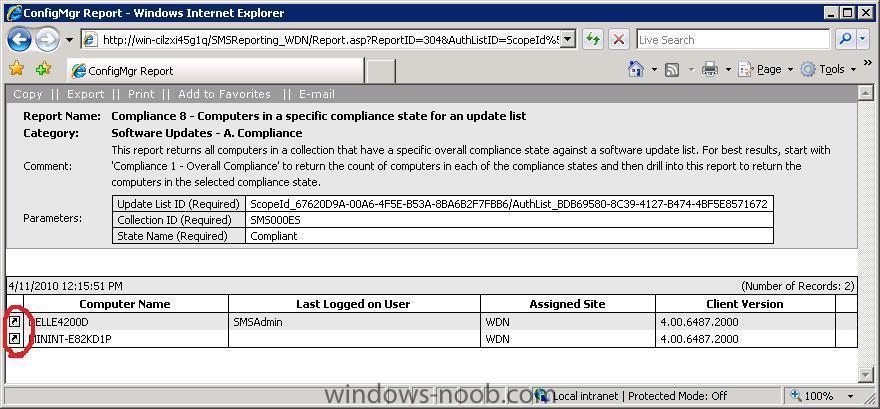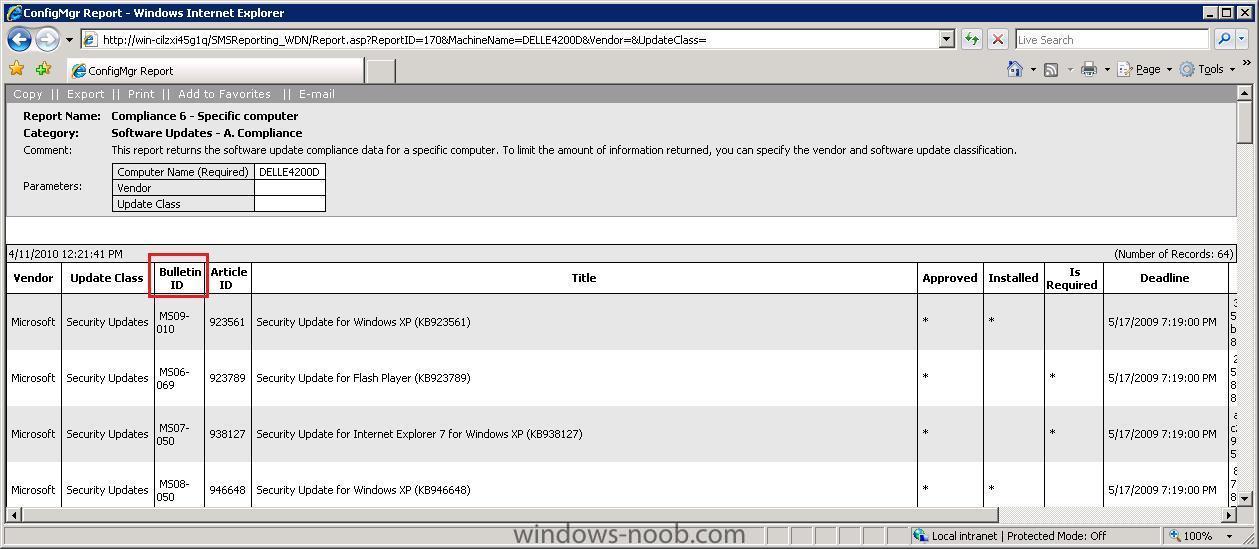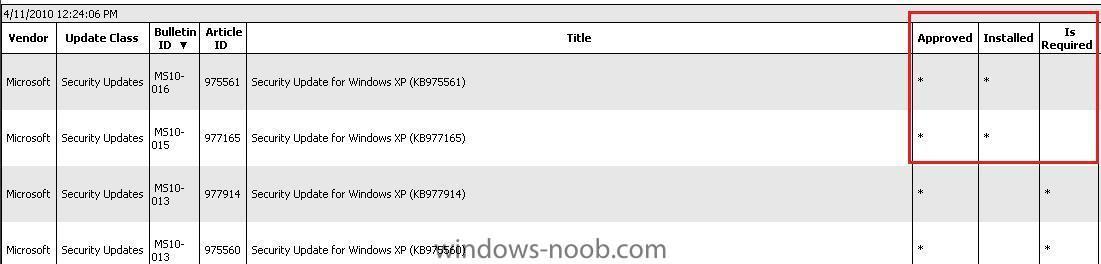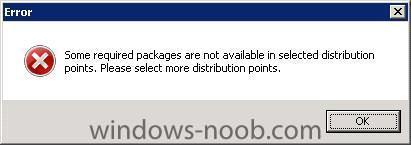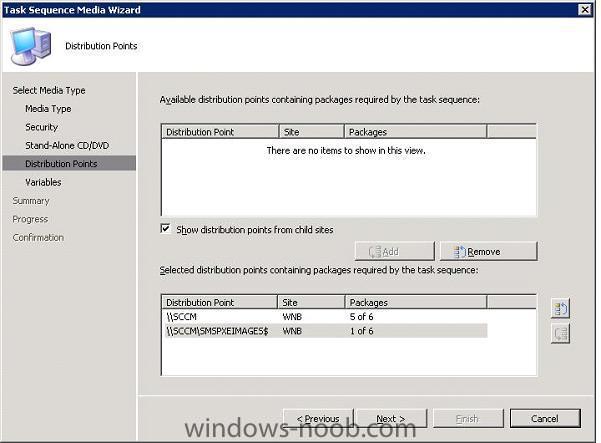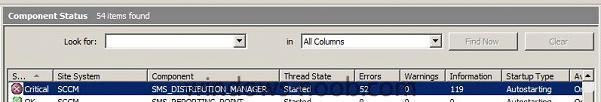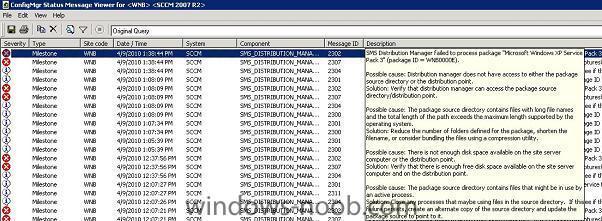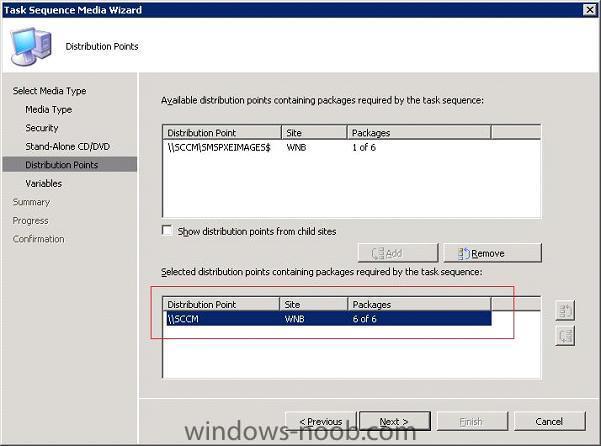-
Posts
9249 -
Joined
-
Last visited
-
Days Won
369
Everything posted by anyweb
-
so what was the issue, incase others have the same problem ?
-
is this for 32bit or 64 bit, because your unattend.xml file is for 32 bit... 0x0809 English (United Kingdom) en-GB Latn 1252 http://msdn.microsoft.com/en-us/library/dd373765%28VS.85%29.aspx so based on the above you need to use en-GB
-

Availability of Visual Studio 2010 & .NET Framework 4 Announced
anyweb replied to anyweb's topic in Windows News
I forgot to mention that it's on MSDN as well (for download) -
Today Microsoft is announcing the availability of Visual Studio 2010 and .NET Framework 4. S. Somasegar, Senior Vice President of the Developer Division here at Microsoft, has posted about the release of Visual Studio 2010 and .NET Framework 4 and the 5 major launch events happening around the world. Visual Studio 2010 provides a great deal of enhancements for developers to make it easier to develop applications including a new editor which now uses the Windows Presentation Foundation (WPF) and multiple monitor support. Visual Studio 2010 represents a major investment by Microsoft to provide developers with the best tools for developing applications targeting the latest Microsoft releases such as Windows 7, Windows Server 2008 R2, Windows Phone 7, and Windows Azure. For developers who are developing applications for Windows 7, Visual Studio 2010 has built-in support for Windows 7’s multitouch features (Windows Touch) and the “Ribbon” UI. That means developers can easily build applications specifically for Windows 7 that use multitouch and use the Ribbon. Visual Studio also makes it easy for developers to take advantage of Windows 7 features such as Jump Lists and Sensor and Location in their applications by providing quick access to libraries and code samples on MSDN. To download, purchase or get more information on Visual Studio 2010, visit the Visual Studio website. I want to remind developers to check out Develop for Windows. Develop for Windows is a new website we launched last month designed to highlight resources for Windows developers. Developers who visit the site can get sample code and special “kits” to jump-start developing a Windows application, and of course pointers to lots and lots of Windows developer content at the Windows Developer Center on MSDN. If you go to the site today and click “Build”, there is a special section dedicated to Visual Studio 2010! Oh and of course you can browse the Windows 7 for Developers Blog for some great content and Channel 9 too! UPDATE 4/12: Scott Hanselman posted about today’s Visual Studio 2010 launch with a ton of information with links to resources and all. Definitely worth checking out.
-
ah we can leave it here for the next person and here's the answer - http://www.windows-noob.com/forums/index.php?/topic/1660-customising-windows-7-deployments-part-1/ cheers niall
-

Deploying Application
anyweb replied to slice16's question in Deploy software, applications and drivers
in the advertisement, under schedule, if 'as soon as possible' is selected it's mandatory, just remove it, then it's optional -
With Microsoft and Verizon set to finally reveal the outcome of Project Pink on Monday, here we give you a preview of what to expect and try and explain just what this mysterious project is, and why it might have failed before it even launches... Back in February 2008, Microsoft agreed to acquire Danger for an estimated $500 million. Danger manufactured the Danger Hiptop smartphone, also known as the T-Mobile Sidekick - a device with a young user base and many features centred around social interactions, things which Microsoft's Windows Mobile offerings seemed to be lacking. ..... Project Pink seems to have been plagued with problems from day one, some of which could eventually lead to its downfall. On Monday we should finally see whether these have been ironed out and Microsoft have managed to produce the youth-friendly social phone that they set out to do, and whether it is at a high enough standard to do well with customers and provide Microsoft with their first real fightback in the consumer phone market. full story > http://www.neowin.net/news/what-is-microsoft039s-pink-and-is-it-destined-to-fail
-
The Microsoft Office Suite is one of Microsoft’s most successful and profitable products. In the upcoming release of Office 2010, Microsoft plans to give away a stripped down version called Office Starter. This product will be installed on new PC’s. The full version will be available as soon as the user purchases the upgrade product key. Microsoft is moving in the direction of an inventory-less product by pursuing this approach. Since the full suite will already be installed on the system, the only inventory that retail outlets have to carry is the product key. More still, users will be able to purchase the key online and install the upgrade directly, bypassing the retail outlet completely if necessary. Microsoft is estimating that 80% of all PC’s will have the Office Starter suite installed after the 2010 product is released. This slimmed down version replaces the Microsoft Works suite. The versions of Excel and Word are not the full operational version, but they will allow users to perform many basic functions. That should be enough to whet the appetite for those users, Microsoft is betting, to go for the full suite. via > http://windows7news.com/2010/04/07/microsoft-plans-to-give-away-office-2010-office-starter-edition/ more info > http://www.microsoft.com/Presspass/default.mspx
-
Most Windows 7 users are expecting the Windows 7 Service Pack 1 to be released in 2010. Microsoft has already mentioned that it will not contain major changes or additions which some have interpreted as a way of saying “Why wait? Get Windows 7 now!”. A beta release of the service pack 1 for Windows 7 [...] more > http://windows7news.com/2010/04/07/windows-7-service-pack-1-beta-leaks/
-
In Part 1 of this series we created an Update List and Deployment Management Task, in Part 2 we targetted the Deployment Management Task and Verified that it worked visually and using logs, now we will analyse our compliance level for the Update List using built in Reports in ConfigMgr. Note: To see Technet's page about Software Compliance please see here Compliance 1 - Overall Compliance The first thing we want to establish is how many computers in a specific collection are compliant for the Update List we created. This will give us a good idea of how our patching is going. Knowing which computers are compliant (or not) will enable us to ascertain the effectiveness of our patching regime. Please also note, that all reports here are are done in a Lab environment where many of the computers in the respective collections are virtual machines that may not be powered on or even exist any more... Expand the Reporting Node in configmgr and select reports, on the right pane enter Compliance in the Look For field and press enter. Select the Compliance 1 - Overall Compliance report. Right click on the report and choose Run When the report appears we will need to enter some data So lets click on the Value button to the right of the input box and select a value, in this case we will select our Windows XP Security Updates - March 2010 update list from the list of update lists available. Do the same for our Collection ID (choose the collection we targetted...) Once done, click on Display to display the report. When the report appears you can see how many computers are compliant (or not) for that Update List, in the example below, 2 computers are compliant (it's a Lab). If you want to get more info about the computers in the report, click on one of the arrows to drill down further into the report. Once the computers are listed you can get even more details by clicking on the arrow to the left of the computername Once that report appears you can further sort that report by colums, so click on bulletin ID twice to sort the new bulletin ID's Now we can see that the March Updates we selected originally in Step 3 of this post are installed and therefore not required. Now go back and look at all your Non-Compliant and/or Compliance State Unknown systems to see what they report, what they are missing and why. In the next Part of this series, we will look at some more compliance reports for our Update List.
-
it wont restore the profiles if domain join fails, so did it join ?
-

Admin Console Crashes with active directory Discovery
anyweb replied to MarkH's topic in Configuration Manager 2007
first thing i always check is DNS, so does nslookup return a correct result from the SCCM box ? -
indeed and it amazes me that there is no logic built it to disallow you from selecting the computers Container, it just lets you do it knowing full well that the ts will fail
-
hi Eswar, if you press f8 before it gets this far can you browse to c:\ and do you see the folders we need to create like c:\usmtoffline etc ? remember when testing if you fail for whatever reason that you'll have to delete those two usmt folders as i havn't built in any checking into the TS to see if they are there already (in the create folder part...)
-
good question, the wol feature is used to wake the computers up if they actually need an update targetted in the deployment management task, if they don't need one or more updates they are not woken up, also, once woken up the update(s) are applied and that is all, you'd have to leave them on or package some other solution to power them off again, or wait for R3 which will have several power management features revealed
-

Deploying Application
anyweb replied to slice16's question in Deploy software, applications and drivers
first of all the firefox guide only shows you how to install an app, if you want to install apps based on active directory security groups then that's another thing altogether and you can do it using a task sequence or via AD groups linked to collections back to the firefox guide, did you get that to work ? is your advertisement Mandatory or optional ? if you want it to appear in the RAP (run advertised programs) make it optional cheers niall -
does the WDS service start now ?
-
is it a Dell, if so you are lucky, you can create a package to enable/disable changes in the bios with a tool called DCCU, if its not a dell then i don't know cheers niall
-
what result do you get when you try this ? Open a command prompt on your client hardware (the machines you intend to be deploying to....) and type wmic To find out the model name type this CSProduct Get Name The result is what we need
-
I came across this while building a USB key to do a standalone deployment and the error produced wasn't so helpful so I thought i'd document how to resolve it. Error: Some required packages are not available in selected distribution points. Please select more distribution points. Ok, based on the error I tried to select all dp's but still it failed with the same message, meaning i could not continue with the wizard. So then I started to troubleshoot the problem: I checked all packages referenced in my selected task sequence and all showed up ok in package status and the selected distribution point was indeed listed. I updated each package listed in the Task Sequence References on the respective distribution point. I turned to the internet for answers. After a quick search I found no hits so I set about figuring out what the error really meant. I checked my System Status, Component Status and saw that the Distribution Manager logs (SMS_DISTRIBUTION_MANAGER) were in a critical state, so i selected it and looked at the messages within. There were two errors which caught my attention, Message ID 2302 and 2307. They were telling me that Distribution Manager did not have access to either the package source directory or the distribution point amonst other suggestions. So I set about looking at the Package details using the package ID. That revealed the the package source was missing, my own fault, I removed some wim files to free up space on my HyperV laptop and simply forgot about it. I found the missing wim, replaced it, updated the dp and re-ran the wizard, this time all 6 of 6 packages were seen and I could complete the wizard. so the lessons learned from this are:- * make sure not to delete something unless you know it won't be used again * when creating standalone media, make sure X of X packages matches, if it's X-1 of X, or another variant of that then it won't work cheers niall
-
i have a feeling that C:\Program Files (x86)\Windows Imaging\wimgapi.dll 6.0.6001.18000 might be causing the failure, see if you can replace it with the other version or just delete it and try again
-
maybe the firewall on your server is blocking the communication ?
-
cool, can you confirm what you changed in that file (paste it here please)
-
windows 7 machine can be sysprepped of course, as sysprep is built into the os now (since vista)
-

Import Microsoft deployment task sequence Missing
anyweb replied to Slaris's question in Deploy Server 2008
yup, they have renamed the task from import microsoft .... to Create Microsoft Deployment Task Sequence, perhaps to make it clearer, so go ahead and select that option, i'll update the documentation [done] thanks for bringing it to my attention