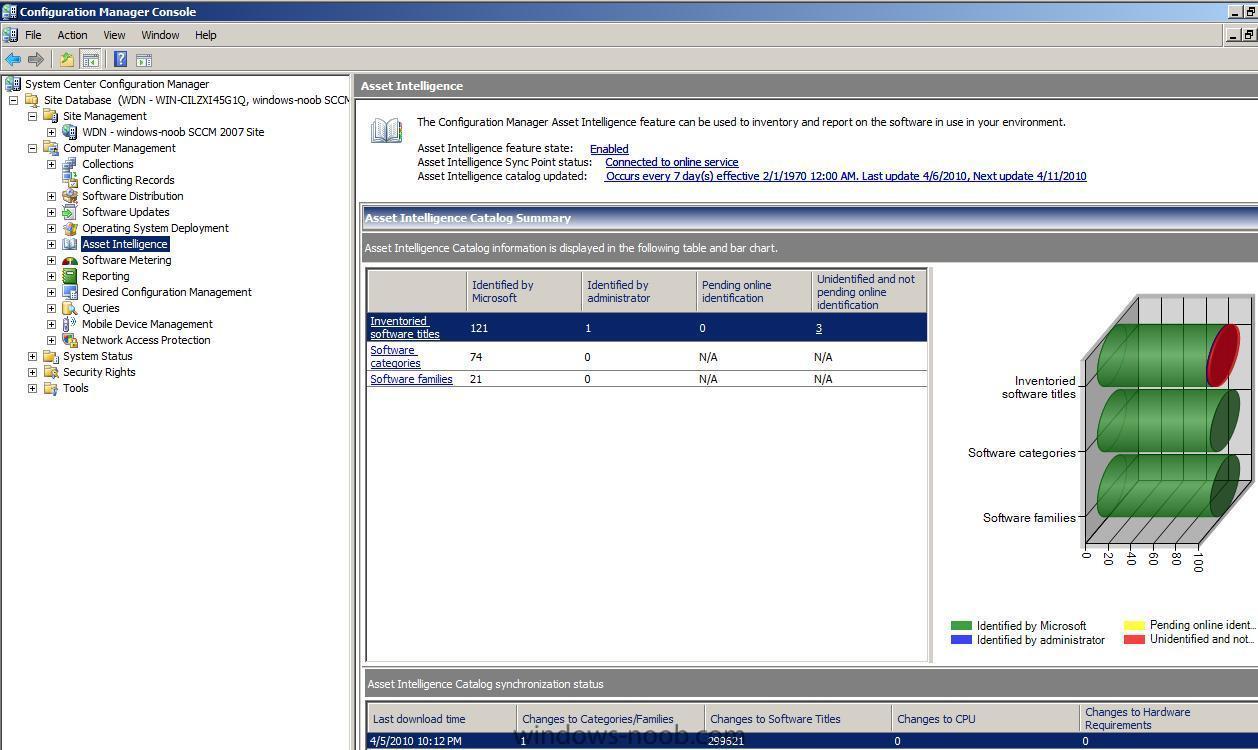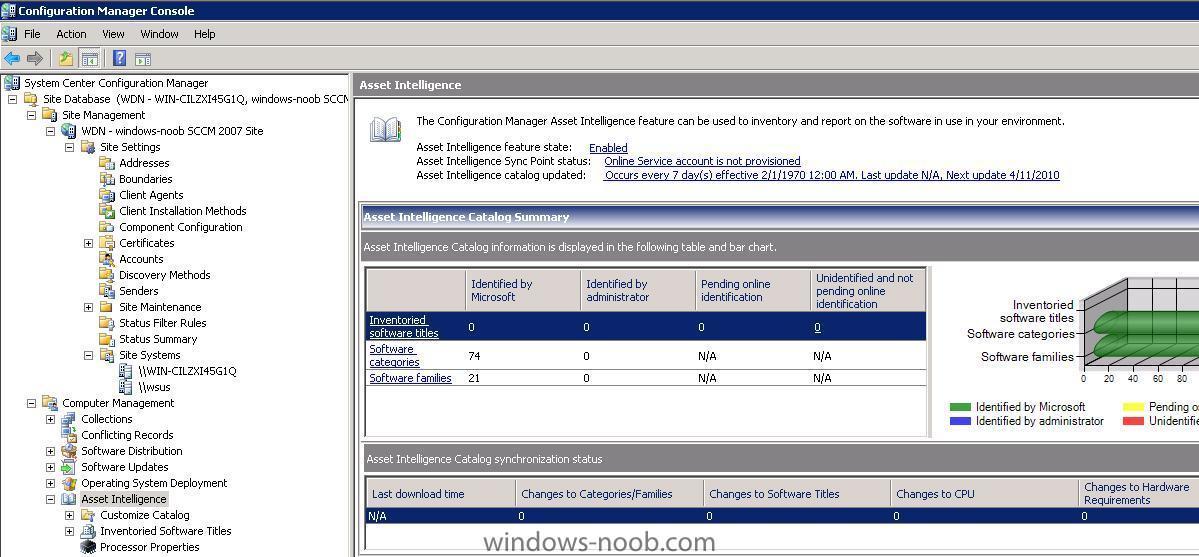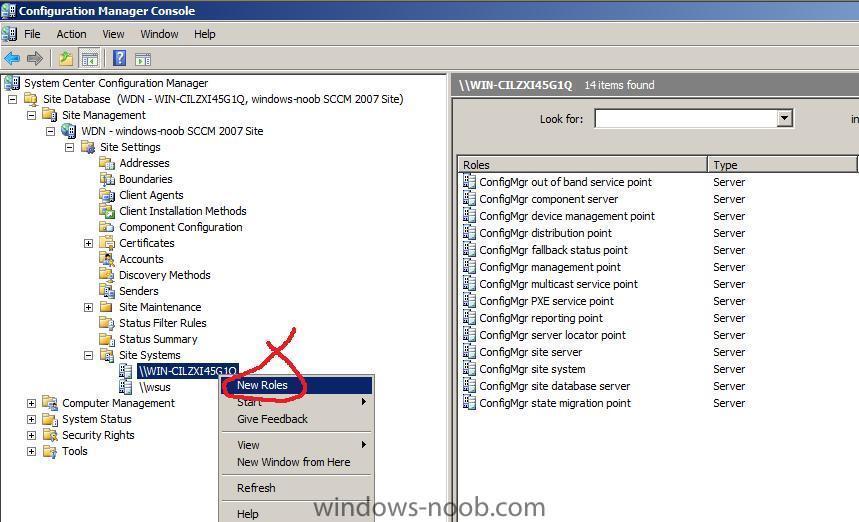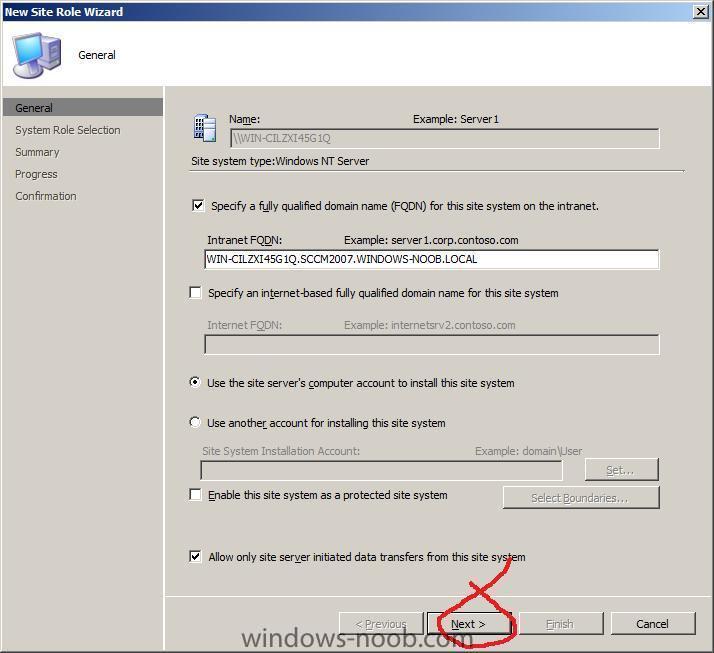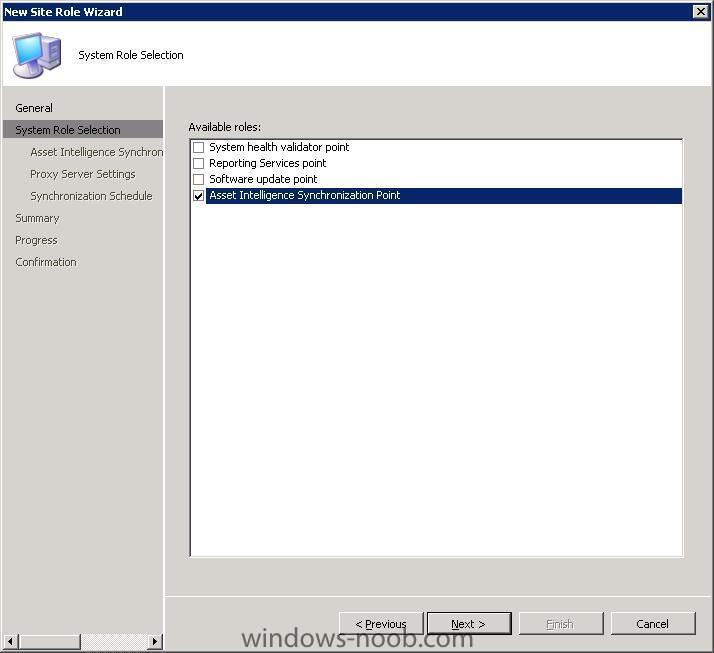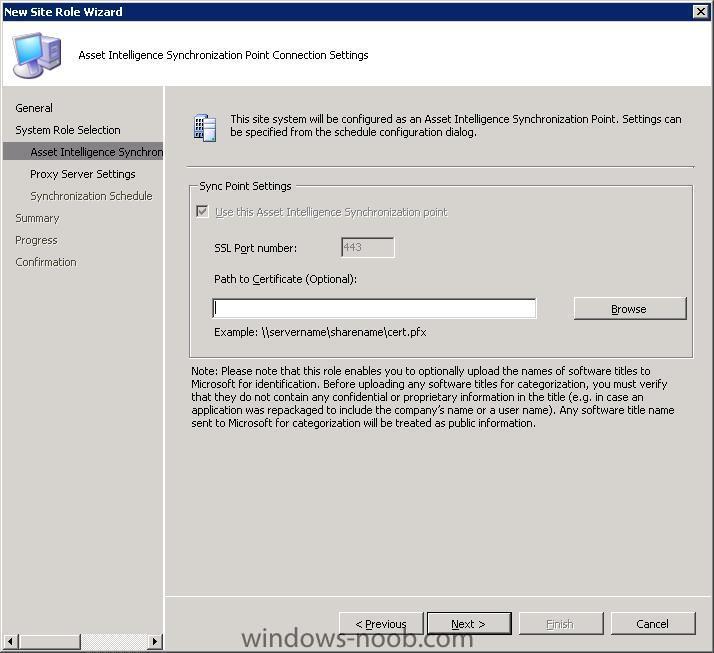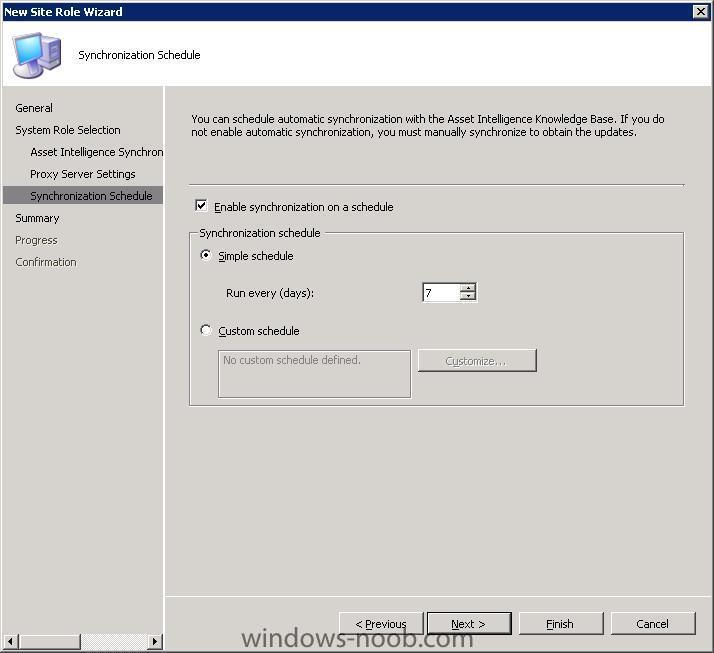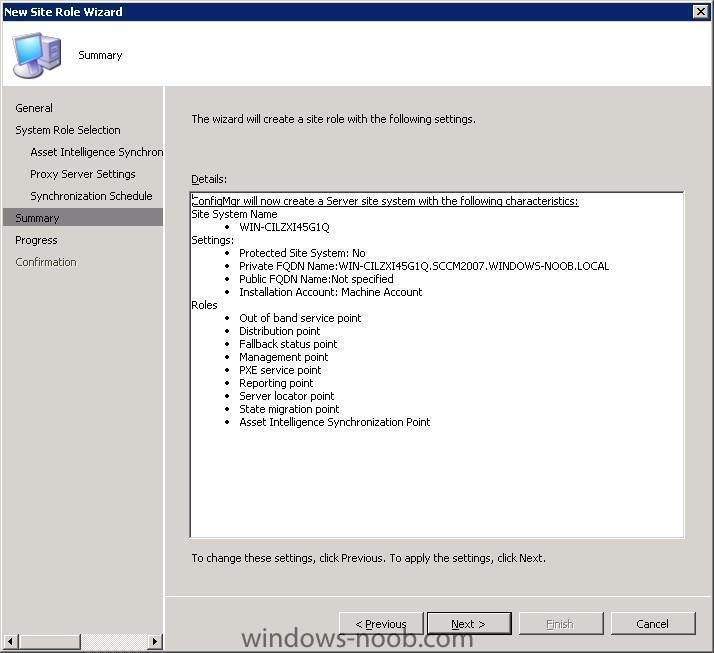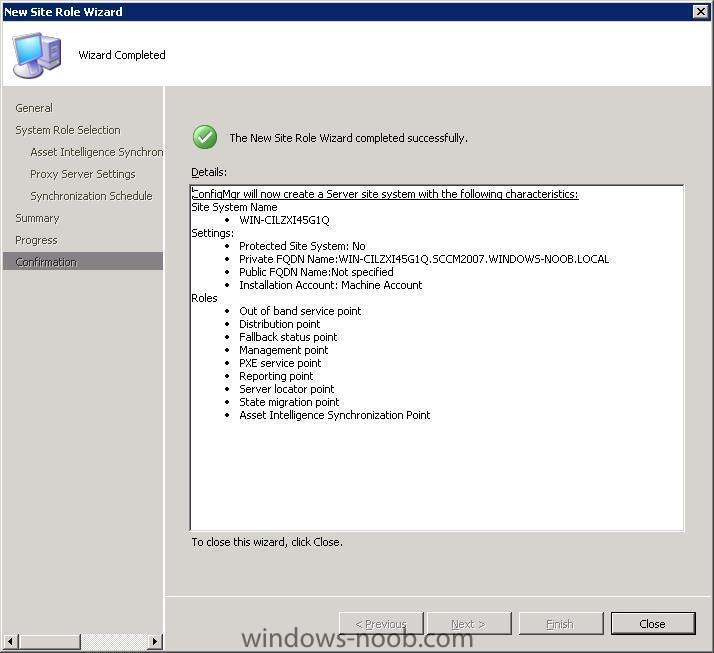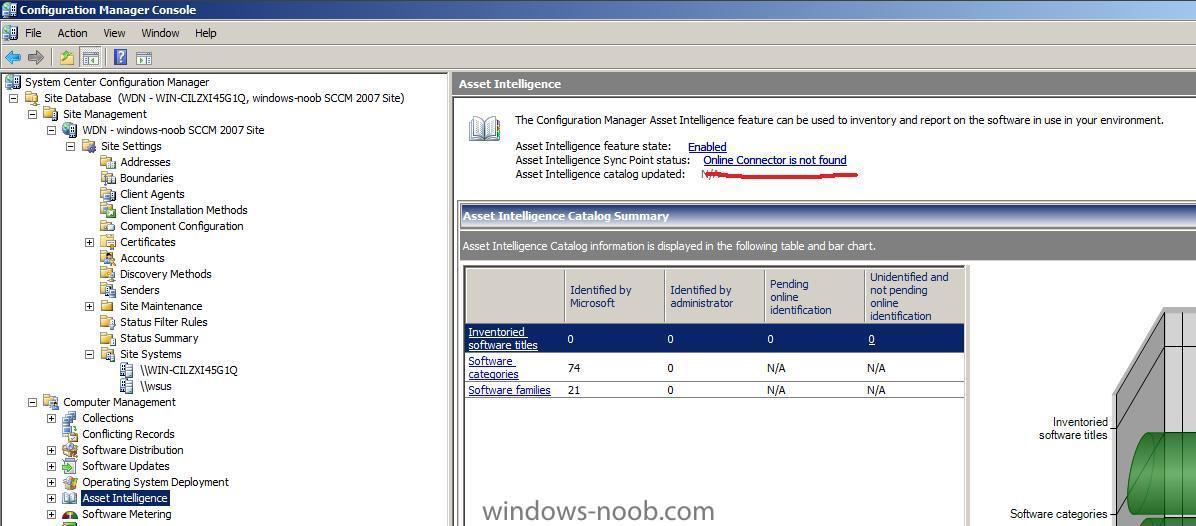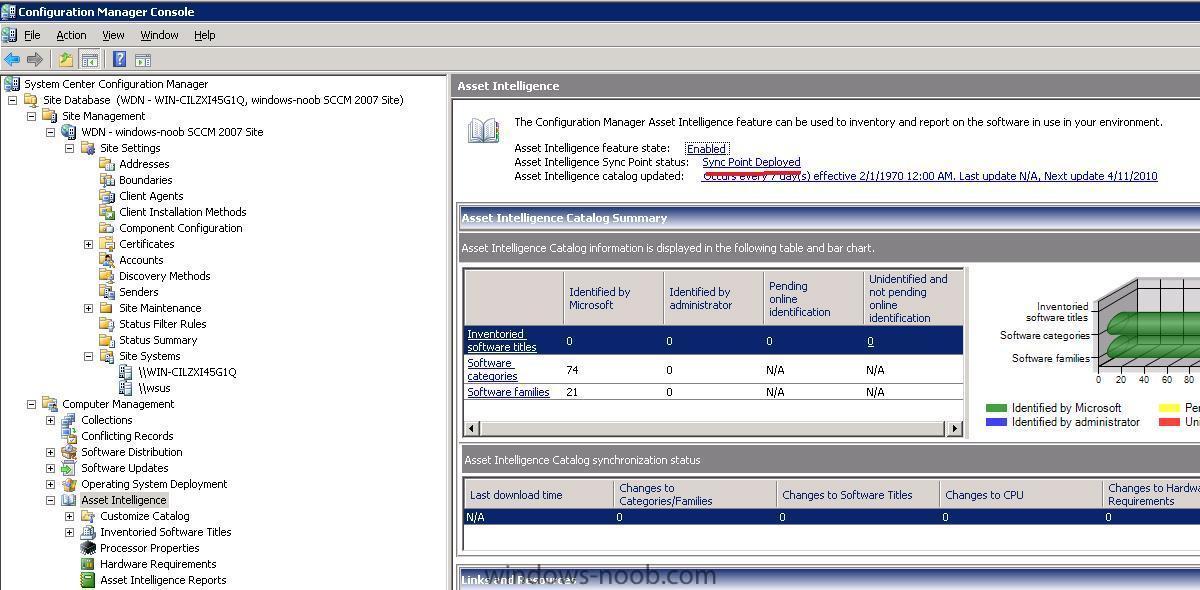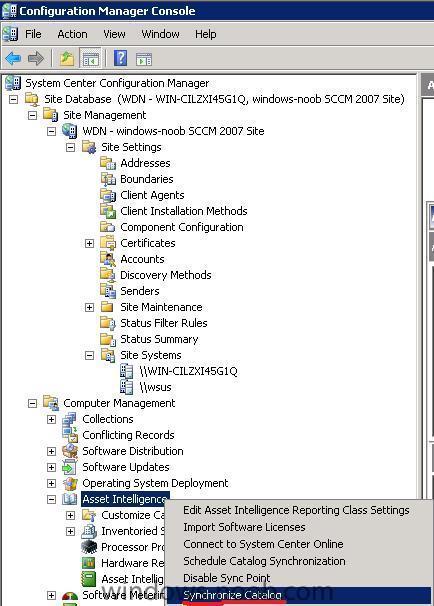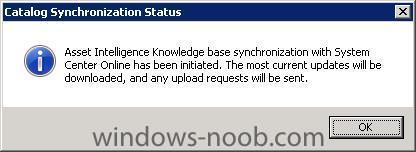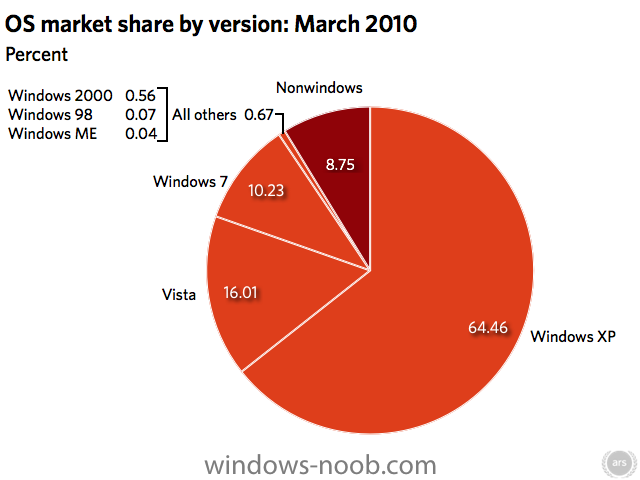-
Posts
9251 -
Joined
-
Last visited
-
Days Won
369
Everything posted by anyweb
-
windows 7 machine can be sysprepped of course, as sysprep is built into the os now (since vista)
-

Import Microsoft deployment task sequence Missing
anyweb replied to Slaris's question in Deploy Server 2008
yup, they have renamed the task from import microsoft .... to Create Microsoft Deployment Task Sequence, perhaps to make it clearer, so go ahead and select that option, i'll update the documentation [done] thanks for bringing it to my attention -
can you try this please http://www.windows-noob.com/forums/index.php?showtopic=669 cheers niall
-
give everyone full access as a test just to rule out ntfs and share permissions
-
what are the share permissions on the SMP folder itself, perhaps they are too restrictive ?
-
hi anndc, can you post some of the messages you are seeing please ?
-
no, just change your logic, DO all bits in this group if model = DELL whatever otherwise it will skip that group
-
Overview: The following scenarios are used to show the end-to-end process of creating, publishing and delivering a virtual application: * Sequence * Publish * Deliver a Virtual Application using the App-V Full Infrastructure Download the Manual (PDF) Try the lab for yourself here
-
if both of you search for all copies of wimgapi.dll on your systems and report back the versions and file locations of that file here please
-
ok you have wds on one server right ? can you install the PSP role on that server yes/no ?
-
this is how create a new group for each model and place the appropriate software install commands in each group, cheers niall
-

Configuring Software Update Point within SCCM
anyweb replied to anyweb's question in Software Update Point
try temporarily disbaling the firewall on the client and do a Data Discovery, do you see the client in configmgr collections ? is it approved and client=yes ? -
i assume you mean that the video driver is not appearing once xp is installed or ?
-
it shouldn't hang, verify that there isnt a UAC prompt or some other process holding it back (anti-virus perhaps ?)
-

What is Asset Intelligence and how can I use it in SCCM
anyweb replied to anyweb's question in Asset Management
Asset Intelligence logs There are some Asset Intelligence logs on the SCCM server that you should be aware of. On computers that serve as management points, the client logs are located in the %ProgramFiles%\SMS_CCM\Logs folder. Eg: on my server here they are found at D:\Program Files (x86)\Microsoft Configuration Manager\Logs aikbmgr.log Provides information about the Asset Intelligence catalog manager service. aiupdatesvc.log Provides information about the Asset Intelligence catalog synchronization service and can be useful to determine the following: * When the service starts. * Where the Asset Intelligence synchronization point is located. * The time of the next scheduled catalog synchronization. For example, look for a section of the log that should correspond to this:- aiussetup.log Provides information about the installation of the Asset Intelligence catalog synchronization point site system role. Eg: look for the following aiusmsi.log Provides information about the installation of the Asset Intelligence catalog synchronization point site system role. A successful install should be listed as such Where can I get More Info about Asset Intelligence ? For more info about Asset Intelligence from Technet please see the following: http://technet.microsoft.com/en-us/library/bb632714.aspx - Overview of Asset Intelligence http://technet.microsoft.com/en-us/library/cc161825.aspx - Configuring Asset Intelligence http://technet.microsoft.com/en-us/library/cc161947.aspx - Prerequisites for Asset Intelligence http://technet.microsoft.com/en-us/library/cc431446.aspx - Asset Intelligence Security Best Practices and Privacy Information http://technet.microsoft.com/en-us/library/cc161767.aspx - Troubleshooting Asset Intelligence -

What is Asset Intelligence and how can I use it in SCCM
anyweb replied to anyweb's question in Asset Management
Connected to Online Service Once the sync has taken place the Asset Intelligence Sync Status should be listed as Connected to Online Service If it is not, for example if it states that the online service account is not provisioned [see below screenshot], you could try changing the sync schedule to every 1 days until the sync has taken place, then change it back to the default of every 7 days once it is listed as Connected to Online Service. If it's still failing verify your connection settings (proxy) and review the AIupdatesvc logs and see if the following Hotfix is applicable to you. Technet -Announcement: Update your System Center Online Authentication Certificate for Asset Intelligence -
MED-V 1.0 SP1 RTM and App-V 4.6 Localized versions are now available! * Posted by: Stephen L Rose * 10:38 AM Thursday Apr 01, 2010 * 3 Comments An update to our Feb 23rd blog post on the new Med-V v2 SP 1 RC. Med-V 1.0 SP has RTM’ed and is now available for production deployment on Windows 7. Med-V 1.0 Sp1 now offers support for Windows 7 hosts – 32bit and 64bit, Windows Server 2008 R2, and Windows XP SP3. Existing MDOP customers can download MDOP 2010 Refresh at the Volume Licensing Service Center (VLSC). For evaluation, MDOP 2010 Refresh can be downloaded from MSDN and TechNet. Also updated in the release today, App-v 4.6 now offers localized versions of the App-V client for 23 languages including: Brazilian Portuguese, Chinese, Czech, Danish, Dutch, Finnish, French, German, Greek, Hungarian, Italian, Japanese, Korean, Norwegian, Polish , Portuguese, , Russian, Slovak, Slovenian, Spanish, Swedish , Turkish. To learn more about App-V, Med-V or the Microsoft Desktop Optimization Pack, please visit the Springboard Series on TechNet
-

Deploying SCCM 2007 client using SUP?
anyweb replied to GopherRob's question in Troubleshooting, Tools, Hints and Tips
are they Dell gx260s ? -

Configuring Software Update Point within SCCM
anyweb replied to anyweb's question in Software Update Point
you need to understand that the initial sync (and all subsequent syncs) only downloads the METADATA of the updates, ie: the information pertaining to what the update is, where it is, what os it's for, etc. therefore we need to download the updates into a deployment package to actually use them, also understand that if you have downloaded the updates already that they will not be re-downloaded unless they have changed, does this answer your question ? if not, please tell me what is unclear -

What is Asset Intelligence and how can I use it in SCCM
anyweb posted a question in Asset Management
In part one we enabled Asset Intelligence. Now we will add the Asset Intelligence Role and enable the Online Connection Feature. Please refer to Technet for best Practise advise. Before we start, we can see that the Online Connector is Not Found. So let's fix that. Adding the Asset Intelligence Role In Configuration Manager, expand Site Systems, locate your site server, expand it right click and choose New Roles When the New Site Role Wizard appears, click Next Select the Asset Intelligence Synchronization Point role and click next When the Asset Intelligence Synchronisation Point connection settings window appears, browse to the path of your Certificate if using SCCM 2007 Sp1. Note: This step is not necessary for Configuration Manager 2007 SP2 sites because the connection certificate is automatically provisioned during site role installation. Click Next to continue. enter your proxy settings set your Synchronization schedule settings Review the summary and the confirmation... Now that we are done, go back into the Asset Intelligence node and refresh (F5), you should see the Sync Point is Deployed. Starting a Manual Sync To initiate a manual Syncrhonisation, right click on Asset Intelligence and select Synchronize Catalog review the Sync initiated message Note: you can only do one sync in any 12 hour period, if you try again it will pop up a message telling you this. -
Last month, Windows 7 crossed into double-digit market share numbers. Microsoft disclosed that it sold more than 60 million copies of Windows 7 by the end of 2009, and now we know this very quick growth has continued through the first quarter of 2010. On the whole, between February and March 2010, Windows dropped a sizeable 0.54 percentage points (from 92.12 percent to 91.58 percent). More specifically, Windows XP dropped 1.03 percentage points (from 65.49 percent to 64.46 percent), Windows Vista dipped 0.50 percentage points (from 16.51 percent to 16.01 percent), and Windows 7 jumped 1.31 percentage points (from 8.92 percentage points to 10.23 percent). read more > http://arstechnica.com/microsoft/news/2010/04/windows-7-surpasses-10-market-share.ars?utm_source=microblogging&utm_medium=arstch&utm_term=Main%20Account&utm_campaign=microblogging
-
are you sure DNS is working ? do an nslookup test on any pc in the domain
-
R2 is not a requirement it just makes your job easier (unknown computer support amongst other things) have you tried restarting the WDS service ? and.. did you distribute both X86 and X64 boot images to your distribution points ?
-
the smsts.log file is on the client, check the following post for details of finding that log file
-
hi and welcome, did you import the computer into SCCM first ? if not please try that, have you installed R2 in SCCM ? if so are you going to enable the Unknown Computers support ability ?