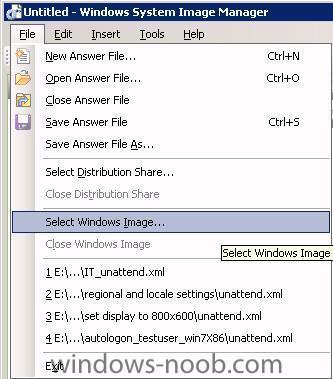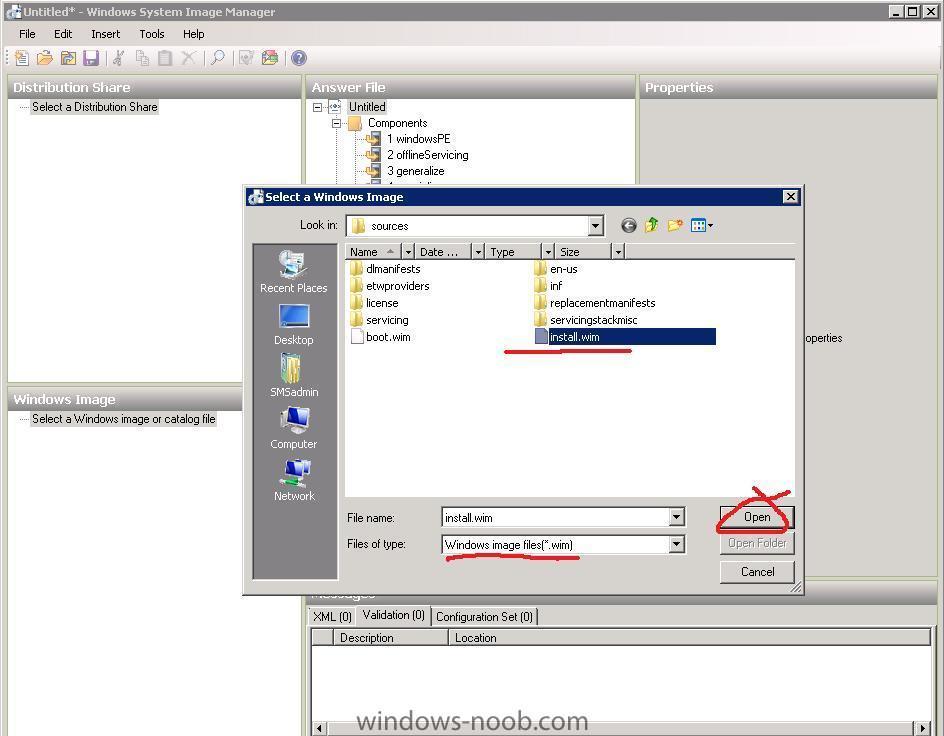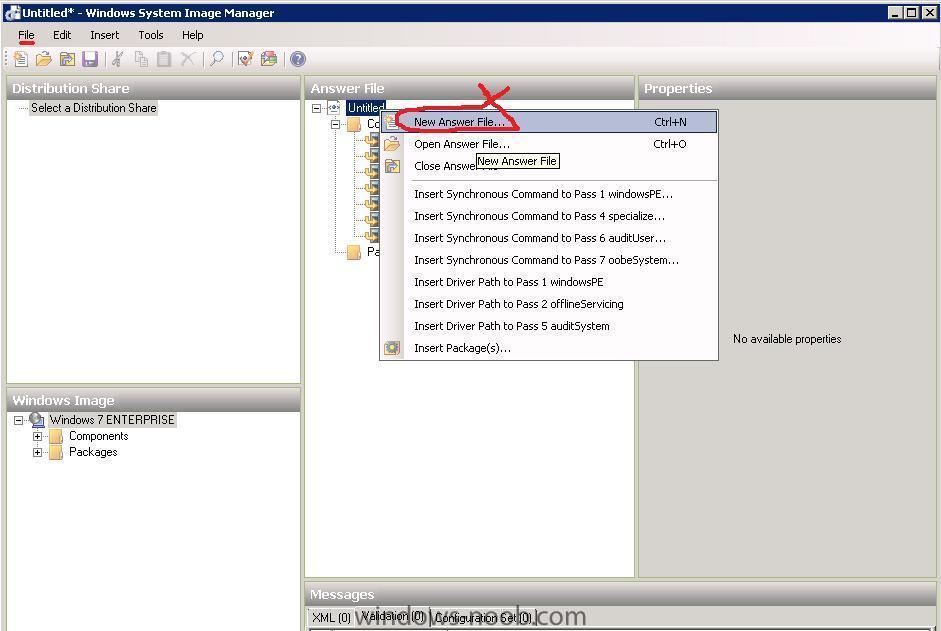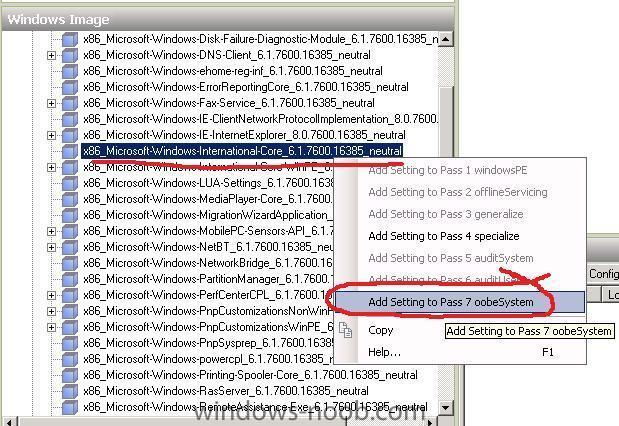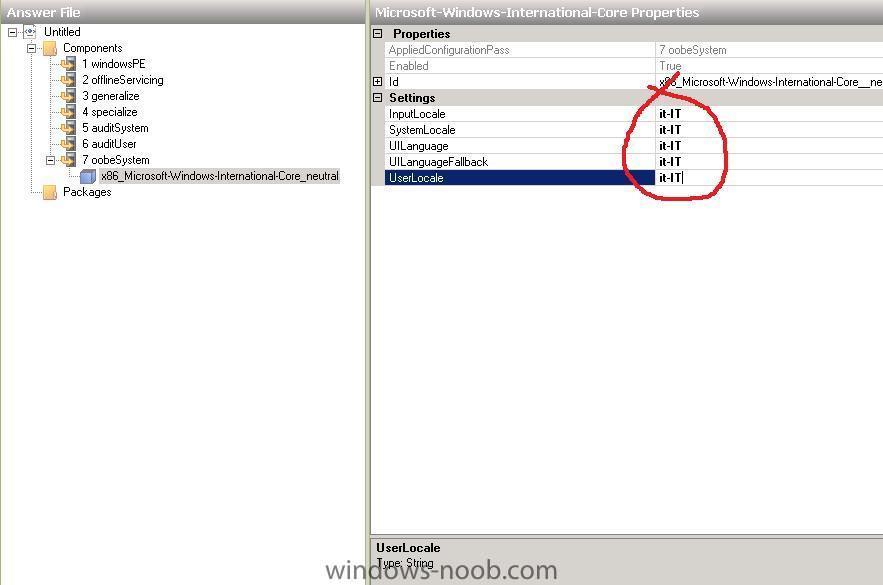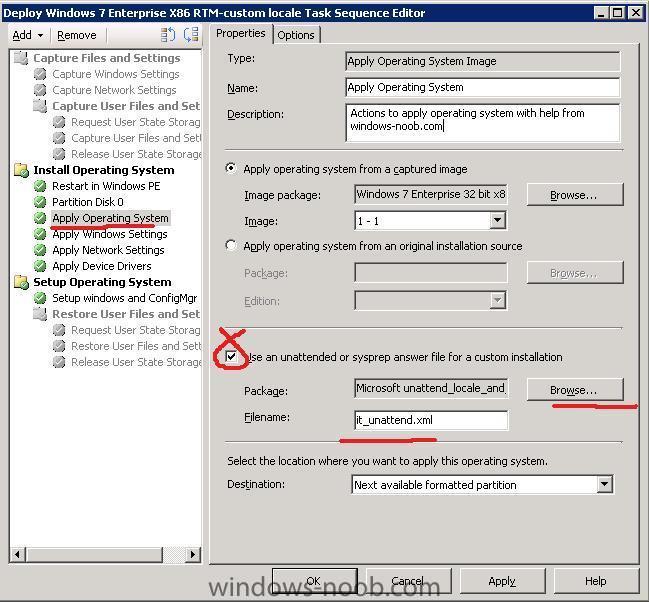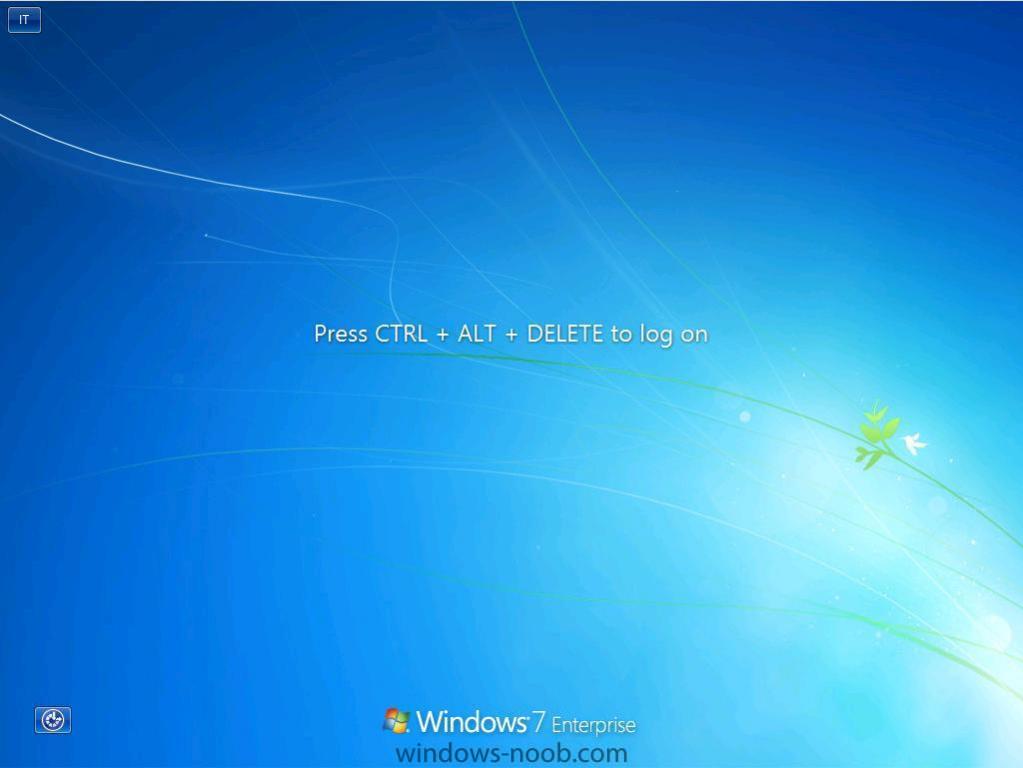-
Posts
9254 -
Joined
-
Last visited
-
Days Won
370
Everything posted by anyweb
-
does the software show up in add/remove programs
-
of course it's possible, did you see this post ? http://www.windows-noob.com/forums/index.php?/topic/1543-how-can-i-capture-windows-7/
-
A 17-year-old bug in Windows will be patched by Microsoft in its latest security update. The February update for Windows will close the loophole that dates from the time of the DOS operating system. First appearing in Windows NT 3.1, the vulnerability has been carried over into almost every version of Windows that has appeared since. The monthly security update will also tackle a further 25 holes in Windows, five of which are rated as "critical". Home hijack The ancient bug was discovered by Google security researcher Tavis Ormandy in January 2010 and involves a utility that allows newer versions of Windows to run very old programs. Mr Ormandy has found a way to exploit this utility in Windows XP, Windows Server 2003 and 2008 as well as Windows Vista and Windows 7. The patch for this vulnerability will appear in the February security update. Five of the vulnerabilities being patched at the same time allow attackers to effectively hijack a Windows PC and run their own programs on it. more > http://news.bbc.co.uk/2/hi/technology/8499859.stm
-
then you probably need to load the network drivers for windows 7 into the windows pe boot image, or something else, we need to see your SMSTS.LOG file from the client to be sure..
-

OSDComputername variable for setting computer name
anyweb replied to madmattwall's question in Deploy 7
glad you sorted it and thanks for posting the resolution -
via > Nexus SC: The System Center Team Blog Hi everyone, recently we recorded a look into the new scale and performance improvements we will ship in ConfigMgr 2007 R3. There are 3 main areas of enhancement being made to the core capabilities of ConfigMgr. These are as follows: Delta Active directory Discovery – AD discovery has 2 main tasks. Discovering changes to users or machines that may effect targeting. Also, periodic full scans capture users and machines last logged time, ensuring active users or systems are not made obsolete. The AD queries that this is supported on include User, User Group, System and System Group. Fast Collections – Combined with Delta AD Discovery is a concept called ‘Fast Collections’. When a Collection Membership Rule is configured to dynamically add new resources, a few things happen. This applies to a few resources. Those that are initially discovered, OSD provisioned systems, HW inventories scanned systems, or ConfgMgr Client version upgrades. When Fast Collections are configured, a Resource ID is inserted into the change tracking table where a separate collection evaluator thread is run (5min) and evaluates collections marked for fast evaluation. This setting does not apply to known machines , and full evaluations are still processed the same way. The result is significant gains of time savings to get advertisements to users and systems. Admin Console Improvements – There have also been some improvements to the Admin console, helping the Administrator save time in their daily tasks. For example, new right click options off a resource to add to collection (existing) add to new collection, remove from collection and add resources, are all designed to save console steps. Here is a short video demonstrating these improvements. http://blogs.technet.com/systemcenter/archive/2010/02/04/scale-and-performance-improvements-in-configuration-manager-2007-r3.aspx
-
here's the solution http://www.windows-noob.com/forums/index.php?/topic/1672-solution-status-0xc0000001-when-deploying-windows-7/
-
When deploying Windows 7 via OSD in SCCM 2007 SP2, upon rebooting from the WinPE stage to Windows 7 Mini-Setup, Windows may not start and the following error occurs instead: Status: 0xc0000001 Info: An unexpected error has occurred. Examining the following logs may reveal the following errors: SMSTS.log PkgMgr.log This issue can occur if you are attempting to use a WinPE 2.x based Boot Image created with the WAIK 1.x for a Windows 7 deployment. Windows 7 deployments require a WinPE 3.0 or newer based Boot Image created with the WAIK 2.x or newer. Examining the logs reveals that the deployment is trying to use Pkgmgr.exe (Package Manager), which is a WinPE 2.x/WAIK 1.x tool, to try to inject drivers into Windows 7. PkgMgr.exe is not compatible with Windows 7 and it has been replaced with DISM.exe in WinPE 3.x/WAIK 2.x. DISM.exe is required to inject drivers properly into Windows 7. Using the incorrect Boot Image causes the deployment to try to use a combination of PkgMgr.exe and DISM.exe, and ends up causing it to fail. Resolution Check to make sure that the Task Sequence deploying Windows 7 is using a WinPE 3.x based Boot Image. To check the Boot Image that the Task Sequence deploying Windows 7 is using: 1. In the ConfigMgr 2007 console under the "Operating System Deployment" --> "Task Sequences" node, right click on the affected Task Sequence and choose "Properties". 2. Click on the "Advanced" tab 3. Under the option "Use a boot image:", make sure that the Boot Image selected is a WinPE 3.x based Boot Image To check the version of the Boot Image to verify that it is a WinPE 3.x Boot Image: 1. In the ConfigMgr 2007 console under the "Operating System Deployment" --> "Boot Images" node, right click on the Boot Image as determine in the above steps and choose "Properties". 2. Click on the "Images" tab. 3. Click on the "Reload" button. 4. Check the value of the field "OS version". For WinPE 3.x based Boot Images, the version number should at least be at 6.1.7600.16385. If the version number is 6.0.6001.18000 or older, this is a WinPE 2.x based Boot Image which will not work with Windows 7 deployments. Frank Rojas | Configuration Manager Support Escalation Engineer
-

Deploying Wink28 R2 with Product Key fails (OSD)
anyweb replied to Joe's question in Deploy Server 2008 R2
verify that the key can be used with the actual iso you are using, ie: verify they match up regardless of it actually activating after the install -

Deploying Wink28 R2 with Product Key fails (OSD)
anyweb replied to Joe's question in Deploy Server 2008 R2
leave out the key or get a version of the ISO that will work with the key you are trying to use, are you using KMS ? -
good info, was it SEP 11 ?
-
did you try restarting the dhcp and wds services ?
-
read this post and use the same method, ie: make your desired changes in unattend.xml using Windows SIM cheers niall
-

Software Updates - Additional GPO Settings...
anyweb replied to MRaybone's question in Software Update Point
did you see this post ? My link -
are you lucky enough to go to MMS 2010, vote ! and tell us about it
-
Consider the following scenario: * You install the System Center Configuration Manager 2007 Service Pack 1 (SP1) client or the System Center Configuration Manager 2007 Service Pack 2 (SP2) client. * You install security update 974571 on this computer. * A SCCM task sequence runs on this client. This task sequence includes the Capture User State task sequence step and the Restore User State task sequence step. In this scenario, user state migration fails. At the same time, the following error message is logged in the Ccmexec.log file: This issue occurs because an embedded NULL character is in the Friendly name property of a certificate. The security update 974571 prevents the action that imports the certificate when its Friendly name property has an embedded NULL character. Therefore, the certificate cannot be imported. For all the details including a download link to the hotfix see the following new Knowledge Base article: KB977203- User state migration fails on a SCCM 2007 SP1 client or on a SCCM 2007 SP2 client after you install security update 974571 J.C. Hornbeck | System Center Knowledge Engineer
-
not that i am aware of nope cheers niall
-

client always install and more
anyweb replied to regisp's question in Troubleshooting, Tools, Hints and Tips
you need sccm 2007 sp2 to properly support Windows 7, as regards the client installing and uninstalling how are you pushing the client out ? can you please include the ccmsetup logs from a client with the problem ? is the firewall disabled (for testing) on the XP client ? -
hold on a minute, are these workstations scsi or sata ? if sata then check the bios settings for AHCI or whatever it's called today, try changing it to compatible, or failing that tell me how you built the original image, and what options in the bios for hdd you have on the workstation
-
do you have 512mb of ram or more in that vm ?
-
For Technet information on Multilingual deployments please see this post - http://technet.microsoft.com/en-us/library/dd744336%28WS.10%29.aspx This is a very common question, how can I change the regional, keyboard, locale etc in Windows 7, so I'll try and explain how i do it in this post. In this example we will make the Italian keyboard layout (it-IT) the default keyboard layout for Windows 7 login screen, location, keyboard layout. Now of course you can add many more changes to your Unattend.xml file and use them all together to apply changes to Windows 7, but this example is only to show you how to customise the file to add Italian keyboard/locale support within Windows 7, it's up to you to get creative after this !. Set up your LAB. You'll need to have a few things in place in order to get this working:- 1. You will need the Windows SIM (Windows System Image Manager) tool to edit your unattend.xml files. Windows SIM is part of the WAIK. So if you havn't already done so, on a lab server, download the WAIK for Windows 7 (Windows® Automated Installation Kit) and install it. 2. You will need an extracted copy of your chosen architecture Windows 7 Enterprise DVD copied to a temp folder on your lab server. We will be using this image to build our templates (unattend.xml files) which will include our customizations to Windows 7. So go ahead and copy the contents of your Windows 7 Enterprise Edition DVD to d:\temp\windows7\x86. In this example we are using the 32 bit version of Windows 7. If you want to make changes to the 64bit version of Windows 7, then you'll need to copy the contents of your Windows 7 Enterprise Edition X64 DVD to d:\temp\windows7\x64. 3. We'll need a working Deploy Windows 7 task sequence to test this with, make sure you have one that is working 100% everytime so that you can test this with it. Windows SIM actions Windows SIM - select a windows image Start Windows SIM and select a windows image. Point it to the sources Directory on the installation source. You can either select the install.wim file directly in the sources folder or use the Catalog file if you have one. For this guide we shall select the install.wim file. Once done, you may get prompted to create a Catalog file, answer Yes. The catalog file contains descriptions of what components and packages the image contains so may take a few minutes to generate. After the Catalog file is created, our Windows Image pane will list some new nodes called Components and Packages and you can expand them to see what lies within. Windows SIM - create a new answer file Now that we have our Windows Image loaded, we will want to configure it so in the Answer File pane, right click and choose New Answer File Expand the Components node in the Windows image pane, scroll down until you see x86_Microsoft-Windows-International-Core_6.1.7600.16385_neutral right click on it and choose Add setting to Pass 7 oobeSystem. Fill in the values on the Microsoft-Windows-International-Core Properties node so that it looks as follows:- InputLocale it-IT SystemLocale it-IT UILanguage it-IT UILanguageFallback it-IT UserLocale it-IT Now that we've made our changes, let's verify them so Click on Tools, Validate Answer File and verify that there are no errors reported in the Messages pane. Finally we want to save our Unattend.xml file so click on File, Save Answer File As and call the file IT_unattend.xml you can now close Windows SIM. Things to do on the ConfigMgr Server (SCCM) On the ConfigMgr Server Create a folder called Unattend XMLs and place that folder in a network share. Create a sub folder structure as follows: Unattend XMLs -X86 --regional and locale settings -X64 --regional and locale settings copy the IT_unattend.xml file into the Unattend XMLs\X86\regional and locale settings folder In the ConfigMgr console, expand Software Distribution and create a New package, call it unattend_locale_and_regional this package requires no program but we must point the data source to the share we created above eg: \\SCCM\sources\Unattend XMLs\X86\regional and locale settings Once done, Create distribution point(s) for the new package and update the package to the DP's. Adding the unattend.xml settings to our Task Sequence. Expand the Operating System Deployment node in ConfigMgr and select our Deploy Windows 7 task sequence. (you can import this one if you wish, but you'll have to edit the four references within it for boot sequence, configmgr client package and so on). deploy_windows_7_with_italian_locale.xml Select the Apply Operating System step and place a checkmark in Use an unattended or sysprep answer file for a custom installation. Browse and select our newly created package above, for the filename type in IT_unattend.xml. Save the Task sequence by applying your changes and advertise it to a collection, do a test deployment of Windows 7 and watch as the keyboard settings are changed to Italian. If you look in the screenshot below you'll see the IT box in the top left corner, that means we have Italian keyboard support at the Login Screen ! and below is what you would see once logged into Windows. Note: For a full list of supported language packs and settings see Locale Identifier Constants and Strings Note: #2, if you'd like to configure these settings using Collection Variables, check out this post from Kenny have fun ! cheers niall.
-

side-by-side migration of my old computers to a new configuration(XP to XP)a
anyweb replied to Eswar Koneti's question in USMT
have you added any computer to the collection that you've advertised the Capture ts to ? -

side-by-side migration of my old computers to a new configuration(XP to XP)a
anyweb replied to Eswar Koneti's question in USMT
what doesnt happen, is it optional or mandatory, if its optional you'll need to start it yourself, manually -
just make sure it's not added to any collection where software updates or software distribution are targetted. cheers niall