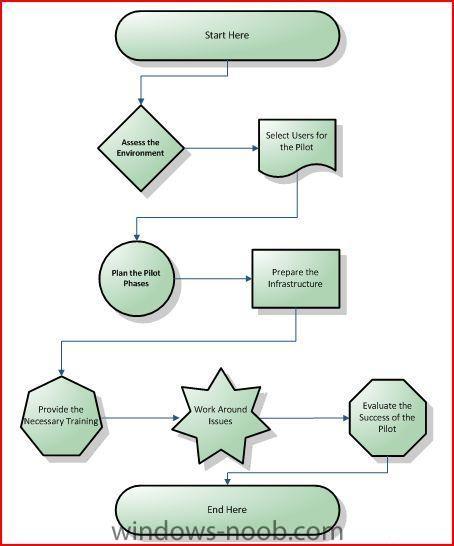-
Posts
9250 -
Joined
-
Last visited
-
Days Won
369
Everything posted by anyweb
-

Windows 7 and License problems
anyweb replied to RGB09's question in Windows Deployment Services (WDS)
if you leave the license key out and deploy it what happens ? -

client isnt installing
anyweb replied to The Last Remnant's question in Troubleshooting, Tools, Hints and Tips
no in the upgrade it doesnt do it for you, you have to do it manually after the event here's how -
if you look at the zticonfigure.log file you should see references to the unattend.xml file being merged (or not) with your one, so what does it tell you ?
-
did you use the hotfix ?
-
With the release Windows 7, now is a good time to start thinking about doing a Windows 7 pilot deployment. Windows 7 contains many new features in networking (in particular, in BranchCache and DirectAccess), in security (AppLocker and BitLocker being some examples), and in manageability (e.g., power management and PowerShell) that are worth exploring. Note For a complete view of Windows 7 resources, articles, demos and guidance, please visit the Springboard Series for Windows 7 on the Windows Client TechCenter. Phases of Pilot Deployment Process The How to Start a Windows Vista Pilot Deployment gives an excellent overview of how to successfully manage a Windows Vista pilot program that provides the best experience for pilot users and helps to provide positive project justification to business decision makers in your organization. The fundamental standard information technology (IT) best practices described in that document also apply to a Windows 7 deployment and are outlined below. full article > http://technet.microsoft.com/en-us/library/dd744251%28WS.10%29.aspx
-
Problem: When trying to import Windows 7 drivers (.inf files) you get an error stating: Discussion: This issue is specific to running SCCM 2007 SP2 on Windows Server 2008 (you won't have it on windows server 2008 R2), and for drivers that apply exclusively to windows 7. Solution: You can fix it by either upgrading to Windows server 2008 R2, or call Microsoft support for Hotfix KB 978754. Workaround: Edit the INF files like in the example below and then the driver import will work. Example: e6400 NIC driver for Windows 7 X86 edit a filed called E1Y6232.inf and found the lines change [Manufacturer] %Intel% = Intel, NTx86.6.0, NTx86.6.1.1 to [Manufacturer] %Intel% = Intel, NTx86.6.1.1 References: 1. Importing Win 7 Drivers - .inf files 2. "The selected driver is not applicable to any supported platforms" issue still occur on SCCM SP2+R2 for Win7 Drivers
-

Add Trace32.exe to your boot.wim
anyweb replied to anyweb's question in Troubleshooting, Tools, Hints and Tips
If you are using SCCM 2007 SP1 (WinPE 2.0 images) you can use intlcfg.exe to set the keyboard layout in WinPE. If you are using SCCM 2007 SP2 (WinPE 3.0 images) intlcfg.exe is deprecated and you have to use Dism.exe to set the keyboard layout in WinPE. -

client isnt installing
anyweb replied to The Last Remnant's question in Troubleshooting, Tools, Hints and Tips
did you update your sccm configmgr client to the sp2 version ? -

Updating SCCM 2007 SP2 RC (or beta) to SP2 Final
anyweb replied to anyweb's topic in Configuration Manager 2007
no don't do that, the boot image that it didn't update, what is it called and what version is it currently, is it an mdt or custom boot image ? -
i'd suggest you read this topic while you are at it, it'll show you how to find the right logs good that its working now cheers niall
-
create a reg file with the value required (simply export that key and save as a reg file) then make a package of that file and run it using the same method i use in this post (look at where i use a reg file for autologin) does that help ?
-
hmm that log looks fine, are you sure there are no other smsts.log file present, with a name like smsts-20100113-110024.log ?
-
please just upload it here....
-
can you post the entire smsts.log file i'd like to see it
-

PXE boot almost working - HELP!
anyweb replied to rik1471's question in Troubleshooting, Tools, Hints and Tips
is sccm in mixed or native mode ? what are you seeing happening on the client when it pxe boots now ? -

Deploying Multiple Packages With OS TS
anyweb replied to Robbie Wallis's question in Deploy software, applications and drivers
did you see this then ? Install multiple applications Select this option to configure the Install Software task sequence step to install multiple applications in sequence. This step specifies the base variable name for a series of task sequence variables that each contain a <packageID: program name> pair separated by a colon. The series of variable names is formed by appending a numeric suffix between 001 and 999 to the specified base name. The variable names and associated values form a dynamic package list. The list of packages ends when no variable name exists with the next sequential numeric suffix. The associated packages will be installed in the order specified in the list. Each package installation will be completed before the installation for the next package begins. When you specify the Package ID always specify the Package ID using uppercase. The program name is case-sensitive and must exactly match the name assigned to the program when it was created. Virtual application packages distributed via the Configuration Manager 2007 R2 application virtualization feature cannot be distributed as part of a list of multiple applications. If the value of a variable is not created in the correct format or does not specify a valid package ID and program name, the installation of the package will fail. If no variables with the specified base name and "001" suffix are found, no packages are installed and the action succeeds. The program you select must meet the following criteria: * It must run under the local system account and not the user account. * It should not interact with the desktop. The program must run silently or in an unattended mode. It must not initiate a reboot on its own. The program must request a reboot using a 3010 return code. This ensures that the Install Software task sequence step will properly handle the reboot. For example, to install a single application by using a task sequence variable called AA001, you specify the following: Variable name: AA001 Variable value: CEN00054:Install To install three applications, you would specify the following additional variables: Task Sequence variable: AA002 Value: Package CEN00107:Install Silent Task Sequence variable: AA003 Value: Package ID: CEN0031:Install ImportantImportant The program specified must have the Allow this program to be installed from a list of software packages in the “Install Software” task sequence step without being advertised option selected or the installation will fail. This option can be selected when adding a program to an existing package in the New Program Wizard. Alternatively, you can specify this option by right-clicking an existing program, selecting clicking Properties, and then clicking the Advanced tab. If an application installation fails, continue installing other applications in the list Check this box to have the Install Software task sequence continue in the event that an application installation in the list fails. If this box is not checked and the installation fails, the task sequence step will end immediately. If the box is checked, the next package or program in the variable list is installed regardless of errors. http://technet.microsoft.com/en-us/library/bb680842.aspx -
was the computer domain joined before you did OSD on it ? or did you join the domain during the task sequence...
-

PXE boot almost working - HELP!
anyweb replied to rik1471's question in Troubleshooting, Tools, Hints and Tips
if you restart the Windows Deployment Services service, does it make any difference to the error message ? -

PXE boot almost working - HELP!
anyweb replied to rik1471's question in Troubleshooting, Tools, Hints and Tips
well your problem sounds like this one exactly does that help ? -

PXE boot almost working - HELP!
anyweb replied to rik1471's question in Troubleshooting, Tools, Hints and Tips
hi Rik have you seen this post yet ? -

Problems installing Firefox per instructions
anyweb replied to OPI Tech's question in Troubleshooting, Tools, Hints and Tips
check the firewall on the client and try again -

Which do I use?!
anyweb replied to db9429's question in Deploying Windows 10, Windows 8.1, Windows 7 and more...
cost wise, mdt and wds are your best bet, but if money is no object, then try SCCM wich can utilise wds, mdt and a whole lot more, however back to deploying, with wds you can deploy the os's or capture them but don't expect any thing fancy, with MDT you can deploy the images with custom applications and settings and many many options, and with SCCM you can do it all and then some, including managing everything after deployment (think about Seucify patches...) hth cheers niall -
I came across this today, the USMT error codes in USMT 4 are different to the USMT error codes in USMT 3. For example: in USMT 3 error 38 means USMT_ERROR_USE_LACand in USMT 4 error 38 means USMT_ERROR_CORRUPTED_NOTENCRYPTED_STORE. So to avoid any confusion here are both: USMT 4 error codes here's the USMT 4 error codes - http://technet.microsoft.com/en-us/library/dd823291 (they are too long and detailed to paste here) USMT 3 error codes and here's the USMT 3 error codes - http://blogs.technet.com/deploymentguys/archive/2009/01/14/usmt-error-codes.aspx Error code Error text 0 USMT_SUCCESS 1 USMT_DISPLAY_HELP 2 USMT_MEMORY_FAIL 3 USMT_INVALID_PARAMETERS (Bad command line) 4 USMT_INVALID_STORE_LOCATION 5 USMT_NO_MORE_TOKEN 6 USMT_UNABLE_SET_SCRIPTFILES 7 USMT_UNABLE_GET_SCRIPTFILES (Can’t find XML file(s) specified in the command-line) 8 USMT_UNABLE_SET_STOREPATH 9 USMT_UNABLE_SET_USERS 10 USMT_UNABLE_FINDMIGUNITS 11 USMT_UNABLE_DOMIGRATION (A file is in use) 12 USMT_FAILED_MIGSTARTUP (Error in XML file ‘Bad XML’) 13 USMT_FAILED_SETMIGRATIONTYPE 14 USMT_FAILED_LOCALONLY 15 USMT_UNABLE_GET_WORKINGDIR 16 USMT_UNABLE_SETKEY 17 USMT_UNABLE_READKEY 18 USMT_TOO_LONG_KEYSTRING 19 USMT_UNABLE_SETCOMPRESSION 20 USMT_ERROR_INSUFFICIENT_RIGHTS 21 USMT_UNABLE_DELETE_STORE 22 USMT_UNABLE_SET_BENONADMIN 23 USMT_ERROR_INSUFFICIENT_STRINGBUFFER 24 USMT_ERROR_UNSUPPORTED_PLATFORM 25 USMT_ERROR_UNABLE_TOVERIFY_PLATFORM 26 USMT_UNABLE_SET_EFSMODE 27 USMT_INIT_ERROR 28 USMT_UNABLE_SET_LAC_LAE 29 USMT_ERROR_CORRUPTED_ENCRYPTED_STORE (Store is encrypted and no or invalid key has been specified) 30 USMT_ERROR_NO_INVALID_KEY (Store is only compressed but a key has been specified) 31 USMT_ERROR_CORRUPTED_NOTENCRYPTED_STORE 32 USMT_ERROR_LOGFILES_INSIDESTORE 33 USMT_INVALID_PLATFORM_FOR_TARGETXP 34 USMT_STORE_VALID_ONLY_FOR_XP 35 USMT_UNABLE_TO_READ_CONFIG_FILE 36 USMT_INVALID_CONFIG_FILE_FORMAT 37 USMT_ERROR_UNABLE_CREATE_LOGS 38 USMT_ERROR_USE_LAC 39 USMT_FAILED_TO_EXCLUDE_FOLDERS 40 USMT_ERROR_UNABLE_CREATE_PROGRESS_LOG 41 USMT_STATUS_CANCELLED
-
now that is working you can add your photo to the members photos section if you want to of course
-
yup, you have the right idea