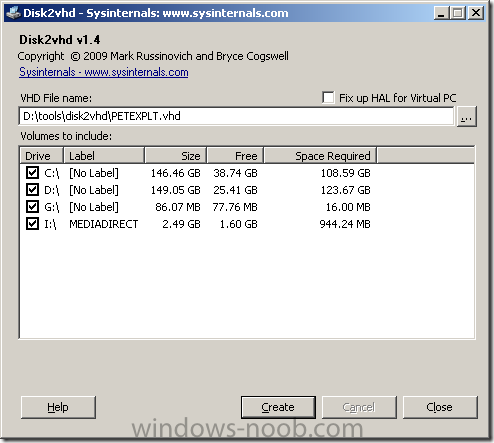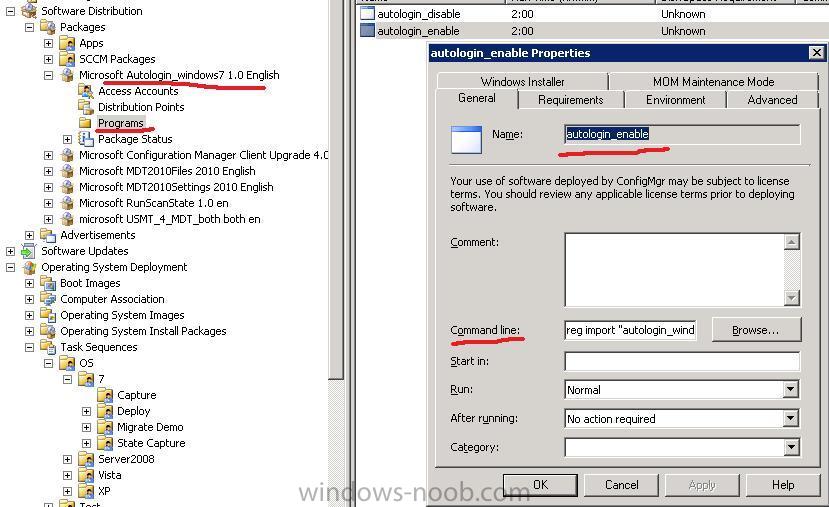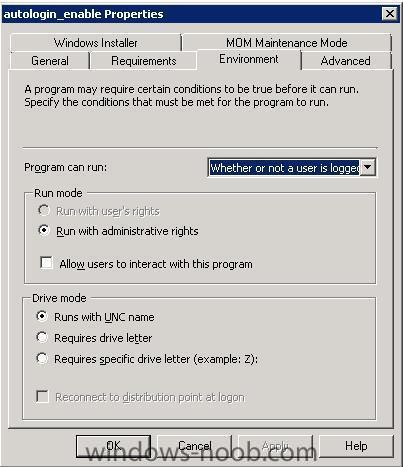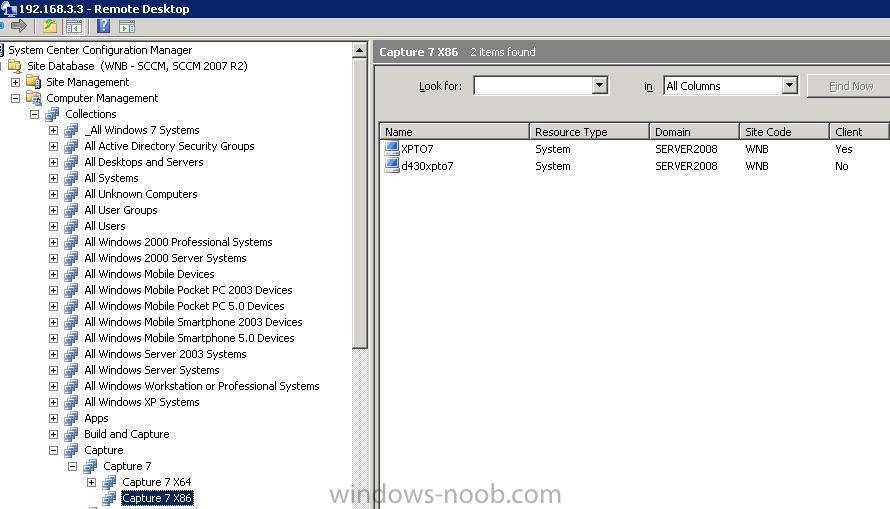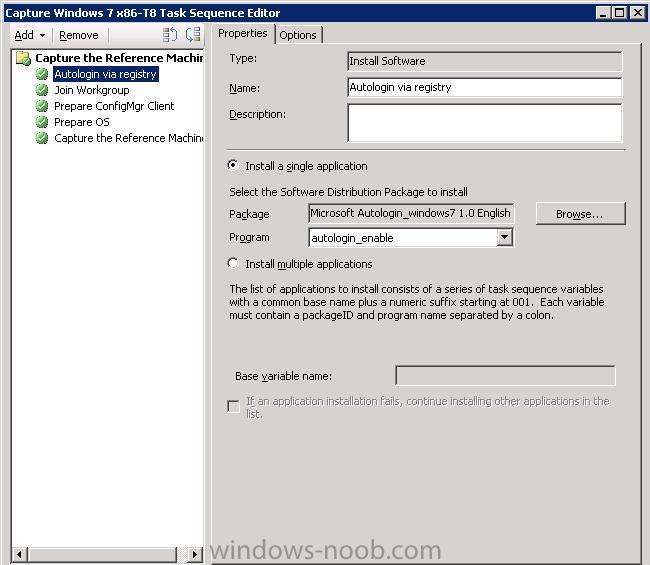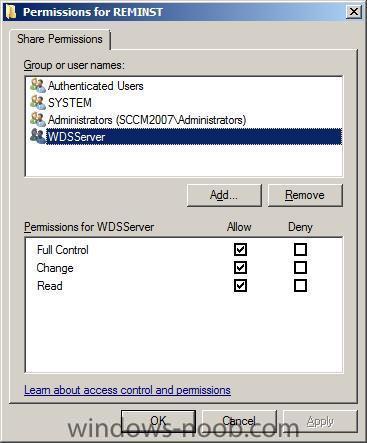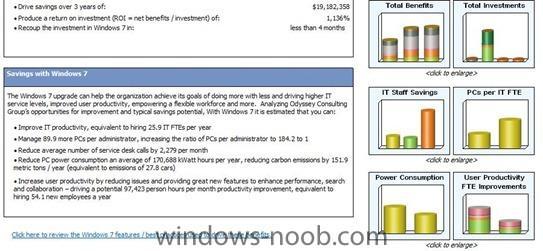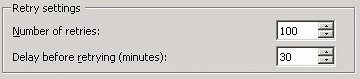-
Posts
9250 -
Joined
-
Last visited
-
Days Won
369
Everything posted by anyweb
-
if you reboot one of those systems and then try again what happens ?
-
I don't normally come across virus's or for that matter spend time with them, but this evening I did and to cut a Long story short this was a mix of malware and/or a very very nasty virus from a computer running XP sp3 fully patched with AVG 8.5. By the time I got to it it was in a sad state, with two icons on the desktop for pornotube and some other website, plus every 2 minutes approx a fake Windows Security Alert would pop up telling you that there was such and such a trojan worm found and to fix the problem download and install antimalware. Obviously I didn't install it, but uninstalling it (the AntiMalware fake antivirus product) made no difference, I couldn't stop the popups. In Task MAnager a process appeared called settdebugx.exe, removing it was my first priority and to do so i had to delete all files in the users temp folder and remove two reg files in HKEY_CURRENT_USER\SOFTWARE\MICROSOFT\WINDOWS\CURRENTVERSION\RUN Ok, that was done, but even after removing that I could not install Microsoft Security Essentials, it kept on erroring out during the install with a failure I later found out that another hidden virus (service) was stopping the installation of this along with stopping me from installing malwarebytes or hijackthis. In addition the task manager showed every two minutes or so two processses starting up, iexplore.exe and ctfmon.exe, if i left them running the pc would freeze soon after. I then downloaded Microsofts RootKit Revealer which listed something called H8Srts, a hidden service (many times....). this was the virus that was causing me the issues ! Removing that involved going to this website to download TDSSKiller, and running that file, which found the hidden service and told me to delete it by typing delete, i rebooted, it was gone, finally and finally i could install antivirus software, what a night, what a mess and I really feel sorry for normal users that are exposed to nasty virus's like this one, I can't imagine how they'd cope with it at all other than a format/reinstall. cheers niall
-
This demonstration shows how to capture a custom Windows system image using the System Preparation Tool (sysprep) to generalize the installed image and ImageX to capture the contents of the generalized system image for re-deployment to other computers - including different hardware types. September 2009 If you've installed Silverlight, you can click the Play button in the video player at left. Or, right-click (Save Target As...) the link below to download. Video Download: WMV Length: 1 minute 50 seconds via > http://technet.microsoft.com/en-us/windows/ee530017.aspx
-
disable the firewall and verify what user accounts being used for the client push, also see > http://www.myitforum.com/forums/m_192852/printable.htm also, please do not pm me or email me to tell me about posts made, i am well aware of posts on the site but unfortunately due to work and other issues do not respond directly to emails unless I have requested you to do so cheers niall
-

Capture OS XP Problem
anyweb replied to MacRasta's question in Troubleshooting, Tools, Hints and Tips
sounds like the nic driver in your boot.wim is not right or not added, can you post your smsts.log file ? -
take a look at the official supported configurations here - http://technet.microsoft.com/en-us/library/bb309428.aspx SQL Server 2008 SP1 is supported for some elements including Audit collection database, Reporting data warehouse, Reporting server, Operations Manager Operations database
-
yup please post it along with explaining what changes you made to fix your content location request problem cheers niall
-
well you can experiment with timing, change it to 3 hours and work your way forwards or backwards noting the DB and SERVER and network activity always test it in your lab first
-
Microsoft has a free application named Disk2vhd, which can create a virtual hard drive (VHD) of your existing operating system. A couple of cool things you should know about Disk2VHD: * It can convert the chosen hard drive into a VHD file, even if it is in use. * It's portable – no installation is required Why would you do this? * Working on another machine - This could come in handy in a couple of situations, such as if you are going to be working on another system, but you still want access to your PC. Just take the VHD with you on a portable drive or flash drive. * For Apps with Compatibility Issues – If you're going to Windows 7, this is a great last step before upgrade. That way if some of your apps don't work due to compatibility issues, you have your old system in virtual form for occasional use. Steps to Create the VHD Here are the steps to create the virtual machine of the existing Windows OS on your physical computer: 1. Download the Zip file and extract to a local drive, portable or flash drive. The just double-click Disktovhd. exe. 2. Disk2VHD will show you the available drives in your computer. 3. Select the drive you want to migrate as a virtual machine. If your OS and apps are installed on C:, select that drive from the interface. 4. Specify the path where you want to save the VHD file. As you can see, the drive is going to be pretty large. 5. Click the Create button. It will take a few minutes to create the vhd file, so you'll have some time to get a cup of coffee whilst it runs. The software will clone a virtual hard disk of the drive selected and save it in specified location. After the vhd file has been created, you can use any virtualization software to mount the virtual hard disk and run the operating system as a virtual machine. Where to get Disk2VHD Download Disk2VHD at http://technet.microsoft.com/en-us/sysinternals/ee656415.aspx via > http://www.systemcentercentral.com/BlogDetails/tabid/143/IndexId/57950/Default.aspx?utm_source=feedburner&utm_medium=feed&utm_campaign=Feed%3A+systemcentercentral%2Fblogs+%28Blogs+at+System+Center+Central%29&utm_content=Twitter
-
As this is requested a lot, here's how to make it easier for you to Capture Windows 7. Note that this method is not recommended as you should use the Build and Capture method to capture Windows 7 and the computer should not join the domain, that said, if you still want to capture a domain joined computer and you are willing to deploy that captured image (with registry settings from Domain Joining, gpo's etc...) then read on... Import the following Task Sequence into ConfigMgr by right clicking on the Task Sequences node of Operating System Deployment in ConfigMgr, and choose Import. capture Windows 7 X86.xml Once Imported you will have to supply it with two packages namely your X86 boot image and a new package called AutoLogin_windows7 The Autologin_windows7 packgage contains a registry file and a program the Program is as follows: reg import "autologin_windows7.reg" the properties are as follows: and the autologin_windows7.reg registry file contains the following Windows Registry Editor Version 5.00 [HKEY_LOCAL_MACHINE\SOFTWARE\Microsoft\Windows NT\CurrentVersion\Winlogon] "AutoAdminLogon"="1" "DefaultUserName"="Administrator" "DefaultPassword"="password" replace password above with the local admin password... once done, make sure to edit your task sequence so that it's using your X86 boot image by right clicking on the Task Sequence, select properties and select the correct boot image, then make sure that the Task Sequence is using your new autologin package by right clicking on the Task Sequence and choose Edit, finally advertise it to a capture windows 7 collection and add a computer to that collection using direct membership After you've added the computer to the collection, start it up, login to Windows, open control panel, open the RAP (run advertised programs) and kick off the Capture windows 7 task sequence. Side note: you'll need to create a step in your deploy task sequence to remove the registry autologin values otherwise the deployed image will attempt auto login on first boot.. Further Reading: 1. Auto Login as part of OSD Task Sequence 2. Login Single Domain User for Caching After Imaging via Task Sequence
-
where is the rest of this log ? can you post it please
-
International Client Packs (ICPs) contain international-language clients to use with System Center Configuration Manager (SC Config Mgr) 2007 SP2. ICP downloads contain only the Config Mgr client files, not the English-language SC Config Mgr 2007 S2, which is required. ICP1 contains the following languages: * English * French * German * Japanese * Spanish System Requirements * Supported Operating Systems: Windows Server 2003; Windows Server 2003 Service Pack 2; Windows Server 2008; Windows Server 2008 R2; Windows Server 2008 Service Pack 2 * Other Software: System Center Configuration Manager 2007 SP2 - English version Instructions Click the Download button next to the file most appropriate for your needs. * For ICP1 use the file - ConfigMgr07SP2Retail_RTM_ICP1_6487.exe Download > http://www.microsoft.com/downloads/details.aspx?FamilyID=4c8fa7d6-1671-4d76-860b-195b16c214a8&displaylang=en
-
what error do you get ?
-
It seems like Microsoft is accepting the outcome of the appeal case yesterday. The company has released an update for OEMs in the United States that strips the infringing feature from the ubiquitous word processor. "The following patch is required for the United States." The patch removes the ability to edit custom XML elements. "After this patch is installed, Word will no longer read the Custom XML elements contained within DOCX, DOCM, or XML files," Microsoft said on its website, "These files will continue to open, but any Custom XML elements will be removed. The ability to handle custom XML markup is typically used in association with automated server based processing of Word documents. Custom XML is not typically used by most end users of Word." This patch has been in the making for a while now, as OEMs were notified of the then-upcoming patch in October of this year. With the release today, OEMs have about three weeks to modify the machines in their channels to comply with the court order. "With respect to Microsoft Word 2007 and Microsoft Office 2007, we have been preparing for this possibility since the District Court issued its injunction in August 2009 and have put the wheels in motion to remove this little-used feature from these products," said Kevin Kutz, the director of public affairs for Microsoft, in an e-mail to ComputerWorld, "Therefore, we expect to have copies of Microsoft Word 2007 and Office 2007, with this feature removed, available for US sale and distribution by the injunction date." Existing copies of Word do not fall under the ruling, and do not have to be modified. via > http://www.osnews.com/story/22651/Microsoft_Strips_Infringing_Feature_from_Word
-
have you tried using the Windows 7 or Windows Server 2008 R2 DVD instead to create the boot.wim file ?
-
-
if you disable bits on the dp does it work ?
-
Do you know how much money your company could save moving to Windows 7? Thinking about deploying Windows 7? Need to crunch the numbers to show your boss the reduced TCO and quick ROI that Windows 7 will have for you’re company? The Windows 7 Return on Investment (ROI) Tool, powered by Alinean, can help you evaluate your current PC total cost of ownership (TCO) and identify the potential benefits of deploying the Windows 7 operating system to help lower costs, improve service levels, and increase productivity. This new tool can quantify the tangible value of Windows 7, estimate migration costs, and calculate the financial metrics necessary for your a project review and approval. To check out the the Windows 7 ROI Calculator visit the Pilot and Deploy area of Springboard or just click here. via > http://windowsteamblog.com/blogs/springboard/archive/2009/12/21/do-you-know-how-much-money-your-company-could-save-moving-to-windows-7.aspx#comments
-

out of band management
anyweb replied to slack's question in Deploy software, applications and drivers
check the Prerequisites for out of band management here on Technet and I quote: below that it includes a table of what system types offer what type of support within SCCM, does this help ? cheers niall -
Problem: If you attempt to do a Capture User State on Windows XP SP3 with ConfigMgr Client with version 6221 (SP1) and USMT will fail with an error similar to the following :- The workaround is to create a USMT 4 package pointing to the X86 USMT 4 bits. To resolve the problem, install the SP2 configMgr client on your XP client before attempting to run USMT 4. thanks to Peter and the kind folks on Technet for helping me debug this issue. cheers niall references:> * USMT problem on a specific pc * User State Migration Fails 0x80070714
-
hi all, we are all visiting here, reading, learning, working, sharing, and also helping each other now lets see who the others are show your face and tell us a bit about yourself, here's me for starters... that's me in work, October 2010, now it's your turn ! cheers niall
-

Scan Error 2147024891 ( Bits Access Denied)
anyweb replied to BrianH's question in Software Update Point
we need more details of your setup, like is sup local or remote, and has sup ever worked ? can you include some logs from a failing client is it sccm 2007 sp2 or sp1 -
How to properly set up a Task Sequence to deploy Windows 7 images captured via an SCCM 2007 Capture CD When a Task Sequence is created via the "Create New Task Sequence Wizard", the Task Sequence may fail if the Windows OS being deployed is Windows 7 and the reference Windows 7 WIM image being deployed was manually created and then captured using the SCCM 2007 Capture CD. Here's how to fix it: http://blogs.technet.com/configurationmgr/archive/2009/12/17/how-to-properly-set-up-a-task-sequence-to-deploy-windows-7-images-captured-via-an-sccm-2007-capture-cd.aspx J.C. Hornbeck | Microsoft via > http://social.technet.microsoft.com/Forums/en-US/configmgrosd/thread/d292690f-a2be-4c71-b4e9-72b993c8175d
-
The distribution manager (distmgr, the component that is responsible for distributing the packages to the distribution point) seems to be not quite working as one would expect with SP2. Don't panic, this seems to affect only the way DistMgr fails to distribute a package to a DP, see below. It relates to the "Number of retries" - and "Delay before retrying" settings: The "Number of retries" and "delay" are ignored (after reaching the maximum it is started again from scratch and does not wait the configured time, but only 10 seconds). Another MVP has confirmed this behaviour too. I have already sent a mail to Seattle. As soon as there is news, I'll provide an update! translated into English using google via > http://www.mssccmfaq.de/2009/11/06/sp2-distribution-manager/ (in German)
-

ConfigMgr 2007 SP2 MP for OpMgr 2007 R2
anyweb posted a question in System Center Operations Manager
Now the ConfigMgr Management Packfor OpMgr 2007 R2 supports ConfigMgr SP2 ... http://www.microsoft.com/downloads/details.aspx?displaylang=en&FamilyID=a8443173-46c2-4581-b3b8-ce67160f627b&utm_source=feedburner&utm_medium=feed&utm_campaign=Feed%3A+MicrosoftDownloadCenter+(Microsoft+Download+Center) Read the complete post at http://wmug.co.uk/blogs/r0b/archive/2009/12/17/configmgr-2007-sp2-mp-for-opmgr-2007-r2.aspx via > http://myitforum.com/cs2/blogs/robm/archive/2009/12/17/configmgr-2007-sp2-mp-for-opmgr-2007-r2.aspx from Twitter