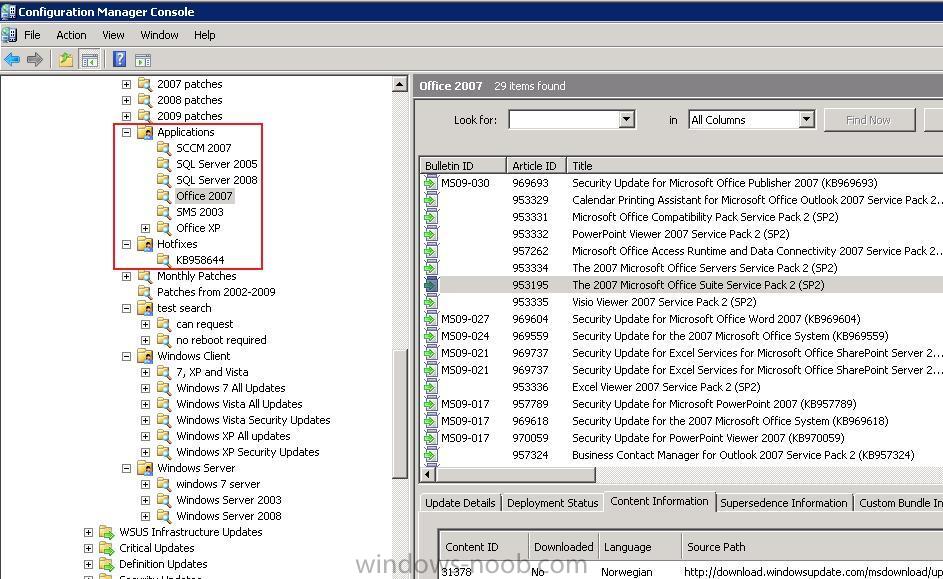-
Posts
9253 -
Joined
-
Last visited
-
Days Won
369
Everything posted by anyweb
-
thanks for sharing this info, hopefully this will help someone
-
-
first of all how did you setup your task sequence for this and is the target computer partitioned with c: and d: drives ?
-
hi Marko sorry for the delay in replying i think the answer is yes but have you verified here on Microsofts Volume License site ? in addition take a look at this resource on Technet it has videos explaining activation: * Fundamentals of volume activation * Activating Windows ® 7 with MAK * Activating Windows ® 7 with KMS * Understanding activation and validation in Windows ® 7 and Windows Server 2008 R2 cheers niall
-
Today, I have an update from Kim Griffiths, a product manager on our team focusing on enterprise and government customers. She is a former infrastructure consultant specializing in Active Directory, security, and Microsoft Exchange with more than 15 years of experience working in IT, and will be contributing to our team blog from time to time with information for IT professionals, including podcasts. Kim says: Here’s the scenario: You have the Key Management Service (KMS) hosted on Windows Server 2003 activating your Windows Vista and Windows Server 2008 systems. Now you are ready to start piloting and deploying Windows 7 or Windows Server 2008 R2. Some of your first questions are likely: · Can I use the same KMS to do that? · Do I need to do anything to make that work? The answer to both is yes. The update to the KMS is necessary because of the keys. With each new product edition and release, new keys are provisioned and distributed to our customers. An update is necessary to make the service aware of these new keys in order to activate the new generation of operating systems. There are basically four steps to accomplish this task: 1) apply the update, 2) install the new key, 3) activate the updated host, and 4) check to make sure everything is working properly. It is a simple process that should only take a few minutes to complete. KMS_Podcast Check out this video podcast to see what you need to do and where to get more information. An update is available that installs Key Management Service (KMS) 1.2 for Windows Server 2003 Service Pack 2 (SP2) and for later versions of Windows Server 2003. To learn more, view the KB article (968915). For more information on volume activation, including KMS, visit the Windows Client Tech Center for Volume Activation. It is important to note that there is also an update for KMS hosted on Windows Vista or Windows Server 2008. To learn more, view the KB article (968912). That update is separate from the one described in this blog/podcast, though the process is similar. Not to worry, we’ll cover this one soon. via > http://windowsteamblog.com/blogs/genuinewindows/archive/2009/10/19/updating-kms-on-windows-server-2003-to-support-windows-7-and-windows-server-2008-r2.aspx
-
no it will fail (see step 4 here) you could try capturing it using imagex instead though cheers niall
-
well if you use computer association you only need one TS with both the state capture and state restore sections added, you'll need to test it first in your lab to get it working properly
-
just try it and see how you get on, theres not that much different... post questions when you get them
-
welcome to the forums take a look at these step by step SCCM guides cheers niall
-

\BOOT\BCD PROBLEMS
anyweb replied to CPS_TECH_DTAFT's question in Troubleshooting, Tools, Hints and Tips
have you looked at configuring iphelpers on your switches or setting portfast settings on them ? -
you do know that SCCM does multicasting don't you ? have you tried that ? also have you tried tweaking any of your distribution settings to get the speed up ?
-
can this be due to webdav 7.5. did you see this yet ?
-
its my home lab which i don't have access to from work, but if i remember correctly applications is sccm 2007/sms 2003/sql server 2005 and sql server 2008/office 2003/office xp and office 2007, and the hotfixes search folder probably links to some hotfixes..., i'll take a look this evening and if anything cool in there i'll post it here
-
good info, thanks for sharing, i've updated the guide with this cheers niall
-
easy, just create two packages for XP, one called Windows XP Security Updates (which includes the BulletID) and another called Windows XP All Updates, which does not include BulletinID and therefore shows all XP updates like in this screenshot or are you trying to do something else ? cheers niall
-
that depends on whether SCCM is controlling them via sup or not
-
Windows 7 is seeing success in the marketplace which I am very happy about from a security perspective. The Microsoft Security Intelligence Report has shown us again and again that the more up-to-date a PC is, the less likely it is to be infected by malware and other potentially dangerous software. So Windows 7 making strides is helpful to the ecosystem overall from a security standpoint. Success comes at a price though, through greater scrutiny and misinterpretation of some of the technologies. One of those technologies is BitLocker. I've seen numerous claims the past few weeks about weaknesses in BitLocker and even claims of commercial software that "breaks" BitLocker. One claim is from a product that "allows bypassing BitLocker encryption for seized computers." This claim is for a forensics product and has legitimate uses; however, to say it "breaks" BitLocker is a bit of a misnomer. The tool "recovers encryption keys for hard drives" which relies on the assumption that a physical image of memory is accessible, which is not the case if you follow BitLocker's best practices guidance. The product, like others used legitimately for data recovery and digital forensics analysis, requires "a physical memory image file of the target computer" to extract the encryption keys for a BitLocker disk. Our discussions of Windows BitLocker have always been to communicate that it is intended to help protect data at rest (e.g. when the machine is powered off). If a forensics analyst or thief/adversary has physical access to a running system, it may be possible to make a copy of the computer's memory contents by using an administrative account on the system, or potentially through hardware-based methods such as direct memory access (DMA). more > http://windowsteamblog.com/blogs/windowssecurity/archive/2009/12/07/windows-bitlocker-claims.aspx (via twitter)
-
take a look at this post Kinom http://social.technet.microsoft.com/Forums/en-US/configmgrosd/thread/feee79b7-6869-4df0-848b-0d6076f3bdfb once you have, try what is suggested there and see what happens, if it helps then i want you to tell us how you are doing this, i'm trying to find out why this is happening and so far, no answers..
-
what you need to do is to remove any GPO's that you have setup pointing to the WSUS server, and let configmgr (SCCM) do the rest, once you've configured your SUP sccm will take care of telling all your clients where to get the updates from cheers niall
-

how can I deploy Windows Server 2008 using SCCM 2007 - 3 Part Guide
anyweb replied to anyweb's question in Deploy Server 2008
in the Apply Operating System Image step of the task sequence if you are deploying the image from a captured image the drop down menu for 'image' will allow you to choose the right one, same goes for Apply Operating System Image from an installation source, choose the drop down menu called Edition in that instance. -
Channel 9’s Larry Larsen pinged me earlier today to let me know of a video they just posted to Channel 9 on the default background in Windows 7. Larry was able to talk to Denise Trabona who is a Senior UX (User Experience) Lead on the Windows Design and Research Team. Denise shares insight into how we went about designing the default background see on Windows 7 desktops (the default) and also the logon screen. If you’re someone interested in UI and the thought processes behind how and why we make things look the way they do in Windows, this video is just for you. Silverlight video and more > http://windowsteamblog.com/blogs/windows7/archive/2009/12/06/how-we-designed-the-default-background-in-windows-7.aspx
-
Abav, and what SCCM integration does your free program have ? and what reporting capability does it have ?
-

The Deployment Guys : ConfigMgr Admin Console GUID documentor
anyweb posted a question in How do I ?
ConfigMgr allows for great extensibility to perform right click actions. You can find information on this here http://msdn.microsoft.com/en-us/library/cc143056.aspx. Those of you that have done this before know that the first step is digging through the adminconsole.xml file to find the correct GUID in order to add your right click action. Below is a tool that nicely formats the GUIDs for the Root Node, Scope Pane and Results Pane. via Rod/Twitter > http://myitforum.com/cs2/blogs/rtrent/archive/2009/12/06/the-deployment-guys-configmgr-admin-console-guid-documentor.aspx more > http://blogs.technet.com/deploymentguys/archive/2009/12/06/configmgr-admin-console-guid-documentor.aspx -

Delay when Distribute Adobe Reader by SCCM
anyweb replied to Captain Medo's question in Deploy software, applications and drivers
you mean that the time for computers within the collection to receive the package is too long or what ? you must explain your problem better I cannot guess what your problem is... please be specific