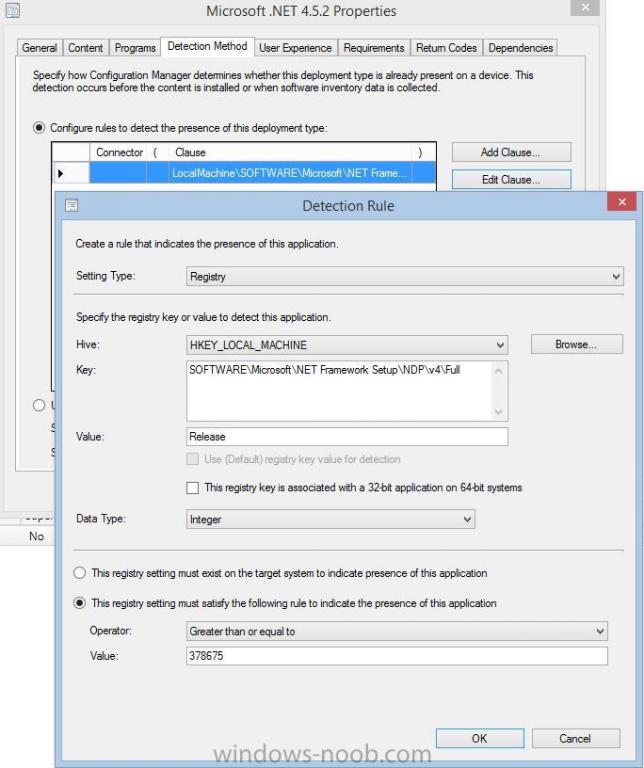Peter33
Established Members-
Posts
755 -
Joined
-
Last visited
-
Days Won
31
Everything posted by Peter33
-
I see this on my MDT Windows 7 x64 captures. For me it seems like the client just runs out of memory. Microsoft is working on a hotfix for the Windows update client, which will modify the way of metadata processing. At the moment im runnning the patching after the build process, dircetly with Windows update and then i start the capture manually afterwards.
-
When Patch Tuesdays is actually Patch Wednesday
Peter33 replied to mikedisd's topic in Configuration Manager 2012
Just set a weekly schedule for your ADR's. This has also the benefit that you will cover non-scheduled updates, like Flash Player for example. -
I'm in the same boat here. It's kinda annoying, because there is no error or warning in the logs.
- 16 replies
-
- SilverlightSCCM 2012
- updates
-
(and 1 more)
Tagged with:
-
automatic creation software metering rules
Peter33 replied to hadi's topic in Configuration Manager 2012
You need to enable Software Inventory to get this going.- 5 replies
-
- sccm 2012 r2`
- software metering
-
(and 3 more)
Tagged with:
-
Use SCCM without system management container
Peter33 replied to excQ's topic in Configuration Manager 2012
In this case they can't update the objects in the container. -
Welcome to the club. Just add the client to the OSD collection intead of deleting it. This way it will not lose the collection memberships and assigned deployments. The client can be removed from the collection by a status filter rule. Jörgen Nielsson has written a script for that. http://ccmexec.com/2012/07/remove-from-collection-and-clear-pxe-flag-vbscript-using-status-filter-rule/
-
Use SCCM without system management container
Peter33 replied to excQ's topic in Configuration Manager 2012
I totally agree with your AD Admins there. You don't need access to the Container, if you are not a Domain admin. Just make sure your Server Objects have descendend write access. SCCM is using the Computer account to publish in the AD. Your SCCM Admin account doesn't need write access there. And to get rid of obsolete objects in the Container, I'm sure you have some kind of workflow in your company for such tasks. -
SCCM 2012 R2 CU3 - can you apply patch during OSD?
Peter33 replied to Adminoob's topic in Configuration Manager 2012
You can simply copy the hotfix into the Clienthotfix directories of your site Servers. https://sccmfaq.wordpress.com/2014/03/14/sccm-2012-r2-include-client-hotfix-or-cumulative-update-while-on-osd/ As he says, it's not supported but works pretty well. Also Client push installations will apply the hotfix immediately. -
AutoDesk DWG TrueView 2015 and .net 4.5
Peter33 replied to por fueg0's topic in Configuration Manager 2012
The Installation will be retried according the deplyoment and evaluation cycle of your clients, until the Installation succeeds. Side note: the first detection will fail until the next reboot after the Installation, because the value will not be updated before. So i would recommend to let the user interaction option untouched and the Client gets the Information that a reboot is required. -
Opps, my bad Hope you did send a feedback on the site, that they should update the article.
-
Well, actually they do list it http://support.microsoft.com/kb/2847882/en-us#Listof prerequisite updates Anyways, great that you figured it out.
-
this can't work var OUDrop = document.getelementById("OUName") + document.getElementById("Win8"); if (document.getElementById("mycheck").checked){ var win = "OU=Win8,"; } else { var win = ""; } var OU = document.getelementById("OUName").options[document.getelementById("OUName").selectedIndex].value; var OUName = "LDAP://" + win + OU; In this case you need to get rid of the LDAP:// prefix in your select. The question is why do you need a special OU for WIndows 8 Clients. It doesn't make much sense tou group your clients by OS in the AD.
-
AutoDesk DWG TrueView 2015 and .net 4.5
Peter33 replied to por fueg0's topic in Configuration Manager 2012
This is the detection rule for 4.5.2 Have a look at this https://msdn.microsoft.com/en-US/library/hh925568(v=vs.110).aspx. You can easily modify it for 4.5.1. -
Here are the categories for the prereqs. The obsoletes are not available/needed anymore. KB2834140 Updates KB2670838 Feature Packs KB2639308 -obsolete- KB2533623 -obsolete- KB2731771 -obsolete- KB2729094 Updates KB2786081 Security Updates KB2888049 Updates KB2882822 Updates
-
We deployed the IE11 simply with SUP. The enterprise mode is being activated with group policies and the settings fror enterprise mode are stored on a network share. If you want reboots between your installation steps, the only manageable way i can think off, is to use a task sequence.
-
Did you use the MS Toolkit to block the IE10 Installation before? HKLM\SOFTWARE\Microsoft\Internet Explorer\Setup\10.0 DoNotAllowIE10
-
Do you have all prerequisites for IE installed on these clients? KB2670838 ?
-
Uninstall .cmd script not running?
Peter33 replied to Nunzi0's question in Deploy software, applications and drivers
You should only get this error when try to run the script in the user context. I f you get the error in the system context you should be worried about the DCOM permissions on your machine. Since you can uninstall the program in the user context it got originally installed in this context for whatever reason. -
Set TSEnv = CreateObject("Microsoft.SMS.TSEnvironment") ouname = JoinDomain.options(JoinDomain.selectedIndex).value domainouname = "LDAP://" & ouname TSEnv("OSDDomainOUName") = domainouname Just create a new sub/function which will be executed on script exit. There is also no need for Switch in your script. Just add the OUs directly to the values of the drop down select.
-
Uninstall .cmd script not running?
Peter33 replied to Nunzi0's question in Deploy software, applications and drivers
You should avoid to access the Win32_Product class. Each time you access the class all installed products will be evaluated again, including the sources in c:\windows\installer. This eats a lot of I/O and time. $ExitCode = 0 gwmi -Namespace root\cimv2\SMS -Class SMS_installedSoftware -Filter "ProductName Like 'VirtViewer%'" -Property SoftwareCode,ProductName | % { $myArgs = "/X" + $_.SoftwareCode + " /norestart /q" $ExitCode = (Start-Process -FilePath "msiexec.exe" -ArgumentList $myArgs -ErrorAction SilentlyContinue -NoNewWindow -Wait -PassThru).ExitCode } [Environment]::Exit($ExitCode) -
Check the Ciagent.log für Errors.
-
Be aware that the net.exe command only supports group names with a max string length of 20 chars. I would recommend to use a vbscript instead. http://support.microsoft.com/kb/324639/
-
Sage Line 50 via .cmd using SCCM 2007
Peter33 replied to mjsc's question in Deploy software, applications and drivers
First ofall don't use the /m Switch. You want to install the program and not advertise the Installation. Also use ALLUSERS=1, you dont want to install the program in the user context if the system context doesn't work for any reason. Add a pushd %~dp0 as first line to your batch, so msiexec can actually find the msi file. (last line popd). You also might want to return an exit code of the Installation by your Batch.