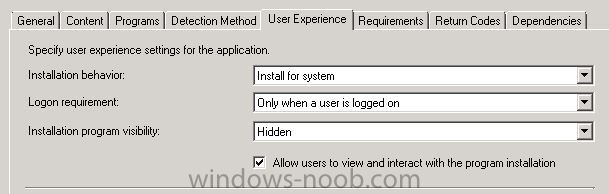Peter33
Established Members-
Posts
755 -
Joined
-
Last visited
-
Days Won
31
Everything posted by Peter33
-
First you need to create some configuration files and then you can add them to your MST with the packager. In Firefox everything is being configured in text files. https://www.itsupportguides.com/knowledge-base/configmgr-sccm/firefox-install-with-proxy-server-settings/
-
You need an MSI Packaging program like Flexera AdminStudio or InstallShiled. There are also free programs like Orca, but they are not as user friendly and have of course less features. Personally i am using Wise Packaging from Symantec. But the product is discontinued for several years already and not longer available. It's still doing the trick though. Be aware that those programs are usually pretty expensive. We got 3 Licenses for like 7,5k Euros back then.
-
Sure, you can apply any setting available. But i would recommend to use the system proxy and define it via GPO.
-
You could use the Firefox MSI from Frontmotion and create an MST file for the configuration settings. Works like a charm. Of course it will not effect existing settings in user profiles. http://www.frontmotion.com/firefox/
-
That's a pretty normal behavior for ThinkPad deployments. Usually you need to create silent install packages for WWAN and Bluetooth drivers. We are deploying the T560 and X260 series in our environment and had to create install packages for "Intel Wireless for Bluetooth","Huaweii WWAN" and "Huawei GNSS Sensor" to get rid of all warnings in device manager. Check the hardware IDs of the problem devices in the device manager. You can easily find the driver name by searching the IDs in https://www.catalog.update.microsoft.com/Home.aspx
-
It's hard to tell why gather is returing OSInstall=N without knowing your customsettings.ini and your MDT database. Maybe it's the default value in your case if for example the dafault gateway is not listed in your DB, or the machine type or something else. Everything is working as it should be. Just the returned dataset is not what you are expecting. Here is where ztiutility opts out because OSInstall is not set to Y. No clue why this translates to error 617 in SCCM. I would ignore that. '//---------------------------------------------------------------------------- '// Abort if "OSInstall" flag is set to something other than "Y" '//---------------------------------------------------------------------------- If oEnvironment.Exists("OSInstall") then If UCase(Left(oEnvironment.Item("OSInstall"), 1)) <> "Y" then oLogging.CreateEvent 41046, LogTypeError, "ERROR - Machine is not authorized for upgrading (OSInstall=" & oEnvironment.Item("OSInstall") & "), aborting.", Array() oLogging.ReportFailure "ERROR - Machine is not authorized for upgrading (OSInstall=" & oEnvironment.Item("OSInstall") & "), aborting.", 9803 Else oLogging.CreateEntry "OSInstall flag is set, install is allowed.", LogTypeInfo End if Else oLogging.CreateEntry "OSInstall flag is not set, validation check bypassed.", LogTypeInfo End if
- 6 replies
-
- OSD
- Task Sequence
-
(and 3 more)
Tagged with:
-
How to name devices from the BIOS asset tag
Peter33 replied to mburke78's topic in Configuration Manager 2012
Why not just letting MDT do it's magic. It's pretty simple once you got the hang of it and you don't need much programming skills. Just run a gather step with this customsettings.ini and you got what you want. The stuff under default is just examplary for customizations you can apply. [Settings] Priority=Desktop, Laptop, Server, VM, Default [Default] UserLocale=de-DE UILanguage=en-US KeyboardLocale=(0407:00000407) TimeZoneName=Central Europe Standard Time OSDComputername=#Left("%SerialNumber%",15)# [Desktop] Subsection=Desktop-%IsDesktop% [Laptop] Subsection=Laptop-%IsLaptop% [Server] Subsection=Server-%IsServer% [VM] Subsection=VM-%IsVM% [Desktop-True] OSDComputername=FGD-#Left(Replace("%SerialNumber%"," ",""),11)# [Laptop-True] OSDComputername=FGL-#Left(Replace("%SerialNumber%"," ",""),11)# [Server-True] OSDComputername=FGS-#Left(Replace("%SerialNumber%"," ",""),11)# [VM-True] OSDComputername=FGV-#Left(Replace("%SerialNumber%"," ",""),11)# -
Totally forgot about you. As Paul said launch "Setup.exe /admin" and create a MSP file with your preferred settings and your license key (if you are not using KSM). I would not recommend to put it into the update Folder though. This will bite ya in the a.. if you need to deploy different configurations. Just put it into the root folder. Also create a configuration file config.txt like this one ... <Configuration Product="Visstd"> <Display Level="None" CompletionNotice="No" SuppressModal="Yes" NoCancel="Yes" AcceptEula="Yes" /> <Logging Type="standard" Path="%Windir%\Temp" Template="Microsoft Office Visio Standard Install(*).txt" /> <Setting Id="SETUP_REBOOT" Value="Never" /> </Configuration> For Visio Pro you have to change the Product value to Vispro. Also the Log file name. And finally use the following install command. SETUP.EXE /adminfile Install.MSP /config config.txt
-
Create a self extracting 7zip file and extact the content to $env:temp + somedir. Then start the Installation from this location. Delete the temp dir after the Installation is finished.Problem solved. Had a similar Installation with 20K+ tiny files and went this way.
-
Get the latest Windows 10 ADK and install it on your site server. Then create a new boot image for you task sequnce. Should solve your problem.
-
Nope. Just make sure the "Domain Computers" group has read permissions for the share. Set-Location "\\SERVERNAME\SHARE" $SPSSArgs = '"IBM SPSS Statistics 24.msi" AUTHCODE="mycodehere" INSTALLPYTHON="0" ENABLE_JAB="1"' $MSIexecArgs = "/qb ALLUSERS=2 /m MSIUQUPQ /norestart /i" Start-Process msiexec.exe -ArgumentList "$SPSSArgs $MSIexecArgs" -Wait -NoNewWindow
-
Deploy New Package
Peter33 replied to Dark_Knight's question in Deploy software, applications and drivers
You simply got the wrong update for your installed Reader. Type "net helpmsg 1642" in a command prompt to get a more detailed error description. My guess is that you have the multi language version installed? -
Windows Defender version mismatch between the client and Program & Features
Peter33 replied to nazimb's question in Windows 10
If you check out the c:\winodws\ccmsetup directory you will find the scepinstall.exe with the 4.7 version number which has been used to configure WMI for the Defender to be managed by SCCM. Basically the setup is just used to apply the local policies for the defender. Nothing to worry about there. Since Endpoint Protection is not actually installed on your computer the version in the inventory will not be updated.- 1 reply
-
- 1
-

-
- Forefront
- endpoint protectin
-
(and 2 more)
Tagged with:
-
OSD - Not Loading on specific model
Peter33 replied to CCampbell's question in Troubleshooting, Tools, Hints and Tips
Also check out this blog post https://www.niallbrady.com/2011/08/31/missing-nic-driver-in-winpe-boot-image-no-problem/ This will give you the opportunity to test your drivers without constantly rebuilding your PE. -
No, the System account should just work fine. It has the required permissions to read the object attributes from the AD. One way to debug scripts in Task sequnces is to pause the sequnce. Have a look at Nialls Howto here https://www.windows-noob.com/forums/topic/8846-how-can-i-pause-a-task-sequence-in-system-center-2012-configuration-manager/ You can simply then run "powershell ise" from the F8 comman prompt and modify your script until it works as intended. This will save you countless hours of restarting sequences and watching progress bars. Also make sure to dump the values of newly created variables in your script to the Standard Output, just to check if they hold the correct and expected value.
-
Note sure what youre trying to do. But i think i figured it out by reading your query. SELECT c.Name AS [Collection Name], c.Comment AS [Collection Comment], c.CollectionID AS [Collection ID], c. [Membercount], cd.SourceCollectionID AS 'Collection Dependency', cc.name as CollectionDependencyName, CASE WHEN cd.relationshiptype = 1 THEN 'Limited To ' + c.name + ' (' + cd.SourceCollectionID + ')' WHEN cd.relationshiptype = 2 THEN 'Include ' + c.name + ' (' + cd.SourceCollectionID + ')' WHEN cd.relationshiptype = 3 THEN 'Exclude ' + c.name + ' (' + cd.SourceCollectionID + ')' END AS 'Type of Relationship', ( SELECT a. [Membercount] FROM v_Collection a WHERE a.CollectionID = cd.SourceCollectionID ) AS [Dependent Count] FROM v_Collection c JOIN v_FullCollectionMembership fc ON c.CollectionID = fc.CollectionID JOIN vSMS_CollectionDependencies cd ON c.CollectionID = cd.DependentCollectionID JOIN v_Collection cc ON cc.CollectionID = cd.SourceCollectionID WHERE c.CollectionID = 'A1200601' GROUP BY c.Name, c.Comment, c.CollectionID, c.Membercount, cd.SourceCollectionID, cd.RelationshipType, cc.name ORDER BY c.Name
-
Well, i don't know what your script looks like, but this one should work. $filter = "(&(objectCategory=computer)(objectClass=computer)(cn=$env:COMPUTERNAME))" (([adsisearcher]$filter).FindOne().Properties.distinguishedname).replace('CN=' + $env:COMPUTERNAME + ',','')
-
Bug in SCEP 2012 Client 4.10.205
Peter33 replied to Peter33's question in Troubleshooting, Tools, Hints and Tips
The command line is "SCEPInstall.exe /forceclean /s /q". The switch is not documented. No news on the topic itself. Just implemented a fallback update by a tasksequnce installing the full updates, which i am using for OS Deployment, on clients with definition files older than 2 days. For detection i am using compliance rules checking the creation date of the definition file on the file system. I also implemented it for the Windows Defender, to be on te safe side. $sigfile = (Get-ItemProperty -Path "HKLM:\SOFTWARE\Microsoft\Microsoft Antimalware\Signature Updates").SignatureLocation + "\mpavdlta.vdm" $sigdate = (Get-ItemProperty -Path $sigfile).CreationTime $now = Get-Date $sigdiff = (NEW-TIMESPAN –Start $sigdate –End $now).Days return($sigdiff) $sigfile = (Get-ItemProperty -Path "HKLM:\SOFTWARE\Microsoft\Windows Defender\Signature Updates").SignatureLocation + "\mpavdlta.vdm" $sigdate = (Get-ItemProperty -Path $sigfile).CreationTime $now = Get-Date $sigdiff = (NEW-TIMESPAN –Start $sigdate –End $now).Days return($sigdiff) -
Most likely your script can't find the sources. Prvent this by using the following ode at the very top of your script. $myPath = Split-Path $script:MyInvocation.MyCommand.Path Set-Location $myPath Also use the "nonewwindow" Switch in the Start-Process line and catch the Exit Code of the command to return it to SCCM. $ec = (Start-Process -FilePath "msiexec.exe" -ArgumentList "/i `"HP 3D DriveGuard.msi`" /qn /norestart /l* `"c:\windows\ccm\logs\driveguard.log`"" -PassThru -Wait -NoNewWindow).ExitCode [Environment]::Exit($ec)
-
Bug in SCEP 2012 Client 4.10.205
Peter33 replied to Peter33's question in Troubleshooting, Tools, Hints and Tips
Yes, this is an open premier support case. Our Datacenter guys have been in contact with Microsoft the whole week to identify the source of the problem. I am expecting this to be fixed next week (fingers crossed).