
Welcome to windows-noob.com!
Logging in will allow you to download scripts used in the guides.
If you came here looking for the Endpoint Manager step-by-step guides then please start here.
Register for free and ask your questions in our forums.
- 0 replies
- 2528 views
- Add Reply
- 4 replies
- 8079 views
- Add Reply
- 4 replies
- 7886 views
- Add Reply
- 3 replies
- 4453 views
- Add Reply
- 1 reply
- 2451 views
- Add Reply
- 2 replies
- 2906 views
- Add Reply
- 2 replies
- 2298 views
- Add Reply
- 2 replies
- 6480 views
- Add Reply
Restore fails due to wrong version of files in cd.latest
By wanderer,
Hi,
I am trying to test a restore on SCCM CB. It is failing with this message "ERROR: The install build version 5.00.8355 being used for recovery does not match the installed build version 5.00.8412 of the backup. "
The site is at 1606 - 5.00.8412.1000 (although the console is at 5.00.8412.1307 after installing the
Kb3184153 and kb3186654 updates).
The cd.latest in the backup folder is showing files dated 16/02/2016 and the setup.exe in cd.latest\SMS
Unable to install Client after 1511 Update
By Hannes,
Hi there,
recently I've updated our SCCM Test environment to 1511 which all went fine. Afterward when installing the client on our Primary Site I get an error. On the Sitesystem Servers and the 2ndSite the client updated automatically.
part of the ccmsetup.log:
MSI: Warning 25702. Failed to uninstall PrepDrvr.Sys for Software Metering Agent. ccmsetup 10/12/2016 3:38:46 PM 3904 (0x0F40)
MSI: Action 15:38:46: SmsStopUIComponents. This custom action forces all open client UI components t
Linking to an existing WSUS setup with SCCM1606
By Johnny_Eyebrows,
Hi all -
Finally, after many years, we are replacing our existing SCCM2007 environment with SCCM (Current Branch) - Woo hoo, the most up-to-date system we have!
Mostly, all is good with the setup so far - I'm using the guides pinned here to help, doing migration of existing objects carefully, checking it works correctly, arranging plans for taking control of the domain computers in a steady, controlled fashion, trying to ensure that nothing too devastating will go wrong!
However, a q
After hotfix KB3186654 on SCCM 1606, PXE not working
By Flap_Kebap,
Hi, I have upgrade my environment (one primary server 7 distribution point, all server are server 2012 R2 standard) to Version 1606 Console version: 5.08412.1307 site version 5.0.8412.1000. Only after that my Eufi and legacy boot doesn't work any more,
Error message on y distribution point is: RequestMPKeyInformation: Send() failed. SMSPXE 10/5/2016 1:09:38 PM 2920 (0x0B68) Failed to get information for MP: http://servername. 80004005. SMSPXE 10/5/2016 1:09:38 PM 2920 (0x0B68) reply has no mes
wsus sync issue

By regan,
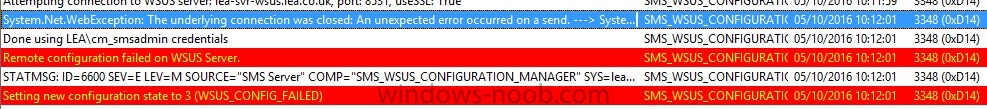
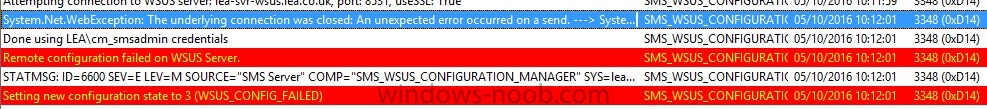
I have installed Wsus role and required roles on a remote sever and linked it to my config manager database and within the database it does show the show the susdb. however when i try and sync i get these errors below ( firewall is off on both sites and they are both on the same subnet)
SCCM 1606 - No Full Admnistrator Role Access !
By stuart,
This is a strange one so sorry for the long post
I upgrade my SCCM 1602 to 1606 six days ago. The upgrade went fine, no errors after the upgrade and I thought it was job done.
Two days ago I noticed when I opened the SCCM console I did not have all the menu options when I right clicked a device / collection and lots of things were greyed out. I double checked and the user I am running the console is in the AD group that is assigned the Full Administrator Role. I checked with another user
Windows 10 and antivirus updates
By Kevin79,
I have SCCM set up to install and manage SCEP. I also have the ADR setup for the definitions per https://www.windows-noob.com/forums/topic/4466-using-sccm-2012-rc-in-a-lab-part-5-enable-the-endpoint-protection-role-and-configure-endpoint-protection-settings/. Now with Windows 10 not installing SCEP but using Windows Defender, do I need to add Windows Defender or anything to the products in my ADR?
OSD Domain Join Failure
By TigerEnte,
Hi Folks, I hope you can help me here or point me to the right direction.
The problem I face is a failing domain join out of one tasksequence, when it is running on an Optiplex 9020. If I run the same task sequence on an Optiplex 7040, or on a Toshiba Notebook, the domain join runs smoothly out of the same task sequence. I'm pretty sure it is not an driver issue, because when I log in to the staged computer and add it to our domain with the same credentials provided in the task sequence, t

