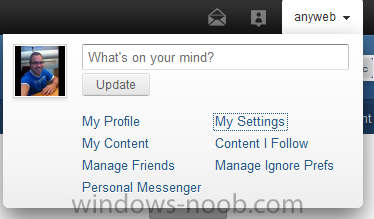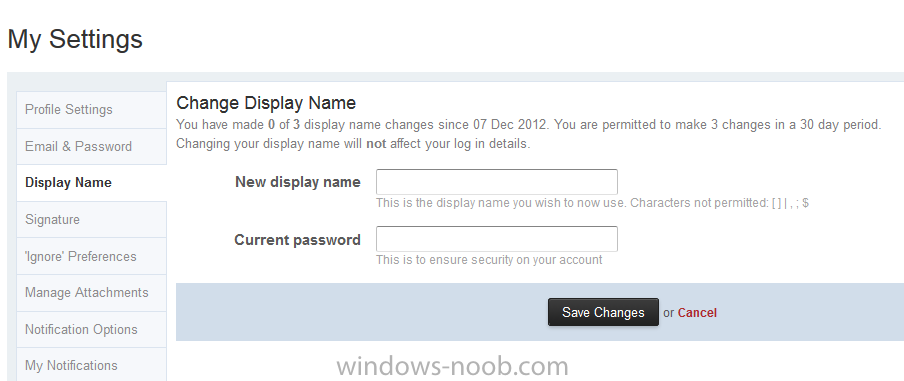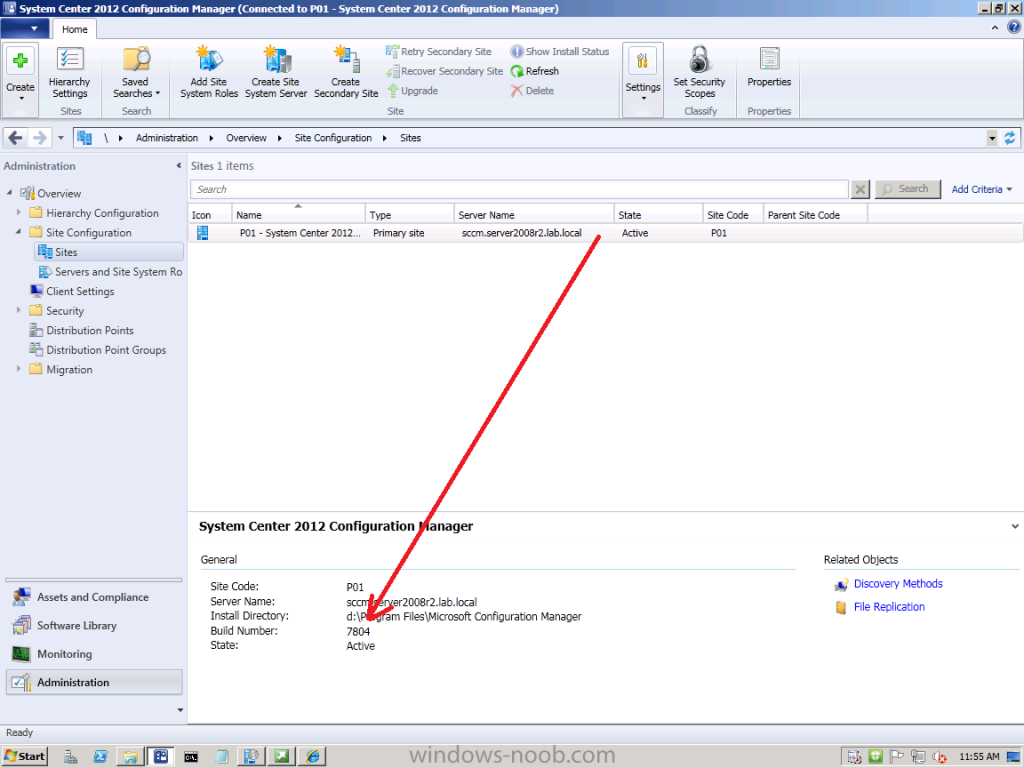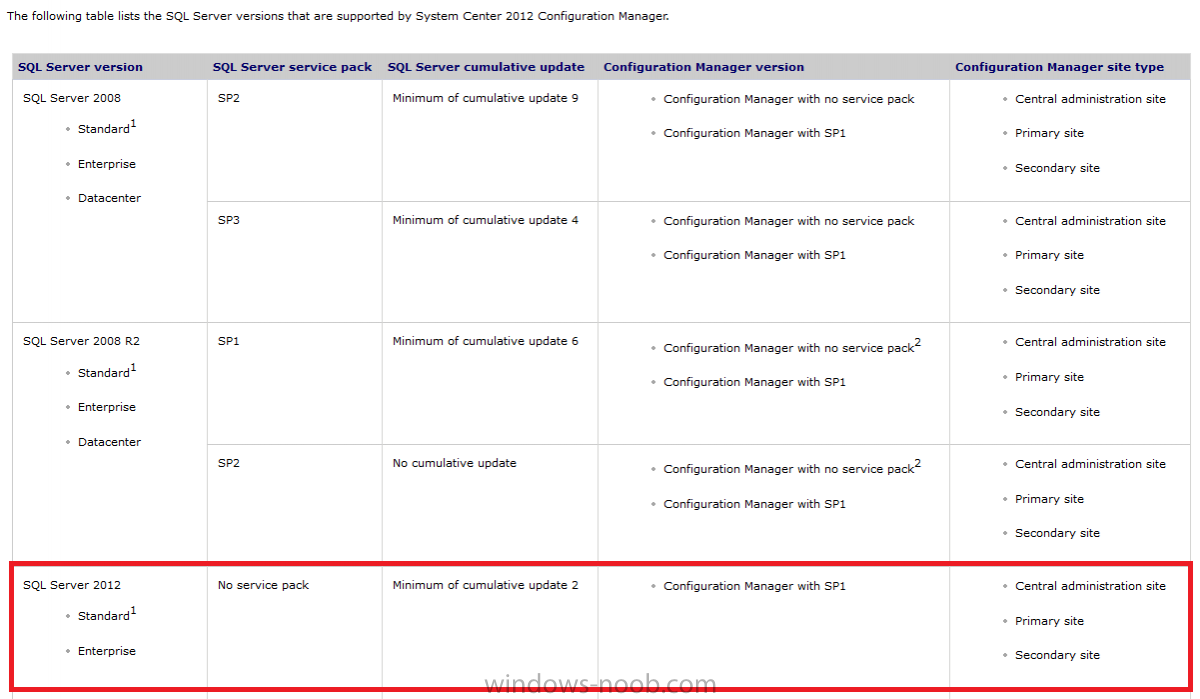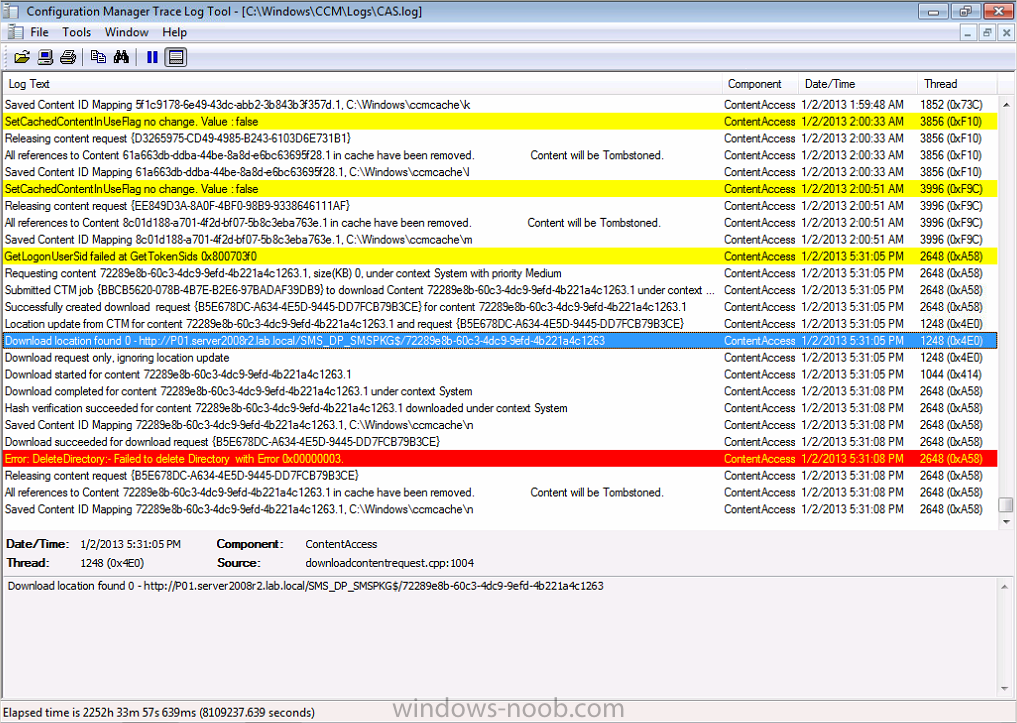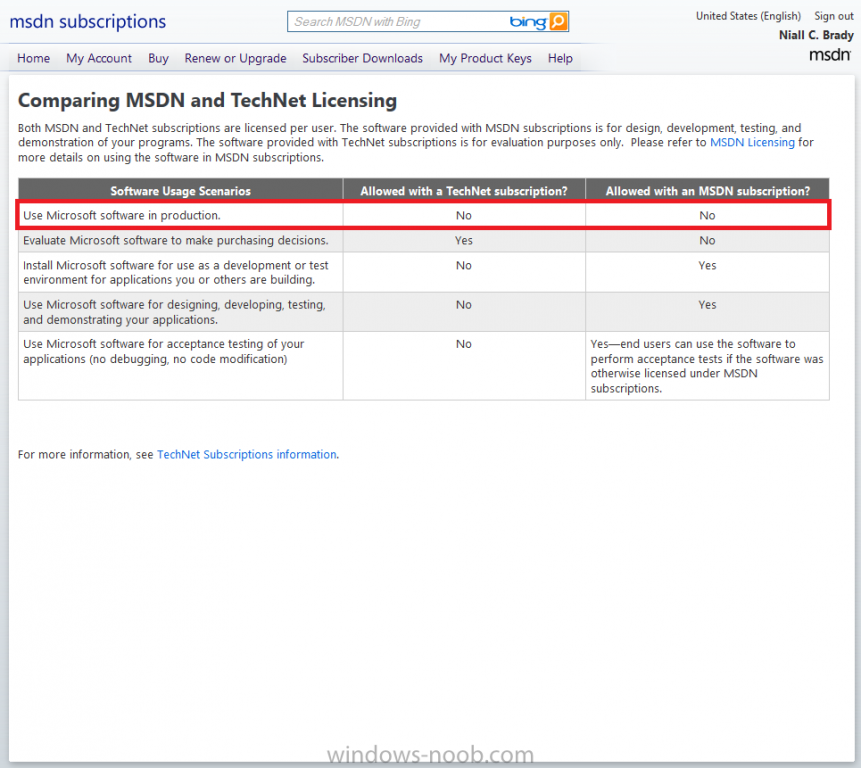-
Posts
9257 -
Joined
-
Last visited
-
Days Won
371
Everything posted by anyweb
-
is this the RTM or SP1 version of configmgr, what does about/help tell you on the client (scep client) do you see anything interesting there ? is everything else working (software distribution, software updates)
-
are they in a collection targeted with client settings to manage endpoint protection ?
-
if you logon to your volume license site you'll get the key listed there, are you still looking ?
-
sorry for the delay in responding only spotted this now, it's possible, just click on the drop dowm menu beside your name in the top right of the browser click on My settings then choose Change Display name.
-
SQL Server 2012 is supported with Service Pack 1, the native client is part of the setup installation of SP1 and you are prompted whether you want to install it (or not) are you installing it on Windows Server 2012 or Windows Server 2008 ?
-
With its decision to block Windows Phone users from accessing Google Maps, Google isn't the first browser maker to block users from accessing content with a competitive product. Microsoft has done the same in the distant and not-so-distant past. But that's still no excuse for what looks like nothing other than a petty, short-sighted move on Google's part. Back in 2001, Microsoft was slammed for making MSN.com incompatible with browsers other than IE. Microsoft officials said the problem wasn't intentional and rewrote the site to work with non-Microsoft browsers. But the outcry -- even from the head of the Worldwide Web Consortium, Tim Berners-Lee -- was fast and furious. More recently, I've heard from users frustrated because they couldn't access the Microsoft Careers site using Chrome. (A quick check today indicates those problems seem to have been resolved, either by Microsoft or Google.) And I can verify I've been unable to listen/view Webcasts on Microsoft's Investor site using anything other than IE, though this issue also seems to have been fixed some time in the last few days/weeks. Huzzah! Am I citing Microsoft's transgressions to excuse Google? Hardly. Given Windows Phone only has three percent market share in the U.S., compared to Android's 54 percent, one could argue Google doesn't have the time/incentive to make sure its Maps work well with Windows Phone. I'm not buying that, though. As others have noted and seemingly proven, Google's blocking of IE/Windows Phone users isn't attributable to Microsoft using its own Trident rendering engine instead of Webkit -- despite Google's claims to the contrary. Google Maps works fine in IE10 on Windows 8 and Windows RT and those products use the same Trident rendering engine that Windows Phone does. The two IE10 browsers are not completely identical; there are a number of features in IE10 on Windows 8 that aren't supported in IE10 on Windows Phone, including some programming interfaces, ActiveX and VBScript. Nonetheless, the evidence is mounting that Google intentionally is redirecting Windows Phone users who are attempting to access its maps via IE. Maybe the Googlers are trying to pay back Microsoft for trying largely failing to get the U.S. Federal Trust Commission to take antitrust action against the company. Or maybe they're mad that Microsoft is managing to convince many/most of the Android licensees to pay Microsoft patent-licensing royalties to head off potential legal action. I don't know how many of we the three percent need/want to use Google Maps via the browser. Whether it's a few (including me, on more than one occasion) or many, the move to block Windows Phone users still looks short-sighted. Wouldn't it make more sense to encourage those using your competitors' products (Bing, IE) to access your technology instead of theirs? Maybe you'll win over a new customer or three in the process. I'm not the first to say it, and I'm sure I won't be the last. Google should brush up on its history lessons. It's emulating the old Microsoft. Even though Google largely beat the antitrust rap this time, maybe its luck won't hold out forever.... Update (January 5): It looks like this blockage might be temporary. This just in from a Google spokesperson: "We periodically test Google Maps compatibility with mobile browsers to make sure we deliver the best experience for those users. In our last test, IE mobile still did not offer a good maps experience with no ability to pan or zoom and perform basic map functionality. As a result, we chose to continue to redirect IE mobile users to Google.com where they could at least make local searches. The Firefox mobile browser did offer a somewhat better user experience and that’s why there is no redirect for those users. Recent improvements to IE mobile and Google Maps now deliver a better experience and we are currently working to remove the redirect. We will continue to test Google Maps compatibility with other mobile browsers to ensure the best possible experience for users." I have asked when Google started blocking Windows Phone users from accessing the Web version of Google maps. No word back yet. If there are any further details -- including information on exactly when the redirect will be removed -- I will update this post again. Update No. 2: The same Google spokesperson said the redirection for Windows Phone users seeking access to Google Maps via IE in the browser has "always" been in place. I cannot definitively prove this is wrong, but it seems to me that I've used Google Maps via IE on my Windows Phone at least once in the past year-plus. (And this video link, submitted by @4Tiles makes it look like panning and zooming did, indeed, work.) If Google is right and this redirection isn't something new, I'm curious why the behavior was only discovered now. Anyone have theories/ideas? via Zdnet > http://www.zdnet.com/google-shouldnt-forget-history-when-blocking-its-competitors-products-7000009411/
-

Console refuses to connect after WMF 3.0 update applied
anyweb replied to vremenar's topic in Configuration Manager 2012
can either of you provide me with remote access to the server so I can take a look? teamviewer works great -
how did you install SQL ? did you use a scripted setup like I provide in the CAS guide or did you install it manually ?
-
the MSDN/Technet SP1 version is 7804, I would be interested in comparing the MD5 Chksums on both ISO's to see if they are the same bits... SP1 beta was version 7782
-
SQL Server 2012 SP1 is not supported yet, see http://blogs.technet...stallation.aspx and for more info about what's officially supported see the following definitive Technet list of supported configurations for SQL Server here so based on the above screenshot, you can use SQL Server 2012 CU2 as of January 3rd, 2013. if you plan on installing on Server 2012 see below pre-reqs Prerequisites for Site System Roles on Windows Server 2012
-
browse to a client, check the CCM\Logs folder and open CAS.LOG in CMtrace look for a line which starts with Download location found such as in the example below the 0,1 means preference or order of which dp it's going to use so if you have multiple distribution points at one location it could say Download location found 0 Download location found 1 Download location found 2 Download location found 3 and so on it will pick BITS over SMB always, and it will start with DP 0 first, if that fails, then it will try dp location 1 and so on
-

Package distribution issues (large package...25gb)
anyweb replied to h4x0r's topic in Configuration Manager 2012
have you seen this post ?- 13 replies
-
- DP
- distribution point
-
(and 1 more)
Tagged with:
-

SCEP not installing definitions automatically
anyweb replied to Kevin79's topic in Configuration Manager 2012
do you have any group policies controlling/related to software updates ? did you look at the troublshooting section of my post ? -
here's a link explaining why and Microsoft's MSDN site below:- http://msdn.microsof...s/dd362338.aspx
-
you are not permitted to use TECHNET or MSDN software in Production by Microsoft. You can use the software downloaded via normal channels (for example Volume license) when it is released to General Availability.
-

Console refuses to connect after WMF 3.0 update applied
anyweb replied to vremenar's topic in Configuration Manager 2012
as you've had the WMF 3.0 update installed can you verify if WMI errors exist in your event viewer ? -

guidance needed with MDT when it is integrated with SCCM
anyweb replied to JuhaK's question in Microsoft Deployment Toolkit (MDT)
well if you want to learn you've come to the right place, as we cover both Configuration Manager 2007 with MDT and Configuration Manager 2012 with MDT (2012...) have a look at this index for starters.. -
check if KB2506143 is installed, if so it's probably part of your problem, have you tried removing that update ? do you have configuration manager 2012 SP1 installed yet ?
-
yup have a great year ! here's to all the challenges that await us in 2013 :-)
-
are you seeing errors in event viewer like this ?
-
you shouldn't have to use a gpo as when you enable software updates via client settings your client will get a local policy pointing to the SUP and any domain group policy may cause you issues, what does your windowsupdate.log tell you ? and wuahandler.log ? have you tried removing the GPO's altogether or changing it to point to the FQDN of your SUP on the primary server ? (and not the netbios name)