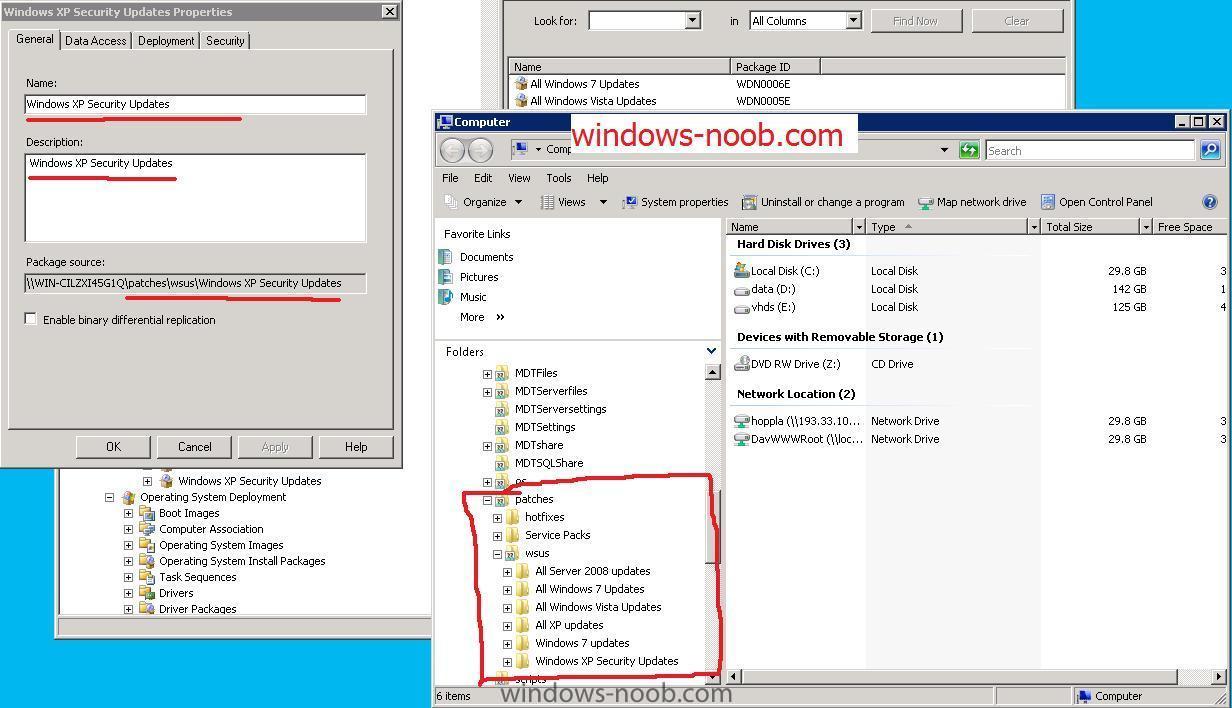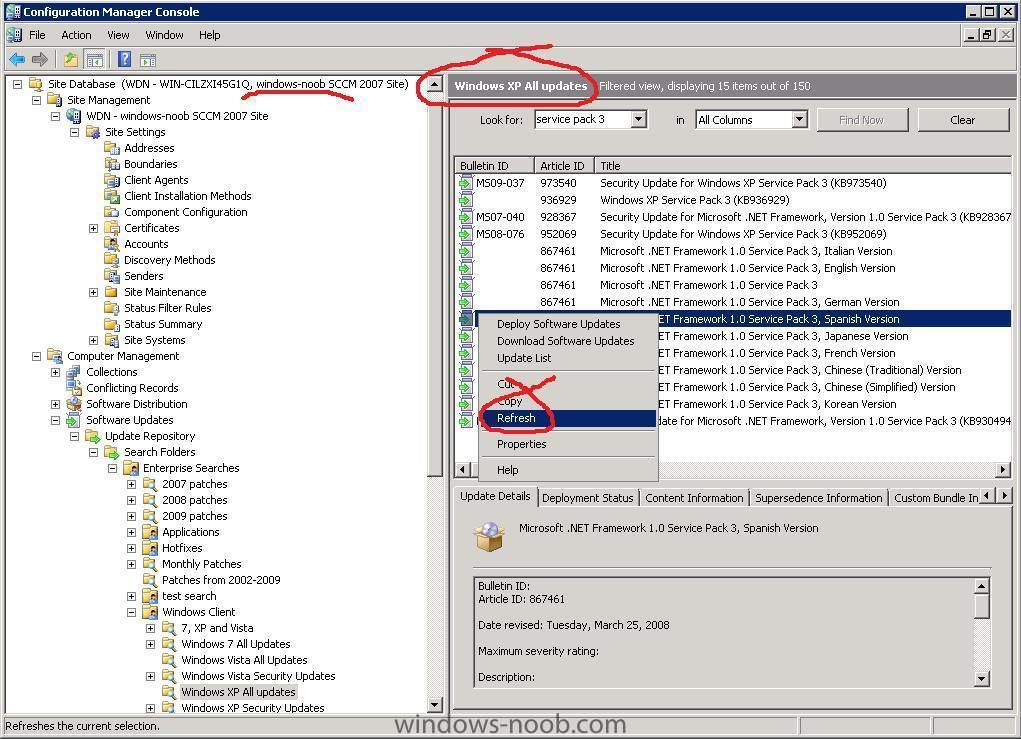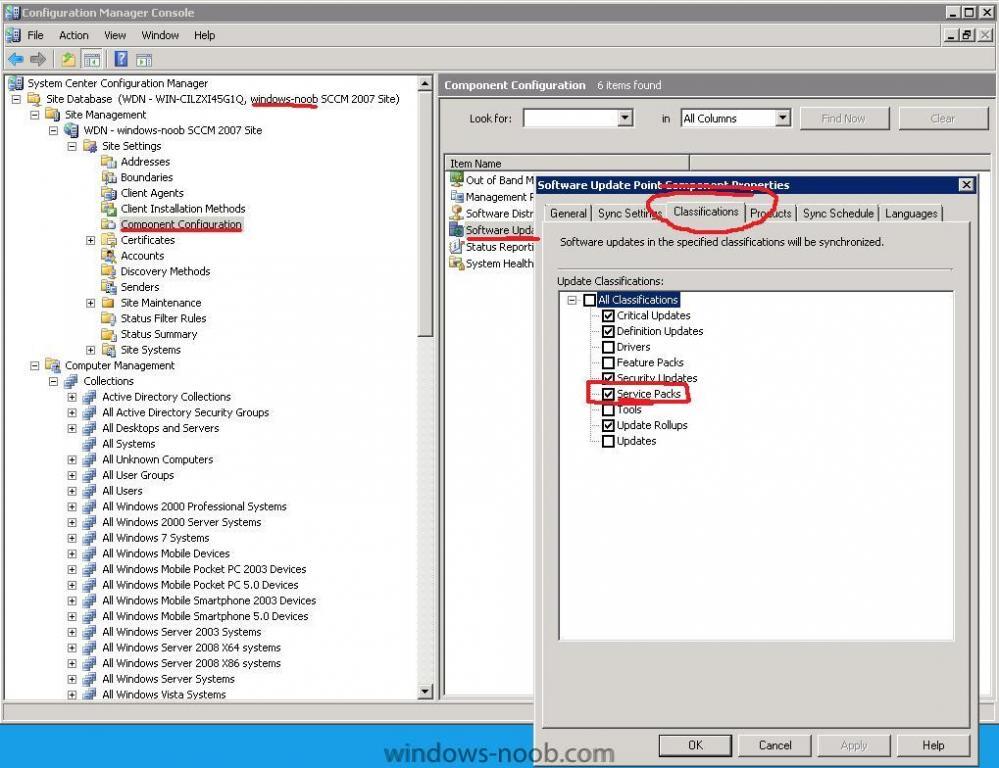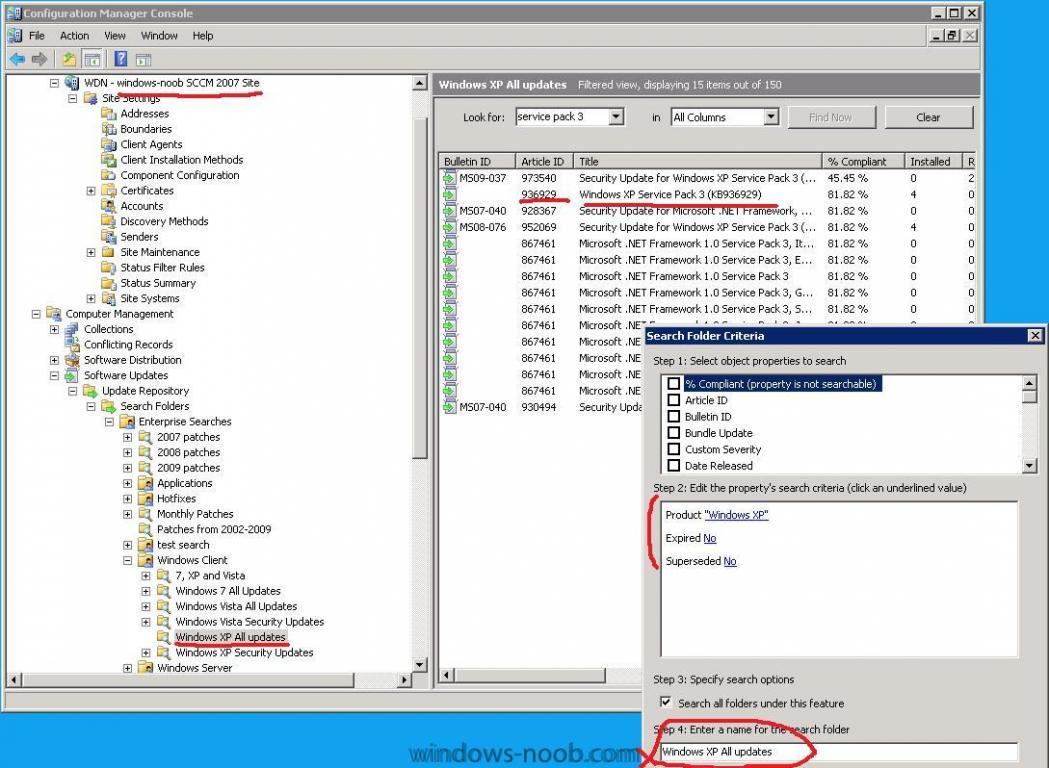-
Posts
9251 -
Joined
-
Last visited
-
Days Won
369
Everything posted by anyweb
-
ok, can you post the smsts.log file here please
-
At a Glance: * Make Windows 7 faster * Get more done with Windows 7 * The best Windows 7 shortcuts * Securing Windows 7 Windows 7 may be Microsoft’s most anticipated product ever. It builds on Windows Vista’s positives, and eliminates many of that OS’s negatives. It adds new functionality, too—all in a package that is less resource-hungry than its predecessor. And whether or not you're upgrading from Vista or skipping it altogether and moving up from Windows XP, you'll need to know how to make the most of it in your environment. Here are 77 tips and tricks to get you there. 1. Pick Your Edition. Most business users do not need the more expensive Ultimate Edition; stick with Professional unless you specifically need BitLocker. 2. Upgrading? Go 64-bit. As the second major Windows release to fully support 64-bit, the x64 architecture has definitely arrived on the desktop. Don't buy new 32-bit hardware unless it's a netbook. 3. Use Windows XP Mode. Yes, it's only an embedded Virtual PC with a full copy of WinXP—but it's an embedded Virtual PC with a full copy of Windows XP! This is the first profoundly intelligent use of desktop virtualization we've seen—and a great way to move to Windows 7 without giving up full Windows XP compatibility. 4. Use Windows PowerShell v2. More than just a shell, this is the administration tool you've always wanted: Parallel, distributed processing for administrative tasks! Manage 100 machines literally as easily as you manage one with the new Remoting feature. Windows PowerShell v2 ships for the first time in Windows 7, and within six months will be available for older versions of Windows. 5. Use AppLocker. We've been fans of Software Restriction Policies since Windows XP, and AppLocker finally makes application whitelisting possible. Use it to enhance or even replace your anti-virus software, ensuring that only the software you want to run will run. 6. Shift to and from Explorer and CommandPrompt. The classic Windows power toy Open Command Prompt Here is now an integral part of Windows 7 Explorer. Hold down the shift key then right-click a folder to add this option to the property menu. While you're in a command prompt, if you want to open an Explorer window with the focus of the window on the current directory, enter start. 7. Record Problems. The Problem Steps Recorder (PSR) is a great new feature that helps in troubleshooting a system (see Figure 1). At times, Remote Assistance may not be possible. However, if a person types psr in their Instant Search, it will launch the recorder. Now they can perform the actions needed to recreate the problem and each click will record the screen and the step. They can even add comments. Once complete, the PSR compiles the whole thing into an MHTML file and zips it up so that it can be e-mailed for analysis to the network admin (or family problem solver, depending on how it's being used). Full Article > http://technet.microsoft.com/en-us/magazine/2009.10.77windows.aspx
-
Hi everyone, we have had some feedback about running Windows 7 on Configuration Manager 2007, and we wanted to get something released on what version of ConfigMgr supports Windows 7 clients. Recently a posting went live about the support for Windows 7 and Windows Server 2008 R2 in a ConfigMgr SP1 environment. I wanted to clarify what that support means as we have been communicating that the platform for these Operating Systems needs to be Service Pack 2, currently in Release Candidate status, and due for release at the end of October. As standard procedure, we do testing for supportability of products in a number of scenarios. This includes in market products such as ConfigMgr SP1. Last week, KB Article 974236 was released, entitled “Update rollup for System Center Configuration Manager 2007 SP1 to add support for Windows Server 2008 R2 and Windows 7 clients”. Please refer to this KB for complete details of the rollup contents. With this rollup we have added basic support for client management capabilities on SP1 for recognizing and being able to target Windows 7 and Windows Server 2008 R2 systems. This will hopefully allow organizations some flexibility in upgrading to SP2, while being able to prioritize there interest in Windows 7 and Windows Server 2008 R2. more info > http://blogs.technet.com/systemcenter/archive/2009/09/16/clarifying-windows-os-support-and-configuration-manager-2007.aspx
-
TechNet Webcast: Technical Overview: System Center Configuration Manager 2007 SP2 and R3 (Level 200) Language(s): English. Product(s): Microsoft System Center Configuration Manager. Audience(s): IT Generalist. Duration: 60 Minutes Start Date: Tuesday, November 03, 2009 12:00 PM Pacific Time (US & Canada) Event Overview With the release of the Windows 7 and Windows Server 2008 R2 operating systems, new capabilities and usage scenarios are emerging for system management. Economic, regulatory, green IT, and security issues continue to be the challenges organizations face. In this webcast, we provide a technical update and overview for Microsoft System Center Configuration Manager 2007. We focus on Service Pack 2 and R3 enhancements, market capabilities, and describe our near-term release road map. Presenter: Jeff Wettlaufer, Senior Technical Product Manager, Microsoft Corporation more info > https://msevents.microsoft.com/CUI/WebCastEventDetails.aspx?EventID=1032428200&EventCategory=4&culture=en-US&CountryCode=US
-
deployment management contains the actions to deploy the actual packages, think of it as the advertisement, so, if you want to create a new Deployment Management task, right click on your selected updates in your Search Folders, and choose Deploy Selected Updates, then go through the wizard to create a new Deployment Management task.... don't forget to Refresh the deployment management node...
-
raise a new topic, post the smsts.log file in it along with a problem description and we'll look at it
-
no idea. yet. sorry feel free to start adding content yourself though
-
thanks for updating us with the solution, and for future reference, you should not do any configuring in the WSUS console ever, it should always be managed via SCCM's sup, this is probably why you had the problem in the first place cheers niall
-
what error did you get ? I will do up a topic on this very shortly as I have a working solution now, albeit a slight hack
-
don't manually delete the packages, do that within sccm and wait for the changes to propogate, check your system status component logs and the package status logs to verify any problems.
-
-
checkout site management, site settings, Certificates, Boot Media if no certicates appear there then have you ever added or configured the PSP role in SCCM ? doing so will allow you to create a self signed certificate (on the database Tab of the configMgr PXE Service Point properties)
-
is the configmgr client installed on this reference computer ?
-
odd problem. can you explain this line please
-
if you search for Article ID 936929 do you see any results ?
-
-
ok interesting, after you do a sync, can you verify from the system Status component logs that the sync was successful and see does it appear then ?
-
-
if it is marked as obsolete then it is still known.
-
-
a machine that is unknown to sccm is one that isnt in sccm's database the machines mac address, guid or computername can be present in the sccm database, and you need at least two of those components to (for example) import a computer into sccms database and make it known
-
InfoWorld's J. Peter Bruzzese takes an admin look the key decisions and options you'll have to address to ensure a successful migration to Windows 7. Bruzzese's guide -- which includes a hands-on video tour of Windows 7 and a deep-dive PDF report that provides Windows 7 benchmarks -- examines hardware and software compatibility issues, addresses the licensing question, and lends insight for those Windows shops considering the virtualized desktop route. via > http://www.osnews.com/story/22286/Admin_s_Guide_to_Deploying_Windows_7
-

how can I install SCCM 2007 in Windows Server 2008
anyweb replied to anyweb's topic in Configuration Manager 2007
please raise a new topic in the correct section, this topic is for how to install SCCM 2007 SP1 in Windows Server 2008.. -
its not that hard to do when you think about it, all unknown computers (unknown to sccm) can be deployed via a task sequence advertised to the unknown computers collection... (windows 7 for example) whereas all known computers can be added to deploy XP.... does that make sense, or not ?
-
its easy i use collections and drop computers into collections based on what I want to do with them so if I want to deploy Windows 7 to a new computer I drop the computer into a collection called Deploy windows 7 if I want to deploy XP I can do the same for the XP computers, I have my task sequences advertised to the respective collections and they are mandatory unless of course I want a list of task sequences does that make sense ?