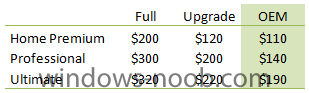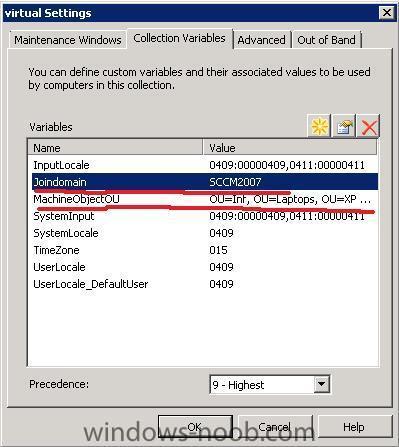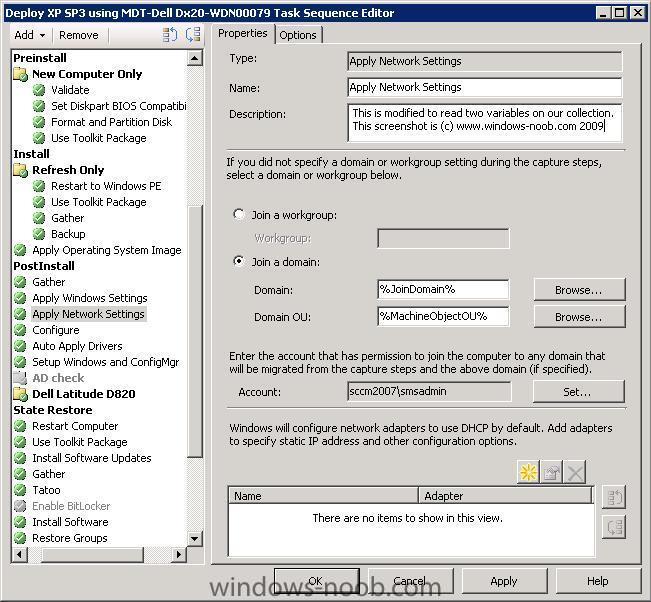-
Posts
9253 -
Joined
-
Last visited
-
Days Won
369
Everything posted by anyweb
-
its not that hard to do when you think about it, all unknown computers (unknown to sccm) can be deployed via a task sequence advertised to the unknown computers collection... (windows 7 for example) whereas all known computers can be added to deploy XP.... does that make sense, or not ?
-
its easy i use collections and drop computers into collections based on what I want to do with them so if I want to deploy Windows 7 to a new computer I drop the computer into a collection called Deploy windows 7 if I want to deploy XP I can do the same for the XP computers, I have my task sequences advertised to the respective collections and they are mandatory unless of course I want a list of task sequences does that make sense ?
-
find out what this package is and distribute it to the DP and try again (GEO00009)
-
i believe ghost does multicasting which by the sounds of things is what you want to do is it ?
-
"Thanks to everyone's feedback, we're happy to announce that Windows XP Mode has RTM'd today. We expect to make the final release of Windows XP Mode available via the Microsoft Download Center on October 22nd. OEMs will be able to offer Windows XP Mode on their PCs based on their manufacturing schedules." via http://www.osnews.com/story/22272/XP_Mode_Hits_RTM_Status
-

SCCM client doesn't show site code or mode
anyweb replied to Tom5674's question in Troubleshooting, Tools, Hints and Tips
can you elaborate ? -

Join domain depending on computername
anyweb replied to ::_Christian_::'s question in Troubleshooting, Tools, Hints and Tips
the regional and language settings are used as follows create a blank (or edit existing) sysprep.inf file with the following lines in it then create a sysprep package of the above file and add it to your task sequence, if you use MDT integration in SCCm you can use ztigather and zticonfigure scripts in the TS and they will poke the correct values you set on the collection variables into your sysprep.inf during deployment try it and post your results here -

wait time for Client to show up as YES in your collections
anyweb replied to lark2056's topic in Configuration Manager 2007
initiate a Data Discovery Cycle on the client and then refresh the collection in configmgr 10 minutes later any change ? -
Windows 7 will be released October 22, and the pricing information for both the full and upgrade versions have been known for a while. However, as most of us geeks will know, there's a third variant you can buy, apart from upgrades and full versions: OEM or system builder releases. NewEgg has leaked the pricing information for these releases too. In stores in the western world, you'll be confronted with three Windows versions: Home Premium, Professional, and Ultimate (although that last version might be hard to come by). NewEgg has published the pricing information for all OEM variants of those three versions. Putting all the three price variants together for the three versions (get it?), results in the following table (as far as I can tell, these prices go for both the 32bit and 64bit versions): more > http://www.osnews.com/story/22265/Windows_7_OEM_Prices_Revealed
-
in an enterprise that would'nt be an option, but feel free to create a guide for doing it, and share it with us here
-
don't delete it, who installed this SCCM server ? was it someone else ? do you have any documentation for this server ?
-
you say it shows under site system status, is that the status of the parent site and perhaps that site has the psp role installed >?
-
under site systems,click on your servername you will see the roles listed on the right side, do you see ConfigMgr PXE Service Point listed ? if so the PSP role is installed (it is required for OSD) to remove the role, right click on it and choose Delete.
-

Join domain depending on computername
anyweb replied to ::_Christian_::'s question in Troubleshooting, Tools, Hints and Tips
good question, in my suggestion below I am not using the computername to decide where the computer shall be placed but by using collection variables, perhaps someone with a VBS script that does domain OU joining based on computername can chirp in, you could use computer variables (right click on the computer in the collection and set a variable called JoinDomain=DOMAIN or similar or you could use collection variables to apply to all computers in that collection, to do this, simply right click on your deploy collection and choose Modify collection settings, here is an example of two variables on a collection Set the following Collection variables to something like this... then edit your Task Sequence to use the variables like so does this help ? TIP: to verify that your Collection Variables are indeed being passed through to your task sequence bring up a command prompt in WinPE and use TSENV2 to list the variables eg: tsenv2 list > variables.txt you can then review the variables.txt file to find your collection variables -

how can I configure SCCM 2007 in Windows Server 2008 - Part 2
anyweb replied to anyweb's topic in Configuration Manager 2007
have a read of this and see does it help -
on 64bit systems in the control panel, click on the View 32 bit items icon to see the configmgr client icons cheers niall
-
Microsoft have released their free anti-virus and anti-malware software (codenamed 'Morro') to the public, under the name of 'Microsoft Security Essentials'. Microsoft's intent to release free anti-virus software has been known for as long ago as 2004 when Microsoft bought out GeCad and Pelican Software. Microsoft also purchased Giant Antispyware (which was generally considered to be a good product at the time) and later became Windows Defender, as well as being built into Windows Vista by default. Microsoft previously had Windows Live OneCare, a paid subscription security suite including extras like parental controls and photo backup, but discontinued the product possibly due to user and industry-wide criticism of the product, and that Morro was already on the horizon. more > http://www.osnews.com/story/22255/Microsoft_Security_Essentials_Released you can download the files here: Windows XP 32‐bit: mssefullinstall-x86fre-en-us-xp.exe Windows Vista/WIN7 32‐bit: mssefullinstall-x86fre-en-us-vista-win7.exe Windows Vista/WIN7 64‐bit: mssefullinstall-amd64fre-en-us-vista-win7.exe
-
yes that should be no problem, however the OS won't be upgraded, but rather a new install of Windows 7 will be carried out after optionally backing up your DATA using sccm
-
i think they did copy and paste, the SQL data itself would only give them the DATA and not the screenshots, but of course i could be wrong, there is nothing on the server to indicate a sql injection or other attack/hack the server hosting this is running centos/apache/mysql/php
-
thanks Peter, can you recommend any software that I could use to watermark all the images, they are contained in multiple folders on the server I just want to be able to point the software to the folder and let it update all images found I hate doing this, but I hate getting the site ripped off even more
-
oh yes, we all now know that you are an admin on certcollection.org
-
hi all, unfortunately a website out there has ripped off (and without permission) pretty much ALL of the content (including the layout) of windows-noob.com and is using it on their 'forums' with no link back to here and is effectively claiming it as their content even though some of the 'guides' contain screenshots of windows-noob.* address's. One of the two people who carried this out was a young Saudi Arabian called 'Kane Bagwell' from the same site and his accomplice The_Last_Remnant. Because of this extreme lameness I am now left with the possibility that this will keep on happening so I'm pondering how to deal with it, do I protect all screenshots on the forum with a www.windows-noob.com logo on them or use some other form of protection ? I am open to ideas and suggestions so please give me your opinion on this cheers niall
-
i'm not following you.... wds will deploy (or capture) an os and thats about it, with mdt and wds you can use task sequences and some apps (lite touch) but what you want to do is to upgrade an os from vista to 7 via wds ? how are you thinking here exactly ?
-

how can I install SCCM 2007 in Windows Server 2008
anyweb replied to anyweb's topic in Configuration Manager 2007
ok that is only for upgrading an existing SCCM 2007 installation see > http://www.microsoft.com/Downloads/details.aspx?FamilyID=5aae62e8-4b7f-4af7-be01-aefaa4bf059a&displaylang=en assuming that you are trying to install SCCM 2007 sp1 for the first time., you need to download and install the following from technet/msdn System Center Configuration Manager 2007 with Service Pack 1 (x86) - DVD (English) the ISO is called en_system_center_configuration_manager_2007_with_service_pack_1_x86_dvd_x14-66461.iso do you see that file anywhere ??? the numbers after dvd_ may be different for you...