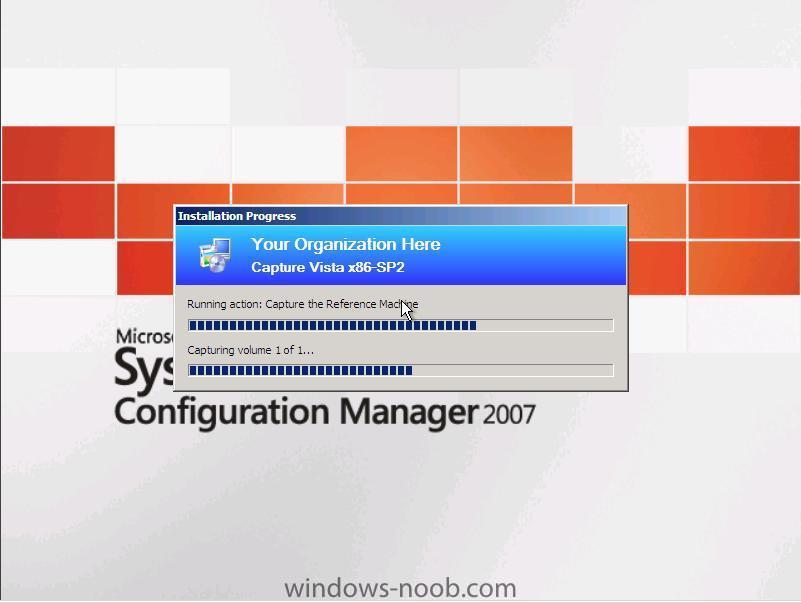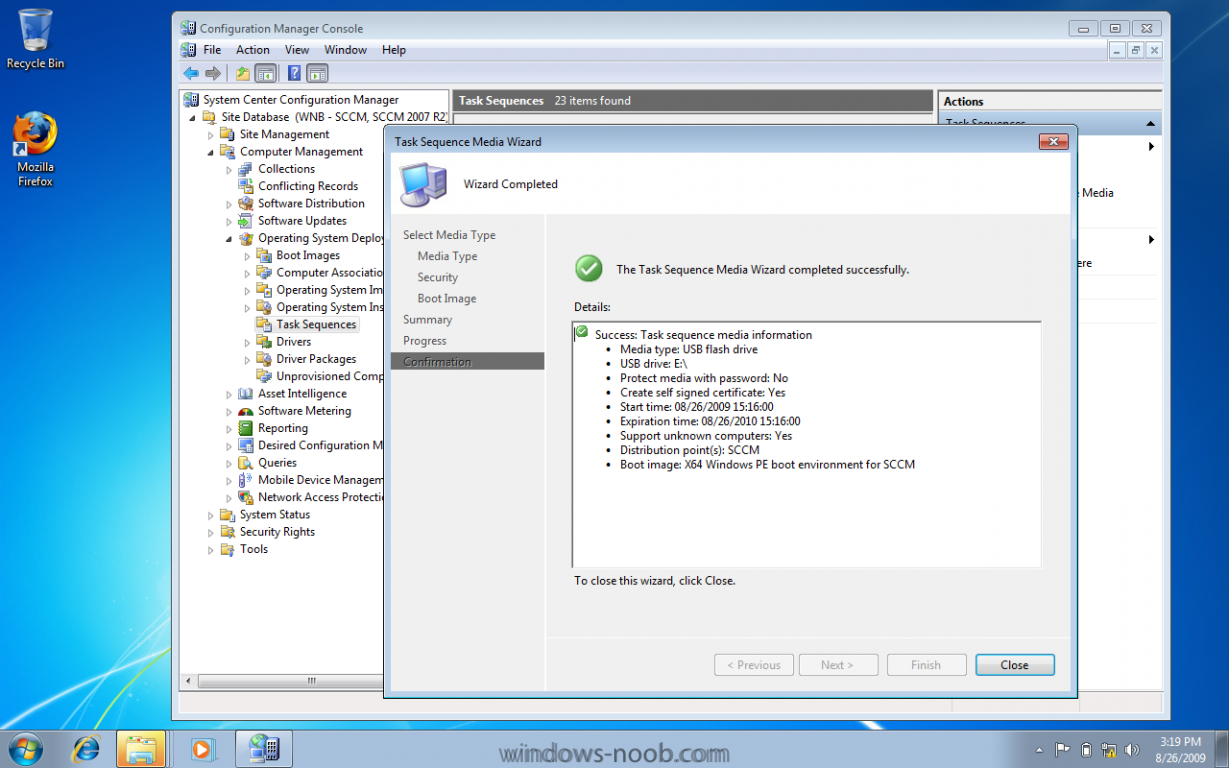-
Posts
9243 -
Joined
-
Last visited
-
Days Won
368
Everything posted by anyweb
-
as you may already know I've created a guide for Deploying Windows 7 Enterprise (RTM) using SCCM. Have any of you tried deploying 7 yet and what were your results ? cheers niall
-
i think you have answered your own question, now all you have to do is test it
-
for SQL Server and SDK Server enter the server name of the computer running SQL., so if that is PC-1426 or whatever then enter that
-
wsus is just a warning you can ignore it and install it later can i see a screenshot of this server and are you logged onto the domain ? is sql Server on a different box to sccm ? not recommended.....
-
im not sure if im following you, i created a testuser called testuser which is only a member of AD users and remote desktop users on the windows 7 client, i then initiated remote desktop to the windows 7 client from within sccm and logged in as testuser, all fine so far, i then right click on my computer and chose manage, it popped up UAC asking for an administrative username/password which I duly entered and clicked ok. I then was shown the Computer Management MMC so what am I missing here ?
-
what does your smsts.log file say ? how big is this image?
-

How to join automatically a domain?
anyweb replied to Pieter-Jan's question in Windows Deployment Services (WDS)
does this help ? -
CreateTsMedia.log
-
after applying http://support.microsoft.com/kb/970093 I managed to capture Vista sp2 here's a screenshot of it. Steps to get this working were to 1. download the hotfix from Microsoft from here http://support.microsoft.com/kb/970093 2. extract the hotfix and install it by right click on it and choose Run as Administrator 3. once the hotfix is installed it asks you to do a site reset, answer yes 4. Update the boot images as described below After the hotfix is applied, you have to update all boot images to include the fix inside the boot images. To do this, follow these steps: 1. Open the Configuration Manager Console window. 2. Locate the boot images under Computer Management\Operating System Deployment\Boot images. 3. Right-click every boot image, and then select Update Distribution Points. Finally, locate the newly created package in SCCM it will be called KB970093 - Advanced Client Hotfix - WDN where WDN is your site code right click on it and add a distribution point and then update the distribution point, I then advertised this package to my All Windows Vista computers collection, and verified that it installed before doing a Capture Test. cheers below is the logfile generated from a succesful capture using a Capture from standalone media *CD* smsts.log
-

Deploy EXE Package
anyweb replied to maktoum's question in Deploy software, applications and drivers
all apps are different but some take the /s switch eg someapp.exe /s (for silent install) what app is it ? and have you checked http://www.appdeploy.com for a list of switchs for the app ? -
Smartphone maker Nokia on Monday revealed that it will soon deliver its first netbook, the Nokia Booklet 3G. This Windows 7-based netbook appears to offer standard netbook parts, but will provide up to 12 hours of battery life and integration with Nokia's other devices and services. "We are in the business of connecting people, and the Nokia Booklet 3G is a natural evolution for us," said Nokia Executive Vice President Kai Oistamo. "Nokia has a long and rich heritage in mobility, and with outstanding battery life, premium design, and all-day, always-on connectivity, we will create something quite compelling. In doing so we will make the personal computer more social, more helpful, and more personal." The Booklet 3G certainly seems to address these needs, though more details are coming in early September, including pricing and availability. For now, we know that the Booklet 3G features netbook-standard parts like an Atom processor, a 10.1-inch screen, an SD card reader, and optional 3G wireless network capabilities. It also includes an HDMI port for connecting the device to HDTV displays and integrated GPS hardware. full story > http://windowsitpro.com/Article/ArticleID/102699/102699.html
-
Microsoft has released the second Service Pack for Windows Server Update Services (WSUS) 3.0, tailoring the solution to the latest iteration of the Windows client and server platform. As of August 25th, 2009, customers having deployed WSUS in their environments can download Windows Server Update Services 3.0 SP2. WSUS is a server solution set up to streamline the delivery of updates from Microsoft Update to corporate environments. With WSUS 3.0 SP2 RTM, Microsoft delivers a variety of management, stability, reliability and performance enhancements, revealing that it has integrated customer feedback into the service pack. In addition, SP2 brings to the table new features and fixes for bugs discovered since the previous release. official wsus blog > http://blogs.technet.com/wsus/ Operating Systems Supported by WSUS 3.0 SP2 Server · Windows Server 2008 R2 · Windows Server 2008 SP1 or later · Windows Server 2003 SP1 or later Client · Windows 7 client · Windows Server 2008 R2 · Windows Server 2008 SP1 or later · Windows Server 2003 SP2 or later · Windows Vista · Windows XP Professional · Windows XP Professional SP1 · Windows XP Professional SP2 · Windows XP Professional SP3 or later · Windows 2000 SP4 For more information about WSUS 3.0 SP2 including documentation and download instructions, see: 1. Windows Server Update Services 3.0 SP2 Dynamic Installer for Server Manager (KB972493) 2. Windows Server Update Services 3.0 SP2 (KB972455) Additional information For more information about this release visit us at our Windows Server Update Services page. The Product Team would like to thank you for your support throughout Beta and RC of this release. Thank you for making WSUS a better product! Download it here
-
well i don't know ifit will work but we'll do our best to try and get it working, i know we managed to get sccm working with an nt4 DHCP server so I can't see why solaris won't work
-
welcome to the forums and to SCCM 2007 you'll need sp2 beta for sccm if you want to deploy windows 7 or windows server 2008 R2, you can separate your installation servers into two separate servers, one doing AD, DNS and the other doing SCCM and SQL and WDS (and optionally MDT) what operating system is your DHCP server running ? good luck
-

Problem to install Primary site SCCM 2007
anyweb replied to Halimou's topic in Configuration Manager 2007
if you are just testing sccm then using the eval is fine, but for production use you must use the full product -
try this one collection Name = AD Security Group Member and Adobe Reader 8.1.3 NOT installed Query select SYS.ResourceID,SYS.ResourceType,SYS.Name,SYS.SMSUniqueIdentifier,SYS.ResourceDomainORWorkgroup,SYS.Client from SMS_R_System as sys where sys.ResourceId not in (SELECT ARP.ResourceID FROM SMS_G_System_ADD_REMOVE_PROGRAMS AS ARP WHERE ARP.DisplayName = "Adobe Reader 8.1.3" AND ARP.Version = "8.1.3") and sys.SystemGroupName = "sccm2007\\Adobe Reader Users" The above query will show all members of an active directory group called Adobe Reader Users who do NOT have Adobe Reader 8.1.3 obviously change the query to suit your domain/ad sec group and program name/version
-
Microsoft has confirmed that upgrade editions of Windows 7 will be available in Europe when the new operating system launches on October 22. The company had previously said that only full version would be on offer. The initial limitation of a full, clean-install only edition was part of the plans... more > http://www.neowin.net/news/main/09/08/24/windows-7-in-europe-full-upgrade-and-family-pack-editions
-

Hoping someone can help me with deployment error
anyweb replied to dyos's question in Troubleshooting, Tools, Hints and Tips
with XP deployments its normally ALWAYS the sata mode in bios, so change it from AHCI to ATA and reboot and try again -
Please note that this guide is designed to get you Deploying Windows 7 with SCCM in a LAB Environment as quickly as possible. This guide is provided as is, if you find any errors please report them in the forums. In a production environment please consult Technet for best practise, see below links: Operating System Deployment: Determine Your Operating System Deployment Method Operating System Deployment in Configuration Manager Overview of Operating System Deployment Configuration: System Center Configuration Manager 2007 Best Practices: Configuring Configuration Manager Sites for Best Performance Checklist for Security Best Practices Best Practices for Central and Primary Site Hardware and Software Configuration Best Practices for Operating System Deployment Step by Step 4 part guide to Deploying Windows 7 Enterprise. Deploy Windows 7 part 1. Build and Capture Part 1 is the longest part of the 4 part guide and covers the steps required to successfully Build and Capture Windows 7 RTM. It was tested successfully on both X86 and X64 Enterprise RTM releases. Step 1. get the ISO Step 2. Add Operating System Install Package Step 3. Create Distribution Point for the Image Step 4. Update Distribution Point Step 5. Create the Build and Capture Task Sequence Step 6. Advertise the Build and Capture Task Sequence Step 7. Add a system to the Build and Capture 7 collection Step 8. PXE boot the newly added Windows 7 client Deploy Windows 7 part 2. Add the captured WIM file Step 1. Add the Captured Wim file as an Operating System Image Step 2. Distribute the Captured WIM file Deploy Windows 7 part 3. Create a new Task Sequence Step 1. Create a new Task Sequence Deploy Windows 7 part 4. Advertise the Task Sequence Step 1. Advertise the Task Sequence Step 2. Last Actions enjoy ! cheers
-
look at my post above yours
-
hyperv works fine, my second lab runs exclusively on hyperv and that is one AD server (2008) one SCCM server (2008), one Server 2008 R2, 2 xp and 2 windows 7 clients curently and i too didn't have to add anything to the boot images, all the machines aside from AD and SCCM were deployed via the sccm server in hyperv so, we'll need to see your log files to understand what you problems really are, or are you forgetting to Add a Legacy Network card and adding it as first boot device ?
-

Hoping someone can help me with deployment error
anyweb replied to dyos's question in Troubleshooting, Tools, Hints and Tips
are you deploying XP or what ??? and on what type of hardware -

SCCM Client not approved
anyweb replied to Thanikachalam's question in Troubleshooting, Tools, Hints and Tips
indeed, and the guide actually points that out too i've now re-worded it to say 'local administrative' to make it clearer and included a link back to here so others can see what happens cheers niall -

Problem to install Primary site SCCM 2007
anyweb replied to Halimou's topic in Configuration Manager 2007
no, you need the full release version