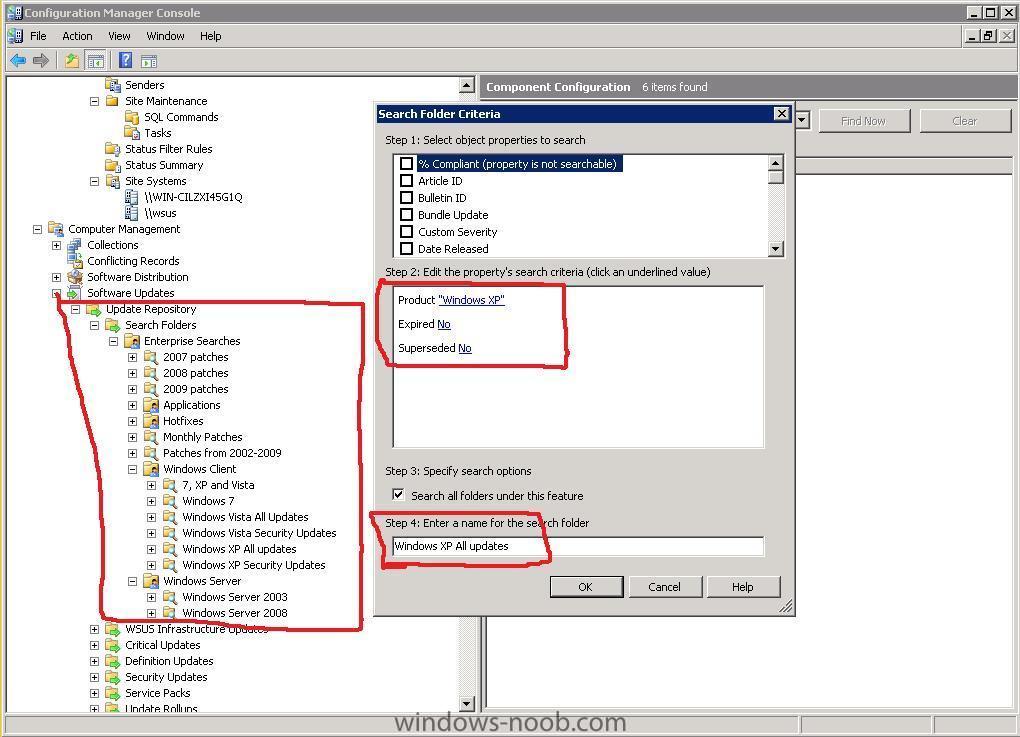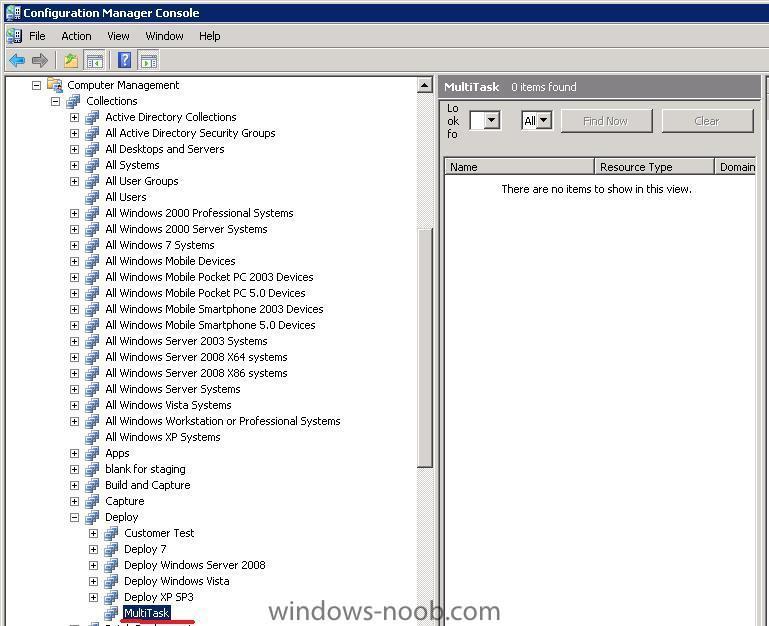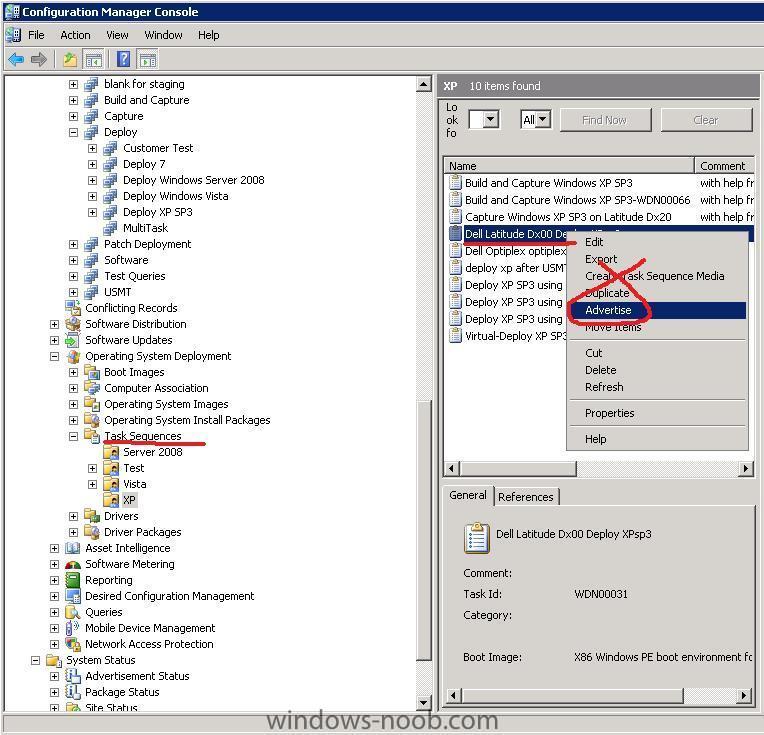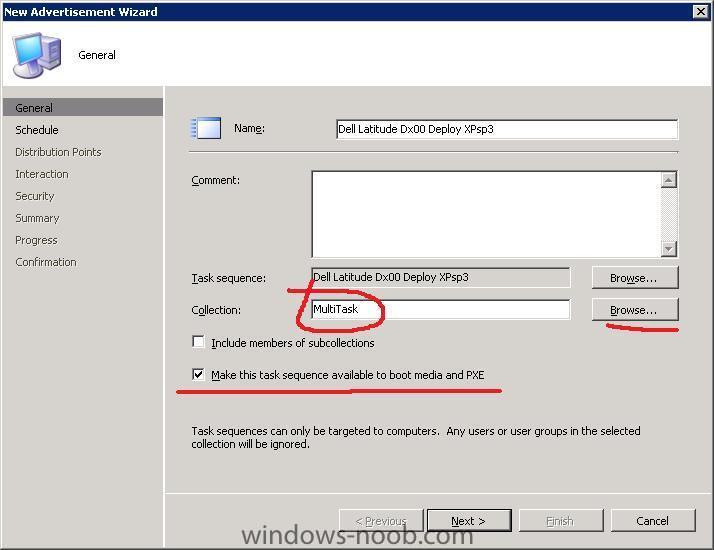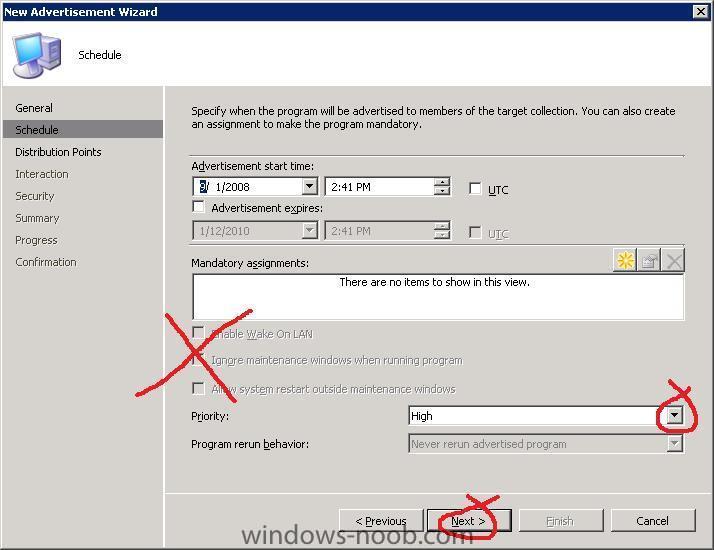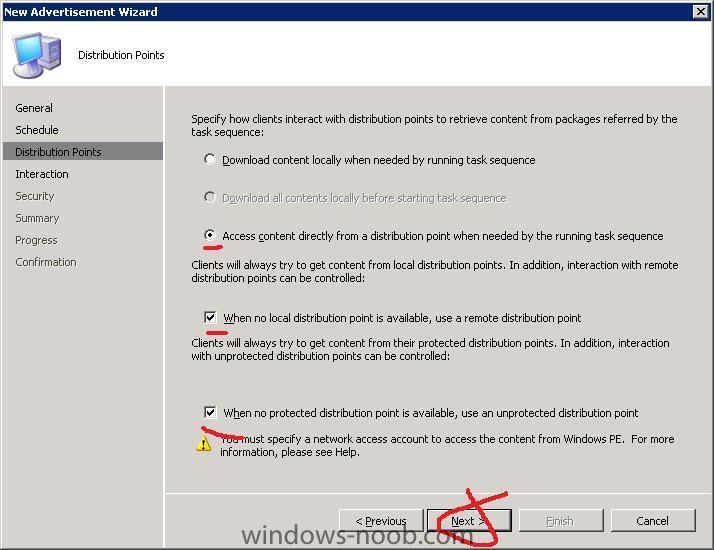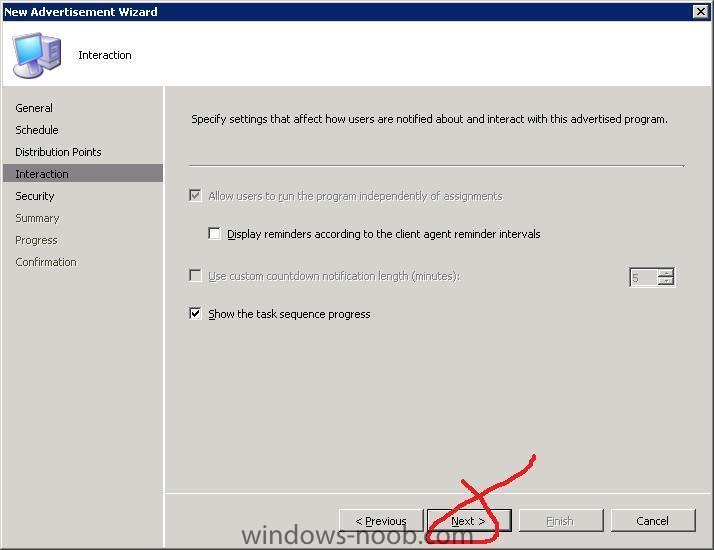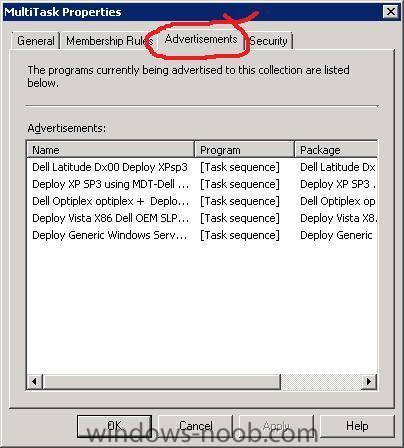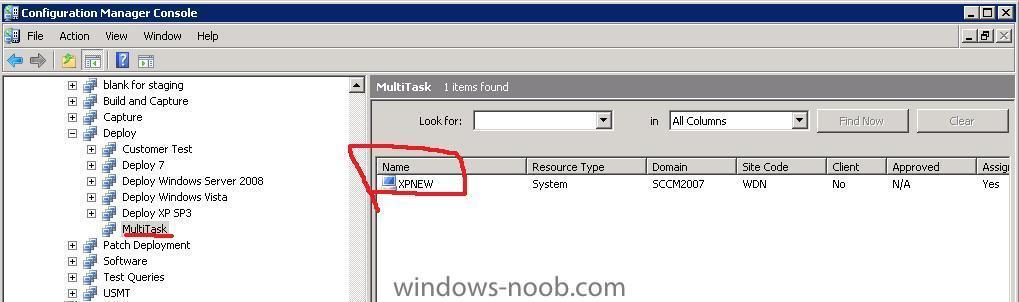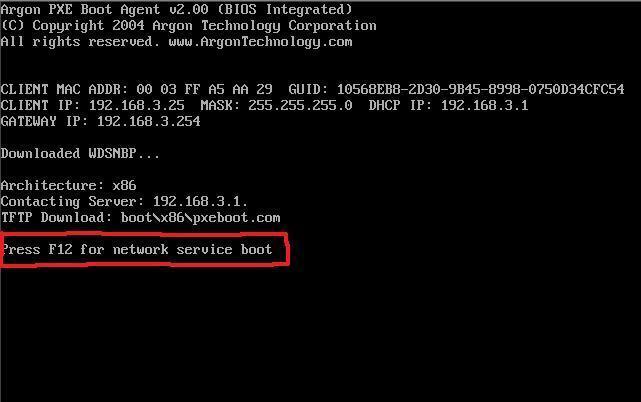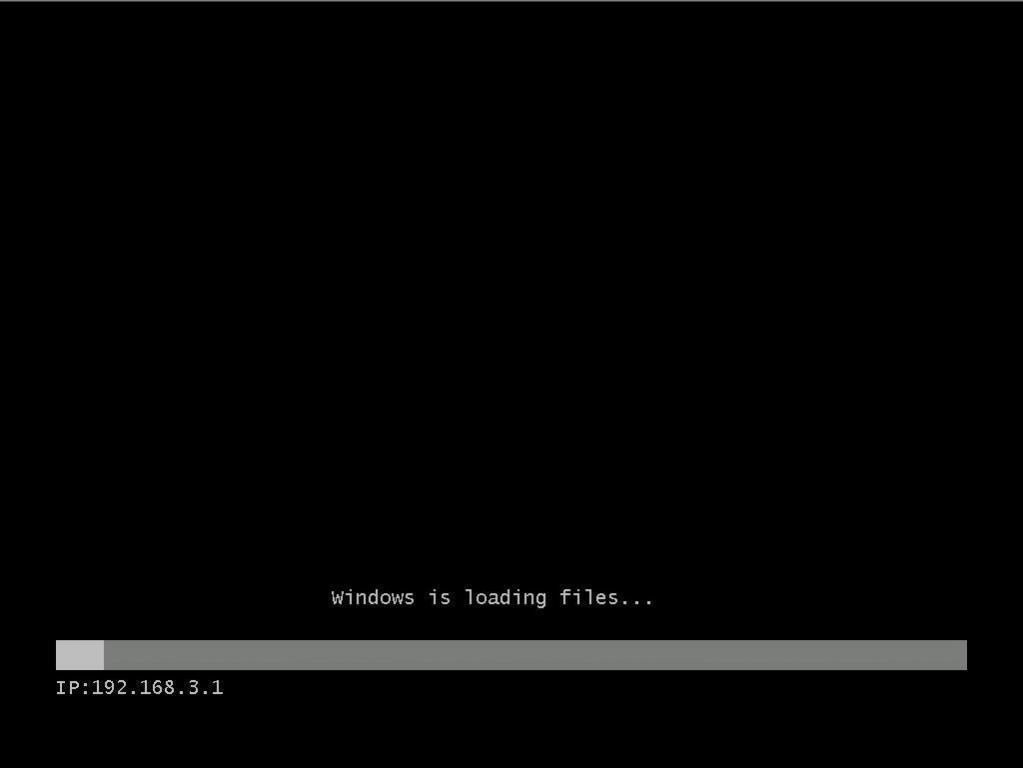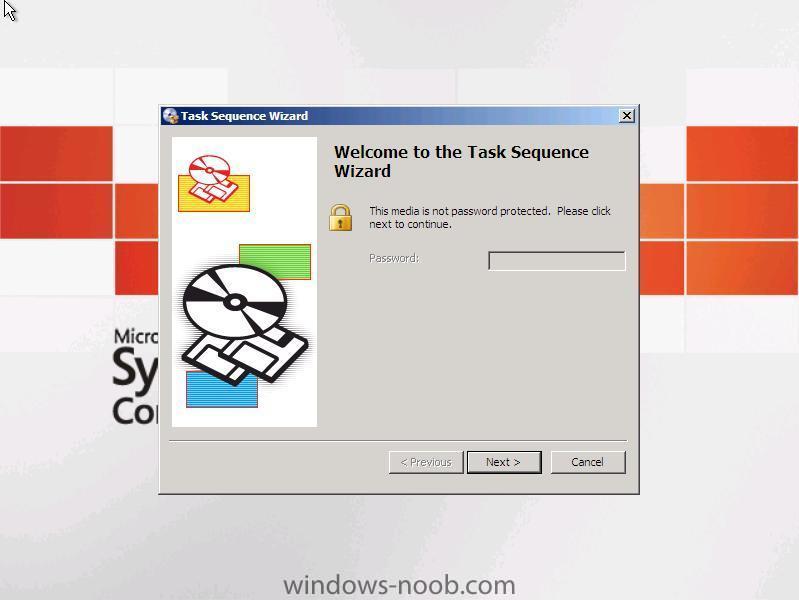-
Posts
9255 -
Joined
-
Last visited
-
Days Won
371
Everything posted by anyweb
-

Windows Automated Installation Kit (WAIK)
anyweb replied to anyweb's question in Deploying Windows 10, Windows 8.1, Windows 7 and more...
there's a new version available for deploying Windows 7 and Windows Server 2008 R2, it's still in beta and here is the download -

Microsoft Deployment Toolkit 2010 Beta 2
anyweb posted a question in Microsoft Deployment Toolkit (MDT)
You can now download the Microsoft Deployment Toolkit 2010 Beta 2. MDT 2010 will support deployment of Windows 7 and Windows Server 2008 R2 in addition to deployment of Windows Vista, Windows Server 2008, Windows Server 2003, and Windows XP. For details on the MDT 2010 Beta 2, see the Microsoft Assessment and Planning Toolkit Team Blog. http://blogs.technet.com/mapblog/archive/2...-available.aspx -

Trouble with Advertisments
anyweb replied to kavren's question in Troubleshooting, Tools, Hints and Tips
first things first, if you removed the dc and dns role then what is providing that ? can you do a simple nslookup test on the sccm server to see that IT is correctly using DNS type nslookup and paste the results here -

2003 WDS and AD/DS Server but Nt4 dhcp
anyweb replied to rax's question in Windows Deployment Services (WDS)
try REMINST/SMSBoot/x86/pxeboot.com -
which version of 7 is this and where are you running sysprep from ?
-

"wds client: there was a problem initializing wds mode"
anyweb replied to deanaldo's question in Windows Deployment Services (WDS)
is DNS functioning correctly on the WDS server do an nslookup to test it -
how are you setting it currently
-
is wsus running on the same server as sccm ?
-
ok have a read of this article on MSDN regarding Synchronizing from Microsoft Update or an Upstream Server and from your last post it does do this, and you just have to accept it i guess I set my search folders up as follows, this way i get to see/pick whatever updates I want, for example, if i want the service packs i can take them from the OS All Updates search, and so on does this help ? and finally, from the SCCM help file: The Sync Source tab contains the following elements: Synchronize from Microsoft Update Specifies that the software update point synchronizes with Microsoft Update. This setting should be selected for only the software update point that is highest in the Configuration Manager 2007 hierarchy. Synchronize from an upstream update server Specifies that the software update point synchronizes with an upstream update server. The software update point at the parent Configuration Manager 2007 site is automatically configured to be the upstream update server. Do not synchronize from Microsoft Update or an upstream update server. Specifies that the software update point does not synchronize with any server. Select this option if using the WSUS export/import function to obtain software update definitions. For more information, see How to Synchronize Updates Using Export and Import.
-

how can I create the System Management Container in Active Directory
anyweb replied to anyweb's question in Active Directory
on the containers, right click and choose properties, -

client isnt installing
anyweb replied to The Last Remnant's question in Troubleshooting, Tools, Hints and Tips
nope, click on the Member Of tab to find out what Active Directory Security Groups the user is a member of -

client isnt installing
anyweb replied to The Last Remnant's question in Troubleshooting, Tools, Hints and Tips
what Active Directory Security Groups is your SMSAdmin user a Member of ? -
hi all, I've put together a list of some of the step by step System Center Configuration Manager guides i've created to help those of you who are starting with SCCM and for those of you using SCCM in a lab environment, this list is constantly growing and hopefully it will make it easier for you to find the area that interests you. Note: If you are looking for Configuration Manager 2012 (SCCM 2012) content please check this list. The main areas in this index are as follows: * Setup SCCM * Updating SCCM * Deploying Windows Updates using SCCM * Deploying Applications * Deploying OS * Capturing OS * Task Sequences * Migrating Data using USMT * Asset Intelligence * Troubleshooting and Other * HTA's and Web Services I hope that these guides help you to get your Lab up and running in record time and prepare yourself for Production. cheers Niall. Setup SCCM Installing SCCM Installing SCCM 2007 in Windows 2008 SCCM 2007 configuration guide - Part 1 covers: setting site boundaries and verifying the site name is configured for Active Directory and setting and configuring the site system roles. SCCM 2007 configuration guide - Part 2 covers: Configuring the Distribution Point (DP) and the Management Point (MP), adding Authoring rules in WebDav and changing WebDav settings, making sure the System Management container in Active Directory has the correct permissions for SCCM, checking and fixing errors in SCCM System Status. SCCM 2007 configuration guide - Part 3 covers:Configuring the Client Agents, setting up client installation methods and configuring discovery methods. Installing the Configuration Manager Admin Console How can I install the Configuration Manager 2007 Console in Windows 8 [July 19th, 2012] What Version of SCCM is installed ? Which version is Installed ? how can I backup my SCCM server backup is a good idea Updating SCCM How can I update/upgrade SCCM Sp1 to Sp2 Updating to SP2 Upgrading ConfigMgr Client after SP2 upgrade How can I upgrade the configMgr client after upgrading to SP2 ? Deploying Windows Updates using SCCM Configuring Software Update point within SCCM Configuring Software Update Point within SCCM Configuring another server to run WSUS for SCCM Setting up a Software Update Point on a Remote Server Managing monthly updates in SCCM On the Second Tuesday of every Month Deploying Service Packs using SCCM How can I deploy service packs using the software update point Using Update Lists when deploying Monthly Updates Part 1. Creating the Update List and Deployment Management Task Using Update Lists when deploying Monthly Updates Part 2. Target the Deployment Management Task and Verify Using Update Lists when deploying Monthly Updates Part 3. Using reports to report on Compliance Updates are not being installed automatically - Windows Update Icon The Windows Update icon appears even though SCCM is managing updates Deploying Applications Using SCCM 2007 SP1 to deploy an application Deploying Firefox Deploy Office 2010 with SCCM 2007 how can I deploy Office 2010 Professional Plus using SCCM 2007 Part 1 - Preparation Deploy Office 2010 with SCCM 2007 how can I deploy Office 2010 Professional Plus using SCCM 2007 Part 2. Create Package/Program/Advertisement and Test Deploy software through AD Groups linked to Collections in SCCM, AD Group for deployments everyone needs software eventually How can I install Multiple Applications using a Task Sequence Installing apps via a TS and deciding what order they are installed How can I install multiple applications based on Active Directory Security Group membership in a Task Sequence Dynamic application Installation how can I target applications (and drivers) to specific hardware? target hardware How can I set the permissions for Drivers Packages in SCCM ? Shares and NTFS Deploying OS Adding the PXE Service Point role (PSP) in SCCM Adding the PXE role Operating System Deployment support in SCCM 2007 SP2 what is supported ? Using SCCM 2007 SP1 to deploy Vista SP1 Deploying Vista (6 Parts) Using SCCM 2007 SP1 to deploy XP SP3 Deploying XP (2 parts) Deploy XP SP3 using Task Sequence Media (CD/DVD/USB) Custom Install DVD Using SCCM 2007 SP1 to deploy Windows Server 2008 Deploying Server (3 parts) Using SCCM 2007 Sp2 to deploy Windows 7 Deploy 7 (4 parts) Customising Windows 7 deployments - part 1. Changing the keyboard layout using unattend.xml Customising Windows 7 deployments - part 2. Specifying an Organisational Unit (OU) using the MachineObjectOU variable Customising Windows 7 deployments - part 3. Customising and changing power management using PowerCfg Customising Windows 7 deployments - part 4. Deploying Language Packs Offline using MDT 2010 Update 1 Customising Windows 7 deployments - part 5. Enabling Bitlocker in WinPE on Dell computers [Jul 2011] Customising Windows 7 deployments - part 6. Adding multiple keyboard layouts and multiple languages [Mar 2012] Invalid character in unattend.xml file causing Windows 7 Service Pack 1 Offline Language Pack installation failure Watch what you put in the Apply Windows Settings Step. [Feb 2012] How can I determine if theres a TPM chip on my Dell system for BitLocker ? Using the following script [Aug 2011] Is the TPM Chip Enabled or Disabled in the Bios on my system ? Use this WMI query to find out [Aug 2011] How can I determine if the drive is Encrypted (Protected) or not during a BitLocker task sequence in WinPE ? Using the GetProtectionStatus Method [Aug 2011]? How can I determine if there's a TPM chip on my Lenovo system for BitLocker ? Easy when you know how [sep 2011] How can I retrieve my BitLocker Recovery Key from MBAM in WinPE Connecting to MBAM from WinPE [sep 2011] Build and Capture Windows 7 sample task sequence adding windows updates by specifying the SLP Setting computername during deployment Using the OSDComputerName variable PXE OSD always available to all computers? Making PXE OSD available to all Client Computers (both known and unknown) Capturing OS How can I capture Windows 7 Capturing Windows 7 using a custom task sequence Task Sequences Adding a hotfix to the Setup Windows and Configmgr step in a task sequence How can I add a hotfix (or hotfixes) to my ConfigMgr Client during OSD How can I see a report of a Task Sequences Progress Generate a Report of a Task Sequences Progress using Multiple Task Sequences via PXE, PXE boot to a task sequence menu choice is sometimes a good thing How can I password Protect a Task Sequence ? Password Protecting a Task Sequence The "Task Sequence cannot be created" "cannot be stored" or "Too many steps" errors The Task Sequence cannot be created How can I copy files from a package using a task sequence Not as straightforward as you think Migrating Data using USMT don't want to migrate Pinned items with USMT 4 ? no problem unconditionally exclude pinned items How can I exclude Start Menu items from being captured and restored using a custom file in USMT 4 using a custom XML file to Unconditionally exclude files how can I use USMT 3.x in SCCM migrate today restore tomorrow how can I view the USMT recovery key user state recovery information How can I use Offline Mode in Windows PE using USMT 4 Using a scanstate (using offlinewindir in winpe ) Task Sequence in SCCM 2007 SP2 Some Sample XP to Windows 7 task sequences showing Hardlinking hardlinking and SMP Migrate XP to Windows 7 using Offline mode in Windows PE screenshots describing the process Asset Intelligence Part 1 - - Enabling Asset Intelligence and selecting Reporting Classes Part 2 - Add the role and enable the online connector Troubleshooting and other Troubleshooting PXE and OSD Deployment problems Troubleshooting with the help of SMSTS.LOG and F8 How can I make troubleshooting failed deployments easier Adding additional functionality to your boot images Understanding SCCM Logs where are they, and what are they for how can I Import Computers Using a file in SCCM 2007 ? importing computers How can I make a collection for all Windows Vista Systems All Windows Vista Systems How can I make a collection for All Windows 7 Systems (and exclude Windows Vista) All Windows 7 Systems How to set a password on PXE boot Setting a password to avoid accidental Operating System Deployment How can I use variables to join domain, set keyboard, regional options Using collection variables to set options Add Trace32.exe to your boot.wim making troubleshooting that bit easier workaround for AbortPxe.com how to get rid of abortpxe.com
- 1 reply
-
- 1
-

-
you'll have to ask Microsoft about licensing, that's not my area at all cheers
-
its a good question and i'll try and answer it as best as i can, but before i do, remember that you should do your configuring within SCCM and not within WSUS, even if WSUS appears to offer options that might be nice to have, SCCM must do the work. now to your points.. SCCM will not download any updates unless you tell it to, and that is not a synchronisation, but rather when for example you right click on an update in your search collection and choose Download. yup, but this isn't wsus it's SCCM leveraging off of a WSUS server. you could download all updates that maatch the products you wanted in SCCM by setting up appropriate search folders and manually selecting the updates you want to download, not too hard to do, but some manual work is involved synchronisation from a SCCM perspective is the act of querying a wsus server to ask microsoft update for a list of patches available, sccm will then update its database's accordingly but the updates themselves are not downloaded until you select them. yes, but then you'd have to select 'all the updates' in your search folders and choose to download them and go through that process, yes it possible to get wsus to download everything by changing a setting on the wsus admin console, however its not recommended, I'll see if i can find that info and share it here, but like i said, you shouldn't do it
-

2003 WDS and AD/DS Server but Nt4 dhcp
anyweb replied to rax's question in Windows Deployment Services (WDS)
i honestly don't know if nt4 dhcp will work or not, can you set server options on the dhcp server and point it to the WDS server and add a pxe option ? if not, you are probably out of luck -
ok good that wds is up and running, also please remember this is a free forum, you are free to come here and post questions and learn information and share it, I am not obligated in any way to restore your service if it is down as you are not paying for a support contract, however, you are here, and asking for help so I will do what I can something must have changed in your environment to cause your current problem and usually the logs will tell you, so what are the logs saying ???
-
set the systemlocale in sysprep.inf or via a collection variable or computer variable
-
sccm will take care of the WDS configuration as long as WDS is actually functional, so is the WDS service started or not ?
-
yes you can, you can add and remove roles at will, what iis page were you trying to show me, i didnt see any link cheers
-

using Multiple Task Sequences via PXE
anyweb posted a question in Troubleshooting, Tools, Hints and Tips
This tip will show you how to let your local I.T. guy see a Task Sequence menu after PXE booting the computer. first of all create a new collection (in your Deploy collection) called MultiTask. from your list of available Task Sequences that you have already made, choose one, and right click and select Advertise. advertise it to your Multitask collection, make sure PXE boot is enabled and choose next make sure that you do not set any mandatory options (in other words, it is now voluntary) and click next set your distribution point settings and leave interaction as default and click next until complete through security and summary. repeat the above steps with at least one more Task Sequence, after this, you can verify that the task sequences are advertised to the MultiTask collection by looking at the collection properties and clicking on the Advertisements tab Now using Computer Association, import a computer (or create a direct membership) into the MultiTask collection and pxe boot it, you should see the following do as it says and press F12 it will start loading Windows PE If however, you see some of your Windows Deployment Services menus (like capture or deploy) then you will need to reconfigure the WDS server properties and set the PXE respone time to more than than PXE response time set in SCCM, and then restart the WDS service. If that doesn't help then verify that the computer you imported is not obsolete in SCCM. followed by this, just click next, if you want it to prompt for a password then configure the PXE Service Point role with a password then you'll see your list of Task Sequences, select one and you are done ! Note: if you want the password and choice menu removed via a script then checkout this post -

client isnt installing
anyweb replied to The Last Remnant's question in Troubleshooting, Tools, Hints and Tips
if the smsadmin user account you mention here has domain admin permissions (which you should only do in a lab environment) then that user will automatically have local administrative permissions on any computer joined to the domain, -
yes basically you can, but if you do you cannot deploy operating systems using the PXE service point role (PSP) as the WDS role is required by PSP more info about that here http://technet.microsoft.com/en-us/library/bb693934.aspx and here http://technet.microsoft.com/en-us/library/bb680753.aspx
-

how can I create the System Management Container in Active Directory
anyweb replied to anyweb's question in Active Directory
they arent really empty, look at them closely (double click), plus as you add more sites, more entries will be added -
try restarting the WDS service