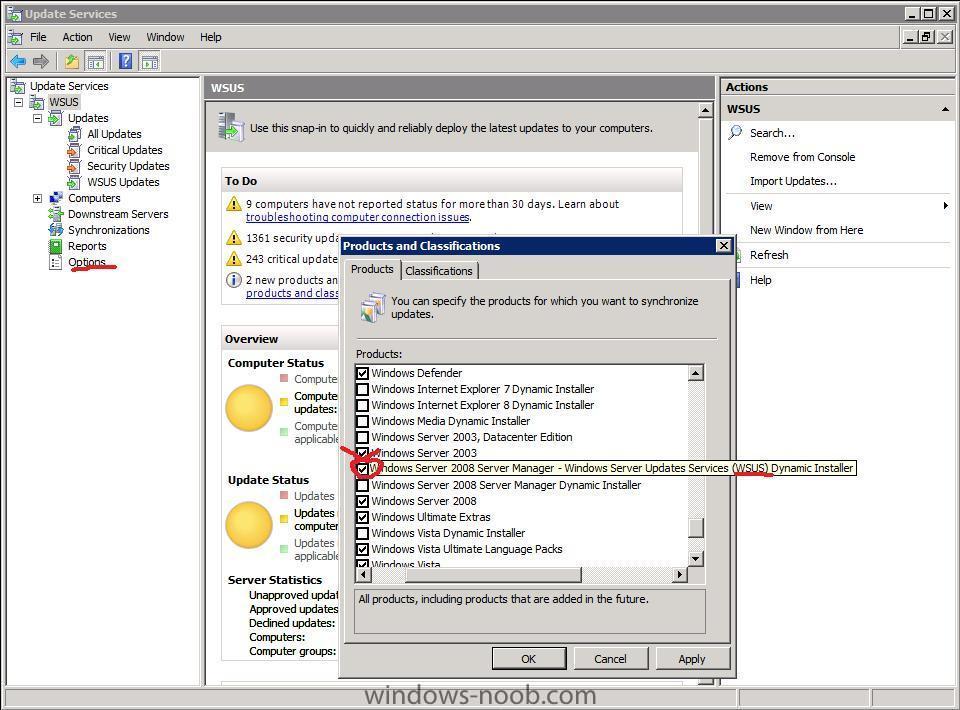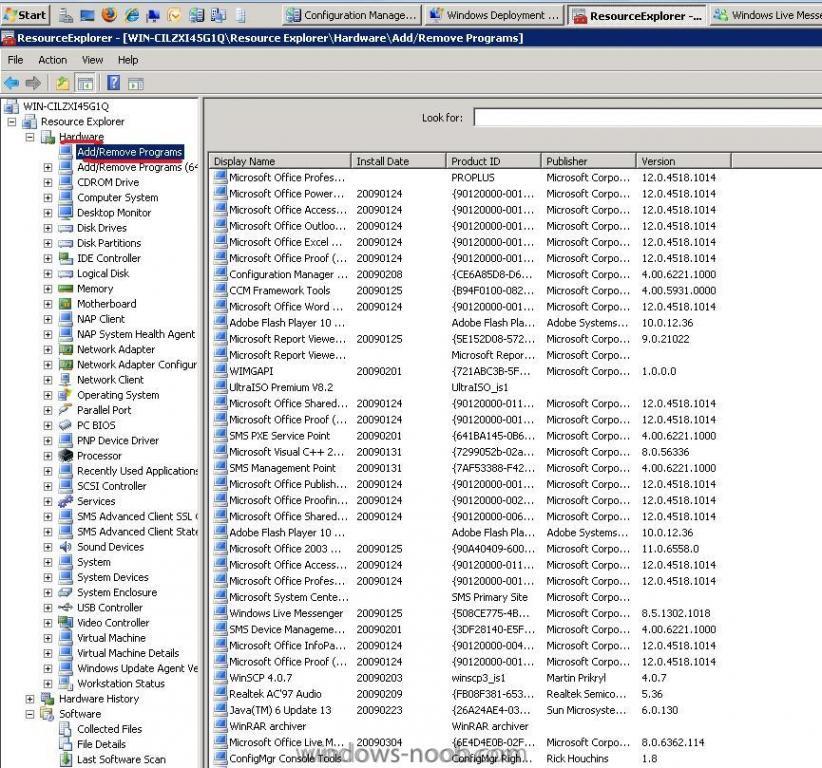-
Posts
9257 -
Joined
-
Last visited
-
Days Won
371
Everything posted by anyweb
-
someone would have to 'clear the last pxe' on the computer in the deploy collection it is in, or use Roger zanders SCCM Client center, or Right click tools I think you need to test your strategies first in a lab and then work from there, and be careful about advertising anything, particularly an OS to the All Systems collection cheers anyweb
-
use the X64 CD
-
first off i would NEVER advertise a new operating system install task sequence to the All Systems collection, just imagine if someone boots (however how) a server and it gets reinstalled with XP, or whatever... for that reason and others, I setup deploy collections, and those are further broken down into each Os and so on, and in addition I have build and capture, capture, look at this screenshot using a method like this you can advertise task sequences to specific collections and make them mandatory (or whatever) you can then add systems to them and they'll get imaged, or captured or built and captured... by the way, if you are seeing the abortpxe error when you try to reimage then look at this post
-
what errors are you getting i need that info or at least tell me what you have done/configured and what happens on the clients
-
hi Nick this is interesting have you looked at these technet pages regarding DNS and SCCM http://technet.microsoft.com/en-us/library/bb680365.aspx - Configuration Manager and Name Resolution http://technet.microsoft.com/en-us/library/bb632341.aspx - Configuring DNS for Configuration Manager Site System Roles perhaps suse's DNS needs some configuration but I have no experience with that
-
have you added both x86 and x64 boot.wim files to WDS boot images ? and then restarted the WDS service ?
-
what problems do you see when you try a refresh scenario ?
-

Unable to Capture Image in WDS
anyweb replied to homeshark's question in Windows Deployment Services (WDS)
i'm not sure but i know if i had sp3 that i'd download and use the sp3 version of sysprep, so if you can, please test heres sysprep for SP3 (xp) -

Unable to Capture Image in WDS
anyweb replied to homeshark's question in Windows Deployment Services (WDS)
did you use the right version of sysprep for your xp service pack level ? -
great stuff. always when injecting drivers into boot.wim verify that the file date changes afterwards (and size) imagex /unmount c:\mount will not commit any changes you make unless you do it as follows imagex /commit /unmount c:\mount
-
ok i've created a boot.wim file for you to import into WDS and test to create it I used my windows server 2008 DVD, i then imported the boot.wim file from the dvd into wds and once in there i made the boot.wim file OFFLINE i then located the file and it's location was d:\remoteinstall\boot\x86\images\boot.wim i then created a temp folder on c: called c:\mount i then opened an Administrator command prompt and changed directory to the WAIK imagex tools here are the commands I used to inject the 4 INF files into the boot.wim, first though you have to identify the boot index number from within the boot.WIM file Imagex /info Drive:\remoteinstall\boot\x86\images\boot.wim Notes: • Drive:\remoteinstall represents the path at which the Remoteinstall folder is installed. • Boot.wim is the name of the boot image. Note the boot index number of the bootable image that is displayed. To identify the boot index number, locate the line that contains "boot index: X." Note X is the boot index number. The number indicates that image number X is marked as bootable and that the image is to be updated. The second image is the default image that you would typically modify. C:\Program Files\Windows AIK\Tools\x86> imagex /mountrw d:\RemoteInstall\Boot\x86\Images\boot.wim 2 c:\mount ImageX Tool for Windows Copyright © Microsoft Corp. All rights reserved. Mounting (RW): [d:\RemoteInstall\Boot\x86\Images\boot.wim, 2] -> [c:\mount] Successfully mounted image (RW). C:\Program Files\Windows AIK\Tools\x86>cd .. C:\Program Files\Windows AIK\Tools>cd PETools C:\Program Files\Windows AIK\Tools\PETools> peimg /inf=c:\imagex_temp_driver_folder\Win32\E1E6032.INF "c:\mount\Windows" Preinstallation Environment Image Setup Tool for Windows Copyright © Microsoft Corporation. All rights reserved. Installing INF package: c:\imagex_temp_driver_folder\Win32\E1E6032.INF PEIMG completed the operation successfully. C:\Program Files\Windows AIK\Tools\PETools> peimg /inf=c:\imagex_temp_driver_folder\Win32\E1K6032.inf "c:\mount\Windows" Preinstallation Environment Image Setup Tool for Windows Copyright © Microsoft Corporation. All rights reserved. Installing INF package: c:\imagex_temp_driver_folder\Win32\E1K6032.inf PEIMG completed the operation successfully. C:\Program Files\Windows AIK\Tools\PETools> peimg /inf=c:\imagex_temp_driver_folder\Win32\e1q6032.inf "c:\mount\Windows" Preinstallation Environment Image Setup Tool for Windows Copyright © Microsoft Corporation. All rights reserved. Installing INF package: c:\imagex_temp_driver_folder\Win32\e1q6032.inf PEIMG completed the operation successfully. C:\Program Files\Windows AIK\Tools\PETools> peimg /inf=c:\imagex_temp_driver_folder\Win32\E1Y6032.INF "c:\mount\Windows" Preinstallation Environment Image Setup Tool for Windows Copyright © Microsoft Corporation. All rights reserved. Installing INF package: c:\imagex_temp_driver_folder\Win32\E1Y6032.INF PEIMG completed the operation successfully. C:\Program Files\Windows AIK\Tools\PETools> cd.. cd x86 C:\Program Files\Windows AIK\Tools\x86> imagex /commit /unmount c:\mount ImageX Tool for Windows Copyright © Microsoft Corp. All rights reserved. Unmounting: [c:\mount]... Successfully unmounted image. I've copied the file onto my server here, please download it and verify if it resolves your problem.
-
have a look at this post
-
put it on the usb key or DVD root more info here
-
you only need to add NETWORK drivers to boot.wim (or storage, but thats not your problem) whcih boot.wim file did you update ?
-
yup it's possible, read this to find out
-
ok you are running windows server 2008 sp2, please install WSUS as i have outlined in my SUP config guide by downloading the msi instead and following all the steps I have not verifed the steps in my guide with windows 2008 sp2 yet as a matter of interest do you have another WSUS server setup and configured already in your environment, if you do you can check the product classifcations on that wsus server and you will see the windows server ..... wsus update is listed but not checked, that 'update' needs to be downloaded before you can add the WSUS role in server 2008 look at the screenshot below
-
'When I try to add the WSUS role it fails with ' how are you instaling WSUS ? and are you referring to adding the SUP role or what ?
-
ok then try this uninstall the SUP, then uninstall WSUS, then reinstall WSUS without configuring it at all. Then reinstall the SUP and see how it goes
-
great that it works now the task sequence will refer to the old package until you update the task sequence itself fyi cheers anyweb
-
here's a post describing how to setup a KMS server, you will need to find out from within your own organisation the following 1. what media and license key(s) to use for Windows XP 2. what media and license key(s) to use for Windows Vista cheers anyweb
-
because you are looking in the wrong place look at the hardware section, and yes i know it's not logical....
-
have you added the SUP role in configmgr.. ?
-
its better to fix the problem you have now first that way you'll learn, there'll be plenty of opportunities to reinstall labs in the future startup Active directory users and computers and make the user you are installing/configuring sccm with a domain administrator this is not the way you should do it in production, but will be ok for a lab
-
We had two new Knowledge Base articles on System Center Configuration Manager 2007 last week: They’re both about an issue where the image capture process may fail during the "Prepare Windows for Capture" stage but the first refers to ConfigMgr 2007 RTM and the second refers to ConfigMgr 2007 SP1. Note that the hotfixes mentioned are different depending on the version you’re running as well. The links and titles are below: ======== KB969991 - When you use System Center Configuration Manager 2007 RTM to capture an image of Windows Vista SP2 or of Windows Server 2008 SP2, the image capture process fails during the "Prepare Windows for Capture" stage KB970093 - When you use System Center Configuration Manager 2007 Service Pack 1 to capture an image of Windows Vista SP2 or of Windows Server 2008 SP2, the image capture process fails during the "Prepare Windows for Capture" stage source > http://blogs.technet.com/configurationmgr/...06-13-2009.aspx
-

Problems with Site Server installation
anyweb replied to spaxgeco's topic in Configuration Manager 2007
please look at this post, is it the same as your problem ? http://www.myitforum.com/forums/SOLVED_%2D...m_203392/tm.htm