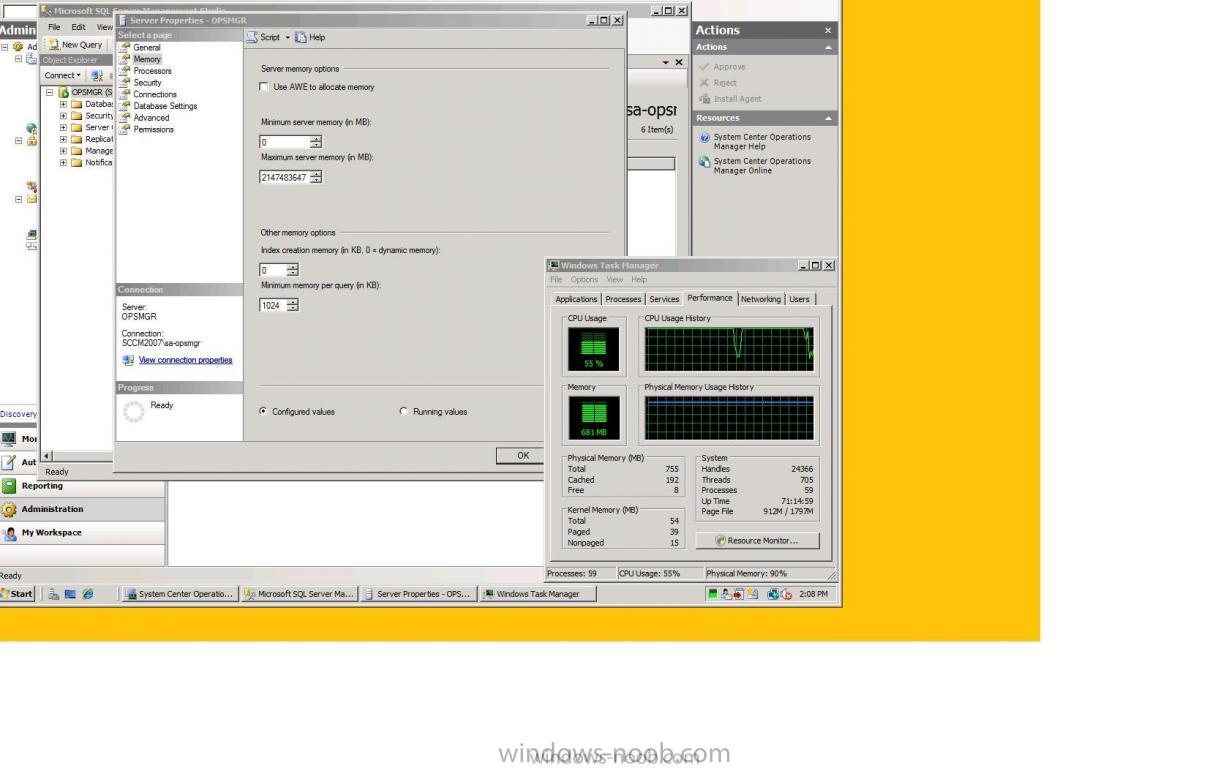-
Posts
9244 -
Joined
-
Last visited
-
Days Won
368
Everything posted by anyweb
-
Reuters reports that Microsoft is getting ready to unveil a free antivirus service for computers to compete with the many retail antivirus offerings on the market. Microsoft first made plans for its free antivirus offering codenamed "Morro" in November of 2008. At the time, Microsoft said that the service would be launching in the second half of 2009. The exact launch date of the new free anti-virus service has yet to be announced, but Reuters reports that Microsoft will "soon" make a beta version of the free protection available for users. Investors in security software firms like McAfee and Symantec are worried that a free offering from Microsoft could potentially harm revenue for the companies. via > http://www.osnews.com/story/21663/Microsof..._Anti-Virus_App
-

how can I setup ISS for SCCM 2007 in Windows Server 2008
anyweb replied to anyweb's question in IIS/apache/web server
no it's just a regular reboot, so a reboot didn't help and you still have the same problem ? are you absolutely sure you have applied the webdav settings as detailed in the guide ? -

How can I deploy Office 2007 with SCCM
anyweb replied to murda's question in Deploy software, applications and drivers
thanks Murda for an excellent post, I am pinning this one cheers anyweb -
great, and so that others may learn, what wim files did you point it to ? the boot.wim ????
-
take a look at this post, it should give you some ideas
-
i would strongly suggest you do the guides in the sequence i made them, ie: Vista first, then XP there is no reason not to and you will thank yourself for it later, the vista guide lays down the foundations for all the other guides cheers anyweb
-

how can I setup ISS for SCCM 2007 in Windows Server 2008
anyweb replied to anyweb's question in IIS/apache/web server
have you tried an old fashioned reboot ? -

how can I CAPTURE an Image using WDS
anyweb replied to anyweb's question in Windows Deployment Services (WDS)
hi there, are you having a WSIM problem ? if so please post it in the Windows SIM section, or if you have a WDS problem post it in this section in a new topic, i'm closing this topic now cheers anyweb -

wds probleme yellow excamation mark on the network card
anyweb replied to gigi74's question in Windows Deployment Services (WDS)
thanks for the update ! -
here's a hint rather than removal, you could just automatically add the computer to another collection via a query
-

How to create a query for All machines with Windows Defender
anyweb replied to nsilimela's question in Collections
just follow the guidelines in this post and you'll be up and running -
are you runnning SqL on the same box ? are you sure its freezing or perhaps the hard disc is caching ?
-

how can I setup ISS for SCCM 2007 in Windows Server 2008
anyweb replied to anyweb's question in IIS/apache/web server
what type of user are you logging on to the server as ? -
Microsoft has made energy efficiency a key design element of Windows 7, focusing on better power management for end users and centralised tools for IT pros, company executives said Friday. Company engineers sought to make power management features more accessible than previous versions of Windows while at the same time, giving people the ability to customise settings. The operating system, which will be released in October, by default is smarter about what to turn on when, according to company executives. For example, the Bluetooth wireless services won't be activated until a device is connected and the DVD spindle will not fire up as often. full story > http://hardware.silicon.com/desktops/0,390...39442314,00.htm
-
it should work just fine, why do you want to go from Windows Server 2008 to 2003 anyway ?
-
from a client try and do a nslookup query nslookup and paste the results here also, can you post your sccm server logs here in zip format ?
-
it sounds like your dhcp server is not telling the pxe client where the pxeboot.com file is so is your dhcp server on the same server as the SCCM server or another one ?, if its on another one you'll need to configure options 60, 66, 67 iirc
-
when importing the pc using computer association, if you only use the MAC address do you see any problems ?
-
In a move to basically outflank the EU antitrust investigation, Microsoft has announced that all version of Windows 7 shipped in Europe will not include Internet Explorer 8 by default. This is reminiscent of the Windows XP N editions, which did not include Windows Media Player, but the difference here is that Microsoft will not ship versions of Windows 7 with Internet Explorer 8 in Europe. more > http://www.osnews.com/story/21657/Windows_...lorer_in_Europe
-
hi all i'm back from a weeks vacation without access to a computer, yes i had my mobile phone (old sony ericsson K610i) but surfing on that is not a pleasant experience and some functions just dont work, like banning or deleting spammers so, i came back to find 21 spams on the forums, that sux and i apologise for them getting through and not being deleted on time i've now re-instated a ban on the email address family *@gmail.com and hopefully that will calm things down, in addition i will now start looking for new moderators to join the crew any volunteers ? cheers anyweb
-

Client cannot regiestered and stuff
anyweb replied to princenux's question in Troubleshooting, Tools, Hints and Tips
1. yes SQL will grab that memory and more until no more memory is left, unless you tell it (SQL) to limit the amount of memory it can use, see attached screenshot, change the value for Maximum Server memory MB to something that will leave more free for other tasks, but read the SQL best practise guides while you are at it, also, why are you not using SP3? 2. the length of time is based upon your Discovery settings in Site Settings 3. what do you mean it is not automatically registered ? and your client questions... 1. if client=no then no advertisements will work verify the firewall on your clients, is it on ? try turning it off to see does this behaviour change -

how can I DEPLOY an image captured using WDS ?
anyweb replied to anyweb's question in Windows Deployment Services (WDS)
no its not necessary, once the boot images are created you can reuse them -

how can I CAPTURE an Image using WDS
anyweb replied to anyweb's question in Windows Deployment Services (WDS)
yes i believe that it has to create the image first locally, then it uploads that wim file to the server, at least in my experience it has cheers anyweb -

how can I CAPTURE an Image using WDS
anyweb replied to anyweb's question in Windows Deployment Services (WDS)
what user did you do that as and did you try a Refresh in the WDS gui ? -

OSD Deploying office 2007 + language packs
anyweb replied to murda's question in Deploy software, applications and drivers
good work Murda now I have a challenge for you, using what you have learned about deploying Office 2007, document the steps to do it here in a new Topic so that others may learn, please include screenshots cheers anyweb