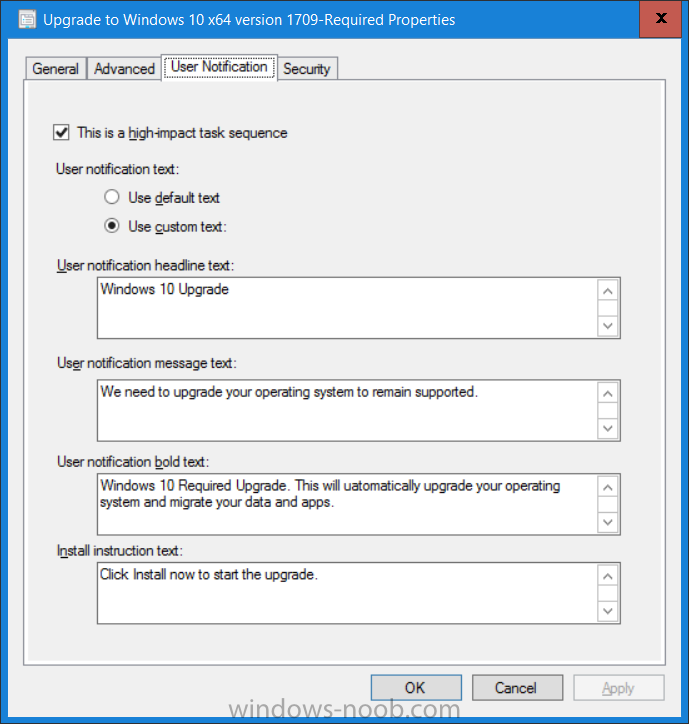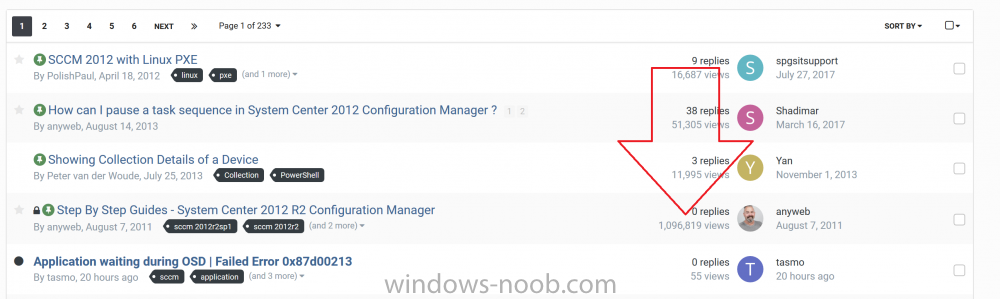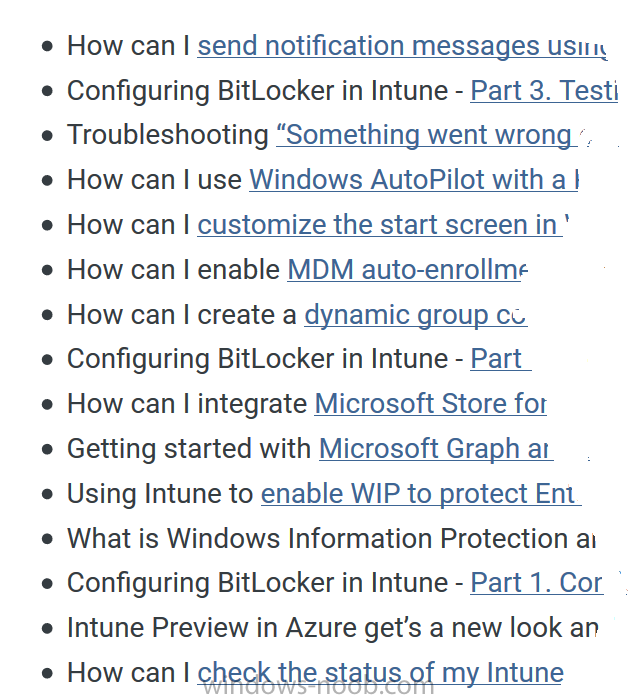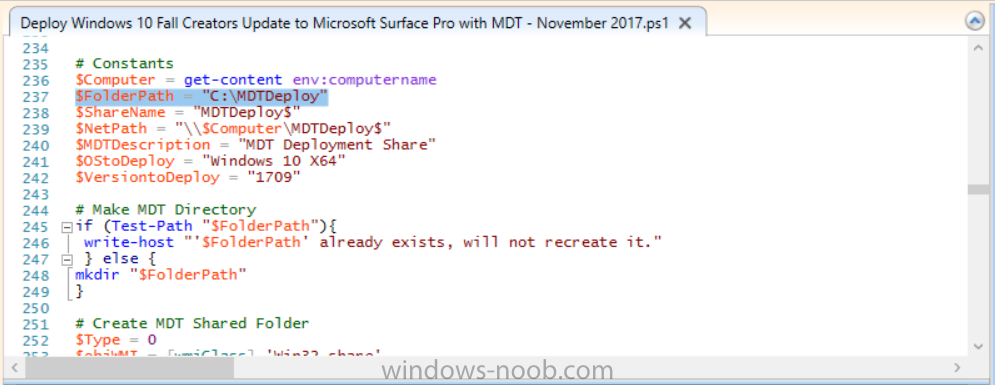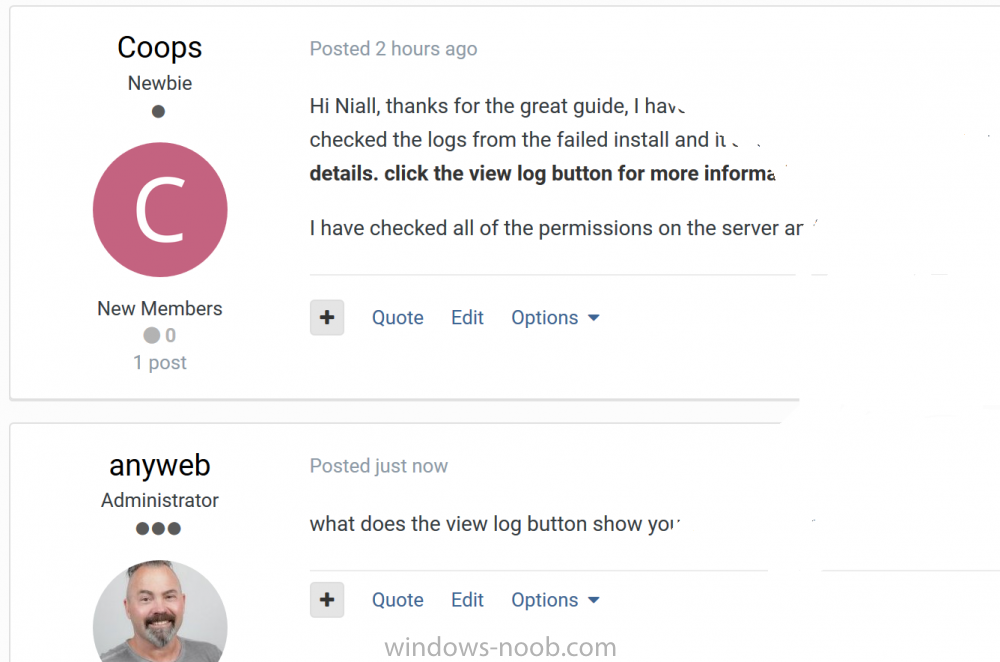-
Posts
9228 -
Joined
-
Last visited
-
Days Won
367
Everything posted by anyweb
-

Configuration Manager 1702 Update failed
anyweb replied to Prashantv's topic in Configuration Manager 2012
please zip up and attach your CMUpdate.log -
what ADK version are you using and why are you not using SCCM 1710 CB ?
- 3 replies
-
- 1709
- windows 10
-
(and 2 more)
Tagged with:
-
hi Doug glad you found the bug as it saved me from re-testing the code to verify that i hadn't added a bug cheers niall
- 242 replies
-
- 1702
- forced upgrade
-
(and 2 more)
Tagged with:
-
hi Doug thanks ! from your smsts.log it's not allowing the task sequence to proceed because it does not see the file 'upgrade_forced.txt' file, that file SHOULD be created in the following scenarios User clicks upgrade now HTA times out and there are no deferrals left so can you tell me how you are getting to the actual task sequence running, is this after the user has clicked upgrade now ? did you verify that the file existed there or not before the task sequence runs ? can you share your Windows10RequiredUpgradeWrapper.log file as well please so i can see what it says cheers niall
- 242 replies
-
- 1702
- forced upgrade
-
(and 2 more)
Tagged with:
-
hi here are my replies 1. always use virtual machines to build and then capture your master image. That keeps the image driver agnostic. 2.the following guide shows you the process from beginning to end, https://docs.microsoft.com/en-us/windows/deployment/deploy-windows-mdt/create-a-windows-10-reference-image, 3. see above 4.see above
-
no that's only one of the two logs, there should always be a smsts.log and sometimes one or more smstsxxxxxxxxx.log files basically, your log did not show any issues related to it not upgrading
- 242 replies
-
- 1702
- forced upgrade
-
(and 2 more)
Tagged with:
-
i didn't see the smsts.log in that zip couldn't you find it ?
- 242 replies
-
- 1702
- forced upgrade
-
(and 2 more)
Tagged with:
-
First, thank you very much for this thread and your site. I am a new member, but I have been browsing this board for months. Excellent work. A gold mine for admins. thanks for the kind words ! and welcome to windows-noob :-) as regards your issue it's hard to tell without seeing the logs, so can you please zip up and attach your smsts*.log file from c:\windows\ccm\logs\SMSTSLOG here
- 242 replies
-
- 1702
- forced upgrade
-
(and 2 more)
Tagged with:
-
you could modify Eswar's script here to detect/verify that there are no updates pending, and if so allow it to continue http://eskonr.com/2016/11/sccm-configmgr-powershell-script-to-install-software-updates-on-remote-clients/ cheers niall
- 242 replies
-
- 1702
- forced upgrade
-
(and 2 more)
Tagged with:
-
ok i understand your scenario, i guess the wrapper would have to be modified to do an additional check for that, i'll see if it's possible and update the thread if i can
- 242 replies
-
- 1702
- forced upgrade
-
(and 2 more)
Tagged with:
-
also check your User Notification settings on the task sequence properties, here's an example. It will only display IF the user launches the required upgrade from the software center
- 242 replies
-
- 1702
- forced upgrade
-
(and 2 more)
Tagged with:
-
have you tried modifying your client agent settings, you can make custom client settings for these specific collections if needed
- 242 replies
-
- 1702
- forced upgrade
-
(and 2 more)
Tagged with:
-
windows-noob.com has been around for many years, and during that time I’ve written hundreds of step-by-step guides with screenshots. You may not be aware, but I’ve created indexes of these guides that cover multiple versions of System Center Configuration Manager (SCCM), Microsoft Intune and Microsoft Deployment Toolkit (MDT). These indexes are popular as you can see below. The indexes sort the guides into an easy to read format so that you can quickly find content that matches topics you are interested in learning more about. The guides themselves are detailed and include tips, PowerShell scripts and advice to get the job done and to teach you how to become a guru in no time. I spend a lot of time and effort to ensure the quality and content of these guides and always try to respond to feedback and questions about the content. If you are working with Enterprise technologies and are looking for step-by-step guides about SCCM Current Branch, Technical Preview, Microsoft Intune or even MDT then please do yourself a favor and check out (and bookmark) the indexes of guides listed below: Configuration Manager (Current Branch) step by step guides: https://www.windows-noob.com/forums/topic/13288-step-by-step-guides-system-center-configuration-manager-current-branch-and-technical-preview/ Microsoft Intune (standalone) in Azure step by step guides: https://www.windows-noob.com/forums/topic/15558-microsoft-intune-standalone-in-azure-step-by-step-guides/ Microsoft Intune (hybrid) step by step guides: https://www.windows-noob.com/forums/topic/10905-the-windows-noob-microsoft-intune-mobile-device-management-guides-now-available-to-download/ Configuration Manager 2012 step by step guides: https://www.windows-noob.com/forums/topic/4045-step-by-step-guides-system-center-2012-r2-configuration-manager/ Microsoft Deployment Toolkit step by step guides: https://www.windows-noob.com/forums/topic/15559-mdt-step-by-step-guides/ Please also feel free to share this post on FaceBook, Twitter, Reddit or whatever platform you use so that others can benefit from this content. cheers ! niall
-
- 1
-