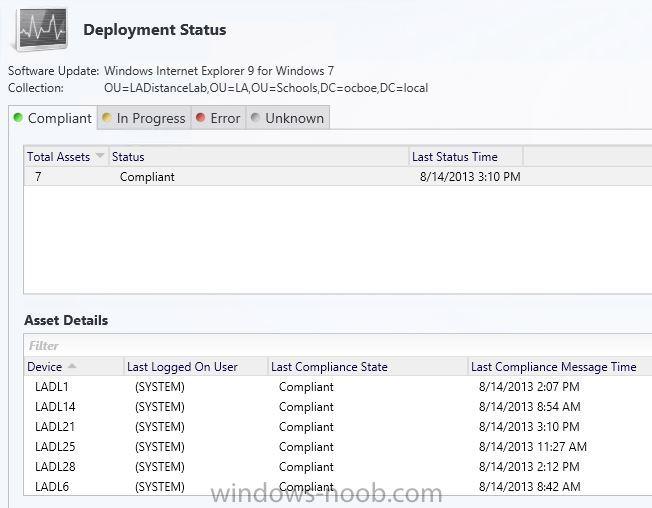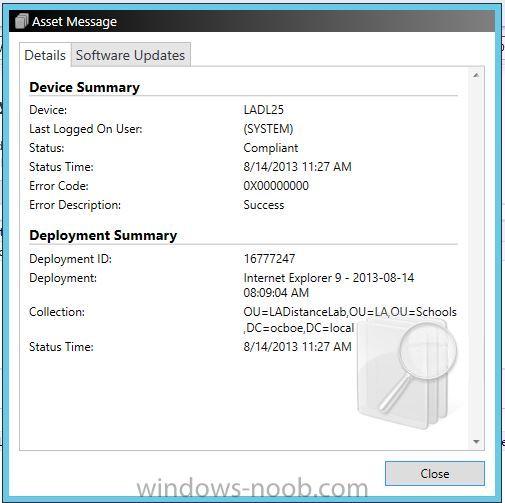zemerick
Established Members-
Posts
17 -
Joined
-
Last visited
Everything posted by zemerick
-
Your container will be fine as long as you use a different site code. We have 2 fully functioning SCCM environments (don't ask) and they work just fine because the site codes are unique between them.
- 2 replies
-
- current branch
- 1606
- (and 5 more)
-
Did you find a solution to this? We're having the exact same issue. UEFI works on one of our DPs, but not the other. . but from what I can tell everything is identical in configuration. That includes the DHCP options, and the DP options.
-
**EDIT** I was grabbing the wrong line from manage-bde, I believe I've figured it out. The ID line is the one you need to lookup by, not the password line. Your screenshot was a bit misleading.
-
First off I'd like to state that although I've searched for this error on numerous forums I only find that the error most similar to mine is "Execution status received: 24". I have a Task Sequence that deploys Windows 8.1 Enterprise with Bitlocker enabled. I have a standard Install Application step which installs Office 2013 Pro. When it gets to this step sometimes (rarely, 1 out 15 so far) it succeeds. More often than not is fails. Below is the section of the SMSTS.log that pertains to the application install. On most forums the folks have found that the issue just resolved itself without changing anything. This hasn't been the case for me thus far. Also most errors pertain to the "Execution status received: 24" error. Which is a download error. Mine says the application is available and ready to go. After that though it immediately fails with the generic code 0x80004005 . This application successfully installs outside the OSD TS. I'm having to go behind each machine and manually install Office on each one. I have the program available outside to deploy even when not advertised. I have deployment options set to Download and run locally. Execution status received: 3 (Application is available for installation ) InstallApplication 6/5/2014 11:06:01 AM 2576 (0x0A10)App install failed. InstallApplication 6/5/2014 11:06:01 AM 2576 (0x0A10)Setting TSEnv variable '_TSAppInstallStatus'='Error' InstallApplication 6/5/2014 11:06:01 AM 2576 (0x0A10)Setting TSEnv variable 'SMSTSInstallApplicationJobID__ScopeId_ECA3CCCE-5DBC-47E0-BB14-0D211004E0C9/Application_32f1e4bc-f0ae-49cf-be38-c33f76e7815c'='' InstallApplication 6/5/2014 11:06:01 AM 2576 (0x0A10)Completed installation job. InstallApplication 6/5/2014 11:06:01 AM 2576 (0x0A10)Step 2 out of 2 complete InstallApplication 6/5/2014 11:06:01 AM 2576 (0x0A10)Install application action failed: 'Microsoft Office Professional Plus 2013'. Error Code 0x80004005 InstallApplication 6/5/2014 11:06:01 AM 2576 (0x0A10)Sending error status message InstallApplication 6/5/2014 11:06:01 AM 2576 (0x0A10) Setting URL = http://OCS12.ocboe.local, Ports = 80,443, CRL = false InstallApplication 6/5/2014 11:06:01 AM 2576 (0x0A10) Setting Server Certificates. InstallApplication 6/5/2014 11:06:01 AM 2576 (0x0A10) Setting Authenticator. InstallApplication 6/5/2014 11:06:01 AM 2576 (0x0A10)Set authenticator in transport InstallApplication 6/5/2014 11:06:01 AM 2576 (0x0A10) Setting Media Certificate. InstallApplication 6/5/2014 11:06:01 AM 2576 (0x0A10)Sending StatusMessage InstallApplication 6/5/2014 11:06:01 AM 2576 (0x0A10)Setting message signatures. InstallApplication 6/5/2014 11:06:01 AM 2576 (0x0A10)Setting the authenticator. InstallApplication 6/5/2014 11:06:01 AM 2576 (0x0A10)CLibSMSMessageWinHttpTransport::Send: URL: OCS12.ocboe.local:80 CCM_POST /ccm_system/request InstallApplication 6/5/2014 11:06:01 AM 2576 (0x0A10)Request was successful. InstallApplication 6/5/2014 11:06:01 AM 2576 (0x0A10) Any ideas? I can also supply more logs if necessary.
- 3 replies
-
- sccm 2012 r2
- office 2013
-
(and 1 more)
Tagged with:
-
I have most of my data for my packages, applications, drivers, etc stored on my Primary SCCM server. My question is: Is that necessary? I know I can pull data from other places, but can I delete the content from my SCCM 'deploy' share after I have distributed it? A lot of my packages are referring to a UNC \\SCCMServer\Deploy\Software\AppName When I distribute that software do I have to keep those source files there?
-
HP Elitepad 900 imaging - Windows 8.1
zemerick replied to DPE1983's question in Windows Deployment Services (WDS)
Are you running the bios utility or the bios Update utility with the -s and -f switches? Did you remember the switches? -
HP Elitepad 900 imaging - Windows 8.1
zemerick replied to DPE1983's question in Windows Deployment Services (WDS)
I'd imagine since the Root update is not applicable to 8.1 you could just exclude that step. Because you can exclude it in 8 if you have already installed it. Have you tried just imaging it without the update and seeing if it fails? I installed that update during the build and capture stage or the deploying of the image will take a very long time. Maybe an extra hour even. Since the only 'guides' available from HP are for Windows 8 (which are terrible guides) this may take some trial and error. My recommendation is trying to deploy the image without the update and see where you get. -
Trying to deploy Win 8 ENT to HP Elitepad 900
zemerick replied to goudviske's question in Windows Deployment Services (WDS)
I finally got it imaged but a few drivers were missing. Going to have to narrow that one down. The above is correct the time was very far off in the bios and task sequence would not run. I have to open a cmd prompt and set the date and time before entering in the password for the task sequence. Also to note you don't have to copy the bios locally via a Xcopy command as you can just specify the package when running a command line task in the task sequence and running fdsetup -S -F You don't need to load all of the winpe drivers in the boot image either or it will fail. You only need to load the usb to ethernet drivers for the task sequence to work correctly. I also removed the install kb package from the deploy sequence as it takes entirely too long to install on deployments. It's much better to install it when capturing the image. I plan to make a full tutorial based in part on rocket man's and the HP docs so no one will go through the headaches iI did to get one of these devices imaged. It's a real nightmare based on current documentation if you're doing it over pxe especially. Shame on HP. -
Trying to deploy Win 8 ENT to HP Elitepad 900
zemerick replied to goudviske's question in Windows Deployment Services (WDS)
I got down to copy the BiosUpdate locally. with this: cmd.exe /C c:\Windows\System32\robocopy.exe \\ocs12\deploy$\Drivers\Extracted\HP-Driver-Firmware-and-Chipset\hp\sp60725 c:\BiosUpdate /MIR /R:3 (Disable 64-bit file redirection is ticked) However even though the files do copy the TS fails with "Incorrect Function" 0x00000001 I then have to run the FDSETUP -s -f manually then It finishes as it should. Anyone got an idea? -
Trying to deploy Win 8 ENT to HP Elitepad 900
zemerick replied to goudviske's question in Windows Deployment Services (WDS)
"Successfully completed the action (install Elitepad KB Package) with the exit win32 code 0" Then it looks like it moved on to the Root update Expand a string: FullOS TSManager 8/15/2013 8:26:54 PM 2136 (0x0858) Executing command line: smsswd.exe /pkg:OCS00027 /install /basevar: /continueOnError: TSManager 8/15/2013 8:26:54 PM 2136 (0x0858) [ smsswd.exe ] InstallSoftware 8/15/2013 8:26:55 PM 3948 (0x0F6C) PackageID = 'OCS00027' InstallSoftware 8/15/2013 8:26:55 PM 3948 (0x0F6C) BaseVar = '', ContinueOnError='' InstallSoftware 8/15/2013 8:26:55 PM 3948 (0x0F6C) ProgramName = 'Root Certificate Update' InstallSoftware 8/15/2013 8:26:55 PM 3948 (0x0F6C) SwdAction = '0002' InstallSoftware 8/15/2013 8:26:55 PM 3948 (0x0F6C) then the log ends (smsts-[date].log) in smsts.log I see: Failed to set log directory. Some execution history may be lost. The system cannot find the file specified. (Error: 80070002; Source: Windows) OSDSetupHook 8/15/2013 8:27:50 PM 1744 (0x06D0) Executing task sequence OSDSetupHook 8/15/2013 8:27:50 PM 1744 (0x06D0) Task Sequence environment not found. OSDSetupHook 8/15/2013 8:27:50 PM 1744 (0x06D0) Attempting to get active request. OSDSetupHook 8/15/2013 8:27:50 PM 1744 (0x06D0) Failed to create instance if Software Execution Request Managerr. 0x80070005 OSDSetupHook 8/15/2013 8:27:50 PM 1744 (0x06D0) Waiting for ccmexec process to start. OSDSetupHook 8/15/2013 8:27:50 PM 1744 (0x06D0) Failed to create instance if Software Execution Request Managerr. 0x80070005 OSDSetupHook 8/15/2013 8:27:55 PM 1744 (0x06D0) Waiting for ccmexec process to start. OSDSetupHook 8/15/2013 8:27:55 PM 1744 (0x06D0) Failed to create instance if Software Execution Request Managerr. 0x80070005 OSDSetupHook 8/15/2013 8:28:00 PM 1744 (0x06D0) Waiting for ccmexec process to start. OSDSetupHook 8/15/2013 8:28:00 PM 1744 (0x06D0) GetActiveRequest failed with error code 0x87d01012 OSDSetupHook 8/15/2013 8:28:07 PM 1744 (0x06D0) GetActiveRequest failed. 0x87D01012. OSDSetupHook 8/15/2013 8:28:07 PM 1744 (0x06D0) ReleaseActiveRequest failed. 0x87d01012. OSDSetupHook 8/15/2013 8:28:07 PM 1744 (0x06D0) Deleting SMS_MaintenanceTaskRequests istance: SMS_MaintenanceTaskRequests.TaskID="{C87232DE-BBBA-4899-9F70-F046D9298422}". OSDSetupHook 8/15/2013 8:28:07 PM 1744 (0x06D0) Removed 1 instance of SMS_MaintenanceTaskRequests for tasksequence. OSDSetupHook 8/15/2013 8:28:07 PM 1744 (0x06D0) Uninstalling Setup Hook OSDSetupHook 8/15/2013 8:28:07 PM 1744 (0x06D0) Removing setup hook from registry. OSDSetupHook 8/15/2013 8:28:07 PM 1744 (0x06D0) Successfully removed C:\WINDOWS\system32\OSDGINA.DLL OSDSetupHook 8/15/2013 8:28:07 PM 1744 (0x06D0) Successfully removed C:\WINDOWS\system32\OSDSETUPHOOK.EXE OSDSetupHook 8/15/2013 8:28:07 PM 1744 (0x06D0) Successfully removed C:\WINDOWS\system32\_SMSOSDSetup OSDSetupHook 8/15/2013 8:28:07 PM 1744 (0x06D0) RegQueryValueExW failed for Software\Microsoft\SMS\Task Sequence, SMSTSEndProgram OSDSetupHook 8/15/2013 8:28:07 PM 1744 (0x06D0) GetTsRegValue() failed. 0x80070002. OSDSetupHook 8/15/2013 8:28:07 PM 1744 (0x06D0) End program: OSDSetupHook 8/15/2013 8:28:07 PM 1744 (0x06D0) Successfully finalized logs to SMS client log directory from C:\WINDOWS\CCM\Logs OSDSetupHook 8/15/2013 8:28:07 PM 1744 (0x06D0) -
Trying to deploy Win 8 ENT to HP Elitepad 900
zemerick replied to goudviske's question in Windows Deployment Services (WDS)
I left it going in the office overnight. If it's still going when I get to the office in the morning I will take out that switch. -
Trying to deploy Win 8 ENT to HP Elitepad 900
zemerick replied to goudviske's question in Windows Deployment Services (WDS)
Thanks for the info. I've managed to get a bit further. Now at the step where you install the package KB update (first step after Setup Configuration Manager) It looks like the KB is installed, but it never returns a code to say it's finished. . . In my SMSTS.log file i see multiple repetions of "Waiting for job status notification. . ." and the task sequence is hung at "Install ElitePad KB Package" package is setup as you instructed in the first post. -
Trying to deploy Win 8 ENT to HP Elitepad 900
zemerick replied to goudviske's question in Windows Deployment Services (WDS)
I've got it to image, but it's basically missing every driver with the exception of the USB-ETH driver. Touchscren, etc doesn't work. I'm assuming my packages are created wrong. I switched up how I install drivers. I'm trying that now. Can one of you walkthrough how you created the KB, Root Cert, and Bios update packages? Are where they need to be placed in relation to the task sequence. After this next deploy I will dig in SMSTs.log and see what's going wrong. -
I'm using SUP to deploy IE9 to my clients. This should be straightforward. I created a software update package and deployed it to a collection. SCCM 2012 is showing that these clients are compliant, but on the clients IE9 is not there even after a reboot. I've attached two screens showing that the clients are showing they're indeed compliant and the software installed with success. IE 9 is not on any of those machines though. I've watched logs, and not seeing any errors (probably because it's showing updated). On one machine I tried to update Windows from the internet, and noticed that IE9 was available. SCCM 2012 is reading it as compliant, but it's obviously not installed. Am I missing something?
-
Trying to deploy Win 8 ENT to HP Elitepad 900
zemerick replied to goudviske's question in Windows Deployment Services (WDS)
Has anyone else received this error? I can't seem to get around it! -
Trying to deploy Win 8 ENT to HP Elitepad 900
zemerick replied to goudviske's question in Windows Deployment Services (WDS)
New issue is after I imported those driver packs into the boot image, I get the error \Windows\System32\Drivers\iastorA.sys was not found I've taken it out of the boot image, re-added, and redistributed. How do you troubleshoot this? -
Trying to deploy Win 8 ENT to HP Elitepad 900
zemerick replied to goudviske's question in Windows Deployment Services (WDS)
@Rocket Man -- I've followed your instructions to the letter. (Twice) I have a brand new Elitepad 900, it never gets an IP I just get the "Network Not Found" msg. I have a 2012 Server setup with SCCM 2012 SP1 CU2. I never even get an IP on this device. Here is what I see in SMSPXE.log Client boot action reply: <ClientIDReply><Identification Unknown="0" ItemKey="2046820353" ServerName="" ServerRemoteName=""><Machine><ClientID>4a5eeafc-0134-44b7-aa60-1d749a57328f</ClientID><NetbiosName/></Machine></Identification><PXEBootAction LastPXEAdvertisementID="" LastPXEAdvertisementTime="" OfferID="OCS20006" OfferIDTime="7/30/2013 12:30:00 PM" PkgID="OCS00019" PackageVersion="" PackagePath="http://OCS12.ocboe.local/SMS_DP_SMSPKG$/OCS00005" BootImageID="OCS00005" Mandatory="0"/></ClientIDReply> SMSPXE 7/31/2013 12:28:14 PM 4632 (0x1218) 6C:3B:E5:85:60:D8, B2F8FB8B-0000-1000-811D-05D3970180FF: found optional advertisement OCS20006 SMSPXE 7/31/2013 12:28:14 PM 4632 (0x1218) Looking for bootImage OCS00005 SMSPXE 7/31/2013 12:28:14 PM 4632 (0x1218) Am I missing something? Every other device receives an IP and boots / OSD fine. I'm at a true stand still it was only by a miracle I stumbled on this article *EDIT* for some reason CU2 would not install before CU1 so I installed CU1 and the tab PXE booted. . . continueing on, thanks.!