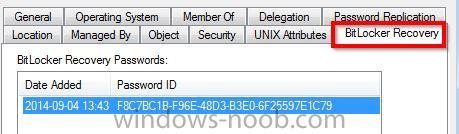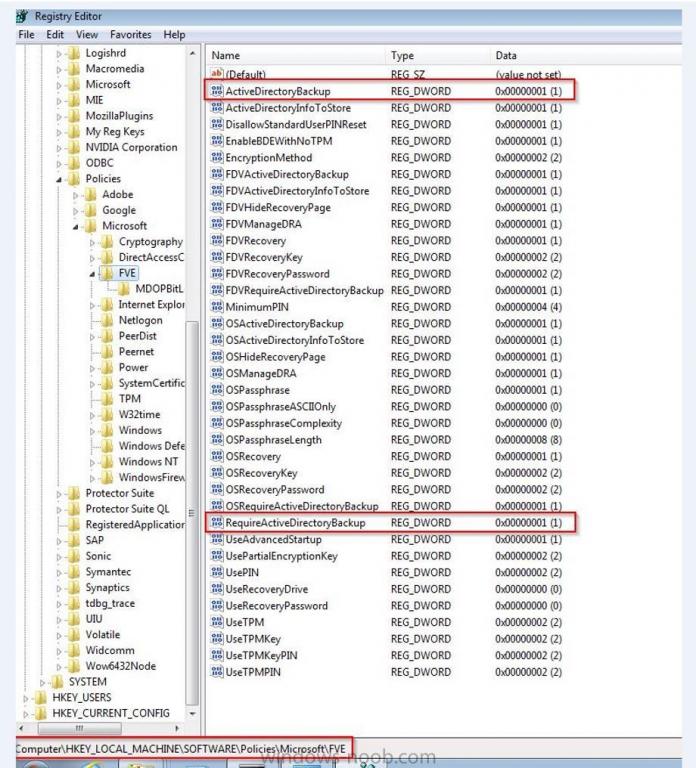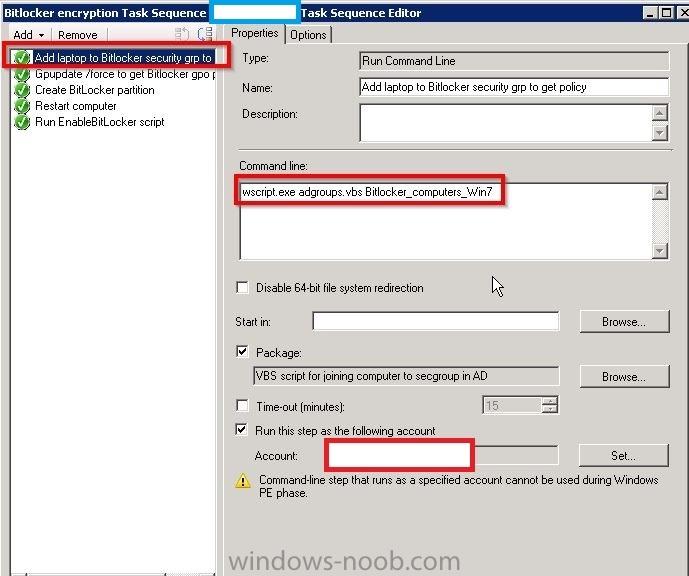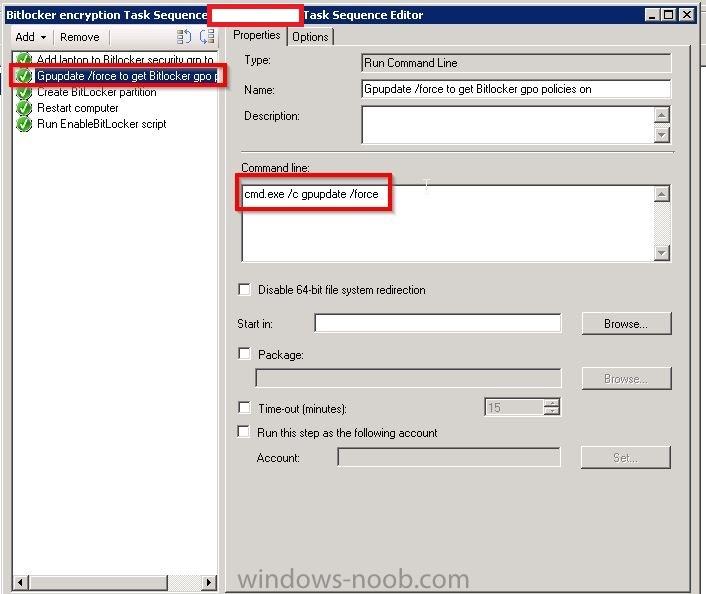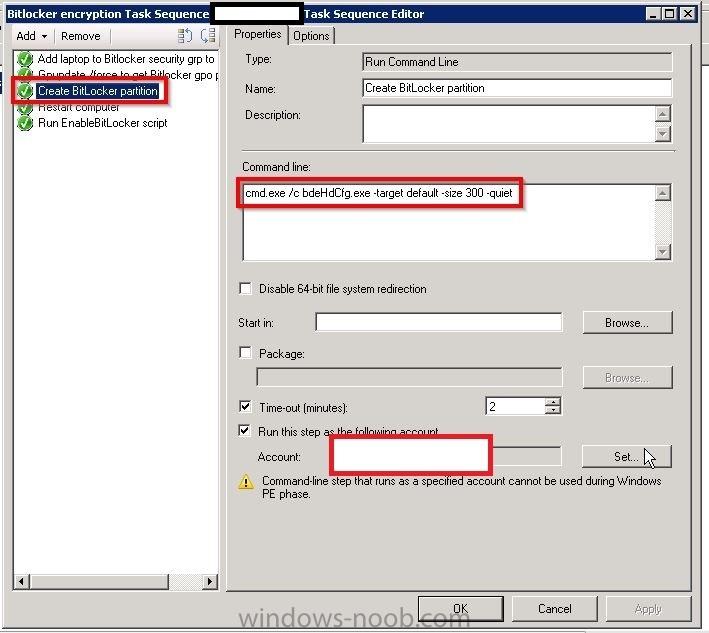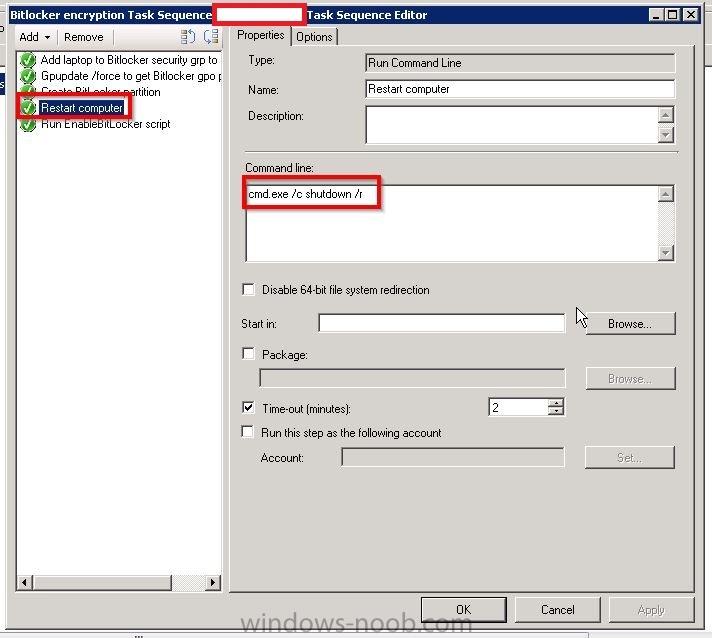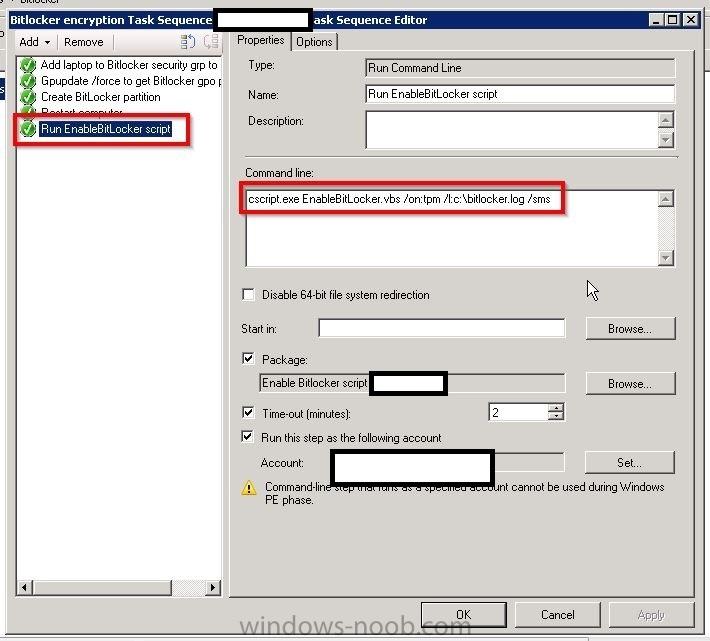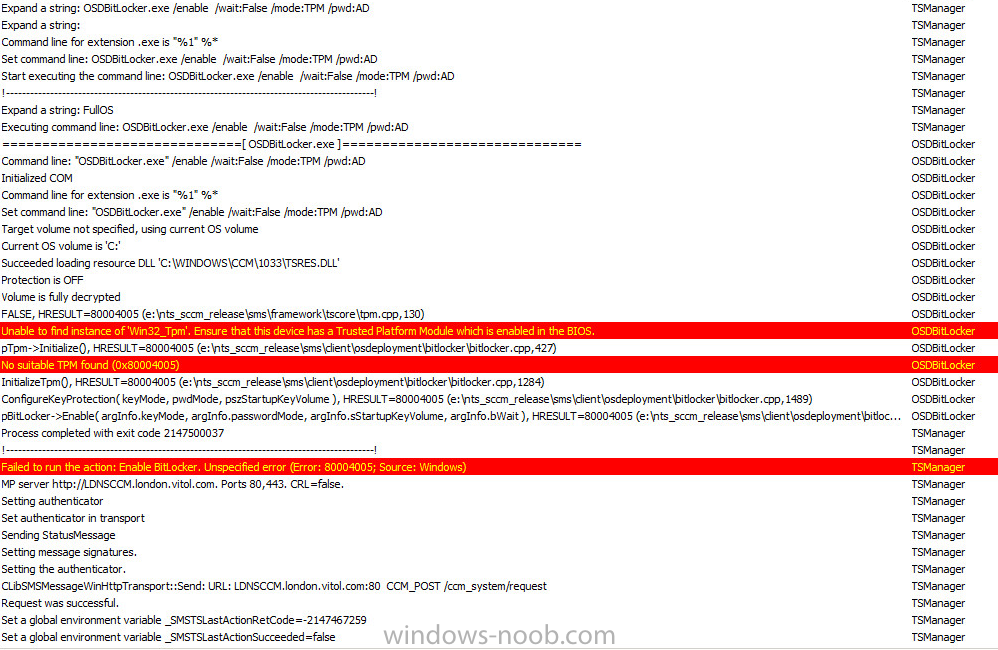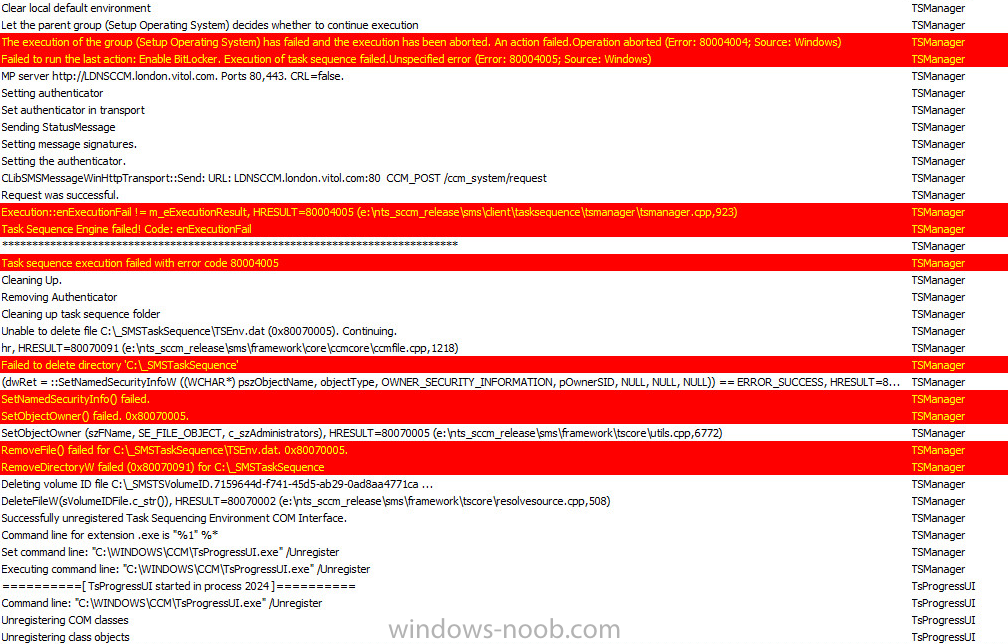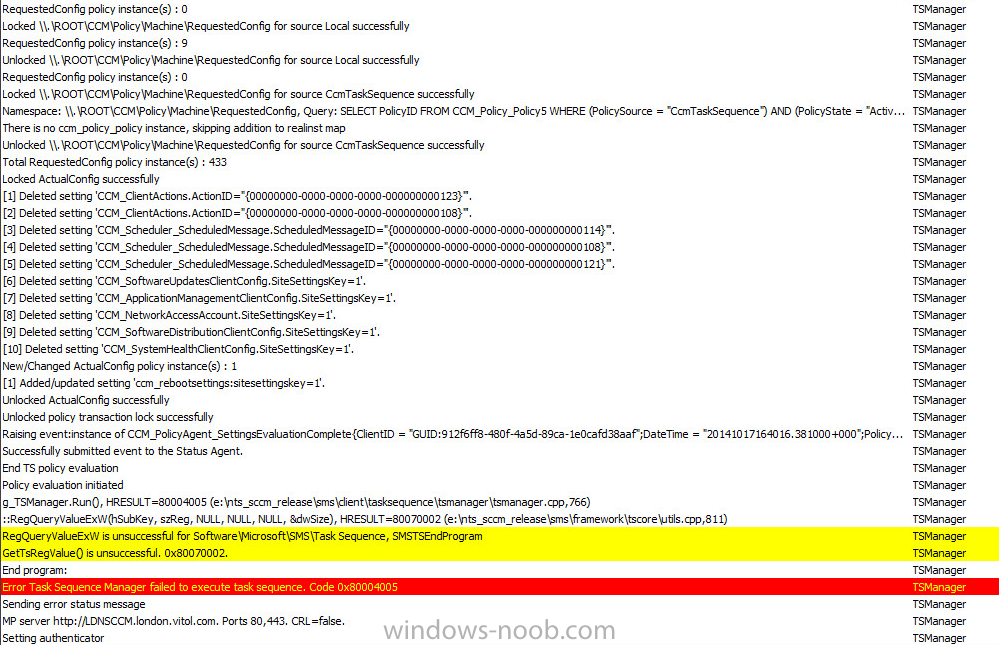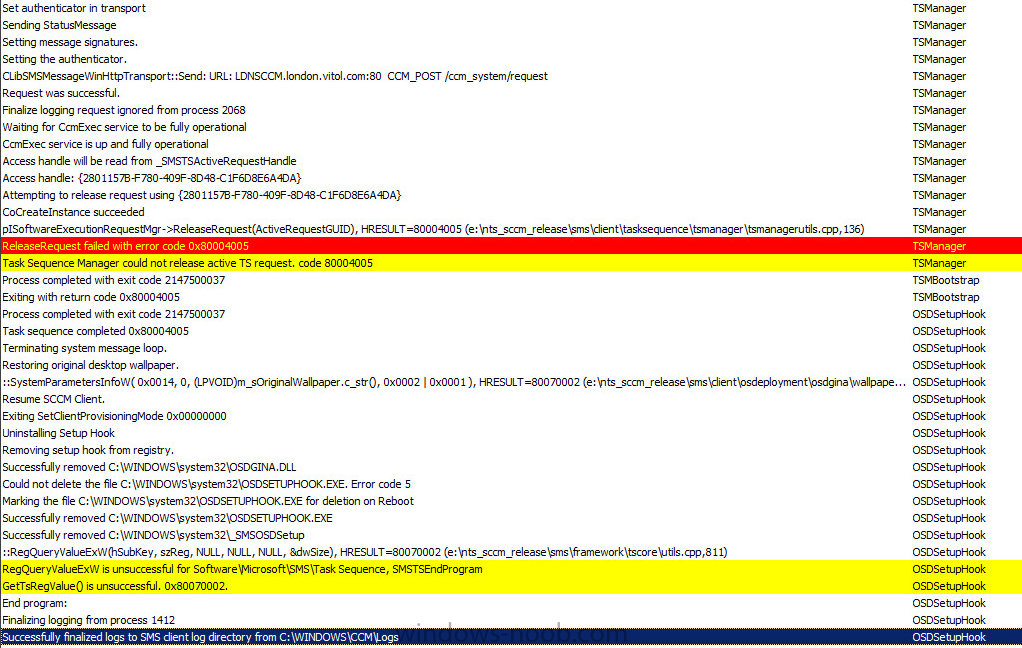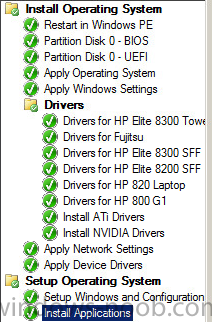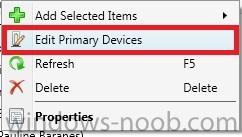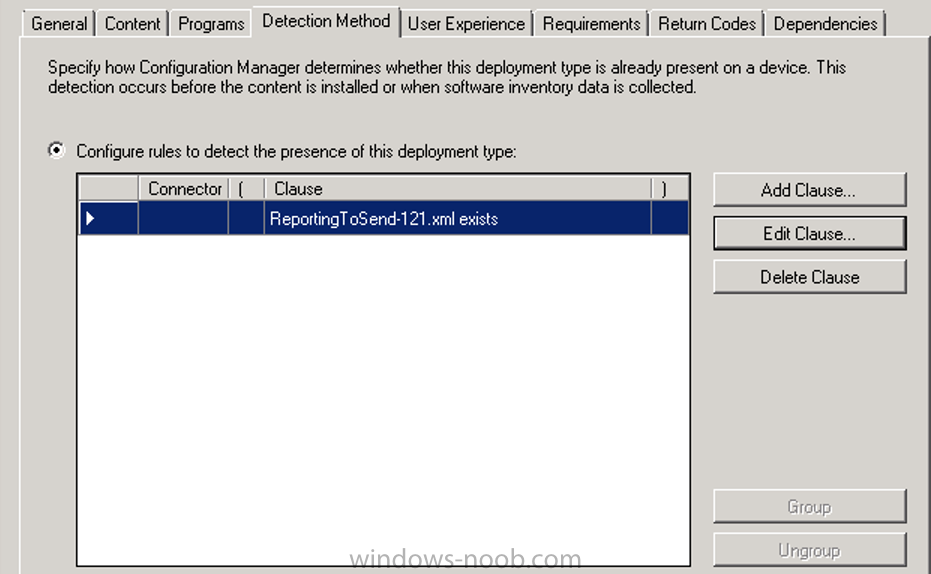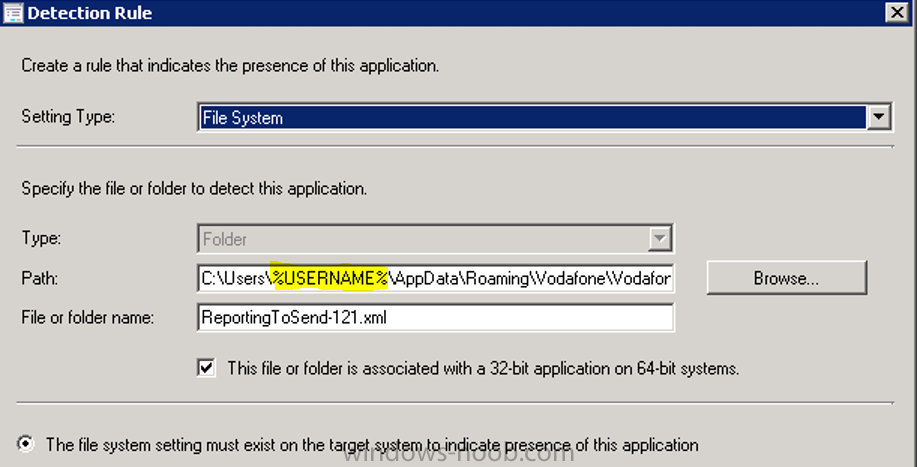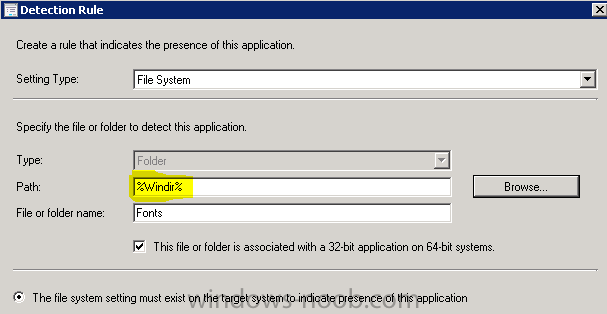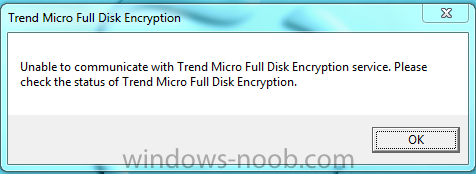Search the Community
Showing results for tags 'SCCM 2012'.
-
Hi There, Looking for a bit of advice, relatively new to SCCM 2012 but have experience looking after SCCM 2007 R3. I have inherited a SCCM 2012 R2 configuration manager system which has no CAS, one primary site server (SQL is on box on a dedicated RAID 10 volume) and 6 DP's. All servers are running Windows Server 2012. The issue, the installation of configuration manager on the primary site server has been installed onto the OS volume, it's a RAID 5 volume and the system seems to be running fine with about 150GB free space, though it's still in testing and only has about 10 clients reporting back. The server has enough bays free to setup a dedicated raid 10 volume for configuration manager to reside. From reading the TechNet articles for planning a primary site server it mentions for best performance use Raid 10 for the configuration manager install and SQL. I guess what I'm looking for are options, the system is still in testing no live machines have been migrated over but most of the applications have been created and the system from what I can see is a couple of weeks away from being ready to go live. I guess I'd like to know 1. Will there be a negative impact in terms of performance, scalability (we have 15k clients), resilience etc and would this justify starting over again i.e. wipe the box and a total reinstall - a last resort I hope! 2. It seems madness to me it's been installed on the OS volume, so can it be moved either by doing a back up and restore using config manager once a Raid 10 volume is created on the same primary site server box or could we purchase a new server and use the migration wizard to migrate the installation over and configure it to use the correct volumes. 3. Create a secondary site on a new box with the correct installation on raid volumes and look to promote and replace the current primary site server with this new box 4. Are there any other options that I'm not considering, has anyone any experience of config manager 2012 being installed on the OS volume and suffered negative effects, or has anyone tried to move config manager install off the OS volume? If there's any guides or documentation someone could share I'd be grateful. I would welcome any advice and info about this as soon as possible as I'm confident a decision will need to be made fairly quickly Thank you in advance, please let me know if you need more information Regards
-
Hello Not sure where to post this so sorry if in worng place Thank you for reading my post. I am brand new to scripting so my apologies if this is rather basic – But everyone starts somewhere. We are running Windows 7 desktop on a 2003 Enterprise domain. I need to copy some short cuts files (eod8 extension) to the start menu under “All Programs” in a folder called “EOD”. The users must be able to save and open the shortcuts (so using the All Users folder did not work since a standard user can’t save to that location) So I am copying the files to the local user profile. My Script setlocal set Installpath=%~dp0 mkdir "C:\Users\%username%\AppData\Roaming\Microsoft\Windows\Start Menu\Programs\EOD" echo "No" | xcopy "%Installpath%*.eod8" "C:\Users\%username%\AppData\Roaming\Microsoft\Windows\Start Menu\Programs\EOD" /d ENDLOCAL Timeout /T 1 When I run the script locally it works – When I deploy through SCCM It fails “Unable to find the file *.eod8” – What I have noticed is that If I go to C:\Windows\ccmcache\XX And edit then close the script file (no change has been made) it works through the Software Center From my limited knowledge I think my issue could be with the location\path of my script Thanks for your advice
-
I have been wrestling with for sometime. SCCM 2012 sp1 MDT 2012 Integration I am using UDI Wizard along wth customsettings.ini Goal: I want to have users get the UDI wizard and choose the settings like what OU they want the computer to go into during the task sequence. I then want the computer name to be based on the OU that has been chosen eg: If the user picks Eastern Regions in the UDI Wizard then during the taks sequence the name of the computer will be be based on the OU that the computer is put int for example - EASw7L-%serial% I need help understanding how to setup the variables using OSDDomainOUName if needed and what step to use this in the Join Domain vs Apply Network Settings. We can do a remote connection so you can see whats going on if that will make things easier. Thanks for any help with this!
-
- osdcomputername
- computername
- (and 5 more)
-
Hi Im wondering if anyone in here has some experience in deploying Bitlocker encryption from a SCCM task sequence? The steps in my task sequence have each been tested ok, want to make sure that it assigns the group policy that makes it required to save the Bitlocker recovery key in the AD under computer properties. I want to make sure it continues from Step 5 after it completes Step 4 (see my attached screenshots). The script source is this one: http://gallery.technet.microsoft.com/780d167f-2d57-4eb7-bd18-84c5293d93e3#content I have seen on test runs that this .vbs script will force a restart of the laptop, if the TPM chip is not activated outside Windows. Any good advice or best practice to this is appreciated. It is around 400 Lenovo laptops that needs to have Bitlocker encryption on in our enterprise, the oldest we have is the T60/T61 model and the newest is the T440 and X240 from last year. PS Is there also a best practice for getting this to work in an OS Deployment TS ? So far the one Microsoft have by default in SCCM doesn't work as automatic as I want it to be
-
First off I would like to say that I have searched for anything remotely related to this issue. I can find bits and pieces of the issue, but nothing that directly answers the question. I am trying to capture an image using SCCM Media capture on a USB stick. I have done this without any issue at least 20-30 times. I have finally hit a brick wall. The capture process make it to about 50% (23GB of 50GB) of the image and then it bombs. I have attached my log in hopes someone can help me figure this out. Using CMTrace and I see the failures just not sure why. I will be happy to answer any questions and try any solution provided. smsts.log Thanks!
- 3 replies
-
- SCCM 2012
- Capture Media
- (and 2 more)
-
Hello I hope somebody can help me, I've created an xml file to hide wireless options during task sequence deployment and also wish to set locale settings to English GB within the same script. However the task sequence constantly fails despite trying plenty of variations. I am using SCCM2012 R2. Here is the script I am using: <?xml version="1.0" encoding="utf-8"?> <unattend xmlns="urn:schemas-microsoft-com:unattend"> <settings pass="oobeSystem"> <component name="Microsoft-Windows-Shell-Setup" processorArchitecture="amd64" publicKeyToken="31bf3856ad364e35" language="neutral" versionScope="nonSxS" xmlns:wcm="http://schemas.microsoft.com/WMIConfig/2002/State" xmlns:xsi="http://www.w3.org/2001/XMLSchema-instance"> <OOBE> <HideWirelessSetupInOOBE>true</HideWirelessSetupInOOBE> </OOBE> </component> </settings> <settings pass="oobeSystem"> <component name="Microsoft-Windows-International-Core" processorArchitecture="x86" publicKeyToken="31bf3856ad364e35" language="neutral" versionScope="nonSxS" xmlns:wcm="http://schemas.microsoft.com/WMIConfig/2002/State" xmlns:xsi="http://www.w3.org/2001/XMLSchema-instance"> <InputLocale>en-GB</InputLocale> <SystemLocale>en-GB</SystemLocale> <UILanguage>en-GB</UILanguage> <UILanguageFallback>en-US</UILanguageFallback> <UserLocale>en-GB</UserLocale> </component> </settings> <cpi:offlineImage cpi:source="wim://gcsc318a/sccm/osd/images/windows%208.1/enterprise%20x64test/sources/install.wim#Windows 8.1 Enterprise" xmlns:cpi="urn:schemas-microsoft-com:cpi" /> </unattend> Any suggestions would be greatly appreciated, I'm sure it's something simple but I just can't seem to get my head around it. I know both sections of the xml file used separately work fine, the hide wireless hides the wireless and locale settings set to en-gb when separated from each other. Many Thanks!
-
- SCCM 2012
- SCCM 2012 r2
-
(and 2 more)
Tagged with:
-
Hello Everybody, I am new to SCCM 2012 and have been struggling with an issue for the past 3 days and am tired of hitting my head against a brick wall. Here I'm deploying Windows 7 x64 and it installed perfectly fine onto the required Hardware & VM. Although in both platforms the Task Sequence fails straight away with the exact same error in the SMSTS.log file. I cant make heads or tails of the actual log file and needs some help to decode the endless lines of code Can someone point me in the right direction?
-
Hi IT geeks I would like to hear about is anyone here who can understand my workflows. I would like any input from you .( ) http://www.learnmesccm.com/windows/sccmcollections.html kind regards sg
-
Hi all, Forgive me if this has already been covered, but I haven't been able to find a solution. Using SCCM 2012 R2, is there a way to receive email alerts when members of a collection complete updating?If possible, with the compliance percentage showing. (Please note that email notification is configured on the site server). Thanks in advance.
- 2 replies
-
- Alerts
- Software Update
-
(and 1 more)
Tagged with:
-
Reinstall of SCCM 2012 (information required)
Jim.Lee posted a question in Troubleshooting, Tools, Hints and Tips
Hey, Before I start, I’ve never installed or used SCCM 2012 or previous version! I’ve just inherited access to an existing SCCM 2012 install for work and I have no information about said install. I have no idea how the install was handled (done by the previous IT staff that left the job), the joys of IT! As far as I can make out we are running 3 servers, one CAS, one Primary and I’m not sure on the other (possibly something to do with SQL). I can only really see one solution to my current problem and that’s to wipe the images and start from scratch. I’d just like to know if there is anything I need to do before I carry out a wipe and full re-install. I’ve had a look around for prerequisites for a full uninstall, the only information I can find regards the SQL database. SCCM 2012 Database: • Delete your old SCCM 2012 DB from the SQL server. SCCM 2012 Local User and Groups on SQL Server: • ConfigMgr Remote Control Users • ConfigMgr_DViewAccess Registry Key on SQL server: • HKEY_LOCAL_MACHINE\SOFTWARE\Microsoft\SMS SCCM 2012 Service on SQL Server: • SMS_SITE_SQL_BACKUP_”SCCM2012SERVERNAME” Is there anything else I should consider before attempting this? I’m planning on going through the Standalone Primary Server install once I have prepped everything. Now I’m off to buy some rubber rings for my trip to the deep end of the pool! Jim -
Hi All, Could you please recommend me any sort of data or link which explians how SCCM works internally, about design concepts and working principal of ConfigMgr. I have gone through many sites and videos but they only talk about how to work on SCCM with features however they do not talk about how SCCM works\inner working of ConfigMgr. Thanks very much in Advance! Regards, Chandan
-
Hello together We have an issue in our LAB, when we try to import any driver into SCCM 2012 RC2 Console. It doesnt matter which driver we try to import, it always fail with following error: "An error occureed while importing the selected driver" I had a look into the SmsAdminUI.log and what I found there, seems a bit strange :[6, PID:5604][03/19/2012 15:34:30] :Microsoft.ConfigurationManagement.ManagementProvider.WqlQueryEngine.WqlQueryException\r\nThe SMS Provider reported an error.\r\n at Microsoft.ConfigurationManagement.ManagementProvider.WqlQueryEngine.WqlResultObject.Put(ReportProgress progressReport) at Microsoft.ConfigurationManagement.ManagementProvider.WqlQueryEngine.WqlResultObject.Put() at Microsoft.ConfigurationManagement.AdminConsole.DesiredConfigurationManagement.ConsoleDcmConnection.Microsoft.ConfigurationManagement.DesiredConfigurationManagement.IDcmStoreConnection.StoreNewItem(ConfigurationItem item) at Microsoft.ConfigurationManagement.DesiredConfigurationManagement.ConfigurationItem.Persist(Object existingStoreItem) at Microsoft.ConfigurationManagement.AdminConsole.Driver.ImportDriverWizardForm.PutDriverObject(SmsDialogData pageData, IResultObject selectedObject, DriverConfigurationItemInfo driverInfo, List`1 allDriversInfoToRefreshDP, Boolean& hasValidDriver, Boolean& hasErrorDriver, PropertyDataUpdateAction& updateAction)\r\nConfigMgr Error Object:instance of SMS_ExtendedStatus{ CauseInfo = ""; Description = "SQL command failed: if (object_id('tempdb..#sp_setupci_resultstr') IS NOT NULL) drop table #sp_setupci_resultstr;"; ErrorCode = 2168851714; File = "e:\\nts_sccm_release\\sms\\siteserver\\sdk_provider\\smsprov\\ssputility.cpp"; Line = 2105; ObjectInfo = "Please check SMS Provider log file for details of the SQL errors"; Operation = "PutInstance"; ParameterInfo = ""; ProviderName = "ExtnProv"; SQLMessage = "[24000][0][Microsoft][sql Server Native Client 10.0]Invalid cursor state"; SQLSeverity = 0; SQLStatus = 0; StatusCode = 2147749889;}; We use SCCM 2012 with only a Primary Site and SQL Server 2008 R2 SP 1 CU4. May somebody experienced the same problem? Thank you for your help Best wishes
-
Hi there, Just a quick one really. I'm trying to create a custom security role for my service desk in the organisation. As always I've started with the minimum and unlocking access for service desk staff as necessary. One has me stumped, I'm trying to allow 'Edit Primary Devices' for Users and Device from the right click sub menu and can't find were to enable it in the security role. I've found it handy to identify users to PC's and visa versa. It might be useful for the staff. Any ideas N
- 1 reply
-
- SCCM 2012
- Security Roles
-
(and 2 more)
Tagged with:
-
Hey All IT guys, I have a problem with setting up the lab enviroment - I have 2 VM's running WinSRV 2008 R2 One is DC and second is running SQL server 2008 SP3 with CU 16 - version 10.0.5852.0 I getting below error while trying to install SCCM 2012 - Also logs shows this: 9/18/2014 9:47:55 AM: ConfigMgrSetupWizard Information: 1 : Cannot detect SMS Type because either SiteServer, SqlServer or SiteServerName is empty. 9/18/2014 9:53:29 AM: ConfigMgrSetupWizard Information: 1 : Creating SQL connection to database master on server CAS.ACME.net. 9/18/2014 9:53:30 AM: ConfigMgrSetupWizard Information: 1 : Sql connection is established. Can you please advise what to do?
-
Hi, I have some specific requirement in SCCM 2007 & 2012. I need to create a master patch for Windows 7 machines. When ever any machines formatted and added to the domain, patch should get installed automatically from the master patch list and it should not get expire at any point of time. Is it possible to create like this.? Regards, Logan IN
-
Create a detection rule using the user variable
cravion posted a topic in Configuration Manager 2012
Hi, I work with SCCM 2012 SP1 and I would like to create an application that deploy files in the user profile. However, I'm stuck on the detection method because I can not use the variable %USERPROFILE% or %USERNAME%. (view picture 1 and 2) However, SCCM knows other variables such as "%windir%" or "%ProgramFiles%" (view picture 3) Someone has an idea- 7 replies
-
- detection method
- sccm variables
- (and 3 more)
-
Hello, I'm fairly new to modifying the MOF file in SCCM to extend the hardware inventory. I've used it once to collect specific key/string values using RegKeyToMof in the past. I'm looking to collect the string names and values for an unknown set of strings in a specific location in the registry and I'm uncertain on how to do so. My specific use case is to collect HKLM\Software\Microsoft\Windows\CurrentVersion\Run and HKLM\Software\Microsoft\Windows\CurrentVersion\RunOnce. These keys control what software is loaded at start-up and could have any number of string names and values. I've looked for solutions online without any success, any help would be much appreciated. Thanks, Jones
-
Can I add an existing 2012 primary site into another primary site
trumby posted a question in How do I ?
We have an existing SCCM 2012 primary site, no CAS. We just bought another company with their own existing primary site. Is there a way to add that site to our existing site without having to reinstall all of the clients? Can we make it a secondary site? -
Has anyone tried or been successful deploying Trend Micro Full Disk Encryption with SCCM2012? Here is what I have tried: Created an .msi from the .exe provided (including all settings needed when originally installing) Deployed .msi via SCCM to a test pc. Deployment was successful but the encryption process does not ever start, even after a reboot. The DrAService.exe is running, but eventually an error comes up that says it can't communication with the Trend Micro Encryption service. Any suggestions? We have about 2,000 devices to encrypt and I don't want to have to manually touch each and every one of them if I don't have to.
-
This question is prompted by, but not necessarily limited to, Java and it's frequent updates. What's the best way to configure an application in SCCM when new versions of the app are released and need to be deployed frequently? For Java, I've been creating a new Application in SCCM each time a new version comes out, naming it "Java 7 update 473" or whatever. I set it to supersede, and to uninstall the old version rather than upgrading. I deploy the new version, delete the deployment of the old version, and retire the application for the old version. Then, if I remember to, I go edit our OSD task sequence, removing the version of java from the Install Applications step and replacing it with the new version. If I forget, then the next time our desktop tech goes to re-image a machine it fails. That works, but it seems like there must be a better way. Preferably, an option that doesn't leave my Applications list with a dozen Retired application entries for versions of the same program. (I'm sure I can just delete the old ones at this point, but that's not really the point.) I considered just having one application for Java and creating a new Deployment type. Then I wouldn't have to update the OSD task sequence each time, or deploy new versions and retire old versions of the app each time. I'm not sure that would though, work since supersedence is configured at the application level. I need to be sure old versions get uninstalled when the new version goes in. How do others handle frequently updated applications such as this?
- 1 reply
-
- SCCM 2012
- Applications
-
(and 1 more)
Tagged with:
-
I have an issue with OSD Captures in 2012, since we cant import 2007 wim files. The computer will init the TS and go through all of it except the sysprep portion. That fails out. I have the logs from the client with some very non descriptive errors. The OS install doesnt look like its done before sysprep kicks in. smsts.log smsts-20140812-162414.log
-
Hi all, I am having some issue's with WSUS and SCCM 2012 and I have only been using it a few months so I am very unfamiliar with the logs / log locations. We have Sys Center 2012 R2 installed. Each application (SCSM, DPM, etc.) has its own dedicated server. We have an upstream server for WSUS that downloads all updates (Server 2008 R2). SCCM is pointed to the WSUS Server in Site configuration -> Software Update Point -> Sync Settings -> Sync from upstream data source GPO Is set up for each group (Download, Download & Install, Download & Notify, etc.) and RSOP shows it is working. In SCCM -> Monitoring -> System Status -> Component Status - There are three components with Critical status SMS_WSUS_SYNC_MANAGER SMS_WSUS_CONFIGURATION_MANAGER SMS_WSUS_CONTROL_MANAGER I'm not even sure where to start. Please Advise & TIA! :)
-
I am having an issue with my SCCM 2012R2 network. An Increasing number of clients have stopped checking in. Software Center is blank and nothing is advertised. I have to reinstall the client from the console to get it working. once the client is re-installed software center is populated again. Any idea of what causes this and how can i prevent it? BTW this is going over a large Geographically dispersed WAN
-
Web Service and Database Permissions
skullicious posted a question in Frontends, HTA's and Web Services
Hey, I'm hoping someone can point me in the right direction. I'm having an issue in getting my application pool identity cmWebSvc to have enough permissions to query the SCCM SQL database. If I use my CMAdmin account the web service returns results as expected. This is how I currently have it configured but it doesn't seem to be enough.. Could anyone shed some light? Thanks!- 5 replies
-
- web service
- permissions
-
(and 2 more)
Tagged with:
-
Trying to make a collection of "all systems that have checked in with AD in the last 90 days" and I am not having much luck. I think I need to query on the pwdLastSet AD attribute but I can not figure out how best to do it. Thank
- 6 replies
-
- pwdlastset
- collection
-
(and 1 more)
Tagged with: