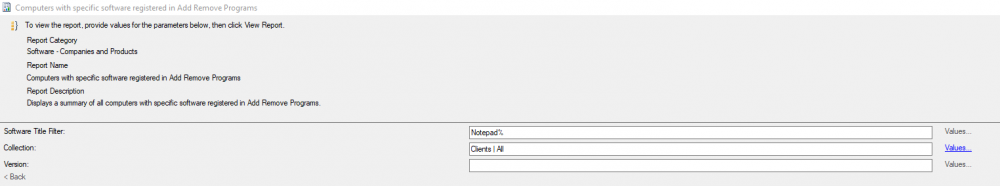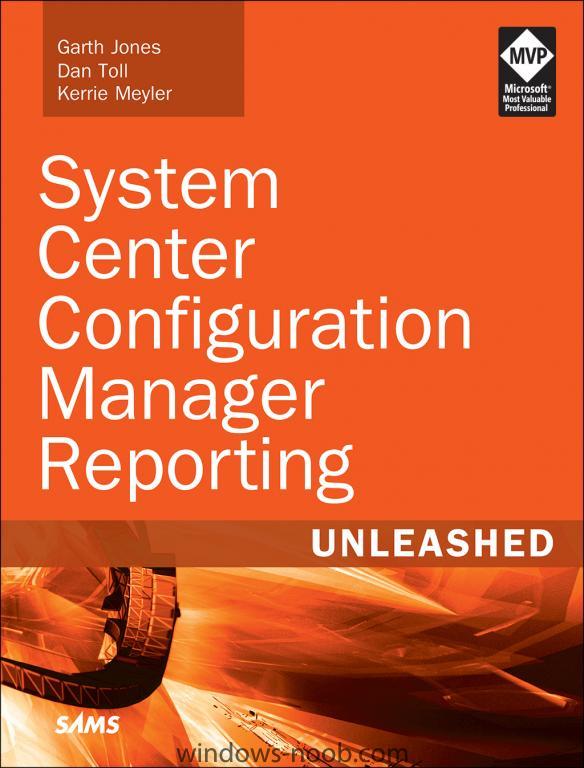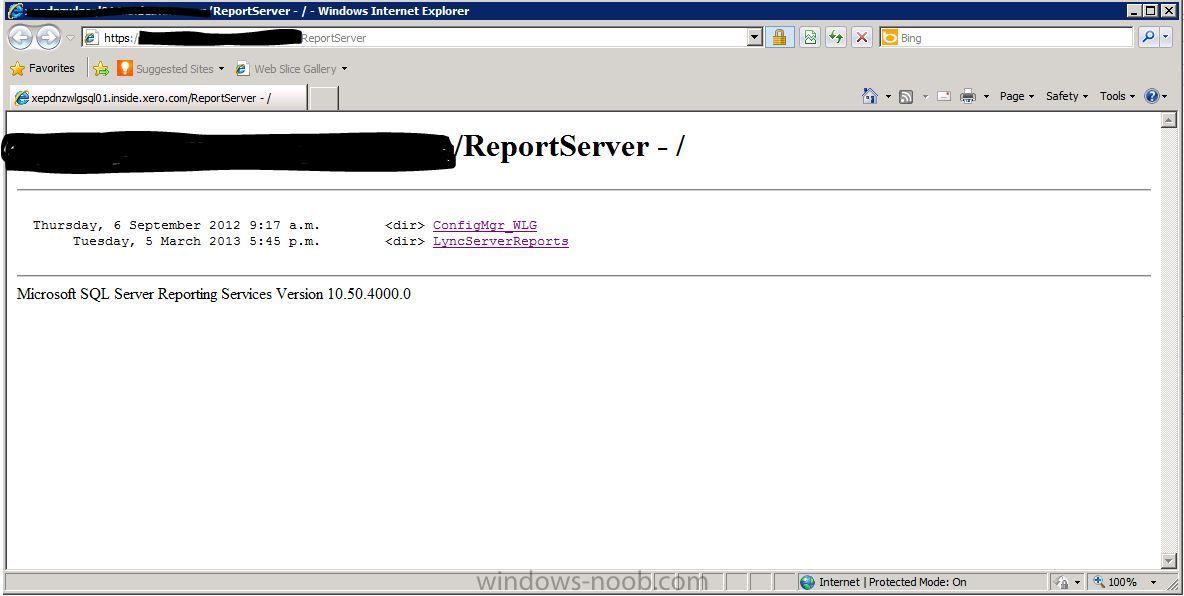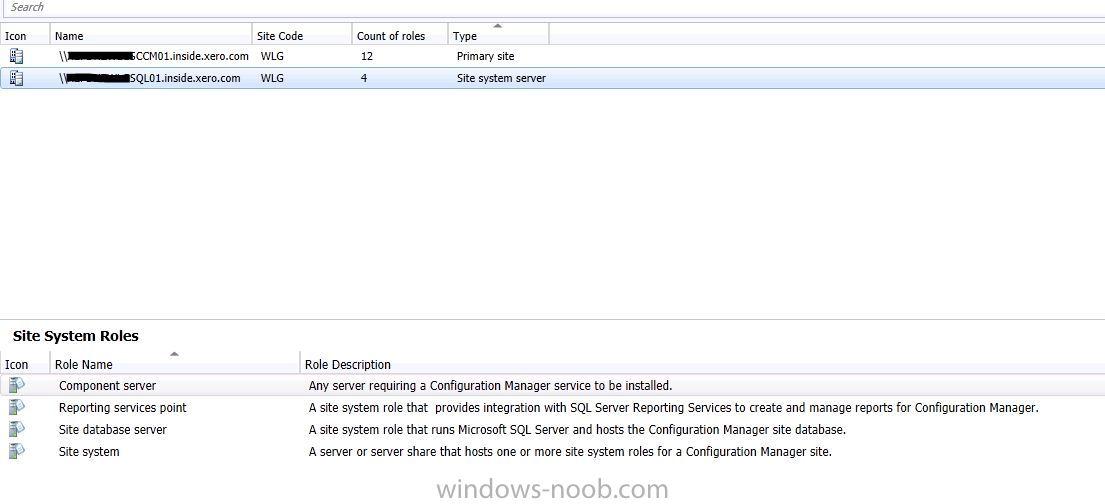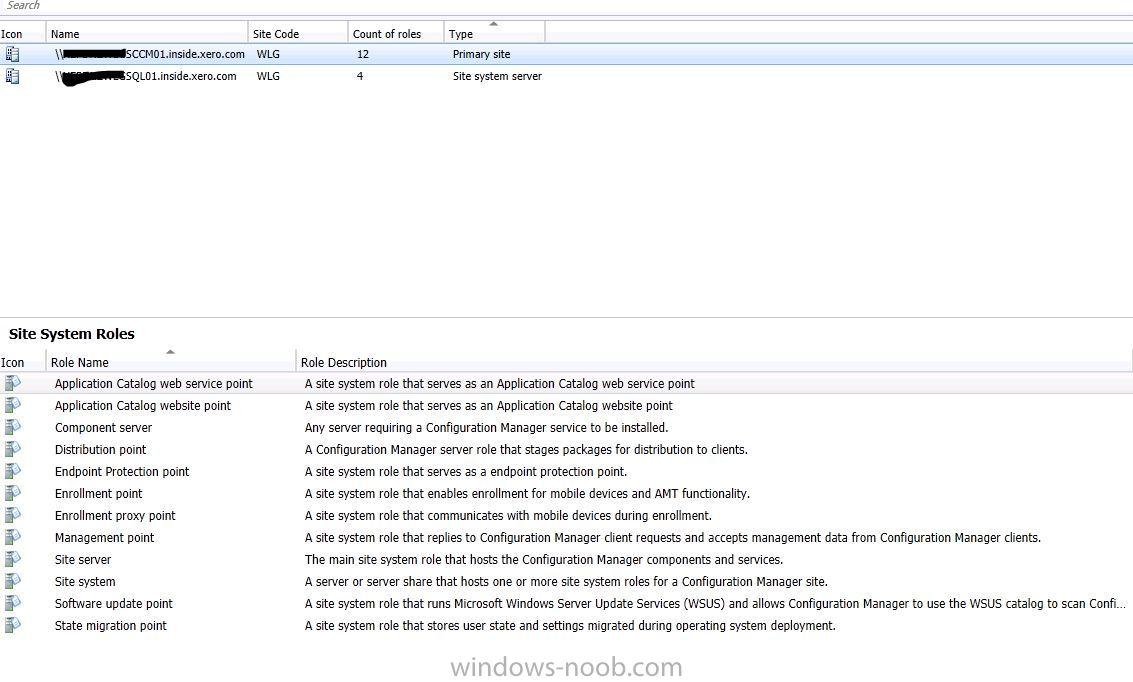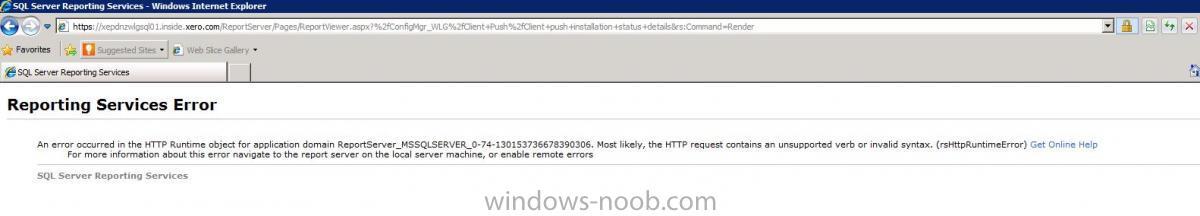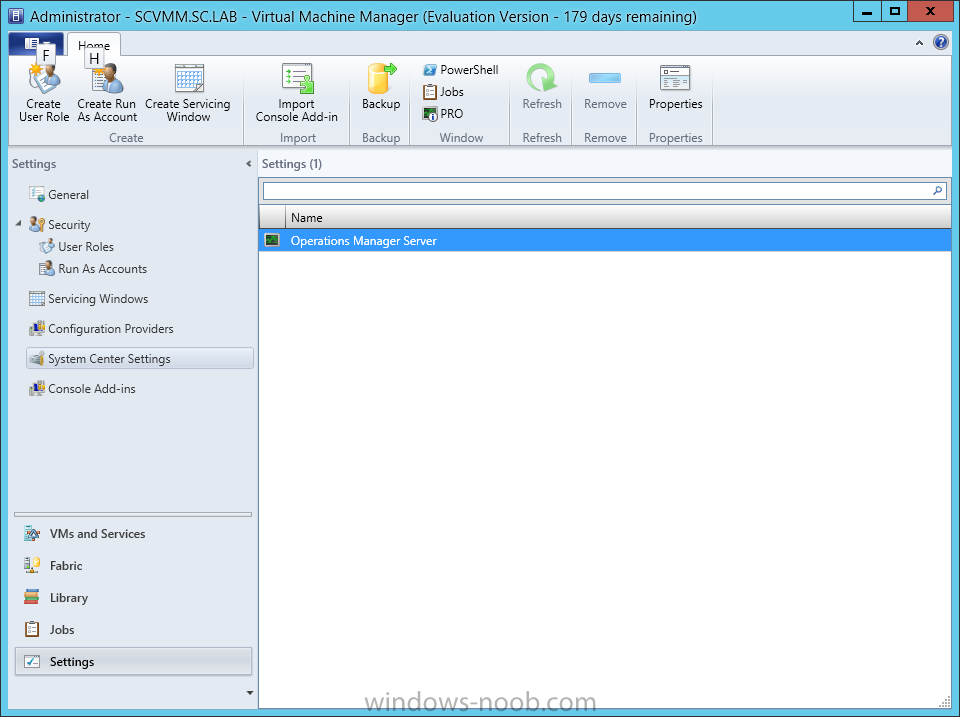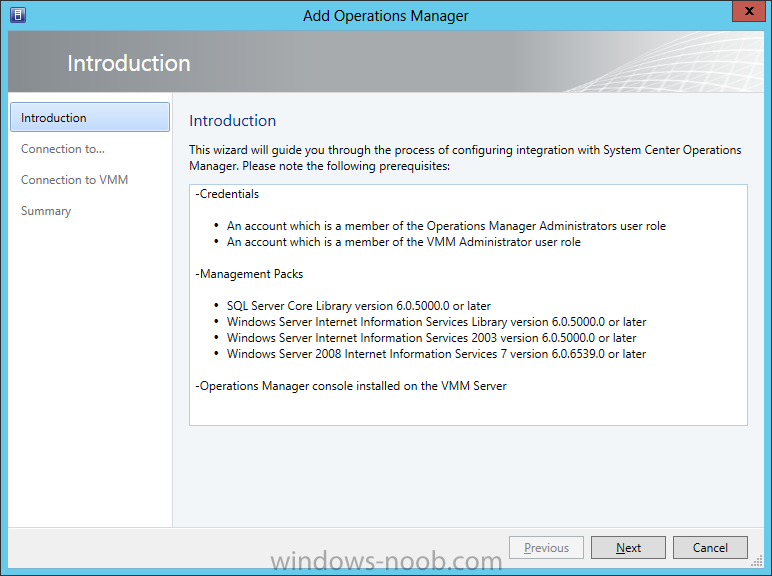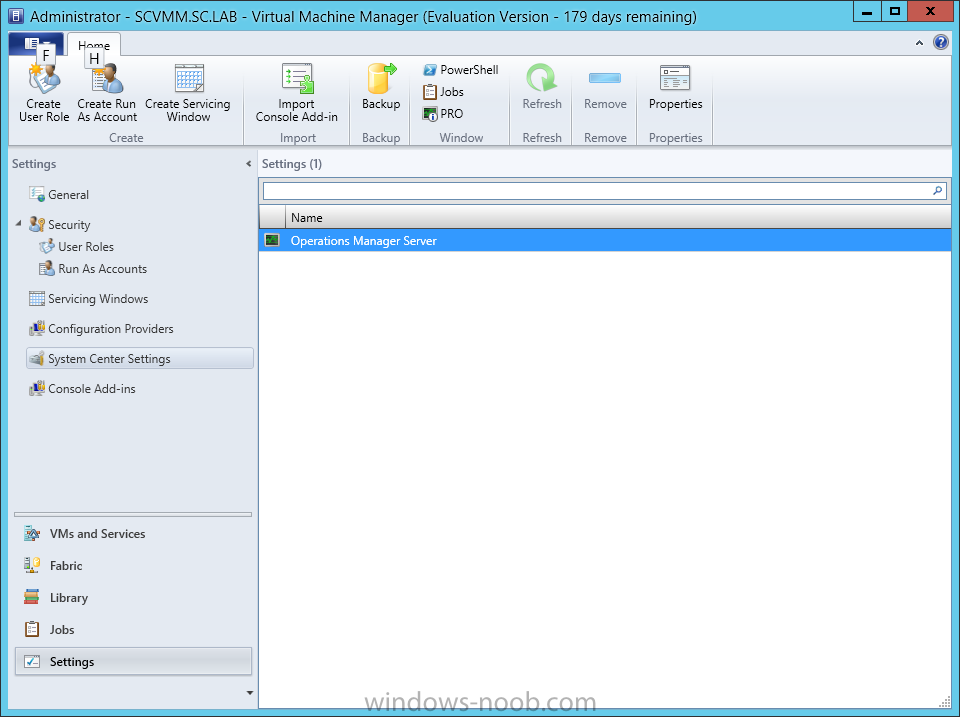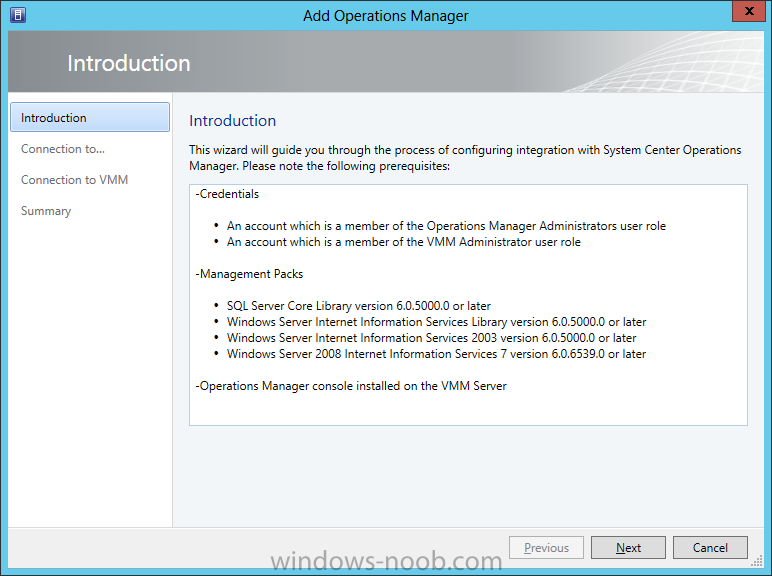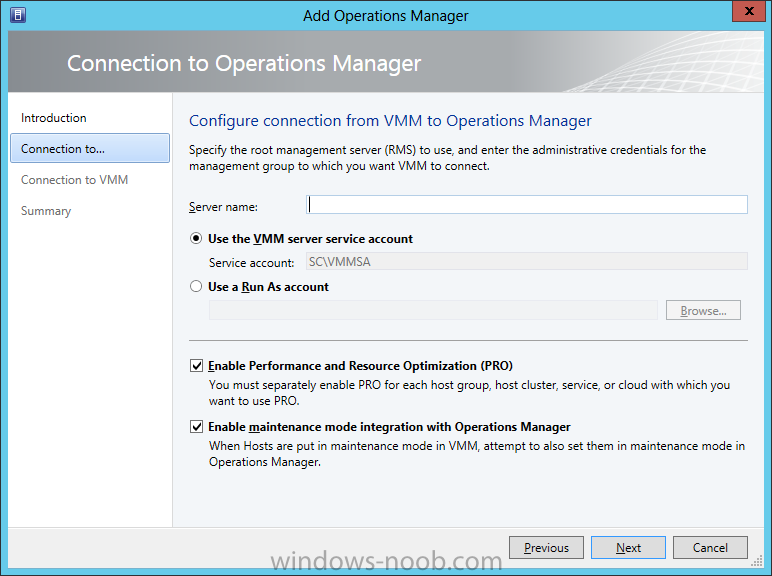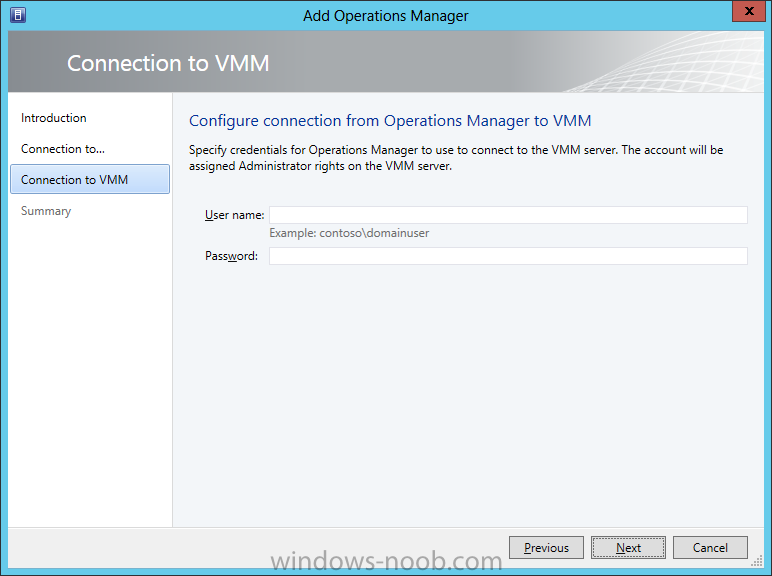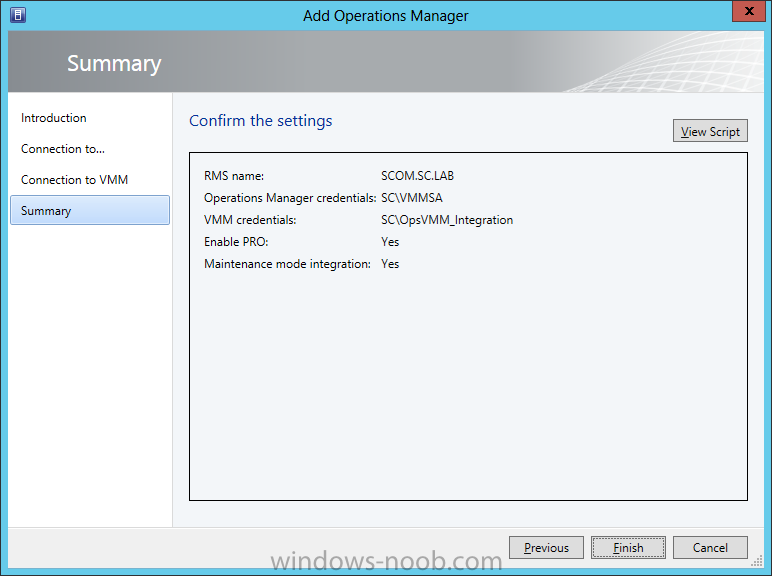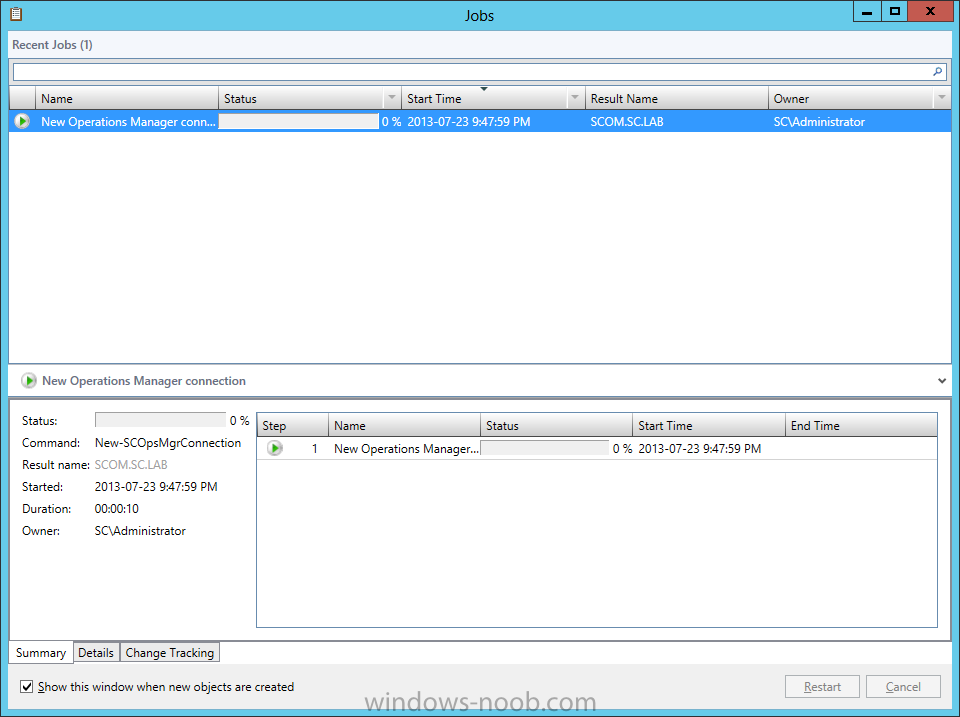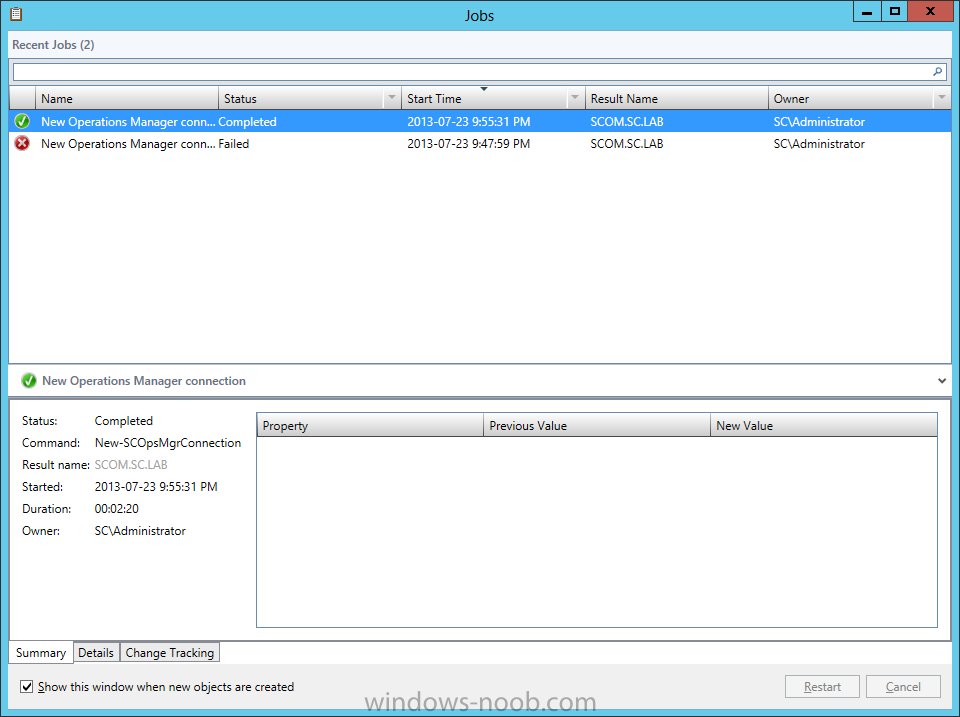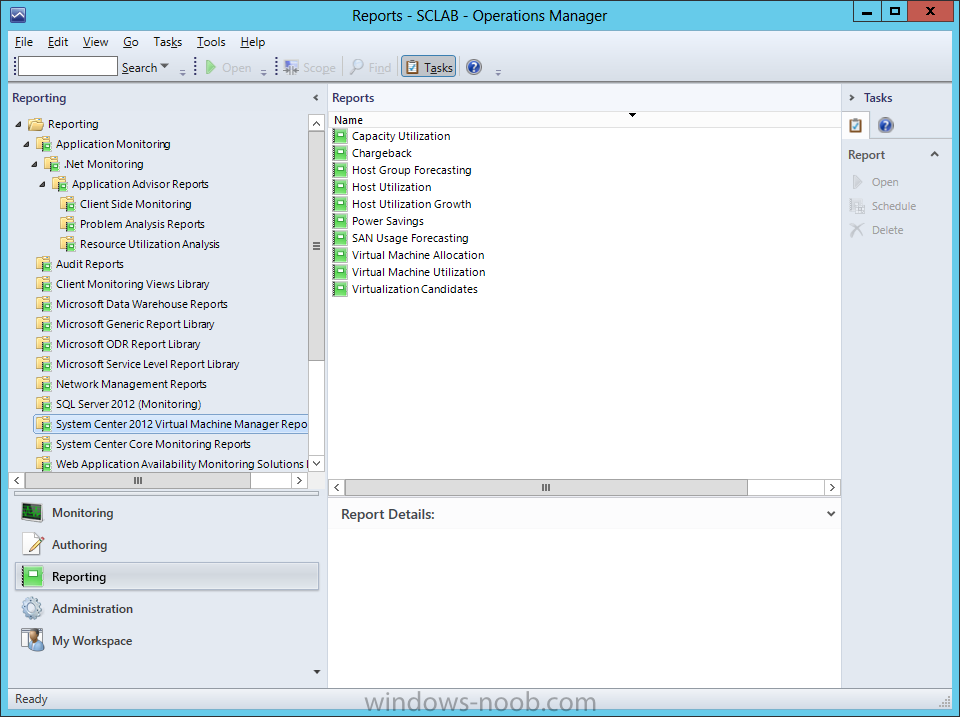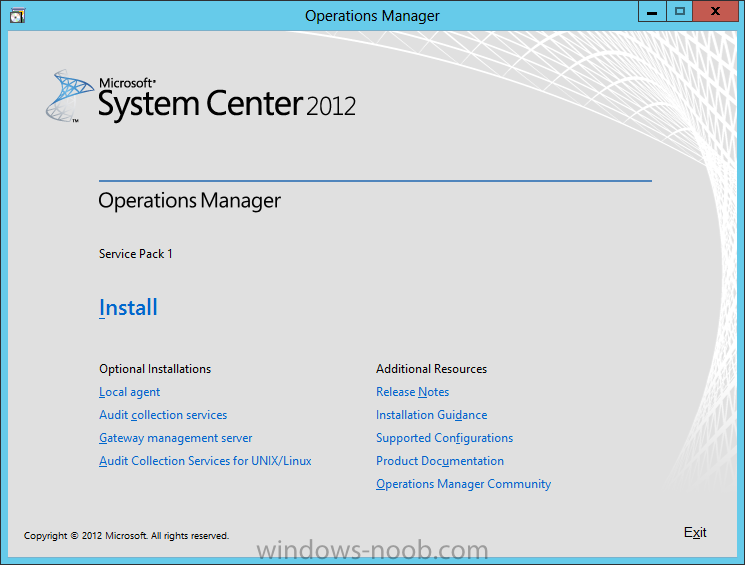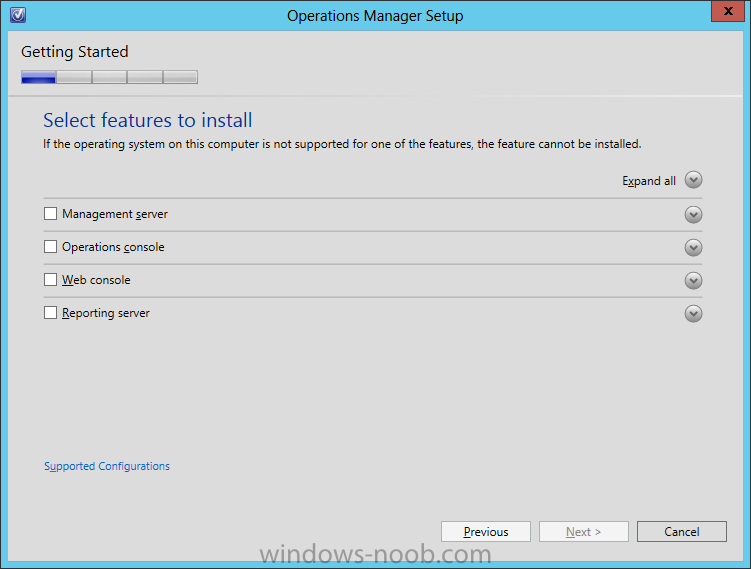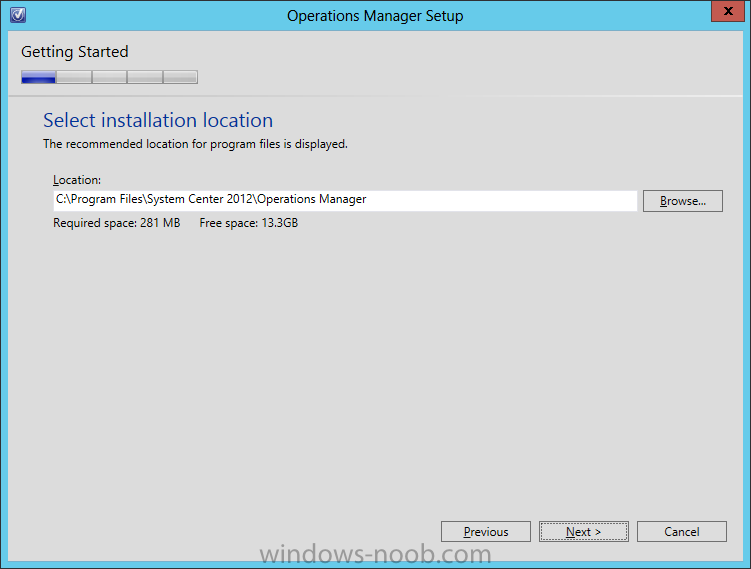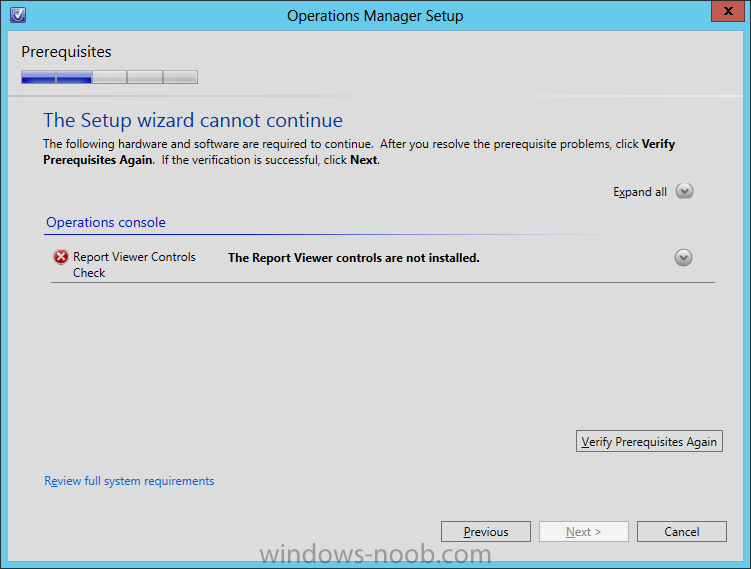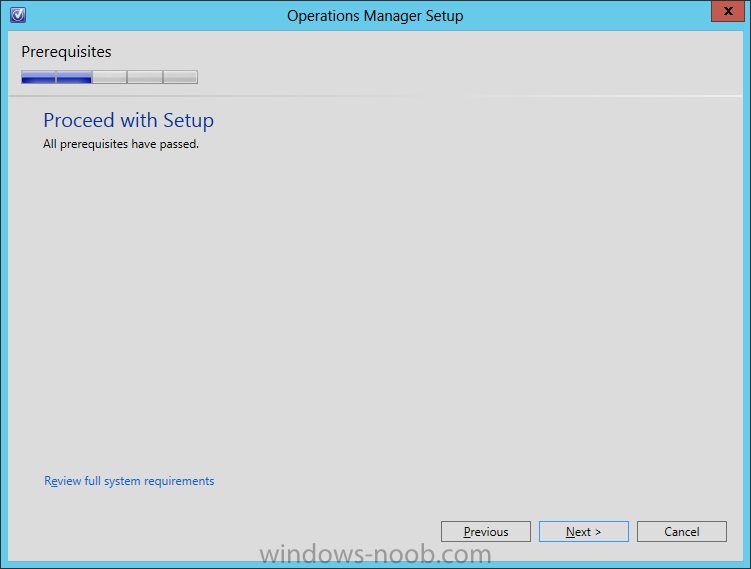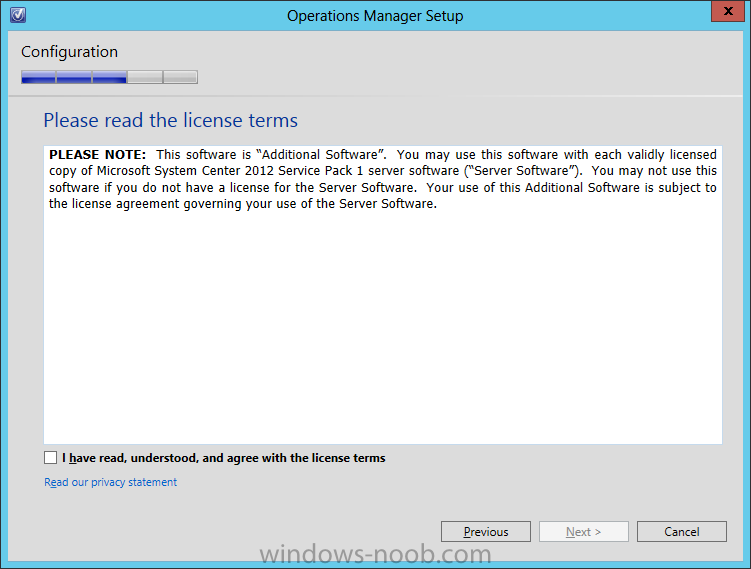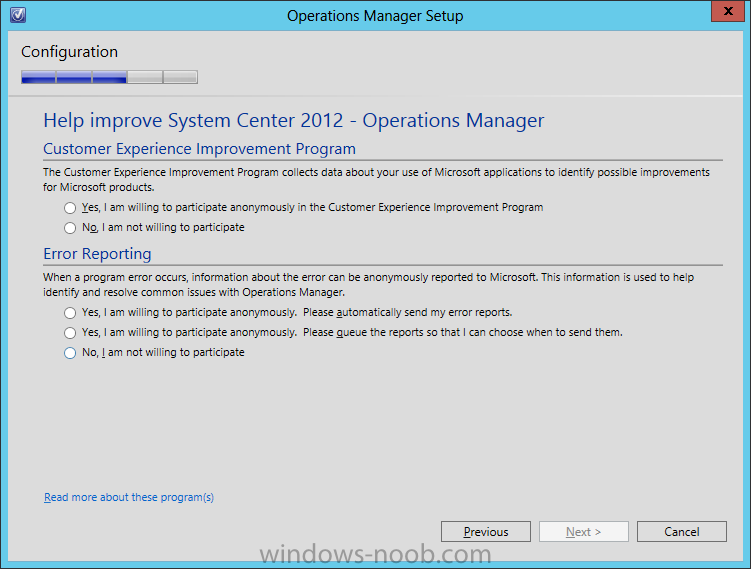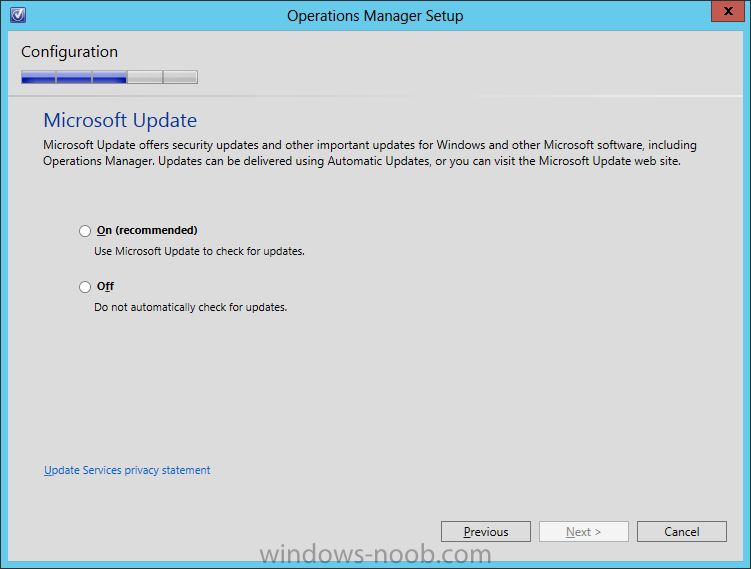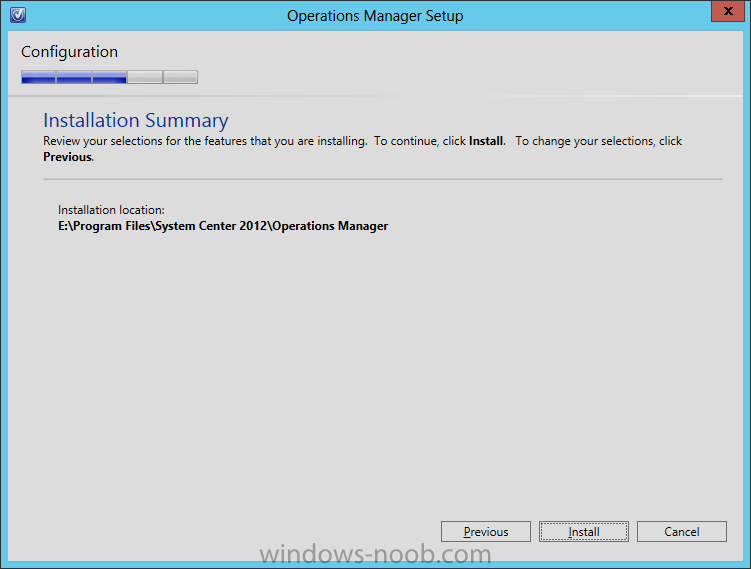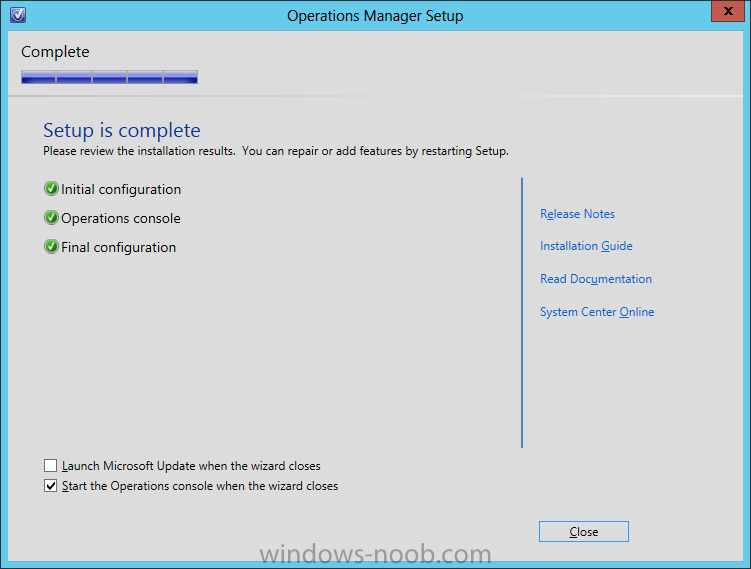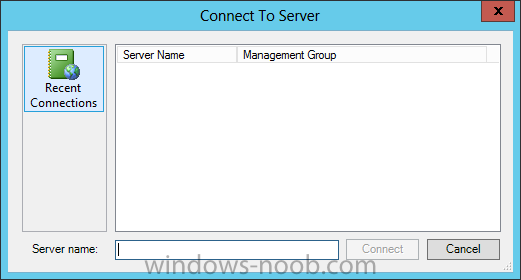Search the Community
Showing results for tags 'Reporting'.
-
Does anyone know of a way to create a report that shows a list of Windows 10 Pro devices that are configured with BitLocker from Intune? Since they are using Pro Edition, Endpoint Protection Policies don't work so I am using the default Windows Device Restriction Policy that includes device encryption in the Azure AD Join process. The only type of reporting option I found was using Intune Data Warehouse in conjunction with PowerBI. So far, I set it to show "osCaption", "deviceName", and "encryptionState". The problem is that the data that comes out of the "encryptionState" is very confusing.
-
I'm trying to create a custom report which will give me an idea of how many local profiles are each machine. So far, I've been able to come up with a report which will tell me this but it lists the each instance of a profile with the workstation it's on. So, for example, if Bob1 and Bob2 have a profile on PC1 with will list this as two entries in the PC column. What I want to do is end up with a reports that will count the profiles and list those with the most in either descending order or over a certain amount (think I know how this is done). Here's what I have already: SELECT v_GS_SYSTEM.Name0, v_GS_USER_PROFILE.localPath0 FROM v_GS_USER_PROFILE INNER JOIN v_GS_SYSTEM ON v_GS_USER_PROFILE.ResourceID = v_GS_SYSTEM.ResourceID WHERE (v_GS_USER_PROFILE.localPath0 IS NOT NULL) GROUP BY v_GS_SYSTEM.ResourceID, v_GS_SYSTEM.Name0, v_GS_USER_PROFILE.localPath0 ORDER BY v_GS_SYSTEM.Name0
-
My reports are not showing up under my console. (Monitoring, Reporting, Reports). I've added Administrator User for the Reporting. And created a custom role for this purpose. When I go to reports in the console, it shows as: http://sccm2016/Reports_SCCMTEST16, and when it attempts to open, it gives this error: The report server cannot decrypt the symmetric key that is used to access sensitive or encrypted data in a report server database. You must either restore a backup key or delete all encrypted content. (rsReportServerDisabled) Get Online Help Keyset does not exist (Exception from HRESULT: 0x80090016) this is a fresh install, so I do not have a backup. The name of the server is sccm2016; how can I get that changed, maybe that's the issue, but I don't think it is. In the Site Status, (Site System Role: Reporting Services Point - the error shows: The report server service is not running on Reporting Service Point server "sccm2016.xxx.xxx"; start the service to enable reporting. - Which I have done, multiple times. Am I able to uninstall SQL without uninstalling SCCM?
- 3 replies
-
- sql server 2017
- sccm 1806
-
(and 1 more)
Tagged with:
-
Here is the scenario: This ConfigMgr environment has a complex configuration with 2 different SQL servers in play. ▪ Server 1: ConfigMgr Primary Site server ▪ Server 2: server running SQL Server Database Engine role and configured as the ConfigMgr Site Database server ▪ Server 3: server running SQL Server Reporting Services role pointing to the SCCM DB created on Server 2 when attempting to install the Reporting Services point, the following error was encountered: Unable to locate any configured SRS instances on the server. Verify SRS is installed, accessible, and correctly configured. The “Reporting Services server instance” is blank. First, Microsoft do support this configuration? And second, any idea what could be the configuration that has to be done?
-
Hi, First post, relatively new to SCCM but I have a question. We upgrading our servers to 2012 r2 and 2016 but don't want to use SCCM to manage updates for them. They are currently set to download and install updates via Windows update but I am unsure whether this will mean that SCCM will be unable to report on the status of installed updates for those servers. Is it only able to identify the status of updates deployed by itself? Thanks, Simon
-
Hello everybody! I work for a K-12 school district and we just deployed System Center about a year and a half ago. I have a background in Novell, however, we converted to Microsoft at the same time we stood up System Center. All this done in approximately six months with no project planning to speak of! So, I (for one) am still playing catch up. My role is now Service Manager Administrator, mostly. Someone else installed it, and now I'm running it. At least, I like to think I am! Anyhow, so far so good. At this point we have only rolled out Service Requests. Next month we will pilot Incident Response at one school. We had some training on SCCM, but two (out of three, number three being me) of my co-workers ended up as the primary engineers in that area. I ended up with SCSM and no training other than about 20 hours sitting in the room with the Microsoft engineer who was setting us up, feeding me information he deemed important and me asking dumb questions of ignorance! So, flying by the seat of our pants, we have not accumulated significant road rash! At his point, I am getting mugged by people who want reports! Data! Metrics! I don't find MS's reporting tools very intuitive in SCSM and I have not much of an idea about what I'm doing. I have created a couple of dashboards, that's given me a little experience and exposure to the tool, but doesn't quite cut the mustard. Any help is appreciated! I'm also interested to find out how other school systems are implementing SCSM. Thanks, Charlie
-
All, I am trying to report on what machines might have a vulnerable chrome extension for Webex. These are stored in the user's profile in app data. I have created a config item and baseline trying %userprofile% but am having no luck. Any direction would be great if you know how I might gather this information for different users on different machines in my environment. Thanks! Rob
-
- configuration item
- Configuration baseline
-
(and 1 more)
Tagged with:
-
Hello all, I was wondering if anyone knew a way to automatically sync the SCEP definition to SCCM without needing to reboot. For instance, the SCCM console shows me that my server has the endpoint definition of 1.215.422.0 but after checking locally I have 1.215.565.0. This inaccurate result is throwing off my reports. If I reboot the server in question then SCCM shows the correct version. Is there another way to get this to sync without a reboot?
-
I am happy to announce that you can now pre-order my new book entitled, System Center Configuration Manager Reporting Unleashed. What I love about this book is that there are so many demonstrations. These demonstrations help reinforce the topics discussed within the chapters. Reporting Unleashed will show you from start to finish how to create a ConfigMgr report. Best practices for report design and creating report templates are noted, and all of the listings, code snippets and RDLs can be found within the online content. There is even a section on how to create Role-Based Administration (RBA) reports, along with lots of helpful troubleshooting tips. This book has been years in the making. It stayed on the back burner for a long time and without the help of Kerrie Meyler @kerriemeyler, Dan Toll @DanToll and the Enhansoft team, it would still be on the back burner of my desk! Amazon.com http://www.amazon.com/System-Configuration-Manager-Reporting-Unleashed/dp/0672337789/ Amazon.ca http://www.amazon.ca/System-Configuration-Manager-Reporting-Unleashed/dp/0672337789/ Amazon.co.uk http://www.amazon.co.uk/System-Configuration-Manager-Reporting-Unleashed/dp/0672337789/
-
When running a report today, I noticed that it did not pull in Windows 10 as an Inventoried Product. I went an searched through the Inventoried Software, but it was not listed. I then searched to make sure that it was inventoried within Resource Exploroer, and Windows 10 is listed in there. Why is it not Displaying withing the Inventoried Software? Is there a Hardware Inventory Class I'm missing to properly display it?
- 5 replies
-
- Reporting
- Windows 10
-
(and 2 more)
Tagged with:
-
Hello everyone! I've got a task to create a query to show the computers which has more then one installation of Java on it (sometimes Java doesn't updates correctly). So I quickly created a query: select distinct SMS_R_System.Name, SMS_G_System_ADD_REMOVE_PROGRAMS.DisplayName, SMS_G_System_ADD_REMOVE_PROGRAMS.Version from SMS_R_System inner join SMS_G_System_ADD_REMOVE_PROGRAMS on SMS_G_System_ADD_REMOVE_PROGRAMS.ResourceID = SMS_R_System.ResourceId where SMS_G_System_ADD_REMOVE_PROGRAMS.DisplayName like "Java % Update %" order by SMS_R_System.Name And this query shows me all the computers where Java installed and I can see among them computers that I need. But how to select only computers where SMS_G_System_ADD_REMOVE_PROGRAMS.DisplayName like "Java % Update %" >1? I think COUNT will be the best for this task but I've didn't find how to correctly use it here. I've tried different constructions but always got an error sign. Can anyone help me? Thank you
-
We have ADRs set up to find updates monthly then create deployments (not enabled) for our servers. We would like a nice report of what updates were found by the ADRs emailed to Web and Dev teams so they can review them. How can this be done? I haven't found any built-in reports that seem to do the job. Figured someone here has probably needed the same thing. Many thanks!
-
Greetings! Recently I was tasked with working on our MS True-up. I have imported our information from the MVLS and I am even able to pull the report. My problem is, the report is not very clear. I am supposed to give totals but here is the columns of information that I have to select from: Family Name | Version | Effective Licenses | Unresolved Licenses | Inventory Count | Initial Diff | Diff. after applying Downgrade Right I need to provide the amount of MS Office Pro Plus installed. Any help or direction would be greatly appreciated JL
-
Hi. CM2012 SP1. Trying to generate reports of OSD task sequence usage, it appears that the deployment names are static, and don't actually reflect the current name of the TS. E.g. if I create and deploy a TS named "TEST - Win7 64-bit" and then after testing is done, change the name to "Windows 7 64-bit, Off2013, HR apps," the reports don't see this name change. So running the "History of a TS deployment on a computer" or "Deployment status of all task sequence deployments" and the reports linked from it, they all reference the old names of the task sequences, instead of the current one. As far as I can tell, the name that the reports show is the name that the task sequence had when it was initially deployed. E.g. if I create a new TS, change the name a few times, deploy it, and change the name again, the reports have whatever name was current when I created the deployment, not the ones it had before then, or what it was changed to after it was deployed. Aside from creating a new deployment when the TS name is changed (incidentally, deleting the old deployment removes all results from reporting) , does anyone know of a way to cause the system to show the current name assigned to the TS, or am I stuck having to cross-check Deployment IDs?
-
- OSD
- Task Sequence
-
(and 3 more)
Tagged with:
-
Hi all, I am having some issue's with WSUS and SCCM 2012 and I have only been using it a few months so I am very unfamiliar with the logs / log locations. We have Sys Center 2012 R2 installed. Each application (SCSM, DPM, etc.) has its own dedicated server. We have an upstream server for WSUS that downloads all updates (Server 2008 R2). SCCM is pointed to the WSUS Server in Site configuration -> Software Update Point -> Sync Settings -> Sync from upstream data source GPO Is set up for each group (Download, Download & Install, Download & Notify, etc.) and RSOP shows it is working. In SCCM -> Monitoring -> System Status -> Component Status - There are three components with Critical status SMS_WSUS_SYNC_MANAGER SMS_WSUS_CONFIGURATION_MANAGER SMS_WSUS_CONTROL_MANAGER I'm not even sure where to start. Please Advise & TIA! :)
-
Hello, I am new to SCCM, and have a 2007 R2 deployment I currently manage. We are migrating to 2012 R2 later this year, but in the meantime I have a request for an inventory report from our server team I'm trying to pull together. I've never worked with SSRS before, and have been struggling to find the right query. I'm hopful someone here could help. I'm trying to get the information below for all of our server systems: NetBios Name Domain Name OS Version/SP level Number of Processorss Number of Cores (preferrably just physical, not hyperthreaded) Physical or Virtual Physical Server Model info (e.g. HP Proliant DL368 G8) Location (If that's even possible) Does anyone have some recommendations? Thank you, J Mac
-
Hi, From Past few days i am facing a problem in Reporting and google a lot with no success. On My Primary server SCCM 2007:- Issue is :- In Reporting> Management 2- Updates in a Deployment. When i try to run this report and after selecting the windows 7 collection to see April Month Software Updates deployment report,, each and every column shows " 0 " but under "UnKnown" column.it shows 180 count in each row. But... When i try to run the same report on My SCCM 2007 Central Server its shows all the report correctly as per the requirement with some figures as well under Installed, Not installed Required, not required.... What i have done:- On primary SCCM 2007 Server:- I reinstalled and Configured :--- IIS, webdav, SQL 2005 Reporting Services, All required Roles and Features, granted SMS Reporting access to my SCCMADMIN Account, DCOM access. SCCM MP DP is running well, SCCM client reinstalled on win7 PC's, even clients are getting updates. but report is not showing correct figures. Reinstalled Reporting Point ROLE as Well. Primary and Central SCCM server both have ADC and i am using same sccmadmin account having all Admin rights. Request you all please let me know what do next. Why reports are not showing correct figures on Primary but correctly on Central SCCM.
-
Hello, I have inherited a SCCM environment and I need to configure reporting services for an asset manager internally. It looks like the current install is a bit broken as when we browse the website internally we get the attached site. reporting We can run reports from the SCCM console ok however. Our SCCM environment is running on two servers 1 Server Running as the Primary SCCM site 1 Server running SQL as a site system server Screen shots of roles installed to each server. Could it be that we are missing a cretin component from our SQL server to have the reporting page display correctly? I cant see any IIS install to configure on the SQL server. Thanks, Hadleigh
-
Hi, I currently have SCCM 2012 in my production environment. I have noticed all my client are downloading and installing updates which i deployed on my windows 7 collection, when i check my report States 3 – States for a deployment and computer to check if my Windows 7 computer are up to date, some of the client computers does not appear in the mentioned report. Can anyone help me out. Thanking you. Regards, Yassein.
-
I am stuck and I need a bit of assistance as to where to go next. I have a CM12 hierarchy system setup with a CA and a PSS (and a few DP site servers). I am trying to get software metering reports to work and cannot seem to get them to populate with data. It appears that data is being parsed into the SQL database on the PSS because I can query the associated tables in SQL Management Studio and see that data in views such as v_GA_SoftwareUsageData but whenever I run any of the web reports I cannot select dates or software items. I have forced summarization by running runmeteredsumm.exe on the PSS (which hosts it's own SQL server) and I get a response that "Monthly Usage Summary added 105 rows in 1 seconds" so it looks like the data is being retrieved and stored. The CA is running the Reporting Service Point and it seems to run other reports without issue. I have checked and re-checked that my client policy that enables software metering is setup correctly and deployed to all systems. It is set to collect data every 7 days. I also checked that I have metering rules enabled and also that automatic rule creation has been enabled and it is set to create rules but leave them disabled. I have 8 rules enabled to monitor Microsoft Office, Adobe Acrobat and Autodesk AutoCAD. I could run queries in SQL Management Suite to get the information I am looking for but I would prefer to use the reports web site to allow management to easily retrieve reports. I had this working on CM12 SP1 (so I feel like I have a clue about how to configure this feature) but when we did a fresh install of R2 and configured the feature the same way, it just won't seem to work. I have found this site to be an invaluable resource so I am hoping that someone here will have some further insight or suggestions. I would be happy to post any of the server or client log files if these would help discern the answer to my challenge. Thanks much! Chris Bolton
-
Good morning, I have printers set for inventory on my SCCM 2012 environment. I need to run a query on all USB/LPT connected printers in the district. Can someone please help me with a query/report or something that I can run that will give me a list of all printer models that have been collected from all my clients? This will help me in collecting drivers while we go forward with our district-wide windows 7 migrations. Many thanks!
-
Hi All Im after a software report in SCCM 2012 that will give me everything that the 'Software 02E - Installed Software on a specific computer' gives me but i want to exclude certain Product Family/Categorys? Anyone know if this is possible? other than exporting to Excel and manipulating Many Thanks in Advance Regards Mark
- 1 reply
-
- sccm 2012
- sccm reports
- (and 8 more)
-
I am trying to set up reporting on SCCM 2012 Sp1, mostly following this guide: http://www.windows-noob.com/forums/index.php?/topic/4550-using-sccm-2012-rc-in-a-lab-part-11-adding-the-reporting-services-point-role/. I had originally set up my CM Database on the same server as SCOM. --------------------------- Configuration Manager --------------------------- At least one report category must exist before a report can be created. Create a report folder, then try again. --------------------------- OK --------------------------- I saw this thread: http://social.technet.microsoft.com/Forums/en-US/4e911026-f9d7-4318-92cc-446bc50d138c/reporting-in-sccm-2012-not-working-properly and I realize now that SCOM and SCCM's reporting service don't work well together. I tried setting up the SSRS and the Reporting Services role on the SCCM server instead. However, of course when I am prompted to enter the Site Database Server name I still need to enter the name of the SCOM server, since that is where the CM database lives. I don't see a way to specify the local database to use for storing the reports. What is the proper way to fix this? Do I need to have a local copy of the SCCM database, in order to use the local database to store the reports? Moving the database doesn't sound fun.
-
In our last post we installed SCVMM, now we need to install Reporting. Now that we have SCVMM installed, we want to be able to report on the utilization and capacity of our hosts and VMs. The only requirement for SCVMM reporting, isn’t SCVMM at all, but rather System Center Operations Manager (SCOM)! Huh? Why do you need to install a different System Center product just to have reporting for SCVMM. Well, according to Microsoft: “We did this for one big reason; to leverage the rich capabilities of object pickers available in the OpsMgr reporting infrastructure.” That, and “you need to establish the connection to Operations Manager since now in VMM we make our reports available exclusively from within the OpsMgr console.” So, if you don’t have SCOM setup yet (and don’t forget to include SCOM Reporting as well), then see my other SCOM Guides. SCOM Integration To start, open the SCVMM console and navigate to the Settings area. From there navigate to the ‘System Center Settings’ section. You should see only one setting option, labelled ‘Operations Manager Server’. Either right-click and choose Properties, choose Properties from the ribbon menu, or just double click on setting option. On the Introduction screen, read the important information presented. You will notice that we need a few accounts, and SCOM itself needs specific Management Packs installed, as well as having the SCOM console installed on the SCVMM server. Let’s start on satisfying these requirements. So for now, click Cancel. In my lab environment, in my domain/Active Directory, I have 2 Security Groups I created for System Center Administrators (namely ‘SCOM Admins’ and ‘SCVMM Admins’). So, for this integration element, I am going to create a new AD account and add it to both admin groups. I am not going to detail how to create AD accounts or Security Groups, but if detailed steps are needed, please let me know and I will add them. For guided steps on how to install/import Management Packs in SCOM, please see my applicable Configuration Guide. Install SCOM Console So, at this point I will assume that you have SCOM setup, an account that is an Administrator in both System Center tools, and the applicable Management Packs imported into SCOM. Let’s install the SCOM console. Start by mounting/extracting the SCOM ISO you used for installing SCOM, and run the setup.exe. On the Features screen, only select ‘Operations Console’ and click Next. Now specify the location you want to install the console, and click Next. The installer will run a prerequisite check to ensure there are no issues. In this example, for the SCOM console you need to install the Report Viewer Controls first (a link is provided). Correct any prerequisite issues, and then click ‘Verify Prerequisites Again’. If all prerequisites are installed, then you will be able to proceed with the setup. Click Next. Read the License Terms, check the ‘I have read, understood, and agree with the license terms’ checkbox, and click Next. Decide if you want to join the CEIP program, and then click Next. New to System Center 2012, you can choose to include this product as part of the Microsoft Updates check. Make your selection and then click Next. Review the information on the Summary page, and then click Install. The installation should be quick, since it is just the console. You can choose to de-select the ‘Start the Operations Console when the wizard closes’. I would suggest leaving this as-is, since we need the SCOM console to establish its connection with the SCOM server in order for the integration to work. When the console launches for the first time, you will be prompted for the SCOM Management Server. Enter a server name and then click Connect. Now that the SCOM console is installed and connected to the SCOM system, SCVMM will be able to utilize this for the integration communications. Now let’s return to the SCOM integration steps. SCOM Integration (Continued) Now that we have the SCOM console installed (and all other SCOM-related elements completed), we can continue with the integration so that SCVMM Reporting will be available. Go back to the SCVMM console and navigate to the Settings area. From there navigate to the ‘System Center Settings’ section. You should see only one setting option, labelled ‘Operations Manager Server’. Either right-click and choose Properties, choose Properties from the ribbon menu, or just double click on setting option. On the Introduction screen, read the important information presented. At this point I will assume that all prerequisites have been met. Click Next. You now have to provide the SCOM server name to connect to, along with an account that will have Administrator access in SCOM. You will also notice that you have 2 additional options to choose; Enabling PRO, and Maintenance Mode Integration. These are checked off by default. Decide what is applicable for your environment and click Next. In my lab example, I will accept the defaults. Now you need to provide an account that will allow SCOM to connect to VMM. Provide the username (along with domain) and password, and click Next. [ Review the information on the Summary page, and then click Finish. A Job dialog will appear, and show the progress of the task at hand. Once this completes successfully, you will have to manually close the Jobs window. You have now successfully integrated SCVMM with SCOM for the purpose of Reporting. To verify that everything is as it should be, open the SCOM console that was installed on the SCVMM server. This will initiate the connection, and import the necessary Management Packs and Reports into the system. Navigate to the Reports space, and select the ‘System Center 2012 Virtual Machine Manager Reports’ folder. From there you should now see a list of reports available which utilizes information from SCVMM. We now have SCVMM Reporting installed. But, there is an additional reporting element; Forecasting Analysis.
- 1 reply
-
- SCVMM
- System Center 2012
- (and 4 more)