
Welcome to windows-noob.com!
Logging in will allow you to download scripts used in the guides.
If you came here looking for the Endpoint Manager step-by-step guides then please start here.
Register for free and ask your questions in our forums.
- 2 replies
- 2208 views
- Add Reply
- 2 replies
- 3821 views
- Add Reply
- 0 replies
- 4158 views
- Add Reply
- 0 replies
- 1408 views
- Add Reply
- 2 replies
- 2259 views
- Add Reply
- 1 reply
- 11196 views
- Add Reply
- 3 replies
- 4757 views
- Add Reply
- 0 replies
- 1382 views
- Add Reply
Windows Update/Defender Update Button Functionality
By jfdensmore,
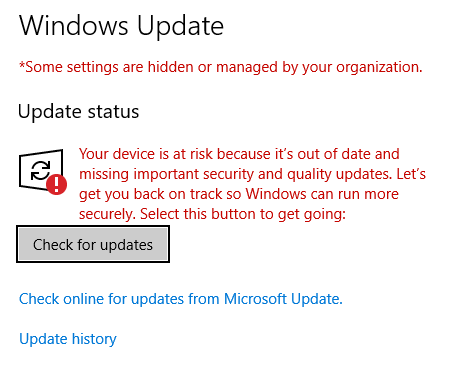
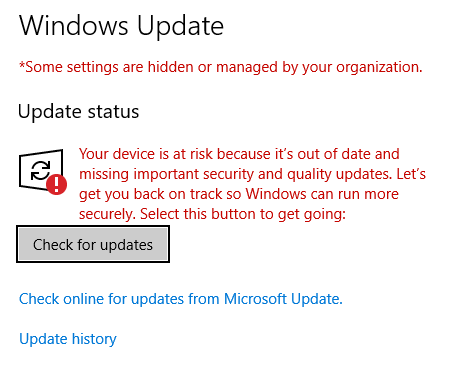
Hello everyone. I have a question about the functionality of these buttons. So I want SCCM to handle all Windows and Defender Updates and I have SCCM CB 1802 distributing Windows and Defender updates. But when i click the Check for updates button in either locations on a windows 10 client all i ever see is either the image below, or an "Updates are up to date".
My question is.... are these buttons useless while using Sccm now? Also how can i confirm my devices are actually pulling End point
Usmt capture user status failed 0x00004005 ,usmt捕获用户状态失败

By radish,
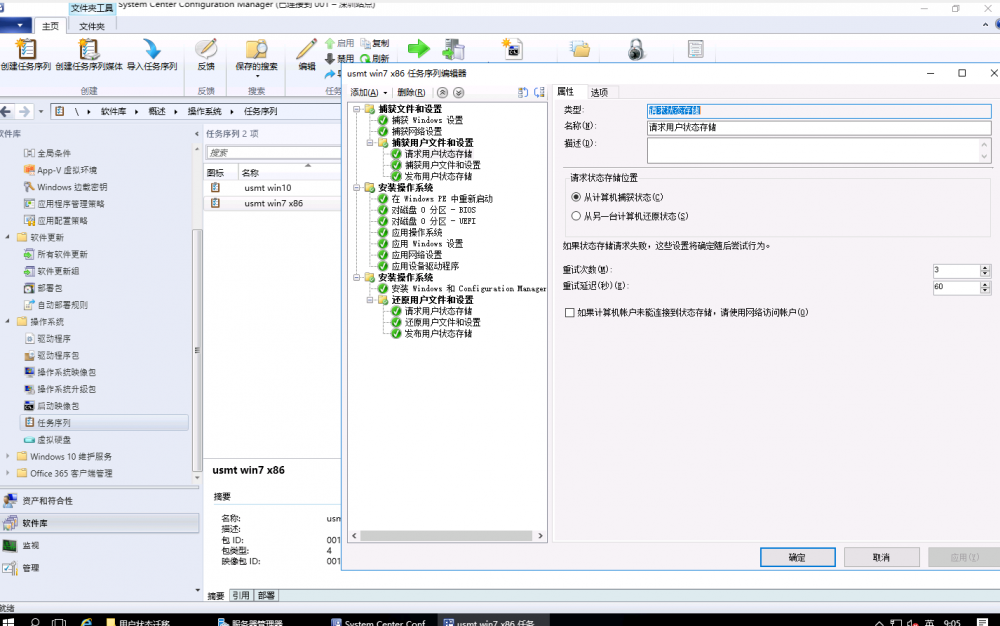
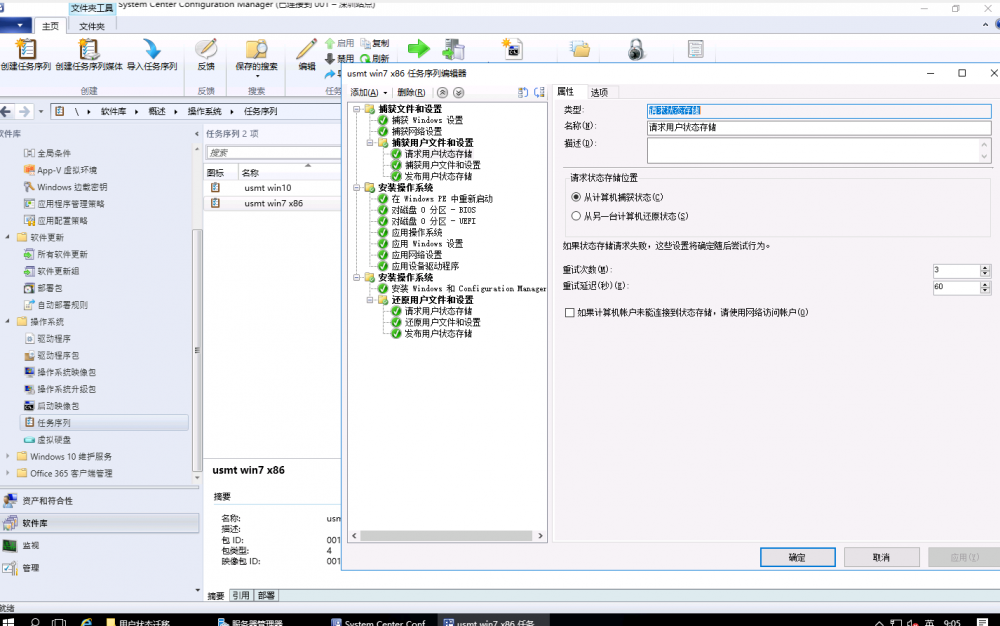
测试环境,测试环境
Win2016
SCCM1706
ADK1709
测试客户端系统,测试客户端系统
Win10和Win7的
Usmt捕获用户状态失败0x00004005,请解决,谢谢
出现捕获用户状态失败 这怎么一回事?
无法捕获用户状态,因此无法捕获用户状态 ,发生了什么?
smsts.log
已解决,通过网络保存用户状态迁移,不能用中文文件夹,改成英文 就可以正常通过网络捕获状态转移了。
Has been resolved, through the network to save the user state migration, can not use the Chinese folder, change to English can be normally transferred through the network capture state.
Value for OSDCOMPUTERNAME is already set to MININT-B2711HQ so database value of MDT-Test-VM will be ignored
By robp2175,
I have my MDT Database and configured to name my machines automatically. However, they wre still using MININT as there computer name and this was in the ZTIGather log
Value for OSDCOMPUTERNAME is already set to MININT-B2711HQ so database value of MDT-Test-VM will be ignored. ZTIGather 5/19/2018 11:44:30 AM 0 (0x0000)
I was able to "fix" this by editing ZTIGather.xml and changing
<property id="OSDComputerName" type="string" overwrite="false" description="The new computer na
Distribution Point Not Installing
By Adminagator,
Hello,
I have a strange issue, as I'm sure everyone here would classify their own issues as strange, but here it is: I installed a DP, everything went fine, then the PXE role started having problems, it would not PXE boot, just kept saying 'contacting server' and the smspxe.log says 'looking for boot image', so I decided to remove PXE, WDS, reinstall, redistribute boot images, etc. Well, I made the changes to the DP, but the DP is not responding, it's as if it is not getting the message fr
NEW SCCM version shows 1802 but it says Downloading in Updates & Servicing? Please help
By RiDER07,

One of my colleagues was trying to upgrade our current SCCM from 1702 to 1710 but it kept failing. So instead he tried upgrading to 1802 and it failed again.
And now, the SCCM is broken, when you click on Devices, nothing shows up. The version of SCCM is reported as 1802 but it hasn't upgraded. And it still says Downloading.
We want to upgrade to 1710. Is there a way to fix this? Please help.
Windows Update for Business and SCCM
By Izrod,
Hello everyone and apologies if I am repeating a topic somewhere.
I need help. Here's what we were happily using. SCCM latest version installed on a server using WSUS to sync/download updates. Clients are W10 99% and a lost soul here and there with a 8.1 or 8. We were downloading and pushing updating for All versions of windows from 7 to 10 and everything was great. Now, all of a sudden, I have W10 clients (the ones I've checked are 1507, 1511) that no longer show any updates in their Soft
SOLVED Installing .NET 3.5 inside TS with DISM
By rmags,


I'm having issues installing this inside the TS for a windows 10 1709 WIM. I was trying to following these two posts to implement it with no luck. Here's a snipit of the smsts:
Cannot perform a cyclic copy
Failed to run the action: Copy Files.
The system cannot open the file. (Error: 00000004; Source: Windows) TSManager 5/16/2018 9:09:29 AM 1612 (0x064C)
Any idea?
Thanks
smsts.txt
Windows 8.1 Image failing during task sequence deployment
By tha_dude,
Hi all
I am trying to successfully image a Surface Pro 3 and am failing miserably.
It keeps failing on a particular task sequence which checks if a folder call Code exists and IF it DOESN'T it CREATES it.
Can anyone help me please.
Thank you

