
Welcome to windows-noob.com!
Logging in will allow you to download scripts used in the guides.
If you came here looking for the Endpoint Manager step-by-step guides then please start here.
Register for free and ask your questions in our forums.
- 0 replies
- 6310 views
- Add Reply
- 1 reply
- 2598 views
- Add Reply
- 19 replies
- 20904 views
- Add Reply
- 2 replies
- 7068 views
- Add Reply
- 5 replies
- 12388 views
- Add Reply
- 7 replies
- 3513 views
- Add Reply
- 0 replies
- 1454 views
- Add Reply
- 0 replies
- 2558 views
- Add Reply
Windows 10 version 1803 is available for download

By anyweb,
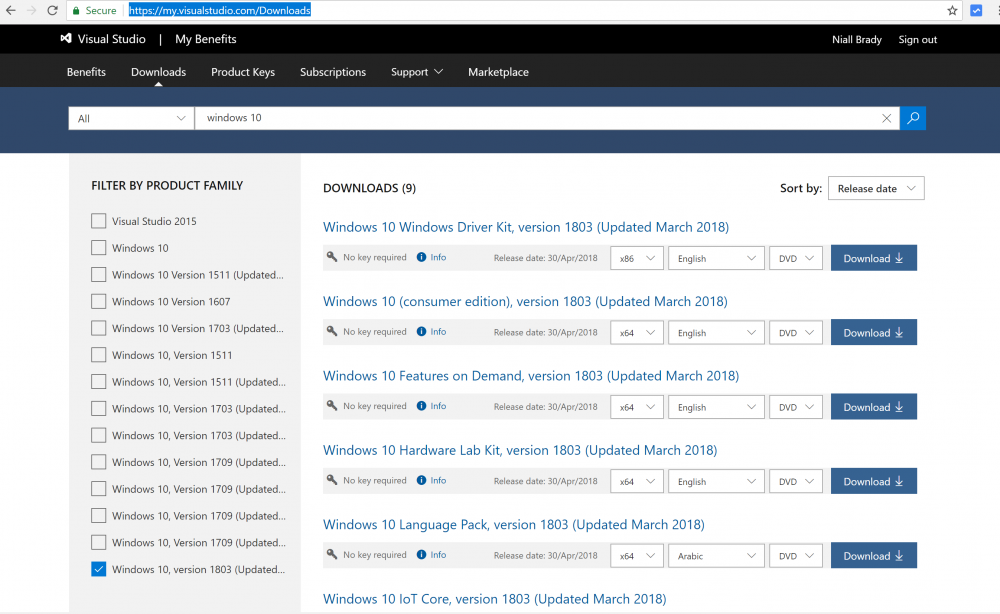
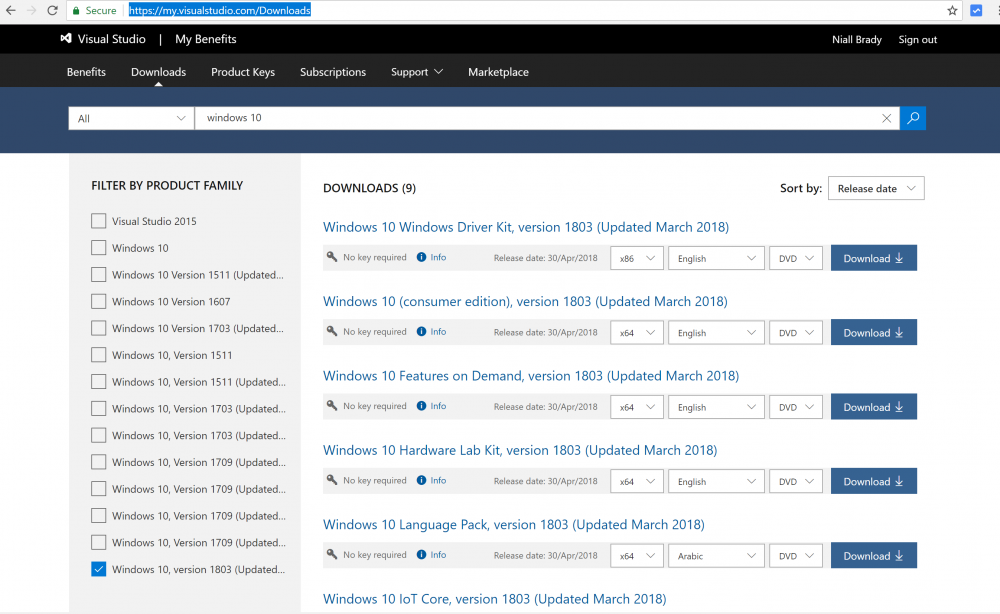
Windows 10 (code named Redstone 4) version 1803, is finally available for download on MSDN. This is the successor to Windows 10 Fall Creators Update (version 1709).
It is also available for download here.
https://www.microsoft.com/en-us/software-download/windows10
Here's a video about the new TimeLine functionality incuded in Windows 10 April 2018 Update.
and for details about what's new, see here:
https://docs.microsoft.com/en-us/windows/whats-new/
Windows 10 Task Sequence Not installing Drivers
By xerxes2985,
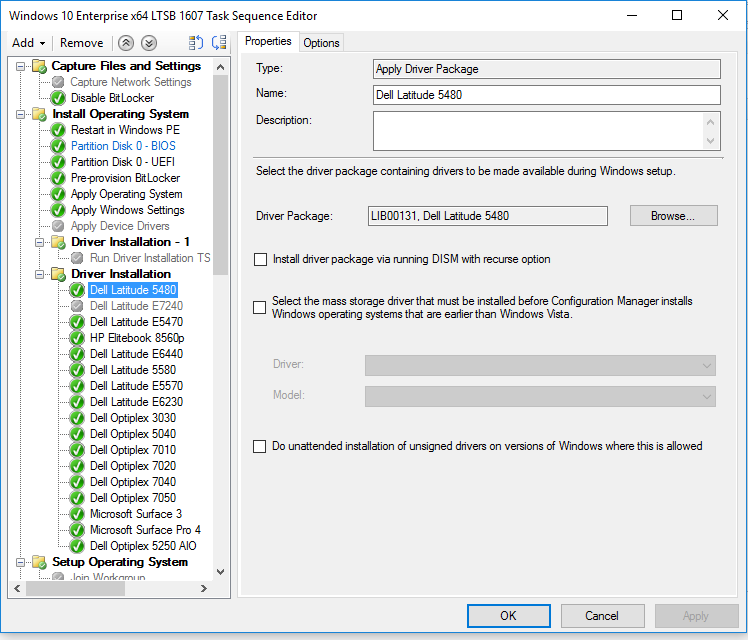
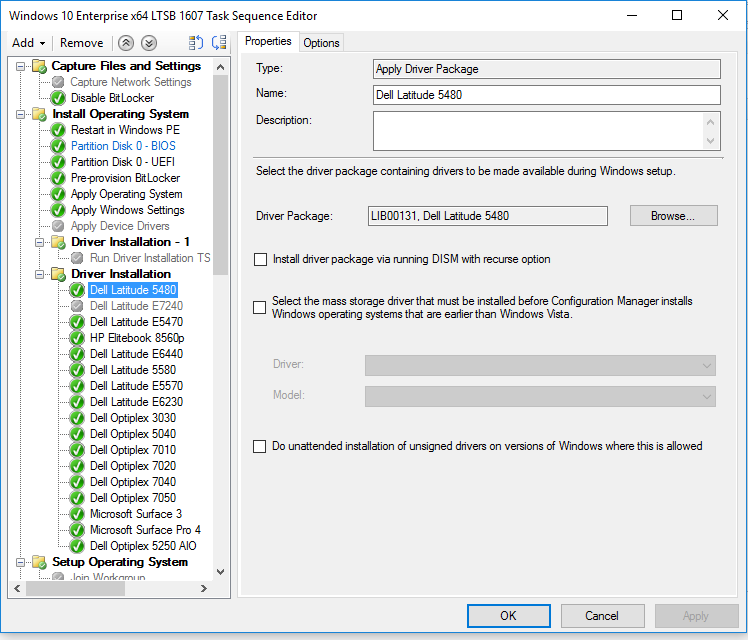
Parsing step node: Dell Latitude 5480 TSManager 4/30/2018 8:33:29 AM 3632 (0x0E30)
Description: TSManager 4/30/2018 8:33:29 AM 3632 (0x0E30)
ContinueOnError: TSManager 4/30/2018 8:33:29 AM 3632 (0x0E30)
SuccessCodeList: 0 TSManager 4/30/2018 8:33:29 AM 3632 (0x0E30)
RetryCount: 0 TSManager 4/30/2018 8:33:29 AM 3632 (0x0E30)
A condition is associated with the step found TSManager 4/30/2018 8:33:29 AM 3632 (0x0E30)
Found and operator. TSManager 4/30/2018 8:33:29 AM 3632 (0x0E30)
There are 1 oper
How can I install System Center Configuration Manager (Current Branch) version 1802 on Windows Server 2016 with SQL Server 2017 - Part 3

By anyweb,
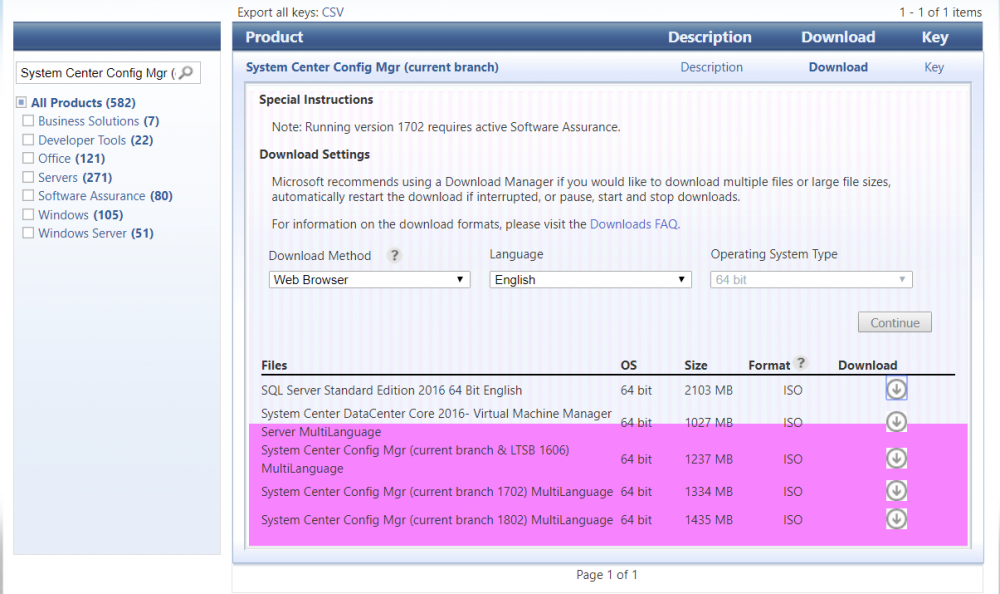
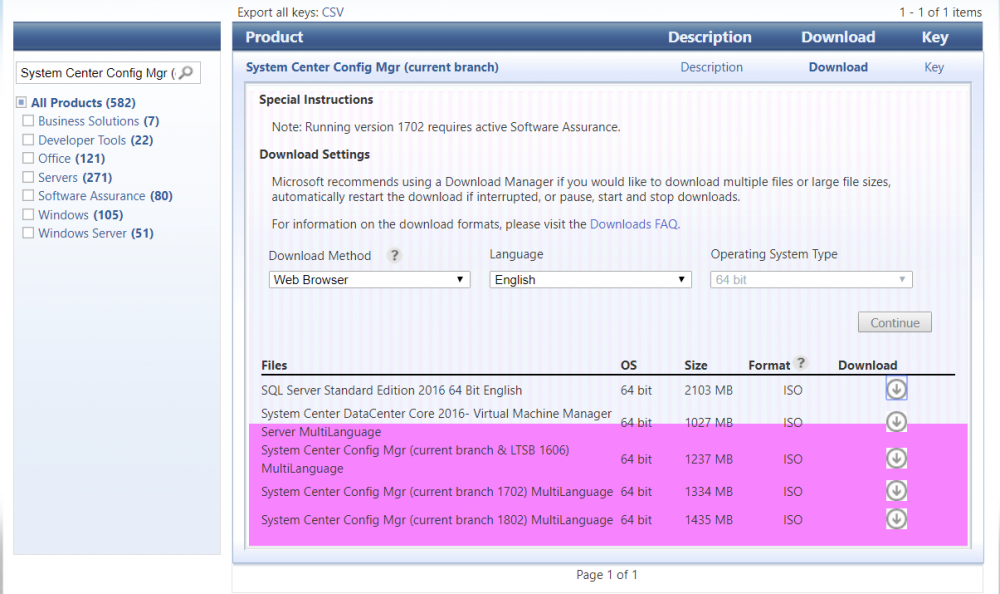
This multi-part guide will show you how to install the latest baseline version of Configuration Manager from Microsoft. The latest available baseline version is System Center Configuration Manager (Current Branch) version 1802 as of March 29th 2018.
How can I install System Center Configuration Manager (Current Branch) version 1802 on Windows Server 2016 with SQL Server 2017 – Part 1
How can I install System Center Configuration Manager (Current Branch) version 1802 on Windows Server 20
Enable .Net 3.5 Framework with dism in TS

By nhottinger,

I'm trying to enable .Net 3.5 Framework during OSD and it fails every time. If I run the exact same command once the imaging TS has completed it works just fine. SMSTS.log shows it failed with error code 80004005 which is not very helpful. I have it running as one of the very last steps. Here is the command I'm using: dism.exe /online /enable-feature /featurename:NetFX3 /All /Source:"\\bvfyfs01\install$\sccm packages\netframework\sxs". I have the "Start in:" set to c:\windows\system32. Any
Windows 10 Feature Updates showing "compliant" when they're not
By Westy182,
Hi all,
I've headed here to post my problem as I've spent the best part of 2 weeks on and off troubleshooting and I'm not getting anywhere.
The company I'm currently working for now have a mixture of Windows 10 clients in their environment. 1511, 1607, 1703, 1709. We've been plugging away for months now to try and clear the last few hundred 1511 clients as we suffered from the WSUS decryption key issue with Feature Updates, but this was resolved and seemed to be working fine. We don't
Mobile device doesn't appear in SCCM after enroll
By dyg,
Hi,
I have a hibrid SCCM (CB 1702) + Intune scenario. When i enroll a mobile device it doesn't appear in SCCM console, so any application or configuration it will deployed but it is correctly created in Azure AD . It occurs randomly during last year and i don't why.
any suggestions?
Thanks
Uneeded language updates!
By jfdensmore,
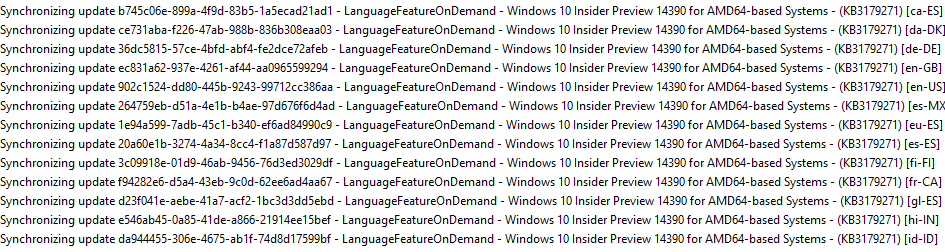
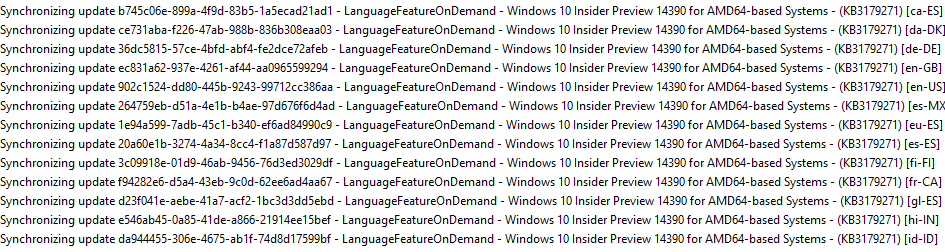
I only have English selected when pulling updates into SCCM, Why do i see all these other languages synchronizing?
Task Sequence taking twice the amount of time to complete after enabling Pre-Release
By RiDER07,
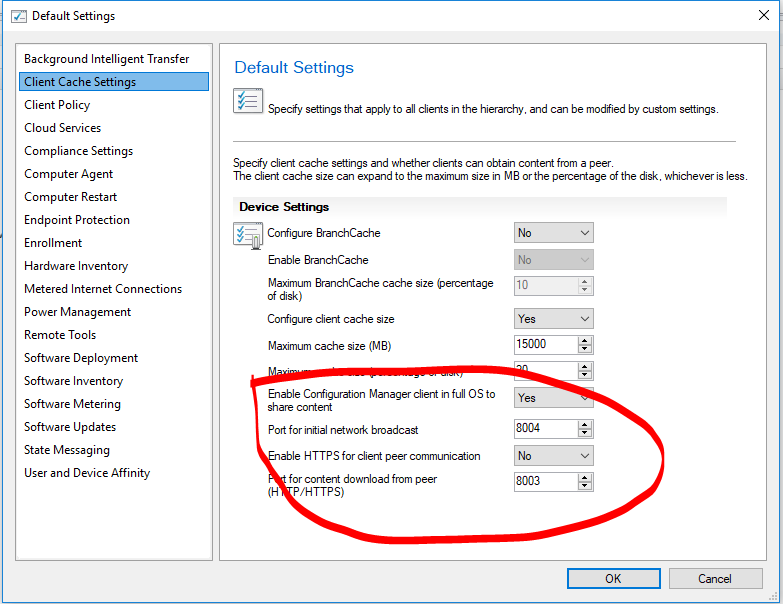
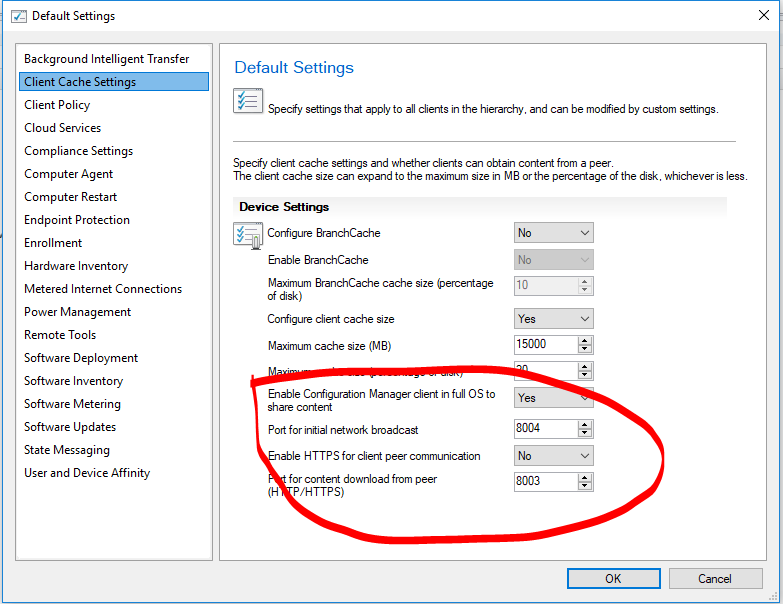
My TS OSD used to take around 35-40 minutes to complete. But after enabling Pre-Release in Hierarchy, my TS now takes over 1 hour. It struggles when it gets to packages/applications.
This is the changes I made after enabling pre-release
Time it takes to complete the TS
OLD TS
After enabling Pre-Release and Share Content
It looks like it's waiting for something to happen, but I don't know what.
How do I fix this? Or go back to how apps/

