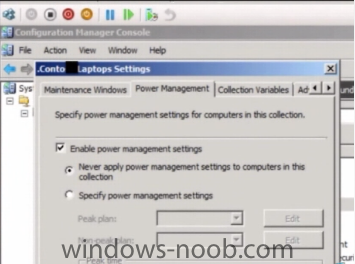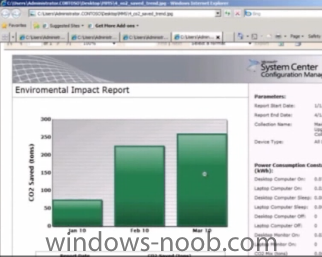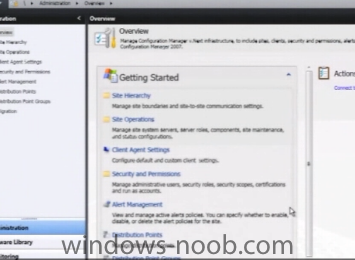-
Posts
9211 -
Joined
-
Last visited
-
Days Won
367
Everything posted by anyweb
-
you can build, customise as much as you want, and then capture as a separate task sequence, here's how http://www.windows-noob.com/forums/index.php?/topic/1543-how-can-i-capture-windows-7/
-
the recommended way is by using unattend.xml, i've given a short example of that here
-

SCCM Client not discovering site
anyweb replied to matty3021's question in Troubleshooting, Tools, Hints and Tips
is the firewall on the server ? -
no, do this while the computer is logged on in windows, in the RAP (run advertised programs) select your Capture task sequence it will apply the autologin, remove from domain, reboot, prepare configmgr, and capture the os
-

SCCM Client not discovering site
anyweb replied to matty3021's question in Troubleshooting, Tools, Hints and Tips
do you have the possiblity of doing remote desktop, i can rdp in if you want ? -

Software Update silent deployment through SCCM
anyweb replied to Scott's question in Software Update Point
well then you stagger the deployments by shifting the collection target (in the deployment management task(s)) or using maintenance windows i'd suggest to test both ways imagine this scenario i set a maintenance windows of every thursday at 3pm - 5pm and i have some new updates for xp boxes, i advertise those new updates via a deployment management task and i set the deadline to one minute from now.. on thursday between 3pm - 5pm (during the maintenance window) the updates get installed to that specific collection you can have multiple maintenance window collections or multiple patch collections that you can stagger the software updates installation to.. see what i mean ? -

SCCM Client not discovering site
anyweb replied to matty3021's question in Troubleshooting, Tools, Hints and Tips
ok then you'll have to tell me more about your lab/setup then, because something is not configured correctly... have you tried pushing the client again, watching it install in task manager processes (ccmsetup.exe) and then seeing if it lists the site code ? is client push configured like so ? http://www.windows-noob.com/forums/index.php?/topic/491-how-can-i-configure-sccm-2007-sp1-in-windows-server-2008/ -

SCCM Client not discovering site
anyweb replied to matty3021's question in Troubleshooting, Tools, Hints and Tips
if you log on as a user with local admin privs on that box, do you see any change in behaviour ? -

Software Update silent deployment through SCCM
anyweb replied to Scott's question in Software Update Point
what tickbox ? if you remove 'ignore main....' then the updates should only install during the maintenance window -

SCCM Client not discovering site
anyweb replied to matty3021's question in Troubleshooting, Tools, Hints and Tips
what discovery methods have you setup/configured ? what does your ccm.log say on the client ? what does the mpcontrol.log -

Software Update silent deployment through SCCM
anyweb replied to Scott's question in Software Update Point
why use a script, thats what maintenance windows are for, have you looked into using maintenace windows on collections yet ? -

Software Update silent deployment through SCCM
anyweb replied to Scott's question in Software Update Point
well create the deadline as one minutes ahead of when you are creating the deployment management task to speed it up a bit -
the regedit happens on the CLIENT not on the SERVER,it allows us to autologin so that we can reboot/capture... the autologin package will do this automagically
-

SCCM Client not discovering site
anyweb replied to matty3021's question in Troubleshooting, Tools, Hints and Tips
is the firewall enabled on the win7 client ? are your boundaries correctly configured ? -
easy, just add the autologin package *its explained in the post* and adjust the task sequence so that it uses YOUR boot image
-

Software Update silent deployment through SCCM
anyweb replied to Scott's question in Software Update Point
have a read of the following http://technet.microsoft.com/en-us/library/bb632393.aspx Hide all deployments from end users -
http://blogs.technet.com/systemcenter/archive/2010/04/20/video-recap-of-mms-so-far.aspx and from the Video, here are some highlights:- an update to MDT 2010 will be released (most likely Sp1 based on Modena), R3 beta is mentioned !! and that's all about Power Management in Configmgr 2007 "we are very excited to release the R3 beta !!" the screenshot below is from the video and its the Power Management tab on a collection in SCCM 2007 R3. The next screenshot shows Enviromental reports in R3 and below is a screenshot of vNEXT, the next version of ConfigMgr, note that the old MMC interface is gone Focus Points: 1. User Centric Client Management In the past ConfigMgr has been pushing out stuff to computers (machine) but now they are going to become more User Centric, pushing out the right application to the right user at the right time in the right format. 2. Simplification of the Product Designed for Large distributed networks and is complex and hard to administer and install. So the focus is to make wizards better, pre flight checks, clear and concise logging, simplifying the process, simplifying the back end server replication, sender capable distribution points with scheduling built in to reduce server workload. 3. Improving whats there Auto Approval of updates, think of Updating antvirus updates 4 times an hour, with auto update it can be simplified and improved. Watch the rest of the video here http://blogs.technet.com/systemcenter/archive/2010/04/20/video-recap-of-mms-so-far.aspx
-

Distribution of Packages to a client computer
anyweb replied to lamviet's question in Deploy software, applications and drivers
ok how about click on a computer in a collection, right click and choose Distribute, Software... then go through the wizard, is that what you wanted ? -
some screenshots and the actual errors in your site status would be useful, you can attach those logs if you want
-
can i see your task sequence ? export it to xml and upload it here
-
open a command prompt (f8) and check diskpart see if you have two partitions or more on the hard disc, one could be bittlocker, the other could be recovery partition direct from the oem are you using an image you made yourself or one from an OEM ?
-

Distribution of Packages to a client computer
anyweb replied to lamviet's question in Deploy software, applications and drivers
of course, and it's really easy too, download the right click tools and you'll see -
how did you install everything, what is the first problem you noticed and what is your biggest problem right now ?
-
here are some fairly random points I've taken from the Keynote: The Cloud So far there's been talk about The Cloud, Azure, Visual Studio 2010, DPM 2010, SCSM 2010 and more, 2000 servers in a container, cooled, wired to go, running bing and more in Chicago warehouse...claims 10x cost savings, Ops Manager "Bad things happen to good servers." Windows Server 2008 R2 clustering technology.."Business Demands More !" application virtualization, all of this is controlled and orchestrated by a model, App Model, code named 'M' in beta, dev tool. 10X faster to market Todays reality, System Center System Center Data Center - sneak peak abstraction, key feature of the cloud, business values, applications and services, using virtual machine manager, DAC db in server 2008, MSdeploy packages which will configure IIS... System Center VMM enabling the cloud, 'will manage the number of instance of the web, scale out as required by the load' deploy the app tier, server app-v, dynamically deploy server app right into, using a single os image, high performance storage... deployed by VMM - template for deploying servers, contose web store service Offline Patching virtual machines Patching the virtual machines, scanning for compliance, co-ordinate with wsus, offline scan the vhd, need patches or updates ?, requiring remidation, version the vhd and remidate (patch it) against a security baseline re-applies that server app image, update and patch hundreds of thousands of applications with the single click of a button, apply patches to 2000 bing servers, new images, big application image...offline patching to a VM always available, multiple segments of the datacenter, same thing as Microsoft are doing with Azure The Gap manage the gap with system center , think about the applications, the whole environment, the identity, the private and public clouds... Moving data into the public cloud, exists in databases, encrypted, compliance ? services above the virtualization layer, scale out services, models to be driving, how services are managed across all of this... some will connect into these public clouds, new tools, old tools to manage your data center, gap between private and public cloud, full out stack to think about, coordination between industry, cooperation with you Windows Azure Monitor your apps, seemlessly, Windows Azure, familiar application, familiar view, provided by operations manager, webstore app, help of management packs to discover all the components Web front end hosted entirely on Windows Azure, lot of load being placed on this application, might be impacting the sla's, watching the apps with operations manager... Windows Azure intrumentation, performance view in Operations Manager native in windows azure, management pack for ops manager that connects to windows azure what to do to remediate this ? add additional webroles in azure, make it easy to do in ops mgr, this task supplied by the management pack, new instances of the app being added in windows azure, scaling applications seemlesly, easily with help of ops mgr, dynamic IT step by Step the needs of IT from an overall perspective Microsofts route, security and management, applications, platform, think holisticly, identity, underlying platform for the middle tier services, the database, running sql server today is one of the more expensive parts, sql azure, thousands of servers spanning 6 data centers, how to move forward into the cloud of the future Everything moves faster in the cloud
-
nope, are you sure ccmsetup.exe is not starting ? view all processes in task manager (from all users)