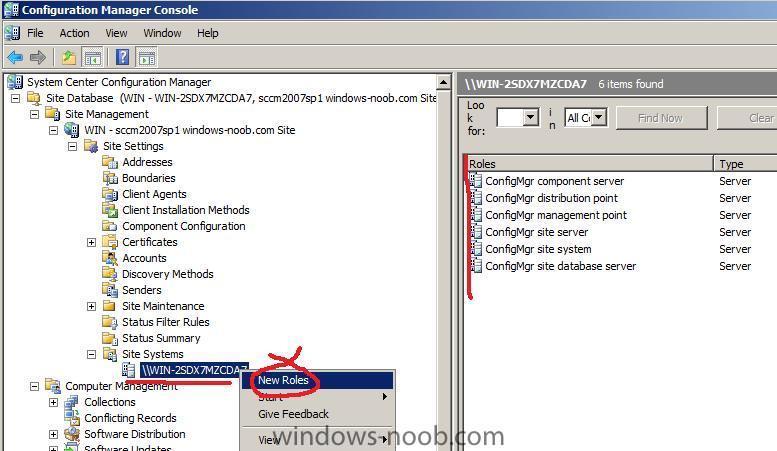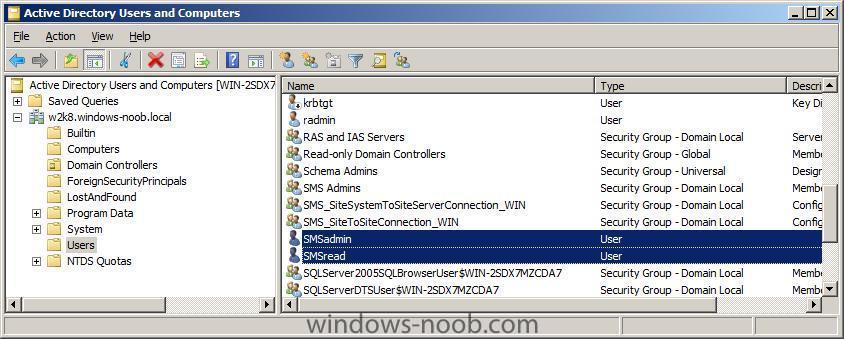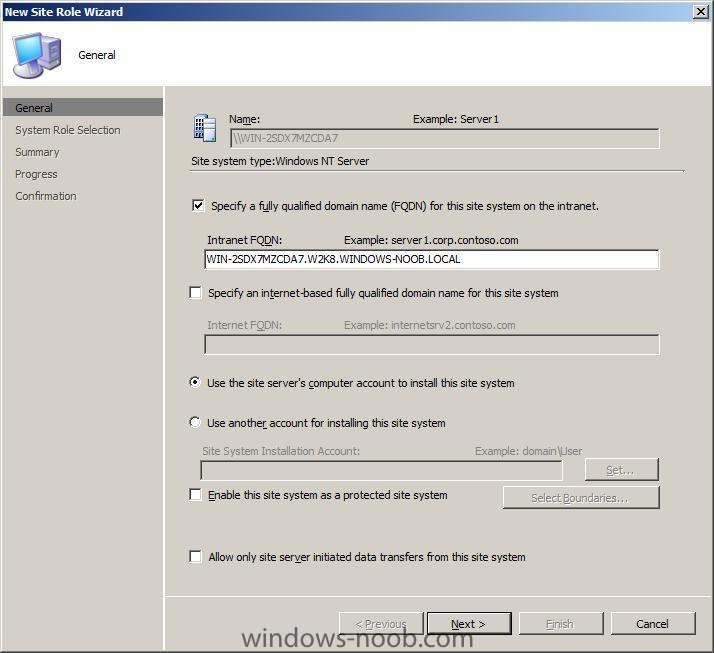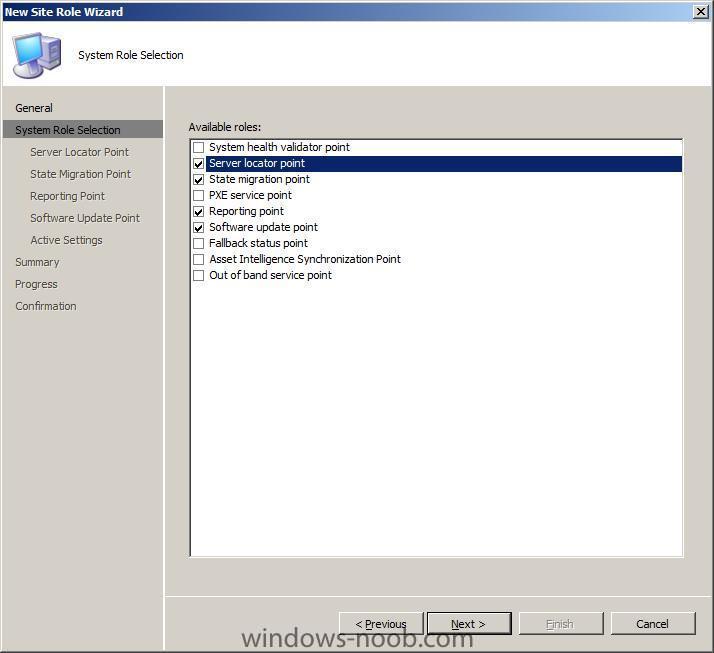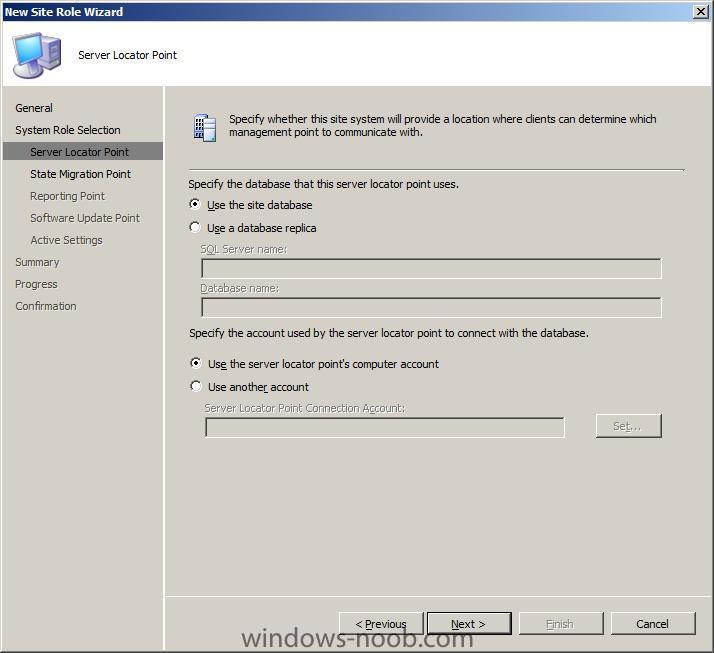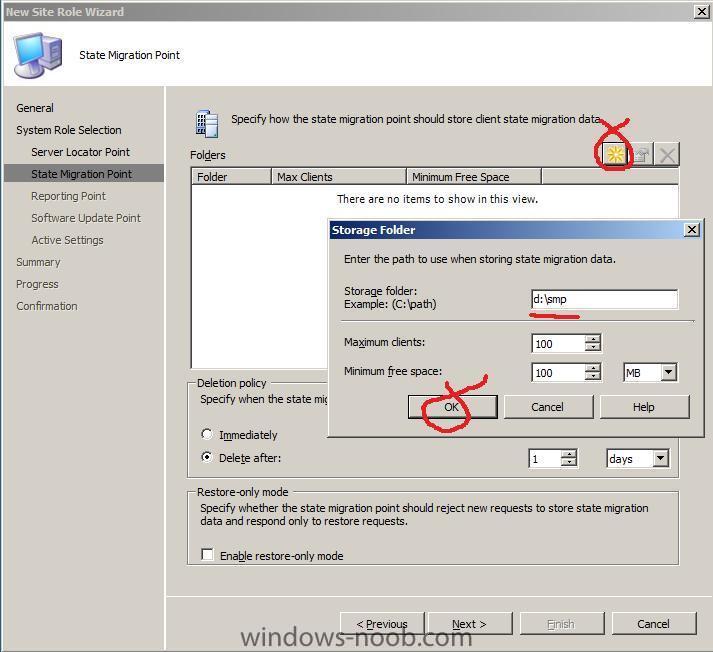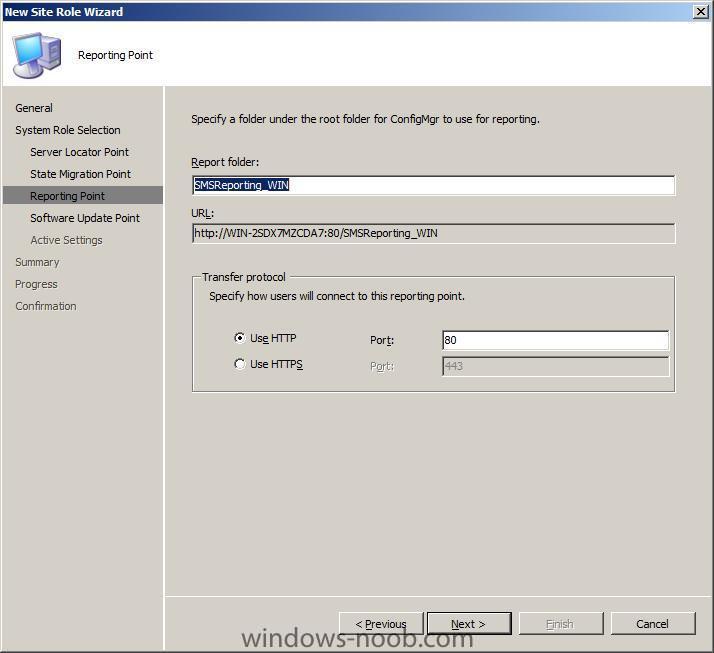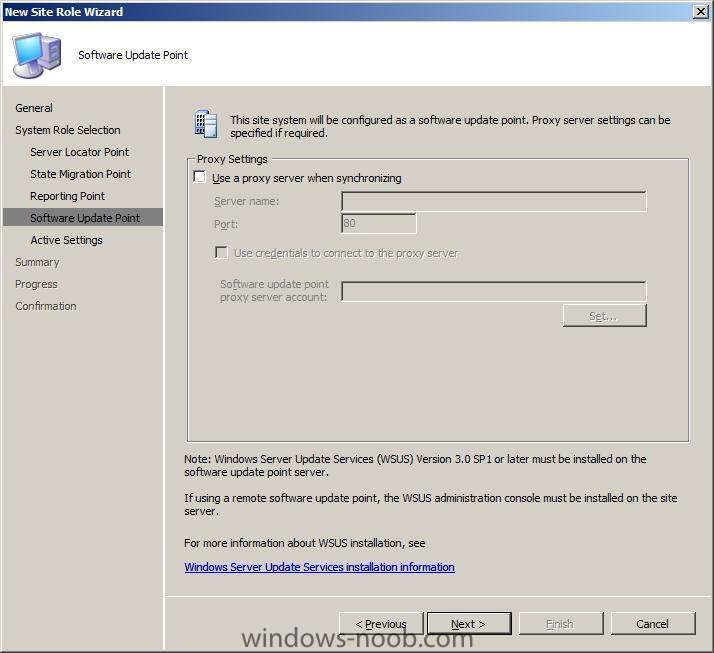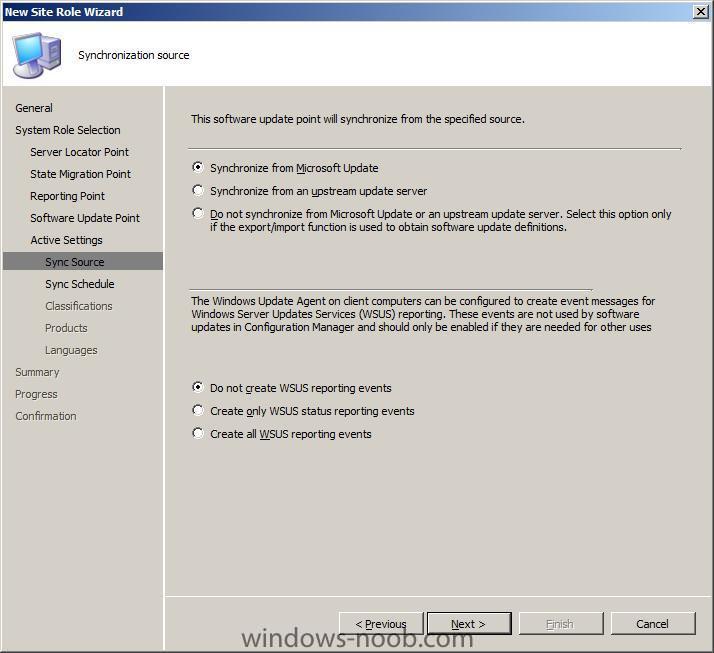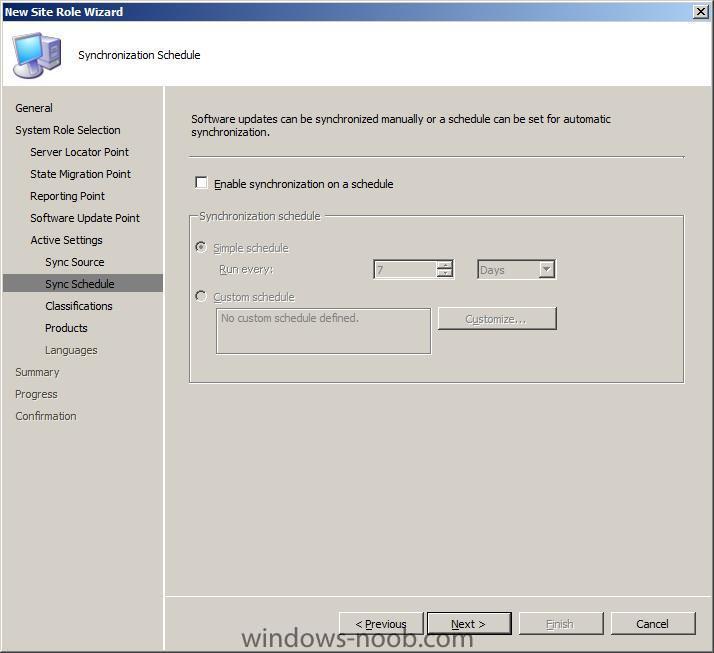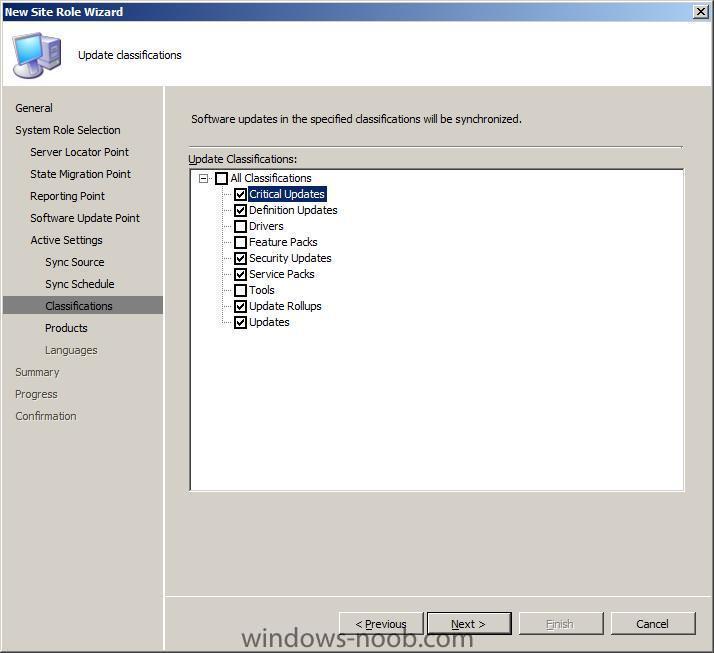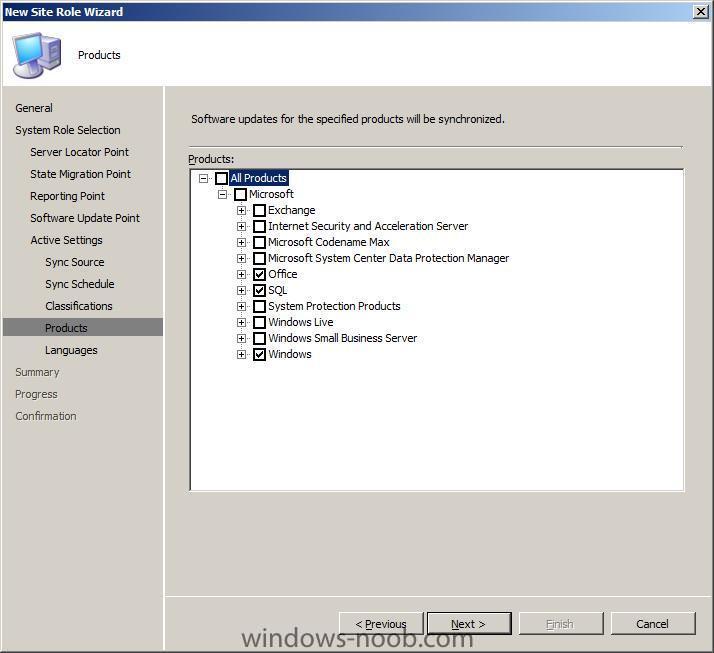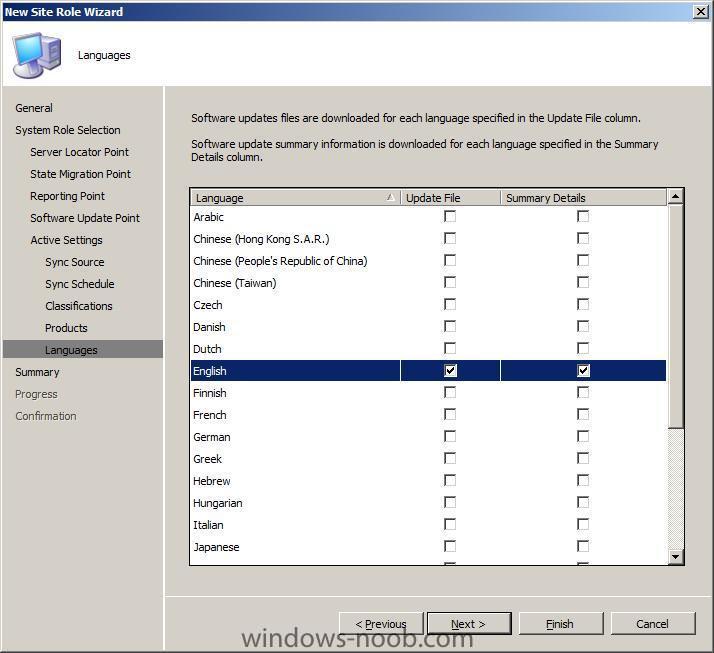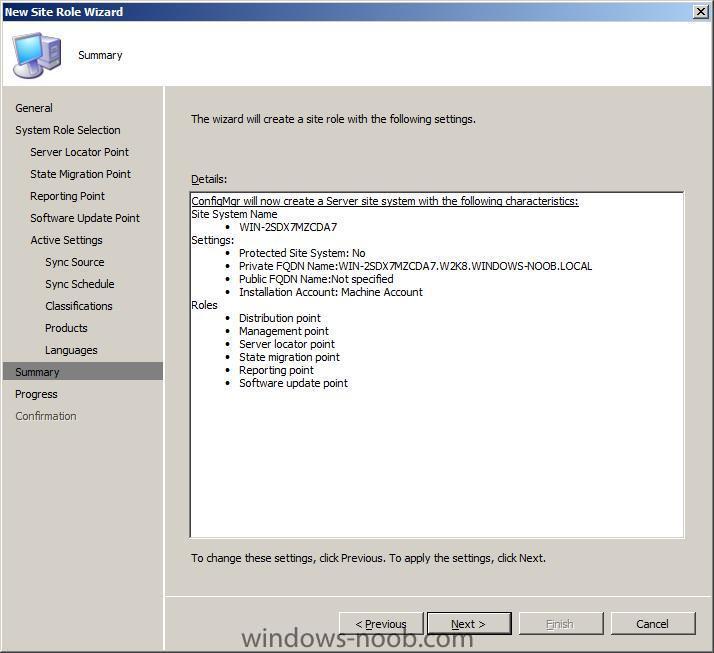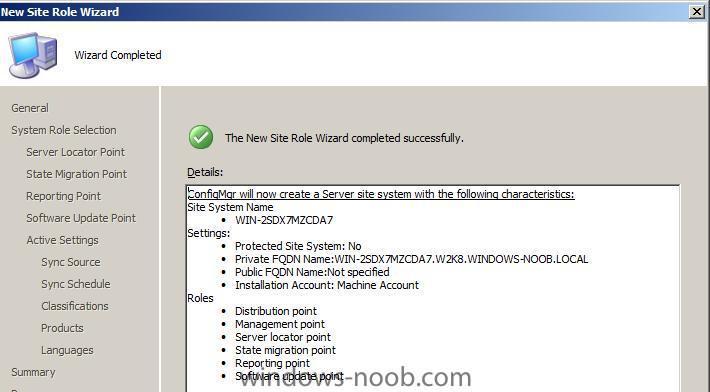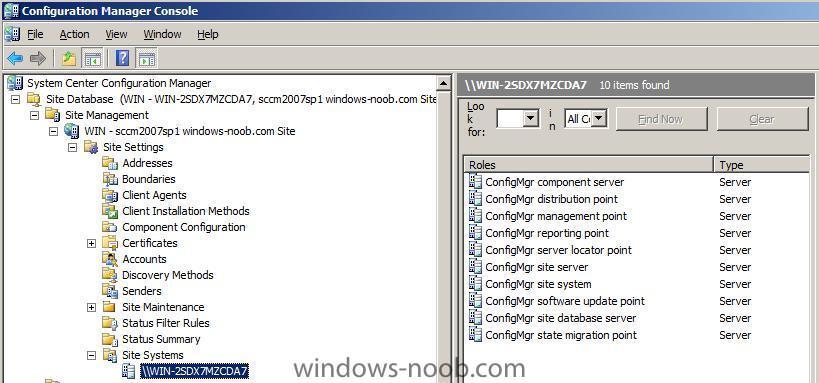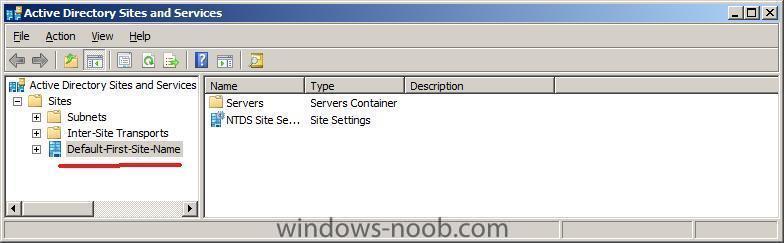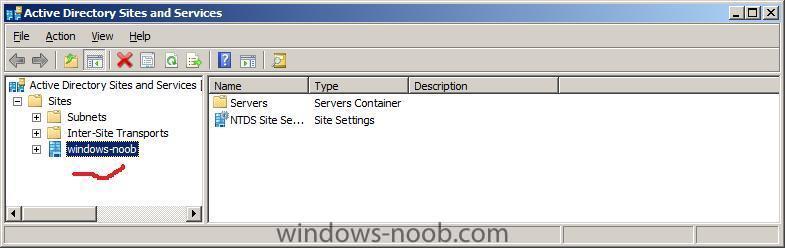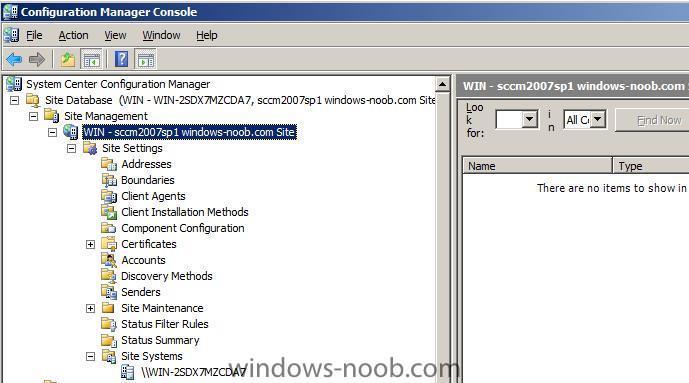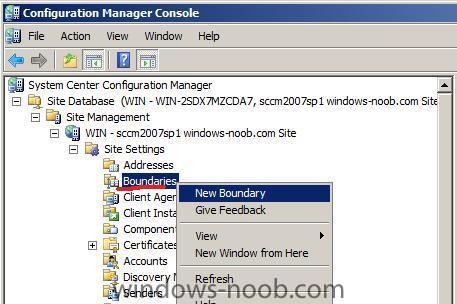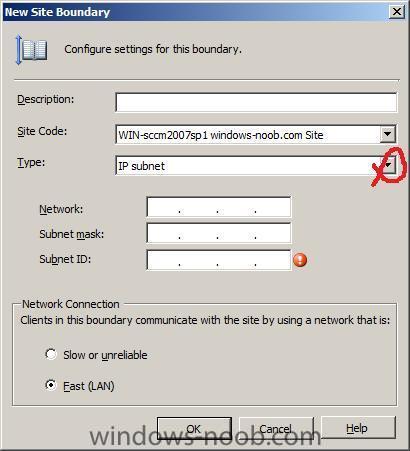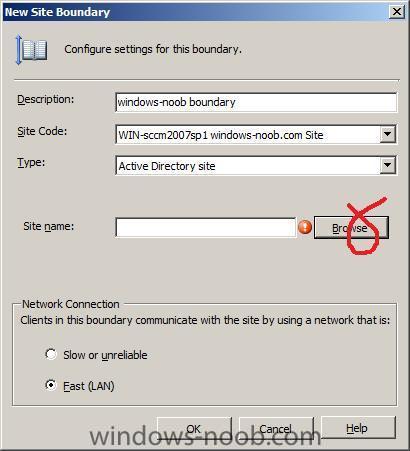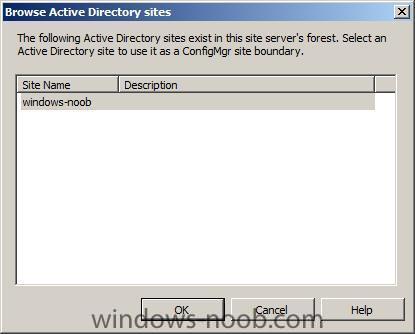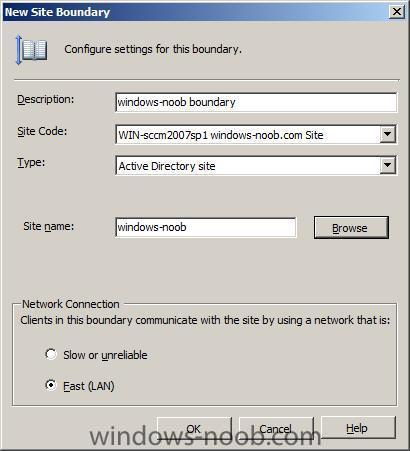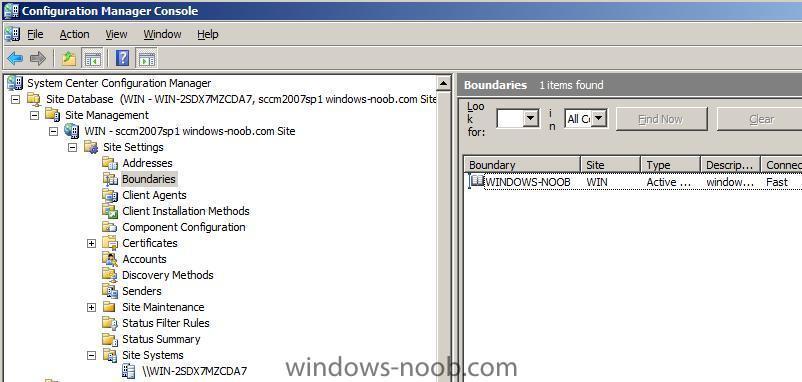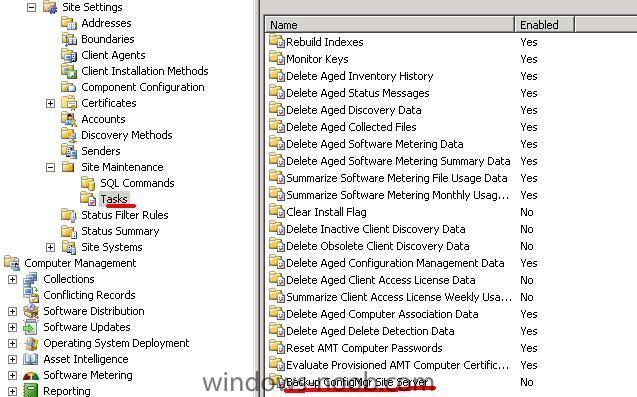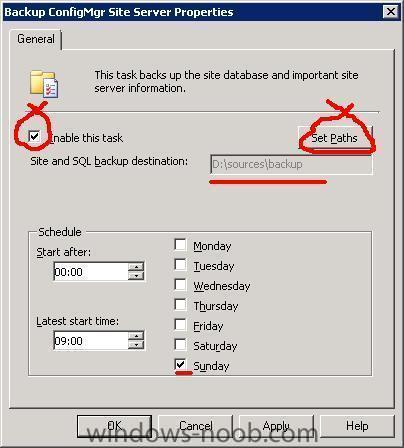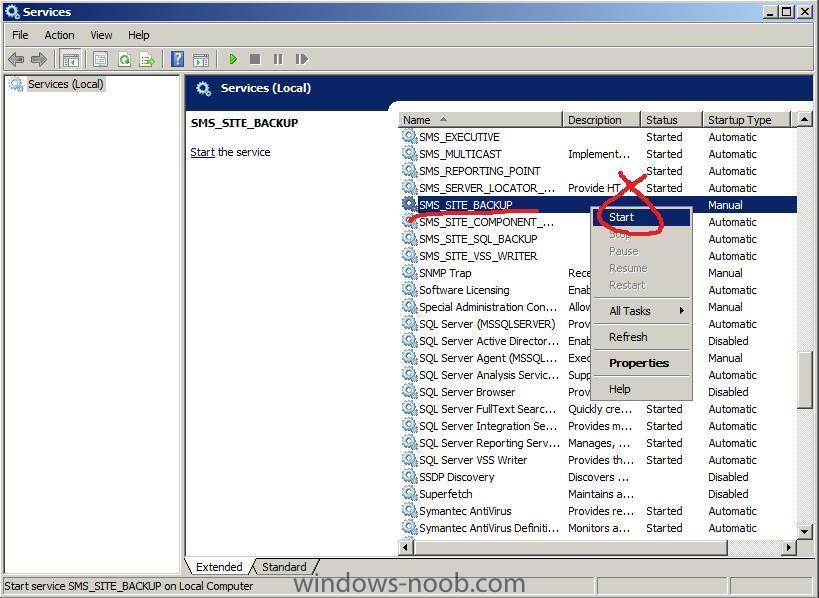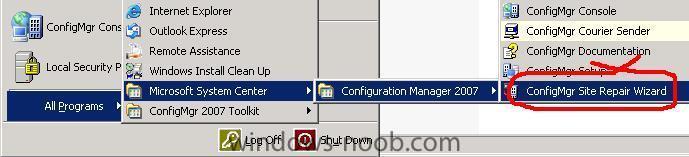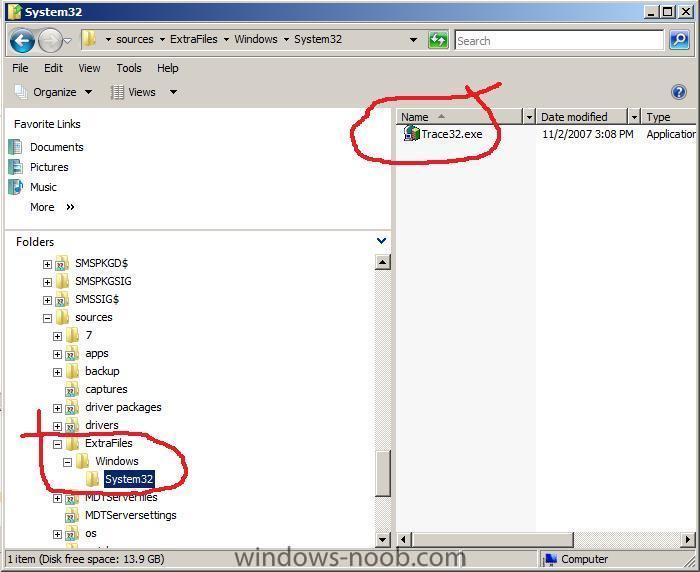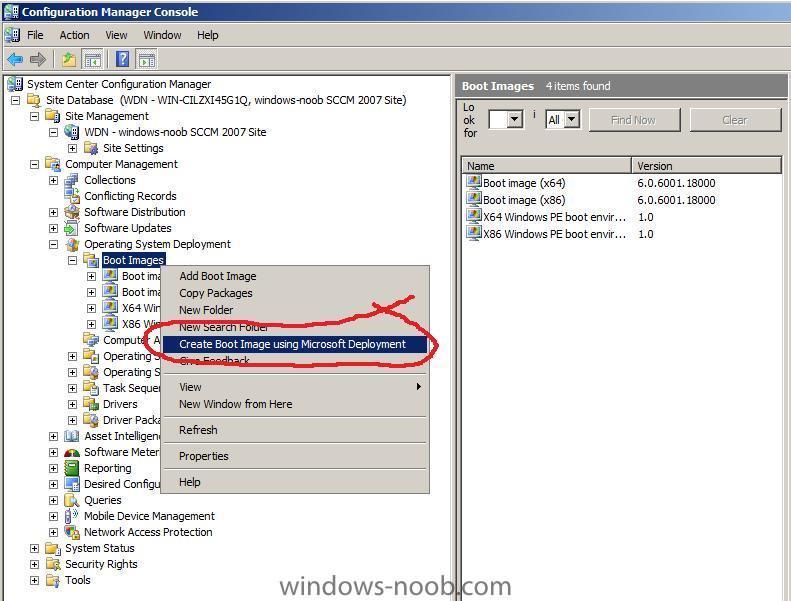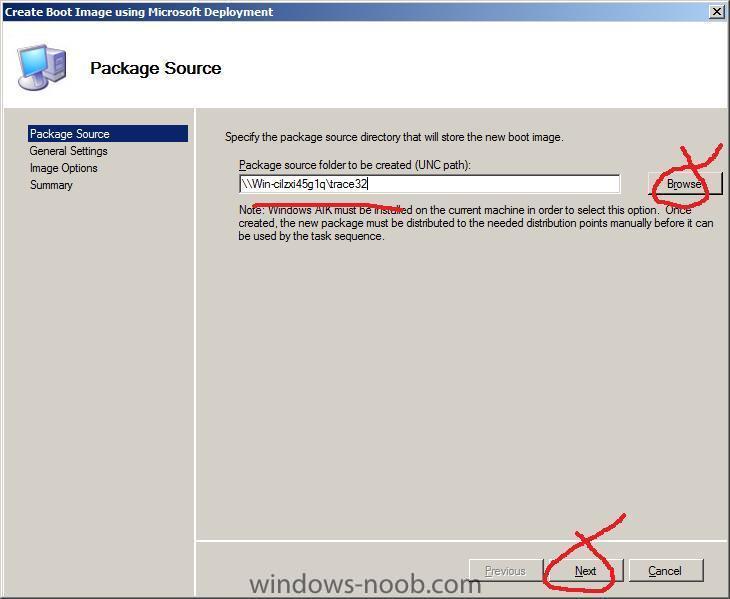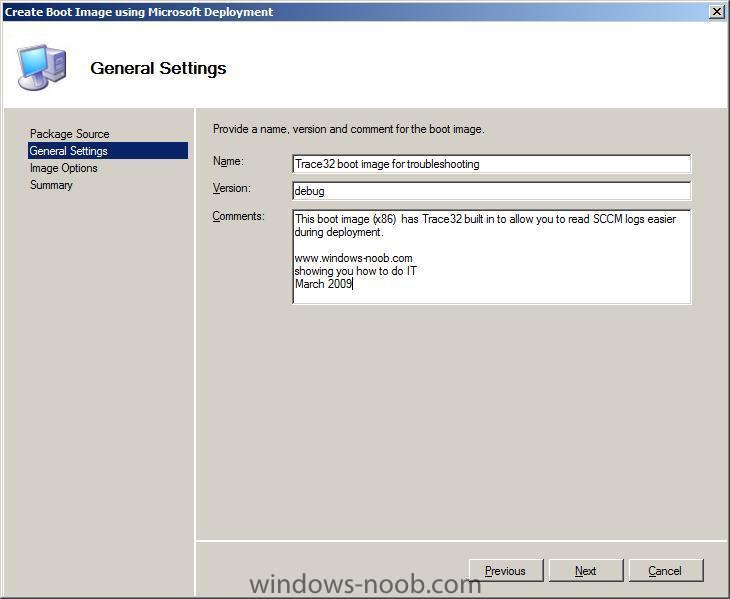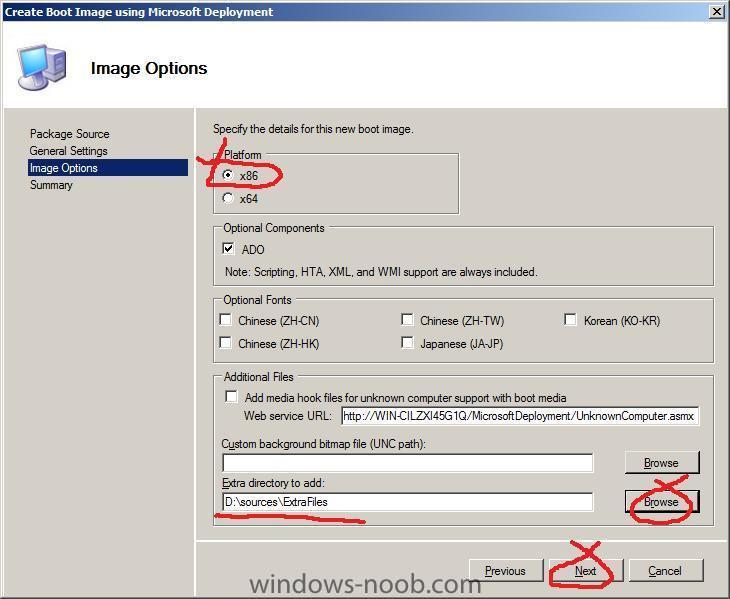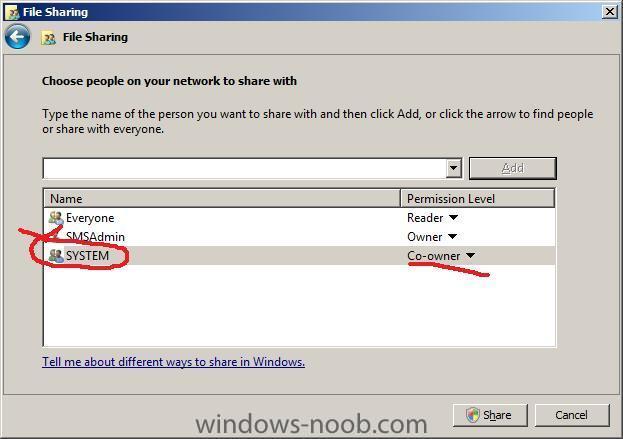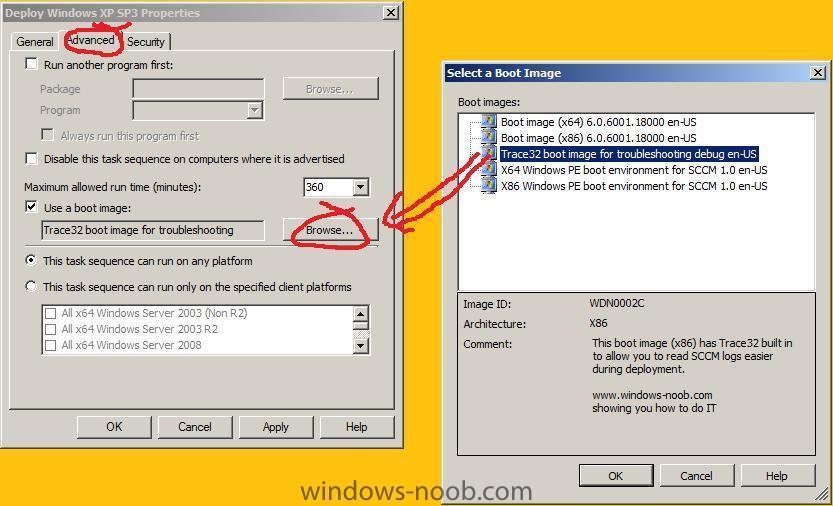-
Posts
9255 -
Joined
-
Last visited
-
Days Won
371
Everything posted by anyweb
-
About a year after the first beta (which was followed by another beta and a release candidate), Microsoft has announced the release of the final version of Internet Explorer 8, the company's newest browser. The focus of Internet Explorer 8 is better standards compliance, security, and making "common online tasks faster and easier". more > http://osnews.com/story/21163/Microsoft_Re...rnet_Explorer_8
-

how can I configure SCCM 2007 in Windows Server 2008 - Part 1
anyweb replied to anyweb's topic in Configuration Manager 2007
Step 2. Setting and configuring the site system roles. Open Active Directory Users and Computers and create two new Domain Users SMSadmin and SMSread. The SMSAdmin account should have Full Administrative priveledges on the SCCM server. To do this you can add the SMSadmin account to the Local Administrators Group on the SCCM Server. Go back to SCCM ConfigMgr, expand Site Settings and Site Systems, and click on your Server name. You should see that several Roles are already installed (Component Server, distribution point, management point, site server, site system, site database server). Right click your server name and choose New Roles. This will bring up the New Site Role Wizard. Accept the defaults and click next. Select Server Locator point, State Migration point, Reporting point and Software update point from the list. Note: If you are not using the Configuration Manager AD schema *ie, if you have not extended the AD schema for SCCM as outlined here* , then you do need an SLP.For Server Locator point, however, if you plan on doing Build and Capture, then read below. Select the Server Locator Point even though the AD schema has been extended for SCCM. This is because when doing Build and Capture of an Operating System, best practise means the computer is not domain joined, therefore it cannot get the information it needs (to install windows updates) from AD, it therfore retrieves the information from the SLP. Read this post for more info. For State Migration point, click on the red exclamation mark to input a path to store the SMP data for example d:\smp this is where data will be stored during the OSD process if it has to be stored on the network. Next up is the reporting point, leave it as it is Then we will have the Software Update point, WSUS 3.0 sp1 or later must be installed to use this feature, but if you've followed my guide from start to finish you'll already have it (WSUS 3.1) installed. Put a checkmark in Use this server as the active software update point, and click next, then leave the Sync source settings as they are. Accept the Sync Schedule defaults click next to see the classifications, choose the following Critical Updates, Definition Updates, Security Updates, Service Packs, Update Rollups, and Updates, then click the next button. For Products to update, choose Office, SQL and Windows (Windows and Office will already be selected) Set your language preferences, mine had Chinese, Korean, French and German pre-selected (odd...) I changed it to only English finally you can review the summary.... click Finish once done click close. We can now see our roles in ConfigMgr. Next step > SCCM 2007 SP1 configuration guide - Part 2 The guide covers:- Configuring the Distribution Point (DP) and the Management Point (MP), adding Authoring rules in WebDav and changing WebDav settings, making sure the System Management container in Active Directory has the correct permissions for SCCM, checking and fixing errors in SCCM System Status. -

how can I configure SCCM 2007 in Windows Server 2008 - Part 1
anyweb replied to anyweb's topic in Configuration Manager 2007
Step 1. Set site boundaries and verify site name is configured for Active Directory Note: Configuration Manager 2007 sites are defined by boundaries. Boundaries are defined by IP subnets, Active Directory site names, IPv6 prefixes or Internet Protocol (IP) ranges. Clients are assigned to a specific Configuration Manager 2007 site based on the boundaries you specify. When adding boundaries to a site, you should ensure that each site has been assigned a unique set of boundaries. When more than one Configuration Manager site has been assigned the same boundary a situation known as overlapping boundaries occurs. Overlapping boundaries can cause errors in Configuration Manager client operations, and should be avoided. You need boundaries or the clients will not find the nearest Distribution Point when they make a Client Location Request. The boundaries help them find the content at the nearest Distribution Point. Open the SCCM Configmgr console to check the site boundaries and verify the the SCCM server site name is configured for active directory instead of the IP address (as it is by default). Configuration Manager 2007 clients are assigned to Configuration Manager 2007 sites based on the boundaries defined for the site. Boundaries are defined by IP subnets, Active Directory site names, IPv6 prefixes, IP ranges or a combination of these. We need to configure the Site Boundaries in order for auto-site assignment to succeed (the clients network location must fall within one of the configured boundaries for site assignment to succeed. Configuration Manager 2007 boundaries are used to identify a roaming client's position in the Configuration Manager 2007 hierarchy, which in turn facilitates locating the nearest distribution points that host the content requested by clients. When a change in network location results in a client being outside its assigned site's boundaries, it relies on roaming behavior to locate content. For more information about planning Configuration Manager 2007 site boundaries, see Planning Configuration Manager Boundaries, and for more information about content location, see Configuration Manager and Content Location (Package Source Files). The boundaries node of the Configuration Manager console displays all boundaries defined for every site in the Configuration Manager 2007 hierarchy beneath the current site. Boundaries defined for SMS 2003 child sites before joining a Configuration Manager 2007 site hierarchy are not editable. To change the boundaries of an SMS 2003 child site, the pre-defined SMS 2003 boundary must be deleted and a new one created from within the Configuration Manager console. Startup the SCCM Configmgr console and click on the + beside Site Management to expand that section. Underneath that you'll have your SCCM Site Server name (in my case WIN), and underneath that we have the Sites settings. Note: You'll need to know your AD site name. The AD site name is by default called Default-First-Site-Name and you can change that in Active Directory sites and services just as long as the site name is the SAME in both AD and SCCM site boundries Before change:- below we have renamed the Default-First-Site-Name to windows-noob in Active directory sites and services Open SCCM Configmgr and expand Site settings, click on the Boundaries node, right click the node and select New Boundary from the context menu. Click on Type and change it to Active Directory Site click on Browse and select the AD site name we configured earlier in AD sites and services. click on ok to complete click ok again and we can now see our SCCM Site boundary is setup in ConfigMgr. -

No SMS_SiteToSiteConnection_WIN found, but
anyweb replied to togeoff's topic in Configuration Manager 2007
so how did you find this place ? yes go ahead and skip that part and continue as normal, i will make a change to that part of the document,.... cheers anyweb -

SMS_AD_SYSTEM_DISCOVERY_AGENT problem?
anyweb replied to heungwing's topic in Configuration Manager 2007
find out what the objects are by reading your logs in more detail, the ddr\s will be listed in there -
if its rebooting in pxe setup then you need to read the smsts.log file to find out why *normally network drivers" post the log here and i'll look at it
-

how can I troubleshoot Windows PE booting in SCCM
anyweb replied to anyweb's question in Troubleshooting, Tools, Hints and Tips
some more from this week, Task Sequence bombs out during installation of some Hotfix After looking at the SMSTS.log I found this I've googled this and I get references to Windows Update, so I've checked the windowsupdate.log file and it does list the following 2009-03-16 12:30:43:380 4868 131c COMAPI -- START -- COMAPI: Install [ClientId = wusa] 2009-03-16 12:30:43:380 4868 131c COMAPI - Allow source prompts: Yes; Forced: No; Force quiet: No 2009-03-16 12:30:43:380 4868 131c COMAPI WARNING: ISusInternal::BeginInstallUpdates3 failed, hr=80240016 2009-03-16 12:30:43:380 4868 131c COMAPI - WARNING: Exit code = 0x80240016 which didn't really help at all, long story short, to resolve this problem i had to Add a Restart within the task sequence directly after this hotfix was installed. -
look at this post for some ideas
-
This guide assumes you are backing up an SCCM Primary Site Server, backing up a Secondary Site Server is not supported. You should always refer to Technet for best practise advise for troubleshooting, setup and maintenance of your SCCM server(s). this guide is provided as-is to help you understand the backup functionality within SCCM better and to get it working in your LAB environment, for proper guidance, refer to Technet. Create a folder for storing the data In Windows Explorer create a folder (or share on another computer *recommended) for storing our backup data eg: D:\sources\backup or \\server\someshare Create a scheduled backup task To create a scheduled backup task, expand the Site Settings node and expand the Site Maintenance node, click on Tasks. Right click on the Backup ConfigMgr Site Server task and choose properties. Set your schedule values and enable the task. What Gets Backed up ? According to Microsoft the following gets backed up: What Does Not Get Backed Up What the above doesn't tell you is that you need to backup the following (using whatever other traditional backup method you have). Using traditional backup routines (like DPM), backup the Following folders (assuming you have all your packages on D:\ if not, backup the corresponding folders on C:\ etc:- SMSSIG$ SMSPKGSIG SMSPKGD$ In other words, if you want everything backed up, you will need to backup ALL packages on ALL distribution Points you have setup, including the Package source folders using traditional backup methods (DPM etc). How can I Restore my site Backup You can restore your site backup using the Site Repair wizard, either by running splash.hta from the SCCM 2007 DVD or by selecting it from the Start Menu. How can I Restore Packages To restore packages you can use preloadpkgonsite.exe How can I manually start a backup ? Open up Administrative tools/Services and locate a service called SMS_SITE_BACKUP, select the service, right click and choose Start. At this point the SMS site backup should start, refer to the smsbkup.log file (located in D:\Program Files (x86)\Microsoft Configuration Manager\Logs) for details such as and and of course you'll want to see that it completed successfully Some Backup related reading 3 Things I learnt about SCCM backups http://myitforum.com...cm-backups.aspx Site Restore Step by Step http://myitforum.com/myitforumwp/2012/06/07/configmgr-sccm-recovery-restore-site-repair-wizard-step-by-step-guide/ Volume shadow copy service If you want to find out how ConfigMgr uses the Volume shadow copy service see here
-
This tip is great for incorporating Trace32.exe to your boot.wim for troubleshooting. Create folders and populate with file(s) Create a folder on your SCCM server called Extrafiles, put two blank folders in there called windows\system32 copy the trace32.exe file to the system32 folder you just created above (you can copy more than this if you wish, but for this tip this is sufficient) Create a new boot image In Operating System Deployment, right click on boot images, and choose create boot image using microsoft deployment. Point the Package Source to blank shared folder on your network. Fill in the General Settings For Image Options, use the Extrafiles folder you created above as 'extra' directories to add click next and the boot image will be created (takes some time). Note: if you get this error "Error while importing Microsoft Deployment Toolkit task sequence. Details: the ConfigMgr reported an error" then grant SYSTEM account full permissions on your network share that you are creating the boot.wim file in. Using the new boot image Dont forget to add network drivers to your boot.wim and finally dont forget to create a new Distribution Point and update it. When you are troubleshooting image deployment you can switch to this debug boot.wim by right clicking on a Task Sequence and choose properties, click on the Advanced tab and change the boot image to the one you've just created. Now when you press F8 to troubleshoot you can bring Trace32 up to read the logs right there in your deployment. btw, here's another cool way of adding trace32.exe to your boot images http://myitforum.com/cs2/blogs/1e/archive/2010/07/17/configmgr-osd-always-including-certain-files-in-your-boot-images-think-trace32.aspx
-
"Over the weekend, I put Windows 7 build 7000 on my desktop and Windows 7 build 7057 on my laptop, and went through trying to spot as many changes between the two as I could. Although I go deeper than I did with build 7048, this is still not a comprehensive list. There is almost three months difference between the two builds: the beta was compiled on December 12, 2008, at 2:00pm and the leaked build 7057 was compiled on March 5, 2009, at 8:00pm, so there's a lot of work to cover. This post is about tracking every noticeable visual change; although I do mention some fixes here and there, I'm mainly focusing on tweaks that are "tangible" as opposed to the thousands of bugs that have been fixed." the full story > http://arstechnica.com/microsoft/news/2009...-build-7057.ars
-
Windows creates a file named hiberfil.sys in the root of the system drive for systems where hibernation is enabled. The hiberfil.sys file is always the same size as physical RAM. This can be a lot of wasted space particularly if you are not using hibernation (and on a server, who is ?). so, to disable it you need to open a command prompt and type the following: powercfg.exe /hibernate off more info (vista) > http://support.microsoft.com/kb/920730 The commands to ENABLE hibernation are: powercfg.exe -h on powercfg.exe -hibernate on The commands to DISABLE hibernation are: powercfg.exe -h off powercfg.exe -hibernate off cheers anyweb
-
Update: RC-escrow builds are not the same as RC builds released to public and thus updated the article's title and content to reflect the same. Neowin earlier reported that Windows 7 RC is expected on April 10, 2009, but it looks like Microsoft has updated its schedule. Russian website Wzor has given some interesting tidbits about the revised 2010 TAP schedule of Microsoft. Wzor gives us the following dates related to Windows 7, Office 14 and Microsoft Exchange Server 2010. Windows 7 * The most recent build compiled is build 7061 on March 11, 2009 * Internal RC-escrow builds of Windows 7 & Windows Server 2008 R2 will be delivered to select testers on the fourth week of April 2009 * Release candidate for Windows 7 & for Windows Server 2008 R2 will be released to the public during the last week of May 2009 more info > http://www.neowin.net/news/main/09/03/16/m...s-for-windows-7
-
In the latest Windows 7 build (7057), recently leaked to the public, Rafael Rivera over at Within Windows has found that users can customize the UI logon background images to include custom images. Rafael reports that the functionality was probably designed for OEM manufactures to include custom images for Windows 7 in pre-configured computers, but users can now include their own images without the need to use a simple third-party program. After enabling a registry setting, users can use any image of their choice, as long as they are less than 256kb in size. First users need to enable the customization functionality by editing their regedit: HKLM\Software\Microsoft\Windows\CurrentVersion\Authentication\LogonUI\Background Look for the DWORD value "OEMBackground" should be set the Boolean value to 1 for enabled, 0 for disabled. Depending on users systems, this value may not exist by default. Images are taken from an OEM folder located at "%windir%\system32\oobe\info\backgrounds" and may not exist by default. full story > http://www.neowin.net/news/main/09/03/16/w...-ui-backgrounds
-
The Remote Desktop Client in Windows 7 is equipped with new features and enhancements via Remote Desktop Protocol 7 (RDP). The most interesting enhancement is the support for Desktop Composition, full Aero glass effect. Below are the features introduced in Windows 7 Remote Desktop Client * Windows 7 Aero support * Direct 2D & Direct 3D 10.1 application support * True multi-monitor support * RDP Core Performance Improvements * Multimedia enhancements * Media Foundation support * DirectShow support * Low Latency audio playback support * Bi-directional audio support more > http://www.neowin.net/news/main/09/03/16/w...top-performance
-
is the vista pc joined to the domain ?
-
verify that your SMSadmin user is a member of Local Administrators on the target client computer, if this user is a domain admin (for testing only) then that is sufficient if your client still fails to install verify you've created a package from definition and that its correctly distributed to a DP and update the dp... cheers
-
you client push install account are you using ? under site settings, client installation methods, check client push installation and see if you have configured an account there, that user must be a member of Local Administrators Group on the client you are trying to install on... cheers anyweb
-

help!!sms_wsus_control_manager warning
anyweb replied to heungwing's topic in Configuration Manager 2007
we need more info than that to understand your problem. when you setup sccm for the first time its quite normal until everything is configured correctly to have errors in your status logs, they should clear themselves after youve configured everything so, how have you installed everything and is wsus on the same server or on another one ? -
is this an iis problem or a new problem ? if new, then start a new topic
-
that is normal. continue with the instructions.
-
if i get time in the near future i'll do it but for now i'm too busy, in the mean time read this > http://technet.microsoft.com/en-us/library/bb680838.aspx cheers anyweb
-
please read this post then
-
have you verified that IIS is indeed running by opening a web browser and going to http://localhost
-
what Operating system are you installing this on ?