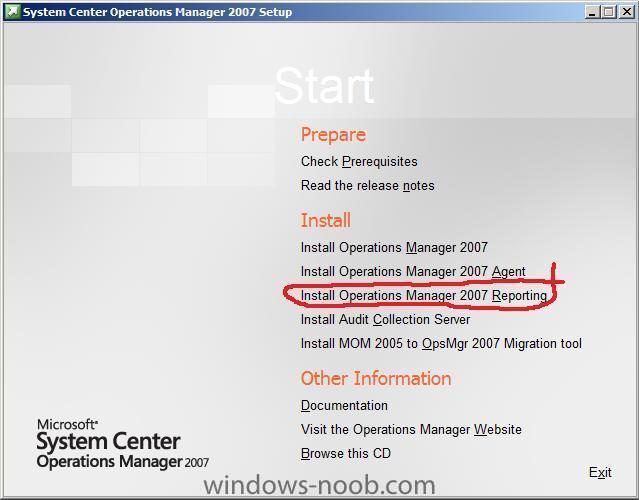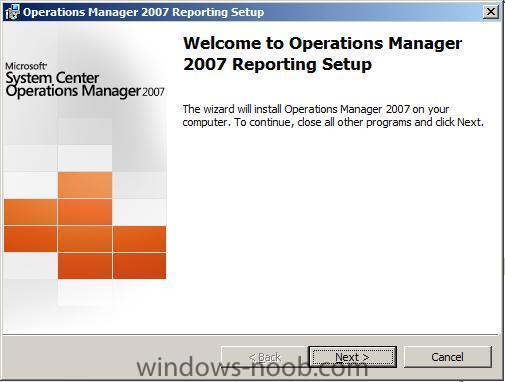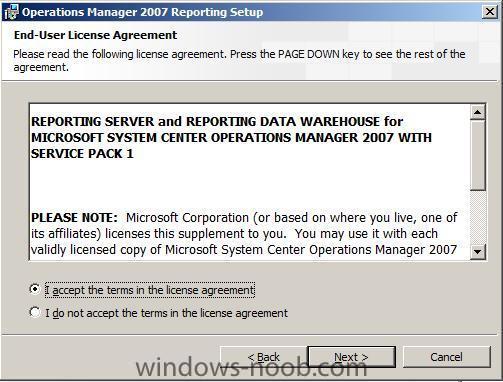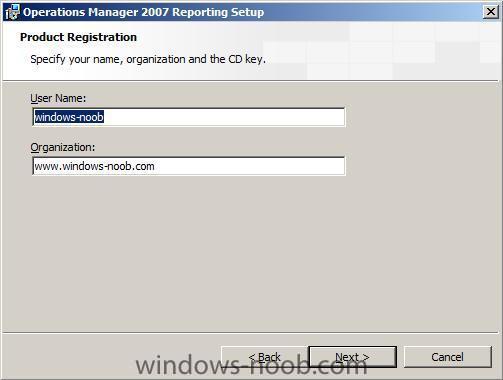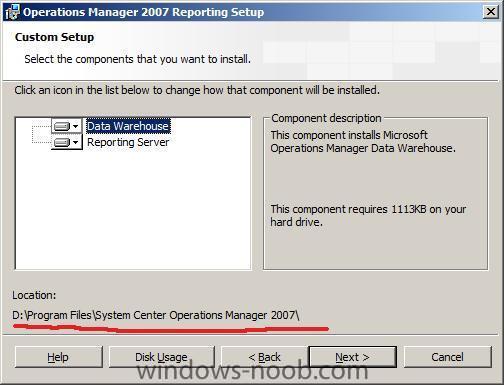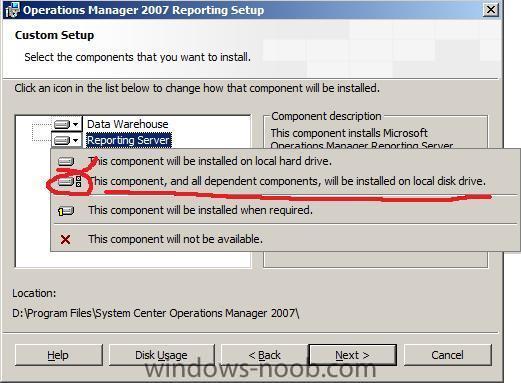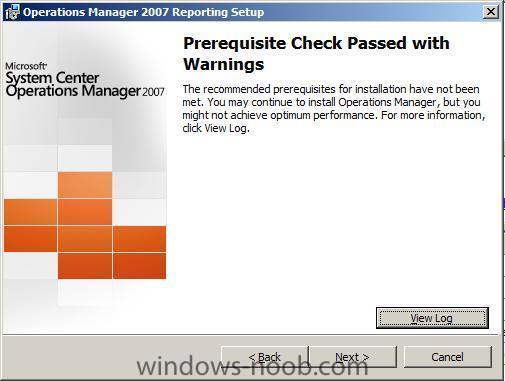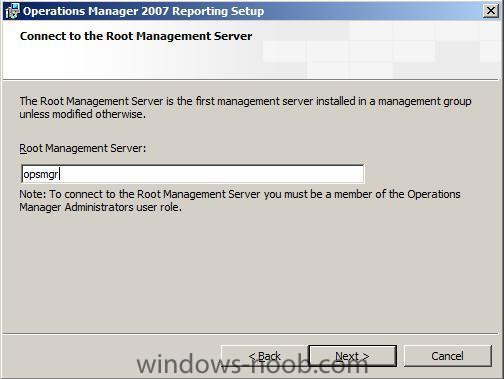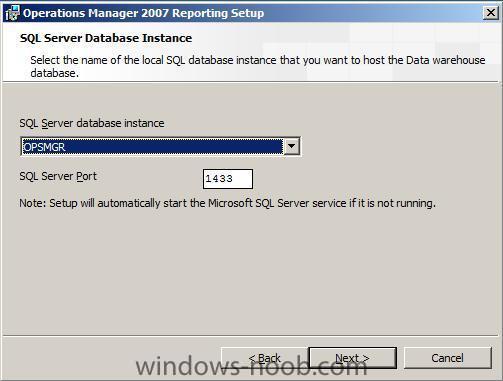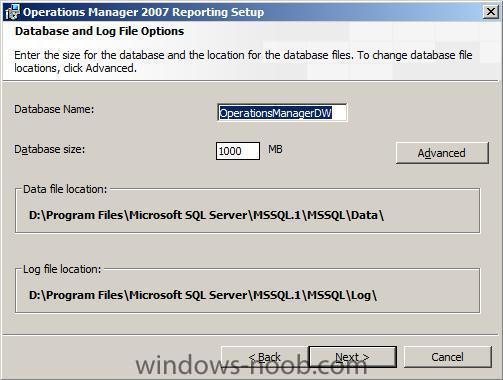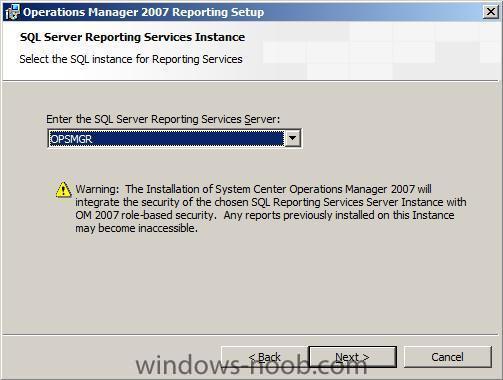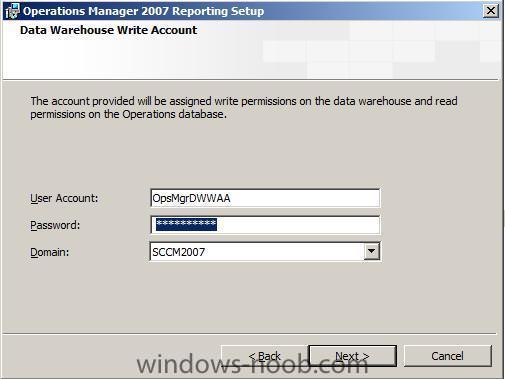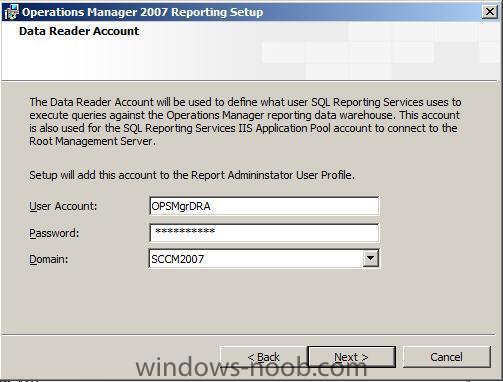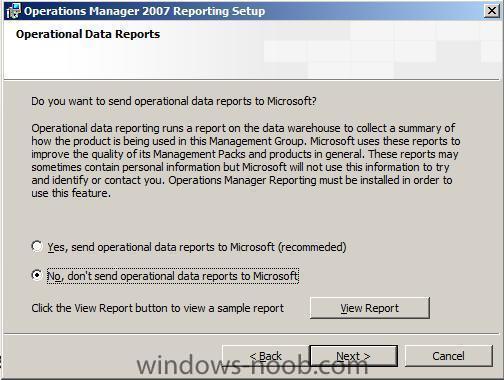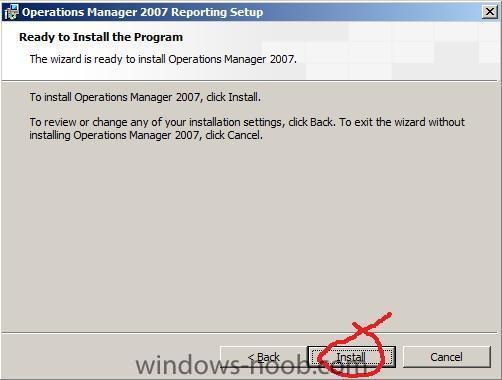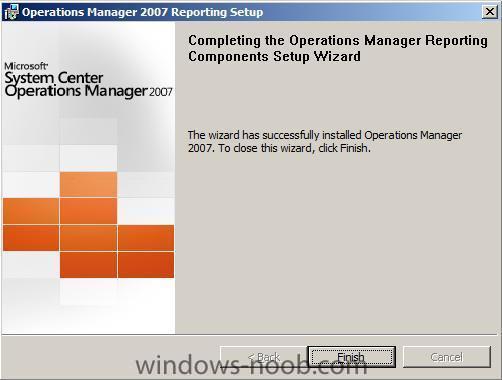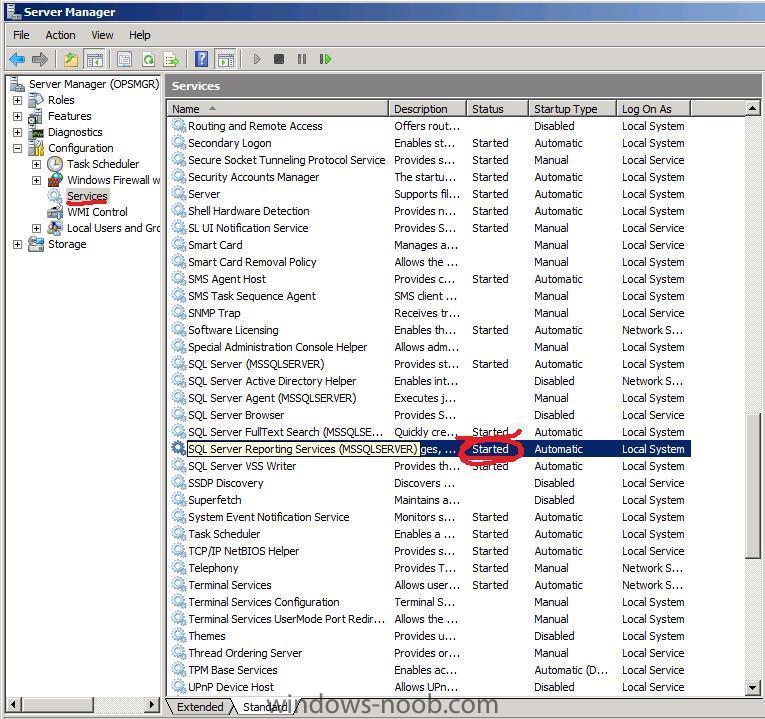-
Posts
9256 -
Joined
-
Last visited
-
Days Won
371
Everything posted by anyweb
-
you asked "can i use x86 sccm to deply x64 vista" and yes, you can, what problems are you having with it exactly ?
-
Dom you have extracted the contents of the ISO file so that you can see all the files within it havnt you ??? you can do that two ways, burn a DVD using the ISO image or mount the iso in daemon tools or similar if you are trying to use the ISO file itself for this SCCM guide, then it will fail, cheers anywe
-
Dom, all you have to do is burn that ISO to DVD or mount it via daemon tools or similar, sorry if I didn't make that clear ie: I only mentioned 'iso' to tell you what version of XP i was using... cheers anyweb
-

MP error when installing
anyweb replied to cool guy's question in Troubleshooting, Tools, Hints and Tips
can you post the whole log file here please SMS_MP_CONTROL_MANAGER.log -
A page over at Microsoft Partners has been updated to show that Windows 7 RC will be publically released on May 5, and should be available for MSDN and Technet subscribers now. However, clicking through the download link will only get you the beta, right now. This would seem to jive with an earlier leak on a Microsoft page saying that the RC would be available in May, but that was taken down soon after it was reported. Well see how long this page stays updated with the Windows 7 RC information, or how long it'll take before RC does actually hit MSDN and Technet. Updated: The page at Microsoft has been reverted back to information on the Windows 7 beta, and information on obtaining trial keys for partners. There is information going around multiple sites and our forums that Windows 7 RC has been sent to major OEMs. While the only way we can confirm this is a quote from Microsoft Online Concierge Chat, that said "Currently the Windows 7 RC has not been avaiable through the TechNet subscription yet, only the Microsoft OEM partners such as Dell, Siemens are taking part in the RC's this period of test." We take this to mean those OEMs have the bits right now, and that they'll be hitting the public Internet in the dates listed on the leaked website. via neowin > http://www.neowin.net/news/main/09/04/18/w...on-public-may-5
-

MP error when installing
anyweb replied to cool guy's question in Troubleshooting, Tools, Hints and Tips
are you installing the mp on the sccm server or elsewhere ? -

client isnt installing
anyweb replied to The Last Remnant's question in Troubleshooting, Tools, Hints and Tips
try setting the boundary the same way as I have done in the guides, point it to your AD does that help ? -

client isnt installing
anyweb replied to The Last Remnant's question in Troubleshooting, Tools, Hints and Tips
when troubleshooting this i normally open task manager on the client i'm installing on... then watch the processes and as soon as i initiate the install you should see ccmsetup.exe start up on the client (nearly sure thats the file name but not on the server/client now so can't verify) can you verify that you are seeing this please ? is the client in the boundary you defined in ConfigMgr -

client isnt installing
anyweb replied to The Last Remnant's question in Troubleshooting, Tools, Hints and Tips
tell me how you are instlaling the client, is it from the All Systems colleciton ? or some other method -

client isnt installing
anyweb replied to The Last Remnant's question in Troubleshooting, Tools, Hints and Tips
if the clients are XP then they'll need BITS installed first and most likely a reboot before the client can get installed... that might explain what you are seeing... what version of XP is it ? you could try pushing the client out using Software Update Point see here for details of that -
no to your first question and yes to the second cheers anyweb
-
TechARP had been providing giving updates on the Windows 7 Downgrade Rights Program. Now Microsoft has confirmed the same in a blog post, regarding the Windows 7 Downgrade rights program. Users can downgrade to Windows XP and Windows Vista from Windows 7 via OEMs for 6 months after Windows 7 General Availability. For customers and businesses running Windows XP, Microsoft still recommends an upgrade to Windows Vista before moving onto upgrading Windows 7. If the user needs to run Windows XP Professional on new PCs and if they are running Windows Vista Business or Windows Vista Ultimate already, they have the automatic right to downgrade to a previous version of Windows for the life of that PC and the downgrade media may be obtained by an OEM for Windows XP for the service life of that PC (OEMs can choose to provide downgrade media). more > http://www.neowin.net/news/main/09/04/15/m...owngrade-rights
-
yes its possible, but you'll have to modify some DHCP scope options if its on a different server to WDS cheers anyweb
-

Local Admin Console Stops Responding - Reboot Fixes
anyweb replied to Gorilla's topic in Configuration Manager 2007
thanks for posting this, I came across this exact problem recently when deploying Server 2008 x64, topic pinned -
are the three clients showing up correctly in the All Systems Collection with Client=Yes and Approved=Yes ? was any firewall GPO changed ? any networking changed ?
-
you dont need to recapture it, you could just edit the wim directly using imagex from the WAIK tools...
-

Today i got the following error
anyweb replied to wmmayms's question in Troubleshooting, Tools, Hints and Tips
dude this info is good because it will help people who have this problem, (I like the fact that you show screenshots of SCCM in it's error state and include the actual errors) but I'm guessing that you didn't see this yet ? cheers anyweb -

How can I configure Operations Manager 2007 - Part 3
anyweb replied to anyweb's question in Configure SCOM 2007
Step 2. Install Operations Manager 2007 Reporting Log on to the SCOM server with Local Administrative Permissions and run SetupOM.exe from the SCOM installation media, click Install Operations Manager 2007 Reporting when the System Center Operations Manager 2007 Setup screen appears. When the Welcome to the Operations Manager 2007 Reporting Setup Wizard appears, click Next accept the terms in the license agreement and click Next In the Product Registration screen, leave the defaults and click Next At the Custom Setup screen, make sure the location is set to D:\Program Files\System Center Operations Manager 2007 and click Next, verify that the This component and all dependent components will be installed on local disk drive is selected for both Data Warehouse and Reporting Services The installer will do a PreRequisite check and if you get any warnings you will need to read the log by clicking on View Log. (I got a warning about the amount of RAM in my SCOM server, it's a virtual machine with only 512mb ram and SCOM recommends 2GB). On the Connect to the Root Management Server screen, type the name of the Root Management Server and click Next, leave the SQL Server Database Instance settings as they are, For the Database and Log file settings, you could consider setting the Database to 5000MB (default is 1000), but as this is a lab, we shall leave it as it is..if you had your DB and LOG files stored on SAN drives it would be here that you could define their location by clicking on the Advanced button. We are just creating a lab so go with the defaults. Review the SQL server reporting services server value (leave it as is) and click next If you get the SRS validation errors then do as follows 1. COPY the ResetSRS.exe file in SupportTool folder of OM 2007 to C:\. (Of course, you can run this file in OM folder.) 2. Then open the COMMAND PROMP and change your path to C:\. 3. Type "ResetSRS.exe MSSQLSERVER" where MSSQLSERVER is your SQLINSTANCENAME. 4. Then open Reporting Services Configuration Console in your Program Menu and select Web Service Identity and on the right side click Apply. 5. Finally, reinstall your reporting service by running OMSetup.exe again. For the Data Warehouse Write Account screen, type the credentials of the Data Warehouse Write Action Account which we created in Setup Part 1 (OpsMgrDWWAA) and click Next Next we have to se the Data Reader Account so enter the credentials of the Data Reader Account which we created in Setup Part 1 (OpsMgrDRA) and click Next For Operational Data Reports, leave it on No and click next And click on Install when the ready to install the program screen appears and finally after a long install you should see the completing the operations manager reporting components setup wizard screen click Finish to exit. -

How can I configure Operations Manager 2007 - Part 3
anyweb posted a question in Configure SCOM 2007
Please Note: This guide is not finished yet, while you see this line you can be sure that this post is not complete. Step 1. Verify Reporting Services in SQL Note: Failure to do this step will most likely result in SRS Server Validation errors when you try to do Step 2 below. Verify that the SQL reporting Service is started, open Server Manager, Configuration, Services and check the SQL Reporting Services Service, if it is not started then start it. You can also check that these are running by opening a web browser and checking the following addresses http://localhost/Reports http://localhost/ReportServer if neither of them respond then either the reporting service is not started or you need to reinstall SQL reporting services. -
yes you can do it. no problem.
-
you should always check the security of IIS and the entire server, I would suggest using MBSA to do this. Here is a FAQ for MBSA and you can download it from here cheers anyweb
-

Out-of-Band Management and Wake-on-LAN
anyweb replied to alittlelouder's question in Troubleshooting, Tools, Hints and Tips
make sure that the pc's you are trying to WOL have had a clean shutdown first, a clean shutdown is where you tell the OS to power down using the start menu, a dirty shutdown is done by holding the power switch until all power is cut. PC's in a dirty power down state, can fail to WOL, so be sure to check that.... cheers anyweb -
i dont get your question, can you try to re-word it please ?
-
try this one
-
SQL Server 2008 Service Pack 1 (SP1) is now available. You can use these packages to upgrade any SQL Server 2008 edition. Note:We remain committed to our plans to keep service packs contained, focusing on essential updates only, primarily a Roll-up of Cumulative Update 1 to 3, Quick Fix Engineering (QFE) updates, as well as fixes to issues reported through the SQL Server community. While keeping product changes contained, we have made significant investments to ease deployment and management of Service Packs: Slipstream – You are now able to integrate the base installation with service packs (or Hotfixes) and install in a single step. Service Pack Uninstall – You are now able to uninstall only the Service Pack (without removing the whole instance) Report Builder 2.0 Click Once capability For more information about SQL Server 2008 Service Pack 1, please review the Release Notes. download link > http://www.microsoft.com/downloads/details...;displaylang=en