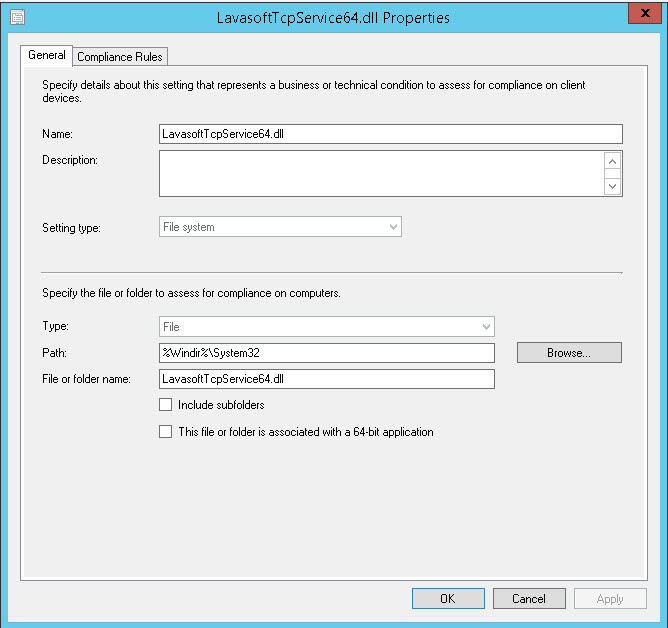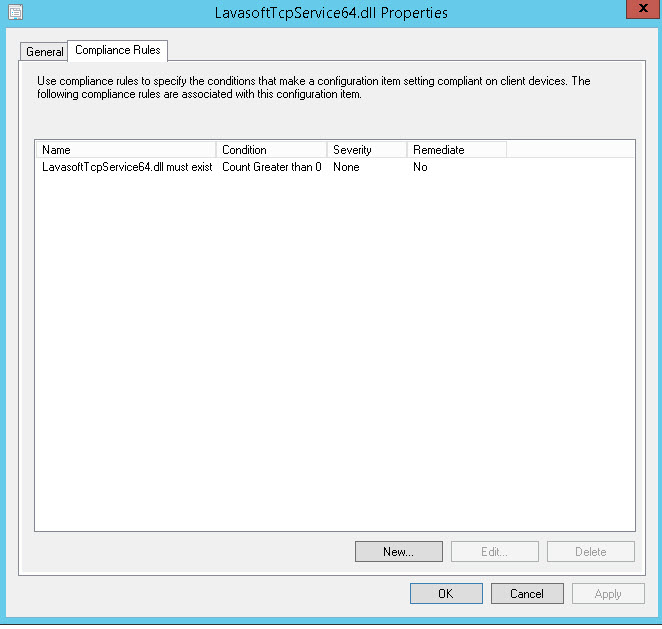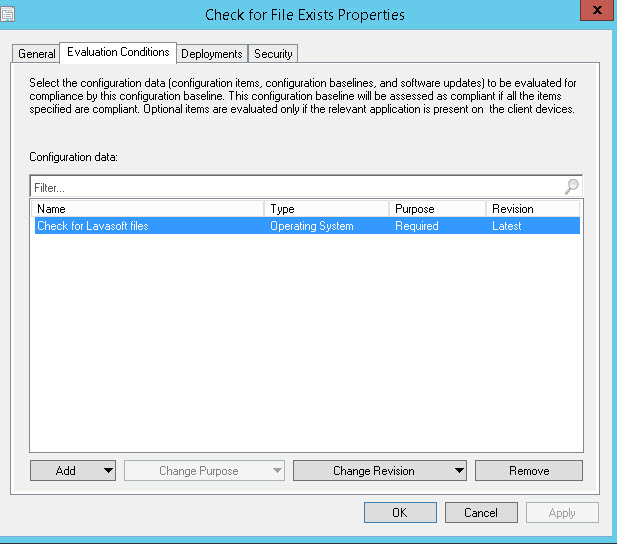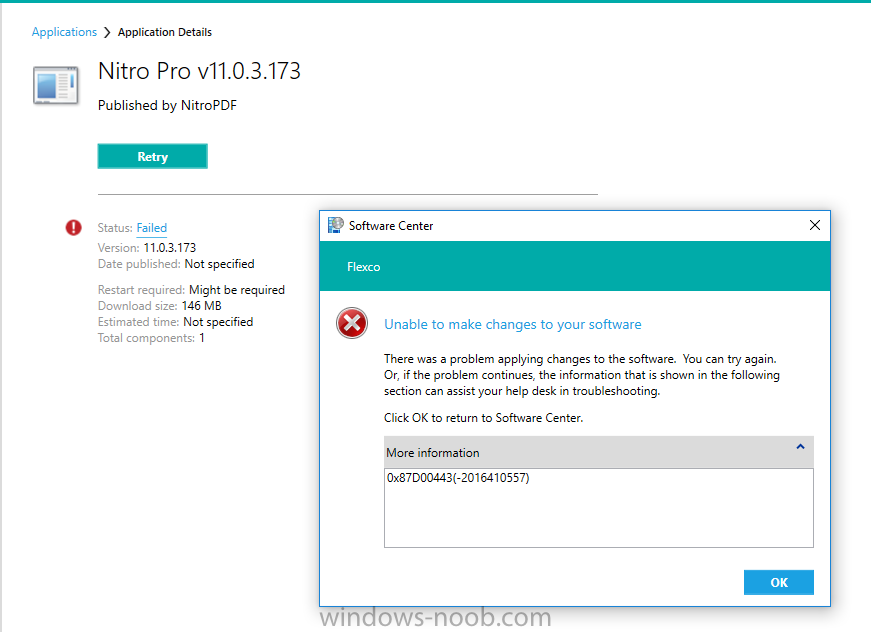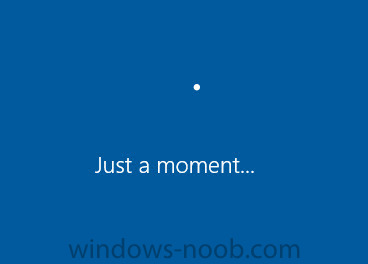-
Posts
47 -
Joined
-
Last visited
-
Days Won
2
Everything posted by itrider
-

Software Inventory - no results
itrider replied to nhottinger's topic in System Center Configuration Manager (Current Branch)
If you are looking for a specific file/version of a file, I have used "Compliance Settings" to do this. It works well. I configure it, let it run for a few days to collect my information, then I get a report. Assets & Compliance --> Compliance Settings --> Create your Configuration Item --> Then create your baseline to scan or what ever your criteria is. I attached a quick set of rules I have used. The first 2 captures are the Configuration Item and the other is the action or baseline. -
Interesting. I wonder if this could be. The one thing to ask is whether this problem persisted to lower versions of Win10 (e.g. 1607/1703) since I have had this problem with both (v1703 is what I currently have). My assumption is that the newer Win10 1803 build will have this correct in that OS version. When it gets released later this month I can test with that build and see whether the problem persists.
-
I currently have the HP x360 1030G2 and have numerous issues with imaging. Like this forum, I have found several other references on the HP support site for the same. I can only get it to image using the usb-c that comes with the unit. Other 3rd party ethernet adapters do not get recognized by the bios and therefore cannot pull a pxe IP address. Normally, due to the NIC not responding upon OS/driver install and reboot, I use the USB offline media in conjunction with the usb-c ethernet adapter. Typically, it works fine. Creating usb media drivers is cumbersome and not always successful (seems very temperamental). I would love, like everyone, to use only the NIC or type there of. I have tried the thunderbolt 3 dock (same problems), usb port replicator that has an integrated NIC (same problems), StarTech usb ethernet, and the M$ usb ethernet. All fail at the same point like others. I have tried to not install drivers and let Windows do that as indicated by other forums. Not only do several drivers not get installed, it still fails on much of my Application TS's, so the image is incomplete. I was thinking of trying this newer HP USB-C 4 dock https://store.hp.com/us/en/pdp/hp-usb-c-dock-g4 . Has anyone tried this for image deployment? My guess is that it might fail as well. Has anyone found a solution for the notebooks w/o integrated NIC's? For reference...I have had this is since the beginning, but now I am using SCCM 1802 and deploying Win10 1703 (soon I will skip and use 1803 when the proper iso is avail).
-

SCCM Client issues
itrider replied to ajmalloy's topic in System Center Configuration Manager (Current Branch)
Was there any resolution to this problem? I recently (past 2 weeks) have had this problem present itself. I can run the powershell command from KB4016483 and that fixes the issues; however, this is a recent problem. -

Deploying non-MSI applications?
itrider replied to CavalierIT's topic in System Center Configuration Manager (Current Branch)
If you can find the switches for the application you are looking for, it can be done the same way. You just have to fill in the details manually. For example, here was a test I ran for k-lite. Installation program: K-Lite_Codec_Pack_1310_Full.exe /verysilent Uninstall program: unins000.exe Uninstall start in: C:\Program Files (x86)\K-Lite Codec Pack\ Run installation process as 32-bit process on 64-bit clients Detection Rule Setting Type: File System Type: File Path: %ProgramFiles(x86)%\K-Lite Codec Pack\MPC-HC64 File: mpc-hc64.exe Install for System Whether or not a user is logged on -

Isolated network troubles
itrider replied to bmkiss67's topic in System Center Configuration Manager (Current Branch)
You have to associate a boundary with a Site System under the properties of that IP range/subnet. You talk about 2 different sites since you transitioning over to a clean setup...if you want the clients to pull from ServerB, did you change the Site Management Point Component Properties and add the MP that you want broadcast to clients? If you check a client, does it say which site you are going to? Or, do both servers belong to the same Site and are in the same IP/Subnet boundary? -

SSD software install failures
itrider replied to mikeb901's topic in System Center Configuration Manager (Current Branch)
Are you using Win7 or Win10? I had this issue with some of the M.2 drives on Windows 7. It had to do with the timing out when injecting the driver for the M.2 disk. Are you using M.2 or standard SSD? -

Test WMI Queries
itrider replied to ImaNewb's topic in System Center Configuration Manager (Current Branch)
Another method, which I use for some items on local machines is... Download WMI Explorer 2.0 https://wmie.codeplex.com/ Run the app, then under "Launch", choose "WMI Tester". Connect to the machines "root\cimv2". The services buttons will become active. From there, you can choose "Query". When you open the "query", you can paste the exact language you plan to use in SCCM. Choose "Apply" and if it returns a result, it is a "1", which is successful. If it is blank, then it failed. -
That makes sense now. I have a TS for one of my custom OSD deployments that adds the computer to an AD security group, which I have a collection auto updating every 6 hours on. It is not immediate, but once the collection updates and sees the new AD computer object, it auto deploys a piece of software to that collection (required not available). That executes my TS automatically. As to how and make it immediate upon completion of the OSD TS, you could have shortened timers for collection updating; however, that will lead to more traffic on the network and against your DP.
-
For testing, manually. I ran it and the deployment package published successfully to my "software updates --> deployment packages".
- 13 replies
-
- servicing plan
- windows10
-
(and 2 more)
Tagged with:
-
I used servicing to upgrade several of my colleagues for testing and none of us lost the pinned tiles; however, yes, I did have to reinstall RSAT.
- 13 replies
-
- servicing plan
- windows10
-
(and 2 more)
Tagged with:
-
Has anyone successfully tested the new pre-release "install behavior for applications"? I turned it on, created a couple new applications and set the install behavior to check for "outlook.exe" or "winword.exe". I cannot get clients to test successfully. I have checked logs and they confirm that it detects the app running, but the display does not show it for the failed section. Anyone successful on this feature?
-

Best Practice - Management Points
itrider replied to SMSNewb's topic in System Center Configuration Manager (Current Branch)
I currently only have 1 site server, but 7 DP's. All of my DP's are either on MPLS or direct VPN connections. My slowest site is 4MB VPN. Here is what I have...having a local DP works well for content distribution and PXE image deployment. The only problem I have is that my 4MB site takes forever to copy large packages (seeding took 2 weeks). The 20MB connection you have should work no problem. The nice thing about SCCM is that if a package fails, it will retry at given intervals and should eventually give you all green check marks. My China site fails all the time (horrible connection), but eventually it works. Once I have green check boxes, uses can utilize the resources w/o issue. -
What is the TS? Which guide did you use (link)? I ask because I have 5 different languages that DISM and set all the language/display into the proper setup. My DISM integration comes at a cost...the machines are now reporting into SCCM Collections as that language, disregarding the fact that my base image is en-US. This makes the servicing plan deployment/upgrade for clients more difficult since I have to copy every language upgrade (~4GB) required at each DP and target them because trying to upgrade their reported "de-DE" computer using "en-US" fails with wrong language version.
-
In your original post, you note that you have ADK 1607 and SCCM 1702... SCCM 1702 requires ADK 1703 in order to update the boot images for support of Win10 v1703. When I updated my images, ADK 1703 created brand new ones not in my default path that I have had since 1511. They put them in the location "sms_us1\OSD\boot". Because of this oddity which I found 2 days ago...I had to modify all my TS image deployments and then modify the x64 image to support my Optional Components and F8 feature. You could always try upgrading your ADK to match the build of SCCM (not a bad idea when possible) and then recreating a fresh boot image using the wizard. Your current image may have some corruption.
- 9 replies
-
- sccm cb 1702
- boot wim
-
(and 2 more)
Tagged with:
-
I have started testing PXE image deployment of Win10v1703x64. Now that I have fixed my boot images (it upgraded them, but all my OS images were still pointing to the old ones), it deploys successfully. However, I do have one quirk. After the 2nd reboot where it would start to "Setup Operating System" and configure the client, I only see a blue screen that says "Just a moment". Some other forums also have people with this problem. The tasks appear to continue in the background, but I cannot see the progress of image deployment/setup. Any guidance?
-
I had this issue going to 1606, not 1703 (I have had other boot image changes to make for 1703). The error above for me was related to the driver that I was importing. If I recall, I had to use a driver from the vendor and not the manufacturer (e.g. Intel NIC vs. HP.com). There was something about the driver itself not liking import. I hope that points you in the right direction.
- 9 replies
-
- sccm cb 1702
- boot wim
-
(and 2 more)
Tagged with:
-

Software Update Task Sequence not applying updates
itrider replied to Config_Mgr_noob's topic in Configuration Manager 2012
I had the exact same error... This was my problem and manually deleting/retyping the quotation marks resolved my issue. Copy/Paste from external source resulted in the wrong quotation type being pasted. Thanks for the solution!