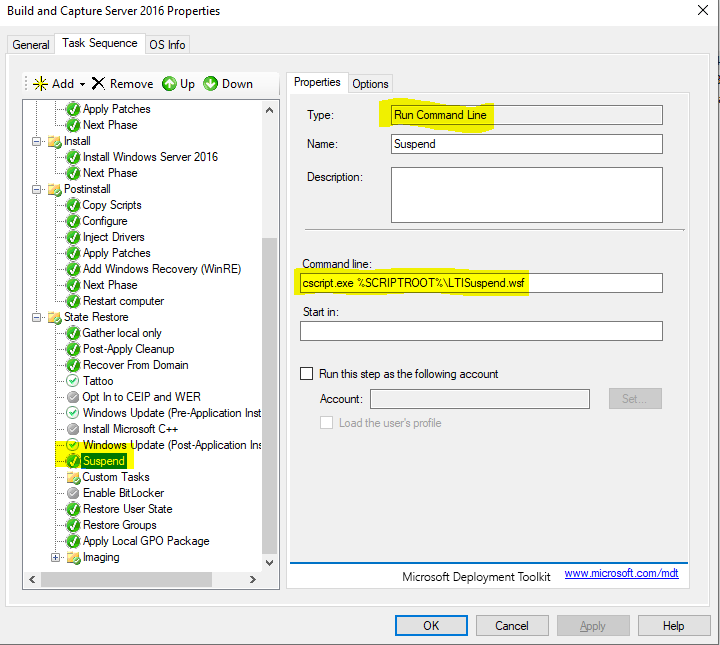-
Posts
43 -
Joined
-
Last visited
-
Days Won
1
Everything posted by Jepeto 46
-
Solved by scripting, still wondering why $OEM$ is not working
-
Building the reference Image with MDT Looking to permanently customize corp wallpaper and lock screen in the reference image. I found a lot of scripts and methods to do so, however I was hoping that using the MDT $OEM$ folder will do the trick for me but it does not. Any advice on the topic? My $OEM$ folder is set this way: \$OEM$\$1\Windows\web\4K\Wallpaper\Windows all images replace with my company's as well as the Img0
-
I do not think you are taking the right options here. what is your SCCM version? and have you tried to take care of it with a task sequence?
-
I prefer the old Niali look LOL. Garth is right, no chance beating Lia, but anyway... Gettin gold but no plans to retire anytime soon due to SCCMiatis AKA SCCM addiction, travel by foot die hard. Will hike and deploy anything I can. Cheers to a great site!!
-

MDT Failing to install applications
Jepeto 46 replied to rjusto's question in Deploy software, applications and drivers
I assume you mean MDT and not MDT integrated into SCCM? would start with adding a line to pause the task sequence. this will allow you to open a command prompt and try run int manually to capture any errors What does your BDD LOG say? any entries in there?- 1 reply
-
- not installing apps
- applications
-
(and 3 more)
Tagged with:
-

Client update
Jepeto 46 replied to Kevin79's topic in System Center Configuration Manager (Current Branch)
Where do you see reboot enforced on CM client update? Just remember, non rebooted computer is non updated computer, so you can do this with a task sequence or dedicated up and set a reboot per your own schedule. You can also use the startup script By Jason Sandy to make sure your clients are up to date and functioning https://github.com/jason4tw/ConfigMgrScripts/tree/master/Startup -
Thanks again. I found out that "ignoring" the UI and using PowerShell is a much more clear and efficient option...
-

migrate IE
Jepeto 46 replied to weixing100200's topic in System Center Configuration Manager (Current Branch)
Have you check the Microsoft docs? https://docs.microsoft.com/en-us/windows/deployment/usmt/usmt-what-does-usmt-migrate IE is a part of the User data (MigUser.xml) so this is where your IE settings would be. Have you tried and something failed? -

OS Upgrade Task Sequence
Jepeto 46 replied to xerxes2985's topic in System Center Configuration Manager (Current Branch)
Need the whole log. would first try to eliminate the -Flight steps. search for "error 0xC1900204" brings quite a few results on the WEB, one of them might be yours. -
thanks, at least I know where to start (i think...) Quite confusing to say the least.
-
Just signed up for the MS Action pack (AKA Partner) so I can train myself, and could not be more confused. It takes me from Azure to Intune to Office 365 back and force, and I have no idea where to start. Any suggestions?
-

Best practice
Jepeto 46 replied to A raimondi's topic in System Center Configuration Manager (Current Branch)
See if this helps, http://tinyurl.com/y7vhpcjo http://tinyurl.com/ycj8kvuf -

bios update BIOS Update
Jepeto 46 replied to Eugene_78's topic in System Center Configuration Manager (Current Branch)
What models are you trying to upgrade? Dell? HP? x? -

OSD Upgrade Pre-Cache
Jepeto 46 replied to MikeA's topic in System Center Configuration Manager (Current Branch)
You can pre-cache without the feature being enabled. once you have completely finalized the TS, set the the TS to be required and available now and and mandatory deadline deploy even 20 years from now. It will start pre-caching, and you can then deploy the exact same TS on schedule, say a week from today, it will use what's in the cache. Any changes you make will cause it to re-cache.