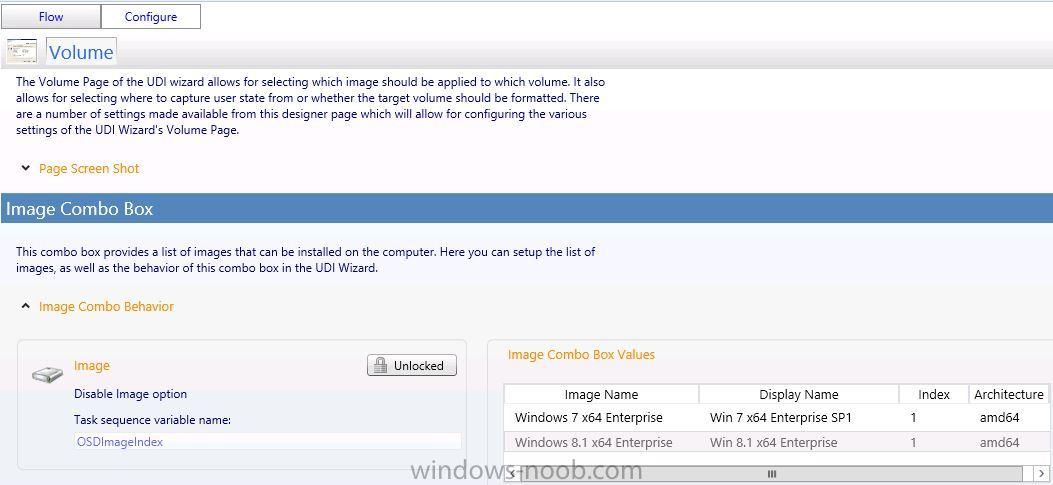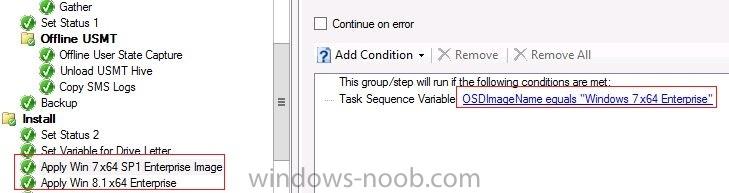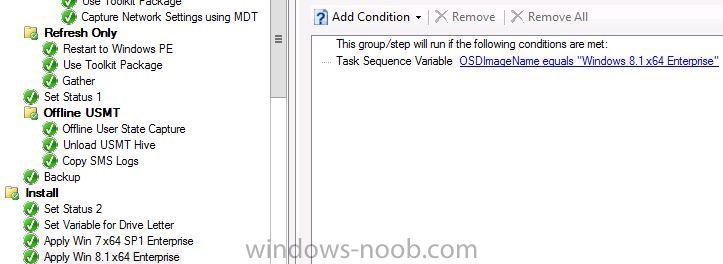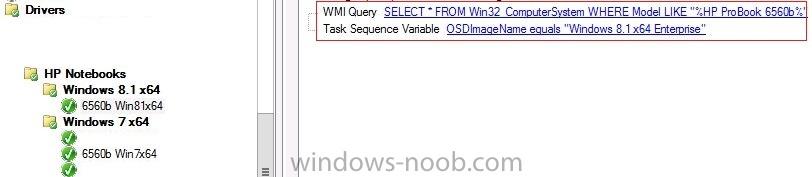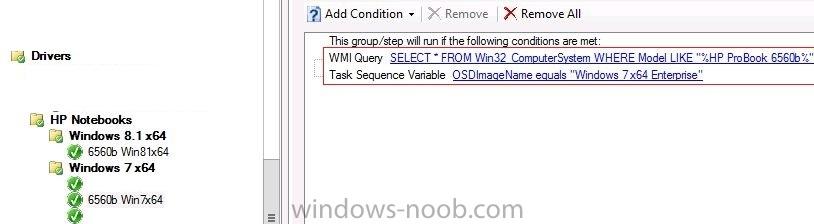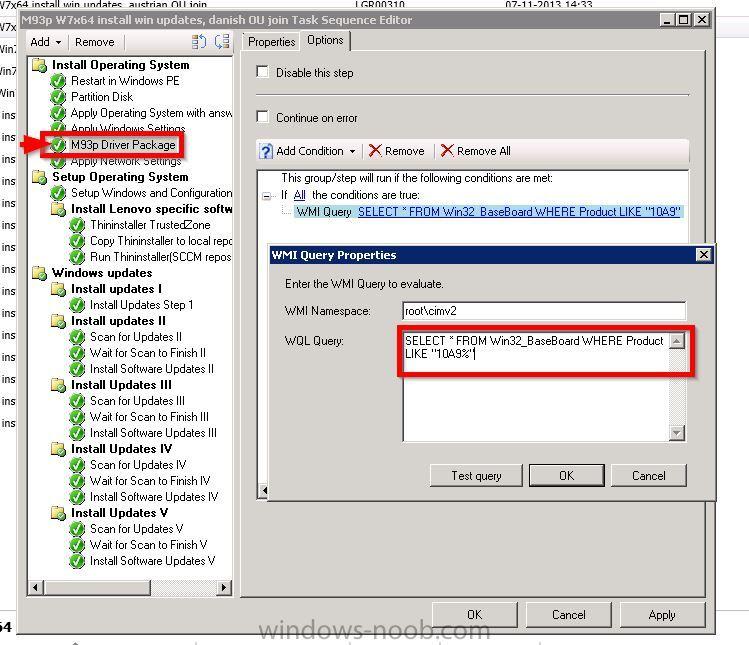Search the Community
Showing results for tags 'DRIVER'.
-
Hi all, I was registered yet but this site really helped me so much in the last years, so I hope I can help others here. But I really have a weird problem: We are running SCCM1602 on a Win2k8R2. I wasn't able to add Win10 drivers so I finally found I have to install two hotfixes ( https://support.microsoft.com/en-us/kb/3025419 ) Since I've installed the hotfixes I was able to add the W10 drivers but unable to distribute them. distmgr.log MoveFileW failed for E:\SCCMContentLib\FileLib\BFF7\BFF75C83CB901CD8F0EA2115118A6EC9CDDFF09E0FBDD26E249E8F75BE3599ED.INI to F:\SCCMContentLib\FileLib\BFF7\BFF75C83CB901CD8F0EA2115118A6EC9CDDFF09E0FBDD26E249E8F75BE3599ED.INI SMS_DISTRIBUTION_MANAGER 09.06.2016 12:41:16 1012 (0x03F4) CFileLibrary::AddFile failed; 0x80070002 SMS_DISTRIBUTION_MANAGER 09.06.2016 12:41:16 1012 (0x03F4) CFileLibrary::AddFile failed; 0x80070002 SMS_DISTRIBUTION_MANAGER 09.06.2016 12:41:16 1012 (0x03F4) CContentDefinition::AddFile failed; 0x80070002 SMS_DISTRIBUTION_MANAGER 09.06.2016 12:41:16 1012 (0x03F4) Failed to add the file. Please check if this file exists. SMS_DISTRIBUTION_MANAGER 09.06.2016 12:41:16 1012 (0x03F4) TakeContentSnapshot() failed. Error = 0x80070002 SMS_DISTRIBUTION_MANAGER 09.06.2016 12:41:16 1012 (0x03F4) The source directory doesn't exist or the 'Configuration Manager' service cannot access it, Win32 last error = 2 SMS_DISTRIBUTION_MANAGER 09.06.2016 12:41:16 1012 (0x03F4) STATMSG: ID=2361 SEV=E LEV=M SOURCE="SMS Server" COMP="SMS_DISTRIBUTION_MANAGER" SYS=PRIMARY-Server SITE=PR1 PID=10096 TID=1012 GMTDATE=Do Jun 09 10:41:16.736 2016 ISTR0="\\SERVERNAME\osdeploy$\Drivers\TOSHIBA-ZX0-C-Package\181F74EF-AAD5-4EE0-9146-8113E8815E11" ISTR1="SCOPEID_4C6251A9-E21B-4E3F-BDDF-54CD129DE06D/DRIVER_1099A6A2FA53E60A69895457FFDA83E1E68744EA_15BA561D2D2DA2D90B3363C4C0396886F9E7A1A04CB94D1734983B875DD2C73C" ISTR2="181F74EF-AAD5-4EE0-9146-8113E8815E11" ISTR3="30" ISTR4="99" ISTR5="" ISTR6="" ISTR7="" ISTR8="" ISTR9="" NUMATTRS=1 AID0=400 AVAL0="PR1001C7" SMS_DISTRIBUTION_MANAGER 09.06.2016 12:41:16 1012 (0x03F4) Failed to take snapshot for Content with ID 17078447 SMS_DISTRIBUTION_MANAGER 09.06.2016 12:41:16 1012 (0x03F4) Failed to take snapshot of one or more contents in package PR1001C7 SMS_DISTRIBUTION_MANAGER 09.06.2016 12:41:16 1012 (0x03F4) CDistributionSrcSQL::UpdateAvailableVersion PackageID=PR1001C7, Version=2, Status=2302 SMS_DISTRIBUTION_MANAGER 09.06.2016 12:41:16 1012 (0x03F4) STATMSG: ID=2302 SEV=E LEV=M SOURCE="SMS Server" COMP="SMS_DISTRIBUTION_MANAGER" SYS=PRIMARY-Server SITE=PR1 PID=10096 TID=1012 GMTDATE=Do Jun 09 10:41:16.750 2016 ISTR0="Toshiba Zx0-C" ISTR1="PR1001C7" ISTR2="" ISTR3="" ISTR4="" ISTR5="" ISTR6="" ISTR7="" ISTR8="" ISTR9="" NUMATTRS=1 AID0=400 AVAL0="PR1001C7" SMS_DISTRIBUTION_MANAGER 09.06.2016 12:41:16 1012 (0x03F4) Failed to process package PR1001C7 after 1 retries, will retry 99 more times SMS_DISTRIBUTION_MANAGER 09.06.2016 12:41:16 1012 (0x03F4) What i found out: If I add an empty .ini and .sig file in every missing folder, distribution is fine again, but of course without the right content. Any Tips & hints ?
-
Hi community, I'm quite stuck here and cannot find a solution for my problem. I've just added a new boot image (Win7x64) and all I want to do is "add" drivers to the boot image. So I went to - System Center Configuration Manager / Site Database / Computer Management / Operating System Deployment / Drivers right clicked the driver and selected add to boot image. But I cannot select a boot image because the list below is just plain empty although I've added boot images (Win7x64 enterprise (Selected the boot.wim image 2 (Microsoft Windows Setup x64)) - this image is deployed and PXE Deployment is enabled (in the boot image properties). Am I missing something? Thanks for your feedback - best regards
-
Hi, if you are using UDI wizard to deploy your OS and If you want to have drivers installed for same laptop/machine but different OS you need to add a condition for both packages: 1. First you configure the operating systems in UDI wizard, then their name (Image Name, NOT display Name!) is what counts. 2. Then you implement OS into UDI task sequence, and for that to work you also use OSDImageName variable. For example Windows 7 x64 Enterprise you Add condition->TS variable->OSDImageName equals "Windows 7 x64 Enterprise", I got that name from UDI wizard. For Windows 8 x64 the same, just make another step including Install Operating system Windows 8 and change the variable according to the name. 3. Then create install driver steps both for different OS and also add the condition like bellow: You have to specify both conditions in order to work, otherwise it will install both driver packages. Thanks,
-
Hello together We have an issue in our LAB, when we try to import any driver into SCCM 2012 RC2 Console. It doesnt matter which driver we try to import, it always fail with following error: "An error occureed while importing the selected driver" I had a look into the SmsAdminUI.log and what I found there, seems a bit strange :[6, PID:5604][03/19/2012 15:34:30] :Microsoft.ConfigurationManagement.ManagementProvider.WqlQueryEngine.WqlQueryException\r\nThe SMS Provider reported an error.\r\n at Microsoft.ConfigurationManagement.ManagementProvider.WqlQueryEngine.WqlResultObject.Put(ReportProgress progressReport) at Microsoft.ConfigurationManagement.ManagementProvider.WqlQueryEngine.WqlResultObject.Put() at Microsoft.ConfigurationManagement.AdminConsole.DesiredConfigurationManagement.ConsoleDcmConnection.Microsoft.ConfigurationManagement.DesiredConfigurationManagement.IDcmStoreConnection.StoreNewItem(ConfigurationItem item) at Microsoft.ConfigurationManagement.DesiredConfigurationManagement.ConfigurationItem.Persist(Object existingStoreItem) at Microsoft.ConfigurationManagement.AdminConsole.Driver.ImportDriverWizardForm.PutDriverObject(SmsDialogData pageData, IResultObject selectedObject, DriverConfigurationItemInfo driverInfo, List`1 allDriversInfoToRefreshDP, Boolean& hasValidDriver, Boolean& hasErrorDriver, PropertyDataUpdateAction& updateAction)\r\nConfigMgr Error Object:instance of SMS_ExtendedStatus{ CauseInfo = ""; Description = "SQL command failed: if (object_id('tempdb..#sp_setupci_resultstr') IS NOT NULL) drop table #sp_setupci_resultstr;"; ErrorCode = 2168851714; File = "e:\\nts_sccm_release\\sms\\siteserver\\sdk_provider\\smsprov\\ssputility.cpp"; Line = 2105; ObjectInfo = "Please check SMS Provider log file for details of the SQL errors"; Operation = "PutInstance"; ParameterInfo = ""; ProviderName = "ExtnProv"; SQLMessage = "[24000][0][Microsoft][sql Server Native Client 10.0]Invalid cursor state"; SQLSeverity = 0; SQLStatus = 0; StatusCode = 2147749889;}; We use SCCM 2012 with only a Primary Site and SQL Server 2008 R2 SP 1 CU4. May somebody experienced the same problem? Thank you for your help Best wishes
-
Hello, I have a HP 6550b laptop which I am deploying Windows 8.1 onto. The one driver that I cannot seem to deploy is the HP Validity Sensor driver. When I attempt to create a package for it I have the following error message, I have located the package but when I select program it wont let me enter anything or progress further. Has anyone come across this before? Thanks
-
Hi, I have a really odd problem that I’ve never seen before when deploying an OSD TS to an HP ProBook 6560b. I’m deploying Windows 7 Enterprise 64bit using Confg Manager 2012 SP1. I have the latest driver pack for this model from HP (sp61783.exe), and the correct driver pack is selected in the TS using a WMI query. The driver package is installed OK, however the wrong NIC driver is installed. The NIC is an Intel 82579V (PCI\VEN_8086&DEV_1503), however the driver for the 82579LM (PCI\VEN_8086&DEV_1502) gets installed. Checking the setupapi.dev.log I can see that in the first boot session (i.e. after SCCM has copied the drivers to the driverstore and the laptop reboots to install the drivers) the hardware is detected as DEV_1502. The 82579LM driver is selected and installed, however the device fails to start. After the next reboot in the TS the setupapi.dev.log shows that it has detected DEV_1503 and the 82579V driver is installed and the device starts. Things I’ve tested so far: A driver package with only the NIC driver in case another driver was causing the issue. Installing no drivers at all – the device is still detected as the 82579LM. Creating a new driver package. Several different versions of the driver including the latest from Intel rather than HP. A different install.wim (the original just has IE9 slipstreamed, but I get the same result from the install.wim from the Win7 ISO). Running the TS using standalone media. A couple of interesting things: It’s not a hardware problem as it build correctly in our SCCM 2007 environment – using the same drivers. The same TS works correctly on a ProBook 6570b and this has the same 82579V NIC. If I install manually using the Windows 7 DVD the device is detected correctly as the 82579V. Any help VERY much appreciated! first_boot_dev_1502.txt second_boot_dev_1503.txt
-
Hei all, I am having a truly strange experience with our SCCM2012 server and a OSD to some desktops. Now, if I had just started with them I would have thought that I had the incorrect driver, but thats not the case here. About a month back I started to configure replacement client desktops for the students. These machines would be going to the library, an intense environment for data. So to make things simple for myself, I took some old HP dx2250 Athlon pc's, installed a new PCI Wifi card and imaged them from SCCM with Win7 x32. I have completed all of them, no problem. I then decided to expand on the usable machines and place several more in the common areas. First batch went well. But the second batch hit a hitch. When they were loading the WinPE environment, they repeatedly rebooted when the network drivers were been loaded. The machines are IDENTICAL in every way to the ones that had been imaged before. I tried booting them on different vlans, but the same issue happened on all. Finally I took one of them over to my work office to troubleshoot it and low and behold - it worked. I did no changes, just booted it from a different physical location. The vlans here are the same as in their previous location. And now things go really weird. I brought over the last 3 and two of them did the same as the first. But not the last. No matter what I try, I cannot get the WinPE environment to load past the network driver load. As mentioned before, the machine is identical to all the others that have been successful. Are there any logs that I can check to follow up or do any of you have any tips for me? Cheers & thanks in advance! Anthony
-
When I try to import any driver true the wizard. These errors are shown: Error: Some driver(s) can not be imported successfully. See following details. Error: Failed to import the following drivers: Intel® 82567LM-3 Gigabit Network Connection - An error occurred while importing the selected driver. Add drivers to the following boot images:Boot image (x64) Boot images will not be updated on distribution points. I use a remote SQL server and one primary site. Any ideas? (when I do the same in a test envoirement on a test sccm server with a local sql server, everything works fine with the same driver)