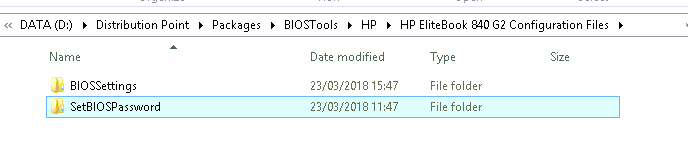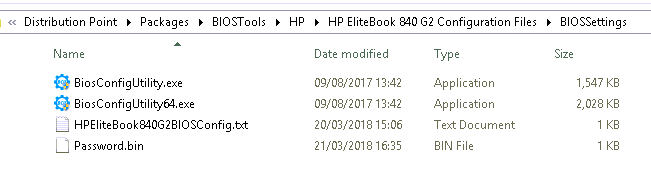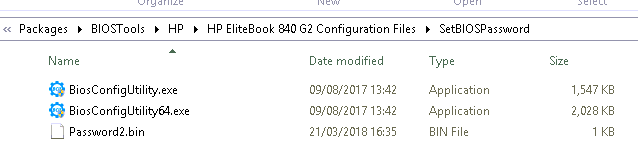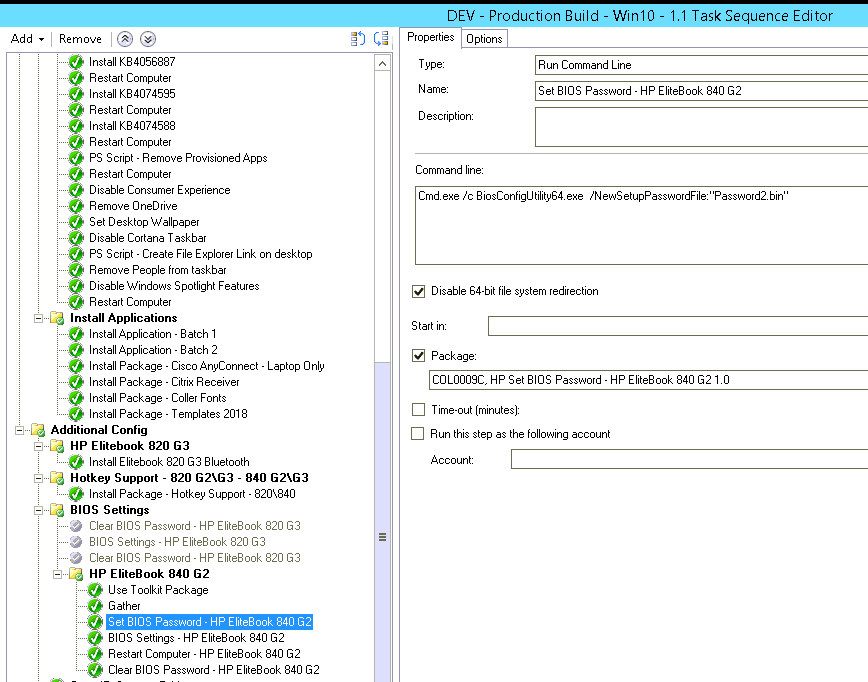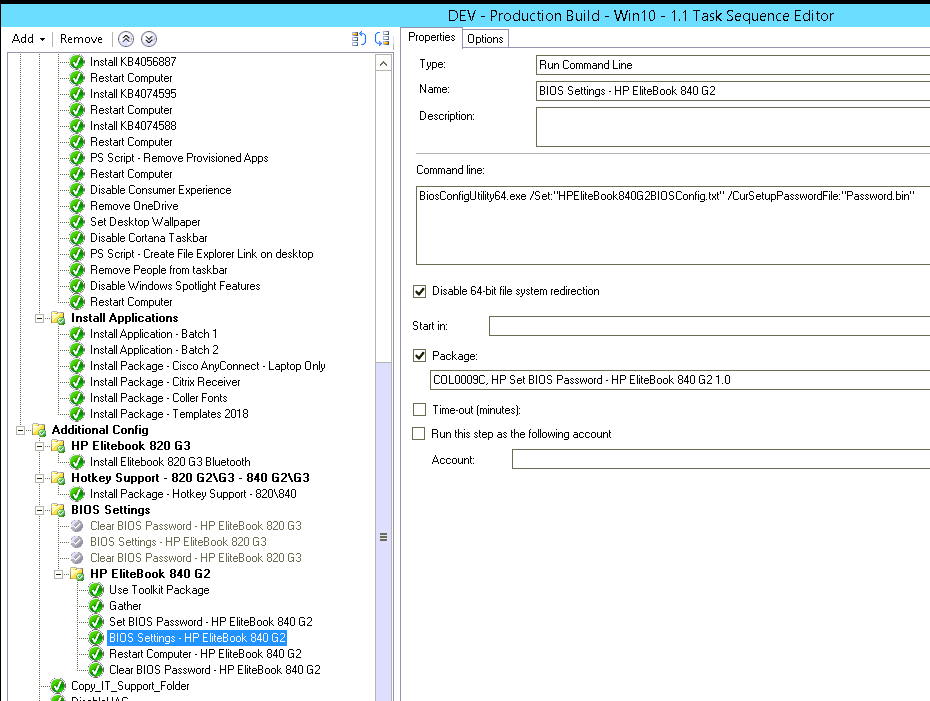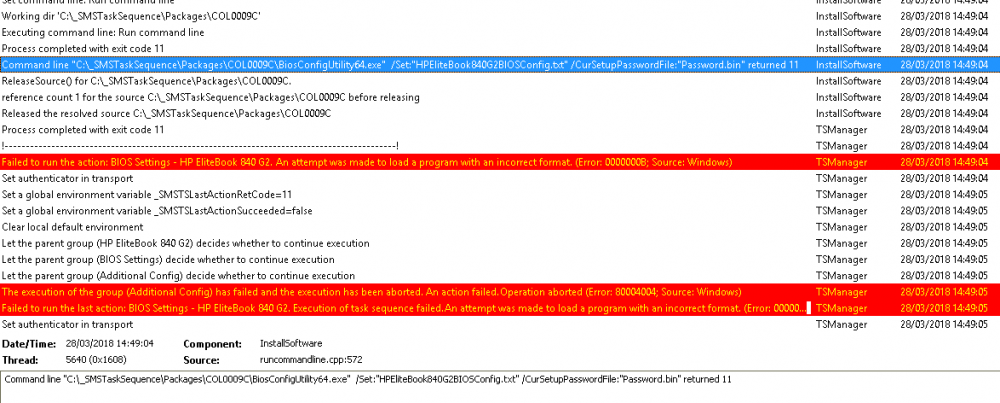Search the Community
Showing results for tags 'HP'.
-
Hi Looking for advice/recommendations regarding BIOS update ( and settings) and driver servcing for a HP only-shop. I´m aware that there are a number of options available for updating drivers and am trying to find the best solution to fit our needs. We have the luxury of only having one model to service (HP Elitebook 840 G9) thanks to a recent hardware swap which was done in conjunction with rolling out W11 to all our users. We are running CM 2303 and using HP driver packs for TS/OSD bare metal deploys. What we would like to achieve is the following: Update BIOS if/when needed. Check compliance of BIOS settings (password, boot order, secure boot etc.) Create a baseline of updated preapproved drivers to deploy HP have their options with MIK/Image Assistant/CMSL which I don't have any experience of but seem interesting. I am, however, a little bit hesitant when I read some comments from experienced config manager admins that have had difficulties when evaluating these options in the past (to be fair, a few years ago, things may have improved since). We have used third-party catalogs in CM in the past when we had a mix of Lenovo and HP and my experience was not very good (I won't go into the details but it was mostly Lenovo-related). Considering that we only have one model to keep updated, what do you think based on your experience would be a reasonable solution (time and effort) to look at? I like to keep things simple with as little interaction as possible for the user. Any real world advice would be appreciated, regardless if it´s a vendor specific, community tool or commercial product. Thanks in advance! Emile
-
Hi guys, Hoping to find people that have managed to push HP BIOS settings via OSD (Windows 10), I've pretty much followed this guide (only the folder structures are slightly different) but I'm having issues actually deploying the settings, setting the BIOS password seems to work okay and I've read that for certain TPM settings to be pushed then a BIOS password must be set prior. My folder setup: BIOS Config settings to push: BIOSConfig 1.0 ; ; Originally created by BIOS Configuration Utility ; Version: 4.0.24.1 ; Date="2018/03/20" Time="14:53:23" UTC="0" ; ; Found 215 settings ; Virtualization Technology (VTx) Disable *Enable Reset to default TPM Reset to Factory Defaults *No Yes Reset of TPM from OS *Disable Enable OS Management of TPM Disable *Enable Activate TPM On Next Boot Disable *Enable TPM Device Hidden *Available TPM Activation Policy F1 to Boot Allow user to reject *No prompts Hide TPM Device Security Level Change *View Hide OS Management of TPM Security Level Change *View Hide Reset of TPM from OS Security Level Change *View Hide Task sequence setup: The bios password sets just fine, but in the SMSTS log I see the following for BIOS settings - HP EliteBook 840 G2 itself: Have attached the SMSTS.log. Any help would greatly be appreciated, I've been working on this for the last couple of days without success, I've tried: Adding CMD.exe /C prefix (same error) Changing the format of the file to repset (same error) Ran the command manually on the device and works just fine with the same configuration files (as .txt and .repset) Tried running the steps in WinPE rather than in the operating system (same error) Thanks in advance. smsts.log
-
Hi all, I'm hoping that someone can help as I'm really struggling to find anyone else that's had this specific problem. When trying to build brand new HP equipment with an SCCM (MDT integrated) OSD task sequence I am seeing the following error when the machine runs the "Invoke-MbamClientDeployment.ps1" script: Failed to escrow TPM owner-auth to http://MBAMSERVER.domain/MBAMRecoveryAndHardwareService/CoreService.svc. HRESULT: 0x80280012 I've found that 0x80280012 means "There is no Storage Root Key (SRK) set." but I'm struggling to understand why this error only effects some new machines and not others even though they are all the same model and spec. We have a workaround which seems to be working every single time which is to turn on a new machine and let it run through OOBE of the shipped W10 OS then once completed, reboot the machine and PXE boot to the W10 Task Sequence. So something during the OOBE of a brand new machine seems to be creating/setting the SRK for the very first time. Does anyone have any ideas as to what might be causing this and how/when a TPM SRK is initially created? Thanks in advance, Westy
-
- windows 10
- 1703
-
(and 3 more)
Tagged with:
-
HI Guys, so I have an issue that has had me stumped for some time now and im about ready to throw these tablets out the window. I have HP Elite x2 1012 G1 tablets, I can image them just fine using PXE or USB, and i know it works just fine (Im evening using one right now imaged that same way) I decided to make life difficult by opening one of these up, switching out the M.2 SSD with a larger 525gb Crucial drive. I have had a number of issues on it imaging with the crucial drive, Ive finally gotten to a point where it images and boots into windows 10, if I reboot, it comes right back up. but the minute I shut the computer down and turn it back on, it immediately gives me the error: "Recovery Your PC/Device needs to be repaired a required device isnt connected or cant be accessed Error code: 0xc000000f" now, i checked the BIOS settings and it does in fact see the crucial SSD. has anyone had an issue like this? OSD finishes, boots into windows, shut it down, turn it back on then it no longer sees the drives. something tells me it has to do with the UEFI stuff but Im not entirely sure at this point. hopefully someone has the answer to this, Im pretty sure im doing something wrong or missing something and of course if any more information is needed I can provide that. thanks in advance!
-
Recently upgrade SCCM 2012 R2 to 1607. Ever since I have been unable to PXE boot Elite x2 1012 G1 tablets. I can do Probooks no problem. This UEFI thing is really messing me up. Nothing changed in DHCP. The Distribution Point is a 2012 R2 server, so I know that support PXE for UEFI. I am using Realtek USB FE Family Controller v 10.13.1115.2016 in the x64 Boot Image. The Boot Image version is 10.0.14393.0. I see the NBP file being downloaded successfully, quickly blips to another message, and goes back to the BIOS screen. I am using the USB dongle N7P47AA. Any advice? Is anyone doing this successfully? Thank you.
-
Howdy! Has anyone had any luck with gathering HP warranty information in SCCM hardware scans? I have found a bit of information saying that the most common way was a mix of scripts and custom .MOF's using this guide, however apparently these dont really work now as HP has changed the links used. Was curious to know if anyone has found a way? Have been reading the forum below and its starting to look a bit like we may need a paid service to gather the information? https://social.technet.microsoft.com/Forums/office/en-US/eb004c1c-de23-403a-8ff3-cd4c6d9da4b8/has-anyone-managed-to-get-hp-warranty-information-into-sccm?forum=configmgrgeneral Cheers, GHaM
-
- sccm
- configuration manager
-
(and 2 more)
Tagged with:
-
Dear Forum, I have problem deploying HP XW4600 workstation with SCCM. I'm using WinPE 10 x64 from MDT2013. I was following this procedure to find out card driver (I also tried driver from running WIndows 7x64): https://www.niallbrady.com/2011/08/31/missing-nic-driver-in-winpe-boot-image-no-problem/ So my card is definitely: Broadcom NetXtreme Gigabit Ethernet PCI\VEN_14E4&DEV_167B&SUBSYS_1308103C I took driver for x64 Desktop/Mobile/Server (x64) version 17.2.0.2 from: https://www.broadcom.com/support/ethernet-nic-netxtreme-i-desktop-mobile When I load the driver with drvload b57nd60a.inf it says that driver was loaded fine, then I do the: wpeutil initializeNetwork followed by ipconfig but cannot get IP address from the server. I've also tried: HP Client Windows PE 10 x64 Driver Pack from: http://ftp.hp.com/pub/caps-softpaq/cmit/softpaq/WinPE10.html without success... In the past I've been using 32bit WinPE and these XP workstations were installing fine. Could You please help me to detect and insert correct driver ?
-
Afternoon, Recently, I have noticed that some our machines are not consistantly joining the domain as part of the task sequence. I find the issue is very strange, for example the same laptop can take multiple attempts before finally going through and completing the task sequence. The issue occurs with different laptop/desktop manufacturers and models. It also occurs with machines that have previously been sucessful through the task sequence. Our setup has been in place for 18 months and the task sequence has not been altered. The boot image has also not been altered and the correct network drivers are present. I have read that the network drivers in the driver package may need updating, however as the machines will occasionally work I am unsure as to whether that is the correct answer. Within the task sequence I have checked that the user account used to join the machine is correct and it has appropriate permissions. After reviewing the SMSTS logs I have noticed the following: Found network adapter "Intel® Ethernet Connection I217-V" with IP Address 169.254.101.136. TSMBootstrap 04/06/2015 12:32:50 2920 (0x0B68) So I think it must be failing due to the IP address. I am unsure as to why a 169.254 address would be issued. Can anyone explain why it picks up this address during the image build? Towards the end of the SMSTS log I can see the following: Retrying... TSManager 04/06/2015 12:47:36 2972 (0x0B9C) CLibSMSMessageWinHttpTransport::Send: URL: sccm-vm-wm1.XXXX.co.uk:443 CCM_POST /ccm_system_AltAuth/request TSManager 04/06/2015 12:47:36 2972 (0x0B9C) In SSL, but with no client cert TSManager 04/06/2015 12:47:36 2972 (0x0B9C) Error. Received 0x80072ee7 from WinHttpSendRequest. TSManager 04/06/2015 12:47:36 2972 (0x0B9C) unknown host (gethostbyname failed) TSManager 04/06/2015 12:47:36 2972 (0x0B9C) hr, HRESULT=80072ee7 (e:\nts_sccm_release\sms\framework\osdmessaging\libsmsmessaging.cpp,8936) TSManager 04/06/2015 12:47:36 2972 (0x0B9C) sending with winhttp failed; 80072ee7 TSManager 04/06/2015 12:47:36 2972 (0x0B9C) So I google'd the above and it is effectively telling me that machine can not speak to the DC in order to join the domain. Which makes sense as it has a 169.254 network. Hopefully someone may have seen something like this before. It is starting to cripple our productivity. Please let me know if any further information. Thanks in advance. Stephen
-
Hey Guys, Long time lurker thought i would leave this here for someone to find. We have a client that wants windows 8.1 installed but have noticed the limited support for SCCM 2012 and certain drivers. My issue was the Task sequence would complete successfully (with long driver loads, hp supplies 1.5GB of drivers) but would fail with the error ""Windows could not parse or process the unattended..." it was on the windows 8.1 boot screen. To the best of my knowledge what would happen is the drivers would load but then reboot the system in the middle of the windows setup. and then set a flag off in the registry that the system shutdown unexpectedly, but you cannot hit 'shift F10' to access command at that point in 8.1. So it would continue to error out and not proceed with install. Oh and also the I217 intel NIC driver is not packaged into the X64 boot image, you can find that in on this site. My solution was to eventually put a minimalistic image into production and later attach the 9 drivers needed via DPINST.exe (found here). This worked pretty well with the image being able to deploy and drivers still being applied. TLDR: Some drivers will cause unwanted reboots and cause your install to fail. Computers in question HP ProBook 650 G1 Take Care, Glen
-
Hi, does anyone have experience with provisioning of hp proliant servers? After starting the task sequence sccm doesn't find any volume or disk but the logical drive has been configured in the hp smart array utility. Diskpart tells that no fixed disk is available. Kind regards, Armin
-
Hello, I have a HP 6550b laptop which I am deploying Windows 8.1 onto. The one driver that I cannot seem to deploy is the HP Validity Sensor driver. When I attempt to create a package for it I have the following error message, I have located the package but when I select program it wont let me enter anything or progress further. Has anyone come across this before? Thanks
-
Hi, I have a really odd problem that I’ve never seen before when deploying an OSD TS to an HP ProBook 6560b. I’m deploying Windows 7 Enterprise 64bit using Confg Manager 2012 SP1. I have the latest driver pack for this model from HP (sp61783.exe), and the correct driver pack is selected in the TS using a WMI query. The driver package is installed OK, however the wrong NIC driver is installed. The NIC is an Intel 82579V (PCI\VEN_8086&DEV_1503), however the driver for the 82579LM (PCI\VEN_8086&DEV_1502) gets installed. Checking the setupapi.dev.log I can see that in the first boot session (i.e. after SCCM has copied the drivers to the driverstore and the laptop reboots to install the drivers) the hardware is detected as DEV_1502. The 82579LM driver is selected and installed, however the device fails to start. After the next reboot in the TS the setupapi.dev.log shows that it has detected DEV_1503 and the 82579V driver is installed and the device starts. Things I’ve tested so far: A driver package with only the NIC driver in case another driver was causing the issue. Installing no drivers at all – the device is still detected as the 82579LM. Creating a new driver package. Several different versions of the driver including the latest from Intel rather than HP. A different install.wim (the original just has IE9 slipstreamed, but I get the same result from the install.wim from the Win7 ISO). Running the TS using standalone media. A couple of interesting things: It’s not a hardware problem as it build correctly in our SCCM 2007 environment – using the same drivers. The same TS works correctly on a ProBook 6570b and this has the same 82579V NIC. If I install manually using the Windows 7 DVD the device is detected correctly as the 82579V. Any help VERY much appreciated! first_boot_dev_1502.txt second_boot_dev_1503.txt
-
Trying to deploy Win 8 ENT to HP Elitepad 900
goudviske posted a question in Windows Deployment Services (WDS)
Hi, Short version: Tried deploying win 8 to HP Elitepad tablet computers. When trying to deploy over PXE, I encountered some issues (more here http://www.windows-noob.com/forums/index.php?/topic/8045-trying-to-deploy-over-pxe-uefi-x86-with-wds-2012/), I think they're related to pxe booting a x86 uefi machine, which my wds 2012 doesn't seem to like... After a couple of days I thought why not try to deploy it over USB, created a task sequence, configured media on the WDS and tried deploying it. At first I hit some issues related to disk partitioning, that seemed to be resolved, but maybe it isn't entirely. What happens now is: - Elitepad boots on USB - Task sequence performs a few tasks - prepares - formats the disk (uefi) - injects drivers - uses imagex to expand the previously captured .wim - reboots Then when rebooting I get a new style of blue screen. This shows: the operating system couldn't be loaded because a critical system driver is missing or contains errors file: \windows\system32\drivers\megasas2.sys Error Code: 0xc000035e I suppose it has something to do with drivers for the storage controller, but I don't quite get what's wrong, the drivers are installed correctly in the .wim, so after restoring that should be ok, and also they are injected during the earlier phases. I think it may have something to do with which partition is active, but I can't seem to get it resolved. Any thoughts/ideas/... ? Thanks -
SCCM 2007 R3 MDT 2010 Update 1 After adding a 32bit bit NIC driver to support a HP Compaq Elite 8300 Ultra-slim PC to an existing boot image the boot image no longer works. The problem is that error is appears to be related to the storage controller iaStorS and iaStorA. Even if the recently added NIC driver is removed the boot image no longer works. ; e1c6232.INF (Windows 7 32-bit) ; ; Intel® Gigabit Network connections Windows failed to start. A recent hardware or software change might be the cause. File: \windows\system32\DRIVERS\iaStorS.sys Status: 0xc000035a Info: Windows failed to load because a crisitcal system driver is missing, or corrupt. OS version 6.1.7600.16385 Architecture X86
-
Hello, First of all, I would like to apologize if this is in the wrong place. This is my first topic submission. I have deployment experience with MDT and SCCM 2012 but this is my first time using the HP Proliant Task Sequence. I have had nothing but issues with this since it went in. It appears that it works from default, but when I make any changes, the jobs fail. First change I made was to install features. I needed to install Dotnet 3.5 and Telnet Client as part of the TS. I added this step in at the end before it resets the reboot variable and ticked the required boxes. Other steps are things like diskpart (To scan in my second disk) and a command line to change page file etc. When the TS is deployed, it fails at that step with a rather generic error and just reboots into Windows. I cant remember the exact errors as I have now removed these options from my TS (I can add back if you need exact) Second issue A few other HP Features do not appear to be installing correctly. For example: Array configuration Utility, Network Configuration Utility and HP Diagnostics etc These are nowhere to be seen. I thought these were supposed to be part of the default TS? As a workaround I added a PSP package as an application to install after deployment. HPSUM.exe -silent is the install, This deploys correctly but still no ACU or NCU anywhere to be seen! Maybe I am doing something wrong but I am pretty sure after looking online that these functions should atleast be installed as part of the PSP install packs!. Let me know what information you require please and I will try and get it to you. Any help would be appreciated. Many Thanks Craig