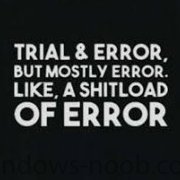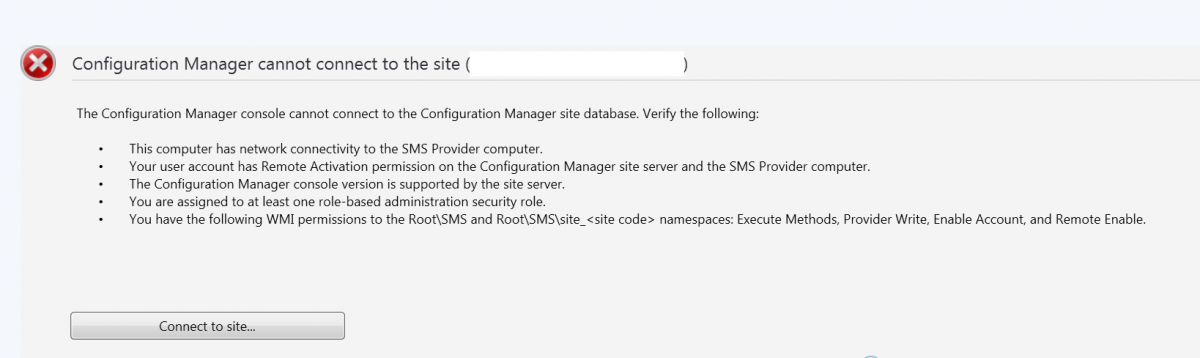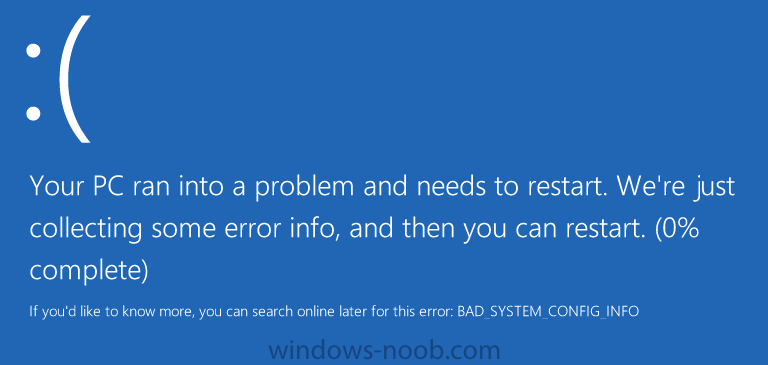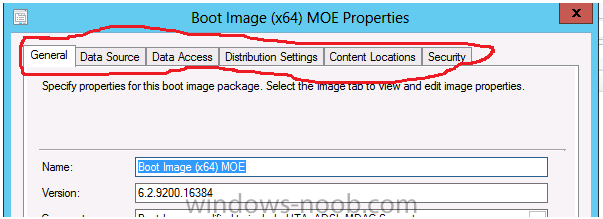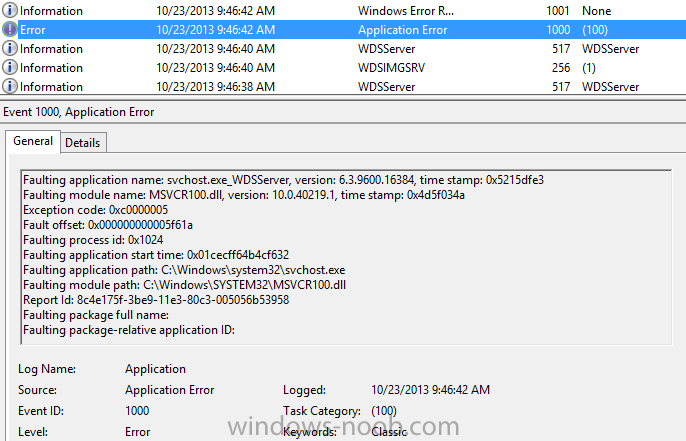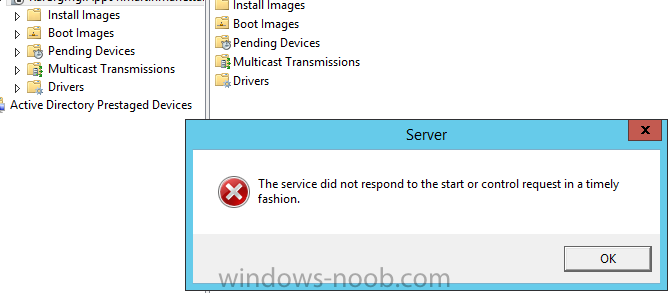Search the Community
Showing results for tags 'R2'.
-
Hi all, In all our company uses 8 distribution point and the majority are 2008 R2 domain controllers. About two days ago I have done an inplace upgrade on one server to 2012 R2. The upgrade went mostly without a hitch except for the SCCM DP. The error that I was getting was "access denied" or something along those lines when the site server was attempting to distribute content. So I have tried a lot of things so far to the point where I decided to remove the distribution point and start over. No Joy... I am getting an error on the distribution point in the SCCM console stating "Failed to verify the disk drive". when looking further into the distmgr.log, nothing makes sense to me. please see the below log. ~Sleep 60 seconds... $$<SMS_DISTRIBUTION_MANAGER><05-01-2014 22:20:35.310-600><thread=5576 (0x15C8)> ~Sleep 60 seconds... $$<SMS_DISTRIBUTION_MANAGER><05-01-2014 22:20:44.178-600><thread=5576 (0x15C8)> Upgrading DP with ID 18. Thread 0x1e1c. Used 1 threads out of 5. $$<SMS_DISTRIBUTION_MANAGER><05-01-2014 22:20:59.248-600><thread=5868 (0x16EC)> ~Processing 18.INS $$<SMS_DISTRIBUTION_MANAGER><05-01-2014 22:20:59.253-600><thread=7708 (0x1E1C)> ~DPID 18 - NAL Path ["Display=\\[sERVER NAME HERE]\"]MSWNET:["SMS_SITE=RDO"]\\[sERVER NAME HERE]\ , ServerName = [sERVER NAME HERE], DPDrive = E:, IsMulticast = 0, PXE = 0, RemoveWDS = 0 $$<SMS_DISTRIBUTION_MANAGER><05-01-2014 22:20:59.263-600><thread=7708 (0x1E1C)> Sleep 20 minutes... $$<SMS_DISTRIBUTION_MANAGER><05-01-2014 22:20:59.255-600><thread=5868 (0x16EC)> ~Created policy provider trigger for ID 18 $$<SMS_DISTRIBUTION_MANAGER><05-01-2014 22:20:59.308-600><thread=5860 (0x16E4)> DPConnection::Connect: For [sERVER NAME HERE], logged-on as rondo\sccmpush~ $$<SMS_DISTRIBUTION_MANAGER><05-01-2014 22:21:02.712-600><thread=7708 (0x1E1C)> Found notification for package 'RDO00002' $$<SMS_DISTRIBUTION_MANAGER><05-01-2014 22:21:04.263-600><thread=5576 (0x15C8)> Found notification for package 'RDO00003' $$<SMS_DISTRIBUTION_MANAGER><05-01-2014 22:21:04.268-600><thread=5576 (0x15C8)> Sleep 20 minutes... $$<SMS_DISTRIBUTION_MANAGER><05-01-2014 22:21:04.302-600><thread=5868 (0x16EC)> ~Package Thread Limit: 3 $$<SMS_DISTRIBUTION_MANAGER><05-01-2014 22:21:04.310-600><thread=5576 (0x15C8)> ~Per package Thread Limit: 5 $$<SMS_DISTRIBUTION_MANAGER><05-01-2014 22:21:04.315-600><thread=5576 (0x15C8)> ~Retry interval: 30 $$<SMS_DISTRIBUTION_MANAGER><05-01-2014 22:21:04.320-600><thread=5576 (0x15C8)> ~DP upgrade thread Limit: 5 $$<SMS_DISTRIBUTION_MANAGER><05-01-2014 22:21:04.325-600><thread=5576 (0x15C8)> ~DP upgrade retry interval: 20 $$<SMS_DISTRIBUTION_MANAGER><05-01-2014 22:21:04.330-600><thread=5576 (0x15C8)> ~Used 0 out of 3 allowed processing threads. $$<SMS_DISTRIBUTION_MANAGER><05-01-2014 22:21:04.360-600><thread=5576 (0x15C8)> Failed to find a valid drive on the distribution point ["Display=\\[sERVER NAME HERE]\"]MSWNET:["SMS_SITE=RDO"]\\[sERVER NAME HERE]\ $$<SMS_DISTRIBUTION_MANAGER><05-01-2014 22:21:04.541-600><thread=7708 (0x1E1C)> ~Starting package processing thread, thread ID = 0x88 (136) $$<SMS_DISTRIBUTION_MANAGER><05-01-2014 22:21:04.919-600><thread=5576 (0x15C8)> DPConnection::Disconnect: For [sERVER NAME HERE], reverted to SYSTEM context~ $$<SMS_DISTRIBUTION_MANAGER><05-01-2014 22:21:05.131-600><thread=7708 (0x1E1C)> user(NT AUTHORITY\SYSTEM) runing application(SMS_DISTRIBUTION_MANAGER) from machine ([sITE SERVER NAME HERE]) is submitting SDK changes from site(RDO) $$<SMS_DISTRIBUTION_MANAGER><05-01-2014 22:21:05.348-600><thread=7708 (0x1E1C)> ~Starting package processing thread, thread ID = 0x2B78 (11128) $$<SMS_DISTRIBUTION_MANAGER><05-01-2014 22:21:05.426-600><thread=5576 (0x15C8)> ~Sleep 3600 seconds... $$<SMS_DISTRIBUTION_MANAGER><05-01-2014 22:21:05.434-600><thread=5576 (0x15C8)> STATMSG: ID=2304 SEV=I LEV=M SOURCE="SMS Server" COMP="SMS_DISTRIBUTION_MANAGER" SYS=[sITE SERVER NAME HERE] SITE=RDO PID=3112 TID=11128 GMTDATE=Thu May 01 12:21:05.440 2014 ISTR0="RDO00003" ISTR1="" ISTR2="" ISTR3="" ISTR4="" ISTR5="" ISTR6="" ISTR7="" ISTR8="" ISTR9="" NUMATTRS=1 AID0=400 AVAL0="RDO00003" $$<SMS_DISTRIBUTION_MANAGER><05-01-2014 22:21:05.440-600><thread=11128 (0x2B78)> ~Retrying package RDO00003 $$<SMS_DISTRIBUTION_MANAGER><05-01-2014 22:21:05.450-600><thread=11128 (0x2B78)> No action specified for the package RDO00003. $$<SMS_DISTRIBUTION_MANAGER><05-01-2014 22:21:05.455-600><thread=11128 (0x2B78)> STATMSG: ID=2304 SEV=I LEV=M SOURCE="SMS Server" COMP="SMS_DISTRIBUTION_MANAGER" SYS=[sITE SERVER NAME HERE] SITE=RDO PID=3112 TID=136 GMTDATE=Thu May 01 12:21:05.440 2014 ISTR0="RDO00002" ISTR1="" ISTR2="" ISTR3="" ISTR4="" ISTR5="" ISTR6="" ISTR7="" ISTR8="" ISTR9="" NUMATTRS=1 AID0=400 AVAL0="RDO00002" $$<SMS_DISTRIBUTION_MANAGER><05-01-2014 22:21:05.440-600><thread=136 (0x88)> ~Retrying package RDO00002 $$<SMS_DISTRIBUTION_MANAGER><05-01-2014 22:21:05.469-600><thread=136 (0x88)> No action specified for the package RDO00002. $$<SMS_DISTRIBUTION_MANAGER><05-01-2014 22:21:05.476-600><thread=136 (0x88)> Start adding package to server ["Display=\\[sERVER NAME HERE]\"]MSWNET:["SMS_SITE=RDO"]\\[sERVER NAME HERE]\... $$<SMS_DISTRIBUTION_MANAGER><05-01-2014 22:21:05.494-600><thread=136 (0x88)> Will wait for 1 threads to end. $$<SMS_DISTRIBUTION_MANAGER><05-01-2014 22:21:05.501-600><thread=136 (0x88)> Thread Handle = 00000000000035C0 $$<SMS_DISTRIBUTION_MANAGER><05-01-2014 22:21:05.507-600><thread=136 (0x88)> Start adding package to server ["Display=\\[sERVER NAME HERE]\"]MSWNET:["SMS_SITE=RDO"]\\[sERVER NAME HERE]\... $$<SMS_DISTRIBUTION_MANAGER><05-01-2014 22:21:05.473-600><thread=11128 (0x2B78)> Attempting to add or update a package on a distribution point. $$<SMS_DISTRIBUTION_MANAGER><05-01-2014 22:21:05.501-600><thread=9852 (0x267C)> The distribution point ["Display=\\[sERVER NAME HERE]\"]MSWNET:["SMS_SITE=RDO"]\\[sERVER NAME HERE]\ is not installed or upgraded yet. $$<SMS_DISTRIBUTION_MANAGER><05-01-2014 22:21:05.538-600><thread=9852 (0x267C)> Error occurred. Performing error cleanup prior to returning. $$<SMS_DISTRIBUTION_MANAGER><05-01-2014 22:21:05.546-600><thread=9852 (0x267C)> ~Failed to install DP files on the remote DP. Error code = 15 $$<SMS_DISTRIBUTION_MANAGER><05-01-2014 22:21:05.455-600><thread=7708 (0x1E1C)> ~Drive E: is not valid. Error = 15 $$<SMS_DISTRIBUTION_MANAGER><05-01-2014 22:21:05.566-600><thread=7708 (0x1E1C)> STATMSG: ID=2360 SEV=E LEV=M SOURCE="SMS Server" COMP="SMS_DISTRIBUTION_MANAGER" SYS=[sITE SERVER NAME HERE] SITE=RDO PID=3112 TID=7708 GMTDATE=Thu May 01 12:21:05.573 2014 ISTR0="["Display=\\[sERVER NAME HERE]\"]MSWNET:["SMS_SITE=RDO"]\\[sERVER NAME HERE]\" ISTR1="[sERVER NAME HERE]" ISTR2="" ISTR3="" ISTR4="" ISTR5="" ISTR6="" ISTR7="" ISTR8="" ISTR9="" NUMATTRS=1 AID0=404 AVAL0="["Display=\\[sERVER NAME HERE]\"]MSWNET:["SMS_SITE=RDO"]\\[sERVER NAME HERE]\" $$<SMS_DISTRIBUTION_MANAGER><05-01-2014 22:21:05.573-600><thread=7708 (0x1E1C)> ~Will try again after 20 mins ... $$<SMS_DISTRIBUTION_MANAGER><05-01-2014 22:21:05.582-600><thread=7708 (0x1E1C)> Will wait for 1 threads to end. $$<SMS_DISTRIBUTION_MANAGER><05-01-2014 22:21:05.522-600><thread=11128 (0x2B78)> Thread Handle = 00000000000029C8 $$<SMS_DISTRIBUTION_MANAGER><05-01-2014 22:21:05.612-600><thread=11128 (0x2B78)> Attempting to add or update a package on a distribution point. $$<SMS_DISTRIBUTION_MANAGER><05-01-2014 22:21:05.522-600><thread=10028 (0x272C)> DP thread with array index 0 ended. $$<SMS_DISTRIBUTION_MANAGER><05-01-2014 22:21:06.124-600><thread=136 (0x88)> DP thread with thread handle 00000000000035C0 and thread ID 9852 ended. $$<SMS_DISTRIBUTION_MANAGER><05-01-2014 22:21:06.131-600><thread=136 (0x88)> The distribution point ["Display=\\[sERVER NAME HERE]\"]MSWNET:["SMS_SITE=RDO"]\\[sERVER NAME HERE]\ is not installed or upgraded yet. $$<SMS_DISTRIBUTION_MANAGER><05-01-2014 22:21:06.136-600><thread=10028 (0x272C)> Error occurred. Performing error cleanup prior to returning. $$<SMS_DISTRIBUTION_MANAGER><05-01-2014 22:21:06.164-600><thread=10028 (0x272C)> DP thread with array index 0 ended. $$<SMS_DISTRIBUTION_MANAGER><05-01-2014 22:21:06.198-600><thread=11128 (0x2B78)> DP thread with thread handle 00000000000029C8 and thread ID 10028 ended. $$<SMS_DISTRIBUTION_MANAGER><05-01-2014 22:21:06.205-600><thread=11128 (0x2B78)> ~Package RDO00002 does not have a preferred sender. $$<SMS_DISTRIBUTION_MANAGER><05-01-2014 22:21:06.645-600><thread=136 (0x88)> The package and/or program properties for package RDO00002 have not changed, need to determine which site(s) need updated package info. $$<SMS_DISTRIBUTION_MANAGER><05-01-2014 22:21:06.653-600><thread=136 (0x88)> ~CDistributionSrcSQL::UpdateAvailableVersion PackageID=RDO00002, Version=3, Status=2301 $$<SMS_DISTRIBUTION_MANAGER><05-01-2014 22:21:06.659-600><thread=136 (0x88)> ~StoredPkgVersion (3) of package RDO00002. StoredPkgVersion in database is 3. $$<SMS_DISTRIBUTION_MANAGER><05-01-2014 22:21:06.687-600><thread=136 (0x88)> ~SourceVersion (3) of package RDO00002. SourceVersion in database is 3. $$<SMS_DISTRIBUTION_MANAGER><05-01-2014 22:21:06.694-600><thread=136 (0x88)> STATMSG: ID=2302 SEV=E LEV=M SOURCE="SMS Server" COMP="SMS_DISTRIBUTION_MANAGER" SYS=[sITE SERVER NAME HERE] SITE=RDO PID=3112 TID=136 GMTDATE=Thu May 01 12:21:06.700 2014 ISTR0="Configuration Manager Client Package" ISTR1="RDO00002" ISTR2="" ISTR3="" ISTR4="" ISTR5="" ISTR6="" ISTR7="" ISTR8="" ISTR9="" NUMATTRS=1 AID0=400 AVAL0="RDO00002" $$<SMS_DISTRIBUTION_MANAGER><05-01-2014 22:21:06.700-600><thread=136 (0x88)> ~Failed to process package RDO00002 after 33 retries, will retry 67 more times $$<SMS_DISTRIBUTION_MANAGER><05-01-2014 22:21:06.711-600><thread=136 (0x88)> ~Exiting package processing thread. $$<SMS_DISTRIBUTION_MANAGER><05-01-2014 22:21:06.720-600><thread=136 (0x88)> ~Package RDO00003 does not have a preferred sender. $$<SMS_DISTRIBUTION_MANAGER><05-01-2014 22:21:06.721-600><thread=11128 (0x2B78)> The package and/or program properties for package RDO00003 have not changed, need to determine which site(s) need updated package info. $$<SMS_DISTRIBUTION_MANAGER><05-01-2014 22:21:06.749-600><thread=11128 (0x2B78)> ~CDistributionSrcSQL::UpdateAvailableVersion PackageID=RDO00003, Version=1, Status=2301 $$<SMS_DISTRIBUTION_MANAGER><05-01-2014 22:21:06.757-600><thread=11128 (0x2B78)> ~StoredPkgVersion (1) of package RDO00003. StoredPkgVersion in database is 1. $$<SMS_DISTRIBUTION_MANAGER><05-01-2014 22:21:06.784-600><thread=11128 (0x2B78)> ~SourceVersion (1) of package RDO00003. SourceVersion in database is 1. $$<SMS_DISTRIBUTION_MANAGER><05-01-2014 22:21:06.790-600><thread=11128 (0x2B78)> STATMSG: ID=2302 SEV=E LEV=M SOURCE="SMS Server" COMP="SMS_DISTRIBUTION_MANAGER" SYS=[sITE SERVER NAME HERE] SITE=RDO PID=3112 TID=11128 GMTDATE=Thu May 01 12:21:06.797 2014 ISTR0="Configuration Manager Client Upgrade Package" ISTR1="RDO00003" ISTR2="" ISTR3="" ISTR4="" ISTR5="" ISTR6="" ISTR7="" ISTR8="" ISTR9="" NUMATTRS=1 AID0=400 AVAL0="RDO00003" $$<SMS_DISTRIBUTION_MANAGER><05-01-2014 22:21:06.797-600><thread=11128 (0x2B78)> ~Failed to process package RDO00003 after 33 retries, will retry 67 more times $$<SMS_DISTRIBUTION_MANAGER><05-01-2014 22:21:06.806-600><thread=11128 (0x2B78)> ~Exiting package processing thread. $$<SMS_DISTRIBUTION_MANAGER><05-01-2014 22:21:06.814-600><thread=11128 (0x2B78)> Sleep 20 minutes... $$<SMS_DISTRIBUTION_MANAGER><05-01-2014 22:21:09.311-600><thread=5868 (0x16EC)> ~Package Thread Limit: 3 $$<SMS_DISTRIBUTION_MANAGER><05-01-2014 22:21:10.463-600><thread=5576 (0x15C8)> ~Per package Thread Limit: 5 $$<SMS_DISTRIBUTION_MANAGER><05-01-2014 22:21:10.469-600><thread=5576 (0x15C8)> ~Retry interval: 30 $$<SMS_DISTRIBUTION_MANAGER><05-01-2014 22:21:10.476-600><thread=5576 (0x15C8)> ~DP upgrade thread Limit: 5 $$<SMS_DISTRIBUTION_MANAGER><05-01-2014 22:21:10.482-600><thread=5576 (0x15C8)> ~DP upgrade retry interval: 20 $$<SMS_DISTRIBUTION_MANAGER><05-01-2014 22:21:10.488-600><thread=5576 (0x15C8)> ~Used 0 out of 3 allowed processing threads. $$<SMS_DISTRIBUTION_MANAGER><05-01-2014 22:21:10.509-600><thread=5576 (0x15C8)> ~Sleep 1826 seconds... $$<SMS_DISTRIBUTION_MANAGER><05-01-2014 22:21:10.517-600><thread=5576 (0x15C8)> Sleep 20 minutes... $$<SMS_DISTRIBUTION_MANAGER><05-01-2014 22:21:14.320-600><thread=5868 (0x16EC)> ~Used 0 out of 3 allowed processing threads. $$<SMS_DISTRIBUTION_MANAGER><05-01-2014 22:21:15.544-600><thread=5576 (0x15C8)> ~Sleep 1821 seconds... $$<SMS_DISTRIBUTION_MANAGER><05-01-2014 22:21:15.553-600><thread=5576 (0x15C8)> Sleep 20 minutes... $$<SMS_DISTRIBUTION_MANAGER><05-01-2014 22:21:19.332-600><thread=5868 (0x16EC)> ~Used 0 out of 3 allowed processing threads. $$<SMS_DISTRIBUTION_MANAGER><05-01-2014 22:21:20.581-600><thread=5576 (0x15C8)> ~Sleep 1816 seconds... $$<SMS_DISTRIBUTION_MANAGER><05-01-2014 22:21:20.589-600><thread=5576 (0x15C8)> ~Sleep 1816 seconds... $$<SMS_DISTRIBUTION_MANAGER><05-01-2014 22:21:20.732-600><thread=5576 (0x15C8)> ~Sleep 1816 seconds... $$<SMS_DISTRIBUTION_MANAGER><05-01-2014 22:21:20.872-600><thread=5576 (0x15C8)> So I have two questions, How can I fix this and how do I prevent it from happening to the remainder? Thank you all in advance. Daniel.
-
We are running a single SCCM 2012 R2 SP1 CU1 server in out LAB environment with the following patches applied: https://support.microsoft.com/en-us/kb3091103/ https://support.microsoft.com/en-us/kb/3089193 https://support.microsoft.com/en-us/kb/3084586 We are LAB testing the Windows 10 deployment to our devices, including Surface Pro 3, Dell E5550, Dell E5530. Boot image is version WinPE 10.0.10240.16384 At this moment we are having issues with installing device drivers during deployment. Some drivers get installed without problems, but most of them won't install at all. Following is logged in smsts.log for every device that has a missing device driver: All drivers got installed successful in SCCM without errors, categorized and packages are created + deployed. Manually installing the drivers afterward using the same source files works without a problem and all drivers get installed perfectly so the drivers are correct. We have played around with setting "Best mached drivers" and "Limiting driver categories" for Auto Apply Drivers but to no result. The TS includes SMSTSDownloadRetryCount and SMSTSDownloadRetryDelay, without this the TS would error out. For testing we also tried Windows 7 deployment + drivers on the same server and that worked without problems and all drivers get installed. Anyone have any idea about this?
-
Hi! We have a number of computer models that we image with SCCM 2012 R2, and everything works just fine, apart from one model: Novatech nSpire 15.6 (yeah, the model is not descriptive, but that is the model name!) The laptop has standard Intel Haswell hardware, one fixed disk (Sandisk SSD) and an optical drive. This is much like other computers that we have in the organisation and we have no computers with two or more fixed disks When we image this particular model of computer, the task sequence fails at the "Apply Operating System Image". The partition map from the task sequence is: Volume 1: 350MB fixed size, NTFS Volume 2: 100% remaining space, NTFS The operating system is deployed to the "next available formatted partition" The SSD is partitioned and formatted successfully during the task sequence. If I disable this step and use diskpart for this, the task sequence still fails! Below is the point of failure, from the smsts.log file: User did not specify local data drive TSManager 15/10/2014 10:42:51 1292 (0x050C) Volume C:\ has 336084992 bytes of free space TSManager 15/10/2014 10:42:51 1292 (0x050C) Volume C:\ is not bootable TSManager 15/10/2014 10:42:51 1292 (0x050C) Volume D:\ has 127548887040 bytes of free space TSManager 15/10/2014 10:42:51 1292 (0x050C) Volume D:\ is not bootable TSManager 15/10/2014 10:42:51 1292 (0x050C) Volume E:\ is not a fixed hard drive TSManager 15/10/2014 10:42:51 1292 (0x050C) Volume F:\ is not a fixed hard drive TSManager 15/10/2014 10:42:51 1292 (0x050C) Volume X:\ is not a fixed hard drive TSManager 15/10/2014 10:42:51 1292 (0x050C) TSM root drive = TSManager 15/10/2014 10:42:51 1292 (0x050C) We do not find an available volume to store the local data path TSManager 15/10/2014 10:42:51 1292 (0x050C) Set a global environment variable _SMSTSNextInstructionPointer=11 TSManager 15/10/2014 10:42:51 1292 (0x050C) Set a TS execution environment variable _SMSTSNextInstructionPointer=11 TSManager 15/10/2014 10:42:51 1292 (0x050C) Set a global environment variable _SMSTSInstructionStackString=10 TSManager 15/10/2014 10:42:51 1292 (0x050C) Set a TS execution environment variable _SMSTSInstructionStackString=10 TSManager 15/10/2014 10:42:51 1292 (0x050C) Save the current environment block TSManager 15/10/2014 10:42:51 1292 (0x050C) pszPath[0] != L'\0', HRESULT=80070057 (e:\nts_sccm_release\sms\framework\core\ccmcore\path.cpp,60) TSManager 15/10/2014 10:42:51 1292 (0x050C) Filesystem::Path::Add(sEnvPath, EnvDataFileName, sEnvPath), HRESULT=80070057 (e:\nts_sccm_release\sms\framework\tscore\environmentlib.cpp,676) TSManager 15/10/2014 10:42:51 1292 (0x050C) Failed to save environment to (80070057) TSManager 15/10/2014 10:42:51 1292 (0x050C) TS::Environment::SharedEnvironment.saveEnvironment(szPath), HRESULT=80070057 (e:\nts_sccm_release\sms\client\tasksequence\executionengine\executionenv.cxx,842) TSManager 15/10/2014 10:42:51 1292 (0x050C) Failed to save the current environment block. This is usually caused by a problem with the program. Please check the Microsoft Knowledge Base to determine if this is a known issue or contact Microsoft Support Services for further assistance. The parameter is incorrect. (Error: 80070057; Source: Windows) TSManager 15/10/2014 10:42:51 1292 (0x050C) SaveEnvironment(), HRESULT=80070057 (e:\nts_sccm_release\sms\client\tasksequence\executionengine\executionenv.cxx,420) TSManager 15/10/2014 10:42:51 1292 (0x050C) Failed to persist execution state. Error 0x(80070057) TSManager 15/10/2014 10:42:51 1292 (0x050C) Failed to save execution state and environment to local hard disk TSManager 15/10/2014 10:42:51 1292 (0x050C) Any help in this would be greatly appreciated! -- Matt
-
Hello, I got a windows 2012 R2 enviroment with mulitple extern locations. on 1 of the new locations i got a problem with the group policy, the Group policy is referending to a sysvol folder that is not existing under the Sysvol folders of any servers in the domain network. now i cant apply my new policy becouse its stuck on a sysvol folder that is not existing. is it possible that i can find the link between a policy and that sysvol folder (thats not existing) so i can delete the policy or change the link?
-
Since upgrading to 2012 R2 SP1 I've noticed that memory usage will steadily climb on my site server to the point that after a couple days, I am unable to connect with the console or log into the server and have to do a hard reboot. The process that is sucking up all the memory is SMSEXEC.EXE. Before the SP1 upgrade this didn't happen. Is anyone else seeing something similar?
-
Unable to create Windows 8.1 Standalone media
Desdinova posted a topic in Configuration Manager 2012
Hello community, I just want to share a strange behavior I'm experiencing when creating a USB standalone media for Windows 8.1 TS. Actually, I receive an error when I try to generate the USB Stick, the wizard says: "Media creation failed with error message: 'The system cannot find the path specified' Refer to CreateTsMedia.log file to find more details The only error reported in the log file is: =========================================== Beginning pass to compute volume layout =========================================== Setting up new volume WriteVolumeId() Failed to create media CreateTsMedia failed with error 0x80070003, details='' MediaGenerator::~MediaGenerator() Media creation process that was started from Admin Console completed. CreateMedia.exe finished with error code 80070003 So almost nothing is written on the disk, but error details obviously can't help me. It is strange because when I'm generating Windows 7 standalone media (with the same USB stick, on the same computer), I have no issue at all. I searched for fixes related to this error code on the web, but none of the method helps (unmounting network drives, assigning a drive letter to hidden partitions [i'm running W8.1], making sure I have enough disk space on my computer, upgrading the SCCM console... I even tried Voodoo it didn't help as well...) SCCM Version is 2012 R2 CU4. I'm running the console as domain admin. Any advice is welcome Thanks!- 1 reply
-
- SCCM
- Standalone media
-
(and 5 more)
Tagged with:
-
I am planning my upgrade to R2 and had some questions. We are integrated with MBAM 2.5 and MDT update 1. Do I need to remove the integration before updating or can I just update to R2 on top of MDT and MBAM? Thanks.
-
Configuration Manager cannot connect to the site (server.domain.com) I have a handful of users in a group called SCCMADMINS. All users can access the console from their desk and connect to ConfigMgr except for one. The user also tried logging in at another users desk and also could not access the console. That other user logged on before and after to the console successfully. Their is no log at "Program Files\Microsoft Configuration Manager\AdminConsole\AdminUILog". The client was installed from the R2 ISO. Just for a test I added the user explicitely to local admins on the server and in the the console and that person could still not log in. None of the other users are having issues. Any ideas? Thanks
-
Hi There, We recently upgraded from SP1CU3 -> R2CU1 and are now having issues building machines using our OSD task sequence. First we tried using our existing x64 boot.wim (version 6.2.9200) - however our task sequence fails at the diskpart stage. We then noticed that the driver tab is missing from the Boot Images properties page - probably because the WIM was created by an older version of ADK. So then we tried using the boot image automatically placed into SCCM by the ADK8.1 install (6.3.9600.16384) in our task sequence. However this results in a WIndows8 BSOD screen with the error message "BAD_SYSTEM_CONFIG_INFO" after it finishes downloading the WIM file and shows the windows logo briefly (but before getting to the familiar WinPE page). Finally we tried using a freshly baked boot.wim created with the "copype.cmd amd64" command. Using this boot.wim in our task sequences allows the build process to progress a little further - we see it initialise WinPE and go through a couple of status messages before hard rebooting. The last status message it shows before it reboots the machine is "Preparing network connections...". NB: we were able to progress much further into our task sequence using the x86 ADT8.1 boot image... Any ideas on what we can try next?
-
Hi folks, Here's another one that got us today that's worth keeping in mind. If you have an Application which has, let's say, two Deployment Types, the first (priority 1) is configured to auto-install the second (as specified in the Dependancies tab). If you then make this application Available (i.e. not even Required) to a device, as expected it will appear as Available within Software Centre and do nothing until you hit Install... UNLESS the machine happens to meet the requirements of the Detection Method of the first Deployment Type in which case it will AUTOMATICALLY INSTALL THE SECOND DEPLOYMENT TYPE WITHOUT WARNING :angry: This will happend regardless of whether the application is deployed via Task Sequence or on its own. If you're in the habit of using Available deployments as we are, best make sure your Detection Methods in all Deployment Types are unique. I'd say this is similar to the issue that bit us earlier around supercedence causing Available applications to auto-uninstall superceded packages without warning ( http://www.windows-noob.com/forums/index.php?/topic/8952-possible-bug-in-sp1-cu1-client-applications-that-supersede-others-may-rollout-unexpectedly/?p=33797 ), both of which I'd call a bug rather than a feature.
- 3 replies
-
- Dependancies
- Available
-
(and 1 more)
Tagged with:
-
Hi Everyone, Firstly I just wanted to say these forums are great. They have helped so much with my installation and management of Configuration Manager at my site. Yesterday I upgraded from Configuration Manager 2012 SP1 (on Server 2008 R2) to Configuration Manager 2012 R2. I followed this guide on this website: http://www.windows-noob.com/forums/index.php?/topic/8451-how-can-i-install-system-center-2012-r2-configuration-manager/ I used the actual release version instead of the Preview Release version in the guide above. The installation went very smoothly just like the guide. At the end I had all green checks and everything seemed fine. Very shortly afterwards we tried to image some machines and noticed they were failing. Diving into our logs using the CMTrace tool we discovered lots of red errors. Within the sitecomp.log it looks like the upgrade on the SMSMP failed or is failing: Remove STORM.MERCEDES.WA.EDU.AU from user group SMS_SiteSystemToSiteServerConnection_MP_MCP SMS_SITE_COMPONENT_MANAGER 23/10/2013 5:42:01 AM 712 (0x02C8) NetLocalGroupDelMembers(MERCEDES\STORM$) failed with (1377) SMS_SITE_COMPONENT_MANAGER 23/10/2013 5:42:01 AM 712 (0x02C8) Starting bootstrap operations... SMS_SITE_COMPONENT_MANAGER 23/10/2013 5:42:01 AM 712 (0x02C8) Installed service SMS_SERVER_BOOTSTRAP_STORM. SMS_SITE_COMPONENT_MANAGER 23/10/2013 5:42:01 AM 712 (0x02C8) Starting service SMS_SERVER_BOOTSTRAP_STORM with command-line arguments "MCP D:\Program Files\Microsoft Configuration Manager /install D:\Program Files\Microsoft Configuration Manager\bin\x64\rolesetup.exe SMSMP "... SMS_SITE_COMPONENT_MANAGER 23/10/2013 5:42:01 AM 712 (0x02C8) Execution of "D:\Program Files\Microsoft Configuration Manager\bin\x64\rolesetup.exe /install /siteserver:STORM.MERCEDES.WA.EDU.AU" on server STORM.MERCEDES.WA.EDU.AU failed: Child process ""D:\Program Files\Microsoft Configuration Manager\bin\x64\rolesetup.exe" /install /siteserver:STORM SMSMP 0" took too long to execute, and the process (PID = 7652) was orphaned. SMS_SITE_COMPONENT_MANAGER 23/10/2013 6:12:07 AM 712 (0x02C8) INFO: 'STORM.MERCEDES.WA.EDU.AU' is a valid FQDN. SMS_SITE_COMPONENT_MANAGER 23/10/2013 6:12:07 AM 712 (0x02C8) Bootstrap operation failed. SMS_SITE_COMPONENT_MANAGER 23/10/2013 6:12:07 AM 712 (0x02C8) Deinstalled service SMS_SERVER_BOOTSTRAP_STORM. SMS_SITE_COMPONENT_MANAGER 23/10/2013 6:12:07 AM 712 (0x02C8) Bootstrap operations aborted. SMS_SITE_COMPONENT_MANAGER 23/10/2013 6:12:07 AM 712 (0x02C8) Reinstallation failed and will be retried in the next polling cycle. SMS_SITE_COMPONENT_MANAGER 23/10/2013 6:12:07 AM 712 (0x02C8) Then within the MPSetup.log it looks like it is trying to update the CCM Client as part of the SMSMP update, but fails: <10/23/13 10:12:27> ======== Installing Pre Reqs for Role SMSMP ======== <10/23/13 10:12:27> Found 3 Pre Reqs for Role SMSMP <10/23/13 10:12:27> Pre Req MSXML60 found. <10/23/13 10:12:27> No versions of MSXML60 are installed. Would install new MSXML60. <10/23/13 10:12:27> Enabling MSI logging. msxml6_x64.msi will log to D:\Program Files\Microsoft Configuration Manager\logs\msxml6_x64MSI.log <10/23/13 10:12:27> Installing D:\Program Files\Microsoft Configuration Manager\bin\x64\00000409\msxml6_x64.msi <10/23/13 10:12:27> msxml6_x64.msi exited with return code: 0 <10/23/13 10:12:27> msxml6_x64.msi Installation was successful. <10/23/13 10:12:27> Pre Req CcmSetup found. <10/23/13 10:12:27> Installing pre-req using command line "D:\Program Files\Microsoft Configuration Manager\client\ccmsetup.exe" /UpgradeWithServer:mp <10/23/13 10:12:27> Pre-req installer "D:\Program Files\Microsoft Configuration Manager\client\ccmsetup.exe" /UpgradeWithServer:mp finished with exit code 1 <10/23/13 10:12:27> Failed to Install Pre Req CcmSetup. Return Code is 1 <10/23/13 10:12:27> This was a required Pre Req, can not continue. <10/23/13 10:12:27> Installation Failed. Error Code: 1 <10/23/13 10:12:27> ~RoleSetup(). Then in the client.msi.log it shows more errors with the CCM Client: MSI (s) (74:E8) [10:12:30:507]: Product: Configuration Manager Client - Update '{15424A7E-6B05-4134-8598-1DBE006CEC12}' could not be installed. Error code 1642. Additional information is available in the log file C:\Windows\ccmsetup\Logs\client.msi.log. MSI (s) (74:E8) [10:12:30:507]: Windows Installer installed an update. Product Name: Configuration Manager Client. Product Version: 5.00.7958.1000. Product Language: 1033. Manufacturer: Microsoft Corporation. Update Name: {15424A7E-6B05-4134-8598-1DBE006CEC12}. Installation success or error status: 1642. MSI (s) (74:E8) [10:12:30:508]: Note: 1: 1708 MSI (s) (74:E8) [10:12:30:508]: Product: Configuration Manager Client -- Installation failed. MSI (s) (74:E8) [10:12:30:508]: Windows Installer installed the product. Product Name: Configuration Manager Client. Product Version: 5.00.7958.1000. Product Language: 1033. Manufacturer: Microsoft Corporation. Installation success or error status: 1642. MSI (s) (74:E8) [10:12:30:510]: Attempting to delete file C:\Windows\Installer\3df4d0c.msp We have tried removing the Management Point and re-adding it. This has not fixed the issue. The same errors remain. Has anyone had any similar issues or does anyone have any idea on what may be the issue? Any help is much appreciated. Topher Wilkes
- 6 replies
-
- configuration manager 2012 r2
- configuration
-
(and 5 more)
Tagged with:
-
I've been waiting for the windows/sccm r2 refresh to look at moving from LANdesk (yeah.... I know) to SCCM 2012. I have set up this same environment about 3 times now in lab environments with 2008r2/2012 and sccm 2012. This build (hoping to make it a production build eventually) is Server 2012 R2 w/SCCM 2012 R2, and I am seeing my WDS service crash immediatly, to the point it will not even start. I wanted to see if anyone else is experiencing this. See attached screenshots for details.
-
How to deploy Terminal Server on Server 2008 R2 via TS
capriguy84 posted a question in Deploy Server 2008 R2
Hello folks, How can I include the terminal server build in a TS? I have around 20 apps to install and for Terminal Server(Remote Deskop Services) the role has to be installed first and then set to ''change user /install" to install apps and then revert back to " change user /execute". I ran as TS step as command but it failed with no apparent reasons. The log is very vague, so hoping someone already went thru this. Thanks!!