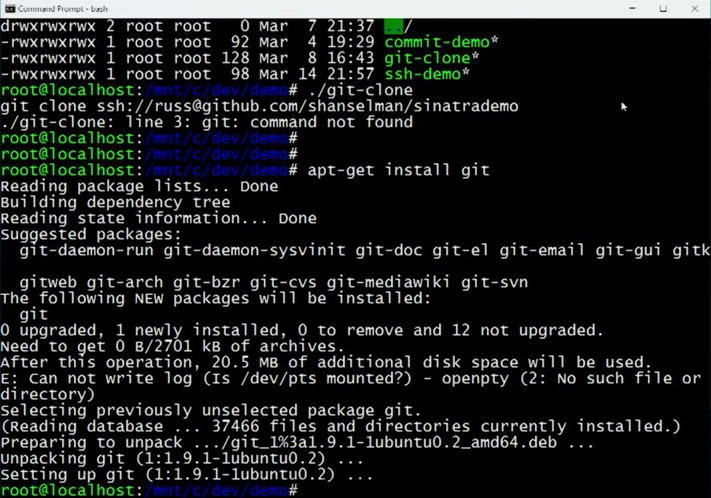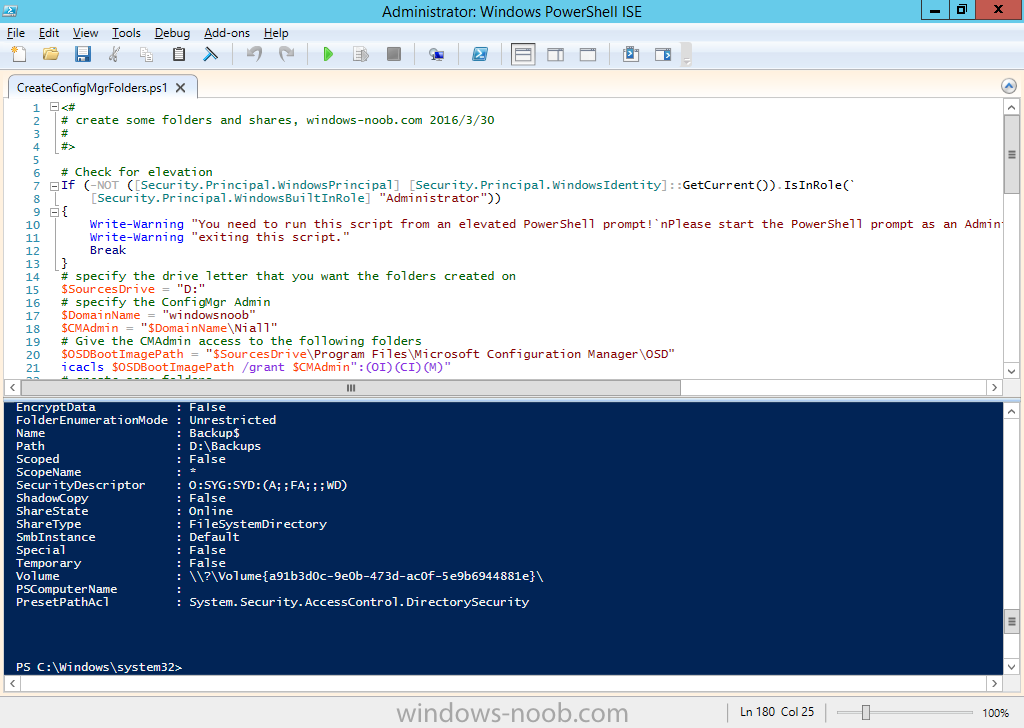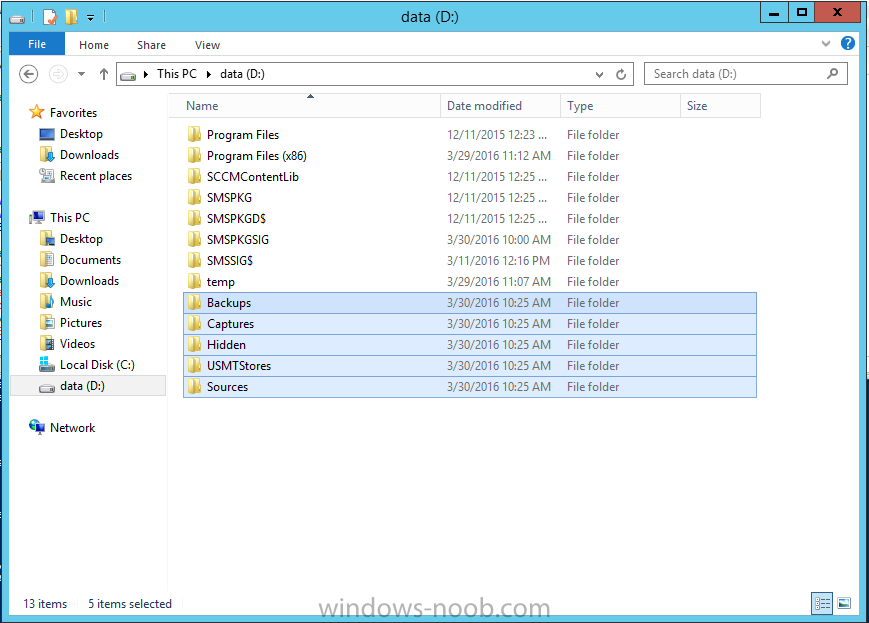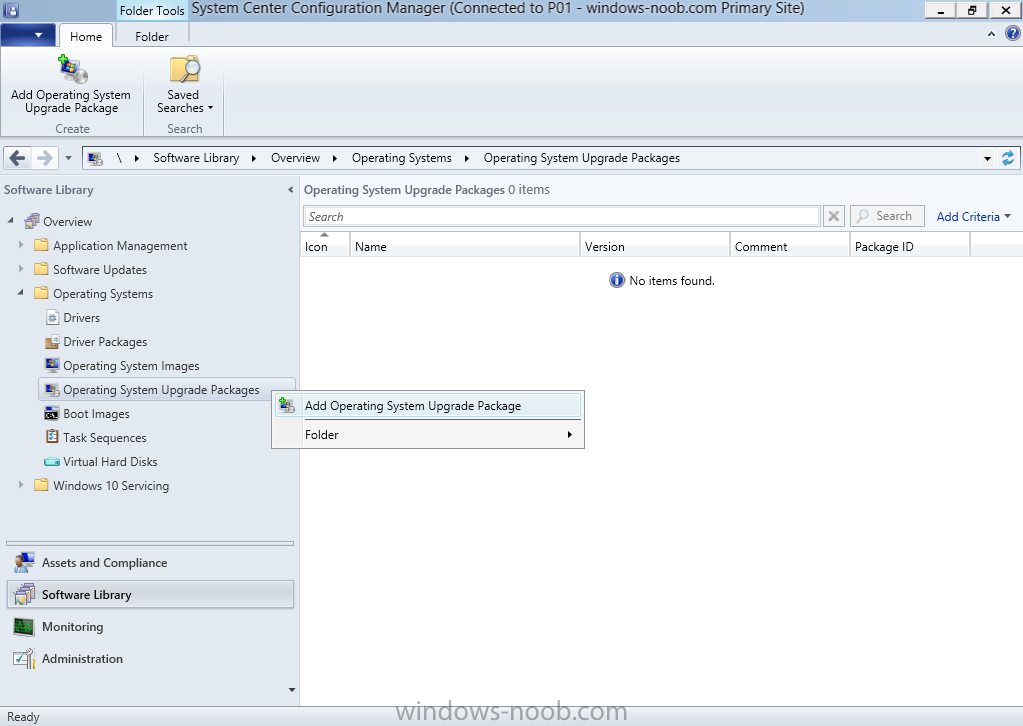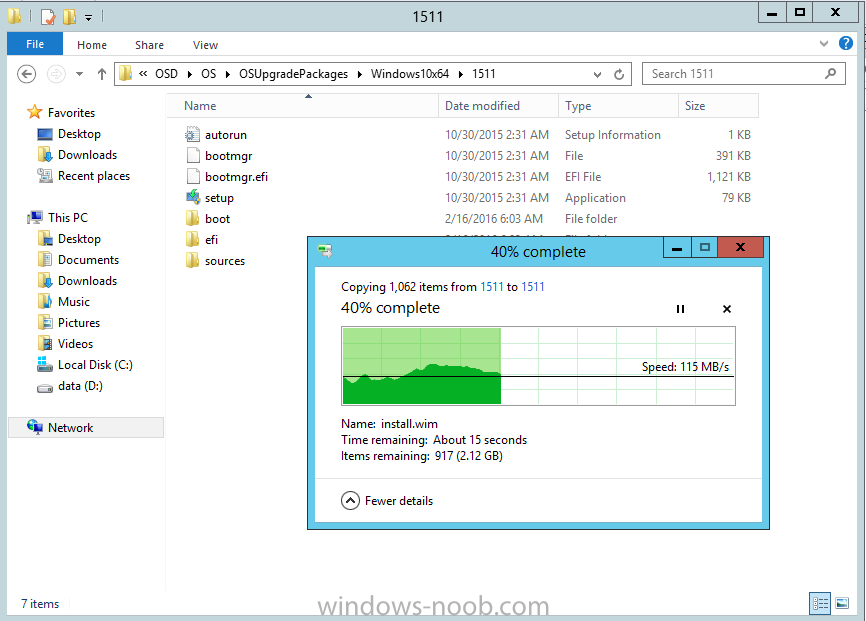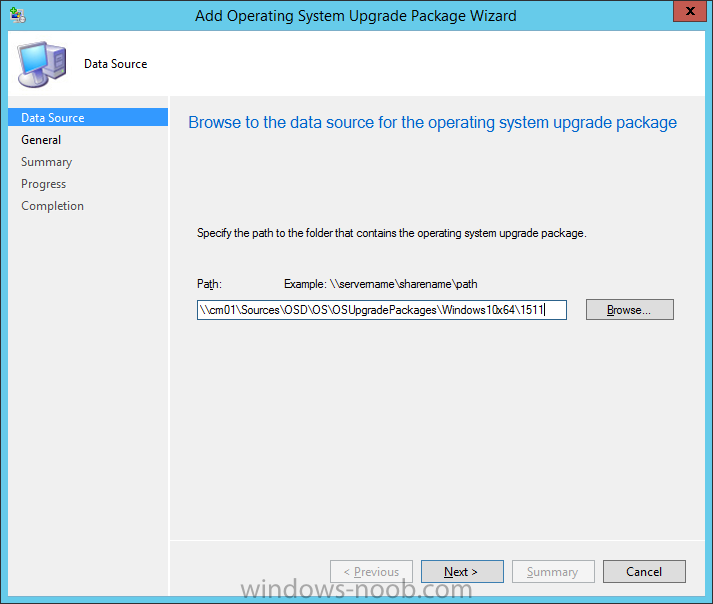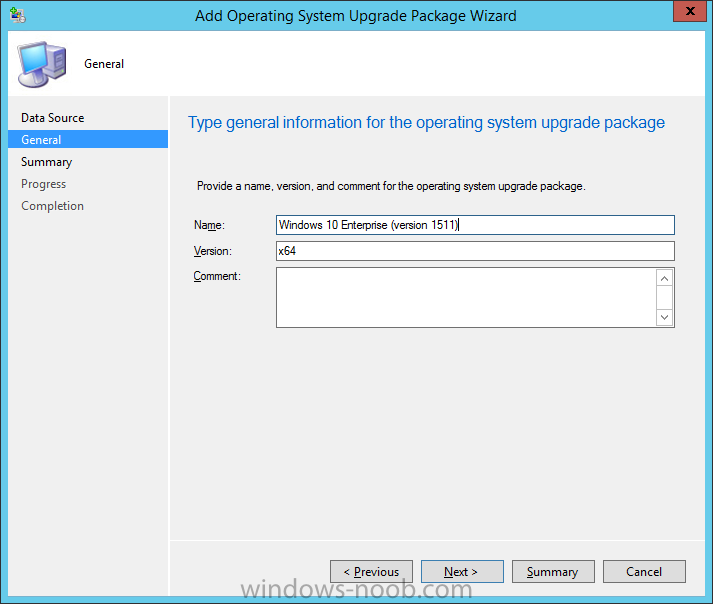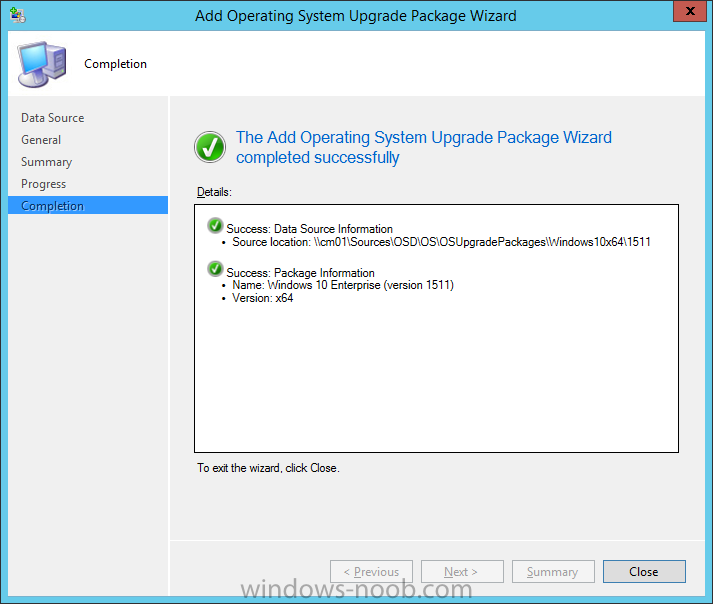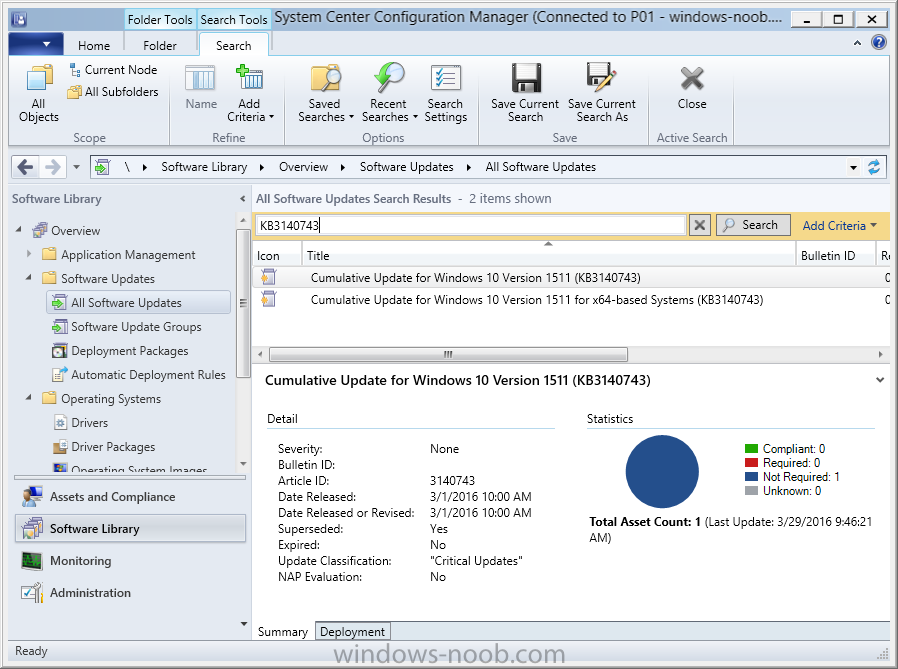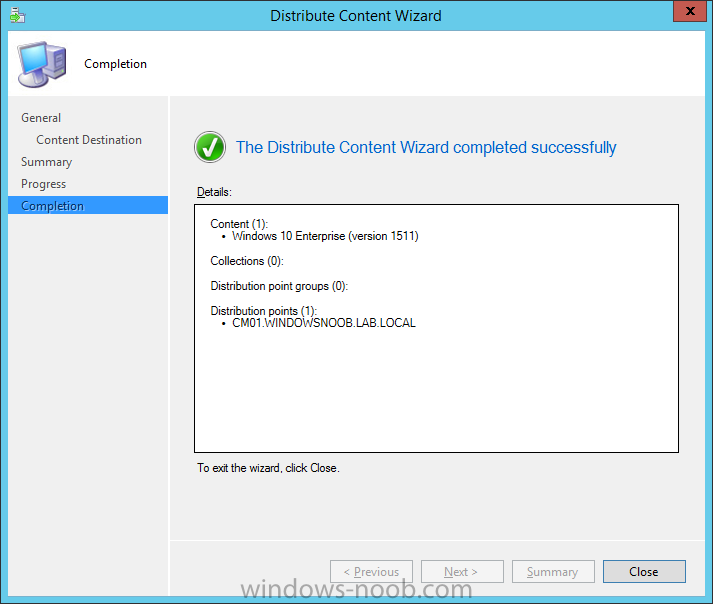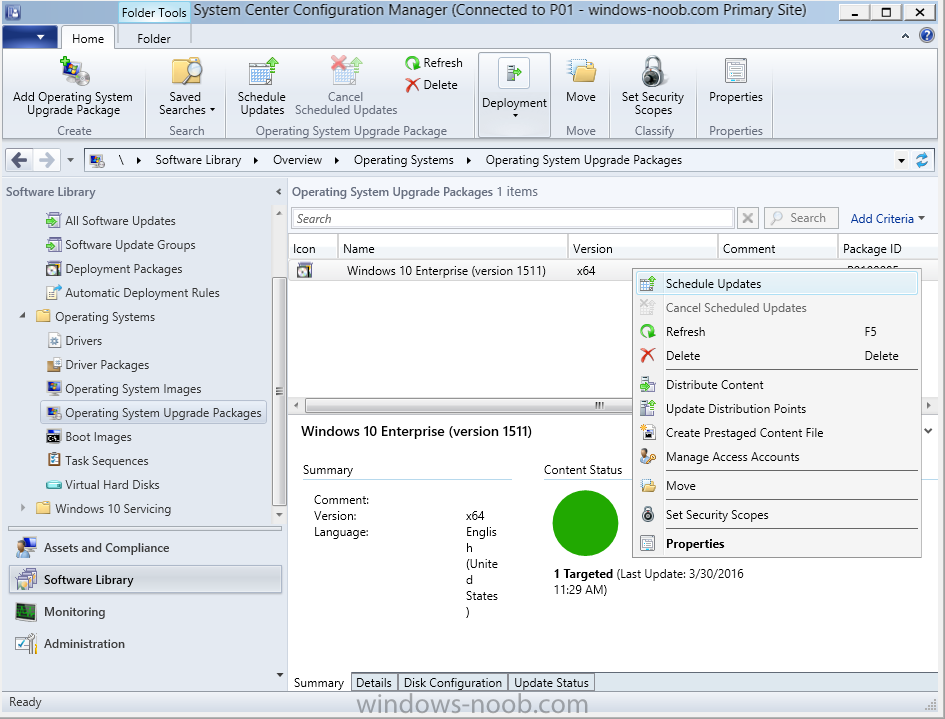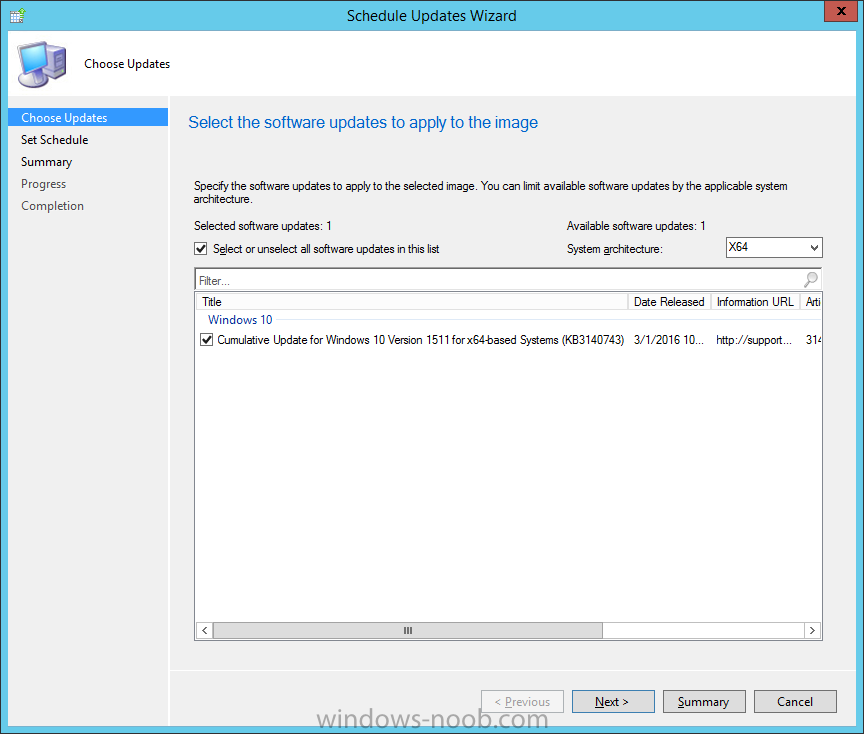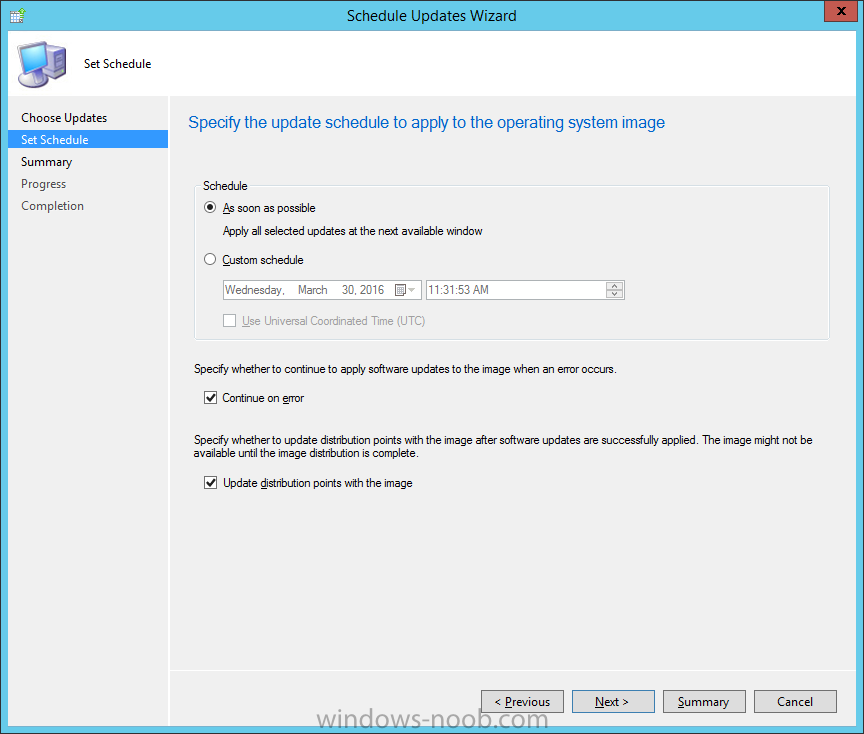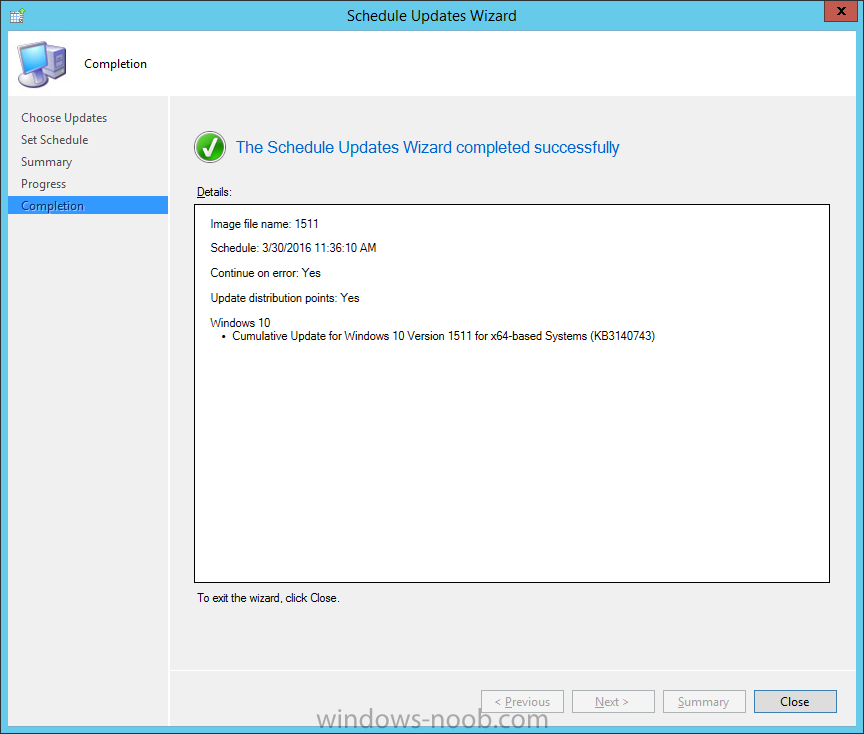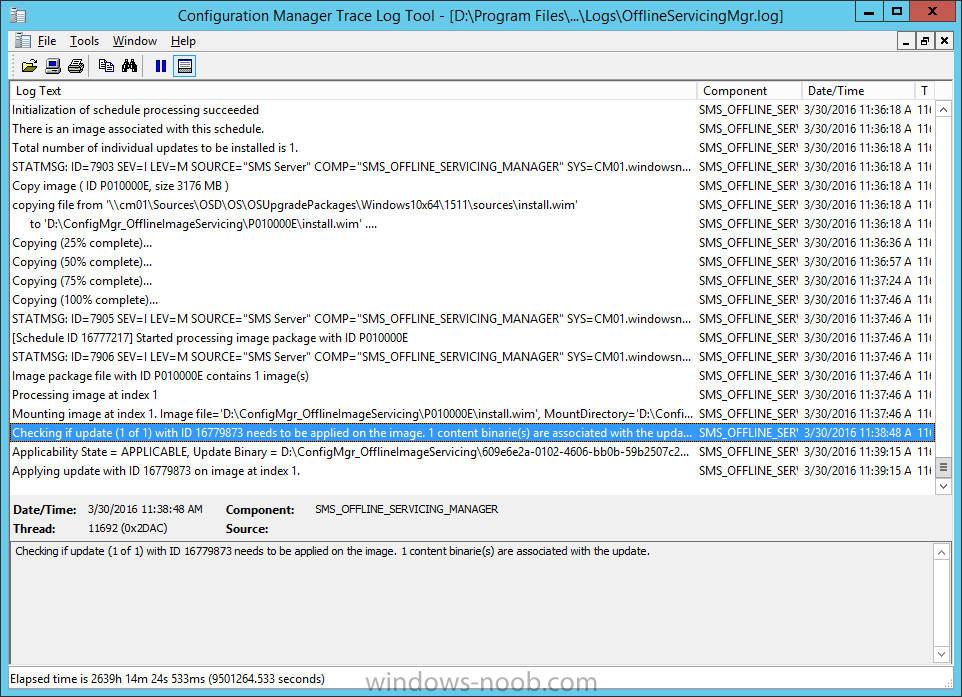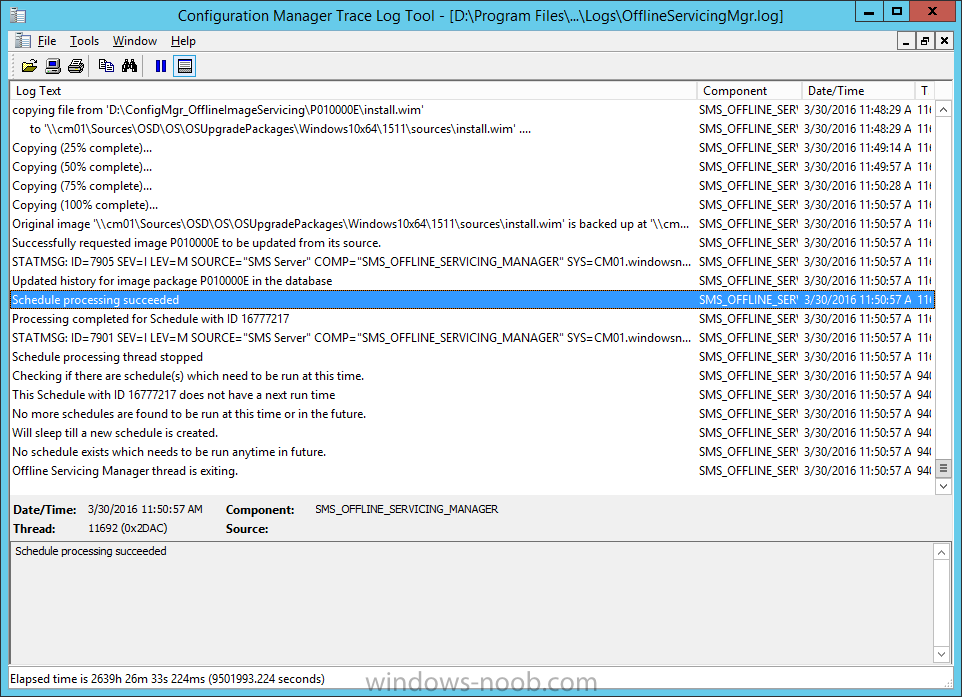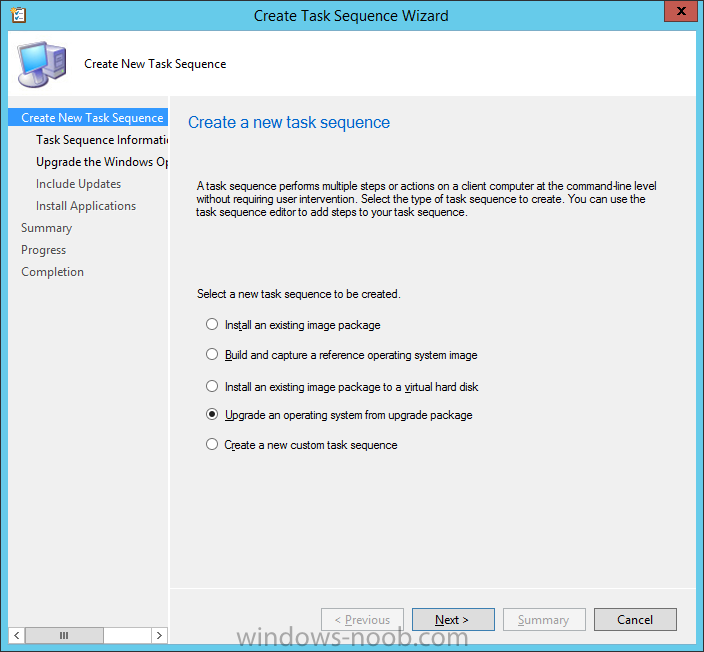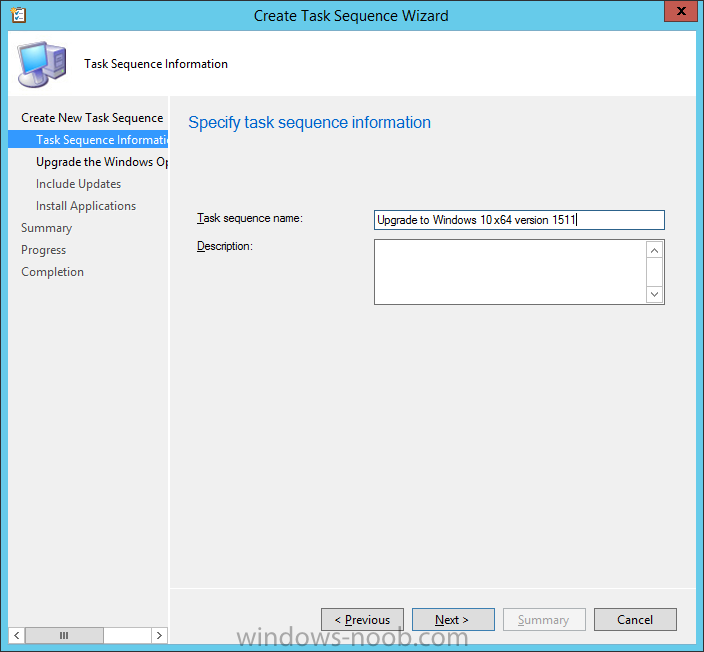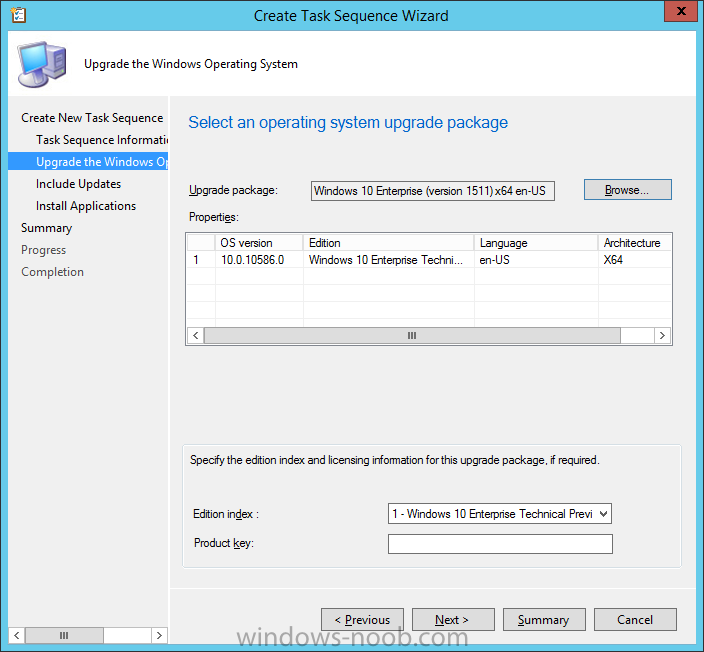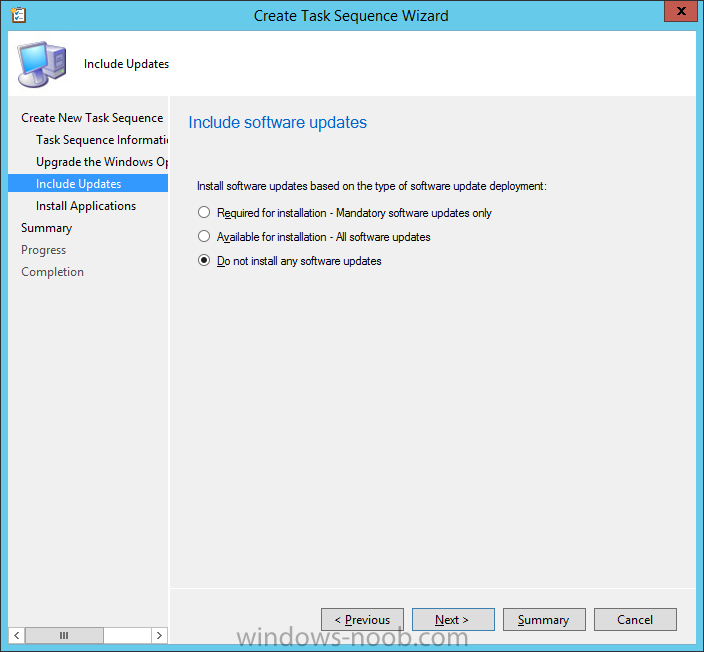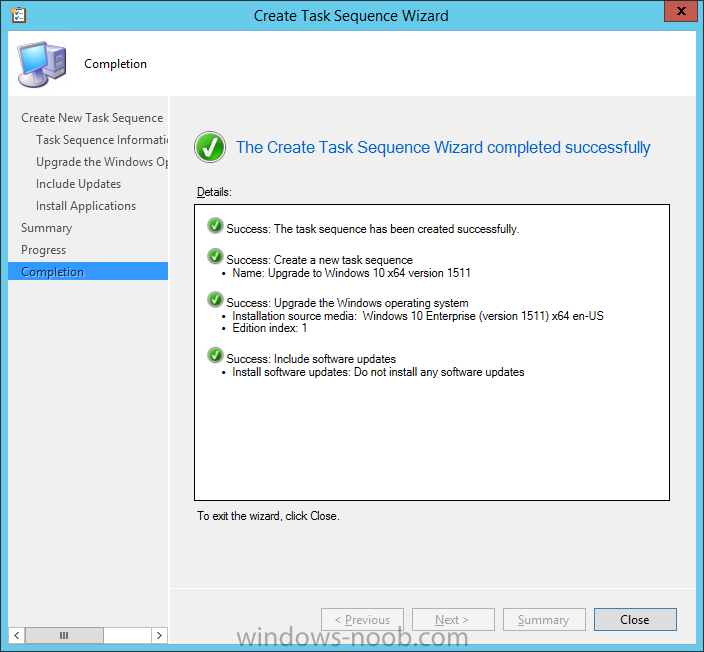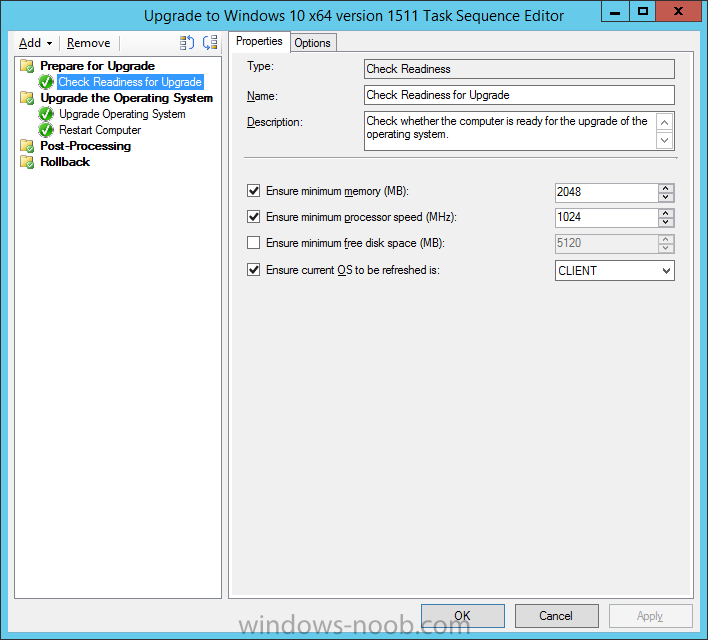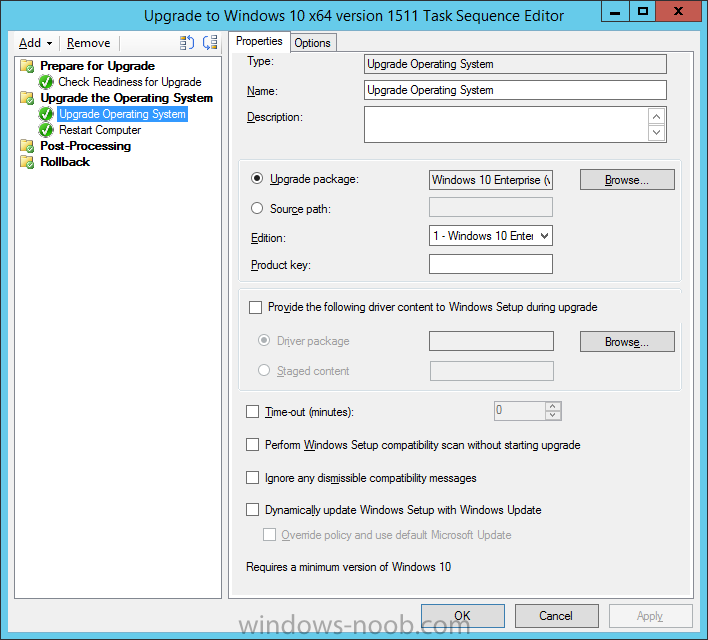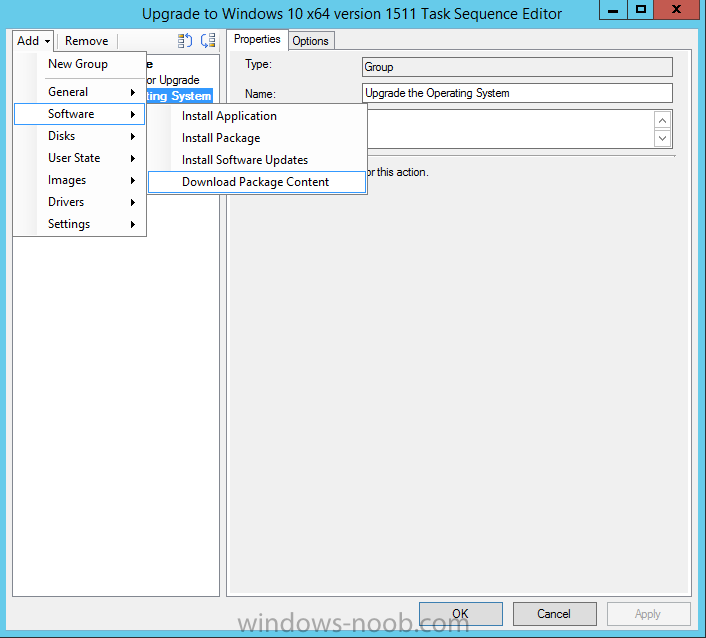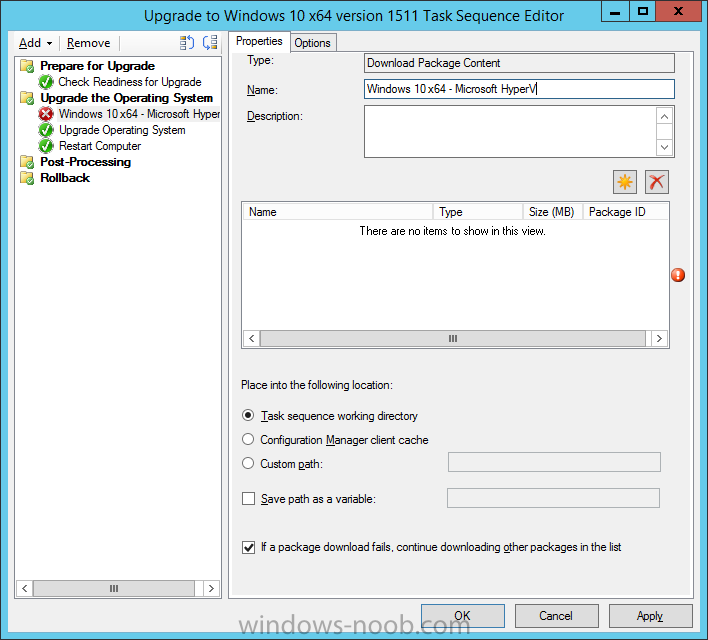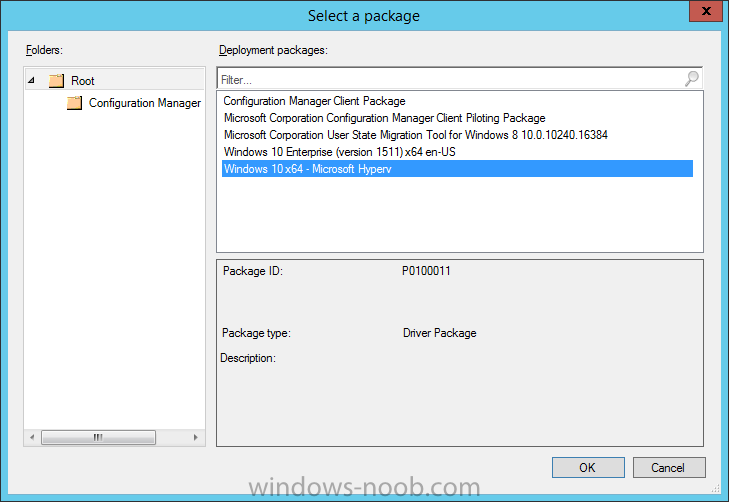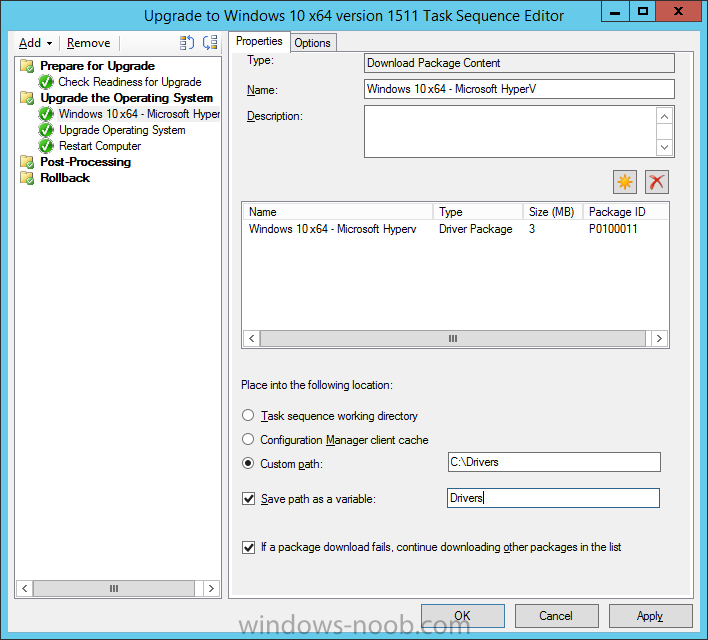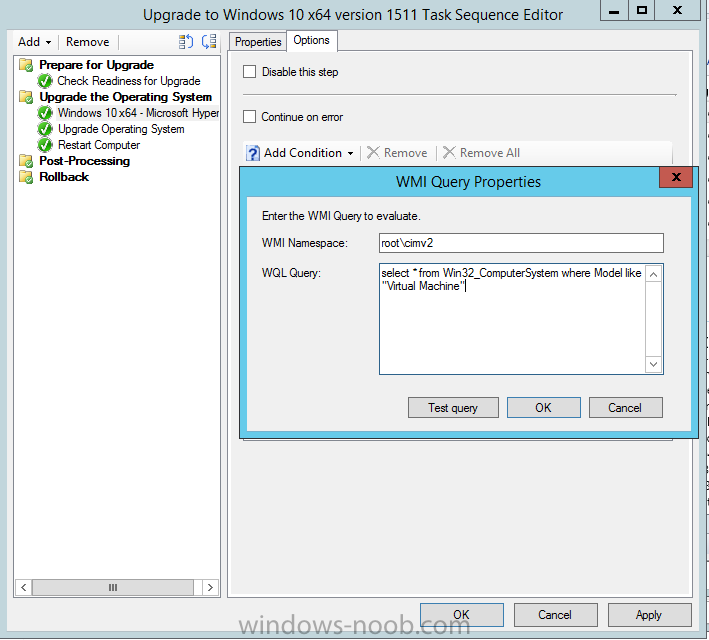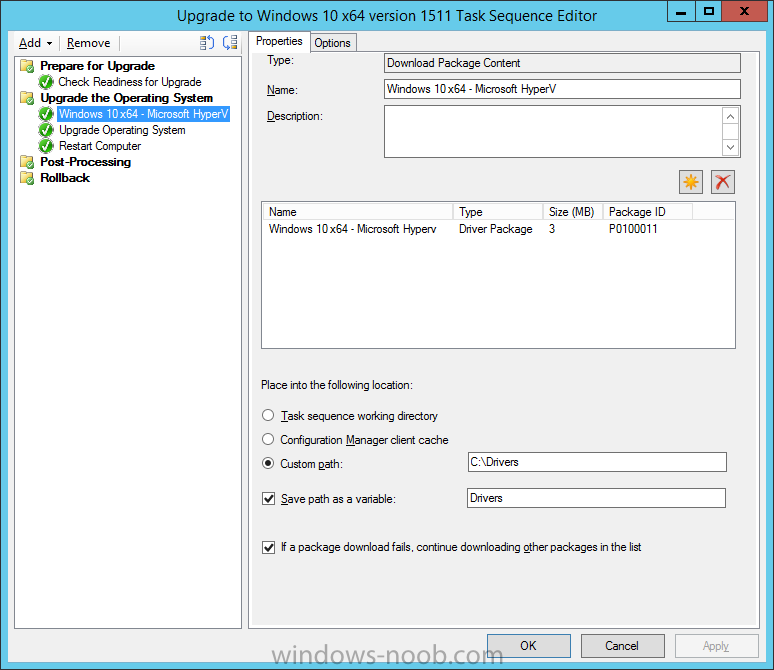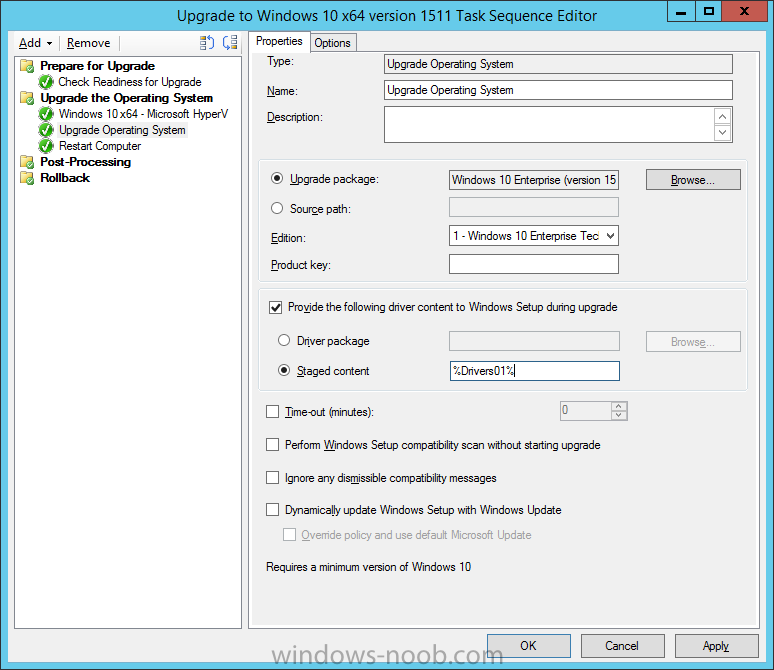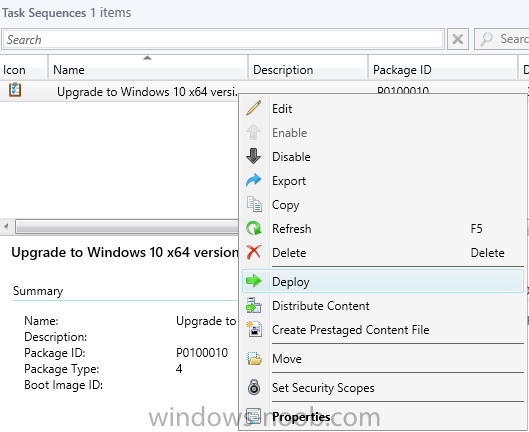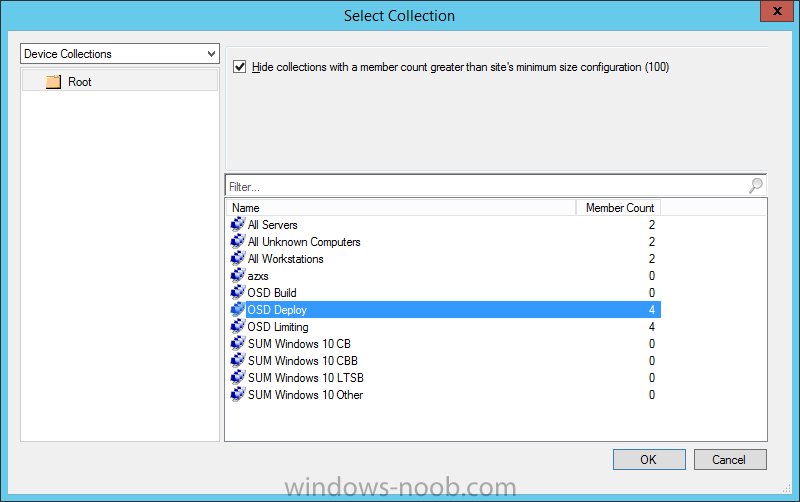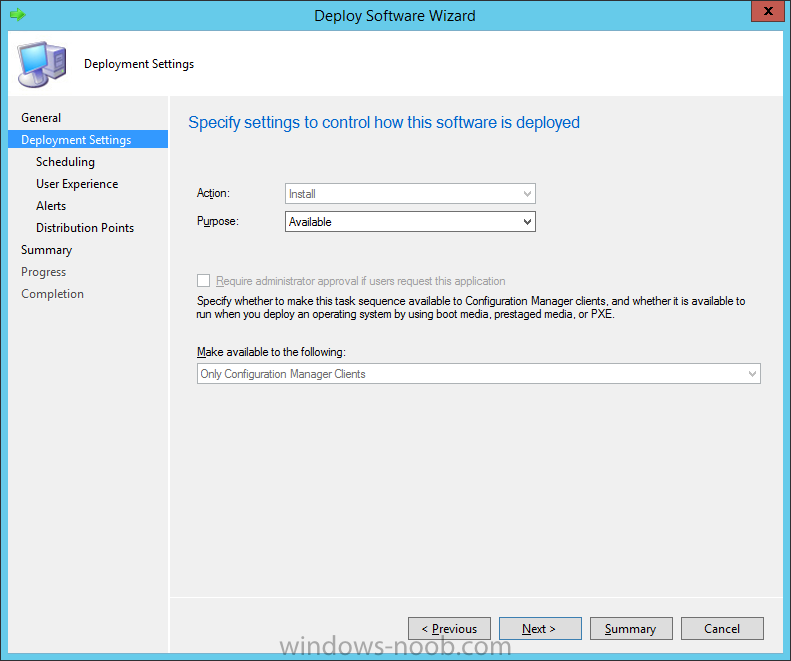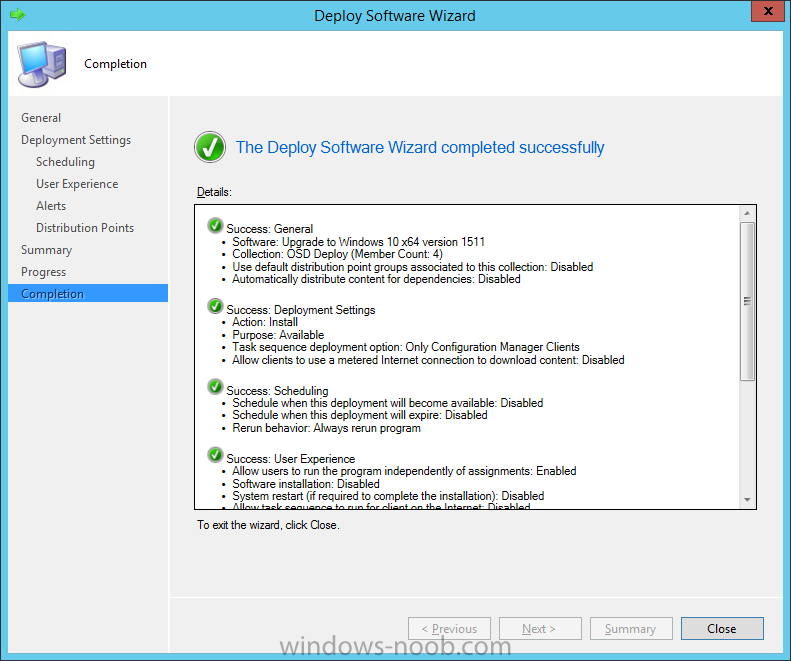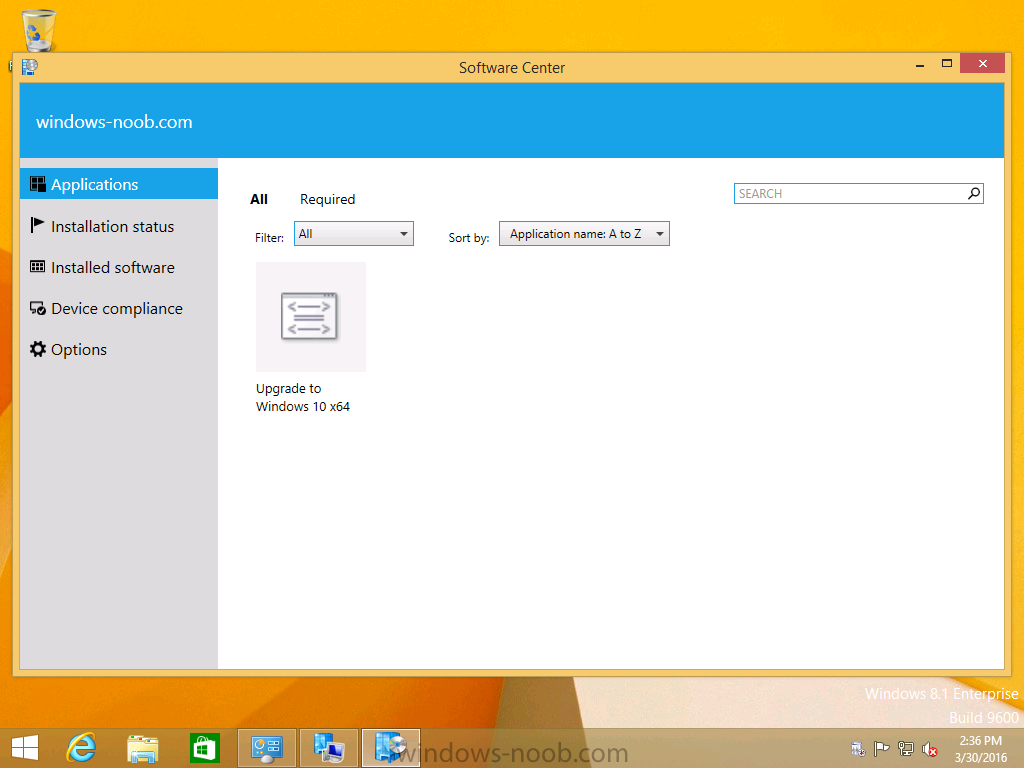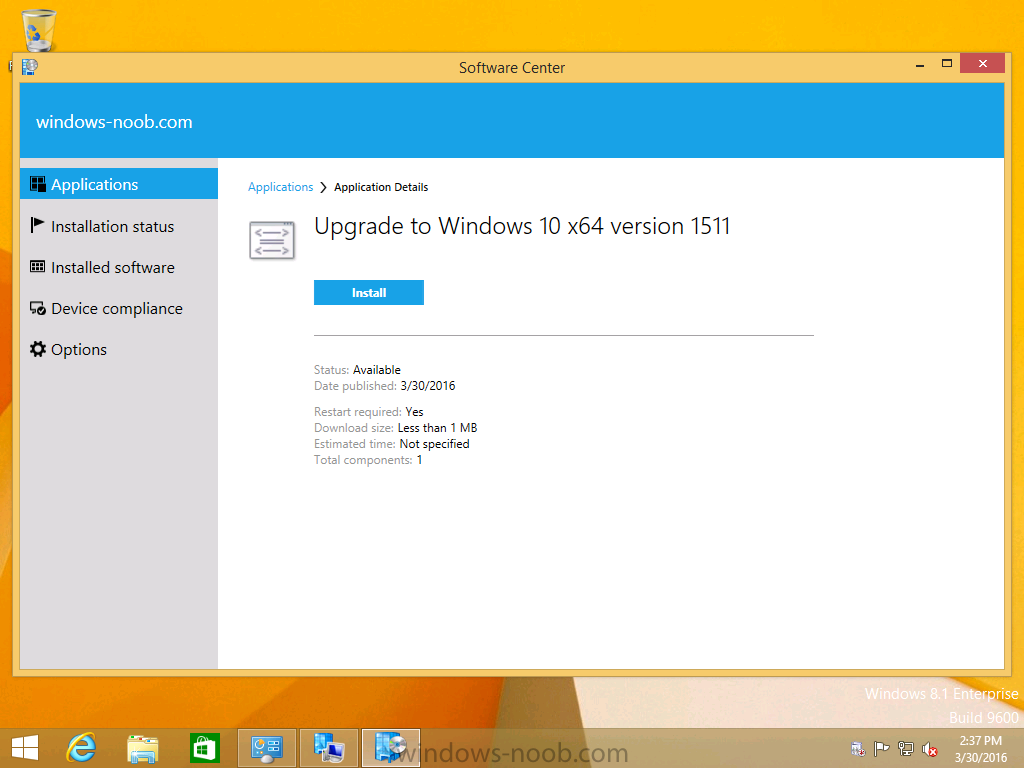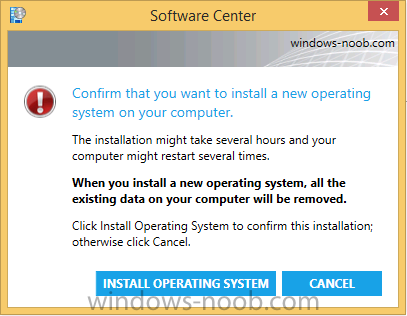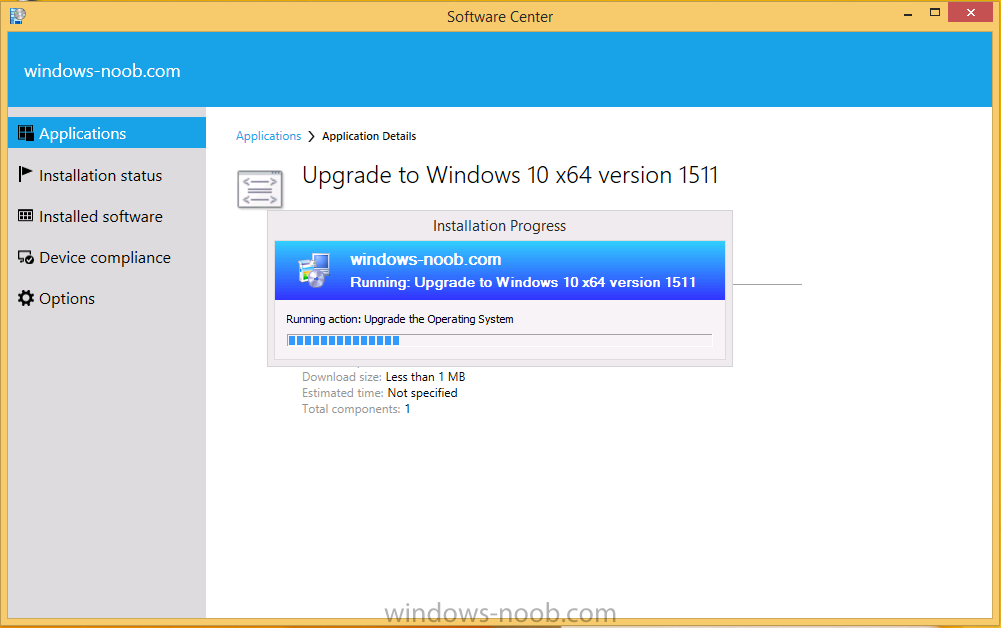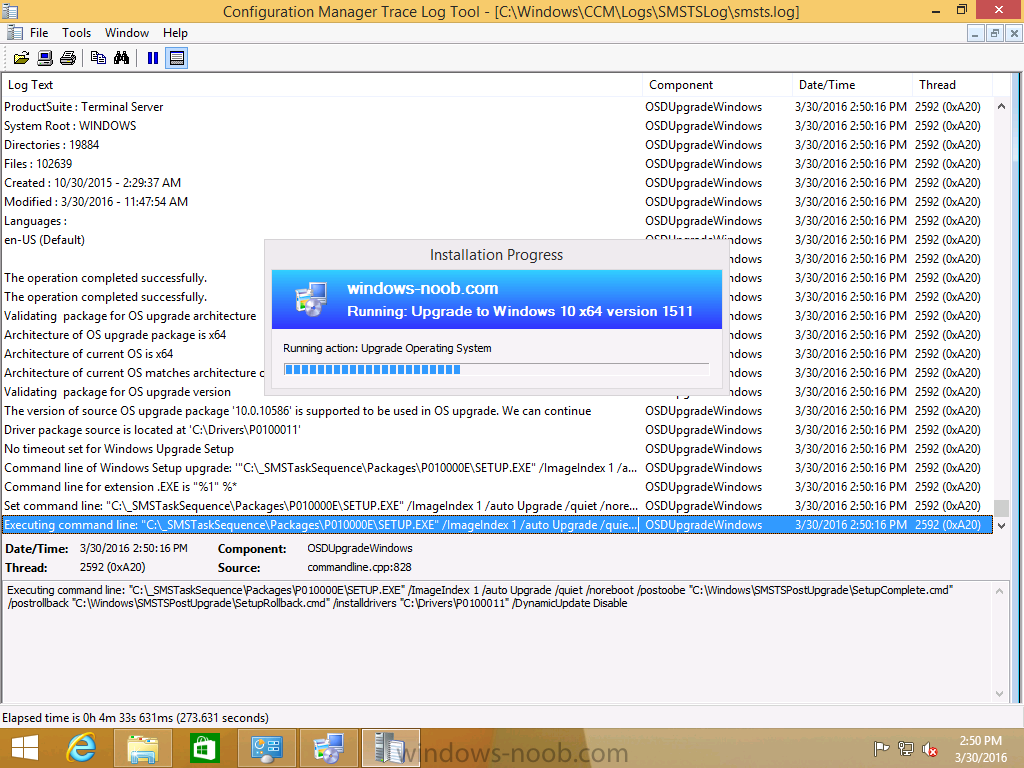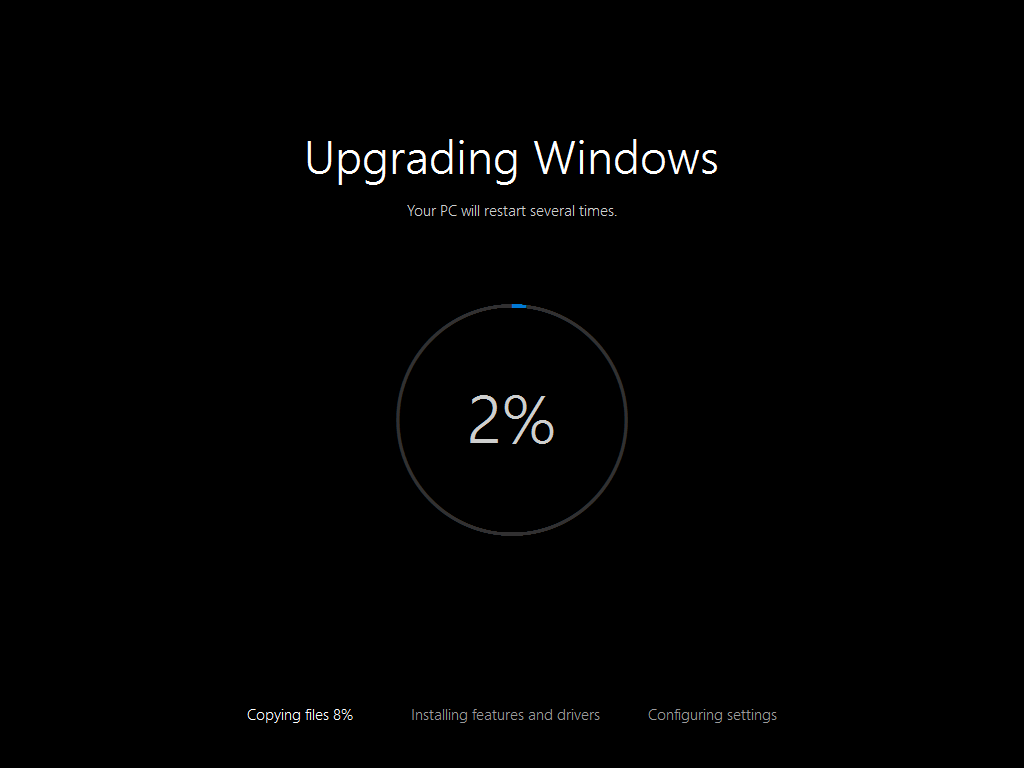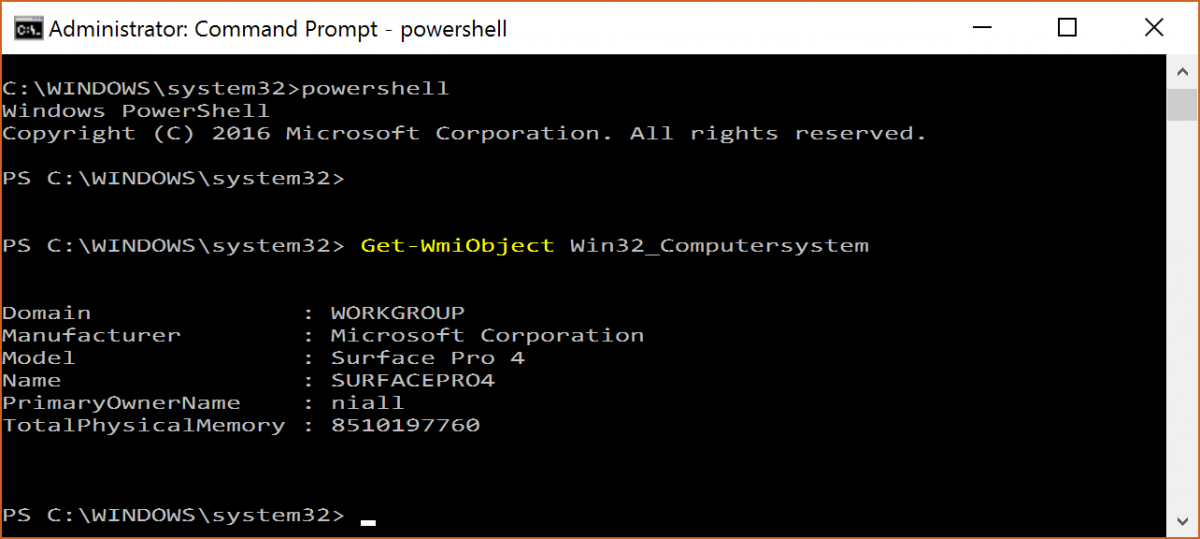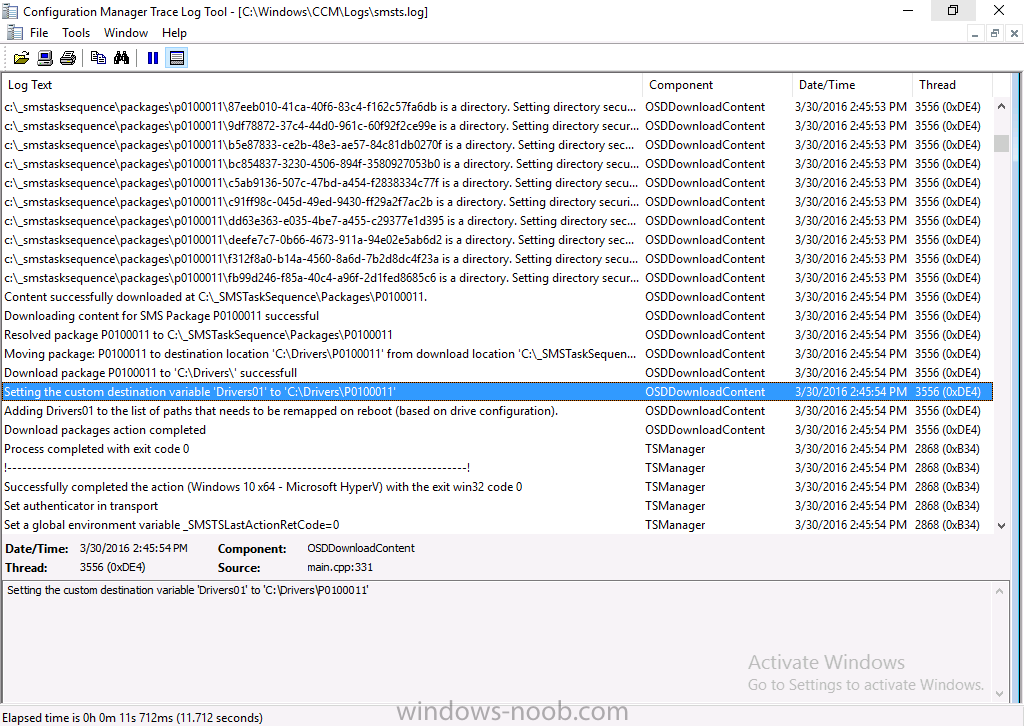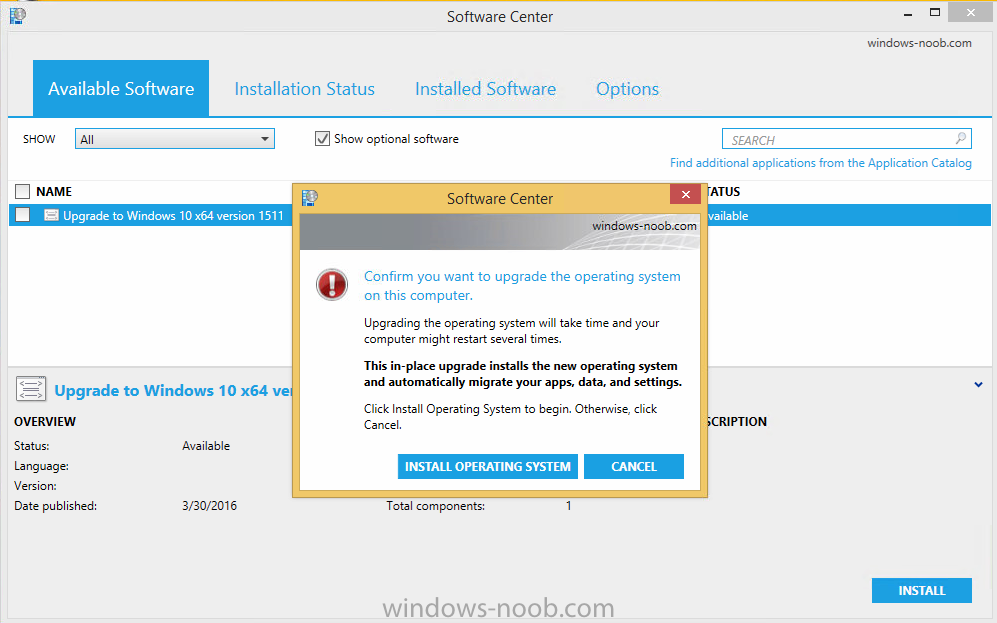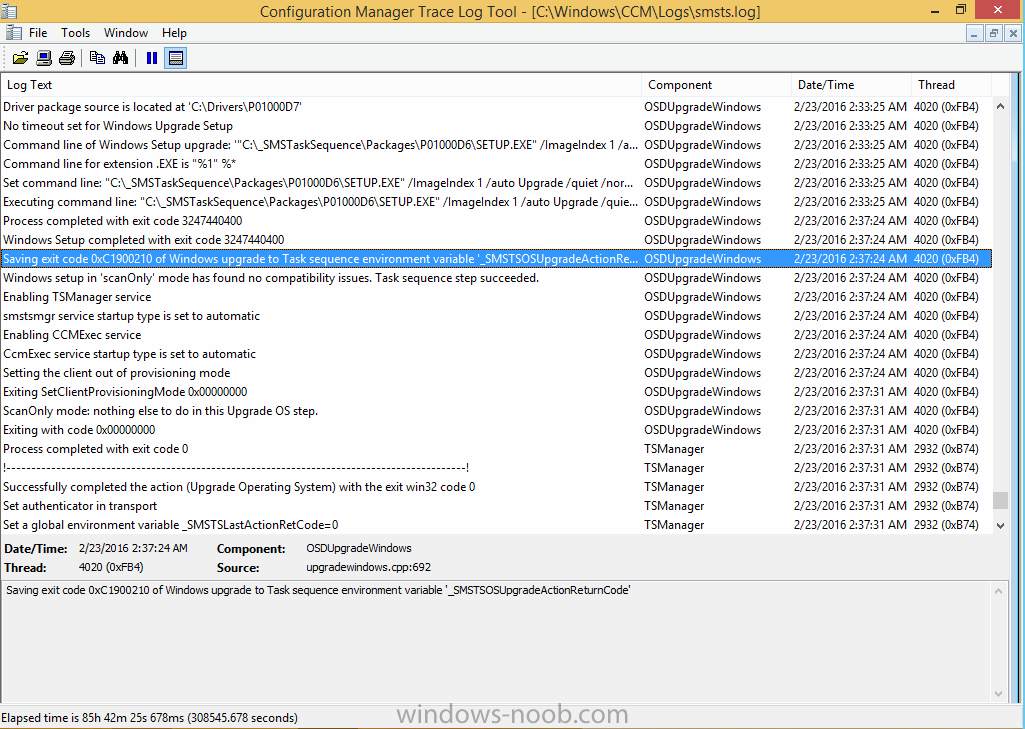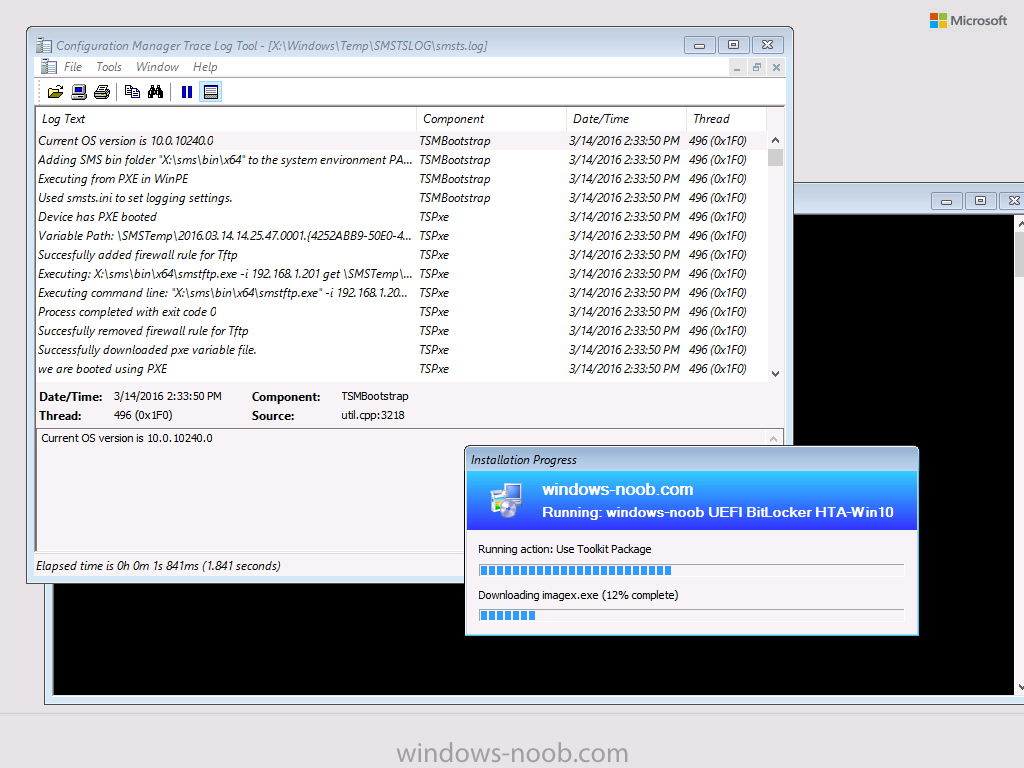-
Posts
9240 -
Joined
-
Last visited
-
Days Won
368
Everything posted by anyweb
-
Microsoft is reaching out to Linux developers in a way that the company never has before. "The Bash shell is coming to Windows. Yes, the real Bash is coming to Windows," said Microsoft's Kevin Gallo on stage at today's Build 2016 keynote. The announcement received an uproarious applause from the crowd. The new functionality will be enabled as part of this summer's Anniversary Update to Windows 10. "This is not a VM. This is not cross-compiled tools. This is native," he said. "We've partnered with Canonical to offer this great experience, which you'll be able to download right from the Windows Store." Third-party tools have enabled this sort of thing for years, but a direct partnership between Microsoft and Canonical should offer even more flexibility and convenience for developers who prefer using these binaries and tools. for the full story read more @ the Verge
-

Unable to Pause Task Sequence using .HTA
anyweb replied to Config_Mgr_noob's topic in Configuration Manager 2012
where is the warning.hta file placed ? try hard coding the path to it eg: C:\Windows\temp\warning.hta -
Introduction At the start of this series of step by step guides you installed System Center Configuration Manager (Current Branch), then you configured discovery methods. Next you configured boundaries to get an understanding of how automatic site assignment and content location works. After that you learned how to update ConfigMgr with new features and fixes using a new ability called Updates and Servicing and you learned how to configure ConfigMgr to use Updates and Servicing in one of these two modes: Online mode Offline mode To prepare your environment for Windows 10 servicing (coming in a later guide) you learned how to setup Software Updates using an automated method (via a PowerShell script) or manually using the ConfigMgr console. Next you used a PowerShell script to prepare some device collections, then you configured client settings for your enterprise and finally you'll deployed the ConfigMgr client agent using the software updates method which is the least intensive method of deploying the Configuration Manager client agent. As System Center Configuration Manager (current branch) is being delivered as a service now, version 1602 was made available (March 11th, 2016) and you used Updates and Servicing to do an in-place upgrade to that version as explained here. The Upgrade Task Sequence In this guide you will learn about the Upgrade Task Sequence which is now built-in to System Center Configuration Manager (current branch). This new type of task sequence was initially offered as a download from Microsoft for System Center 2012 R2 SP1 Configuration Manager however that version lacked certain abilities (such as installing drivers). The Upgrade task sequence allows you to upgrade your Windows 7, Windows 8, Windows 8.1 computers (and even Windows 10) to the latest and greatest version of Windows 10. This is a new method of upgrading the operating system and it leaves the users files and settings intact. The System Center Configuration Manager (current branch) Upgrade Task Sequence can even handle drivers in the task sequence which is definitely a useful feature. Note: In this Lab I've already upgraded the ADK version from 1507 to 1511, for details about how you can do that review Brandon's post here. In addition these boot wims are patched with KB3143760 and you can use Keith's PowerShell script to do it easily. Step 1. Create some ConfigMgr folders We need some folders created to store things that OSD requires (such as the operating system upgrade package) so let's use a PowerShell script to create them. Note: This script creates several custom folders used for OSD, many are not applicable to the Upgrade Task Sequence but I'm including them as they will be used later as part of this series. The script is available at the end of this post in the Downloads section. To use it simply edit any variables you deem necessary (such as domain, users and sources drive) and save your changes. Open the edited script in PowerShell ISE by starting it as Administrator and run the script by pressing on the green triangle. Some of the created folders are shown below. Step 2. Copy the Windows 10 media Before you get started with the upgrade task sequence you'll need a copy of Windows 10 media which you can download from MSDN or your Microsoft Volume License site. In this guide I'll use the latest version currently available and that is Windows 10 x64 version 1511. Once you've located a copy of this media copy the extracted contents of it to the following path (which was created by the PowerShell script above). \\cm01\Sources\OSD\OS\OSUpgradePackages\Windows10x64\1511 as shown below Step 3. Add Windows 10 as an operating system upgrade package To add Windows 10 version 1511 as an operating system upgrade package do as follows. In the Configuration Manager console, click Software Library and expand Operating Systems then click Operating System upgrade packages. Right click on Operating System upgrade packages and choose Add Operating System upgrade package. When the wizard appears fill in the path to the media and click on next fill in some details about the Windows 10 image, and include the version as you'll need to re-do this process every 6 months or so. continue through the wizard until completion. Note: To make the image available on the network, distribute it to your distribution points by right-clicking and choose Distribute Content. Step 4. Optionally add software updates to the Windows 10 upgrade package Cumulative updates are released for Windows 10 regularly, and the latest available cumulative update for Windows 10 version 1511 at the time of writing is KB3140743. To make this update available for servicing search for it in Software Updates as shown below. I won't go into too many details of making the update available but in a nutshell what i did was as follows: Synchronize Software Updates create folder structure to store update package (\\cm01\sources\updates\windows10) create a Software Update Group from the matching architecture (x64) Cumulative Update above and deploy it to the SUM Windows 10 CB collection While the above worked for me, all you should have to do is: Synchronize Software Updates Select one or more updates and download them Once done, right click on the Windows 10 upgrade package and choose Schedule Updates after a few moments you should see any updates you've made available and you can select the update you wish to apply or deselect any you don't want applied Next, select a schedule that applies to your environment remembering that distribution of the patched wim can consume network resources so perhaps a custom schedule during off-business hours would be useful and click next through completion. At this point you can monitor the OfflineServicingMgr.log file available in <ConfigMgr Installation Path>\Logs by opening it in CMTrace to get details of the actual patching of the wim file. After some time it will check all available updates that you made available to see if they are applicable or not, each update will have an Applicability State which can be listed as any of the following:- NOT_REQUIRED INSTALLED APPLICABLE APPLICABILITY_CHECK_NOT_SUPPORTED The Schedule Updates process will then commit those changes, you should verify that all is well in the OfflineServicingMgr.log file before continuing with this guide. Note: In addition to committing the changes the process then creates a backup copy of the original WIM file (with a file extension of .bak). The path to the backup file is included in the log. Below is a sample: Original image '\\cm01\Sources\OSD\OS\OSUpgradePackages\Windows10x64\1511\sources\install.wim' is backed up at '\\cm01\Sources\OSD\OS\OSUpgradePackages\Windows10x64\1511\sources\install.wim.bak' To verify that the Schedule Updates process was successful look for a line which states Schedule processing succeeded, this notifies you that all is done with the patching of the WIM file. Step 5. Create a task sequence to upgrade an operating system Now we are ready to create the actual task sequence, to do so in the ConfigMgr console do as follows: Click Software Library and expand Operating Systems, click Task Sequences. Right click and choose Create Task Sequence to start the Create Task Sequence Wizard. When the wizard appears select Upgrade an operating system from upgrade package from the list of available options as shown below: Give the task sequence a suitable name like Upgrade to Windows 10 x64 version 1511 On the Select an Operating system upgrade package step click on browse and select the Operating System Upgrade Package added (and patched) earlier, enter a product key if necessary for your version of Windows choose your software update options add any applications you want installed and continue through to completion Once created, right click on the task sequence and choose edit, observe the Check readiness for upgrade step and next review the Upgrade Operating System step, note all the options it provides If you choose the option to Perform windows setup compatability scan without starting upgrade then the task sequence will use a /Compat {IgnoreWarning | ScanOnly option with Windows setup and set a task sequence read-only variable called set a variable called _SMSTSOSUpgradeActionReturnCode with the error Windows setup error code as shown in the example below: This could be useful if you create a PowerShell script to parse the errors and log them somewhere for example in order to determine if a collection of computers is really ready for Windows 10, the downside is they have to go through the download of the operating system which takes time and disk space before actually running this step. Step 6. Add drivers to the task sequence Note: This post will not cover importing drivers into ConfigMgr, if you want to do that please refer to this post (step 2 and onwards) for a PowerShell script and manual methods to add drivers to ConfigMgr. To add driver support in the Upgrade Task Sequence for models you intend to upgrade, do as follows: In the Upgrade Operating System group add a new step called Download Package Content And give it a suitable name such as Windows 10 x64 - Microsoft HyperV depending on the hardware model you intend to support, Click on the yellow starburst and select a previously created driver package applicable to this model In the Place into the following location section choose the following: Custom Path = C:\Drivers Save path as variable = Drivers On the options tab select Add Condition, choose WMI Query and enter a query to look for your chosen hardware To identify what the model of any computer is use Powershell with the following command Get-WmiObject Win32_Computersystem Apply the changes and repeat the above process for each and every model you intend to support Next select the Upgrade Operating System step and place a checkmark in Provide the following content to Windows Setup during Upgrade and then select Staged Content and enter the following variable %Drivers01% Step 7. Deploy the task sequence At this point you are ready to start testing the task sequence. Right click it and choose Deploy, this task sequence must run within Windows so whatever collection you use should be created with that in mind... for collection choose OSD Deploy and for purpose choose Available (required is really only for the brave..., give users choice !) continue through the wizard until completion Step 8. Review it in action Note: In Progress/screenshots coming shortly, please check back for updates ! After policy is received you'll see the following in Software Center click on it for more details and click on Install to start the Upgrade Task Sequence, notice the popup and the text contained within, if you are using the 'default' software center (old style) you'll see a different popup text shown below Note: I've raised a UserVoice on this point to allow us to change the text in the popup or hide it and the task sequence from software center, you can review that here and vote too ! click on Install Operating System to start the upgrade, and off it goes.... Use CMTrace to monitor the deployment live, the log file you need to review is in C:\Windows\CCM\Logs\SMSTSLOG\smsts.log below you can see where it uses the %Drivers01% variable here's the upgrade step... and off it goes with the actual Upgrade to Windows 10 and after some time, it's completed ! Summary Microsoft continue to innovate, in System Center Configuration Manager Current Branch (version 1602) you can not only Upgrade your workstations to Windows 10 but you can ensure that they are patched with the latest available updates and installed with all applicable drivers. Related Reading A deeper look at the Upgrade task sequence in System Center Configuration Manager (Current Branch) Resolve Windows 10 upgrade errors How can I deal with languages in the Upgrade Task sequence using System Center Configuration Manager (Current Branch) Create a task sequence to upgrade an operating system in System Center Configuration Manager - https://technet.microsoft.com/en-us/library/mt613172.aspx Task sequence steps in System Center Configuration Manager - https://technet.microsoft.com/en-us/library/mt629396.aspx Manage operating system upgrade packages with System Center Configuration Manager - https://technet.microsoft.com/library/mt627916%28technet.10%29.aspx Technical details of the Windows 10 Upgrade process - https://www.sepago.com/blog/2016/05/18/windows-10-deployment-in-place-upgrade Windows 10 upgrade failure codes - https://support.microsoft.com/en-us/kb/3107983 Downloads You can download a Microsoft Word copy of this guide here dated 2016/03/31 How can I use the Upgrade Task Sequence in System Center Configuration Manager (current branch).zip You can download the PowerShell script used above here. CreateConfigMgrFolders.zip
-
you should avoid joining the virtual machine (please use virtual machines for this) to the domain at all costs, once you join a domain things happen in a computer, and group policies get applied, this will make troubleshooting problems later very difficult, can't you deploy the software during the deploy task sequence instead ?
-

Using SCCM 2012R2 how do you upgrade Windows 10?
anyweb replied to brink668's topic in Configuration Manager 2012
the only way to do that via SCCM 2012 R2SPCU3 is to use the Upgrade Task Sequence available here to upgrade Windows 10 using Software Update Management you need to upgrade to 1511 (and then 1602) -
I assume they went this path because it's a natural progression from the Intune console extensions we had with CM12, and this method also allows telemetry transfer to Microsoft so that they can improve the product going forward. As regards the 1602 option i've added a clarification of same, when i posted this article there were no updates available for Configuration Manager Current Branch.
-

Surface pro 4 does not PXE boot
anyweb replied to jack_SCCM's question in Deploying Operating Systems
boot the sp4 into windows, run a full windows update on it, then shutdown windows. Try pxe booting again, does it work ?- 29 replies
-
- Surface
- Surface pro
-
(and 5 more)
Tagged with:
-

Surface pro 4 does not PXE boot
anyweb replied to jack_SCCM's question in Deploying Operating Systems
are you sure you are shutting down the computer and not just powering off. ? can you video the PXE boot process that you see or does it completely ignore PXE boot and just boot straight into the os ?- 29 replies
-
- Surface
- Surface pro
-
(and 5 more)
Tagged with:
-

Surface pro 4 does not PXE boot
anyweb replied to jack_SCCM's question in Deploying Operating Systems
check the UEFI bios settings so that the boot order is boot to nic before USB, pres Volume UP and then Power to enter the bios.- 29 replies
-
- Surface
- Surface pro
-
(and 5 more)
Tagged with:
-

Surface pro 4 does not PXE boot
anyweb replied to jack_SCCM's question in Deploying Operating Systems
what do you see when you PXE boot ? can you video it ?- 29 replies
-
- Surface
- Surface pro
-
(and 5 more)
Tagged with:
-

Partition issues deploying windows 10
anyweb replied to 2nutz4u's topic in Configuration Manager 2012
this is a duplicate, see my reply to the original post here https://www.windows-noob.com/forums/topic/13851-at-my-witsdeploying-windows-10-on-surface-pro-4/?view=getnewpost -
which version of ADK are you using ? to deploy Windows 10 you should be using SCCM 2012 R2 SP1 with ADK 10 at a minimum (i'd recommend you upgrade to SCCM Current Branch version 1602), based on these lines i'm guessing you are still on ADK 8 or the boot image is WinPE 5 <![LOG[OS Version is 6.2]LOG]!><time="16:26:58.904+360" date="03-11-2016" component="ApplyOperatingSystem" context="" type="1" thread="308" file="installimage.cpp:962"> <![LOG[successfully loaded a source BCD boot system]LOG]!><time="16:26:58.904+360" date="03-11-2016" component="ApplyOperatingSystem" context="" type="1" thread="308" file="bootsystem.cpp:1196"> <![LOG[setupNewOS: Loaded source boot system from target volume "C:\"]LOG]!><time="16:26:58.904+360" date="03-11-2016" component="ApplyOperatingSystem" context="" type="1" thread="308" file="installimage.cpp:1037"> <![LOG[!sBootDevicePath.empty(), HRESULT=80004005 (e:\qfe\nts\sms\framework\tscore\bootvolume.cpp,34)]LOG]!><time="16:26:59.295+360" date="03-11-2016" component="ApplyOperatingSystem" context="" type="0" thread="308" file="bootvolume.cpp:34"> <![LOG[system partition not set]LOG]!><time="16:26:59.295+360" date="03-11-2016" component="ApplyOperatingSystem" context="" type="3" thread="308" file="bootvolume.cpp:34"> <![LOG[unable to find the partition that contains the OS boot loaders. Please ensure the hard disks have been properly partitioned Unspecified error (Error: 80004005; Source: Windows)]LOG]!><time="16:26:59.295+360" date="03-11-2016" component="ApplyOperatingSystem" context="" type="3" thread="308" file="bootvolume.cpp:62"> <![LOG[Command line for extension .exe is "%1" %*]LOG]!><time="16:26:59.295+360" date="03-11-2016" component="ApplyOperatingSystem" context="" type="0" thread="308" file="commandline.cpp:229"> <![LOG[set command line: "bcdboot.exe" C:\Windows /l en-US]LOG]!><time="16:26:59.295+360" date="03-11-2016" component="ApplyOperatingSystem" context="" type="0" thread="308" file="commandline.cpp:732"> <![LOG[Executing command line: "bcdboot.exe" C:\Windows /l en-US]LOG]!><time="16:26:59.295+360" date="03-11-2016" component="ApplyOperatingSystem" context="" type="1" thread="308" file="commandline.cpp:828"> <![LOG[Process completed with exit code 15299]LOG]!><time="16:26:59.311+360" date="03-11-2016" component="ApplyOperatingSystem" context="" type="1" thread="308" file="commandline.cpp:1124"> <![LOG[uExitCode == 0, HRESULT=80004005 (e:\qfe\nts\sms\framework\tscore\bcdbooter.cpp,88)]LOG]!><time="16:26:59.311+360" date="03-11-2016" component="ApplyOperatingSystem" context="" type="0" thread="308" file="bcdbooter.cpp:88"> <![LOG[bcdboot failed! bcdboot.exe C:\Windows /l en-US failed (15299) stdout: Failure when attempting to copy boot files. stderr: ]LOG]!><time="16:26:59.311+360" date="03-11-2016" component="ApplyOperatingSystem" context="" type="3" thread="308" file="bcdbooter.cpp:88"> <![LOG[TS::Boot::BcdBooter::InstallBootFilesAndConfigBCD (sTargetSystemRoot, this->defaultLanguage, sBootVolume), HRESULT=80004005 (e:\nts_sccm_release\sms\client\osdeployment\applyos\installimage.cpp,1089)]LOG]!><time="16:26:59.311+360" date="03-11-2016" component="ApplyOperatingSystem" context="" type="0" thread="308" file="installimage.cpp:1089"> <![LOG[unloading offline SOFTWARE registry hive]LOG]!><time="16:26:59.311+360" date="03-11-2016" component="ApplyOperatingSystem" context="" type="0" thread="308" file="offlineregistry.cpp:299"> <![LOG[unloading offline SYSTEM registry hive]LOG]!><time="16:26:59.373+360" date="03-11-2016" component="ApplyOperatingSystem" context="" type="0" thread="308" file="offlineregistry.cpp:313"> <![LOG[setupNewOs(&pBootSystem), HRESULT=80004005 (e:\nts_sccm_release\sms\client\osdeployment\applyos\installimage.cpp,1850)]LOG]!><time="16:26:59.389+360" date="03-11-2016" component="ApplyOperatingSystem" context="" type="0" thread="308" file="installimage.cpp:1850"> <![LOG[Configure(), HRESULT=80004005 (e:\nts_sccm_release\sms\client\osdeployment\applyos\installimage.cpp,2028)]LOG]!><time="16:26:59.389+360" date="03-11-2016" component="ApplyOperatingSystem" context="" type="0" thread="308" file="installimage.cpp:2028"> <![LOG[installation of image 1 in package 500000C3 failed to complete.. Unspecified error (Error: 80004005; Source: Windows)]LOG]!><time="16:26:59.389+360" date="03-11-2016" component="ApplyOperatingSystem" context="" type="3" thread="308" file="installimage.cpp:2039"> <![LOG[installer.install(), HRESULT=80004005 (e:\nts_sccm_release\sms\client\osdeployment\applyos\installimage.cpp,2094)]LOG]!><time="16:26:59.389+360" date="03-11-2016" component="ApplyOperatingSystem" context="" type="0" thread="308" file="installimage.cpp:2094"> <![LOG[Closing image file C:\_SMSTaskSequence\Packages\500000C3\2016.3.8MSwin10x64.wim]LOG]!><time="16:26:59.389+360" date="03-11-2016" component="ApplyOperatingSystem" context="" type="1" thread="308" file="wimfile.cpp:466"> <![LOG[ReleaseSource() for C:\_SMSTaskSequence\Packages\500000C3.]LOG]!><time="16:26:59.404+360" date="03-11-2016" component="ApplyOperatingSystem" context="" type="1" thread="308" file="resolvesource.cpp:3873"> <![LOG[reference count 1 for the source C:\_SMSTaskSequence\Packages\500000C3 before releasing]LOG]!><time="16:26:59.404+360" date="03-11-2016" component="ApplyOperatingSystem" context="" type="1" thread="308" file="resolvesource.cpp:3883"> <![LOG[Released the resolved source C:\_SMSTaskSequence\Packages\500000C3]LOG]!><time="16:26:59.404+360" date="03-11-2016" component="ApplyOperatingSystem" context="" type="1" thread="308" file="resolvesource.cpp:3921"> <![LOG[installImage( g_InstallPackageID, g_ImageIndex, targetVolume, ImageType_OS, g_ConfigPackageID, g_ConfigFileName, bOEMMedia, g_RunFromNet ), HRESULT=80004005 (e:\nts_sccm_release\sms\client\osdeployment\applyos\applyos.cpp,509)]LOG]!><time="16:26:59.404+360" date="03-11-2016" component="ApplyOperatingSystem" context="" type="0" thread="308" file="applyos.cpp:509"> <![LOG[Process completed with exit code 2147500037]
-
At the start of this series of step by step guides you installed System Center Configuration Manager (Current Branch), then you configured discovery methods. Next you configured boundaries to get an understanding of how automatic site assignment and content location works. After that you learned how to update ConfigMgr with new features and fixes using a new ability called Updates and Servicing and you learned how to configure ConfigMgr to use Updates and Servicing in one of these two modes: Online mode Offline mode To prepare your environment for Windows 10 servicing (coming in a later guide) you learned how to setup Software Updates using an automated method (via a PowerShell script) or manually using the ConfigMgr console. Next you used a PowerShell script to prepare some device collections, then you configured client settings for your enterprise and finally you'll deployed the ConfigMgr client agent using the software updates method which is the least intensive method of deploying the Configuration Manager client agent. As System Center Configuration Manager (current branch) is being delivered as a service now, version 1602 was made available (March 11th, 2016). This new version (version 1602) will will show up in your console like in the below screenshot. This update includes the following improvements: Client Online Status: You can now view the online status of devices in Assets and Compliance. New icons indicate the status of a device as online or offline. Support for SQL Server AlwaysOn Availability Groups: Configuration Manager now supports using SQL Server AlwaysOn Availability Groups to host the site database. Windows 10 Device Health Attestation Reporting: You can now view the status of Windows 10 Device Health Attestation in the Configuration Manager console to ensure that the client computers have a trustworthy BIOS, TPM, and boot software. Office 365 Update Management: You can now natively manage Office 365 desktop client updates using the Configuration Manager Software Update Management (SUM) workflow. You can manage Office 365 desktop client updates just like you manage any other Microsoft Update. New Antimalware Policy Settings: New antimalware settings that can now be configured include protection against potentially unwanted applications, user control of automatic sample submission, and scanning of network drives during a full scan. This update also includes new features for customers using System Center Configuration Manager integrated with Microsoft Intune. Some of the features that you can expect to see are: Conditional Access for PCs Managed by Configuration Manager: You can now use conditional access capabilities to help secure access to Office 365 and other services on PCs managed with Configuration Manager agent. Conditions that can be used to control access include: Workplace Join, BitLocker, Antimalware, and Software Updates. Windows 10 Conditional Access Enhancements: For Windows 10 devices that are managed through the Intune MDM channel, you can now set and deploy an updated Compliance Policy that includes additional compliance checks and integration with Health Attestation Service. Microsoft Edge Configuration Settings: You can now set and deploy Microsoft Edge settings on Windows 10 devices. Windows 10 Team Support: You can now set and deploy Windows 10 Team configuration settings. Apple Volume Purchase Program (VPP) Support: You can now manage and deploy applications purchased through the Apple Volume Purchase Program for Business portal. iOS App Configuration: You can now create and deploy iOS app configuration policies to dynamically change settings such as server name or port for iOS applications that support these configurations. iOS Activation Lock Management: New capabilities include enabling iOS Activation Lock management, querying for the status, retrieving bypass codes, and performing an Activation Lock bypass on corporate-owned iOS devices. Kiosk Mode for Samsung KNOX Devices: Kiosk mode allows you to lock a managed mobile device to only allow certain apps and features. User Acceptance of Terms and Conditions: You can now see which users have or have not accepted the deployed terms and conditions. And there is more! To view the full list of new features in this update and to learn more about the new functionality, see What’s new in version 1602 of Configuration Manager on TechNet. Note: As the update is rolled out globally in the coming weeks, it will be automatically downloaded and you will be notified when it is ready to install from the “Updates and Servicing” node in your Configuration Manager console. If you can’t wait to try these new features, the attached PowerShell script can be used to ensure that you are in the first wave of customers getting the update. By running this script on your central administration site or standalone primary site, you will see the update available in your console right away. EnableUpdateRing PowerShell Script (Right click and Save As to download. Rename the .txt extension to .ps1 after downloading) After downloading the script start it by specifying the servername of the server you want to upgrade eg: .\EnableUpdateRing.ps1 CM01.windowsnoob.lab.local as shown here: after doing that you may have to restart the SMS Executive service to see the update show up in the console. Once the update shows up and has finished downloading, right click it and choose Install Update Pack or if you want to verify the prerequisites are in place click on Run prerequisite check. When the wizard appears, go ahead and click next and you’ll get a list of available features included in this Update Pack, if you don’t want to enable a specific feature, deselect it, you can always enable it later. Then select your chosen Client Upgrade Options Accept the EULA review the summary and press Next for all the good things to begin installing When the completion screen appears you can close that wizard and open the CMUpdate.log in CMTrace for info on the upgrade. The upgrade will take time, so be patient, it takes time ! How do you get status about the upgrade ?To get status of the upgrade select the Monitoring node and click on Site Servicing Status. To the right you’ll see information about that installation progress. You can then right click on the Update Package Name and choose Show Status to get more info. as you can see below The best method is of course to review the CMUpdate.log file and look for the following line: INFO: Successfully dropped update pack installed notification to HMan CFD box Once it’s installed after you click around in the console you’ll get a popup showing you that a new version of the console is available. Click OK to install it. After it’s installed, start the new console and review the version info, and it isas follows:- Console Version: 5.0.8355.1000 Site Version: 5.00.8355.1000 What about enabling features after the install ?After everything is installed, if you need to enable features that you didn’t enable during the install select the Administration workspace and the Updates and Servicing node, select Features and right click on the feature you didn’t enable, select the feature you want to enable, right click and choose Turn On. You cannot multi select. Review the Feature popup and click Yes. via > https://www.niallbrady.com/2016/03/11/now-available-update-1602-for-system-center-configuration-manager/ Related reading https://blogs.technet.microsoft.com/configurationmgr/2016/05/04/walking-through-an-upgrade-from-microsoft-configmgr-1511-to-configmgr-1602/
-
did you even look ? https://www.windows-noob.com/forums/forum/113-scom-2012/
-
and are you sure that the computer is in the collection during deployment ?