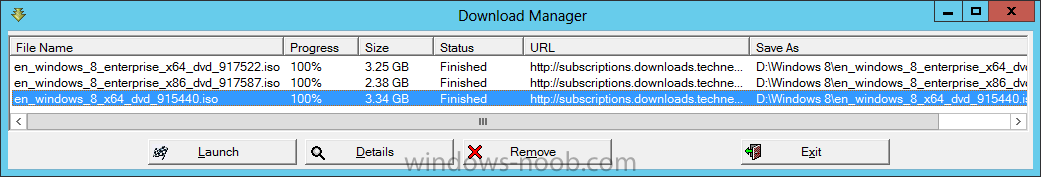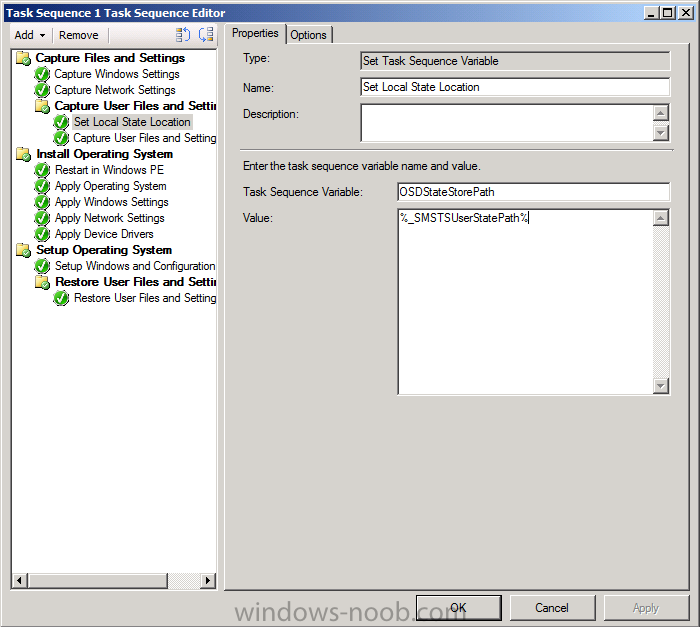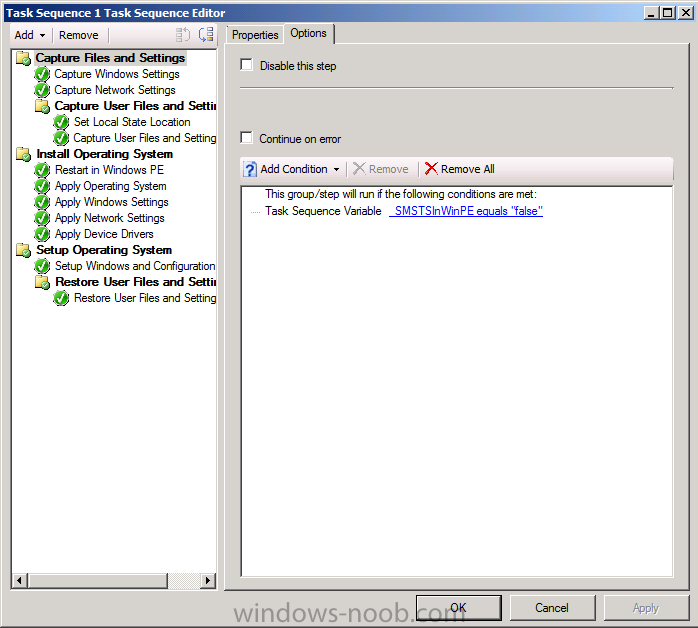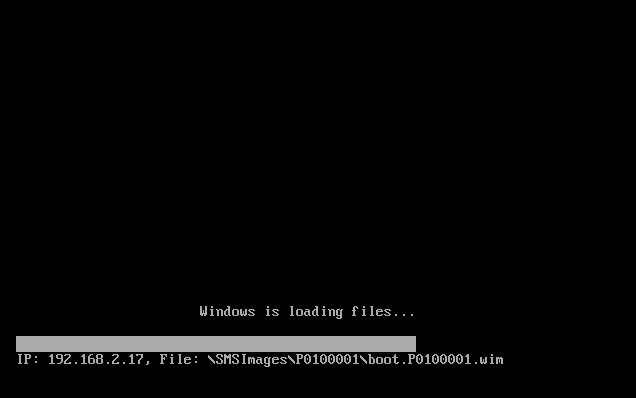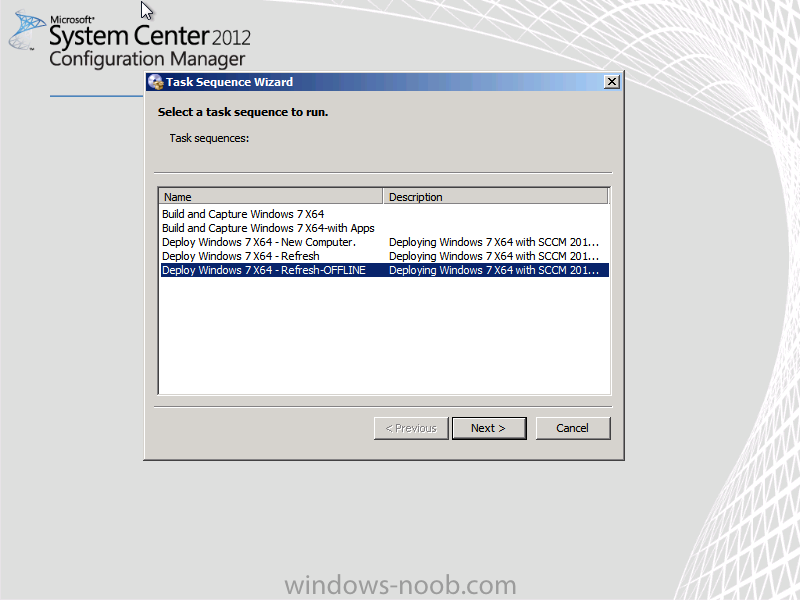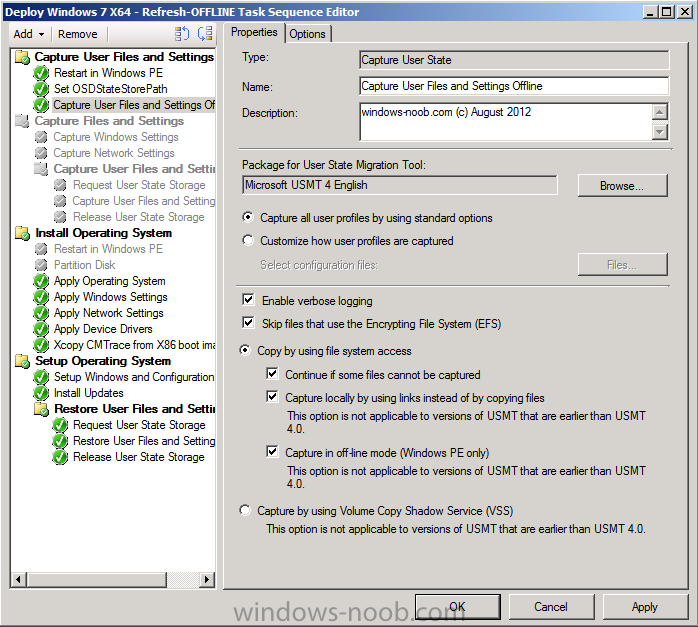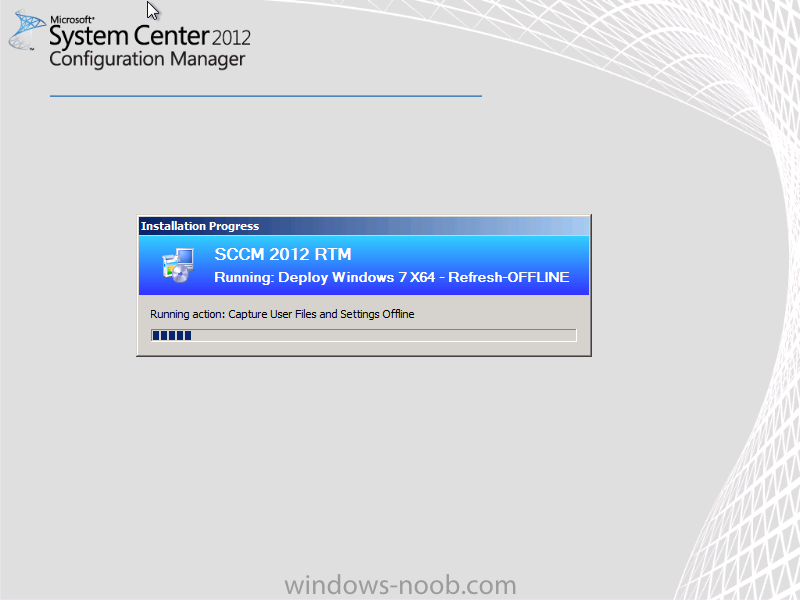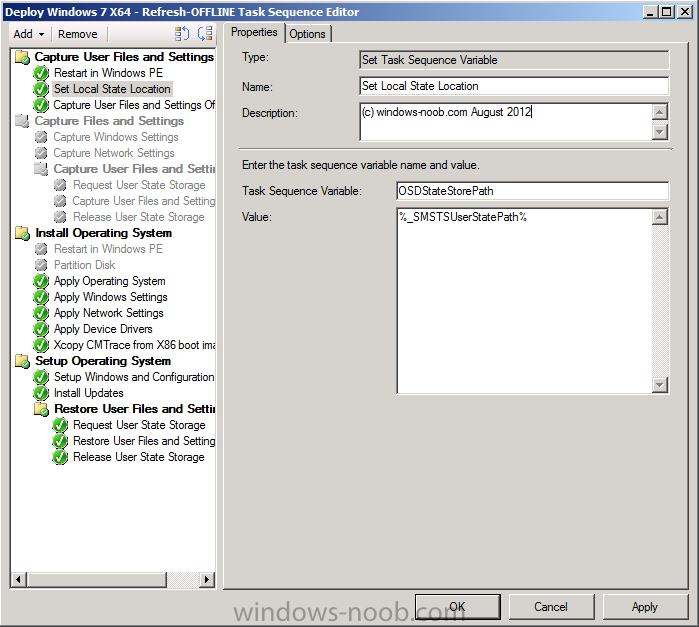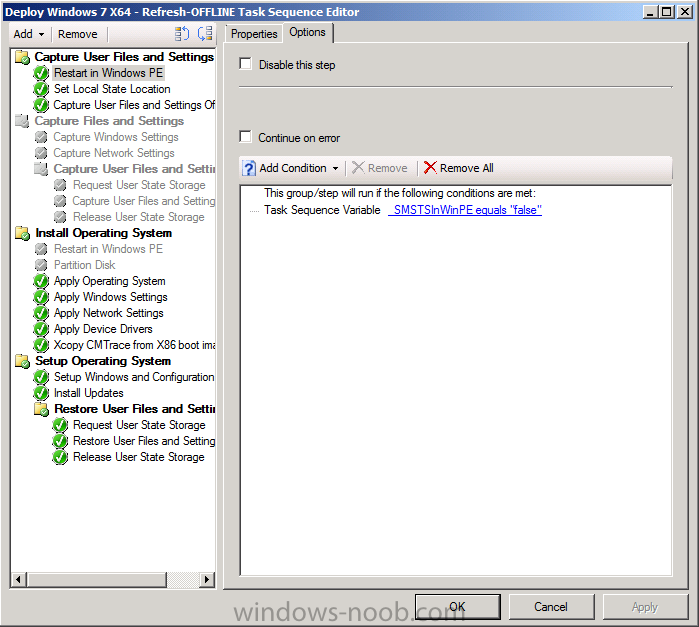-
Posts
9256 -
Joined
-
Last visited
-
Days Won
371
Everything posted by anyweb
-
can you attach your unattend.xml please ? and both smsts*.log files
- 5 replies
-
- Language Packs
- Regional Settings
-
(and 1 more)
Tagged with:
-

using SCCM 2012 in a LAB - Part 6. Deploying Software Updates
anyweb replied to anyweb's topic in Configuration Manager 2012
use ADR (automatic deployment rules) to do your patch tuesday monthly updates. I'll do a new post on that sooner or later -
hi SpecialEd, the reason I've chosen to use custom ports is because it's a recommended best practice from Microsoft, see here as regards your original issue, do you have any of the logs you sent to Microsoft i'd be happy to look at them to figure out your problem
-
As promised, Microsoft today released the final version of Windows 8 to MSDN and TechNet subscribers. But it also posted a 90-day evaluation copy of Windows 8 RTM (release to manufacturing) that anyone can download. At approximately 1 p.m. ET, members of TechNet began reporting that Windows 8 RTM was available. "Downloading Windows 8 Enterprise now, with an Enterprise Multiple Activation key," said Ken Schannen, in a message posted on the TechNet discussion thread. "I also see Windows 8 Pro with 3 keys available." Others chimed in that they had start downloading, too. Not surprisingly, some subscribers said Microsoft's servers were sluggish under the strain. "TechNet is dying under the stress of all the downloads," said someone identified only as "Mercutio84" on a different thread. The MSDN (Microsoft Developer Network) download site listed all versions of Windows 8 RTM (release to manufacturing), including Windows 8, and Windows Enterprise. The last targets businesses that have volume licensing plans in place. Two weeks ago, Microsoft announced that Windows 8 had reached the RTM milestone, and would be available to MSDN and TechNet subscribers today, Aug. 15. Companies with Software Assurance licensing agreements and members of the Microsoft Partner Network will be able to grab Windows 8 starting tomorrow, Year-long TechNet subscriptions start at $199, while the least-expensive MSDN subscription -- which lets members access only operating systems -- costs $699. But Microsoft has also made available the Enterprise edition of Windows 8 RTM to anyone willing to invest some download time. Although the company said the 90-day trial copy was "intended for developers building Windows 8 apps and IT professionals interested in trying Windows 8 Enterprise on behalf of their organization," those who don't fit into those two categories -- enthusiasts eager to get their hands on the finalized code, say -- aren't blocked from downloading the eval edition. Computerworld was able to register for the trial and begin the download process of Windows 8 Enterprise RTM without incident. The download generates an .iso file, or disk image, that must be burned to physical media, such as a DVD or a flash drive, or installed in a virtual machine. Unlike the versions distributed via TechNet and MSDN to paying subscribers, the evaluation expires after 90 days of use. At that time, Windows 8 blackens the desktop background, displays a persistent notice that the OS is not genuine, and most draconian of all, shuts down the PC every hour without giving the user a chance to save works in progress. When the evaluation period expires, users will have to replace it with a purchased copy or another operating system, and reinstall all applications, other software and files. "It is not possible to upgrade the evaluation to a licensed working version of Windows 8," Microsoft warned. If a user downloads and launches the evaluation copy today, it will run until Nov. 12, 2012, about two-and-a-half weeks after Microsoft officially launches Windows 8. The trial copy of Windows 8 Enterprise must be activated within 10 days of its first launch, but Microsoft said a product key was not required. It is available in Chinese, English, French, German, Italian, Japanese, Korean, Portuguese and Spanish. To download the 90-day try-before-you-buy -- available in 32- and 64-bit versions -- start at this Microsoft website. The 32-bit trial tips the bit scales at 2.4GB. via ComputerWorld > http://www.computerworld.com/s/article/9230317/Microsoft_offers_free_Windows_8_RTM_eval_to_everyone
-

BitLocker Encryption via OSD with MBAM backend
anyweb replied to P@docIT's topic in Configuration Manager 2007
make sure to look at this too :-) Introducing the BitLocker FrontEnd HTA Multipurpose HTA with BitLocker Support for all three common scenarios, backup, reinstall, new computer [added Jan 2012] -

Enforce Endpoint Reboot on virus detection
anyweb replied to kingshillbilly's topic in Configuration Manager 2012
I dont see a way of doing it using the AntiMalware policy but perhaps you could query for this state and using a script force the reboot (ie: a package/program) based on collection membership. -
it's not supported yet but it looks like support (for server 2012) is coming in Service Pack 1 see here
-
well you'd want a zero touch solution with mandatory advertisements, which can be very risky if done incorrectly, or add some interaction and make the advertisements optional
-
interesting and thanks for posting, i've added a troubleshooting note to that guide now to clearly show how to know if it's working correctly (or not) by reviewing the WUAHandler.log, I think you may have specified the Netbios name instead of FQDN (if your site server was configured that way), please review the troubleshooting note and see does it correspond to your logs, and yes, you can absolutely specify this GPO for installing clients using the SUP and it does not adversely affect Endpoint Protection or other updates later on, you can see this by reviewing part 6 which uses the SUP (with the configured GPO) to install Endpoint Protection Definition Updates.
-
hold on a minute, where are the task sequences advertised to ? which collections ? the unknown computers collection ? or just 'deploy' collections ? describe the process you go through to get a 'new' computer imaged (are you importing its name/mac into ConfigMgr ?) secondly, what does the component status of your server look like, is it complaining about anything in particular, like your management point ?
-
BizTech's 2012 Must-Read IT Blogs: Nominations Round please vote for windows-noob.com as a must read IT blog, here, currently we are listed as #2 !! http://www.biztechma...minations-round The more votes a blog receives, the more likely it is to move on to the next round. After the nominations round is complete, we'll pare them down to a final list of nominees for voting from Aug. 20 through Aug. 31. After voting on the final nominees is complete, the final list will be published on Sept. 10. So what are you waiting for? Go ahead and start submitting your favorite blogs right away! Click the +Add to List button to get started. http://www.biztechma...minations-round please vote for windows-noob.com if you havn't already, and thanks ! cheers niall
-

Argh! Install updates task in Build and Cap timing out...
anyweb replied to pmrowley's topic in Configuration Manager 2012
Do we still need a SMSSLP= line in the client config? I thought the SLP was integrated into the MP in 2012 <--- not quite try SMSMP=F.Q.D.N otherwise it can't find the mp as its still in a workgroup. -
contact me offline (pm) please
-
very good point Peter and thanks for pointing it out , however i can't see how it'll run offline as the group is set to not run if in Winpe, plus the off-line options are not selected by default so it'll still need modification, but nice to see the variable is being set and with another variable ! %_SMSTSUserStatePath% like I said, i'll blog it sooner or later , in the meantime i've modified the above
-
its possible in CM12 of course, first you need to change the task sequence to restart in WinPE if it isnt already, then you set a task sequence variable for the OSDStateStorePath variable to something like Set the OSDStateStorePath variable = %_SMSTSUserStatePath% and then you have a capture User state task and select both the Hard Links option and Capture in off-line mode, and finally disable your diskpart step, if i get the time and energy i'll blog it soon and maybe even a webcast Note: The screenshots below are from Configuration Manager 2012 RTM Booting the Virtual Machine to see Offline mode in WinPE in CM12 booting Windows 7 box into Windows PE using PXE boot... select the Offline Task sequence.. Here are the settings in the Task sequence RestartinWinPE if not in WinPE Set the OSDStateStorePath variable = %_SMSTSUserStatePath% Set your off-line capture options for USMT 4 start the task sequence, it will copy the USMT files automatically to C:\_SMSTaskSequence\Packages\USMTPackageID\... and then it executes scanstate.exe from the correct architecture directory, and once done capturing it will apply the operating system image