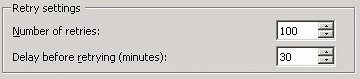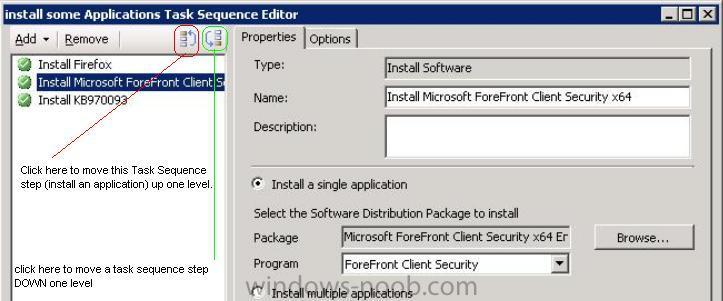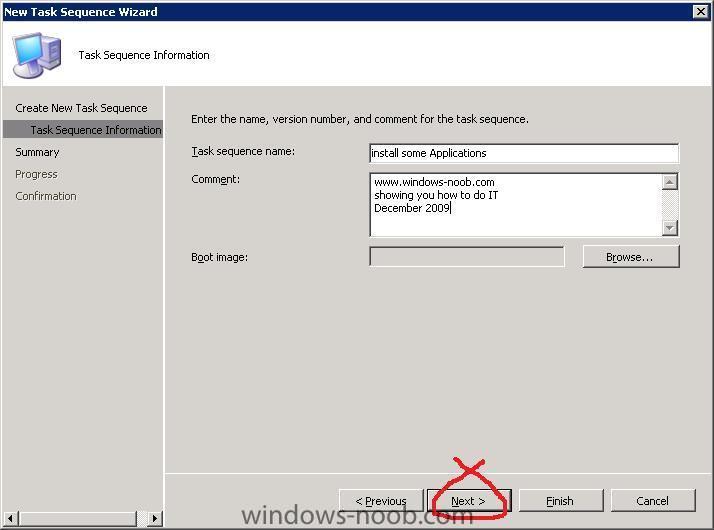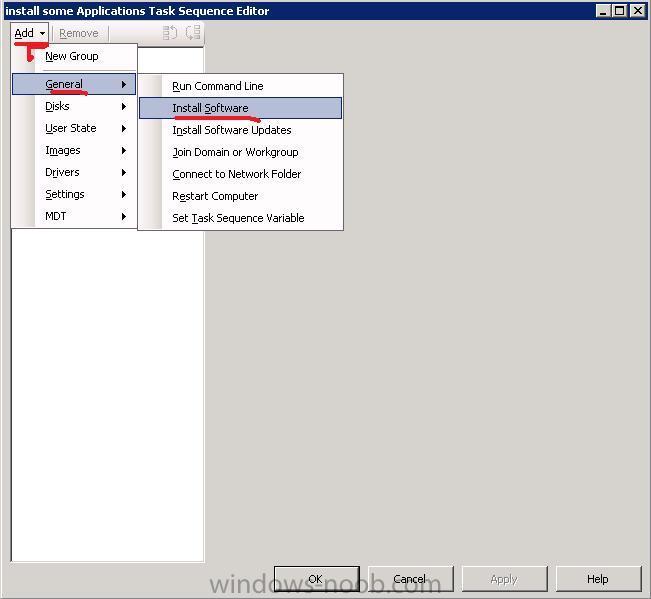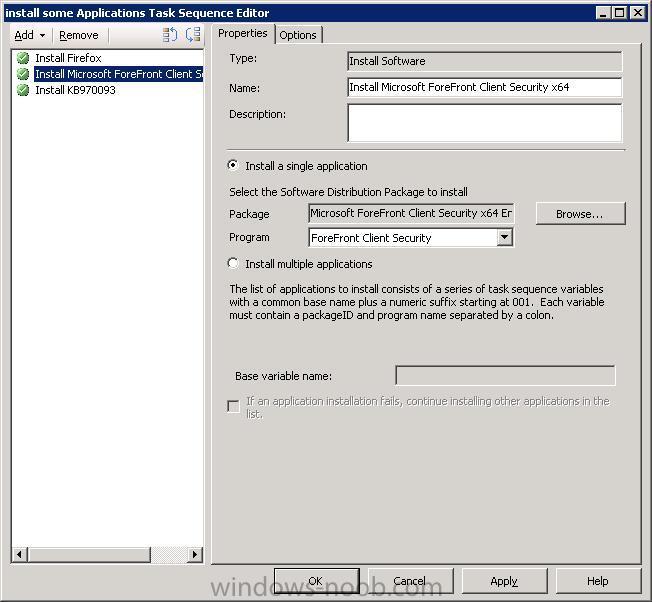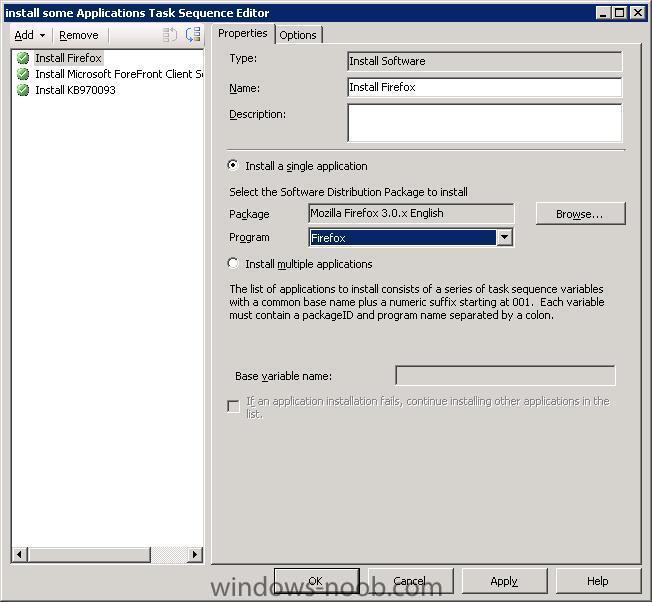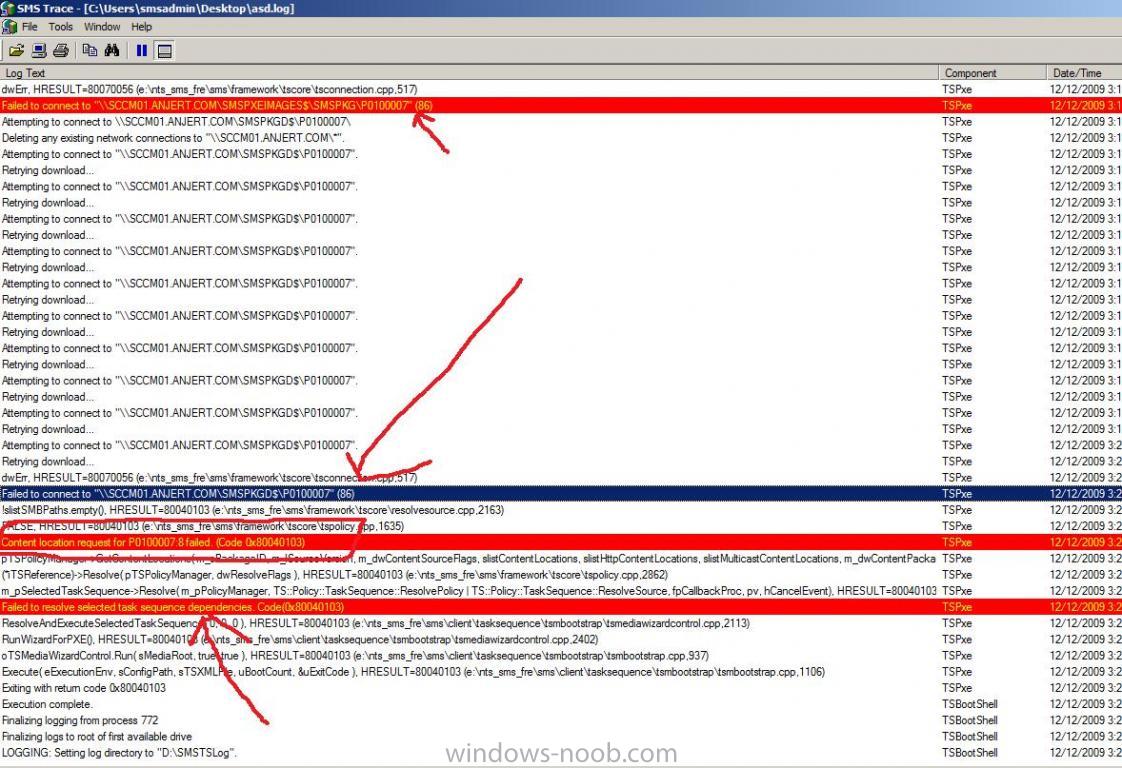-
Posts
9256 -
Joined
-
Last visited
-
Days Won
371
Everything posted by anyweb
-
Problem: If you attempt to do a Capture User State on Windows XP SP3 with ConfigMgr Client with version 6221 (SP1) and USMT will fail with an error similar to the following :- The workaround is to create a USMT 4 package pointing to the X86 USMT 4 bits. To resolve the problem, install the SP2 configMgr client on your XP client before attempting to run USMT 4. thanks to Peter and the kind folks on Technet for helping me debug this issue. cheers niall references:> * USMT problem on a specific pc * User State Migration Fails 0x80070714
-
hi all, we are all visiting here, reading, learning, working, sharing, and also helping each other now lets see who the others are show your face and tell us a bit about yourself, here's me for starters... that's me in work, October 2010, now it's your turn ! cheers niall
-

Scan Error 2147024891 ( Bits Access Denied)
anyweb replied to BrianH's question in Software Update Point
we need more details of your setup, like is sup local or remote, and has sup ever worked ? can you include some logs from a failing client is it sccm 2007 sp2 or sp1 -
How to properly set up a Task Sequence to deploy Windows 7 images captured via an SCCM 2007 Capture CD When a Task Sequence is created via the "Create New Task Sequence Wizard", the Task Sequence may fail if the Windows OS being deployed is Windows 7 and the reference Windows 7 WIM image being deployed was manually created and then captured using the SCCM 2007 Capture CD. Here's how to fix it: http://blogs.technet.com/configurationmgr/archive/2009/12/17/how-to-properly-set-up-a-task-sequence-to-deploy-windows-7-images-captured-via-an-sccm-2007-capture-cd.aspx J.C. Hornbeck | Microsoft via > http://social.technet.microsoft.com/Forums/en-US/configmgrosd/thread/d292690f-a2be-4c71-b4e9-72b993c8175d
-
The distribution manager (distmgr, the component that is responsible for distributing the packages to the distribution point) seems to be not quite working as one would expect with SP2. Don't panic, this seems to affect only the way DistMgr fails to distribute a package to a DP, see below. It relates to the "Number of retries" - and "Delay before retrying" settings: The "Number of retries" and "delay" are ignored (after reaching the maximum it is started again from scratch and does not wait the configured time, but only 10 seconds). Another MVP has confirmed this behaviour too. I have already sent a mail to Seattle. As soon as there is news, I'll provide an update! translated into English using google via > http://www.mssccmfaq.de/2009/11/06/sp2-distribution-manager/ (in German)
-

ConfigMgr 2007 SP2 MP for OpMgr 2007 R2
anyweb posted a question in System Center Operations Manager
Now the ConfigMgr Management Packfor OpMgr 2007 R2 supports ConfigMgr SP2 ... http://www.microsoft.com/downloads/details.aspx?displaylang=en&FamilyID=a8443173-46c2-4581-b3b8-ce67160f627b&utm_source=feedburner&utm_medium=feed&utm_campaign=Feed%3A+MicrosoftDownloadCenter+(Microsoft+Download+Center) Read the complete post at http://wmug.co.uk/blogs/r0b/archive/2009/12/17/configmgr-2007-sp2-mp-for-opmgr-2007-r2.aspx via > http://myitforum.com/cs2/blogs/robm/archive/2009/12/17/configmgr-2007-sp2-mp-for-opmgr-2007-r2.aspx from Twitter -

Applications Installation precedence
anyweb replied to vrc's question in Deploy software, applications and drivers
no problems and in case it isn't clear yet, you can move applications installation order up or down by 1. selecting a Task Sequence Step 2. press the appropriate button (move up, move down) by using the buttons at the top of the task sequence (applies to any task sequence step as long as there is more than one) see this pic for details as this topic is asked a lot I will pin it. -

Applications Installation precedence
anyweb replied to vrc's question in Deploy software, applications and drivers
and make sure that allow users to interact with this program is NOT SELECTED otherwise it won't appear in the drop down menu, same goes for Disabled programs, they won't show up either -
first verify that the client and sccm box can ping each other and each others FQDN
-

deploying Win ent, problem in task sequence not joining domain
anyweb replied to madmattwall's question in Deploy 7
verify manually by opening an administrator command prompt and doing a DIR in that folder -
Hey everyone, recently Michael Niehaus recorded a video demonstration of how to deploy Windows 7 using the Microsoft Deployment Toolkit and System Center Configuration Manager 2007 SP2. I wanted to get you guys the link to the video, it’s about 10 minutes long but well worth the time. http://blogs.technet.com/systemcenter/archive/2009/12/15/deploying-windows-7-with-system-center-and-mdt.aspx
-
can you show me a screenshot of where in the ts its failing
-

deploying Win ent, problem in task sequence not joining domain
anyweb replied to madmattwall's question in Deploy 7
what does netsetup.log say ? it logs domain join failures, it'll be on the client.This file is located in %windir%\debug -

Applications Installation precedence
anyweb replied to vrc's question in Deploy software, applications and drivers
as Peter says, plus you should look at the deploying Firefox guide once you have that working create a brand new Task Sequence in OSD by right clicking and choose New Task Sequence, then choose Create a New Custom Task Sequence called install some applications click next, next, close. Once done, open the task sequence by selecting it and choose Edit. The task sequence will be empty !, click Add, General, Install Software select the Firefox package and the setup program done, repeat for each application you want installed in the Task Sequence and when done, advertise the ts to a collection of computers. cheers niall -

Software Updates ( Detection State Unknown)
anyweb replied to BrianH's question in Software Update Point
look at the sccm logs for windows updates, specifically wuahandler.log and these too: Software Updates Client Computer Log Files * CAS.log - Provides information about the process of downloading software updates to the local cache and cache management. * CIAgent.log - Provides information about processing configuration items, including software updates. * LocationServices.log - Provides information about the location of the WSUS server when a scan is initiated on the client. * PatchDownloader.log - Provides information about the process for downloading software updates from the update source to the download destination on the site server. This log is only on the client computer configured as the synchronization host for the Inventory Tool for Microsoft Updates. * PolicyAgent.log - Provides information about the process for downloading, compiling, and deleting policies on client computers. * PolicyEvaluator - Provides information about the process for evaluating policies on client computers, including policies from software updates. * RebootCoordinator.log - Provides information about the process for coordinating system restarts on client computers after software update installations. * ScanAgent.log - Provides information about the scan requests for software updates, what tool is requested for the scan, the WSUS location, and so on. * ScanWrapper - Provides information about the prerequisite checks and the scan process initialization for the Inventory Tool for Microsoft Updates on Systems Management Server (SMS) 2003 clients. * SdmAgent.log - Provides information about the process for verifying and decompressing packages that contain configuration item information for software updates. * ServiceWindowManager.log - Provides information about the process for evaluating configured maintenance windows. * smscliUI.log - Provides information about the Configuration Manager Control Panel user interactions, such as initiating a Software Updates Scan Cycle from the Configuration Manager Properties dialog box, opening the Program Download Monitor, and so on. * SmsWusHandler - Provides information about the scan process for the Inventory Tool for Microsoft Updates on SMS 2003 client computers. * StateMessage.log - Provides information about when software updates state messages are created and sent to the management point. * UpdatesDeployment.log - Provides information about the deployment on the client, including software update activation, evaluation, and enforcement. Verbose logging shows additional information about the interaction with the client user interface. * UpdatesHandler.log - Provides information about software update compliance scanning and about the download and installation of software updates on the client. * UpdatesStore.log - Provides information about the compliance status for the software updates that were assessed during the compliance scan cycle. * WUAHandler.log - Provides information about when the Windows Update Agent on the client searches for software updates. * WUSSyncXML.log - Provides information about the Inventory Tool for the Microsoft Updates synchronization process. This log is only on the client computer configured as the synchronization host for the Inventory Tool for Microsoft Updates. Windows Update Agent Log File * WindowsUpdate.log - Provides information about when the Windows Update Agent connects to the WSUS server and retrieves the software updates for compliance assessment and whether there are updates to the agent components. -
great stuff, if you want to share how you resolved it so others may learn then please do so cheers niall
-
is it a vmware image ? perhaps you need vmware storage drivers included ?
-

WDS Capture XP/windows 2003 PXE Boot image
anyweb replied to Shadow's question in Windows Deployment Services (WDS)
well you'll need to capture a Windows XP/2003 image first to see how, read this post -
if you just want to capture it then yes disable the entire BUILD section of the build and capture ts, here's a guide for Capturing Windows 7 cheers niall
-

Updating SCCM 2007 SP2 RC (or beta) to SP2 Final
anyweb replied to anyweb's topic in Configuration Manager 2007
wds and pxe, no, do nothing * I also have to change/update my boot images - yup if they have any drivers or customisations added/or they are MDT * Set the new client install upgrade in each task sequence - just upgrade your current client package * reinstall every sccm client to sp2 - use this post -
-
If you were installing SCCM 2007 on Windows Server 2008 R2 and then tried to download and install and configure Webdav as you did with Windows Server 2008, you'd have problems getting WebDav to work with SCCM. Webdav in Server 2008 and Server 2008 R2 are different versions, and need to be dealt with differently. Hopefully this post will clear that up:- In a nutshell: Windows Server 2008 - download and install Webdav 7 Windows Server 2008 R2 - Use Server Manager, Roles as described below to install WebDav 7.5 To install Webdav on Server 2008 R2 In Server Manager, in the IIS Role under Server Manager, Go to Add Role Services and add WebDav Publishing listed under Common HTTP Features. Then follow the steps below to configure the WebDav in IIS. How to Configure Windows Server 2008 for Site Systems [Technet] <or> How can I configure SCCM 2007 SP1 in Windows Server 2008 [windows-noob] Why is this important to me ? All .config files are blocked by default on Server 2008 - see: http://technet.microsoft.com/en-us/library/cc431377.aspx meaning configuring webdav can be problematic. You can still download and install WebDav 7.5 for Server 2008, however the fundamental difference here is that Server 2008 R2 has it built in, 2008 doesnt, and if you download and install Webdav 7.0 on Server 2008 R2 you may get webdav related problems where the SMS_MP_CONTROL_MANAGER reports failures references: 1. http://www.myitforum.com/forums/S_MP_CONTROL_MANAGER-m217303.aspx 2. http://blogs.technet.com/b/configurationmgr/archive/2010/10/26/error-the-webdav-server-extension-is-either-not-installed-or-not-configured-properly-in-configuration-manager-2007.aspx 3. http://technet.microsoft.com/en-us/library/cc431377.aspx I hope this helps cheers niall
-
verify that the 8th version of that source package is on the dp P0100007:8 <---
-
find out what this package is hint look at Package Status and make sure to distribute the package to the DP, then try again cheers niall
-
check your firewall,