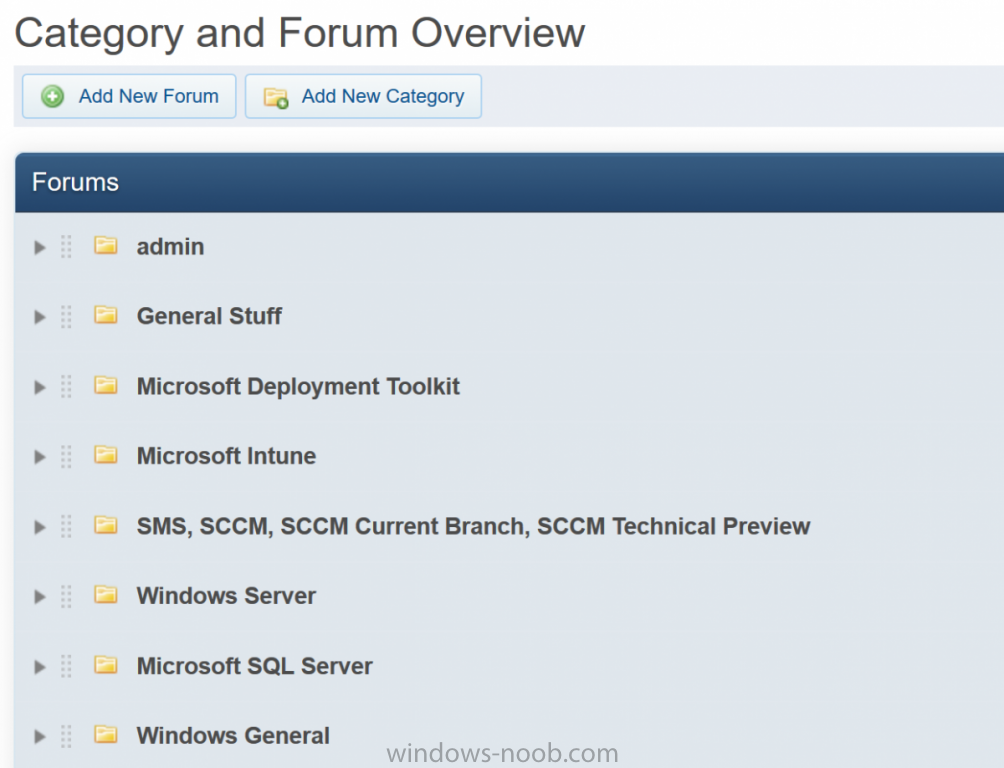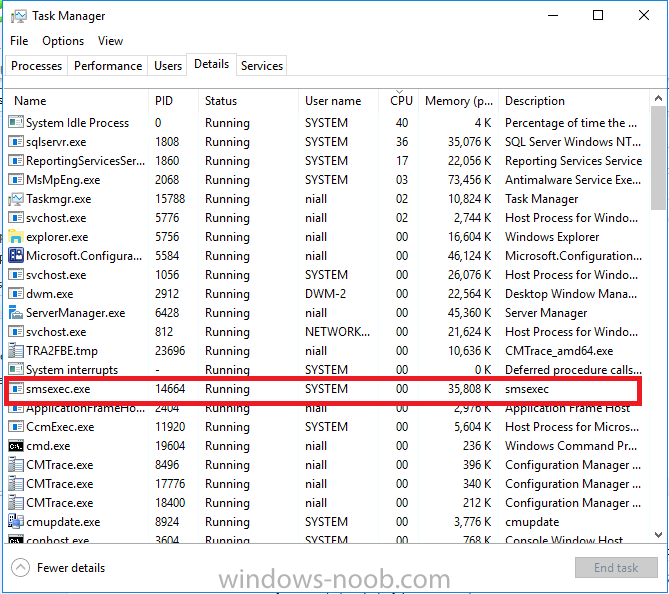-
Posts
9254 -
Joined
-
Last visited
-
Days Won
369
Everything posted by anyweb
-

How to run WPF from WinPE Task Sequence
anyweb replied to Flip76's question in Frontends, HTA's and Web Services
cool, please show us a screenshot of your masterpiece and feel free to spread the love and post some sample code too or even a guide ! -

The Windows-noob OSD Guides for ConfigMgr 2012 R2 - LabSetup
anyweb replied to gmandar's topic in Configuration Manager 2012
sure thing, drop me an email (as before) when you are online and i'll remote in again -

How to run WPF from WinPE Task Sequence
anyweb replied to Flip76's question in Frontends, HTA's and Web Services
and is that the one you added powershell to ? you can verify via the references tab of the task sequence -
Today Microsoft is releasing Windows 10 Insider Preview Build 15002 for PC to Windows Insiders in the Fast ring. This is a BIG update so please take time to look through all of the new changes we detail below. What’s new in Build 15002 Microsoft Edge UpdatesThe Microsoft Edge Team has lots of new features to share, focused on making it easier than ever to keep track of your tabs and pick up where you left off, as well as a few other surprises! Tab preview bar: It’s easy to lose track of what’s in your tabs, especially when you have many tabs from the same site, with similar titles and icons. Tab preview bar allows you to easily glance at a visual preview of every tab you have open without leaving your page. You can scroll through the list with touch, mouse wheel, or a touchpad. Just click the chevron icon next to your tabs to get started. Give it a try and let us know what you think! Set these tabs aside: We often hear that it’s a headache to keep all your tabs organized, and to pick up where you left off. Sometimes you just need to set everything aside and start from a clean slate. We’ve added two new buttons next to your tabs in Microsoft Edge to help you quickly manage all your tabs without losing your flow. Jump List for Microsoft Edge: You can now launch a new window or new InPrivate window for Microsoft Edge straight from its Taskbar icon. Simply right-click or swipe up on the Microsoft Edge icon in the Taskbar, and pick the task you want! Component UI: This release introduces a new UWP architecture for Microsoft Edge’s multi-process model, including a new visual tree and new input model. These changes will help improve stability and input responsiveness and make the browser UI more resilient to slow or hung web page content. Be on the lookout for any issues with tab launches and activation or input (including keyboard, mouse, or touch) and share feedback in the Feedback Hub if you have problems! Flash Click-to-Run: Microsoft Edge will now block untrusted Flash content by default until the user explicitly chooses to play it. This means better security, stability, and performance for you, while preserving the option to run Flash when you choose. You can learn more about this change on the Microsoft Edge Dev Blog: Extending User Control of Adobe Flash with Click-to-Run. We will be evolving this experience in upcoming flights to make the option to run Flash content more contextually obvious. Web Payments: Microsoft Edge now has preview support for the new Payment Request API, which allows sites to make checkout easier using the payment and shipping preferences stored in your Microsoft Wallet. This is currently in a preview state for developers and will not process payment information until a future flight. You can learn more about Payment Request on the Microsoft Edge Dev Blog. For a complete list of all the changes in Microsoft Edge, visit the Microsoft Edge changelog. Start and Shell ImprovementsTile Folders in Start: As part of our ongoing effort to converge experiences across devices, and to address your feedback, we’re excited to let you know that with today’s build you will now be able to group your Start tiles into folders. Tile folders are a way for you to organize and personal your tiles in Start, and we’re happy to now bring this to Windows 10 PCs. To get started, drag and drop a tile on top of another tile in Start to create a folder. Updated Windows Share experience: We have redesigned the Windows sharing experience to be more app-focused and integrated with where you are sharing from. The new Windows Share experience will pop-up the new share flyout within the app you are sharing from and give you a list of applications you can share to. This list changes based on your usage. more info > https://blogs.windows.com/windowsexperience/2017/01/09/announcing-windows-10-insider-preview-build-15002-pc/#2ZBmbrCu5V4r3LCk.97
-

How to run WPF from WinPE Task Sequence
anyweb replied to Flip76's question in Frontends, HTA's and Web Services
when you pxe boot what is the package id of the boot image? -

How to run WPF from WinPE Task Sequence
anyweb replied to Flip76's question in Frontends, HTA's and Web Services
here's your first problem, and it will block you from getting any of this to work... <![LOG[PowerShell is not installed]LOG]!><time="19:34:07.669-60" date="01-08-2017" component="RunPowerShellScript" context="" type="3" thread="1228" file="main.cpp:151"> <![LOG[ExecutePowerShellScript(sScriptName, sParameters, sPackageID, sExecutionPolicy, dwPSRunExitCode), HRESULT=80004005 (e:\nts_sccm_release\sms\client\osdeployment\runpsscript\main.cpp,356)]LOG]!><time="19:34:07.669-60" date="01-08-2017" component="RunPowerShellScript" context="" type="0" thread="1228" file="main.cpp:356"> <![LOG[Run powershell script failed to run, hr=0x80004005]LOG]!><time="19:34:07.669-60" date="01-08-2017" component="RunPowerShellScript" context="" type="3" thread="1228" file="main.cpp:356"> <![LOG[Process completed with exit code 2147500037]LOG]!><time="19:34:07.684-60" date="01-08-2017" component="TSManager" context="" type="1" thread="1140" file="commandline.cpp:1124"> <![LOG[!--------------------------------------------------------------------------------------------!]LOG]!><time="19:34:07.684-60" date="01-08-2017" component="TSManager" context="" type="1" thread="1140" file="instruction.cxx:805"> <
Join Windows 10 device to Azure AD
anyweb replied to jimmyt's question in Microsoft Deployment Toolkit (MDT)
that would only create a device in azure ad, not join it to azure ad domain, currently there's no cmdlet for it but you could create a user exit script that runs sysprep /oobe and then the user would see the OOBE experience to AzureAD join the device Microsoft is aware of this and is planning the ability soon, perhaps with Windows 10 creator update -
hi, in a an attempt to make it easier to find the content you need I've created some new categories and moved things around, I hope it make's things better/easier for you, any comments or thoughts about it let me know cheers niall
-

The Windows-noob OSD Guides for ConfigMgr 2012 R2 - LabSetup
anyweb replied to gmandar's topic in Configuration Manager 2012
hi i've removed you login details you should ever post anything like that publicly, anyhow i'm online now (I'm in Europe, Sweden) so GMT+1, send me a mail when you are online and i'll try and connect, i'll pm you my address -

The Windows-noob OSD Guides for ConfigMgr 2012 R2 - LabSetup
anyweb replied to gmandar's topic in Configuration Manager 2012
thanks for buying my book, i really appreciate it ! the first error is in line 33, this line new-item -path "DS001:\Media" -enable "True" -Name "MEDIA001" -Comments "" -Root "C:\HydrationNoob\ISO" -SelectionProfile "Everything" -SupportX86 "False" -SupportX64 "True" -GenerateISO "True" -ISOName "HydrationNoob.iso" -Verbose so did you install MDT 2013 as per the previous step ? if you cannot solve it i'm happy to do a teamviewer session with you and help you fix it cheers niall -

How to run WPF from WinPE Task Sequence
anyweb replied to Flip76's question in Frontends, HTA's and Web Services
hi can you attach your smsts.log so we can see the steps and failure -
Introduction Brad Anderson (corporate vice president for Enterprise Mobility at Microsoft) wrote a blog post today about “What ConfigMgr Customers were Doing During the 2016 Holiday Break” and it revealed how the answer to a question posed by their own staff internally, was answered, here is that question. How many upgrades will there be during the last two weeks of the year? Online Telemetry offered the answer The answer, it turns out, came quickly via telemetry as customers upgraded over the Christmas period even though this was traditionally a ‘no go area’ in terms of change management (as many people would be on vacation and therefore unable to help if something goes wrong). What is this telemetry thing though ? it’s actually something built into the Configuration Manager Current Branch product which gives Microsoft feedback about the how the product is installed, when it was installed, and so on. This data is used to make the product better by gathering meaningful data. This telemetry has it’s own description and it is “Diagnostics and usage data for System Center Configuration Manager” and there is a FAQ here. By default, this telemetry is enabled (Online, persistent connection). You can of course change that setting but you really should stick to the default as anything else will make future upgrades as painful and slow as the ‘old way of doing things’. To decide what type of telemetry to use for your organization by selecting whether the Service Connection Point (a Configuration Manager role) is: Online (recommended) Offline This is the heart of where telemetry comes from in ConfigMgr, and performs many functions such as allowing ConfigMgr to notify you when new updates are available (like 1610 or 1702 when it becomes available) or providing feedback to Microsoft about when and how you upgrade. This data, helps to make the product work better, and allows fixes to problems to get installed or made available quicker than ever before. This same telemetry showed Microsoft that when SCCM 1610 Current Branch was made generally available (December 8th, 2016) that the uptake for this latest update was “both consistent and fast.” This is understandable as ever since Microsoft released the ‘cloud friendly’ System Center Configuration Manager (Current Branch) version of ConfigMgr, customers have been upgrading faster and more often than ever before, regardless of the size of their infrastructure. Why are customers upgrading ? In the past, customers continued using the same old client management software for years (like SMS 2003 or SCCM 2007) and waited until it was no longer supported before jumping somewhat begrudgingly to the next release. Today, that has back-flipped, now more customers are upgrading before product support ends because they want to avail of the new features and security updates that the latest release of ConfigMgr provides, such as supporting Windows 10 version 1607, and they can see what these updates are and they see them as soon as they are available (in the ConfigMgr console) much like a Windows user would see a Windows update being made available. Brads post explains how customers are much more confident about their upgrades and the key takeaways are that System Center Configuration Manager upgrades are: Easier Safer Simple Reliable Low risk These key takeaways are why ConfigMgr admins are happy to upgrade even in a season where upgrades were once a ‘no go area’, and the telemetry is there to prove it. Two years ago, if you tried convincing your change management board about the values of upgrading your ConfigMgr infrastructure during the Christmas period, people would have laughed at you, today upgrading is the norm. Read more > https://blogs.technet.microsoft.com/enterprisemobility/2017/01/06/check-out-what-configmgr-customers-were-doing-during-the-2016-holiday-break/ cheers niall
-

Verification of Critical Reboot TS Deployment Schedule
anyweb replied to BzowK's topic in Configuration Manager 2012
looks ok to me, but are all computers using the same timezone ? have you tried condensing it (and speeding up testing) into a test run in a lab, by changing the 'weeks' into 'hours' for example...- 2 replies
-
- verification
- reboot
-
(and 1 more)
Tagged with:
-

Software Deployment Error SCCM 2012
anyweb replied to honestvip's topic in Configuration Manager 2012
the file in the associated application/package you are deploying most likely.... -

1606 -- 1610 Upgrade High CPU on DP
anyweb replied to WAZZIE's topic in System Center Configuration Manager (Current Branch)
-

1606 -- 1610 Upgrade High CPU on DP
anyweb replied to WAZZIE's topic in System Center Configuration Manager (Current Branch)
i've just turned on that lab again (SQL 2016/Server 2016/SCCM 1610CB) and will let it 'catch up' with itself for a bit and then check the cpu usage, right now it's high but that's expected when resuming a vm from a saved state..... i'm using hyperv are you too ? -

Software Deployment Error SCCM 2012
anyweb replied to honestvip's topic in Configuration Manager 2012
the error translates to Failed to verify the executable file is valid or to construct the associated command line. Source: System Center Configuration Manager ----- you can use Cmtrace to convert these errors into meaningful text -

Another Task Sequence Wizard is already running
anyweb replied to ranmojo's question in Microsoft Deployment Toolkit (MDT)
does it fail consistently or randomly ? what version of MDT is it occurring with ? -

SCCM1610 Replication Issue
anyweb replied to abhi1411's topic in System Center Configuration Manager (Current Branch)
i'd suggest you open a ticket with Microsoft CSS, did you have any replication issues prior to the upgrade ? -
thanks for clarifying that, I never got around to it due to time constraints and went the eval route for my blog post, along with a follow up here > How can I change System Center Configuration Manager from an Eval edition to a Licensed edition ? I've also added this point to the guide, thanks again !
-
yes but you might want to upgrade it at some point Windows Server 2008 R2 with SP1 (x64) - Standard, Enterprise, DatacenterWindows Server 2008 R2 is now in extended support and no longer in mainstream support, as detailed by the Microsoft Support Lifecycle. For more information regarding future support for these operating systems as site system servers with Configuration Manager, see Removed and deprecated features for System Center Configuration Manager. Site servers: Central administration site Primary site Secondary site Site system servers: Application Catalog web service point Application Catalog website point Asset Intelligence synchronization point Certificate registration point Distribution point Distribution points support several different configurations that each have different requirements and in some cases support installation not only on servers, but on client operating systems. For more information about the options available for distribution points, see Manage content and content infrastructure for System Center Configuration Manager. Endpoint Protection point Enrollment point Enrollment proxy point Fallback status point Management point Reporting services point Service connection point Site database server Site database servers are not supported on a read-only domain controller (RODC). For more information, see You may encounter problems when installing SQL Server on a domain controller in the Microsoft Knowledge Base. Additionally, secondary site servers are not supported on any domain controller. SMS_Provider Software Update point State migration point Windows Server 2008 with SP2 (x86, x64) - Standard, Enterprise, DatacenterWindows Server 2008 is now in extended support and no longer in mainstream support, as detailed by the Microsoft Support Lifecycle. For more information regarding future support for these operating systems as site system servers with Configuration Manager, see Removed and deprecated features for System Center Configuration Manager. Site servers: Central administration site Primary site Secondary site Site system servers: Application Catalog web service point Application Catalog website point Asset Intelligence synchronization point Certificate registration point Distribution point Distribution points on this operating system do not support Multicast. Distribution points on this operating system are supported for PXE, but do not support network booting of client computers in EFI mode. Client computers with BIOS or with EFI booting in legacy mode are supported. Distribution points support several different configurations that each have different requirements and in some cases support installation not only on servers, but on client operating systems. For more information about the options available for distribution points, see Manage content and content infrastructure for System Center Configuration Manager. Endpoint Protection point Enrollment point Enrollment proxy point Fallback status point Management point Reporting services point Service connection point Site database server Site database servers are not supported on a read-only domain controller (RODC). For more information, see You may encounter problems when installing SQL Server on a domain controller in the Microsoft Knowledge Base. Additionally, secondary site servers are not supported on any domain controller. SMS_Provider Software Update point State migration point https://docs.microsoft.com/en-us/sccm/core/plan-design/configs/supported-operating-systems-for-site-system-servers