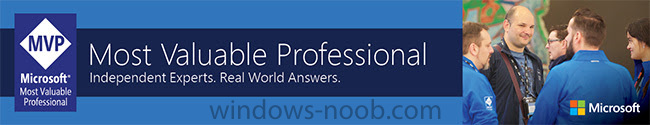-
Posts
9255 -
Joined
-
Last visited
-
Days Won
371
Everything posted by anyweb
-
i've seen this problem before Content is not available on the DP for this program. The program cannot be run now. execmgr 10/17/2016 9:42:09 AM 3908 (0x0F44) OnOptionalExecutionRequests failed for program * : 0x87d01106 execmgr 10/17/2016 9:42:09 AM 3908 (0x0F44) to resolve either redeploy the task sequence (short term, the problem will come back), or reduce the number of deployments targeted at the computer, eg: if the computer is targeted with many updates or task sequences, reduce them drastically, and this is probably true seeing as it's windows 7 (think of the updates...), this is the long term fix lastly it can also mean that the policy for the task sequence hasn't arrived yet (the message is confusing...), and this could be due to waiting for a scehduled restart from another program or windows updates, either way to improve the situation, you must reduce the number of deployments aimed at that computer (or computers)
-

Does anyone have the Configmgr 2012 SP1 Toolkit?
anyweb replied to epoch71's topic in Configuration Manager 2012
have you tried the R2 toolkit, didn't it work for you, if not what was the error ? -

Start menu not working in Win10
anyweb replied to neumc's question in Deploying Windows 10, Windows 8.1, Windows 7 and more...
are you using copyprofile ? if so that could be the cause of your issues. -

Software deployments Success - Windows Updates Fail
anyweb replied to WAZZIE's question in Software Update Point
that error translates to Same as HTTP status 401 - the requested resource requires user authentication. Source: Windows Update Agent ----- -

The CM12 UEFI BitLocker Frontend HTA - Part 1. The features.
anyweb replied to anyweb's question in Frontends, HTA's and Web Services
no you don't but you might have this problem I've got a new version of this logic now and i might blog it soon as it requires no drivers and just re-renders the HTA -

Sccm 2012 - Assistance with software uninstall
anyweb replied to ingram59's topic in Configuration Manager 2012
here's a start https://blogs.technet.microsoft.com/heyscriptingguy/2011/12/14/use-powershell-to-find-and-uninstall-software/ -
you can link it to SCCM but it will disrupt the existing setup, clients either get updates from MS, from SCCM (via the sup) or via WSUS, the recommended approach here would be to start afresh with your WSUS setup for SCCM, and yes it's fine to host it on another server with it's own database. Once you switch your clients to get updates from SCCM then the backend infrastructure (SCCM+SUP) must be ready to deliver those updates, and that won't happen with your existing WSUS infrastructure Let's see what the others say though, you may get additional advice, cheers niall
-
sounds like network driver issues can you attach the smsts.log ?
-

Bug in SCEP 2012 Client 4.10.205
anyweb replied to Peter33's question in Troubleshooting, Tools, Hints and Tips
hi Peter, is Microsoft aware of this ? -
have you seens henks post here, it explains the steps a bit clearer
-
drivers were present in the SUP in SCCM back in SCCM 2007 however, that Update Classification was removed in SCCM 2012 due to filling up the database with loads of duplicate info that was difficult to filter...
- 6 replies
-
- windows 10
- sccm
-
(and 2 more)
Tagged with:
-
is ssl enabled on your WSUS server ?
-
are you sure you followed everything in the KB, double check each step, then trigger a sync on your SUP
-
I'm very happy to say that I just got this email !! Dear Niall Brady, Congratulations! We are pleased to present you with the 2016 Microsoft® MVP Award! This award is given to exceptional technical community leaders who actively share their high quality, real world expertise with others. We appreciate your outstanding contributions in Enterprise Mobility technical communities during the past year. Also in this email: About your MVP Award Gift How to claim your award benefits Your MVP Identification Number MVP Award Program Code of Conduct The Microsoft MVP Award provides us the unique opportunity to celebrate and honor your significant contributions and say "Thank you for your technical leadership." Patrick Malone Director Community & Advocacy Programs Microsoft MVP Award Gift As a token of our appreciation, your MVP Award gift package is on its way. You will receive an e-mail message in the next 10 business days that contains your MVP Award gift package shipping information and your tracking number. That's 7 years in a row :-) Absolutely awesome !!! thanks to my family for putting up with me blogging, writing, researching all the time and you (the windows-noob.com members) for reading and telling others about the content here and thank you to Microsoft for awarding me this prestigious title, THANKS !!!!!!!!!!!!! cheers niall !
-

PXE Boot Stopped Working
anyweb replied to mkeehn's topic in System Center Configuration Manager (Current Branch)
have you tried re-deploying the task sequence ? does it make any difference to the end result ? -
At the Ignite conference in Atlanta Microsot launched the newest release of their server operating system – Windows Server 2016, here's the announcement below:- Now that we’re ready to share it with the world, I want to take a moment to thank our customers who helped shape this exciting release. Windows Server 2016 is jam-packed with innovation and customer response has been overwhelming, with more than half a million devices running our final Technical Preview which we released five months ago. These customers range from large global enterprises to private cloud hosters to organizations of every size from every corner of the globe. Customer feedback is an important driver of the features we build into our products. Customers tell us they face massive change as they evolve processes and applications to deliver faster and more powerful business solutions, while at the same time having to operate existing workloads more securely and efficiently. IT and developers need to work together to innovate, using cloud computing and a variety of new technologies, while managing the transition of critical applications from one world to the next. IT needs to make strategic investment decisions, betting on vendors and solutions that can support them in a hybrid cloud world. This customer feedback inspired the design of Windows Server 2016. We call it the “cloud-ready OS” because it meets customers where they are today, and it introduces technology to ease the transition to cloud. It is a great server OS to run traditional applications and datacenter infrastructure, and at the same time it delivers an unprecedented amount of innovation to help customers transition workloads to a more secure, efficient and agile cloud model. It is a great place to land all your workloads, providing the flexibility to run them on-premises or in the cloud. Windows Server 2016 delivers powerful innovation across three areas: Advanced Multi-layer Security: Nearly every morning when I read the news, I see a new headline about a security breach. Attacks have become more sophisticated, so organizations must respond with a more sophisticated environment that presents new layers of defense at every level of potential compromise. As the operating system that runs mission-critical applications and databases, Windows Server can play a strategic role in an organization’s security arsenal. Windows Server 2016 gives IT the power to help prevent attacks and detect suspicious activity with new features to control privileged access, protect virtual machines and harden the platform against emerging threats. Learn more about the new security features. Software-defined Datacenter: Many people don’t realize that our Azure public cloud is actually one of my Windows Server customers. This means they use Windows Server and Hyper-V at a massive scale to deliver some of the most efficient datacenters in the world. Not every organization needs this type of scale, but every organization can definitely benefit from the new models of cloud efficiency. We worked hard to build that into this release so every customer can benefit. As a result, Windows Server 2016 delivers a more flexible and cost-efficient operating system for any datacenter, using software-defined compute, storage and network features inspired by Azure. Learn more about the new software-defined datacenter features. Cloud-ready Application Platform: Applications are at the heart of every organization and its ability to serve customers and compete effectively for their loyalty. As the digital transformation accelerates in every organization, nearly every application needs to transition or transform. Windows Server 2016 delivers new ways to deploy and run both existing and cloud-native applications – whether on-premises or in Microsoft Azure – using new capabilities such as Windows Server Containers and the lightweight Nano Server deployment option. And to make life easier for developers, today we announced with Docker a new agreement that will make the Commercially Supported Docker Engine (CS Docker Engine) available to Windows Server 2016 customers at no additional cost. Learn more about the new application platform features. As you can see, I am very excited about the release of Windows Server 2016. It is an important piece of the Microsoft hybrid cloud platform. And of course you will also want to check out today’s launch of System Center 2016, which includes enhancements to help deploy and manage the new features in Windows Server 2016. Availability Windows Server 2016 is available for evaluation beginning today and will be on the October price list. Volume licensing customers will be able to download fully licensed software at General Availability in mid-October. Get started today: Download Windows Server 2016 trial. Get demos and documentation on the new Windows Server 2016 site. Save the date for our webcast on Oct 13th as I join Jeffrey Snover and Jeff Woolsey to walk through the new features, demos and early adopter stories. Free e-book about Windows Server 2016 You can download a free e-book explaining all the new features of Windows Server 2016 from here.
-

The CM12 UEFI BitLocker Frontend HTA - Part 1. The features.
anyweb replied to anyweb's question in Frontends, HTA's and Web Services
this is the latest version of the HTA frontend, and while it doesn't directly handle conversion it should be relatively straightforward to add that functionality -

Task Sequences Keep Failing
anyweb replied to clarkey2r's topic in System Center Configuration Manager (Current Branch)
to properly determine why the task sequences are failing grab the smsts*.log files and attach them here