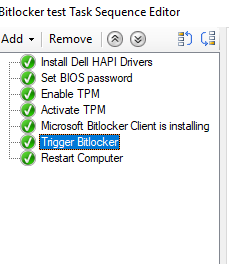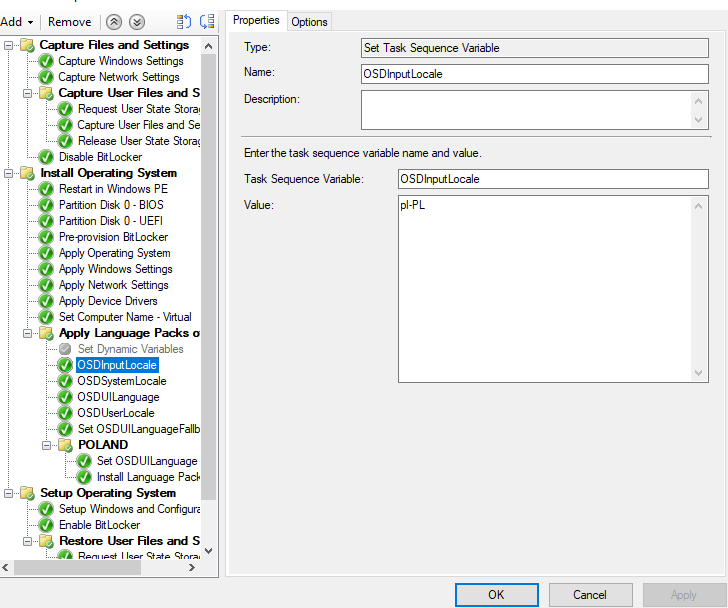dj3094
Established Members-
Posts
42 -
Joined
-
Last visited
dj3094's Achievements
Newbie (1/14)
0
Reputation
-
Hello Experts, I ran the report "Clients incapable of Https communication", I have seceral clients that are incapable, when I check the cert they are not expired. ALso the report is missing lot of machines. Is there any cycle or something I can run on a machine to change last report date? Any suggestions to make my clients capable Thanks in advance DJ
-
- mandatory profiles
- wondows 10
-
(and 36 more)
Tagged with:
- mandatory profiles
- wondows 10
- cb1910
- sccm
- cross-forest
- multi-domain
- sccm
- cmg
- azure
- sup
- client
- sccm
- dp
- office 365 updates
- query or collection in sccm
- gpo
- sccm cb
- database
- sccm cmdlets
- sccm client
- powershell
- wmi
- sccm
- client settings
- console
- dell
- 7212
- imaging
- osd
- defaultuser0
- configmgr
- sccm
- admin tools
- current branch
- manageengine
- patch connect plus
- configuration manager
- non microsoft updates
-
SMS_MP_CONTROL_MANAGER STATUS CRITICAL
dj3094 replied to dj3094's topic in Configuration Manager 2012
there are no error messages, but I see many warningsMP has discarded a report when processing the relay: corruption or invalid user definitionPossible cause -
hello all,under component status, I see SMS_MP_CONTROL_MANAGER STATUS CRITICAL. what steps do i need to perform to clear this?RegardsDJ
-
TPM fails to activate(dell)
dj3094 replied to dj3094's topic in System Center Configuration Manager (Current Branch)
Thanks for the reply. I was not doing that, but will give it a try -
Hello experts, We are trying to enable bitlocker and we have everything setup and it work fine with TPM 2.0. But with TPM 1.2 it fails to activate. We created TS to deploy these using dell command and configure utility all the TS is doing below commands 1) Install HaPIdrivers 2) set bios password 3) enable tpm 4)activate tpm 5)install MBAM client 6)trigger 7)restart it works on TPM 2.0 and fails on 1.2. ALso I tried to activate manually on TPM 1.2 and it fails too below message. Error in Setting the Value.Note: To set TPM - 1. Admin Password must be set , 2. TPM must not be owned and 3. TPM must be deactivated. Anys uggestions? Regards
-
Thanks for the reply, How can I hardcode them in unattendxml? just replace osduilanguage to pl-PL <?xml version="1.0" encoding="utf-8"?> <unattend xmlns="urn:schemas-microsoft-com:unattend"> <settings pass="oobeSystem"> <component name="Microsoft-Windows-International-Core" processorArchitecture="wow64" publicKeyToken="31bf3856ad364e35" language="neutral" versionScope="nonSxS" xmlns:wcm="http://schemas.microsoft.com/WMIConfig/2002/State" xmlns:xsi="http://www.w3.org/2001/XMLSchema-instance"> <InputLocale>%OSDInputLocale%</InputLocale> <SystemLocale>%OSDSystemLocale%</SystemLocale> <UILanguage>%OSDUILanguage%</UILanguage> <UILanguageFallback>%OSDUILanguageFallback%</UILanguageFallback> <UserLocale>%OSDUserLocale%</UserLocale> </component> </settings> <cpi:offlineImage cpi:source="wim:c:/install.wim#Windows 10 Enterprise" xmlns:cpi="urn:schemas-microsoft-com:cpi" /> </unattend> Thanks
-
the below script seems to be working, I will confirm after testing $TSProgressUI = new-object -comobject Microsoft.SMS.TSProgressUI $TSProgressUI.CloseProgressDialog() #connect to Task Sequence environment $tsenv = New-Object -COMObject Microsoft.SMS.TSEnvironment # read variables set in the task sequence $title = $tsenv.Value("title") $message = $tsenv.Value("message") $returncode = $tsenv.Value("returncode") $messagebox = new-object -comobject wscript.shell write-output $messagebox.popup("$title ",100," $message ",0) $returncode thanks