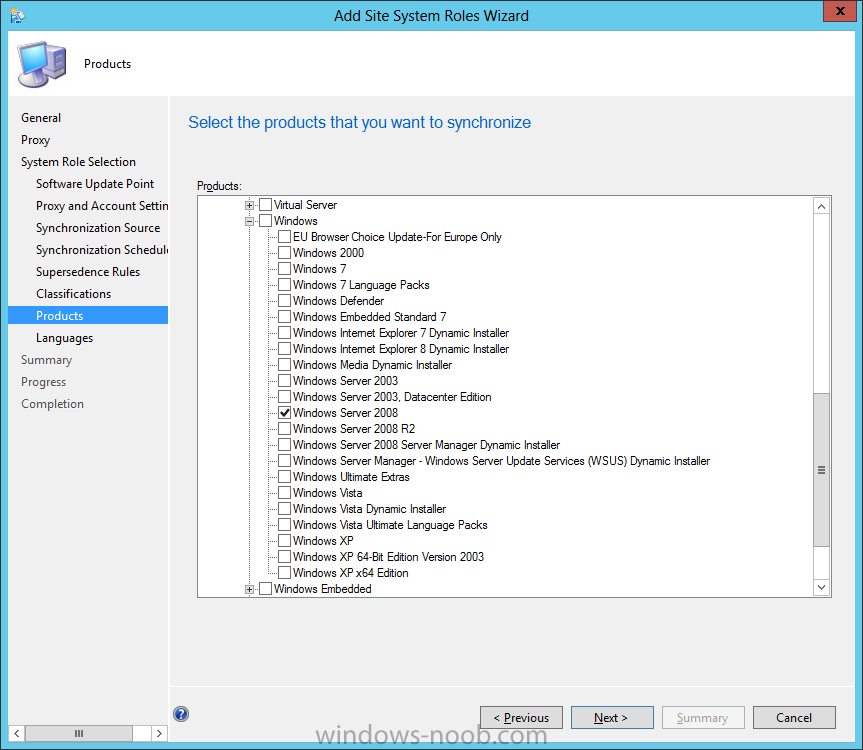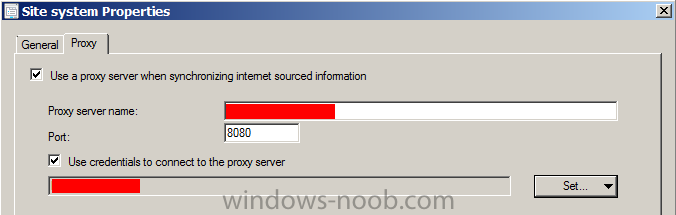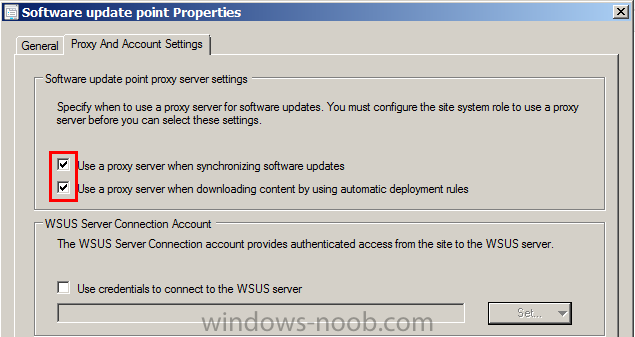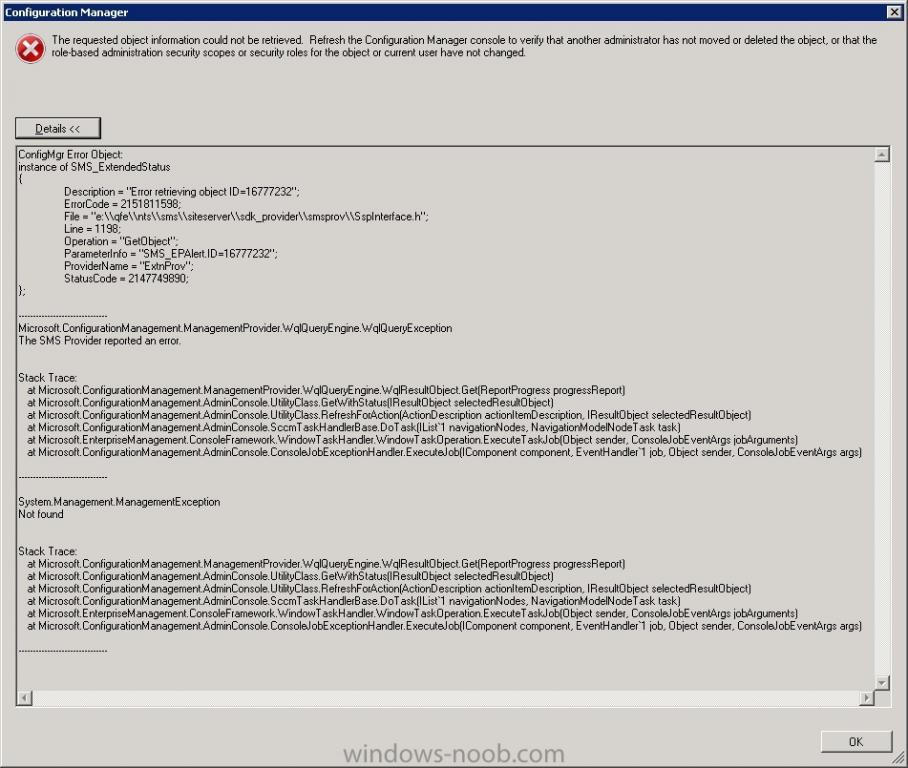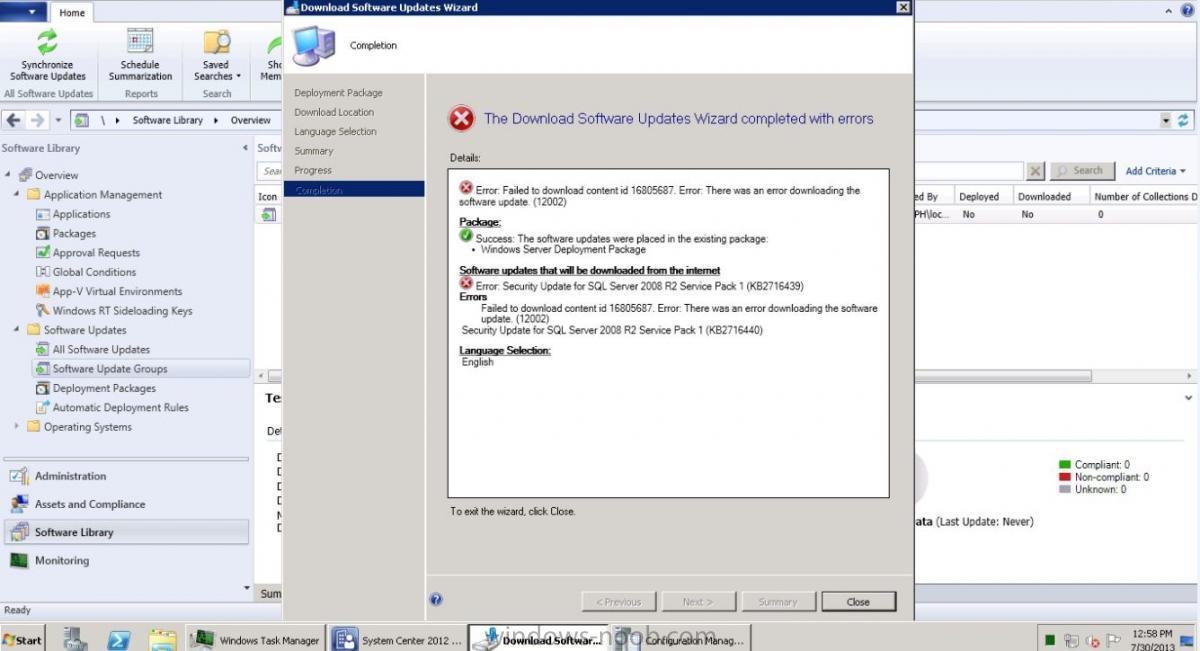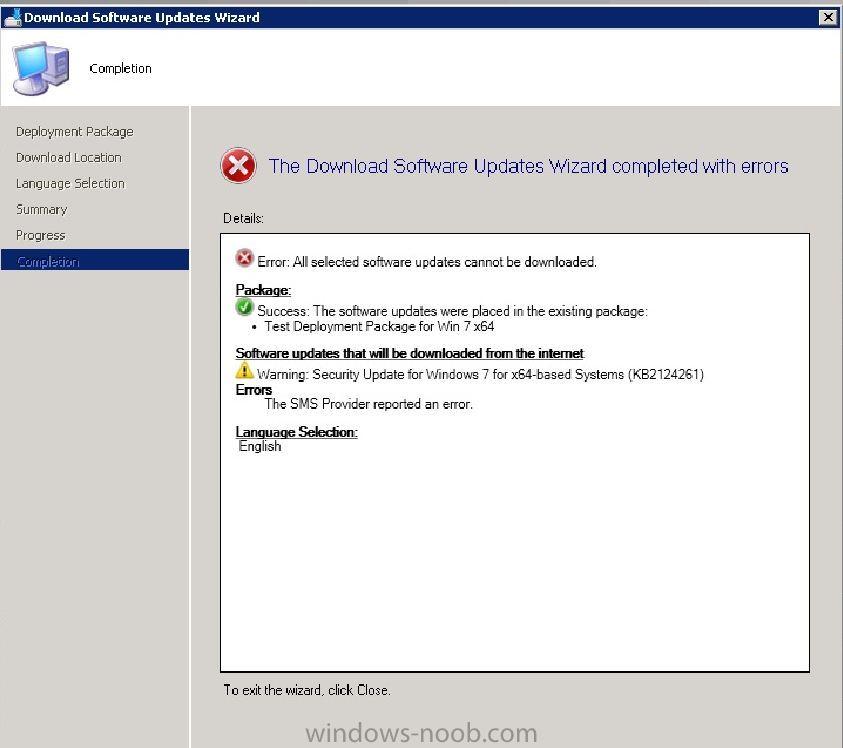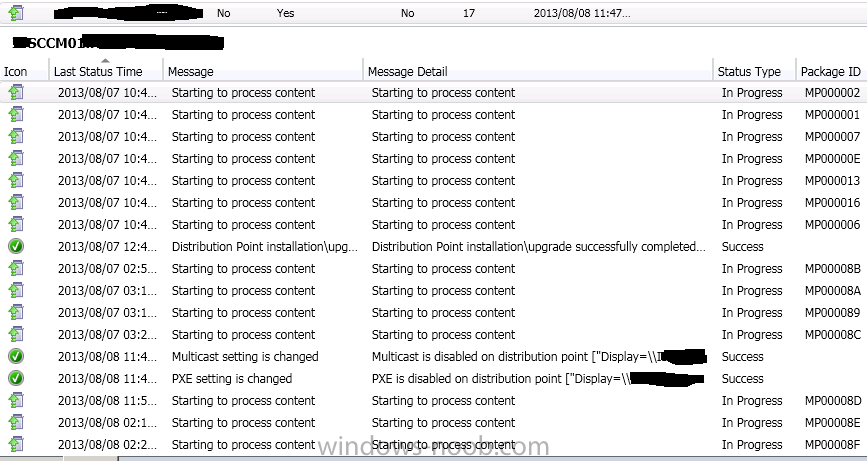Search the Community
Showing results for tags 'SCCM 2012'.
-
I am running my SCCM 2012 SP1 on a Windows 2012 server and using MDT to deploy a Windows 7 x64 image. I am able to run through the Toolkit and at the "Apply Operating System Image" TS it fails after it downloads the WIM file. The smts.log doesn't show any errors. I've Googled the error code but haven't found a fix yet. Any help would be much appreciated.
-
Hello All, I got a quick question on the behaviour of Software Update Groups. By folloiwing the Part 6. Deploying Endpoint Protection Role... I have created the following: 1. The servershare for SCEP updates - \\servername\source\windowsupdates\EndpointProtection 2. An ADR Template which created the new package and put it in above unc path (not enabled) 3. Several ADR's for below items with the setting "Add to existing Software Update Group" - Managed Clients - Managed DHCP - Managed DNS - Managed ADDS - And so on. Now when I look in the Software Update Groups on the ones that now have been created, they all have a Total Asset Count of all the clients running SCEP where the ADR's have been deployd. I.e. 400 clients, 35 servers (with different roles) So when the ADR ADR - SCEP - Managed Servers - DHCP is highlighted and I check the Summary of it it shows a total asset count of 435, while there are only 2 DHCP servers in the environment and I have targeted the ADR towards the DHCP Device Collection. Is this per design or have I missed something really basic? SCCM 2012 is running SP1 CU2. If there are any withstanding questions on this, don't hesitate to reply!
-
Hi, We have a small office in Stockholm and remote offices in Singapore and London. We have maybe 300 users and max 500 workstations. There are Riverbed appliances to optimize WAN speed to both locations. Now we are in the process of setting up SCCM environments in S and L so we can PXE boot machines and deploy software quicker etc. I'm thinking about setting up remote DPs in both S and L, that seems like the best solution. Do you guys have any better suggestions? What should I do about boundaries and boundary/dp groups? Is there anything I should think about before going ahead with this? I will be travelling to S in a few weeks time and have about a week to get this and some other stuff done. Thanks.
-
- remote dp
- distribution point
-
(and 1 more)
Tagged with:
-
Hi, I've set up WSUS on WIndows server 2012 on the same system, where most of of my SCCM (2012 SP1 CU2) site roles are residing. Standalone WSUS, offers products such as Windows 8/8.1/2012/2012R2, but when I want to setup Software Update point SCCM role, newest windows products, that are offered are Windows 7/2008R2. What do I need to fix, to be able to offer Windows 8/2012+ updates to my clients from SUP?
-
Hi, I was not sure where to put my below doubt, Please provide your suggestions. I am planning to buy a desktop to build a SCCM 2012 lab. Now the biggest problem is to find out the best possible configuration for my desktop to run the lab without any hassle. Went through lot of reviews and comparisons about Intel processors/AMD processors/Motherboards but could not come to conclusion which one to buy. Please suggest me the best possible configuration to setup a lab for SCCM 2012. My Budget : $800 or INR 50K Thanks in advance
-
Under the client setting in SCCM 2012 I am unable to add a new hardware inventory class, this option is greyed out. I do not have a CAS server, and have been unable to locate any information on how to enable this ability on the primary server or find a work around.
-
First and foremost thanks for the great site. Honestly couldn't have gotten started with SCCM without the site. With that said, I was able to get everything up and working fine for SCCM 2012 using the articles and forums. I decided to upgrade to SP1 to check out some of the new features and I have regretted it since. Basically I can't deploy via PXE since the upgrade. I always get the 80070002 error. I'm pretty sure it is a permissions issue but I'm baffled that an upgrade to SP1 would so drastically change permissions. I've looked far and wide for a solution and have gone as far as to set my domain admin account as the Network Access Account to see if that solved the issue. I'm able to do an install from media but it has to be a full media install. It would be great if this were something simple that I have overlooked. I have attached the latest smsts.log file. Any help or insight into what the problem is would be great. smsts.log
-
Hi all, So we are in the process of switching to Configuration Manager 2012 and we are now having MANY instances of WMI corruption on user workstations. The OS we are deploying is Win 7 SP1. Symptoms: -Keeping users from logging in (heavily delayed or not at all), spinning at the blue login screen. -Computer hangs at logoff/shutdown. -NIC lags on recognizing internet connection at startup. -Programs running slow and crashing (Includes MS Office and IE). -Windows crashing and getting black screens. Fixes we've tried: -Deleting all expired updates from Configuration Manager. -Consolidating software update groups. When originally installed, someone configured it so every update would create it's own update group. After fixing this, we saw a decrease in affected machines. -Reseting the repositroy. This is pretty much putting a band-aid on the problem. It get's users to be able to get functional again while we continue to troubleshoot the underlying problem. We've tried salavaging the repository, but it hardly if ever completes successfully. -Applying the following hotfixes from Microsoft, after the repository has been reset. This method is only on about 1% of the machines on our network and is still in testing phase. 2705357 The WMI process stops sending events to WMI clients from a Windows 7-based or Windows Server 2008 R2-based server 2692929 "0x80041001" error when the Win32_Environment WMI class is queried by multiple requestors in Windows 7 or in Windows Server 2008 R2 2617858 Unexpectedly slow startup or logon process in Windows Server 2008 R2 or in Windows 7 2465990 "0x80041002 (WBEM_E_NOT_FOUND)" error occurs when you try to open a WMI namespace on a computer that is running Windows 7 or Windows Server 2008 R2 2492536 Msinfo32.exe takes a long time to display or export system information on a computer that has many MSI-X-supported devices and that is running Windows 7 or Windows Server 2008 R2 2578159-When you log on to a computer that is running Windows Server 2008 R2 or Windows 7, the logon process stops responding and a blue swirl is shown on the Welcome screen indefinitely. After some time, the computer stops responding to any network-related commands. You must forcibly restart the computer to recover from this issue. This issue occurs because of a race condition between the Windows Event Log service and the Event Tracing for Windows (ETW) tracing functions. When the race condition occurs, it causes a deadlock situation. This deadlock situation then causes the Winlogon.exe process to become unresponsive. 2639505- Assume that you run a service which queries the Win32_StartupCommand Windows Management Instrumentation (WMI) class on a computer that is running Windows Vista, Windows Server 2008, Windows 7, or Windows Server 2008 R2. In this situation, all loaded user profiles occasionally cannot be unloaded successfully after the WMI query is finished. If the number of unloaded user profiles keeps increasing, the system resources may be exhausted. For example, the virtual address control block (VACB) may be exhausted. 2639077-Handle leak in Svchost.exe when a WMI query is triggered by using the Win32_PowerSettingCapabilities class in Windows 7 or in Windows Server 2008 R2 2547244-The WMI service and the WMI providers stop responding when you use WMI performance classes to monitor performance on a computer that is running Windows 7 or Windows Server 2008 R2 Thanks in advance for any help!
- 6 replies
-
- Configuration Manager 2012
- SCCM 2012
- (and 8 more)
-
I have a client that wouldn't install SCEP so I installed it using SCEPInstall.exe Now, it's an unmanaged Endpoint client How can I make it managed? The EndpointprotectionAgent.log shows: Endpoint is triggered by WMI notification. EndpointProtectionAgent 9/4/2013 8:51:02 AM 708 (0x02C4) Deployment WMI is NOT ready. EndpointProtectionAgent 9/4/2013 8:51:02 AM 708 (0x02C4)
-
Here's one for you. I have some Windows XP PC's that dual boot between two partitions. One is commonly used and the other not. The countdown to select the more commonly used partition ( default ) sits at 999seconds. Like using the right click tools on a collection in sccm 2012, does anybody know of a way I could WOL then wait 20 seconds and send a signal 'return' key to select the default partition and start booting. Any help would be greatly appreciated. W
-
Hey guys, Going over my new sccm solution, and got a little issue. For servers, i do not want the Application Catalog, and after a talk with some other guys here, we decided we really don't need the Silverlight client for anything else. So i was thinking of installing the SCCM client without the silverlight(since this is only a requirement for App Catalog), as a manual process, this is easy "/Skipprereq silverlight.exe", but due to network policys and ports being locked down, i'm doing a GPO installation of the client. I do not have too much experience with gpo deployments, and i'm truggleing with finding a way to pass parameters there. Is that not possible? Will i need to use a MST file maby for this? any of you have any tips how to do this efficiently? //Eirik
-
My SCCM admin and I have been trying to figure this problem out for a while now. Our app can create task sequences without issue for a test workstation between the hours of 1PM and 10AM. BUT then for no reason we can find at 10:00:01 AM task sequences for this device start failing to be created with the error below. This goes on till exactly 1PM then everything's fine again. ConfigMgr Error Object: instance of SMS_ExtendedStatus { Description = "Failed to save the TS package instance due to error 80041001"; ErrorCode = 1078462229; File = "e:\\nts_sccm_release\\sms\\siteserver\\sdk_provider\\smsprov\\ssptspackage.cpp"; Line = 3370; Operation = "ExecMethod"; ParameterInfo = "SMS_TaskSequencePackage"; ProviderName = "WinMgmt"; StatusCode = 2147749889; }; The method that is being called that is doing the failing is: IResultObject result = sccmConn.ExecuteMethod("SMS_TaskSequencePackage", "SetSequence", inParams); During this same time however we can create task sequences with the same code without issue. We cant find anything in the logs in configmon console. Has anyone experienced this in the past? Any help would be appreciated.
-
I recently upgraded to SCCM 2012 SP1 CU2 per the guidelines on here and somehow managed to goof up my client deployment from my primary site. All my secondary sites are deploying correctly but within the ccmsetup logs i'm getting a "Client version '5.00.7804.1000' is not compatible with the site 'SRL' version '5.00.7782.1000'. Fail the installation. ccmsetup 8/29/2013 3:42:16 PM 4276 (0x10B4)". I can only assume it's because earlier in the log I see "Retrieved 2 MP records from AD for site 'SRL'" with it defaulting to the oldest version of 5.00.7782.1000 for SiteCode: SRL. It does see the updated version at 5.00.7804.1000 on the "second MP" it finds in AD but they are both the same server, same name. The only difference between the two MP names is the domain name is capitalized in the new one, the old one is not. Does this make sense? All component status's are green and all secondary sites seem to be working. The IP address boundaries have been added to the boundary group managed by this server. I can't seem to make it clear out the old version from AD after removing the management point role and distribution role and reconfiguring everything back as it should be. Any ideas? All help will be greatly appreciated!
- 4 replies
-
- sccm 2012
- Management Point
-
(and 1 more)
Tagged with:
-
Folks, You'll like this. We were wondering why two packages recently uninstalled themselves from all our PCs without any warning. Eeak! It took a bit of digging but we discovered that currently (SP1 CU1), when you “supersede” an application with another, if the superseding (i.e. newer) application is then added to a Task Sequence and this Task Sequence is then made “Available” to a PC that has the superseded application installed, the client will automatically try and perform the upgrade shortly afterwards! Because our application happened to require a reboot before the newer version would installed, the first sign we got that something was wrong was when our users started reporting that the application had disapeard. Oh what fun! Here’s what we did to replicate the problem: a) Created application A and installed this on a PC. Created application B and specified that this supersede application A (ticking the Uninstall option in the Supersede tab). c) Created a new Task Sequence that includes only application B and made this Available to the PC. d) The client will uninstall application A and install package B shortly afterwards. The CCM client log AppIntentEval.log finally gave us the tip-off as it not only goes to the trouble of listing all applications within an available Task Sequence with each policy refresh, but it also reports the supersede uninstall/install. I can’t find any documentation that warns that making an application Available via a Task Sequence (or even via a direct deployment but I haven’t tested that far) might trigger the automatic upgrade of any superseded applications, but I can't see how this should be default behaviour. I've raised an incident with MS so let's see what they say... Dave
-
Hi, I have requirement from management to provide a report to show who has MS office Access 2010/2007 installed on their machine using SCCM 2012. The only thing I can find on user machine is "Microsoft Office Access MUI 2010/2007" which doesn't verify that it's installed or not. I used another report (Computers with a specific file) to list all machines that have "MSACCESS.EXE" on them, but also I found out that some users have "Microsoft Office Access Runtime 2010/2007" installed on them which are showing in the report also. Is there any way of getting such information, instead of manually comparing 4 different reports which is taking too much time, I have over 1200 computers managed by SCCM. Appreciate you help in this matter.
- 4 replies
-
- SCCM 2012
- MSACCESS.EXE
- (and 4 more)
-
Hello Friends, I am new to SCCM 2012 SP1 Trying to work on Automate Deployment Roles. Created a Rule for XP updates and ran it manually. On going through PatchDownloader.log i am getting error ERROR: DownloadContentFiles() failed with hr=0x80072efd Software Updates Patch Downloader 8/21/2013 1:59:56 PM 6832 (0x1AB0) Ruleengine.log is showing Downloading contents (count = 1) for UpdateID 16784525 SMS_RULE_ENGINE 8/21/2013 1:38:05 PM 6832 (0x1AB0) List of update content(s) which match the content rule criteria = {16783853} SMS_RULE_ENGINE 8/21/2013 1:38:05 PM 6832 (0x1AB0) Downloading content with ID 16783853 in the package SMS_RULE_ENGINE 8/21/2013 1:38:05 PM 6832 (0x1AB0) Failed to download the update from internet. Error = 12029 SMS_RULE_ENGINE 8/21/2013 1:38:47 PM 6832 (0x1AB0) Failed to download ContentID 16783853 for UpdateID 16784525. Error code = 12029 SMS_RULE_ENGINE 8/21/2013 1:38:47 PM 6832 (0x1AB0) Internet access is via proxy which is configured under "Site System" settings. IE browser is having proxy address configured and I am able to access internet with the account that is configured under Site system properties Under SUP settings I had "Use proxy server when sync software updates" selected, but "Use proxy server when downloading content by using Automatic deployment rules" was unchecked when I Run the ADR. Now I have enabled that option, but the logs are still showing up the errors mentioned above. I guess I will have to stop the on going process 1st then re-run the Rule again to get the new settings, or may be something else. Please give your inputs to make it right. Thanks.
-
Hello everyone, Recently, I performed a clean install of SCCM 2012 SP1 (thanks to this site for instructions) and now that I am trying to make some changes, I get an error message stating that "The requested object information could not be found." (Error message has been attached) One of the symptons that I have noticed is that I do not seem to have Admin rights any longer. I have tried two different accounts, and we can access all the information but can not make any changes to the system. PXE Boot Deployment seems to work, as well as WSUS and SCEP updates, but admin rights appear to be gone. This is my first post, and I apologize if this has been discussed before, but I need assistance as I am fairly new at SCCM. Thank you for all of your help, Roberto
-
SCCM 2012 SP1 USMT OSD fails to install apps
ImaNewb posted a question in Deploying Operating Systems
I created 2 TS, one for Deploy new machine and 2nd for refresh. My applications install just fine in the new machine deploy but they fail to install when doing a refresh deploy. Is there any reason why they will fail? Here are some events from appdiscovery.log Entering ExecQueryAsync for query "select * from CCM_AppDeliveryType where (AppDeliveryTypeId = "ScopeId_D4223797-2A4E-4248-9D20-6C0655D5F0E9/DeploymentType_cbd6f344-60ce-4d64-895b-9aca641c23e9" AND Revision = 1)" AppDiscovery 8/16/2013 6:21:21 PM 1392 (0x0570) Performing detection of app deployment type Adobe Flash Player 11 ActiveX - Windows Installer (*.msi file)(ScopeId_D4223797-2A4E-4248-9D20-6C0655D5F0E9/DeploymentType_cbd6f344-60ce-4d64-895b-9aca641c23e9, revision 1) for system. AppDiscovery 8/16/2013 6:21:21 PM 1392 (0x0570) +++ MSI application not discovered [MSI Product Code: {676E4C31-0CD1-454E-BE3A-70D3AC93F915}, MSI Product version: ] AppDiscovery 8/16/2013 6:21:21 PM 1392 (0x0570) +++ Did not detect app deployment type Adobe Flash Player 11 ActiveX - Windows Installer (*.msi file)(ScopeId_D4223797-2A4E-4248-9D20-6C0655D5F0E9/DeploymentType_cbd6f344-60ce-4d64-895b-9aca641c23e9, revision 1) for system. AppDiscovery 8/16/2013 6:21:21 PM 1392 (0x0570) Entering ExecQueryAsync for query "select * from CCM_AppDeliveryType where (AppDeliveryTypeId = "ScopeId_D4223797-2A4E-4248-9D20-6C0655D5F0E9/DeploymentType_59280cef-bdc0-4e1b-a267-7b67f69ab4ff" AND Revision = 1)" AppDiscovery 8/16/2013 6:21:21 PM 1392 (0x0570) Performing detection of app deployment type 7-Zip 9.20 - Windows Installer (*.msi file)(ScopeId_D4223797-2A4E-4248-9D20-6C0655D5F0E9/DeploymentType_59280cef-bdc0-4e1b-a267-7b67f69ab4ff, revision 1) for system. AppDiscovery 8/16/2013 6:21:21 PM 1392 (0x0570) +++ MSI application not discovered [MSI Product Code: {23170F69-40C1-2701-0920-000001000000}, MSI Product version: ] AppDiscovery 8/16/2013 6:21:21 PM 1392 (0x0570) +++ Did not detect app deployment type 7-Zip 9.20 - Windows Installer (*.msi file)(ScopeId_D4223797-2A4E-4248-9D20-6C0655D5F0E9/DeploymentType_59280cef-bdc0-4e1b-a267-7b67f69ab4ff, revision 1) for system. AppDiscovery 8/16/2013 6:21:21 PM 1392 (0x0570) Entering ExecQueryAsync for query "select * from CCM_AppDeliveryType where (AppDeliveryTypeId = "ScopeId_D4223797-2A4E-4248-9D20-6C0655D5F0E9/DeploymentType_a403528c-984e-4d88-8cf5-cb35601754e7" AND Revision = 1)" AppDiscovery 8/16/2013 6:21:21 PM 1392 (0x0570) Performing detection of app deployment type Java 7 Update 25 - Windows Installer (*.msi file)(ScopeId_D4223797-2A4E-4248-9D20-6C0655D5F0E9/DeploymentType_a403528c-984e-4d88-8cf5-cb35601754e7, revision 1) for system. AppDiscovery 8/16/2013 6:21:21 PM 1392 (0x0570) +++ MSI application not discovered [MSI Product Code: {26A24AE4-039D-4CA4-87B4-2F83217025FF}, MSI Product version: ] AppDiscovery 8/16/2013 6:21:21 PM 1392 (0x0570) +++ Did not detect app deployment type Java 7 Update 25 - Windows Installer (*.msi file)(ScopeId_D4223797-2A4E-4248-9D20-6C0655D5F0E9/DeploymentType_a403528c-984e-4d88-8cf5-cb35601754e7, revision 1) for system. AppDiscovery 8/16/2013 6:21:21 PM 1392 (0x0570) Entering ExecQueryAsync for query "select * from CCM_AppDeliveryType where (AppDeliveryTypeId = "ScopeId_D4223797-2A4E-4248-9D20-6C0655D5F0E9/DeploymentType_2a294adf-ff5a-425d-b8b8-cb6ff96e01a2" AND Revision = 1)" AppDiscovery 8/16/2013 6:21:21 PM 1392 (0x0570) Performing detection of app deployment type Adobe Reader XI - Windows Installer (*.msi file)(ScopeId_D4223797-2A4E-4248-9D20-6C0655D5F0E9/DeploymentType_2a294adf-ff5a-425d-b8b8-cb6ff96e01a2, revision 1) for system. AppDiscovery 8/16/2013 6:21:21 PM 1392 (0x0570) +++ MSI application not discovered [MSI Product Code: {AC76BA86-7AD7-1033-7B44-AB0000000001}, MSI Product version: ] AppDiscovery 8/16/2013 6:21:21 PM 1392 (0x0570) +++ Did not detect app deployment type Adobe Reader XI - Windows Installer (*.msi file)(ScopeId_D4223797-2A4E-4248-9D20-6C0655D5F0E9/DeploymentType_2a294adf-ff5a-425d-b8b8-cb6ff96e01a2, revision 1) for system. AppDiscovery 8/16/2013 6:21:21 PM 1392 (0x0570) Entering ExecQueryAsync for query "select * from CCM_AppDeliveryType where (AppDeliveryTypeId = "ScopeId_D4223797-2A4E-4248-9D20-6C0655D5F0E9/DeploymentType_dc994922-3759-4b97-88f2-cf8cbc9b9d6e" AND Revision = 5)" AppDiscovery 8/16/2013 6:21:21 PM 1392 (0x0570) Performing detection of app deployment type Microsoft Office Standard 2010 - Windows Installer (*.msi file)(ScopeId_D4223797-2A4E-4248-9D20-6C0655D5F0E9/DeploymentType_dc994922-3759-4b97-88f2-cf8cbc9b9d6e, revision 5) for system. AppDiscovery 8/16/2013 6:21:21 PM 1392 (0x0570) +++ MSI application not discovered [MSI Product Code: {90140000-0012-0000-0000-0000000FF1CE}, MSI Product version: ] AppDiscovery 8/16/2013 6:21:21 PM 1392 (0x0570) +++ Did not detect app deployment type Microsoft Office Standard 2010 - Windows Installer (*.msi file)(ScopeId_D4223797-2A4E-4248-9D20-6C0655D5F0E9/DeploymentType_dc994922-3759-4b97-88f2-cf8cbc9b9d6e, revision 5) for system. AppDiscovery 8/16/2013 6:21:21 PM 1392 (0x0570) Entering ExecQueryAsync for query "select * from CCM_AppDeliveryType where (AppDeliveryTypeId = "ScopeId_D4223797-2A4E-4248-9D20-6C0655D5F0E9/DeploymentType_67af41b8-da3e-4be6-885f-2e728bc04151" AND Revision = 1)" AppDiscovery 8/16/2013 6:21:21 PM 1392 (0x0570) Performing detection of app deployment type Google Chrome - Windows Installer (*.msi file)(ScopeId_D4223797-2A4E-4248-9D20-6C0655D5F0E9/DeploymentType_67af41b8-da3e-4be6-885f-2e728bc04151, revision 1) for system. AppDiscovery 8/16/2013 6:21:21 PM 1392 (0x0570) +++ MSI application not discovered [MSI Product Code: {38764777-9FDB-35BC-A8DB-FA324E5EAC4A}, MSI Product version: ] AppDiscovery 8/16/2013 6:21:21 PM 1392 (0x0570) +++ Did not detect app deployment type Google Chrome - Windows Installer (*.msi file)(ScopeId_D4223797-2A4E-4248-9D20-6C0655D5F0E9/DeploymentType_67af41b8-da3e-4be6-885f-2e728bc04151, revision 1) for system. AppDiscovery 8/16/2013 6:21:21 PM 1392 (0x0570) ActionType - Install will use Content Id: Content_b13626ec-2f18-4b7e-868f-0ae92656bc62 + Content Version: 1 for AppDT "Google Chrome - Windows Installer (*.msi file)" [scopeId_D4223797-2A4E-4248-9D20-6C0655D5F0E9/DeploymentType_67af41b8-da3e-4be6-885f-2e728bc04151], Revision - 1 AppDiscovery 8/16/2013 6:21:31 PM 1392 (0x0570) Entering ExecQueryAsync for query "select * from CCM_AppDeliveryType where (AppDeliveryTypeId = "ScopeId_D4223797-2A4E-4248-9D20-6C0655D5F0E9/DeploymentType_67af41b8-da3e-4be6-885f-2e728bc04151" AND Revision = 1)" AppDiscovery 8/16/2013 6:34:51 PM 3576 (0x0DF8) Performing detection of app deployment type Google Chrome - Windows Installer (*.msi file)(ScopeId_D4223797-2A4E-4248-9D20-6C0655D5F0E9/DeploymentType_67af41b8-da3e-4be6-885f-2e728bc04151, revision 1) for system. AppDiscovery 8/16/2013 6:34:51 PM 3576 (0x0DF8) +++ Discovered MSI application [AppDT Id: ScopeId_D4223797-2A4E-4248-9D20-6C0655D5F0E9/DeploymentType_67af41b8-da3e-4be6-885f-2e728bc04151, Revision: 1, MSI Product code: {38764777-9FDB-35BC-A8DB-FA324E5EAC4A}, MSI Product version: ] AppDiscovery 8/16/2013 6:34:51 PM 3576 (0x0DF8) +++ Detected app deployment type Google Chrome - Windows Installer (*.msi file)(ScopeId_D4223797-2A4E-4248-9D20-6C0655D5F0E9/DeploymentType_67af41b8-da3e-4be6-885f-2e728bc04151, revision 1) for system. AppDiscovery 8/16/2013 6:34:51 PM 3576 (0x0DF8) Entering ExecQueryAsync for query "select * from CCM_AppDeliveryType where (AppDeliveryTypeId = "ScopeId_D4223797-2A4E-4248-9D20-6C0655D5F0E9/DeploymentType_67af41b8-da3e-4be6-885f-2e728bc04151" AND Revision = 1)" AppDiscovery 8/16/2013 6:34:57 PM 3576 (0x0DF8) Performing detection of app deployment type Google Chrome - Windows Installer (*.msi file)(ScopeId_D4223797-2A4E-4248-9D20-6C0655D5F0E9/DeploymentType_67af41b8-da3e-4be6-885f-2e728bc04151, revision 1) for system. AppDiscovery 8/16/2013 6:34:57 PM 3576 (0x0DF8) +++ Discovered MSI application [AppDT Id: ScopeId_D4223797-2A4E-4248-9D20-6C0655D5F0E9/DeploymentType_67af41b8-da3e-4be6-885f-2e728bc04151, Revision: 1, MSI Product code: {38764777-9FDB-35BC-A8DB-FA324E5EAC4A}, MSI Product version: ] AppDiscovery 8/16/2013 6:34:57 PM 3576 (0x0DF8) +++ Detected app deployment type Google Chrome - Windows Installer (*.msi file)(ScopeId_D4223797-2A4E-4248-9D20-6C0655D5F0E9/DeploymentType_67af41b8-da3e-4be6-885f-2e728bc04151, revision 1) for system. AppDiscovery 8/16/2013 6:34:57 PM 3576 (0x0DF8) Entering ExecQueryAsync for query "select * from CCM_AppDeliveryType where (AppDeliveryTypeId = "ScopeId_D4223797-2A4E-4248-9D20-6C0655D5F0E9/DeploymentType_cbd6f344-60ce-4d64-895b-9aca641c23e9" AND Revision = 1)" AppDiscovery 8/16/2013 6:34:57 PM 3576 (0x0DF8) Performing detection of app deployment type Adobe Flash Player 11 ActiveX - Windows Installer (*.msi file)(ScopeId_D4223797-2A4E-4248-9D20-6C0655D5F0E9/DeploymentType_cbd6f344-60ce-4d64-895b-9aca641c23e9, revision 1) for system. AppDiscovery 8/16/2013 6:34:57 PM 3576 (0x0DF8) +++ MSI application not discovered [MSI Product Code: {676E4C31-0CD1-454E-BE3A-70D3AC93F915}, MSI Product version: ] AppDiscovery 8/16/2013 6:34:57 PM 3576 (0x0DF8) +++ Did not detect app deployment type Adobe Flash Player 11 ActiveX - Windows Installer (*.msi file)(ScopeId_D4223797-2A4E-4248-9D20-6C0655D5F0E9/DeploymentType_cbd6f344-60ce-4d64-895b-9aca641c23e9, revision 1) for system. AppDiscovery 8/16/2013 6:34:57 PM 3576 (0x0DF8) Entering ExecQueryAsync for query "select * from CCM_AppDeliveryType where (AppDeliveryTypeId = "ScopeId_D4223797-2A4E-4248-9D20-6C0655D5F0E9/DeploymentType_59280cef-bdc0-4e1b-a267-7b67f69ab4ff" AND Revision = 1)" AppDiscovery 8/16/2013 6:34:57 PM 3576 (0x0DF8) Performing detection of app deployment type 7-Zip 9.20 - Windows Installer (*.msi file)(ScopeId_D4223797-2A4E-4248-9D20-6C0655D5F0E9/DeploymentType_59280cef-bdc0-4e1b-a267-7b67f69ab4ff, revision 1) for system. AppDiscovery 8/16/2013 6:34:57 PM 3576 (0x0DF8) +++ MSI application not discovered [MSI Product Code: {23170F69-40C1-2701-0920-000001000000}, MSI Product version: ] AppDiscovery 8/16/2013 6:34:57 PM 3576 (0x0DF8) +++ Did not detect app deployment type 7-Zip 9.20 - Windows Installer (*.msi file)(ScopeId_D4223797-2A4E-4248-9D20-6C0655D5F0E9/DeploymentType_59280cef-bdc0-4e1b-a267-7b67f69ab4ff, revision 1) for system. AppDiscovery 8/16/2013 6:34:57 PM 3576 (0x0DF8) Entering ExecQueryAsync for query "select * from CCM_AppDeliveryType where (AppDeliveryTypeId = "ScopeId_D4223797-2A4E-4248-9D20-6C0655D5F0E9/DeploymentType_a403528c-984e-4d88-8cf5-cb35601754e7" AND Revision = 1)" AppDiscovery 8/16/2013 6:34:57 PM 3576 (0x0DF8) Performing detection of app deployment type Java 7 Update 25 - Windows Installer (*.msi file)(ScopeId_D4223797-2A4E-4248-9D20-6C0655D5F0E9/DeploymentType_a403528c-984e-4d88-8cf5-cb35601754e7, revision 1) for system. AppDiscovery 8/16/2013 6:34:57 PM 3576 (0x0DF8) +++ MSI application not discovered [MSI Product Code: {26A24AE4-039D-4CA4-87B4-2F83217025FF}, MSI Product version: ] AppDiscovery 8/16/2013 6:34:57 PM 3576 (0x0DF8) +++ Did not detect app deployment type Java 7 Update 25 - Windows Installer (*.msi file)(ScopeId_D4223797-2A4E-4248-9D20-6C0655D5F0E9/DeploymentType_a403528c-984e-4d88-8cf5-cb35601754e7, revision 1) for system. AppDiscovery 8/16/2013 6:34:57 PM 3576 (0x0DF8) Entering ExecQueryAsync for query "select * from CCM_AppDeliveryType where (AppDeliveryTypeId = "ScopeId_D4223797-2A4E-4248-9D20-6C0655D5F0E9/DeploymentType_2a294adf-ff5a-425d-b8b8-cb6ff96e01a2" AND Revision = 1)" AppDiscovery 8/16/2013 6:34:57 PM 3576 (0x0DF8) Performing detection of app deployment type Adobe Reader XI - Windows Installer (*.msi file)(ScopeId_D4223797-2A4E-4248-9D20-6C0655D5F0E9/DeploymentType_2a294adf-ff5a-425d-b8b8-cb6ff96e01a2, revision 1) for system. AppDiscovery 8/16/2013 6:34:57 PM 3576 (0x0DF8) +++ MSI application not discovered [MSI Product Code: {AC76BA86-7AD7-1033-7B44-AB0000000001}, MSI Product version: ] AppDiscovery 8/16/2013 6:34:57 PM 3576 (0x0DF8) +++ Did not detect app deployment type Adobe Reader XI - Windows Installer (*.msi file)(ScopeId_D4223797-2A4E-4248-9D20-6C0655D5F0E9/DeploymentType_2a294adf-ff5a-425d-b8b8-cb6ff96e01a2, revision 1) for system. AppDiscovery 8/16/2013 6:34:57 PM 3576 (0x0DF8) Entering ExecQueryAsync for query "select * from CCM_AppDeliveryType where (AppDeliveryTypeId = "ScopeId_D4223797-2A4E-4248-9D20-6C0655D5F0E9/DeploymentType_dc994922-3759-4b97-88f2-cf8cbc9b9d6e" AND Revision = 5)" AppDiscovery 8/16/2013 6:34:57 PM 3576 (0x0DF8) Performing detection of app deployment type Microsoft Office Standard 2010 - Windows Installer (*.msi file)(ScopeId_D4223797-2A4E-4248-9D20-6C0655D5F0E9/DeploymentType_dc994922-3759-4b97-88f2-cf8cbc9b9d6e, revision 5) for system. AppDiscovery 8/16/2013 6:34:57 PM 3576 (0x0DF8) +++ MSI application not discovered [MSI Product Code: {90140000-0012-0000-0000-0000000FF1CE}, MSI Product version: ] AppDiscovery 8/16/2013 6:34:57 PM 3576 (0x0DF8) +++ Did not detect app deployment type Microsoft Office Standard 2010 - Windows Installer (*.msi file)(ScopeId_D4223797-2A4E-4248-9D20-6C0655D5F0E9/DeploymentType_dc994922-3759-4b97-88f2-cf8cbc9b9d6e, revision 5) for system. AppDiscovery 8/16/2013 6:34:57 PM 3576 (0x0DF8) -
Hi, I've setup SCCM 2012 for our company mainly focuses on Software Deployment and Software Updates distribution. Software Deployment's working fine but for Software Updates, I seem cant to deploy these updates. I based my setup instructions on this URL: http://www.windows-noob.com/forums/index.php?/topic/4467-using-sccm-2012-rc-in-a-lab-part-6-deploying-software-updates/ But for some reason, Additional info: WSUS is syncing with MS and SCCM is syncing with WSUS. I get these error messages: Please see attachments. I'm not sure if I'm missing something here. Thanks in advance Jeff
-
Hi Gurus , I would like to come up with a design for SCCM 2012 as I think it is a good time to migrate from SCCM 2007. I am planning to do it on Server 2012 and SQL 2012. I have a management forest, and multiple forest’s below this with only a one way trust (the management forest does not trust anything). I currently run SCCM 2007 and have a Central Site with Primary Sites nested below this. Sincethis is not supported in 2012 and the Primary Site with Secondary Sites nested below is not supported across untrusted domains I have hit a snag and want to make sure my design will work. From what I read, we do not have near enough servers to manage to require a CAS, although this is the case would our inter forest environment require a CAS to manage multiple un-trusted forests? I was thinking of installing a primary site and then installing management roles on a server in each forest that we will be managing. Would that be a good start? Please keep in mind that we would also like to integrate Forefront Endpoint Protection into this design. With this design, would I need a SQL server in each of the domains? I am also wondering if the following site roles would be enough for a management server in each forest? Management Point Distribution Point Software Update Point I would greatly appreciate your help as I don’t want to implement a flawed design
-
- SCCM
- Config Manager
-
(and 5 more)
Tagged with:
-
SCCM OSD Task Sequence failed with error code (0x80000FFFF)
kdevries posted a question in boot images
When I boot to PXE, SCCM 2012 SP1 CU1 deploys a task sequence to my unknown computer that is new out of the box. As soon as I put the task sequence password in, I get the following error that is attached. Can anyone help me understand why I cannot get past this step? -
When I boot to PXE, SCCM 2012 SP1 CU1 deploys a task sequence to my unknown computer that is new out of the box. As soon as I put the task sequence password in, I get the following error that is attached. Can anyone help me understand why I cannot get past this step?
-
Hi All I am stuck with a problem in SCCM 2012. It is unable to distribute newly packaged content. The DP just says "starting to process content" and doesnt change. I have removed the DP from the server and re-added it. Reinstalled IIS Recreated the package(s) Installed update http://support.microsoft.com/kb/2854009 I still have the issue, All the distmgr.log file says it "Package is already in the queue" One thing to note: I tested the DP by removing the SMSPKG (driveletter) $ share, but recreating the DP does not re-create this share. This started mid July, no SCEP definitions are currently being deployed. All work has been done on the Primary Site server, the data for the packages are also stored on this server. Version 5.00.7804.1000 Build number 7804 Thank you Morne
-
Hi I am having an issue with clients receiving lowercase GUIDs on SCCM 2007 R3 after been built. I built 52 windows 7 pcs this week and 21 had lower case GUIDs. It happens on both bare metal and refresh builds and has been happening for the past few months. This stops SCCM talking to the client and the pc also shows in SCCM as having no client. I have recreated the sccm client package but it has made no difference. The only common application and is on the reference image is Mcafee Enterprise 8.8. The only other reference I can find online to this issue is here but there is no resolution http://social.technet.microsoft.com/Forums/systemcenter/en-US/23073a20-e071-4091-92dc-977c3826a160/sccm-client-with-lowercase-guid-does-not-work-properly Has anyone come across this before?
-
Question: I have SCCM 2012 running. Installed the ConfigMgr 2012 Client on my machine and also had the CU2 update hit soon after. Everything installed and the Client went from version 5.00.7804.1000 to 5.00.7804.1202 Since we still haven't fully migrated from SCCM 2007 to SCCM 2012 I went and pushed Client 2007 to my machine which removed the 2012 Client and installed Client 2007. Then a few days later I figured I was going to use my machine as the primary machine for a bunch of testing and re-pushed Client 2012 to my machine. It re-installed itself however now I am not getting the CU2 update. Is there something that I have to reset for my machine to notice that it needs CU2 again? Thank you.