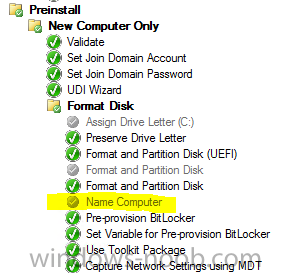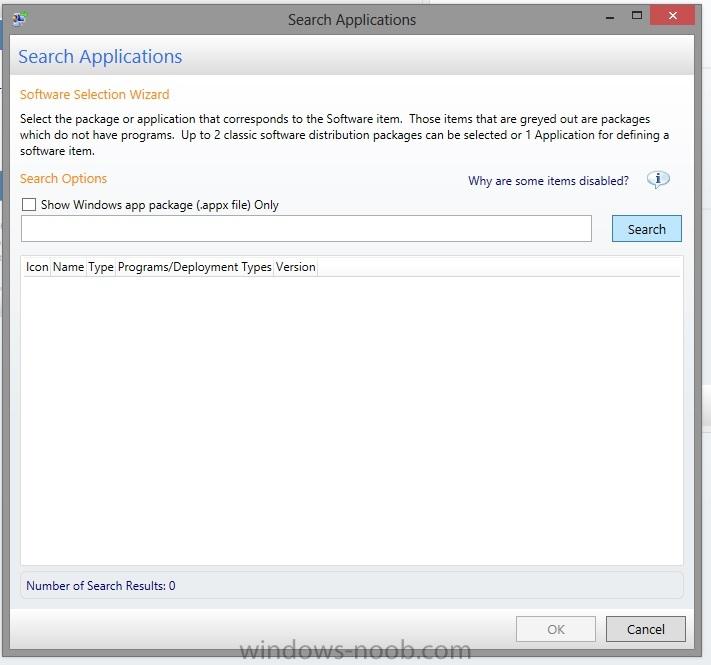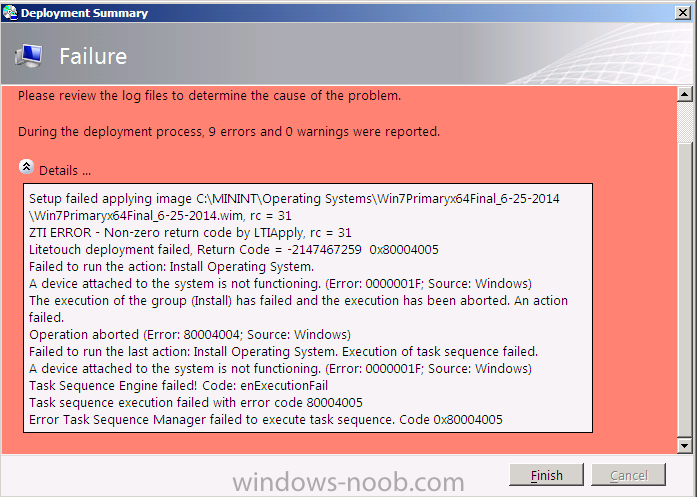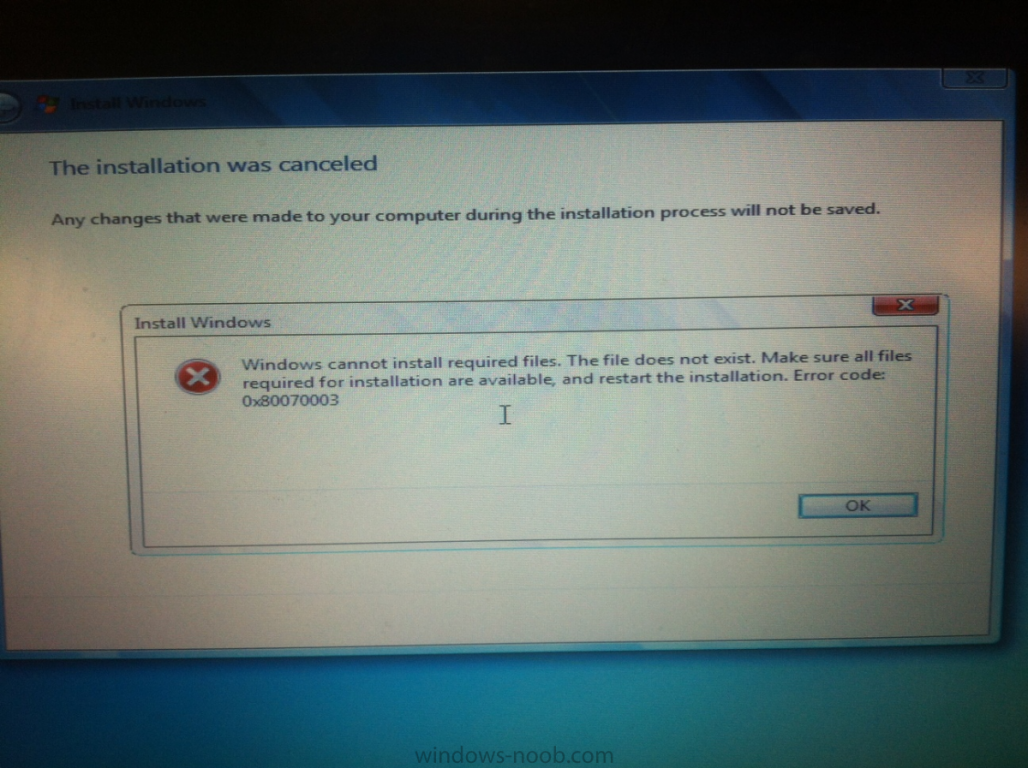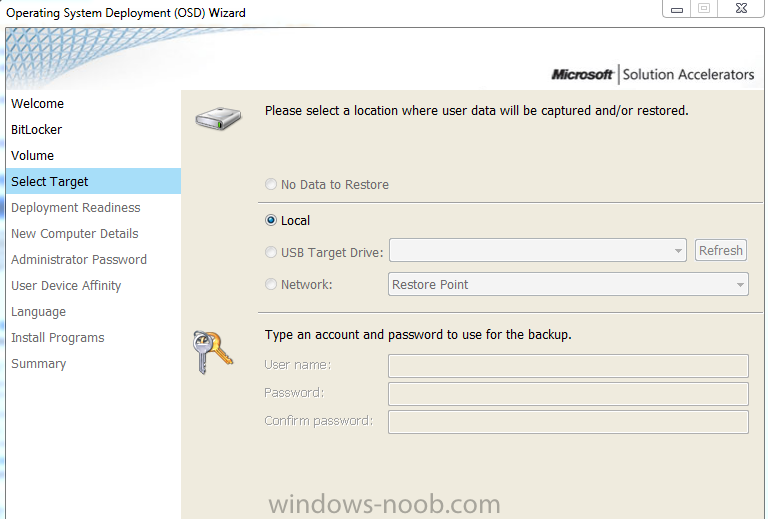Search the Community
Showing results for tags 'mdt'.
-
We have had a task sequence in place for well over a year now. It has worked fine for updating, sysprepping and capturing an image. Once the capture creates the .wim file we create another task sequence off of that for deployment. Now for some reason the sysprep and capture is failing. I've tried the following: -created a new task sequence -duplicated the issue from another reference PC. -Verified that we are running the litetouch script from the reference PC and not from within PE environment. I have included SMSTS.log file. I can see that the syspep is failing because of a missing file but not sure what file it is. I apologize in advance if there is an obvious answer for this. I was kind of just thrown into this as an after thought after a previous employee left our organization. smsts.log
-
Hi Guys, Happy New Year. Wanted to know if anyone knows best way to configure Dual Monitor settings during Win7 OSD deployment in SCCM 2012 R2 SP1 MDT integrated. I know you can edit the unattended.xml file ( can this be done for two monitors and setting one as main ?). Is there somewhere where the settings are applied in registry that i can export and import at the end of the TS before the final reboot. Basically we have a few Workstations that use dual monitors and the displays need to be configured a certain way, was hoping there was a way to configure this during TS rather than the engineer having to manually configure once complete. any help would be appreciated. Thank you
-
I have been running MDT 2013 for over 1 year now and its worked great. A few months back, I went to deploy an image to my lab and none of the computers would get windows updates from the WSUS. SO I tried to create a new image and the same result. I get the 0x80244010 in the windows update log. I don't have access to the WSUS to check settings. I am at a loss on how I can create a brand new computer from Windows 7 SP1 ISO and not be able to get any updates. A second question is what do I need to do to remove all traces of the WSUS before I capture the image.
-
I have a SCCM 2012 R2 SP1 environment running MDT 2013. I have created a MDT Task sequence and configured it with he UDI interface. I have everything setup except for the automatic computer naming. When I created a non-MDT task sequence I used this script: #get serial number $SerialNumber = (Get-WmiObject -Class Win32_BIOS | Select-Object SerialNumber).SerialNumber #get count of characters in serial $count = $SerialNumber.length #find number of characters that need to be removed $Trim = ($count -6) #remove characters to get last 6 characters in serial $last6 = $serialnumber.substring($Trim) #combine "lt" and last 6 characters of serial $Computername = "lt" + $last6 $TSEnv = New-Object -COMObject Microsoft.SMS.TSEnvironment $TSEnv.Value("OSDComputerName") = "$ComputerName" But now that I have an MDT Task sequence and since I am using the UDI wizard to configure the interface, I am not sure where to put this the script. My goal is to have the MDT task sequence determine the hardware (Laptop or Desktop) add a prefix (DT, or LT). I thought I could do this through a script where I added a custom Task sequence variable called OSDComputerNamePrefix. When I run the Task sequence it Prompts for a Prefix, and the user will enter it in manually i.e. "LT", then I was hoping to be able to run this script: $SERIAL = (Get-WmiObject win32_bios).serialnumber New-Object string (,@($serial.ToCharArray() | Select-Object -Last 6)) $TSEnv = New-Object -COMObject Microsoft.SMS.TSEnvironment $TSEnv.Value("OSDComputerNamePrefix") = "$Prefix" #combine "Prefix" and last 6 characters of serial $Computername = $Prefix + $SERIAL $TSEnv = New-Object -COMObject Microsoft.SMS.TSEnvironment $TSEnv.Value("OSDComputerName") = "$ComputerName" I was hoping this would name the computer, however the task sequence fails with a 0x8000405 error. I have the script running right after the Format and Partition Disk in my task sequence. I attached a picture of my task sequence. I think I am getting confused on which components to change because there are so many (UDI wizard, MDT Task Sequence, CustomSettings.ini).I tried to use the same customSettings.ini file that was used here: http://www.ronnipedersen.com/2014/10/setting-osdcomputername-using-customsettings-ini/ and http://c-nergy.be/blog/?p=3933 and http://deploymentbunny.com/2012/04/21/back-to-basic-customsettings-ini-explained/ but when my UDI starts all I get is LT%ComputerSerialNumber% or LT#Left("SerialNumber%",6)#. Not sure why that is failing to gather the last 6 of the serial number. The naming conventions should be Prefix (LT, or DT) with the last sixof the computer serial number. Example LT1231dh. Thank you for your help.
-
Running simple scripts from %ScriptRoot%
danhowitt posted a question in Microsoft Deployment Toolkit (MDT)
Hello I am trying to put together an imaging process for where I work using MDT and WDS, I am learning to do it as I do it and so there is much much I not understand. Does MDT copy the %ScriptRoot% some where on to the C drive? If I say wanted to copy a file from the deployment share on to the C drive how would I go about doing this? When you execute a script you have placed in %ScriptRoot% how do you give the script access to a network share and the local C drive of the client computer simultaneously if you say wanted to copy a file from the share to local c drive? Or maybe this is already done for you if you place it in %ScriptRoot% - if not is it possible to edit the scripts such as LTICopyScripts.wsf and get it to copy your custom script across for you so you can then run it with only local permissions. Just seems to be a pants way of doing things - there must be something I am missing? I have spent a long time googling and searching forums and maybe its an easy answer (hopefully) but I am struggling - if you can point me in the right direction that would be awesome! Thanks Dan- 1 reply
-
- mdt
- task sequence
-
(and 2 more)
Tagged with:
-
I've recently taken over a MDT server that is using "hard coded" MAC/IP address for deployments. Can anyone tell me how to remove these settings? This is creating an unique deployment for each MAC which I'd like to get away from. I'd like to be able to have one deployment available for multiple server/workstation MAC/IP's. Is there a way to make the deployments available for all known and unknown machine types? I've done this with our 2012 Configmgr and it works great!
- 1 reply
-
- MDT
- MAC Address
-
(and 2 more)
Tagged with:
-
Hi Everyone, sorry in advance for been a bit long winded. I am having an issue with MDT 2013, ADK for 8.1 working WDS. To start deploying server 2012, 8.1 and eventually Windows 10 (I know I will have to update MDT and ADK), a new server with 2012 R2 was built. MDT 2013 and ADK for Windows 8.1 was installed. I added the nic drivers to MDT out of box drivers. I then created the boot wims through MDT Update Deployment Share and installed WDS, I added the boot wim to WDS. However when I pxe boot I get the following error message after hitting F12 for network service boot. http://www.google.com/imgres?imgurl=https://neosmart.net/wiki/wp-content/uploads/sites/5/2015/01/your-pc-needs-to-be-repaired-1.jpg&imgrefurl=https://neosmart.net/wiki/your-pc-needs-to-be-repaired/&h=600&w=980&tbnid=lgk55v24IoFx1M:&docid=raSohln5yHyVpM&ei=-eSwVbqNOMGX7Qa8vaiQAw&tbm=isch&ved=0CB0QMygAMABqFQoTCPrtmY-n8cYCFcFL2wodvB4KMg However if I create a bootable cd from the iso that was created through Update Deployment Share, it works correctly. I had a look through the following thread https://social.technet.microsoft.com/Forums/windowsserver/en-US/a164b948-1778-42bd-8d77-9cef1ca70866/image-capture-boot-image-fails-with-0xc000000f?forum=winserversetup and mounted and unmounted the wim using DISM, still got the same error. Next I restored the machine to an earlier snapshot (Aren’t they Great saved me many a time), and installed MDT 2012 and ADK for Windows 8, same error. Final test to make sure that it wasn’t the server. I updated the old server which has server 2008 R2 on it with MDT 2010 and ADK 2.0 (which does work honest ) to MDT 2012 and ADK for Windows 8, regenerated the boot image added to WDS and get the same boot BCD error. At this point I am stuck, has anyone come across this before or have any ideas? Any Help appreciated Kola
-
- 0xc000000f
- wds
-
(and 6 more)
Tagged with:
-
Hi Guys, I'm having some issues with Install Updates Offline step with SCCM 2012 R2 CU5 and MDT 2012. I'm deploying Windows 7 Enterprise SP1 64bit. We have setup our Software Update deployment packages on monthly bases so each month has corresponding package to be deployed. Example would be "Windows 7 Updates - April 2015" and normal deployment of this package works fine to collection of workstations. Now, since Deployment packages for Windows updates are not available to "Install Updates Offline" step in OSD I have read one of the threads here on Technet as well as referenced on MYITFORUM here, that you can just create a regular package that points to the source where your Software Update Deployment Package is stored. I have tried this, however that didn't work. I received an error that stated that Empty package was found and therefore nothing was processed. Then I thought maybe the reason why this is the case is that I didn't use "Copy the content in this package to a package share on distribution points" option , so we tried that and it didn't work either. I am providing links to smsts.log, ztipatches_DISM.log below, if needed, so if you guys would be kind and look at them and let me know if anything looks out of place? What I would really like to know is how exactly to setup an updates package that can be used with "install updates offline" step in OSD. This would include package settings, and positioning in TS? Should I do this step in WinPE like I used to do in SCCM 2007 or should I do it after "Restart to OS" step? Currently I have following order in our TS: 1) Apply Operating System 2) Use Toolkit Package 3) Apply Windows Settings 4) Gather 5) Apply Network Settings 6, 7, 8) Windows 7 Updates - April, May June 2015 as separate steps. 9) installing other apps that work fine... All of the steps in TS execute without an error and TS finishes fine, however no updates get installed at all. Any help you can provide would be greatly appreciated. Thank you. smsts.log ZTIPatches.log ZTIPatches_DISM.log
-
Hi, I've taken over a Task Sequence that was built by another person, and I am having issues with ALL machines being built by the TS finishing with the name "MINWINPC". Yes, I am kicking the built off using a USB stick (I've read posts that mention this being the case), but correct me if I am wrong, this appears to be if you use USB and deploy to Unknown Computers? So what I am inheriting is an MDT integrated TS in SCCM 2012 R2, which is deployed to a Device Collection as a Required deployment - so I can see if it is correctly resolving the machine MAC address to the device in SCCM 2012 R2 (otherwise it just doesn't build). I've even attempted to chuck in the TS this script - https://t3chn1ck.wordpress.com/2009/04/24/script-to-prompt-for-system-name-in-sccm-osd/ - to allow for prompting for a new name if MINWINPC is seen, but it quickly skips this step, and I can't see errors in the log. The interesting thing about this TS is that there are multiple PowerShell tasks that are used to download the WIM off the USB (it's been copied to the bootable USB's to save dragging it over the network) and applied using a DISM command in a PowerShell script (i.e. it's a bit different to just selecting the O/S you want to deploy and having it happen). But apart from that, nothing else seems to "out there" in terms of thinking, but I just can't figure out why the object in SCCM gets renamed to MINWINPC, the machine has that name and joins the Domain as that. Now, I can just go through the renaming process after, but that doesn't help if I ever want to build multiple machines at once. Got any ideas of where to look or how to overcome a MINWINPC issue? Thanks MG
- 2 replies
-
- Task Sequence
- Windows 7
- (and 4 more)
-
Hi All Please forgive this probably simple question. We have an existing deployment share and have created a second one. our question is when setting up the 'new' database, is it possible to point it to the existing database that the original DS uses rather than creating a new one? Cheers
-
I;m trying to deploy OS in SCCM 2012. I stucked with credentials promt for mdt database on MDT rule processing step. Does anybody know how to disable it? I've added UserID, UserPassword and UserDomain into CustomSetting.ini in mdt settings package, but the credential window always appears. How can I use something like bootstrap.ini in SCCM osd task sequence?
-
I've been trying to create a custom UDIWizard_Config.xml to install my applications during my task sequence, but I haven't been able to get my Applications to show up when I go to Add Software to a group. I know my Configuration Manager settings are correct because my Site Settings are validated. I also have all my applications checked to "Allow this applications to be installed from the Install Application task sequence without being deployed". All my packages show up just fine. The issue is only with Applications. I'm on SCCM 2012 SP1, with MDT 2012 Update 1. Any help will be appreciated. Thanks, Leo
-
I have been trying to add an OU selection during my deployement in my HTA and JS files, But I cant seem to get the variable MachineObjectOU to get passed along. It keeps placing everything in the Computers OU... The code in question is below: How do I write the correct javascript to pass the value?? I have MacineObejectOU = document.getElementById('MachineObjectOU').checked That does not work though, anyone have suggestions? <p><Select id=JoinDomain name=JoinDomain language=vbscript onchange="myfunction()" onpropertychange=ValidateDomainMembership accesskey=a> <option>Select Domain</option> <option value="Administrative">Administrative</option> <option value="Developement">Developement</option> <option value="External">External</option> <option value="IT">IT</option> <option value="Restricted">Restricted</option> <option value="Sales">Sales</option> <option value="Service Computers">Service Computers</option> <label class=ErrMsg for=JoinDomain>* Required</label> </p> </td> </tr> <script type="text/javascript"> function myFunction() { alert(JoinDomain.value); switch(JoinDomain.value) { case "Administrative": MachineObjectOU.value="OU=Administrative,OU=Workstations,DC=online,DC=com"; break; case "Developement": MachineObjectOU.value="OU=Developement,OU=Workstations,DC=online,DC=com"; break; case "External": MachineObjectOU.value="OU=External,OU=Workstations,DC=online,DC=com"; break; case "IT": MachineObjectOU.value="OU=IT,OU=Workstations,DC=online,DC=com"; break; case "Restricted": MachineObjectOU.value="OU=Restricted,OU=Workstations,DC=online,DC=com"; break; case "Sales": MachineObjectOU.value="OU=Sales,OU=Workstations,DC=online,DC=com"; break; case "Service Computers": MachineObjectOU.value="OU=Service Computers,OU=Workstations,DC=online,DC=com"; break; } } </script> <tr> <td colspan=2></td> <td> </td> <td id=PopupParent> <input type=text id=MachineObjectOU name=MachineObjectOU size=60 language=vbscript onpropertychange=ValidateDomainMembership accesskey=O> <input type="button" id=MachineObjectOUOptionalBtn hidefocus="1" value="▼" style="height:23; width:16; font-family: helvetica; font-size: 7pt; display: none;" onclick="JavaScript:HideUnHideComboBox();"> <div id="PopupBox" style="position:absolute; display:none; z-index:10000; width: 240px; left: 250px;" > <select size="6" id="MachineObjectOUOptional" style="width: 100%; border-style: none" onchange="JavaScript:MachineObjectOU.value = this.value;" onclick="javascript:HideUnHideComboBox();"> </select>
-
Hey, I am looking at expanding on Niall's CM2012 Front End HTA and wanted to know if I what I was planning to do was possible as I'm finding it hard to find a resource that give me definitive answer. Basically what I want to do is: Modify the HTA to have two drop down boxes, one for role and one for OU. Have the drop downs display a list of roles passed back from Maik Koster's webservices using GETOUs and GETROLES. Be able to select these roles and pass these variables into the task sequence. Is this do-able? Is this the best way of doing it? I've seen mention of how to do this by manually setting which OU's are available but this seems like an administrative overhead every time OU's are added/changed. Any tips? Thanks!
-

WDS/MDT Post-Image TS Not Running...
MRaybone posted a question in Windows Deployment Services (WDS)
Hi all, I've recently taken over our WDS/MDT arrangement and have been creating and deploying images nicely. However I've come across an image which required some updates, and, upon capturing it, subsequent deployments no longer complete. Instead of logging on after the deployment, renaming the machine and adding it to the domain as per the final stages of the TS, it just does nothing and sits at the CTRL+ALT+DEL screen. I'm at a loss as to what is going on. Cheers, MRaybone. -
Hi, all: Looking for some help troubleshooting a PXE issue. Thus far, I have set up WDS, MDT 2013, and ADK 8.1 and can successfully capture/deploy a Windows 8.1 image by running the Lite Touch.vbs script from my deployment share. While deploying in this method isn't terrible, the goal is to ensure that it can be done via PXE. I had previously been able to successfully boot Windows 7 machines with WDS, MDT 2012 Update 1, and ADK 8.0, but recently had to upgrade to roll out 8.1 images. Now I can't get the new 8.1 machines to boot via PXE. System in the example is prestaged in ADDS. Options 60 and 67 are unchecked on WDS server as DHCP and DNS are on another server. I've enabled logging on WDS in an effort to figure out where the PXE is failing, but it doesn't tell me much. Events only indicate that wdsnbp.com was downloaded via TFTP successfully. The machines attempting to boot say the same thing. I receive the following when booting: >>Start PXE over IPv4. Station IP address is 10.1.50.129 Server IP address is 10.1.1.216 NBP filename is boot\x64\wdsnbp.com NBP filesize is 30832 Bytes. Downloading NBP file... Succeed to download NBP file. System automatically reboots and goes straight into Windows. It's almost as if there's no boot image being referenced in the NBP file, but I've checked my Boot Images in WDS to ensure that an 8.1 image exists. I replaced the 8.1 boot image just in case and the issue is the same. Any thoughts? Your help is appreciated!
-
I have a question in regards to installing Features on Windows Servers Post OS Install/OSD. I have MDT 2013 integrated with SCCM 2012 R2. I have created a MDT TS doing the following: Microsoft Deployment Custom Task Sequence (All other ones were for OSD) I removed all the steps in the TS except for the "Use Toolkit Package" Added Several MDT Sequence for Install Roles and Features, Selected SNMP for Server 2008, 2008 R2, 2008 R2 Core, 2012, 2012 R2. Removed the boot image since it is not needed. Deployed to my Test Collection. I see the TS Running on the test servers but when I check Server Manager the SNMP is still not installed even though software center shows installed on the TS. Am I missing something here? Any help would greatly be appreciated. Thanks!!
-
Hello Windows Noob community! This community has helped me build our company's production deployment system - so I just want to say thanks for that first! Now I am hoping it come come through for me yet once again... So I have a beautifully working USMT backup task sequence that backs up a full user state to a network share which can then be used during the imaging process to restore the backup to a new PC. It works great! What I am wondering now.... is there a way to use that backup to restore a user state to an already existing imaged PC? Ex: We have a stockpile of 10-12 PCs imaged and ready to go... Joe Shmoe's PC is about to die so we run the USMT backup on it, grab his user state... Is there a way to apply that user state to one of the stored PCs without re-imaging it? I try to just double click the .mig file and use the windows easy transfer wizard but it fails 100% of the time... not sure if it's because of how the imaging process backs up the data? Is it possible to create a task sequence that just asks if you'd like to restore data? Thanks in advance for any assistance! AaronBISSELL
-
Hey Everyone! Hopefully someone will be able to help me on this as I have been tearing my hair out the last few days trying to nail down what is causing my issues. OK, so I have had an MDT 2012 Update 1 server (Server 2008 R2 with WDS) up and running for quite some time now with (usually) no issues. I have gone ahead and started making my new image for my school system (Windows 7 x64 w/SP1) and am using a thick image approach so that everything is in the image and we can hopefully get things deployed faster. However, when I go to deploy my new image, the client makes the connection and goes through the process of downloading the image, restarts (as part of the normal standard task sequence) and then presents the attached error shown below in PrimaryImageError2.PNG. After click OK on that error, I am then presented with the deployment summary screen with a listing of errors (as shown in PrimaryImageError.PNG). The odd thing is that if I go into my Deployment Workbench, right-click on my Deployment Share and turn off multicasting, the image loads perfectly every time. Seeing as how I am trying to apply this to several hundred machines this Summer, using unicast sessions is far from ideal. I have Googled up and down the internet for possible fixes. I have re-captured my image (made in VMWare Workstation) several times with different options in sysprep thinking that may have caused issues, but no luck. We were hoping to start imaging machines almost 2 full days ago now and I can only stay up till 1-2AM so many times in a row trying to figure this out. Anybody out there have any ideas or advise? Was debating upgrading to MDT 2013 to see if that fixes any issues, but I'm trying not to cause other problems/conflicts as well this close to my deployment time . However, if anyone thinks that might work, I'll definitely try it... Thanks in advance for any suggestions and your time Scott
-
Hi, my name is Paul. I'm an employee in a relatively small enterprise (about 700 persons), let's call it Comp-A. My collegue and me are about to make up an SCCM hierarchy for our enterprise. We need to present it next week, which is a bit short, alas. And here are things getting complicated. I'll explain our situation. SCCM will we used to deploy pc's, servers and mobile devices for ourselves. Comp-A consists of three buildings in one city and two sattelites in two other cities. Bandwidth is no problem, we have enough fibers. So Comp-A could do with one primary site and no CAS. BUT. There is also Comp-B, about 1400 employees, this company has her own domain and her own buildings. It is totally independent. But the firewalls between Comp-A and B are wide open, due to policital reasons. We are twins. There is also Comp-C, about 120 employees. It's the same scenario: it's a seperate company but the firewalls are wide open. So we aren't twins, we are three ! Next, we have Comp-D and Comp-E. For those two we deliver pc's and their configurations and updates etc. You get the picture, Comp-A is what you could call a "service provider" for the other companies. We live in some kind of symbiose with them. Now, knowing all this, how would you organise SCCM? CAS/no CAS? SQL remote or local? Primary site in every Comp or not? And what about redundancy and high availability? We do have a huge data center with hundreds of virtual servers, fibers everywhere, a SAN, so resources are no problem.
-
I am trying to build an XP image that will be pushed out to 'refresh' exisiting XP installed and these will become dumb terminals for RDP use only. The basic steps i am trying to follow are Create Deployment Share Add XP Operating system under Operating Systems Add Capture and Sysprep Task Sequence .. & so on I am unable to add XP as an Operating System and this is stopping me from creating the Task Sequence as you need to point to an imported OS during the wizard. Process - Right click Operating Systems > Import Operating System > Full set of source files > Browse to OS files > Error Import Operating System Wizard : Please fix all errors before continuing. The source directory sepcified does not contain an identifiable Operating System I have tried mounting OEM and non OEM discs, SP3 & SP2, copied install files from disc to folder.. I dont have a problem adding Win7 and up. Im running version 6.2.5019.0 which should support XP.. Any ideas?
-
- MDT
- Server 2012
-
(and 1 more)
Tagged with:
-
I am convinced this is a simple oversight - and I am hoping I am proven right. However, regardless of how I configure the "restore data" page - everything remains greyed out and I cannot make any selections. I have a Backup deployment that backs up the user state .mig data to a share just fine - works wonderfully. Now I am trying to get the UDI wizard, during the deployment of a new computer, to allow me to locate that .mig data and apply it. this is the best picture I could find to represent what I am dealing with, however it's terribly small It's just stuck on "Local" nvm - uploaded a bigger one And even if I get it to work somehow - there is no ability to type in the location of the files? How do I dynamically configure this wizard to select the correct .mig file? This is the final step in building my deployment - I am excited to get it accomplished. We're going live with it next week. Thanks in advance for any and all assistance!
-
I have an older Dell OptiPlex 760 that I'm attempting to deploy Windows 8.1 to using MDT 2013 and Litetouch. If I use the plain Windows 8.1 install media, Windows loads on the machine and everything works fine. However... When I deploy Windows 8.1 through Litetouch, I end up with no USB drivers loaded, and therefore no mouse and keyboard on the machine. I made sure that I have the same .INF files in the MDT Out-Of-Box Drivers that are on the install media, but PnP doesn't seem to pick them up during deployment. Any ideas?
-
Hi ALL, I have the following: 1.SCCM 2012 server = 1 2. MDT Server = 1 I want to use MDT as a back up if SCCM fails to deploy OSD for reasons like packages in TS are failed or something like that nature. I would like to be able to boot machines using SCCM PXE then be able to choose an MDT TS from the menu. Then using the MDT boot file be able to boot and connect to the MDT server share and run the customsettings.ini file that would then perform the zerotouch MDT deployment. I have a MDT zerotouch deployment thats been tested via MDT ts and MDT PXE and it works well however when I try to run it using SCCM via SCCM PXE and using the same MDT boot.wim thats been uploaded to the SCCM server .... it loads the MDT boot wim then craps out without running my customsettings.ini. I have also tried the mdt\sccm integration however I am having some issues running the mdt customsettings.ini within the SCCM ts. Some assistance with this would be greatly appreciated. If you can include specific instructions and screenshots would als be useful.
-
Andrew Barnes - ZTIAddMember.wsf script help
Mattster posted a question in Microsoft Deployment Toolkit (MDT)
Hi All, I am after some clarification to a problem I am experiencing with a script I have downloaded online made by Andrew Barnes. It does not work in MDT2012 U1 (or it doesn't for me anyway) Has anyone used this and is there anything that has not been done below that should be considered? Appreciate any assistance. Script Location: http://gallery.technet.microsoft.com/scriptcenter/Add-the-current-computer-3759f02d Process followed: I downloaded the ZTIAddMember.wsf and placed into the deployment share under scripts folder. I have created a new command line instance within a Task Sequence within MDT. I have called the instance Add to Group. The command cscript.exe "%SCRIPTROOT%\ZTIAddMember.wsf" has been added to 'Command Line' line The Start in: is left empty. I have enabled 'Run this step under the following account' with an account that has permissions to add to the security group. Next step: I have opened the customsettings.ini file for this task and added ADGroup next to properties i.e. Properties=MyCustomProperty, ADGroup Next step: I have opened the customsettings.ini file for this task and added.. ADGroup = LDAP://CN=Windows 7 - Group,OU=Subscription Groups,DC=<removed>,DC=uk I then updated the deployment share. What would I expect? MDT to deploy Windows, Add to the domain (it does) then add the computer account to this security group (it does not).