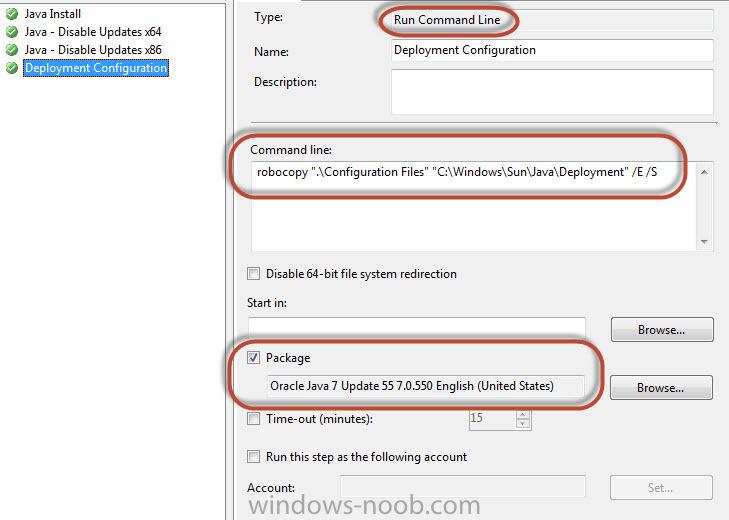Search the Community
Showing results for tags 'Sccm2007'.
-
How to create custom task sequence for package with multiple tasks like install, uninstall,restart, etc Plz do the needful to me..
-
- package
- tasksequence
-
(and 2 more)
Tagged with:
-
Hi, I need your advice about migrated sccm2007 AD entries(SMS-MP-SiteCode-SiteServerName, SMS-SLP-SiteCode-SiteServerName and sccm2007 sitecode) that still exists in system management container, sccm 2012 client installation on some machines failing because they are still contacting with old sccm2007 MP and assigned to sccm2007 site code "Name: 'MP.x.x.x.com' HTTPS: 'N' ForestTrust: 'N' LocationServices 4/25/2016 1:38:12 PM 3780 (0x0EC4)" log file attached. we are using GPO for site assignment. please help to answer following Qs: - is deleting migrated sccm2007 AD entries from system management container, will help on sccm2012 client installation? - what is best practice to delete sccm2007 MP and site code from system management container? thanks in advance. LocationServices.txt
-
Hi Folks, I have an application deployment advertised to a collection with direct membership to a security group that holds users account. This works fine but we know this set-up could cause issues regarding licenses (software follows an users) Client wants me to change membership from direct user security membership, to query security membership containing computers account. My question is. Will advertise redeploy the application to the computers that has it already deployed? Advertise is set to re-deploy if previous installation failed.
-
Do I need redeploy SCCM agent to all clients after I made any changes? For example, if I add security group to Remote Tool Client Agent permitted viewers, when that will get applied? After next client policy polling interval? Thanks Marcin
-
Hi Guys! I'm wondering if someone could help me with a really frustrating issue I'm having with SCCM. I'll give you a quick of overview of the environment. - The Laptop we're using is brand new out of the box "HP Elitebook 755 G2" - We are trying to build a 64bit Windows 7 image on the Laptop and then Capture that image to use for the 20+ HP Books we have. - The Task Sequences have already been created and used on other machines so I'm fairly sure it will work once we get the drivers packaged into the TS.
-
Hi Guys! I'm wondering if someone could help me with a really frustrating issue I'm having with SCCM. I'll give you a quick of overview of the environment. - The Laptop we're using is brand new out of the box "HP Elitebook 755 G2" - We are trying to build a 64bit Windows 7 image on the Laptop and then Capture that image to use for the 20+ HP Books we have. - The Task Sequences have already been created and used on other machines so I'm fairly sure it will work once we get the drivers packaged into the TS (For now I just want to test that it will boot up and begin the TS) - Regardless of whether I set "Enable Unknown Computer Support" in the PXE Service Point (With a Restart of the Service) The PC will not boot from PXE, it will just say that "No Bootfile was received" - I have imported the PC into the console through the Computer Association option with SCCM. Does the laptop have to have the SCCM Client on to be able to PXE Boot to the Task Sequence? Something I've never really been able to tell or not! Presumably this isn't the case given the option to "Enable Unknown Computer Support" I'm not entirely sure which direction I am meant to go from here, I've tried looking on various forums etc. but all seem to inform me to do the same thing which hasn't been effective for me. I'd really appreciate any tidbits of information too help me discover the answer! Thanks, Josh
-
Hi Guys! I'm wondering if someone could help me with a really frustrating issue I'm having with SCCM. I'll give you a quick of overview of the environment. - The Laptop we're using is brand new out of the box "HP Elitebook 755 G2" - We are trying to build a 64bit Windows 7 image on the Laptop and then Capture that image to use for the 20+ HP Books we have. - The Task Sequences have already been created and used on other machines so I'm fairly sure it will work once we get the drivers packaged into the TS.
-
Hi, I have recently done migration from one SCCM 2007 to new one. It has to be done as the old one was full of errors that it was beyond my knowledge to fix it. After I have migrated boundaries from one to another, SCCM client has been pushed to the end points. So far so good but I am receiving a tons of 5447 (MP has rejected a policy request from GUID:.......... because it was not approved. The operating system reported error 2147942405: Access is denied). I have done my research and most solution I found saying that I need to approve those accounts. I have run an SQL query to get a list of those accounts Select distinct Name0 from [SMS_PRI].[dbo].[StatusMessages] as stat left outer join [SMS_PRI].dbo.StatusMessageAttributes as att on stat.recordid = att.recordid left outer join [SMS_PRI].dbo.StatusMessageInsStrs as ins on stat.recordid = ins.recordid left outer join [SMS_PRI].dbo.v_StatusMessage as VStat on stat.recordid = VStat.recordid inner join [SMS_PRI].dbo.v_R_System as SD on ins.InsStrValue = SD.SMS_Unique_Identifier0 join [SMS_PRI].dbo.ClientKeyData as CD on SD.SMS_Unique_Identifier0 = CD.smsID join [SMS_PRI].dbo.v_RA_System_SMSAssignedSites as SAS on SD.ResourceID = SAS.ResourceID WHERE (VStat.MessageId = '5447') AND (stat.ModuleName='SMS Server ') AND (ins.InsStrValue like 'GUID:%') AND DATEADD(dd, 0, DATEDIFF(dd, 0, stat.Time)) >= '2015-04-22' order by Name0 Desc Then I have created collection to contain only those systems and all of them are approved. How can I fix this? Thanks
-
Looking for some advice on getting a Robocopy run command to run properly from a custom task sequence. Just deploying Java and would like to dump the Configuration files into the Windows directory as per the vendors documentation. However, I continue to get this error: The task sequence execution engine failed executing the action (Deployment Configuration) in the group () with the error code 16 Action output: . The operating system reported error 16: The directory cannot be removed. Has anyone had luck doing it this way, I am trying to stay away from .BAT file as I feel using the run command is cleaner. Thanks.
- 3 replies
-
- SCCM2007
- Task Sequence Robocopy
-
(and 1 more)
Tagged with:
-
Hi, when I click right on my site system-->(and choose \\sccm1:server that sccm and DC an Database installed) to choose new role "system role selection" I haven't role: Distribution Point I put picture please help what's problem?
-
Hi, as I show below when I open control panel or administrative tools I can't find Configuration Manager i draw Red Rectangle on it as i said.... How I Should Find It? please help thanks
- 1 reply
-
- system center2007
- sccm2007
- (and 2 more)
-
Hello I have an OSD task sequence, there are around 20 applications that install along with the OS Some are MSI, some are vbscript wappers I normally have all the content download locally but i want to try and run the content from the DP(much faster). my problem is the vbscript wrappers, they dont work from a UNC path. Now in the program for each app you can set the drive mode to "requires a drive letter" which works when you deploy the application through a normal advert. But doesn't work when i do it as part of the TS which is "accessing content directly from the dp" It just maps the drive, in the log it looks like its running the script but just hangs till it times out Any advice please
-
Hello everyone , I wanted to share here <hope this is the good forum to do so> my work for community. For the last 2 years I have been trying to perfect operating system deployment with SCCM and automate it as much as possible. However with the requirements of my clients I had to come up with really customized solutions. At the beginning I have developed webservices. But considering changes/pckages updates etc that was not really the way I wanted to finish. this challenged me to create custom SCCM console extension to include RIS style naming (a bit more than just that ) It is available for everyone under my codeplex page http://itxsolutions.codeplex.com I hope you would find it usefull - your feedback / input will be much appreciated
-
We are currently running SCCM in our domain (domain a), but are looking to migrate everything across to another domain (domain b ). I have set a new SCCM infrastructure up domain b (primary server was a primary child of the central site in domain a so everything was replicated) so it is almost a mirror copy. Obviously site codes are different. I understand that when we move over id need to remove the boundary from one server, add it to the other and then re-install the client. I have tested this and it works ok if the workstation is also moved to the new domiain but how complicated would this get if i wanted the machines in domain a to be managed by SCCM in domain b? because i think this is what we need to do. I want to get the domain b SCCM environment up and runnig before the domain a decommission and migration to b (for workstations) as that is scheduled over months and we cant be managing 2 sccm environments for that long. I have deployed a client to a machine in domain a and included the following during setup SMSSITECODE=<sitecode for domain b> SMSMP=<server in domain b> SLP=<server in domain b> FSP=<server> SMSPublicRootKey=<key for domain b> all the servers are from sccm in domain b and so is the key obviously. Now my client will not 'connect to' the domain b sitecode and it reports the connection type as currently internet. When i autodiscover the site code, i get the sitecode for the domain a SCCM server (i want domain b ) and when i manually enter the domain b sitecode, i get an error (Failed to update site assignment) Now, currently boundaries are overlapping at the moment. Both domain SCCM servers have ad site boundries added, and the sites have the same subnets. I assume that this is causing a problem and is why domain A SCCM is discovered, however why doesn't it like domain b site code? I just want to confirm this before i work with networks to get a new subnet. Also, does it have anything to do with the domain b sites not being publish in AD on domain a? is this why it doesnt like the sitecode If so what on earth do i do about this to get it to work? Any suggestions/guidance is very much welcomed.
- 2 replies
-
- sccm2007
- client assignment
-
(and 1 more)
Tagged with:
-
Hi everybody, Since I'm new on this forum I might as well take the time to introduce myself properly. I'm 24 years old, and work as a system administrator for the local government of a small muncipality in the Netherlands. We have recently decided to migrate all Windows XP machines to new Windows 7 machines, and also decided it was time to part with our current means of distributing OS's and software among clients, which basically consisted entirely of installing "one client", sysprepping it for "new" distribution, imaging it with storage applications like Acronis True Image, and deploying said image on every computer that needs to be distributed. The exception to this way of distributing software has always been software that needed license activation, and kept track of on which computer it was in fact installed and activated, and usally had a limited number of computers it could be installed on, at any time. We would install that software by hand. Long story short, we're right in the middle of trading in this way of working for software distribution via SCCM2007, and later on SCCM2012. Most things are going smoothly, but the same applications, with a certain number of licenses purchased, seem to puzzle us. We want to find a way to limit the amount of times a software advertisement (say, Adobe Acrobat Professional X, of wich we own 20 licenses, and thus, may be installed on only 20 computers at any time) within SCCM. We could "just package" the application (although we'd still need to figure out a way to make the installation "find the licence key on its own" so the application can actually install, rather than run into a "please enter your license code" notification and freeze) and manually keep track of "where it's installed and how many licenses are taken", but I was specifically asked to "find a way to make SCCM *refuse* any distributions as soon as the program was distributed to 20 client computers", this being a safeguard to make sure any of our "underlings" don't end up distributing the software beyond those 20 licenses anyway, getting us, as a "government", in trouble for using more licenses than we actually possess. Basically, "we should not be able to, at any time, distribute Adobe Professional X, to more than 20 clients, at ANY time". I'll keep my thinking cap on, but any help is most definitely appreciated!
-
Hey, This is the 1st time i post here but I've been a visitor for quite some time, I was wondering if someone here might know something that i couldn't find an answer to over at technet forums, I'm trying to use "unattend.xml" to enable remote control using DART 7 Remote Connection tool during WinPE as demonstrated here: http://www.deploymentresearch.com/Blog/tabid/62/EntryId/36/Software-Assurance-Pays-Off-Remote-Connection-to-WinPE-during-MDT-SCCM-deployments.aspx The "unattend.xml" is residing in the root of the boot.wim - X:\Unattend.xml The first time the machine boots in to WinPE from PXE it uses this Unattend.xml and everything works great. However, if a step to restart the computer to the boot image assigned for the task sequence which is the same boot.wim then after the restart the original "Unattend.xml" will not be used, instead a different xml called "winpeunattend.xml" which is located at "C:\_SMSTaskSequence\WinPE\WinPEUnattend.xml" And that XML is being created "on the fly" or in runtime, when the TS is "Staging boot.wim" and the SMSTS.log will log: "Creating WinPE Answer File" and "Successfully saved ... C:\_SMSTaskSequence\WinPE\WinPEUnattend.xml" The task sequence is from SCCM 2007 R3 with SP2 and the Advertisement is Mandatory and configured as "Access content directly from Distribution Point". Anyone know how can i control this process to use the root located unattend.xml every time when WinPE loads? this is the link for the post on technet forum: http://social.technet.microsoft.com/Forums/en-US/configmgrosd/thread/c3e744a0-c784-46ab-9df1-eae7f8031de5?prof=required any help is much appreciated, Thanks
-
- WinPE
- unattend.xml
-
(and 1 more)
Tagged with:
-
Hi, Let me firts explain how i inherited this: I have a TS in sccm 2007R3 that deployes windows 7 and does the following in the bitlocker steps on standalone laptops(not domain joined after ts finishes): ( password and tpm already activated and set in bios with cctk tools) Bitlocker step: 1. manage-bde -tpm -turnon 2. reboot 3. (depending on the laptop model we must manualy press "y" to activate the tpm. In our case fujitsu laptops S781. for our dell laptops this is not requierd) 4. manage-bde -tpm -takeownership <password> 5. manage-bde -protectors -add c: -tpmandpin <password> 6. default enabel bitlocker step with default values(recovery key in ad etc ) Bitlocker policy's are set via localgpo tool before bitloker step. This all works for new deployments. When reimaging these standalone laptops steps 1-4-5 fail because this has already been set. Question: 1. Is this the best way to do this? 2. Does the tpm ownership get wiped when laptops are reimaged or is this the same password? 3. Can u use the same recovery key from AD or is there a new one generated every time we reimage a laoptop? 3. Is it needed to take ownership for tpm? Keep in mind that after these laptops are imaged, users must logon with pin number and users must not be able to change bitlocker or tpm ownership/keys. thanks in advanced for ur help. Charles
-
Hello, First I would like to say how wonderful these forums are. This community has already helped me so much that I had to finally sign up. I look forward to participating in discussions moving forward. Today I have a question of my own. I have worked with SCCM for a few years now doing OSD and package deployment and just began building my first SCCM 2007 server at a new company. I took a class dedicated to SCCM 2007 and thought I asked all the right questions but want to verify my migration from SMS 2003 to SCCM 2007 is sound. All Windows XP machines are deployed and managed by SMS2003 at a single AD site. My plan has been to deploy Windows 7 and thus SCCM 2007 configmgr through SCCM2007. As we migrate to Win7 so will the client agents. So I will NOT be upgrading the SMS2003 clients, and the SMS server is NOT a child of the SCCM server (I don’t need any data from it). Both servers have a different site code so as far as I am concerned they are two completely separate environments (which is what I prefer). The only issue I could see is both servers share the same site boundary. The schema in AD has been extended for both SMS and SCCM. I only push the client out during the OSD deployment so they do get the correct site code automatically. The clients get approved automatically (I have had an issue with one or two in testing so far). Will SMS or SCCM clients have unstable communication? It will be difficult to create separate sites as we need to deploy Win7 to test users in different subnets that will overlap with SMS clients. I would prefer not to migrate the winXP machines to the SMS 2007 server. The entire migration should be complete in 6 months. Thank you for your time, Rick
-
Hi Currently using SCCM2007 and have been building many machines without issue. We have recently purchased a large amount of new HP 4535 laptps and are having particulat issues getting them to build on SCCM. Have created the task sequence, collection added the laptop to SCCM ect but when booting to image the laptop it fails. The laptop PXE boots and loads WinPE but then on prepares itself and just reboots. I have got into the command prompt in PE and can see that it is not connecting to the network so tried to inject the Realtek GBE family drivers into the boot image both within SCCM and using the ImageX command and no matter which drivers i pick it seem to fail to add them into the image. Any suggestions? Thanks
-
Hi, I've just got WOL working in our environment to the point where using sccm I can distribute a package, wake the machine up, install the package and shut the machine down again. However, if i create an advertisement and associate it with a collection with no machines in currently and then add machines to that collection it doesn't work. But if I create an advertisement with WOL ready and associate it with a collection with machines in it, it works great. Just wondering if i'm missing anything? Thanks
-
- WOL
- Advertisement
-
(and 3 more)
Tagged with:
-
If you are deploying operating system to unknown computer and you are facing a problem and getting some error---- 1-No action found for boot device, means your system is not getting PXE and you WDS service is not running on server, though you have configured all task sequence. just restart WDS services and reconfigure your PXE, 2-The computer associations are not created by the import computer information wizard in SCCM 2007 Service pack 2 You click the following item in the Configuration Manager console: Computer Management\Operating System Deployment\Computer Association -->You run the Import Computer information Wizard to import new computer information.In this scenario, the computer associations are not created when the new computer information is imported. Therefore, there is no new node in the computer association list. that mean you server is not updated with the kb989270 patch, so you must have to install hotfix for more information see http://support.microsoft.com/kb/980270 which should fix the problems with objects in the collections @MrLucknowWale
-
Facing a problem with operating system deployment
SharadSingh posted a question in Deploying Operating Systems
When i'm deploying operating system on unknown system by using import computer information through "Computer Association" everything is working fine with operating system deployment, i can deploy operating system, But i don't wanna import computer system information, because i have to deploy in large no, so i decided i will deploy on unknown system those are fresh and newly, "when i start computer then those computer should be connect with DHCP then connect with SCCM server and then ask for press F12 after pressing F12 computer should be load windows file and after that ask for Target collection and name of the computer, after given information operating system should be install." that's what i want. please any one help, @MrLucknowWale