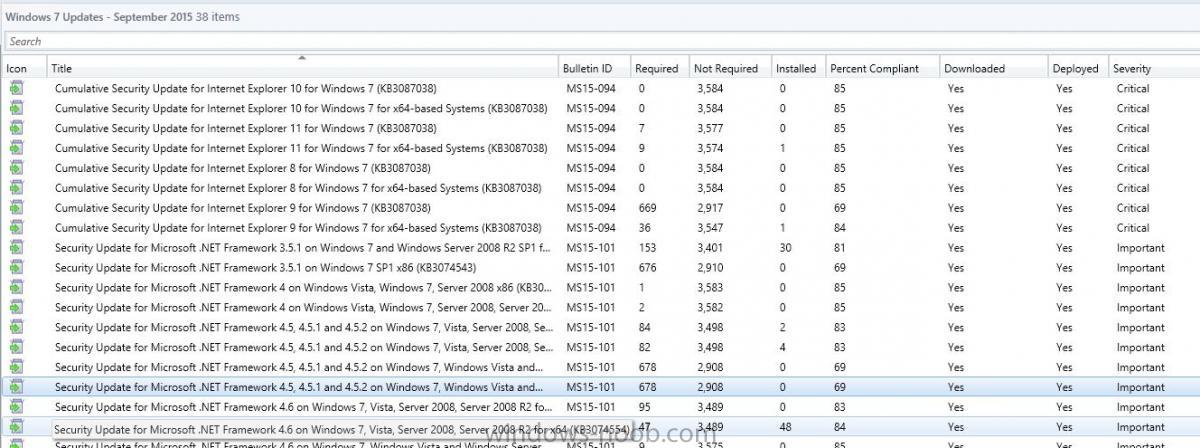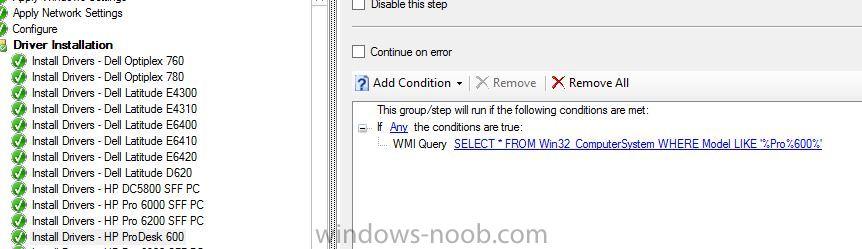-
Posts
140 -
Joined
-
Last visited
-
Days Won
6
Everything posted by Apexes
-
Are you able to get other content to this DP? Would suggest ensuring firewall rules are open between site server and DP, also check out pkgxfermgr.log and distmgr.log on your primary for the package sending to that DP, see if anything is listed relating to that specific DP in these logs. Sender.log may also hold some clues
-
When creating the deployment to the collection you need to set it to be "Required" and then assign a schedule to it
-
There's only one deployment of the application in the first instance, so it appears to be re-running that. it seems odd that it's triggering everything that's been deployed to that machine since it was registered as a client, and it does it all in one go. Have checked for multiple deployments of the same app, and nothing :/ it's sporadic and intermittent, had 2 today, didn't have any last week!
-
hey, i've had a few users complain over the last week of applications that have already been successfully deployed reinstalling on the machine again. Not just one, but about 10-15 of them all in succession. The applications are set to Always re-run to allow a reinstall if required, but something is triggering them to all go at once onto a machine it's been deployed onto. I know the quick fix is to set to only re-run when failed previous attempt, but i'd prefer to keep always re-run set as an option. I've checked for client re-install, nothing has happened. The only difference in this case i've spotted is the user is on a VPN boundary today compared to an office LAN boundary yesterday. Wondered if anyone had experienced the same issue?
-
Can you give a bit more detail on what it is you're exactly trying to do with the catalog, has it been working already, or is it a new setup? by the looks of it you have permission problems writing to the temp directory that is listed in the error box.
-
I assume you mean collections, rather than boundary groups? Have you tried using the query and typing in the AD group name rather than selecting it from the value box? by default the values populated are limited in SCCM.
-
If you've set the schedule to run daily at 2pm, then your machines will image again every day at 2pm, may be why you're seeing it. Go into assignment schedule, and click custom schedule, set it to every 42 days, and that'll be every 6 weeks it'll re-image.
-
I've had this same problem in my lab, swapping the download content locally like above post mentioned worked for me
-

MSP Patch Deployment via SCCM 2012 R2
Apexes replied to Aussupport's topic in Configuration Manager 2012
I've got a similar installs with MSP's - ended up using a task sequence to apply them all, find it better than a large command line. -
Do you still have the old site server published in AD? this could be where it's retrieving the old management point
-
Hi folks, Recently, i've been noticing the compliance of software updates proving to be somewhat strange, wondered if anyone else had similar? Example, September 2015's updates were downloaded and deployed last week, and i'm getting odd reports of required and not required, therefore affecting compliance. All machines on my network use the exact same base image. Any idea why some of them report as required, but others say not required when they're running the exact same system image, along with same previous patches? Users are unable to install software themselves, and core programs such as IE would only ever be updated with patches. Screenshot example attached, any advice or wisdom appreciated.
-
Disabling it should do it, without the need to update the package, it's worked for me before now. Possibly picking up a different driver again? With my sequences I've had similar issues so i narrow down what driver package installs what. maybe try creating a driver package for the specific model, and add in an OSD query to then use only the driver category you specify - example of what i use attached.
-

SCCM 2012 PXE Boot Fails
Apexes replied to ConstantlyConfiguring's topic in Configuration Manager 2012
Do you have options 66 & 67 setup on your DHCP server? -
Hi folks, My SQL knowledge is pretty bad, and i need to work on it What i'm trying to find is a statement i can run in SQL Management Studio that returns all computers that are in a specific collection ID. Can anyone help me at all? If so, i'd also like to know what the statement would be to add a machine name into said collection. Thanks in advance Jack
-
Check on the deployment of the SW update that you're suppressing reboots on workstation/servers
- 4 replies
-
- 1
-

-
- Software Updates
- windows updates
-
(and 2 more)
Tagged with:
-

some Windows 7 computers are not detected by SCCM
Apexes replied to bickyz's topic in Configuration Manager 2012
Check the client itself that the configmgr agent is installed. have a look in ClientIDManagerStartup.log and see what if it's showing as registered -
What shows up in execmgr.log? that should populate even thought it's a TS - is it recognizing anything in there?
- 2 replies
-
- Packages
- Task Sequence
-
(and 2 more)
Tagged with:
-

Slow Driver Download in SCCM 2012 R2
Apexes replied to commissar117's topic in Configuration Manager 2012
I've seen similar before, which was rectified by allowing the option on the DP for clients to connect anonymously. shot in the dark but worth a go... -

Deploying windows to new bare metal pc
Apexes replied to craney's topic in Configuration Manager 2012
Enable unknown computer support in PXE on the DP properties, this'll let you run it -
Hi Peter, Solved in the end, the boundaries were setup but the actual DP needed to be assigned as the secondary site code before the proxy management point showed up on clients. All sorted now
-
Administration > Client Settings
-
Have you got your SCCM client settings set to allow non administrators to install applications?
-

Creating Windows 7 SP1 Reference Image, MDT vs CM12
Apexes replied to simulacra75's topic in Configuration Manager 2012
We use MDT 2013 to capture images and have two images only - x86 and x64. Why not take the language packs out of the image and set them to install via MDT based on location? Or even a TS query to look at say, the computer name (providing it's different for each location) then install it We use that setup for our business, and we've got 17 different language's - works well.