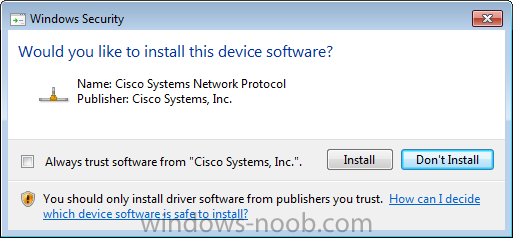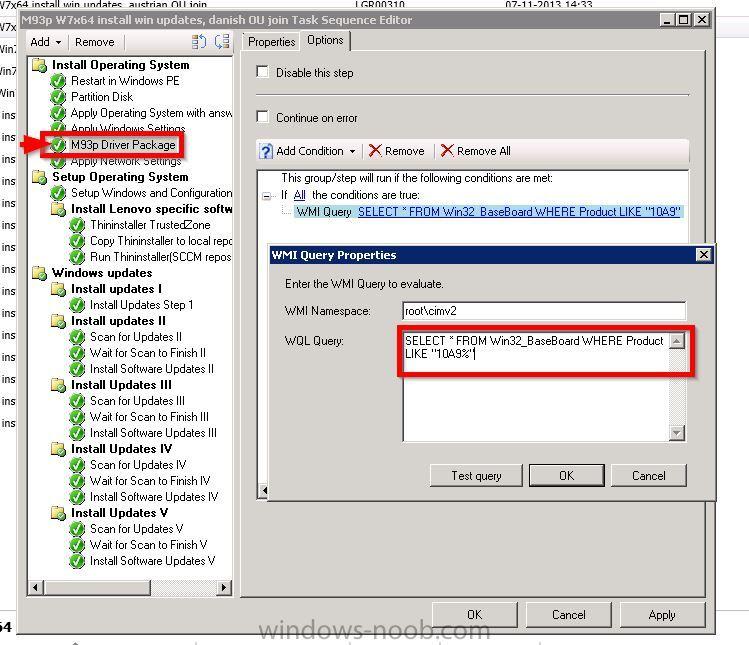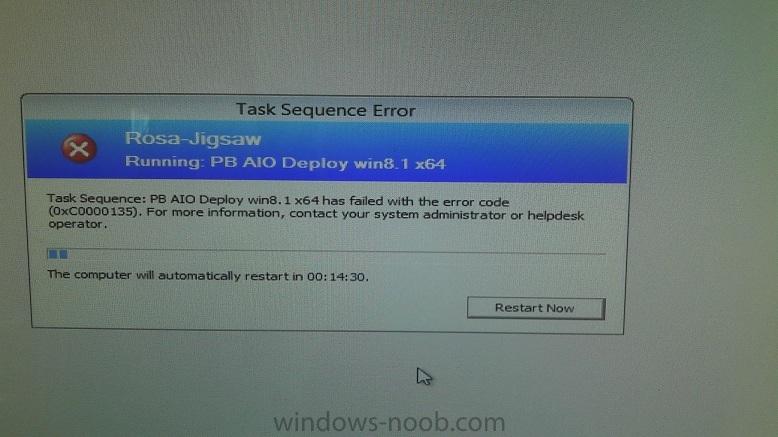Search the Community
Showing results for tags 'SCCM 2012'.
-
Hey guys, Just wanted to hear your thoughts on deploying applications during an OS deployment, how do you guys do it? Do you capture the referance image with applications in it, and then deploy it? Or do you deploy applications on top of a basic image like i do? Or do you do all applications as normal deployments after the OSD is done? Personally, I've always(sccm 2007 + 2012, win 7 and up) had my OS .wim file clean, so just windows in there, no applications in it at all, and use the add application step to add software, but I see alot of people add the applications to the images, is there any specific reason for that? From what I can see, it's easyer to maintain the system when having them separated, so when there is a new version of something, I just update the task sequence, instead of creating the referance image again or change the one you have. Do you save that much time deploying applications into the image first or is it just an old habbit? Would like to hear all your views on this one, might be more out there that wonder what is "best", what ways people do it, and why use different ways //Xandor
- 1 reply
-
- OSD
- Appplication Deployment
-
(and 1 more)
Tagged with:
-
I am stuck and I need a bit of assistance as to where to go next. I have a CM12 hierarchy system setup with a CA and a PSS (and a few DP site servers). I am trying to get software metering reports to work and cannot seem to get them to populate with data. It appears that data is being parsed into the SQL database on the PSS because I can query the associated tables in SQL Management Studio and see that data in views such as v_GA_SoftwareUsageData but whenever I run any of the web reports I cannot select dates or software items. I have forced summarization by running runmeteredsumm.exe on the PSS (which hosts it's own SQL server) and I get a response that "Monthly Usage Summary added 105 rows in 1 seconds" so it looks like the data is being retrieved and stored. The CA is running the Reporting Service Point and it seems to run other reports without issue. I have checked and re-checked that my client policy that enables software metering is setup correctly and deployed to all systems. It is set to collect data every 7 days. I also checked that I have metering rules enabled and also that automatic rule creation has been enabled and it is set to create rules but leave them disabled. I have 8 rules enabled to monitor Microsoft Office, Adobe Acrobat and Autodesk AutoCAD. I could run queries in SQL Management Suite to get the information I am looking for but I would prefer to use the reports web site to allow management to easily retrieve reports. I had this working on CM12 SP1 (so I feel like I have a clue about how to configure this feature) but when we did a fresh install of R2 and configured the feature the same way, it just won't seem to work. I have found this site to be an invaluable resource so I am hoping that someone here will have some further insight or suggestions. I would be happy to post any of the server or client log files if these would help discern the answer to my challenge. Thanks much! Chris Bolton
-
Hello all - I have a very strange problem that I can't seem to find an answer to. We recently upgraded our server from 2008 to 2012, and then to R2 and SCCM 2012 to R2 as well. Previously, we would deploy an image to a computer, and the Client would automatically install, and within about 45min - 1.5 hours all of the software would install automatically. After the R2 install, we had a new computer that needed to be imaged. No changes to the workflow were made since this process last worked. I installed the image, and came back the next day to find no software was installed. Everything was sitting at "Downloading 0%". I messed around with some settings in my IIS (I originally couldn't reach the application website, and thought that may be part of the problem), uninstalled and reinstalled the client a few times, and suddenly everything started installing again. It all worked perfectly. However, I decided to try imaging a test machine to see if I could replicate the problem. Sure enough, as soon as the client installs and finds applications, they are stuck at "Waiting to Install". I've dug through the logs, and can't seem to find much, although there are quite a few logs to look through. Even weirder - if I uninstall the client and reinstall it, and then wait for a while (usually overnight), I'll come back to all of the applications installed normally! I've redistributed all of the applications (90+) to our distribution server. No errors there. I've turned off pre-staged content in the distribution settings. We had it on, but were not using it (we only have one server, which is also the distribution point). No change. I even went so far as to make a new image, completely devoid of any installed programs. No Change. I made a new copy of the Configuration Manager Client and deployed the new version with the clean image. No change. If I open C:\Windows\CCMCache, I can see all of the programs, files, and installers listed there. It seems like it's downloaded everything and ready to go, but it's waiting for something to finish before starting to install. But what, I don't know. I do not use SCCM for Windows Updates, so it's not waiting for software updates. I've tried restarting a few times, no change. I came back to the machine this morning after letting it sit overnight, and everything was on "past due - will be installed". When I clicked on a program and selected "install", it worked just fine. A number of other programs worked as well. I tried deleting and redeploying an application that was previously on "waiting to install" (today it was "past due"), and the machine picked it up and installed it immediately. I forgot to mention - I don't have any maintenance windows created (that I know about). Any ideas? Everything just used to install almost immediately. Where should I look? What logs?
- 13 replies
-
- sccm 2012
- application
-
(and 1 more)
Tagged with:
-
Hello, i use the following query to get a license report but i´m not quite happy with the result and don´t know how to edit it. declare @ChannelCode varchar(32) select @ChannelCode = 'All' declare @ProductName nvarchar(255) select ProductName, FamilyName, VersionCode, coll.Name, MAX(VersionSequence) as VersionSequence, MAX(ChannelCode) as ChannelCode, count(distinct ilp.ResourceID) as InventoryCount from dbo.vInventoriedLicensedProduct ilp left join v_FullCollectionMembership fcm on ilp.ResourceID = fcm.ResourceID left join v_Collection coll on fcm.CollectionID = coll.CollectionID where (ilp.ProductName = @ProductName OR @ProductName IS NULL) and (@ChannelCode is NULL or @ChannelCode = N'All' OR ilp.ChannelCode = @ChannelCode) group by ProductName, FamilyName, VersionCode, coll.Name The result is the following: The problem with the result is that every collection is listed in the column Name. But i only want to choose some of them. How can i edit the query to get a result with only three collections ? The best result would be the following, but for this i think i have to modify the whole query. Any experts who can help me ?
-
We are attempting to capture a new build on our desktops but can't find the .wim now that it's complete. We used a USB drive setup as capture media, went through all the steps and at the end, it said it has successfully captured the image. Now that I go out to the folder I saved it in, it's' not there. Am I missing something here? Nevermind, I mistyped the name of the .wim so I was unable to search for it where I saved it to. I found it.
-
- missing .wim
- sccm 2012
-
(and 1 more)
Tagged with:
-
I created a Windows XP 32bit to Windows 7 64bit Migration Task and put the entire task sequence/apps/drivers on an external usb drive. The task would not run because it was detecting the external drive as a local disk. I moved the sequence/apps/drivers to a USB 2.0 disk and it worked perfectly. I purchased 2 USB 3.0 SanDisk extremes to make the migration significatly faster. After moving the sequence/apps/drivers I ran the task, it failed instantly. I found the that SanDisk in order to be Windows 8.1 “Windows to Go” complaint has turned all their new flash drives to register has “Local Disks”. Is there any way to using these or an external USB HDD as my migration media?
-
- XP to Windows 7
- SanDisk
-
(and 3 more)
Tagged with:
-
I've been tasked by management to provide a report out of SCCM Report Manager showing all the windows updates that have been applied to a particular device collection. In this case, it's the servers collection. Is there a report already available that I'm missing, or how can I create this report so management can run it out of Report Manager?
-
Good morning everyone, I'm a big fan of the site, it actually helped me get certified. I have been tasked with uninstalling a program from 500 PC's using SCCM 2012 but the uninstall script that I'm using is a .bat file. It's not an native .msi. Attachmate Extra! is the program. Could someone please help me get an understanding as to how I would go about setting this up to uninstall? We would like to do this without any user interaction. Thanks, Dreday38
-
Hello, I am trying to install Jabber using SCCM. Prerequisite for Jabber is a small application from cisco which adds another network interface. This application has a certificate which needs to be added to Trusted Publishers during the installation. I exported this certificate from an .msi and I am trying to add it before installing the software. My script looks like this: CertUtil -f -addstore “TrustedPublisher” "Cisco_certificate.cer" >> c:certutil.log msiexec /i "msi_setup-3-2-4-0-6831.msi" /qn /norestart According to certutil.log certificate is succesfully installed. However: 1. I can't see any certificate in certmgr.msc 2. I get following popup during installation: Can anyone help?
-
Hello, The guy the use to do the server updates retired and my boss would like to utilize SCCM 2012 to do the updates. They are currently getting there updates from WSUS and group policy. He has specific policies setup to restart specific servers at certain times of the day according to what works for the users. I'm thinking the best way of doing this with SCCM would be to create a software update group that contains those servers he had in the policy which can get restarted on the same day or at the same time. My question is that these servers are Server 2003, Server 2008 and Server 2012 systems. Can I have one group that contains three different Operating Systems and apply all security and critical updates to these servers or should each group only contain one specific Operating System? Any help on the best way to setup these groups and deploy windows updates to them would be greatly appreciated. How does your organization go about deploying Windows Updates to your servers\desktops? Thanks Pat
- 1 reply
-
- Software Updates
- Windows Updates
- (and 6 more)
-
Does anyone know if there is a way to see if the "Software Update Summarization" is currently running via the Console or via PowerShell? Also, does anyone know if there is a way to set an exact time for the "Software Update Summarization" to run? Both the Console and the PowerShell command (Set-CMSoftwareUpdateSummarizationSchedule) only allow you to specify how many; minutes, hours, days between runs. It would be nice to set an exact time, so the summarization doesn't happen during business hours and consume the entire CPU on the SQL server (know issue with SCCM). Any comments are appreciated.. Thanks!
-
Hi all, I'm looking for a way to collect and query on installed updates with SCCM 2012 SP1. I've tried using Win32_quickfixengineering but for for some reason not getting anything back. Any tips to achieve this? Thanks in advance. Nigel
- 1 reply
-
- 1
-

-
- sccm 2012
- windows updates
-
(and 2 more)
Tagged with:
-
Hello, I need to install SCCM Client on a thin client machine running window 7 embedded sp1 32x for SCCM 2012. I already tried pushing the installation and manually without luck, Attached are the ccm.log from the server and the ccmsetup.log from the machine, I already tried several troubleshooting, computer is on the domain, it has the correct admin right, firewall is turn off,....any idea?
- 2 replies
-
- Windows Embedded
- Installation Client
-
(and 1 more)
Tagged with:
-
If I wanted to remove a single server Secondary Site, but leave a DP in the same physical office, how would I do that? What I think I want to do is create a new Distribution Point Group, put the existing server, SS1 in the DPG, create a new Distribution Point, DP2, put DP2 in the DPG, let everything replicate to DP2, then remove SS1 and the Secondary Site itself. Obviously I still need to get clients assigned to the correct Content Server and Site via Boundary Groups, but that won't be a big deal.
-
Is it possible to set up auto deployment of the SCCM client to a single collection. Here is my scenario... I have SCCM 2012. We build enough servers on a pretty regular basis so that I've created an OU (and a collection that targets said OU) that they can drop the servers into, and they will get SCEP, Updates, standard software, etc. The only issue is, I have to do a SCCM client push before it will install any of that stuff. Is there a way I can target this Collection (OU) for automatic SCCM client installation without having to use GP (The folks in charge of group policy are different than my group, so I want to keep as much of the process internal as possible). Thanks in advance, Jay
-
Good morning, I have printers set for inventory on my SCCM 2012 environment. I need to run a query on all USB/LPT connected printers in the district. Can someone please help me with a query/report or something that I can run that will give me a list of all printer models that have been collected from all my clients? This will help me in collecting drivers while we go forward with our district-wide windows 7 migrations. Many thanks!
-
Had a question with regards to how many primary, secondary or distribution points you recommend. Here is our layout. We have about 10,000 employee's with 80 offices. all offices have around 100 to 250 employee's accept for 4 offices. Chicago = 650 employee's New York = 500 employee's Boston and Minneapolis = 400 employee's Our primary and SQL server will be in our DataCenter which is its own site. So is there any issue just installing distribution points (servers) in all offices or should we consider putting a secondary server in New York and Chicago? If we placed a secondary server in both location do they need there own SQL server? What type of issues would we run into if we just installed distribution points in Chicago and New York? Thanks in advance for any help. Mike
- 1 reply
-
- SCCM 2012
- setup help
-
(and 1 more)
Tagged with:
-
Firstly can I say I love this website, it has helped me out lots of times, I've never had official SCCM training and I've implemented and support SCCM at my college, with great help from here! The problem I'm having now is since I've upgraded to SCCM 2012R2 its extremely slow at downloading images when deploying an OS to a computer. It was working fine on SCCM 2012 SP1. The SCCM Server is running on VMware 5.1 and is using the VMXNET 3 network card. Hope someone can help. Thank you.
-
I have two distribution points that will not receive packages. When I distribute content, I will get an error on the pkgtxfrmgr.log that PullDPQueryResult() failed to execute WMI Query SELECT * FROM SMS_PullDPState WHERE PackageID='xxx00011' AND PackageVersion='4'. error = 80004005 Unspecified error Here is what I have tried. 1) redistribute content, 2) validate content, 3) remove dp, uninstall wds, delete sccm folders from the distribution point, left overnight then reinstalled dp role (and it was a success, the client config manager did download to it), 4) ran winmgmt /verifyrepository on both dp's (came up consistent). I also distributed the content to a third and fourth dp and they worked. The problem distribution points had been working. They stopped working when I tried to send a package for SCEP and updates. Any help would be much appreciated.
-
- sccm 2012
- distribution point packages
-
(and 1 more)
Tagged with:
-
Hi All Im after a software report in SCCM 2012 that will give me everything that the 'Software 02E - Installed Software on a specific computer' gives me but i want to exclude certain Product Family/Categorys? Anyone know if this is possible? other than exporting to Excel and manipulating Many Thanks in Advance Regards Mark
- 1 reply
-
- sccm 2012
- sccm reports
- (and 8 more)
-
Hi, I am having difficulties installing a package I made for Lync 2013. I can run everything just fine if I manually open a command prompt and perform the install, but when I push it to the clients and select "Install", software center sits there and spins at "Installing". I am confused because I have pushed packages before with no problem, however this is the first time I have tried in awhile. Something else I noticed that was strange is I have several updates sitting there at "Downloading (0% Complete)". Any suggestions on what could cause this? THANK YOU IN ADVANCE! Tony
-
I'd like to deploy win 8.1 client, but it failed on apply driver package action. I can't find out the reason, need helps, thanks! Does Anyone deploy win8.1 using SCCM 2012 SP1 successful? SMSTSLog.zip
- 10 replies
-
- 0XC000D135
- win 8.1
-
(and 3 more)
Tagged with:
-
Hi, I'm having problems installing SCCM 2012 Client (I have SCCM 2012 SP1 CU3 to be exact) on my Windows 2008 (NOT R2) Server Core Systems (x86). According to http://technet.microsoft.com/en-us/library/gg682077.aspx#BKMK_SupConfigClientOS it is supported.I did update it to SP2, but still no luck. As far as I see (if I understool log correctly) the problem is with missing .NET Framework 2.0. It also seems that in is impossible to install .NET Fremework on Windows Server 2008 (NON-R2) Core installation. (I've attached logs as .zip, because they were 10MB big). Can anyone help? Regards, spitfire logs.zip
-
Hi, We are having following issue with our server: The source directory \\nas-server\share\folder doesn't exist or the SMS service cannot access it, Win32 last error = 1808 SCCM 2007 SP2 R3 Primary Site Issue: We have an issue where we are unable to distribute a package to the distribution points due to SCCM being unable to access the package source files located on a NAS mount or share. -The NAS and Site Server exists in the same domain -The Site System Account (Computer Account$) has been added to the share and ntfs permissions. -The Network Access Account has been added to the share and ntfs permissions. When we create a package and set the source files to \\NAS-Server\Share\PackageSourceFiles and attempt to distribute the files to the distribution point, we receive the following messages from the distmgr.log Start adding package PRD0039E... SMS_DISTRIBUTION_MANAGER 4/12/2012 6:14:34 PM 8324 (0x2084) The Package Action is 2 and the Update Mask is 0. SMS_DISTRIBUTION_MANAGER 4/12/2012 6:14:34 PM 8324 (0x2084) CreatePackageSignature() called for Package PRD0039E with version 1 with source as \\nas-server\share\folder. KeepUnpackedSignature = 1 SMS_DISTRIBUTION_MANAGER 4/12/2012 6:14:34 PM 8324 (0x2084) \\nas-server\share\folder could not be located SMS_DISTRIBUTION_MANAGER 4/12/2012 6:14:34 PM 8324 (0x2084) RDC:Failed to create RDC signatures for source \\nas-server\share\folder for package PRD0039E version 1. Error = 2 SMS_DISTRIBUTION_MANAGER 4/12/2012 6:14:34 PM 8324 (0x2084) Failed to generate hash of package PRD0039E SMS_DISTRIBUTION_MANAGER 4/12/2012 6:14:34 PM 8324 (0x2084) Package PRD0039E uses the source directory directly. SMS_DISTRIBUTION_MANAGER 4/12/2012 6:14:34 PM 8324 (0x2084) The source directory \\nas-server\share\folder doesn't exist or the SMS service cannot access it, Win32 last error = 1808 SMS_DISTRIBUTION_MANAGER Failed to process package PRD0039E after 0 retries, will retry 100 more times SMS_DISTRIBUTION_MANAGER 4/12/2012 6:14:34 PM 8324 (0x2084) We have shares configured on other files servers that we connect and upload packages successfully..What are we missing? Any help is greatly appreciated. Thanks AY.
-
- sccm 2012
- server windows noob
- (and 5 more)