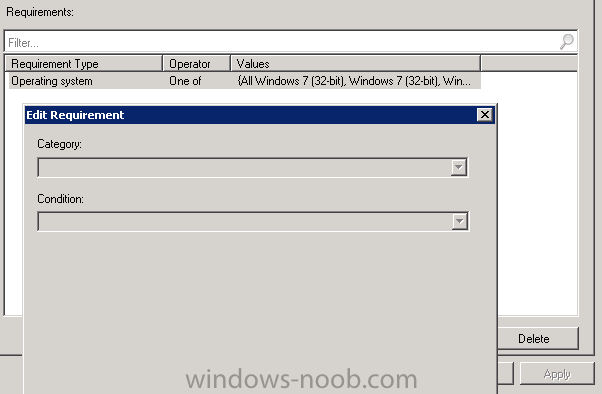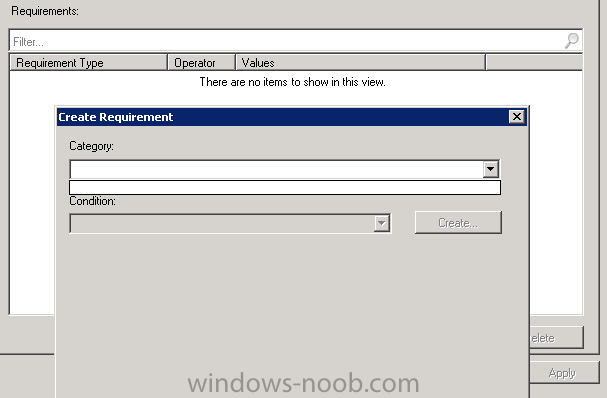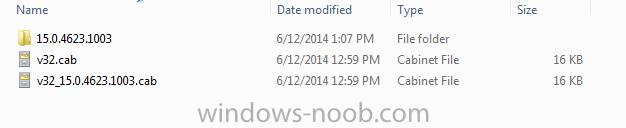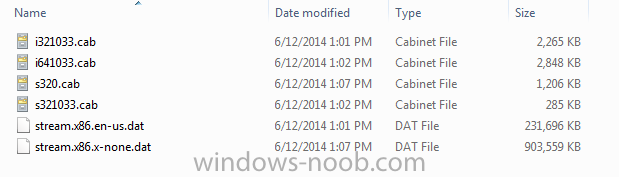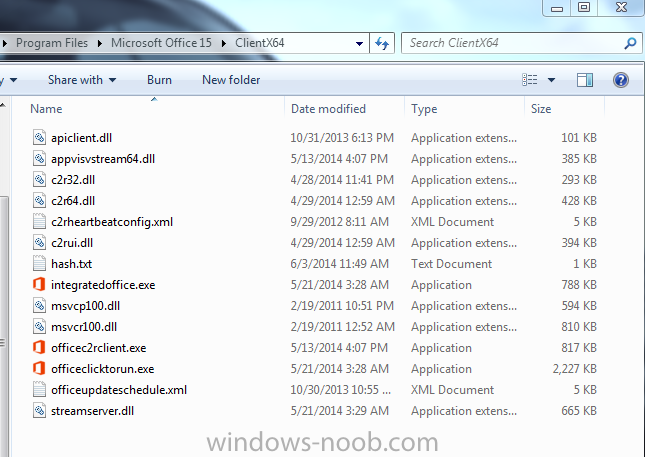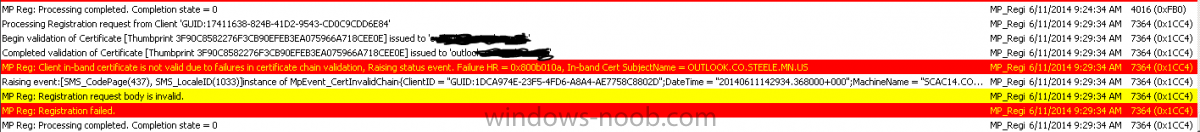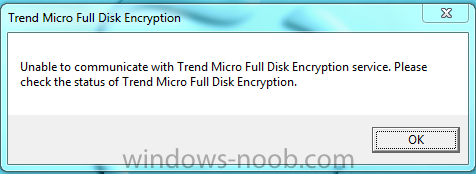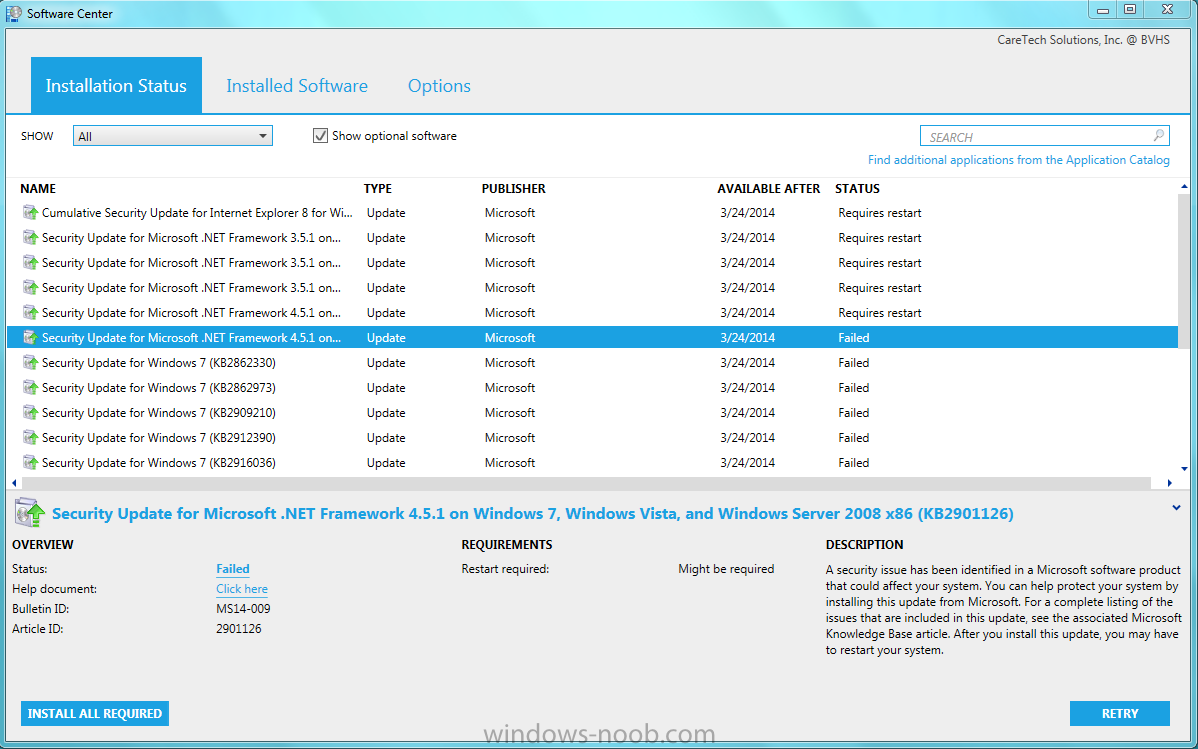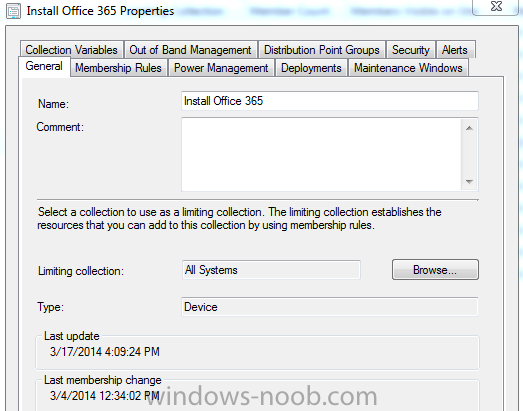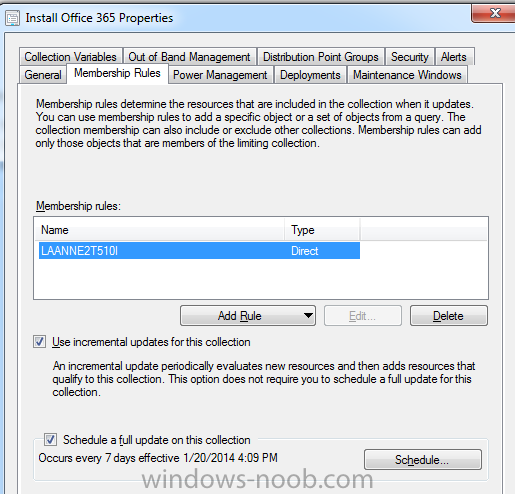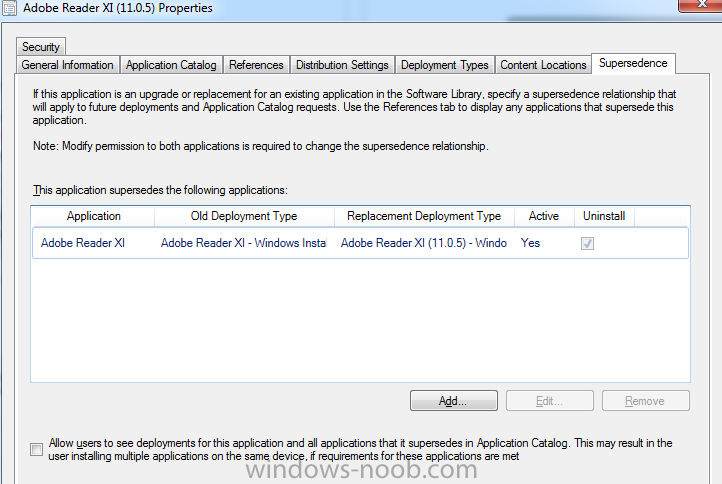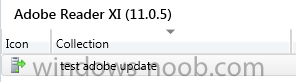Search the Community
Showing results for tags 'sccm 2012'.
-
hi everyone - my name is Meir from israel . i started to study SCCM , i am searching basic tutorials SCCM 2012 somebody can to direct me ?
-
Hi I have been testing the User Device Affinity and have a question about the last user logged on. In the console when i click a computer object and select "edit primary user" i can see the last logged on users to that specific computer. What's strange is that the last logged on user is not actually when a user logs on to the computer but when the smsagent service on the client is started/restarted. I was under the impression that the last logged on user was gathered from Active directory? I tested this by not logging off and on the client computer but only restarting the service and then check the "edit primary user" on the computer object in the sccm console.
-
- uda
- user device affinity
-
(and 1 more)
Tagged with:
-
Application requirement / Global Condition issue
stgrdk posted a topic in Configuration Manager 2012
Hi Windows-Noob ppl, I have this problem and I don't know how to solve it. If i want to edit an applications requirement I get the first image no options at all. When I want to set an requirement on a application I get the second image, no options at all. It's like the box is not initiated or something. I don't know where to look to fix this issue. Just to clear it out I am full administrator and it has worked before, as you can see in the first image. A some sort of related question on my other post: http://www.windows-noob.com/forums/index.php?/topic/10776-wsus-classification-problems/ Anyone seen this before?- 2 replies
-
- Configmgr 2012
- SCCM 2012
-
(and 3 more)
Tagged with:
-
We're getting ready to migrate to Office 365 from Office 2010 so I started playing around with the deployments. I found a few very helpful "How-To" guides - but all of them are having the same result. Office never actually finishes installing. So I begin by downloading Officedeploymenttool.exe and extract the contents to my network share. I run setup.exe /download /download.xml with this XML file <Configuration> <Add SourcePath="\\srvr\software\Office365" OfficeClientEdition="32" > <Product ID="O365ProPlusRetail"> <Language ID="en-us" /> </Product> <Product ID="VisioProRetail"> <Language ID="en-us" /> </Product> <Product ID="ProjectProRetail"> <Language ID="en-us" /> </Product> </Add> <Updates Enabled="TRUE" UpdatePath="\\srvr\software\Office365\Updates" /> <Display Level="None" AcceptEULA="TRUE" /> <Logging Level="Standard" Path="%temp%" /> </Configuration> The file share then becomes populated as so So now when I run setup.exe /configure /install.xml with this XML file <Configuration> <Add SourcePath="\\hcnsrvr6\software\Office365" OfficeClientEdition="32" > <Product ID="O365ProPlusRetail"> <Language ID="en-us" /> </Product> <Product ID="VisioProRetail"> <Language ID="en-us" /> </Product> <Product ID="ProjectProRetail"> <Language ID="en-us" /> </Product> </Add> <Updates Enabled="TRUE" UpdatePath="\\hcnsrvr6\software\Office365\Updates" /> <Display Level="None" AcceptEULA="TRUE" /> <Logging Level="Standard" Path="%temp%" /> </Configuration> The only thing that gets installed is this on the local machine At this point the installation registers as complete - and there is no office software available. I am not sure if there's another step I am missing? Every guide I read suggests that at this point I should have the suite installed... Any advice would be amazing. Thanks!
-
Hello Windows-noob! I apologize if this is the wrong place to put this, however I'm new to this site and trying to get this resolved quickly. I'm having issues completing the installation of a SCCM client on a Windows 2008 R2 Server (It happens to be our Exchange box). Our site is up and functioning correctly - out of about 400 computers, this is the only problem I've ever had. On the client in the ClientIDManagerStartup Log, It says "Server rejected registration request: 3". On the server in the MP_RegistrationManager log, I've attached a snippet of the errors that keep repeating. I've tried resintalling, deleting the certificates, deleting the SMSCFG.INI file, and I can't seem to get it to work. I'm limited as far as what I can do to the server on-hours since it's our exchange server - for example I can't restart it anytime after 6:30 AM, so that has hindered my troubleshooting a little bit. It's the last PC I have on our entire network that needs the client, so any help will be appreciated. Thanks, opher15
-
Has anyone tried or been successful deploying Trend Micro Full Disk Encryption with SCCM2012? Here is what I have tried: Created an .msi from the .exe provided (including all settings needed when originally installing) Deployed .msi via SCCM to a test pc. Deployment was successful but the encryption process does not ever start, even after a reboot. The DrAService.exe is running, but eventually an error comes up that says it can't communication with the Trend Micro Encryption service. Any suggestions? We have about 2,000 devices to encrypt and I don't want to have to manually touch each and every one of them if I don't have to.
-
Please help........... I had to do SCCM 2012 Recovery due to disaster and now having some confusing issues around Windows Updates for Clients The main issue is some of my Windows Clients are not seeing Windows Updates but others are getting OK. I have multiple of device collections based on OS, All Windows7, Windows 2008, Windows 2003, Windows 2012 etc. What are NOT working? 1. I have deployed Windows Updates on all Device Collections. Except Windows 7 and Windows 2008 Collections are not getting any updates. Deployment Status is showing all Clients under Unknown tab as client check passed/Active. Client cannot see any updates at all. What are working? 1. Windows are installing correctly (don’t know how) on Windows 2012 and Windows 2003 device collection 2. I have also created on Software group with IE updated and deployed to Windows 7 device collection, which worked OK 3. Application/Software updates are working OK What I have done: 1. I have started a TechNet forum discussion before but I have closed it as I thought my problem has resolved, which is not the casehttp://social.technet.microsoft.com/Forums/en-US/dd02da59-2a15-42a7-b665-8578daca60d9/after-site-recovery-sccm-2012-clients-cannot-download-approved-windows-updates?forum=configmanagergeneral&prof=required 2. I have noticed that my boundaries are not correctly represented my Windows 7 clients VLANs, which should only impact on machines on new VLAN but machines in existing VLAN should get Windows Updates without any trouble. Having says that server VLAN remains unchanged but Windows Updates are not happening for Windows 2008 device collections 3. I have not started Windows OS deployment via SCCM yet but I noticed that the self-signed certificate has already expired and status is UNBLOCKED. (Administration>Security>Certificates) and also expired certificate is showing (Administration>Distribution Points> properties> under General Tab Because some of the Device Collection Windows Updates is happening successfully, it think this is only related, if I want to Push Windows OS deployment or I may wrong. 4. Also my Client Setting Property is showing "Fales" under Software Updates "When any software update deployment deadline is reached, install all other software update deployment with deadline coming within a specific period of time. Should it be " True"?
-
Hi Does anyone know the exact Windows firewall settings that will allow software packages to be distributed to a distribution point ? I keep getting a "ERROR DPConnection::ConnectWMI() - Failed to connect to ROBUHSCCM01 . error = 0x800706ba in the distmgr.log on the site server I can distribute the packages fine if I turn off Windows firewall completely, what to do ? The distribution point is installed on a Windows 7 Enterprise. I looked at the port settings on the TechNet page for SCCM 2012 SP1, where you must make a rule for RPC and SMB, port 135 UDP / TCP and SMB TCP port 445. Did I forget anything else?
- 3 replies
-
- Windows firewall
- Windows 7 Enterprise
-
(and 1 more)
Tagged with:
-
I have been playing with the side by side migration tool in sccm 2012 and have a few questions. I built a test lab (lab.local 1X DC - win2008r2 running dhcp and dns 1X sccm 2007 sp2 r3 server 1X sccm 2012 r2 server I then went and configured sccm 2007 to do the following, which all work fine OSD , build, capture, patch at build Application delivery (single flash player application) Then built an sccm 2012r2 server (local sql etc) Ran the migration tool and specified the source hierarchy. This all worked well, found items to migrate etc. I then migrated various test bits, boundary, collection, and package. I noticed my package had migrated by the package source was still located on the sccm 2007 server. If I were to decommission the sccm 2007 server, this would then break. Do I need to manually recreate a package source, manually populate (copy) the source files / applications / packages across. - Then migrate and manually adjust the package source on the sccm 2012 server to point to the new package source and redistribute ? Any experience or pointers would be nice, as the tool itself looks to be really useful. Just wondering if I have missed something ?? Any pointers appreciated ! Regards WAZZIE
- 1 reply
-
- side by side
- migration
-
(and 1 more)
Tagged with:
-
Hi guys, Hopefully this will be a really simple question to answer. A customer has just asked me if I can provide the official statement from Microsoft that states what kind of CM12 database access and manipulation would make this an unsupported configuration. Whilst those of us long enough in the tooth know better than to pry too far into the database using anything other than the ConfigMgr console, I wondered if anyone had a link to the official steer from Microsoft? Thanks, Ian.
-
Hi, I have 1 site thats running SCCM 2007 with IP ranged boundaries and a site with SCCM 2012 running on same IP ranged boundaries. The problem is that the SCCM 2012 site automatically creates boundary groups and boundaries of the old SCCM, pointing the clients to the wrong distribution points. Is there any fix for this, to avoid clients being pointed to the wrong DPs. I have tried setting deny read in AD, on the System Management container, for both SCCM server objects, but they are still created.
- 2 replies
-
- boundary group
- sccm 2012
-
(and 3 more)
Tagged with:
-
Experiencing an extremely frustrating problem. ENVIRONMENT: 1 Primary Site Server / DP (Main Office) 40 DP's (Remote School Locations) - Hosted on a file server VM - Contains 3 partitions: C: (System), E: (Data), I: (PKG share) OS: Server 2008 R2 (Primary Site Server and File Servers / DP's) SCCM Version: SCCM 2012 R2 We recently upgrade to SCCM 2012 R2. I have confirmed that this has not caused the problem I am about to describe. The only other change that has occurred recently is that we configured all of our DP's at each of our 40 sites to be pull distribution points. While this seems to be working fine we are now seeing a whole bunch of 0 Byte alpha numeric folders with a 0 Byte amd64 subfolder. These folders seem to attach to the E: drive on all of our File server distribution points....for the life of me I cannot figure out why and this occurred as soon as we switched to pull distribution points. While this does not seem to be having an erroneous effect on our environment, it is annoying and somewhat disconcerting as I have not been able to ascertain what is causing it. Any SCCM admins out their ever encountered this? Thanks
-
- sccm 2012
- pull distribution points
- (and 3 more)
-
Trying to make a collection of "all systems that have checked in with AD in the last 90 days" and I am not having much luck. I think I need to query on the pwdLastSet AD attribute but I can not figure out how best to do it. Thank
- 6 replies
-
- pwdlastset
- collection
-
(and 1 more)
Tagged with:
-
I have been wrestling with for sometime. SCCM 2012 sp1 MDT 2012 Integration I am using UDI Wizard along wth customsettings.ini Goal: I want to have users get the UDI wizard and choose the settings like what OU they want the computer to go into during the task sequence. I then want the computer name to be based on the OU that has been chosen eg: If the user picks Eastern Regions in the UDI Wizard then during the taks sequence the name of the computer will be be based on the OU that the computer is put int for example - EASw7L-%serial% I need help understanding how to setup the variables using OSDDomainOUName if needed and what step to use this in the Join Domain vs Apply Network Settings. We can do a remote connection so you can see whats going on if that will make things easier. Thanks for any help with this!
-
- osdcomputername
- computername
- (and 5 more)
-
Hello all, I am getting the "ProxyDHCP service did not reply to request on port 4011" error. This is only on certain models, while they are on certain VLANs in our environment. I've checked and the routes are the same on these VLANs as they are at some of our other sites. I have also made sure that DHCP is setup the same for those VLANs as it is everywhere else in our environment. While looking around, I've found articles that said to make sure both boot images are on the distribution point, and they are. I have been fighting with this for about two weeks and don't know what else to do. The SMSPXE log doesn't show that anything is wrong. It shows the same for machines that I can actually PXE boot. Any help is appreciated!
-
- ProxyDHCP 4011
- SCCM 2012
-
(and 1 more)
Tagged with:
-
Hello There! I am trying to figure out the best way to inject/ include security patches on to SCCM 2012 with out disturbing WIM Image (as this is the new feature introduced from SCCM 2012) and no DISM process involvment and no installs of patches from a shared location(WIM injected with script to target the shared location and while WINPE has loaded the patched after the first boot sequence where in the script tries to pull the patches from the shared location). These are not the solutions for me right now. I am looking for a solution where in I can upload the patches offline with out disturbing the WIM image. I heard there is such a provision where in we can do a offline servicing which is quiet faster compared to DISM. Anyone have any idea on this process? Vasu
-
Hey guys- I am pretty new to SCCM, but I setup a SCCM 2012 SP1 CU4 server. I am using it for Endpoint Protection and Windows Updates. I have been reading on how to use PXE and have followed several guides to get this working. Right now my workstation will successfully boot using PXE. My problem is that the machine reboots immediately after "Preparing Network Connections." I do get an IP address when I push F8 so it's not a network driver issue. I am attaching my smsts.log file. There are 4 error lines in red, but I cannot figure out how to fix this. Coult not create WMI locator class (80040154) Failed to connect to WMI namespace \\.\ROOT\CIMV2 (Code 0x80040154) RegOpenKeyExW failed for Software\Microsoft\SMS\Task Sequence GetTsRegValue() failed. 0x80070002. Any help would be great! Thanks smsts.log
-
Good morning all, As stated in the title, i'm trying to get Software Updates through SCCM 2012 going and I'm stuck because i'm used to the old school way of doing this on a standalone WSUS server. After I had already installed the WSUS role as well as SUP I looked at the guide generously posted by anyweb here : http://www.windows-noob.com/forums/index.php?/topic/5683-using-system-center-2012-configuration-manager-part-5-adding-wsus-adding-the-sup-role-deploying-the-configuration-manager-client-agent/ I noticed the few differences in my setup and his was I was installing using Server 2012, and at no point do I remember it asking me if I wanted to setup a default WSUS webpage. I know in standalone WSUS you had to setup IIS website for clients, but is that required for SCCM deployment? What I've done is the following: 1) added WSUS role to Server 2012 server 2) added SUP role in SCCM 3) I've setup my classifications / programs requiring updates and synchronized 4) downloaded Windows 7 updates and put them into a Windows 7 Updates group 5) now i'm stuck. I'm honestly ignorant to the way that SCCM deploys updates, and I think it's because i'm stuck to the way WSUS worked in the standalone and i'm over-thinking it. Can anyone point me in the right direction? I believe most if not all on the SCCM side is setup correctly, for all are online/ok in Component Status under monitoring...I just need a point in the right direction on how to grasp the logic of how to obtain / deploy with SCCM. I know it's a lot easier than i'm making it, just need some help Any help is greatly appreciated, thank you!
-
In our live production environment I have deleted some device collections that had active application, package and Task Sequence deployments. After I deleted these device collections it triggered a re-replication of all content. The logs show my account deleting the collections from the CAS but for all the packages and applications the logs say I "modified the package properties of a package named" XYZ. but in the logs it says I performed these actions from a "Unknown Machine". Any body else seen this or experience this before?
-
Hello All, We are currently using SCCM 2012 SP1 for OS Deployment and i have been working on a HP elitebook 820 G1 and probook 650 G1. Both build successfully but do not install any device drivers. I have downloaded the driver package from HPs website, extracted all the drivers (inf,sys,cat) and put them into 'one' folder, i then created a driver package and imported the drivers into the package and category. In the task sequence i have created a 'apply driver package task' with the wmi query for this model, i have also tried disabling the 'auto detect drivers' so that it doesn't look into the DB. So far i haven't had any luck and have been working on this for over a week. I have looked at the smsts log on the workstation after the build and there are no errors relating to drivers. Any help will be appreciated
- 9 replies
-
- SCCM 2012
- Device Driver
-
(and 1 more)
Tagged with:
-
Hello, this is my first post and I am glad to join windows-noob forum. I am a noob and new to SCCM and I hope I will find some help here. I am having troubles deploying a simple batch script that will remove some installations. Content of the script: @echo off ::Silent remove openedge 10.1B "C:\Program Files\InstallShield Installation Information\{874D5CE4-F913-4D5B-A6D4-CC129785B5C8}\setup.exe" /s /f1\\srvsccm01\sources$\Uninstall\proalpha5.1\add.iss /Z /Q ::Silent remove proalpha 5.1 MsiExec.exe /X{09FD2FA3-330F-4E8A-BF33-078C8B5D1032} /qn ::Silent remove proalpha Analyzer 7.0 MsiExec.exe /X{D8BF41E2-D1C0-4A85-9DE9-D16675FA904C} /qn If I copy the bat file to a client and run it locally it will work 100%. This is what I did on my SCCM. - I have copied the bat file to the sccm server: \\srvsccm01\sources$\proALPHA5.2\pa-client-silent.bat - Created a new package with the source files mentioned above - In command line window I just selected my bat file from the above location. - configured to run it with UNC name Then I deployed it to my test machine with the option: Download content from distribution point and run locally. However it will not work. SCCM will tell me that the deployment was succesful and 100% compliance but the script is not running. I can easily deploy MSI applications and it will work. I think my issue here is working with UNC paths in bath file. Can someone help me?
-
I have multiple DPs in my environment, but one in particular seems to be having issues with OSD. Right at the very start of the Task Sequence, it calls to download MDT Toolkit and immediately fails (log snippets below). I have uninstalled the DP and reinstalled it a couple of times, but this DP just can't seem to get past the MDT Toolkit. I have even redistributed the MDT Toolkit numerous times. On my other DPs, which followed the same procedures for setup, do not have this issue. Does anyone have any ideas? What worries me is these lines in the logs: socket 'connect' failed; 80072724d sending with winhttp failed; 80072efd Download() failed. 80072efd. Failed to resolve the source for SMS PKGID=LBT000D3, hr=0x80070002 Install Software failed to run command line, hr=0x80070002 Failed to run the action: Use Toolkit Package. The system cannot find the file specified. (Error: 80070002; Source: Windows) The system does have an active IP and can access the DP, so I am not sure why these are failing.
-
I have just started pushing out updates via SCCM 2012. I downloaded the updates into a separate WSUS folder, created a deployment package and software update group and deployed the updates. When I look on the system, it shows the updates are there, but all of them failed. When I click retry in software center, they install just fine. What am I missing that these install manually but not automatically like the deployment was setup to do? **Update** Some of the pc's received the updates just fine, others did not. Not sure what the difference is yet, but I'll keep looking into it. I do see a bunch of "errors" in the UpdatesDeployment.log which state: Update (Site_xxxxx) not actionable, no attempt required." What does that mean?
- 7 replies
-
- SCCM 2012
- windows updates
-
(and 1 more)
Tagged with:
-
Hi all, Attempting to automate the deployment of CRM 2013 to Windows 7 Office 2010. Struggling with getting the right command to deploy it quietly and passively. Any advice? All I could find online was CRM 2011 and SCCM 2007. Thanks!
-
Hi, I have a problem with supersedence. Client have win 7, office 2010, language pack and proofing tools. We want to upgrade to Office 365. Then we have to uninstall all Office 2010 products, and then install Office 365. I have used supersedence and created a device collection. This is limited to all systems, and membership rules I used direct. I have just added one client to this collection and done the office 365 deployment to this collection. Office 2010 are uninstalled and Office 365 are installed, but the problem are that other client then I have added to the collection got this application package. I don't understand why. Se picture for more information. I have experience the same problem on the Adobe reader 11.0.5 package I have made. This have also a supersedence. When I deploy a new maskin it have adobe reader 11.0.5 installed, but somehow it reinstall after a while. Some client it just uninstall without install again. I have just one deployment on this. It deployed to all system, but with direct rule. And I have just added some client to this collection. Could it be some problem with the supersedence or problem with device collection? Thanks for feedback