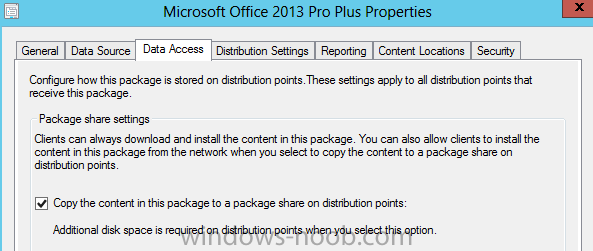-
Posts
197 -
Joined
-
Last visited
-
Days Won
6
Everything posted by Oneone
-
This is awsome. Im wondering tho after seeing the tweet about what catalogues we want to be able to add so the SCUP. Does this mean we dont need any 3rd party apps like this if Microsoft decides to add the catalogues themselves?
- 7 replies
-
- sccm
- current branch
-
(and 2 more)
Tagged with:
-
If you watch this vid, you will get a pritty good idea why integration should be mandatory http://www.microsoftvirtualacademy.com/training-courses/windows-8-1-deployment-jump-start#?fbid=FgJn0_hEAR3
-
U can find the fix here. http://www.deploymentresearch.com/Research/tabid/62/EntryId/117/A-Geeks-Guide-for-upgrading-to-ConfigMgr-2012-R2-and-MDT-2013.aspx nu "Failed to start WDS service Library path mismatch: Finding Wimgapi.Dll MsiEnumRelatedProducts failed FindProduct failed; 0x80070103 MsiEnumRelatedProducts failed FindProduct failed; Found C:\Windows\system32\wimgapi.dll SetNamedSecurityInfo() failed. SetObjectOwner() failed. SetFileSecurity() failed. Reinstalling Wimgapi from \configmgr\wim\wimgapi.msi on the site server solved the issue..
-

Referesh Task Sequence from XP fails on SCCM 2012 R2.
Oneone replied to Awis's topic in Configuration Manager 2012
MDT 2013 does not support Windows XP , there is your problem. -

Referesh Task Sequence from XP fails on SCCM 2012 R2.
Oneone replied to Awis's topic in Configuration Manager 2012
What version of MDT are you using? -

Cannot install .NET 3.5 on Windows 8.1 during OSD TS
Oneone replied to Robert R.'s topic in Configuration Manager 2012
How about you try this? -
If you are having trouble with updates in SCCM then welcome to the club! , if you have the option get it done in MDT instead OR use the MDT windows update features in the CM task sequence for BUild and Capture. More info here. http://scriptimus.wordpress.com/2012/03/22/mdt-2012-automating-updates-in-lite-touch-deployments/
-
Check the boudarys, because the IP you give the machine needs to be in the SCCM boudary (one of them atleast). Did you check that? can you even start the TS? i woudl recommend doing the process in MDT instead if you have that option http://www.deploymentresearch.com/Research/tabid/62/EntryId/70/Going-Production-Deploy-Windows-8-using-MDT-2012-Update-1.aspx
-
Seems like SATA drivers to me ? are you sure you added the right drivers? maybe you could try to make a NEW WinPE 4 boot media? and try that one. It should be the same as the Win 8 bootable media.
-
I dont really understand what you are saying but i guess you need to download the pre-reqs on another computer. Guide is provided here. http://blogs.technet.com/b/gastori/archive/2011/11/06/pre-downloading-sccm-2012-prerequisites.aspx
-

Multiple Windows Boot Manager entries under UEFI Section
Oneone replied to BrentL's topic in Configuration Manager 2012
No that is because you are installing an UEFI deviece and the GPT partitions the disk that way, so its different compared to the old MBR. -

WDS 2012 - No Boot Filename Received
Oneone replied to dheinz98366's topic in Windows Server General
Do you have both x86 and x64 boot images? -
Where are you granting the rights? in the admin console?
- 5 replies
-
- SCCM 2012 sp1
- DCOM
-
(and 1 more)
Tagged with:
-
Is the Windows drive on the client C:\ ?
-

re-deploy a task sequence in only one computer in a collection
Oneone replied to EKT's topic in Configuration Manager 2012
Well if you do as i sugested the clients that are working properly will still install the packet/ OS and the ones that fails will re-install if broken, but you mean the installation worked but the program fails? You could try always rerun? but generally that is not an optimal solution, is it a packet or OS? Or am i missunderstanding something here? -
Just use the tutorials on this site but apply them to Server 2012 there is no difference exept the visual one
-

re-deploy a task sequence in only one computer in a collection
Oneone replied to EKT's topic in Configuration Manager 2012
Hello! You can chose to "rerun if failed previous attempt" on your advertisment to the colleciton. Have you tryed that? -
Hi folks! Runing into an issue when im deploying Applications. When i deploy packages i can chose the following. How do i run applications from the dp directly? both from the TS and from Software Center, any ideas? BR Oneone
-

SCCM 2012 Force client to re-image
Oneone replied to stephenmo's topic in Configuration Manager 2012
Here is a good guide on how to enable Wake On LAN. http://myitforum.com/myitforumwp/2012/07/28/how-to-enable-wake-on-lan-on-network-interface-cards-using-sccm-2012-compliance-by-ben-fisher/ -

SCCM 2012 Force client to re-image
Oneone replied to stephenmo's topic in Configuration Manager 2012
Make an advertisment Mandatory with WAKE ON LAN enabled and that should not be a problem and you dont have to PXE boot they can still run from the OS they are logged into. Soo... Mandatory advertisment Enable and test WAKE ON LAN Advertise ALL Computers you want to reinstall Sucess ! hopefully