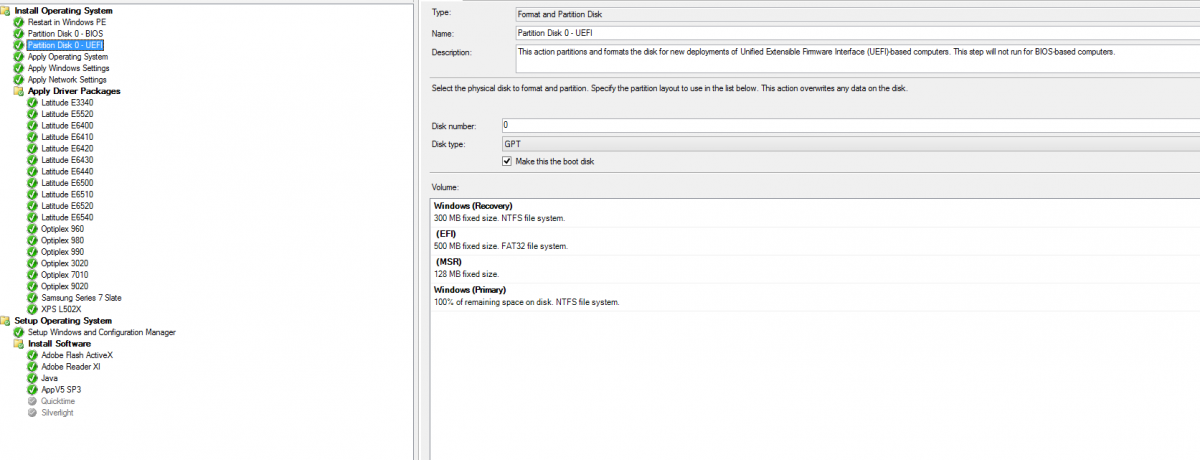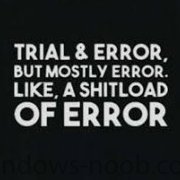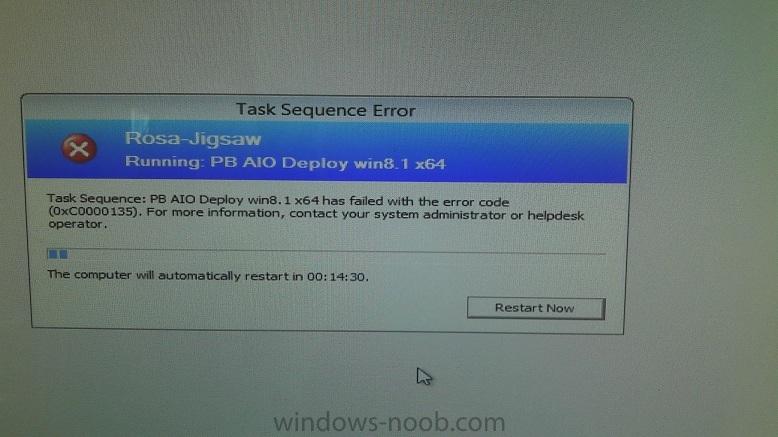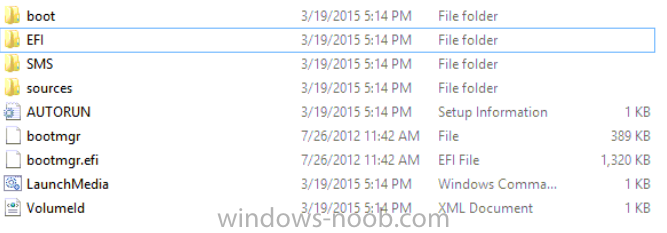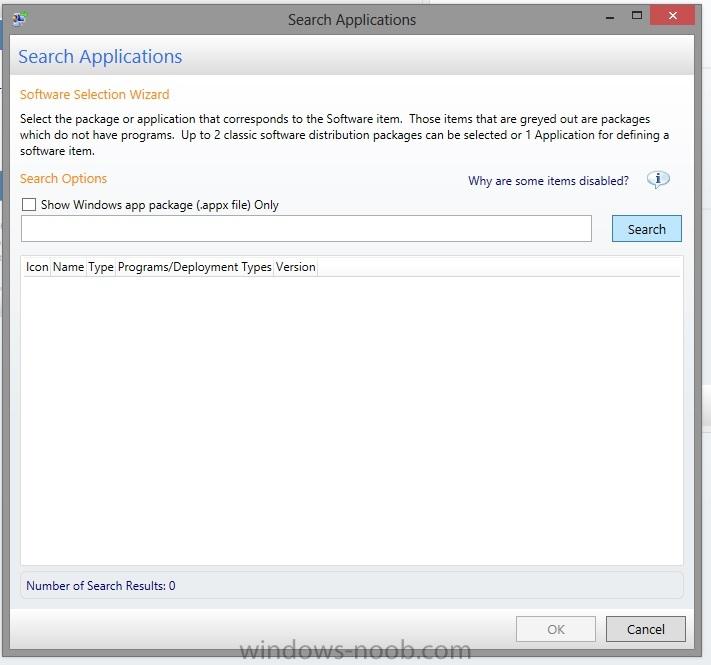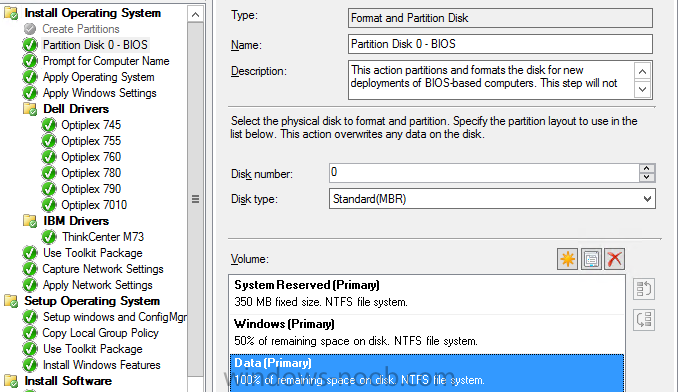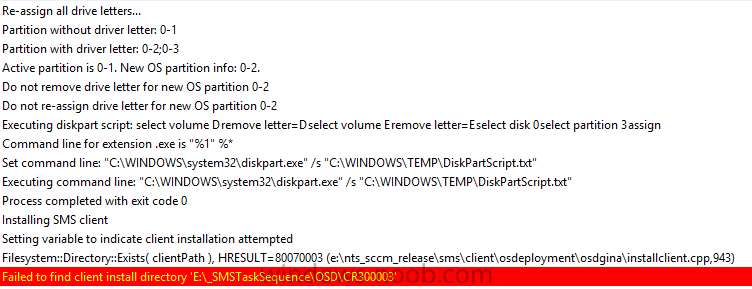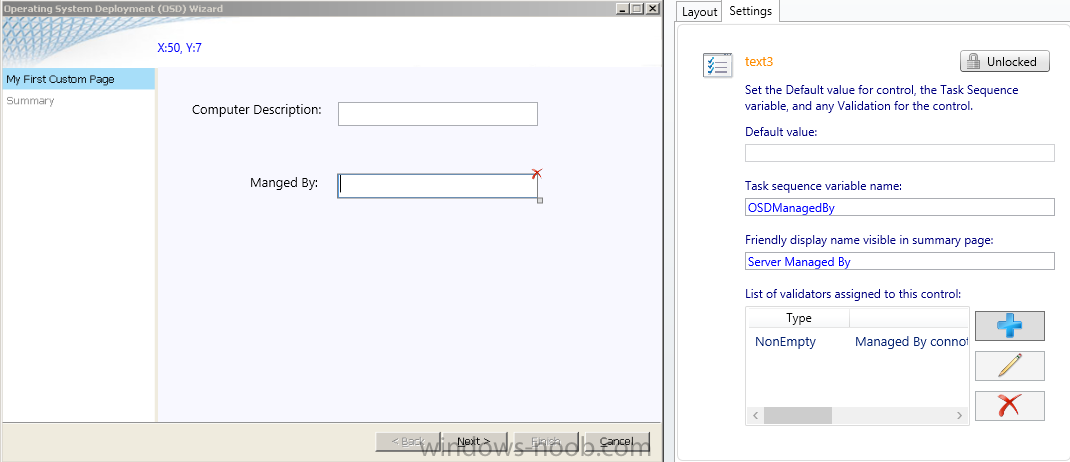Search the Community
Showing results for tags 'OSD'.
-
Have a slight problem when trying to PXE boot a UEFI system. I can get it to PXE but then get it looping saying its looking for a boot image. I've made sure the boot images are copied to the DP and are enabled to deploy from PXE DP. The server is a server 2012 R2 DP so presume that wouldn't be an issue? any ideas gratefully received.
-
We just finished upgrading our SCCM Servers both our CAS and PS1 to SCCM 2012 R2 SP1. After the upgrade it seems that the new boot.wim file that is created is having issues. After the machine pxe boots and pulls down the wim file, it goes to windows is starting up then preparing network connections and then black screens and restarts. I opened up an F8 command prompt and pulled the SMSTS.log and I see an error during the TSMBootStrap.exe step. The error is Failed to download pxe variable file ... PxeGetPxeData failed with .... I have attached our SMSTS.LOG file. I verified that i have network connectivity by running IP config and then I was also able to ping our MP. I thought it might be driver related but I have tested from different dell models, Dell 9020, E3340, 7010, etc. and they all have the same problem. Any ideas/suggestions? smsts.log
- 3 replies
-
- SCCM 2012 R2 SP1
- PXE boot
-
(and 3 more)
Tagged with:
-
Hello, Our School District is wanting to move to UEFI/Windows 7 environment. We are having problems laying down a Windows 7 x64 image using UEFI pxe boot. I think it has to do with the way we are partitioning the disk but I am not sure what I need to change. I have attached a copy of our smsts.log file and screenshots of our task sequence. We are not using MDT task sequence. We are using a SCCM task sequence. Please any help would be much appreciated. Thanks, Joe smsts.log
-
We are running SCCM 2012 R2 with 1 CAS and 3 DP's. Starting approximately 3 weeks ago I started getting reports of computers failing OSD during driver provisioning with error code 0x80072ee2 (operation timed out). I cannot think of anything that changed during that time. The problems happens with any TS and only at the driver provision step. We are using auto driver provisioning and use categories to keep them organized. Here is what I have come up with so far: - I am able to ping the DP's during the TS failure. - The clients are able to see the DNS and DHCP servers. - I turned off antivirus and the firewall on the distribution point temporarily but this had no effect. - This is happening on several different models all of which have the proper drivers imported. - If I use driver packages then the TS finishes successfully. - All of our SCCM servers are virtual so I tried migrating DP2 to a different host but this had no change on the behavior. - I changed the Network Access account but saw no improvement. - I added the 2 variables SMSTSDownloadRetryCount and SMSTSDownloadRetryDelay as a work around so that the client will keep trying to get the drivers and this has helped but the underlying issue is still there. - Comparing the client SMSTS log and the MP_DriverMgr.log shows that the client sends a driver request and it is received by the DP. The DP executes a driver match but doesn't send a response back to the client for ~8 minutes. By that time the client has already failed the driver step with the Timed Out error. I have attached logs from the client and the DP. - This is only happening at Distribution Point 2. As a test, I changed our main boundary group to assign clients to Distribution Point 1 and imaged a couple computers. The computers looked to DP1 for drivers and DP executes the driver request and sends the response in under 2 minutes. I know that this confusing fast so if you have any questions just ask and I'll get more specific where needed. I have edited the hostnames out of the logs. SMSTSExample.log DP_DriverMGR.log
- 1 reply
-
- osd
- auto apply driver
-
(and 2 more)
Tagged with:
-
*****Resolved***** Up until a couple days ago, we had no problem imaging our Dell desktops. From OptiPlex 780's all the way up to our new 3020's. Yesterday we received 5 new 3020's that will not image at all. Most of the time it doesn't even get to the point where we can hit F12 to start. Occasionally we do get the F12 screen and it looks like it's going to start, but then freezes up and fails. I've attached a few images to show my progress. I've looked at all the different settings I can think of in SCCM and on the individual pc's and don't see anything different. Any idea what is going on here? *****Solution******* I created a new WinPE .wim, changed out task sequence to use the new .wim, applied the changes. Then changed it back to the original .wim we were using and everything started to work. Not sure why, but it works. ******Failed Solution******* So that didn't work. It worked for a few devices but then stopped working again.
- 4 replies
-
- PXE
- Optiplex 3020
-
(and 1 more)
Tagged with:
-
Hi Guys, I'm having some issues with Install Updates Offline step with SCCM 2012 R2 CU5 and MDT 2012. I'm deploying Windows 7 Enterprise SP1 64bit. We have setup our Software Update deployment packages on monthly bases so each month has corresponding package to be deployed. Example would be "Windows 7 Updates - April 2015" and normal deployment of this package works fine to collection of workstations. Now, since Deployment packages for Windows updates are not available to "Install Updates Offline" step in OSD I have read one of the threads here on Technet as well as referenced on MYITFORUM here, that you can just create a regular package that points to the source where your Software Update Deployment Package is stored. I have tried this, however that didn't work. I received an error that stated that Empty package was found and therefore nothing was processed. Then I thought maybe the reason why this is the case is that I didn't use "Copy the content in this package to a package share on distribution points" option , so we tried that and it didn't work either. I am providing links to smsts.log, ztipatches_DISM.log below, if needed, so if you guys would be kind and look at them and let me know if anything looks out of place? What I would really like to know is how exactly to setup an updates package that can be used with "install updates offline" step in OSD. This would include package settings, and positioning in TS? Should I do this step in WinPE like I used to do in SCCM 2007 or should I do it after "Restart to OS" step? Currently I have following order in our TS: 1) Apply Operating System 2) Use Toolkit Package 3) Apply Windows Settings 4) Gather 5) Apply Network Settings 6, 7, 8) Windows 7 Updates - April, May June 2015 as separate steps. 9) installing other apps that work fine... All of the steps in TS execute without an error and TS finishes fine, however no updates get installed at all. Any help you can provide would be greatly appreciated. Thank you. smsts.log ZTIPatches.log ZTIPatches_DISM.log
-
I'd like to deploy win 8.1 client, but it failed on apply driver package action. I can't find out the reason, need helps, thanks! Does Anyone deploy win8.1 using SCCM 2012 SP1 successful? SMSTSLog.zip
- 10 replies
-
- 0XC000D135
- win 8.1
-
(and 3 more)
Tagged with:
-
Hello All, I am curious how you get a failed OSD advert to rerun in 2012. I want to be able to assign roles to our satellite offices so that they can refresh their PCs by moving them into a "refresh" collection. However i am trying to figure what the steps would be for them to rerun the advert if the OSD fails. The deployment is set to rerun if failed previous attempt. Is there a way for them to rerun the advert without deleting/recreating the deployment? In my test I tried removing/re-adding the machine from the collection, but that doesn't seem to have kicked off the rerun. Any help would be appreciated. Mike
- 5 replies
-
- OSD
- ReRun Advertisement
-
(and 1 more)
Tagged with:
-
As the title suggests: I'm looking for guidance on how to wipe the MBR via Task Sequence during an OSD. Any suggestions? We use Symantec Encryption Desktop (aka PGP) and it adds a bootguard to the MBR which needs to be cleared out (we need to wipe the MBR) in order for the machines to boot successfully. If I boot a Win8.1 amd64 ISO, select Repair > Advanced > Command Prompt > Run bootrec.exe /fixmbr, it works fine and corrects the issue so I thought "Why not add bootrec to our amd64 WinPE.wim?" I copied what I thought were the necessary files into our amd64 winpe.wim, based on the following sites: https://channel9.msdn.com/forums/TechOff/456721-Windows-PE-with-BOOTRECEXE/ http://gregwoods.co.uk/2010/04/creating-a-winpe-boot-dvd-for-disk-cloning/ http://www.audiodude.nl/?p=1217 I even pulled in the MUI's from WinSxS into the WIM And although it appears to run successfully, it executes and produces no errors, it doesn't seem to actually be doing anything as the problem persists on a reboot. Running bootrec /fixmbr and/or bootrec /fixboot multiple times in our amd64 WinPE media doesn't work; but booting a amd64 Win8.1 ISO and running bootrec /fixmbr once works. I've tried the following with no positive results: Creating a diskpart script to sel dis 0 and clean isn't sufficient; doesn't wipe the MBR Converting the disk to GPT then back to MBR, but prior to the format & partition step, will remove bootguard. HOWEVER, it causes the TS to fail once it gets into Windows with the following error: "Wizard Error: Unable to find the SMS Task Sequencer. The deployment will not proceed." I've tried doing this two ways, and while it clears the MBR, I get the 'Wizard Error' above. 1) Via a Task Sequence step that runs a diskpart script (again, prior to the format & partition step), and 2) Adding 'oUtility.RunCommandWrite oExec, "CONVERT GPT NOERR"' to around line 340 of the ZTIDiskPart script. Symantec says that uninstrumenting the drive should correct this, but you cannot uninstrument an encrypted disk and the decryption process takes way too long. (About 24 hours) Secure wiping the disk (e.g.: via WipeDisk, DBAN) works but takes way too long. (Several hours) Thoughts?
- 3 replies
-
- mbr
- master boot record
-
(and 4 more)
Tagged with:
-
i am having inconsistent application installation during PXE deployment and the logs are not helping me out so i was hoping someone else might have an idea. i can image one laptop and get a few missing applications one time and re-image and get a few different applications missing. for each application that fails i see the following Unspecified error (Error: 80004005; Source: Windows) SMSTS log link <![LOG[ Setting Server Certificates.]LOG]!><time="09:51:35.001+240" date="03-24-2015" component="InstallApplication" context="" type="0" thread="2488" file="utils.cpp:6171"> <![LOG[ Setting Authenticator.]LOG]!><time="09:51:35.001+240" date="03-24-2015" component="InstallApplication" context="" type="0" thread="2488" file="utils.cpp:6178"> <![LOG[set authenticator in transport]LOG]!><time="09:51:35.002+240" date="03-24-2015" component="InstallApplication" context="" type="0" thread="2488" file="libsmsmessaging.cpp:7734"> <![LOG[ Setting Media Certificate.]LOG]!><time="09:51:35.002+240" date="03-24-2015" component="InstallApplication" context="" type="0" thread="2488" file="utils.cpp:6195"> <![LOG[sending StatusMessage]LOG]!><time="09:51:35.031+240" date="03-24-2015" component="InstallApplication" context="" type="1" thread="2488" file="libsmsmessaging.cpp:4023"> <![LOG[setting message signatures.]LOG]!><time="09:51:35.032+240" date="03-24-2015" component="InstallApplication" context="" type="0" thread="2488" file="libsmsmessaging.cpp:1295"> <![LOG[setting the authenticator.]LOG]!><time="09:51:35.032+240" date="03-24-2015" component="InstallApplication" context="" type="0" thread="2488" file="libsmsmessaging.cpp:1325"> <![LOG[CLibSMSMessageWinHttpTransport::Send: URL: SR0SCCM03.domain.com:80 CCM_POST /ccm_system/request]LOG]!><time="09:51:35.034+240" date="03-24-2015" component="InstallApplication" context="" type="1" thread="2488" file="libsmsmessaging.cpp:8604"> <![LOG[Request was successful.]LOG]!><time="09:51:35.062+240" date="03-24-2015" component="InstallApplication" context="" type="0" thread="2488" file="libsmsmessaging.cpp:8939"> <![LOG[install application action cannot continue. ContinueOnErrorFlag is set to false.]LOG]!><time="09:51:35.062+240" date="03-24-2015" component="InstallApplication" context="" type="3" thread="2488" file="installapplication.cpp:898"> <![LOG[hrInstallation, HRESULT=80004005 (e:\nts_sccm_release\sms\client\osdeployment\installapplication\installapplication.cpp,899)]LOG]!><time="09:51:35.062+240" date="03-24-2015" component="InstallApplication" context="" type="0" thread="2488" file="installapplication.cpp:899"> <![LOG[pInstall->InstallApplications(saAppNames, sContinueOnError), HRESULT=80004005 (e:\nts_sccm_release\sms\client\osdeployment\installapplication\main.cpp,277)]LOG]!><time="09:51:35.228+240" date="03-24-2015" component="InstallApplication" context="" type="0" thread="2488" file="main.cpp:277"> <![LOG[install Static Applications failed, hr=0x80004005]LOG]!><time="09:51:35.228+240" date="03-24-2015" component="InstallApplication" context="" type="3" thread="2488" file="main.cpp:277"> <![LOG[Process completed with exit code 2147500037]LOG]!><time="09:51:35.232+240" date="03-24-2015" component="TSManager" context="" type="1" thread="3804" file="commandline.cpp:1123"> <![LOG[!--------------------------------------------------------------------------------------------!]LOG]!><time="09:51:35.232+240" date="03-24-2015" component="TSManager" context="" type="1" thread="3804" file="instruction.cxx:804"> <![LOG[Failed to run the action: Install Java. Unspecified error (Error: 80004005; Source: Windows)]LOG]!><time="09:51:35.233+240" date="03-24-2015" component="TSManager" context="" type="3" thread="3804" file="instruction.cxx:895"> <![LOG[MP server http://SR0SCCM03.domain.com. Ports 80,443. CRL=false.]LOG]!><time="09:51:35.234+240" date="03-24-2015" component="TSManager" context="" type="1" thread="3804" file="utils.cpp:5881"> <![LOG[setting authenticator]LOG]!><time="09:51:35.242+240" date="03-24-2015" component="TSManager" context="" type="1" thread="3804" file="utils.cpp:5903"> <![LOG[set authenticator in transport]LOG]!><time="09:51:35.242+240" date="03-24-2015" component="TSManager" context="" type="0" thread="3804" file="libsmsmessaging.cpp:7734"> <![LOG[sending StatusMessage]LOG]!><time="09:51:35.261+240" date="03-24-2015" component="TSManager" context="" type="1" thread="3804" file="libsmsmessaging.cpp:4023"> <![LOG[setting message signatures.]LOG]!><time="09:51:35.262+240" date="03-24-2015" component="TSManager" context="" type="0" thread="3804" file="libsmsmessaging.cpp:1295"> <![LOG[setting the authenticator.]LOG]!><time="09:51:35.262+240" date="03-24-2015" component="TSManager" context="" type="0" thread="3804" file="libsmsmessaging.cpp:1325"> <![LOG[CLibSMSMessageWinHttpTransport::Send: URL: SR0SCCM03.domain.com:80 CCM_POST /ccm_system/request]LOG]!><time="09:51:35.264+240" date="03-24-2015" component="TSManager" context="" type="1" thread="3804" file="libsmsmessaging.cpp:8604"> <![LOG[Request was successful.]LOG]!><time="09:51:35.287+240" date="03-24-2015" component="TSManager" context="" type="0" thread="3804" file="libsmsmessaging.cpp:8939"> <![LOG[set a global environment variable _SMSTSLastActionRetCode=-2147467259]LOG]!><time="09:51:35.288+240" date="03-24-2015" component="TSManager" context="" type="0" thread="3804" file="executionenv.cxx:668"> <![LOG[set a global environment variable _SMSTSLastActionSucceeded=false]LOG]!><time="09:51:35.288+240" date="03-24-2015" component="TSManager" context="" type="0" thread="3804" file="executionenv.cxx:668"> <![LOG[Clear local default environment]LOG]!><time="09:51:35.289+240" date="03-24-2015" component="TSManager" context="" type="0" thread="3804" file="executionenv.cxx:807"> <![LOG[The execution engine ignored the failure of the action (Install Java) and continues execution]LOG]!><time="09:51:35.293+240" date="03-24-2015" component="TSManager" context="" type="2" thread="3804" file="instruction.cxx:962"> <![LOG[MP server http://SR0SCCM03.domain.com. Ports 80,443. CRL=false.]LOG]!><time="09:51:35.294+240" date="03-24-2015" component="TSManager" context="" type="1" thread="3804" file="utils.cpp:5881"> <![LOG[setting authenticator]LOG]!><time="09:51:35.305+240" date="03-24-2015" component="TSManager" context="" type="1" thread="3804" file="utils.cpp:5903"> <![LOG[set authenticator in transport]LOG]!><time="09:51:35.305+240" date="03-24-2015" component="TSManager" context="" type="0" thread="3804" file="libsmsmessaging.cpp:7734"> <![LOG[sending StatusMessage]LOG]!><time="09:51:35.323+240" date="03-24-2015" component="TSManager" context="" type="1" thread="3804" file="libsmsmessaging.cpp:4023"> <![LOG[setting message signatures.]LOG]!><time="09:51:35.325+240" date="03-24-2015" component="TSManager" context="" type="0" thread="3804" file="libsmsmessaging.cpp:1295"> <![LOG[setting the authenticator.]LOG]!><time="09:51:35.325+240" date="03-24-2015" component="TSManager" context="" type="0" thread="3804" file="libsmsmessaging.cpp:1325"> <![LOG[CLibSMSMessageWinHttpTransport::Send: URL: SR0SCCM03.domain.com:80 CCM_POST /ccm_system/request]LOG]!><time="09:51:35.326+240" date="03-24-2015" component="TSManager" context="" type="1" thread="3804" file="libsmsmessaging.cpp:8604">
-
Hi, I have created a .iso file using the create task sequence media option for Standalone media. Now I need to burn it to a DVD. Please let me know the steps. 1. I have tried to burn it by right click and burn disk image. This does not make it bootable. Should I use any 3rd party apps and which file should be referred to make it bootable. Below are the files from the .iso file.
-
I've been beating my head against the wall with this problem. I'd appreciate any suggestions on how to further troubleshoot it. Let me know if you need further information. We have a couple task sequences for deploying Win7 Ent and Win7 pro to a variety of machines in our offices, and adding a couple of applications. These have been working fine, and continue to work fine with all machines except for some Lenovo Z570 laptops, which to my mind rules out any cert issues, as has been suggested by some posts I've found with similar problems and log entries. Parsing through SMSTS.log files with CMtrace.exe has given me some errors to look into online, but nothing I've found has been able to resolve the problem. It seems like the issue is with the OSDGina and Task Sequencing Environment from the logs. I believe the problem to be a driver install that is needed to be added, but can't be sure. Our task sequence is pretty basic. In the apply windows Settings, the local admin account is enabled, and password set. This was my first clue that the TS wasn't working as I was unable to login to the laptop after completion using it, instead getting a message about the account being disabled. Later, during Apply Network settings, the computer is set to join the domain, which it does successfully. I'm unable to successfully use the WMI query to install specific driver package a created, as the Model name query I'm using is reported as false. (I've tried a variety of model names, but think it's an issue with how Lenovo enters their info, or the fact that this is a refurbed machine, and may not have had that data entered correctly when repaired. I've also tried using the driver package query as Manufacturer like Lenovo, but that hasn't worked either. I've tried with a couple different task sequences, with and without wmi called specific driver package installations, and all are failing. Attached is a SMSTS.log file from the basic win7 pro TS with no driver package wmi call. and below is the end section . ==============================[ OSDSetupHook.exe ]============================== OSDSetupHook 3/3/2015 5:05:05 PM 2408 (0x0968) Logging successfully initialized to C:\_SMSTaskSequence\Logs OSDSetupHook 3/3/2015 5:05:05 PM 2408 (0x0968) Executing task sequence OSDSetupHook 3/3/2015 5:05:05 PM 2408 (0x0968) Loading the Task Sequencing Environment from "C:\_SMSTaskSequence\TSEnv.dat". OSDSetupHook 3/3/2015 5:05:05 PM 2408 (0x0968) Creating key 'Software\Microsoft\SMS\47006C006F00620061006C005C007B00350031004100300031003600420036002D0046003000440045002D0034003700350032002D0042003900370043002D003500340045003600460033003800360041003900310032007D00' OSDSetupHook 3/3/2015 5:05:05 PM 2408 (0x0968) Environment scope successfully created: Global\{51A016B6-F0DE-4752-B97C-54E6F386A912} OSDSetupHook 3/3/2015 5:05:05 PM 2408 (0x0968) Creating key 'Software\Microsoft\SMS\47006C006F00620061006C005C007B00420041003300410033003900300030002D0043004100360044002D0034006100630031002D0038004300320038002D003500300037003300410046004300320032004200300033007D00' OSDSetupHook 3/3/2015 5:05:05 PM 2408 (0x0968) Environment scope successfully created: Global\{BA3A3900-CA6D-4ac1-8C28-5073AFC22B03} OSDSetupHook 3/3/2015 5:05:05 PM 2408 (0x0968) CryptDecrypt (hKey, 0, 1, 0, pData, &dwDecryptedLen), HRESULT=80090005 (e:\nts_sccm_release\sms\framework\smscrypt\windes.cpp,165) OSDSetupHook 3/3/2015 5:05:05 PM 2408 (0x0968) SMS::Crypto::DES::DecryptBuffer( pbKey, nKeySize, pbEncryptedFile, cbFileLow, pbPlain, nPlainSize ), HRESULT=80090005 (e:\nts_sccm_release\sms\framework\smscrypt\windes.cpp,591) OSDSetupHook 3/3/2015 5:05:05 PM 2408 (0x0968) SMS::Crypto::DES::DecryptBufferFromFile( (BYTE*)sFileKey.c_str(), (DWORD)(sFileKey.size() * sizeof(WCHAR)), pszFilePath, pbDecryptedBuffer, cbDecryptedBuffer ), HRESULT=80090005 (e:\nts_sccm_release\sms\framework\tscore\environmentlib.cpp,151) OSDSetupHook 3/3/2015 5:05:05 PM 2408 (0x0968) LoadFromFile(sEnvPath, shXml), HRESULT=80090005 (e:\nts_sccm_release\sms\framework\tscore\environmentlib.cpp,750) OSDSetupHook 3/3/2015 5:05:05 PM 2408 (0x0968) Failed to load environment from C:\_SMSTaskSequence\TSEnv.dat (80090005) OSDSetupHook 3/3/2015 5:05:05 PM 2408 (0x0968) SharedEnvironment.loadEnvironment( sTSEnvDataFile ), HRESULT=80090005 (e:\nts_sccm_release\sms\client\osdeployment\osdgina\basesetuphook.cpp,380) OSDSetupHook 3/3/2015 5:05:05 PM 2408 (0x0968) Failed to load the Task Sequencing Environment object from "C:\_SMSTaskSequence\TSEnv.dat". Code(0x80090005) OSDSetupHook 3/3/2015 5:05:05 PM 2408 (0x0968) LoadEnvironment( loadDir, bEnvLoaded ), HRESULT=80090005 (e:\nts_sccm_release\sms\client\osdeployment\osdgina\basesetuphook.cpp,1417) OSDSetupHook 3/3/2015 5:05:05 PM 2408 (0x0968) Uninstalling Setup Hook OSDSetupHook 3/3/2015 5:05:05 PM 2408 (0x0968) Removing setup hook from registry. OSDSetupHook 3/3/2015 5:05:05 PM 2408 (0x0968) Successfully removed C:\WINDOWS\system32\OSDGINA.DLL OSDSetupHook 3/3/2015 5:05:05 PM 2408 (0x0968) Could not delete the file C:\WINDOWS\system32\OSDSETUPHOOK.EXE. Error code 5 OSDSetupHook 3/3/2015 5:05:05 PM 2408 (0x0968) Marking the file C:\WINDOWS\system32\OSDSETUPHOOK.EXE for deletion on Reboot OSDSetupHook 3/3/2015 5:05:05 PM 2408 (0x0968) Successfully removed C:\WINDOWS\system32\OSDSETUPHOOK.EXE OSDSetupHook 3/3/2015 5:05:05 PM 2408 (0x0968) Successfully removed C:\WINDOWS\system32\_SMSOSDSetup OSDSetupHook 3/3/2015 5:05:06 PM 2408 (0x0968) ::RegOpenKeyExW (HKEY_LOCAL_MACHINE, c_szSMSTSKey, 0, KEY_READ, &hSubKey), HRESULT=80070002 (e:\nts_sccm_release\sms\framework\tscore\utils.cpp,258) OSDSetupHook 3/3/2015 5:05:06 PM 2408 (0x0968) RegOpenKeyExW failed for Software\Microsoft\SMS\Task Sequence OSDSetupHook 3/3/2015 5:05:06 PM 2408 (0x0968) GetTsRegValue() failed. 0x80070002. OSDSetupHook 3/3/2015 5:05:06 PM 2408 (0x0968) End program: OSDSetupHook 3/3/2015 5:05:06 PM 2408 (0x0968) Finalizing logging from process 2404 OSDSetupHook 3/3/2015 5:05:06 PM 2408 (0x0968) Successfully finalized logs to SMS client log directory from C:\WINDOWS\TEMP OSDSetupHook 3/3/2015 5:05:06 PM 2408 (0x0968) Cleaning up task sequencing logging configuration. OSDSetupHook 3/3/2015 5:05:06 PM 2408 (0x0968) Cleaning up task sequence folder OSDSetupHook 3/3/2015 5:05:06 PM 2408 (0x0968) Deleting volume ID file C:\_SMSTSVolumeID.7159644d-f741-45d5-ab29-0ad8aa4771ca ... OSDSetupHook 3/3/2015 5:05:11 PM 2408 (0x0968) this->run( bReboot ), HRESULT=80090005 (e:\nts_sccm_release\sms\client\osdeployment\osdgina\vistasetuphook.cpp,222) OSDSetupHook 3/3/2015 5:05:11 PM 2408 (0x0968) pHook->execute(), HRESULT=80090005 (e:\nts_sccm_release\sms\client\osdeployment\osdgina\osdsetuphook.cpp,284) OSDSetupHook 3/3/2015 5:05:11 PM 2408 (0x0968) Failed to execute task sequence (0x80090005) OSDSetupHook 3/3/2015 5:05:11 PM 2408 (0x0968) smsts.log
-
I;m trying to deploy OS in SCCM 2012. I stucked with credentials promt for mdt database on MDT rule processing step. Does anybody know how to disable it? I've added UserID, UserPassword and UserDomain into CustomSetting.ini in mdt settings package, but the credential window always appears. How can I use something like bootstrap.ini in SCCM osd task sequence?
-
I've been trying to create a custom UDIWizard_Config.xml to install my applications during my task sequence, but I haven't been able to get my Applications to show up when I go to Add Software to a group. I know my Configuration Manager settings are correct because my Site Settings are validated. I also have all my applications checked to "Allow this applications to be installed from the Install Application task sequence without being deployed". All my packages show up just fine. The issue is only with Applications. I'm on SCCM 2012 SP1, with MDT 2012 Update 1. Any help will be appreciated. Thanks, Leo
-
Greetings All, I am having a bit of trouble creating a TS that creates two partitions. If I only have one it works perfectly as soon as I try and add the second the TS fails. I can see what is causing the failure but i don't know why. Let me know if any other info is needed. Desired Outcome: Windows 7 with two partitons C: and D: (system and data respectively) <-- This part does actually occur. But I end up with a partially imaged machine. Partition TS Step: The Cause: The _SMSTaskSequence folder gets placed on D: then after the step below occurs it starts looking for the TS files to be on E: which doesn't exist. (Full log attached) Cheers, Mike smsts.log
- 10 replies
-
- Configuration Manager
- 2012
-
(and 5 more)
Tagged with:
-
Hi, I wanted to perform a capture of Win7 x86 machine and found that TSMBAutorun.exe does not start. Tried copying SMS\bin\x64 contents to SMS\bin\i386\SMS\bin\x64 location. Yet the exe never starts. SCCM 2012 SP1 version. Please suggest
-
Hi, I have a requirement to partition disks during OSD. I have used step Partition Disk 0 to create a single drive. Below are scenarios I would like advice on. 1. Creating C:\ 200GB & D:\ 300GB from a single disk of 500GB 2. D:\ if existing should not be formatted.
-
Hi, Really easy question to answer I'm sure. How do you pass the variables for OSDJoinAccount and OSDJoinPassword from UDI to the assocatied Task Sequence. Do they both need percentages on them when you enter them into the apply network settings, username and password boxes? Thanks
-
Hello Windows-noob community! I wonder if there's something you could help me with? The task: - Populate the "Manged By" attribute of a computer object during OSD What I have so far: - A custom page in my UDI Wizard as follows The managed by field has the OSDManagedBy task sequence variable populated for it - The PowerShell #Create OSD Task Sequence Environment Object $tsenv = New-Object -COMObject Microsoft.SMS.TSEnvironment #Get the ComputerDescription $strComputerDesc = $tsenv.Value("OSDComputerDesc") #Get the ManagedBy Name $strManagedBy = $tsenv.Value(“OSDManagedBy”) #Computer Name $strName = $env:computername #Set the Active Directory Object Properties Set-ADComputer "$strName" -ManagedBy "$strManagedBy" Now, when fill in the strName and strManagedBy variables manually in the script, it goes off without a hitch. But I have it running right after the "Install Software" step in my task sequence and hence, the reason I'm here - it's not working. Any tips?
- 7 replies
-
- SCCM 2012
- PowerShell
-
(and 3 more)
Tagged with:
-
Hey Guys, Long time lurker thought i would leave this here for someone to find. We have a client that wants windows 8.1 installed but have noticed the limited support for SCCM 2012 and certain drivers. My issue was the Task sequence would complete successfully (with long driver loads, hp supplies 1.5GB of drivers) but would fail with the error ""Windows could not parse or process the unattended..." it was on the windows 8.1 boot screen. To the best of my knowledge what would happen is the drivers would load but then reboot the system in the middle of the windows setup. and then set a flag off in the registry that the system shutdown unexpectedly, but you cannot hit 'shift F10' to access command at that point in 8.1. So it would continue to error out and not proceed with install. Oh and also the I217 intel NIC driver is not packaged into the X64 boot image, you can find that in on this site. My solution was to eventually put a minimalistic image into production and later attach the 9 drivers needed via DPINST.exe (found here). This worked pretty well with the image being able to deploy and drivers still being applied. TLDR: Some drivers will cause unwanted reboots and cause your install to fail. Computers in question HP ProBook 650 G1 Take Care, Glen
-
Alright guys I need some insight. I have been asked to come up with a way to clean a drive (using diskpart) during PE before the OSD password is entered. Now the catch is there has to be a way to opt out. Basically the powers that be want a pop-up that says "Do you want to clean the drive" with yes and no buttons. Now I know I can create a custom media hook and edit the boot.wim to run a script that will clean the drive but like I said, it needs it to prompt the end user. I'm really hoping someone out there has something similar or can point me in the right direction. Environment: SCCM 2012 SP1 integrated with MDT 2012 Update 1 PXE is enabled but most of the techs are attached to using USB media.
-
Hi We are deploying required OSD jobs vix PXE (SCCM 2012 R2) , how do we stop that job running again once rebooted, if the machine hasn't been removed from the collection ? is it a global condition, I am sure there was a setting in 2007 Thanks Rob
-
Hello, I am looking for USMT Hardlink guide using MDT Task sequence having below components installed SCCM 2012 R2 MDT 2013 Client: Windows 7 ENT SP1 I want to create MDT task sequence using USMT Hard Link to capture and restore domain user data. I am unable to search any guide using MDT task sequence for USMt Hard link. Any help for direction is greatly appreciated........ Thanks Mandy
-
- USMT hardlink
- OSD
-
(and 1 more)
Tagged with:
-
user interaction during os deployment in sccm2012r2
hadi posted a question in Deploying Operating Systems
hi I'm using sccm2012r2 in order to OS deployment in my network. but I don't know how to config task sequence in order to ask user about installation drive and computer name and ... because the first time I run that task sequence ,it partitioned all disk to one drive called D . what happen for other drive in the disk after installation .do they remain after installation with this method? is there any solution to interact with user in osd ?- 2 replies
-
- sccm2012r2
- wds
-
(and 1 more)
Tagged with: