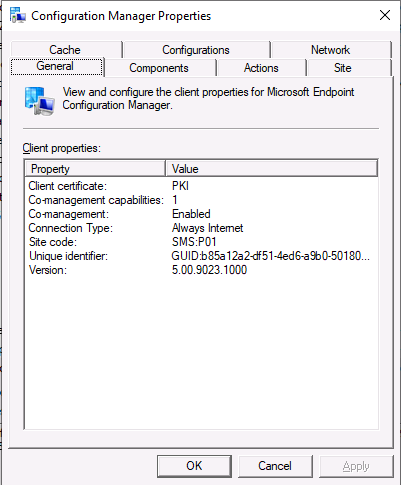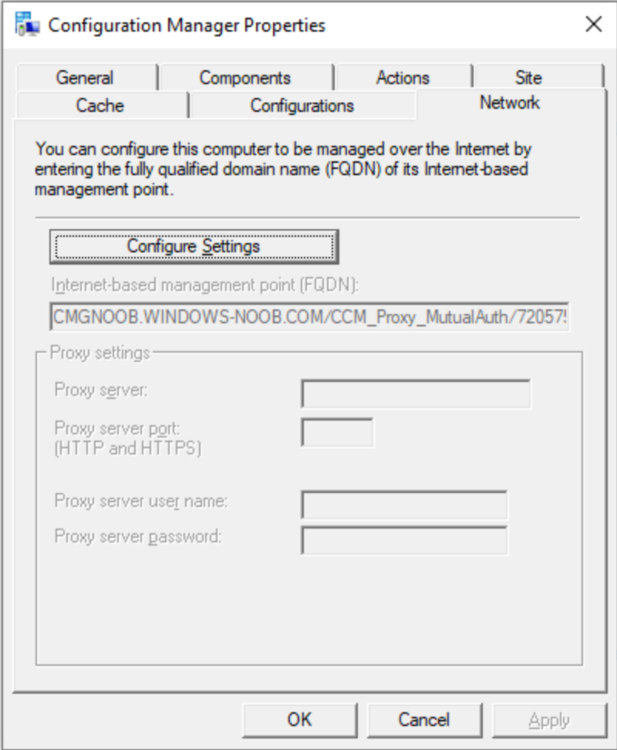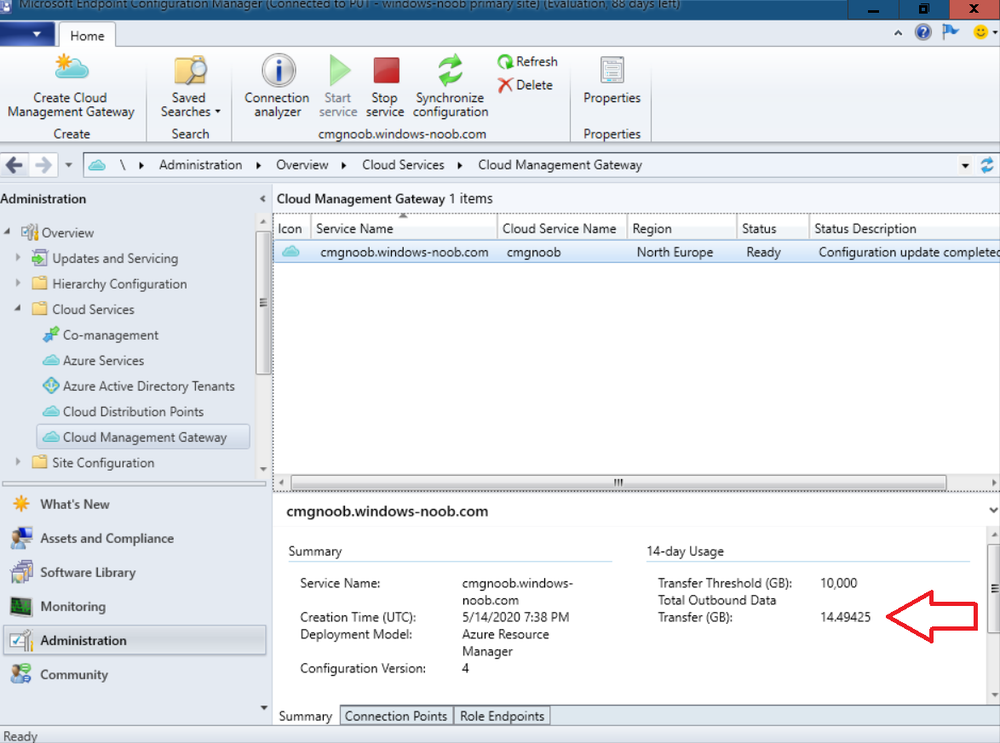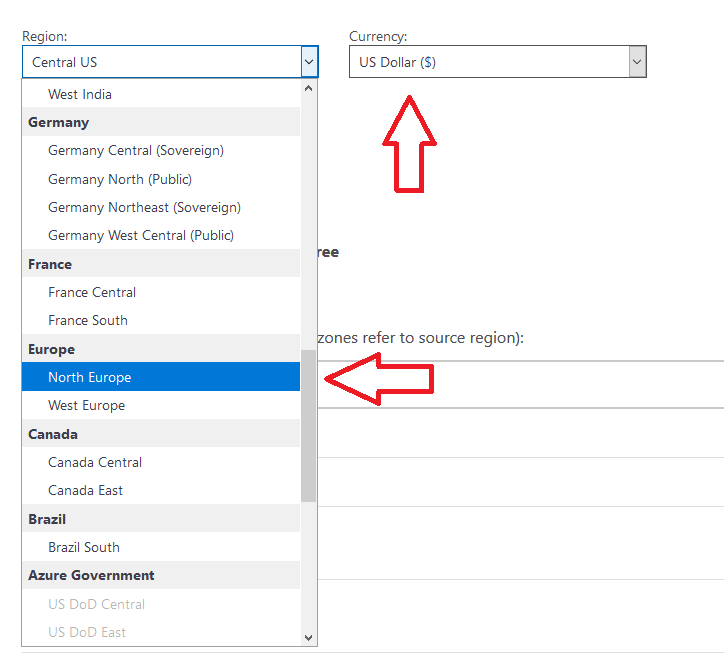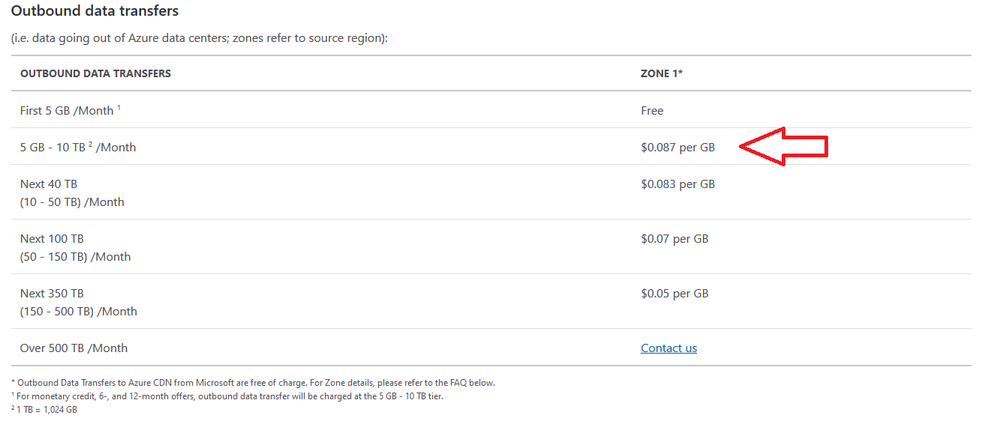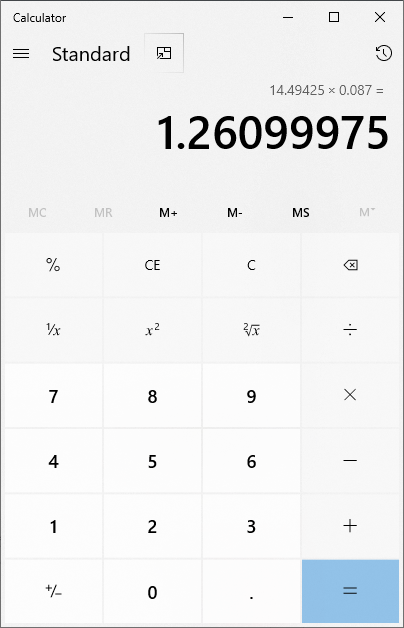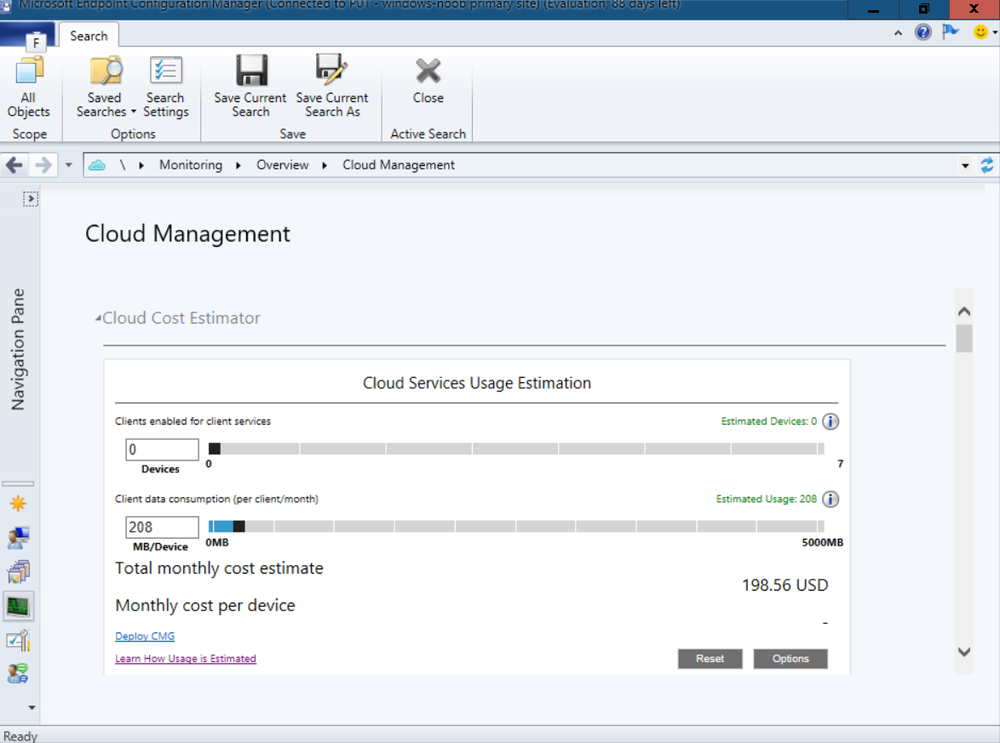-
Posts
9255 -
Joined
-
Last visited
-
Days Won
371
Everything posted by anyweb
-

SCCM 2002 and Bitlocker Management
anyweb replied to keywan's topic in System Center Configuration Manager (Current Branch)
how have you configured your settings ? -
first off is SRS configured and all the other ConfigMgr reports showing up in SCCM ? secondly what was the full cmdline you used to configure things ? this is how I did it.. .\MBAMWebSiteInstaller.ps1 -SqlServerName cm01.windowsnoob.lab.local -SqlDatabaseName CM_P01 -ReportWebServiceUrl http://cm01.windowsnoob.lab.local/Reportserver -HelpdeskUsersGroupName "windowsnoob\MBAM_HD" -HelpdeskAdminsGroupName "windowsnoob\MBAM_HD_Adv" -MbamReportUsersGroupName "windowsnoob\MBAM_HD_Report" -SiteInstall Both
-

Mbam Website Installer Error
anyweb replied to ghissot's topic in System Center Configuration Manager (Current Branch)
if you place the name of the SQL server in 'single quotes' does it work ? -
thanks for the update !
-
all the configuration manager baseline is showing as compliant is the settings, this means it has set those settings (in the registry and local group policy) and therefore it has done it's job, that's why it's compliant, the actual encryption is carried out on demand by the MDOP agent based on the settings you've configured. Is there a Virtual TPM in this virtual machine (look in device manager to confirm it's presence) ?
-
A Gen1 VM won't encrypt, as you can't add a Virtual TPM to Gen1 hyperv virtual machines. Use a Gen 2 VM instead and enable the virtual TPM. if you follow my guides here you'll be fine, CM2002 just offers more possibilities including the ability to properly enforce encryption without the workaround i posted for CM1910 https://www.niallbrady.com/2019/11/13/want-to-learn-about-the-new-bitlocker-management-in-microsoft-endpoint-manager-configuration-manager/ if you run into an issue please let me know
-

CCMS client installation fails
anyweb replied to Shaabash's topic in System Center Configuration Manager (Current Branch)
did you look at the log yourself ? in there you can see this <![LOG[Current AD site of machine is Default-First-Site-Name]LOG]!><time="11:22:41.865-120" date="06-16-2020" component="ccmsetup" context="" type="1" thread="9832" file="lsad.cpp:814"> <![LOG[Attempting to query AD for assigned site code]LOG]!><time="11:22:41.865-120" date="06-16-2020" component="ccmsetup" context="" type="0" thread="9832" file="lsad.cpp:2176"> <![LOG[Performing AD query: '(&(ObjectCategory=MSSMSRoamingBoundaryRange)(|(&(MSSMSRangedIPLow<=167829634)(MSSMSRangedIPHigh>=167829634))))']LOG]!><time="11:22:41.943-120" date="06-16-2020" component="ccmsetup" context="" type="0" thread="9832" file="lsad.cpp:700"> <![LOG[Performing AD query: '(&(ObjectCategory=mSSMSSite)(|(mSSMSRoamingBoundaries=10.0.224.0)(mSSMSRoamingBoundaries=Default-First-Site-Name)))']LOG]!><time="11:22:41.995-120" date="06-16-2020" component="ccmsetup" context="" type="0" thread="9832" file="lsad.cpp:700"> <
Management Point issue
anyweb replied to SHASHIDUBEY01's topic in System Center Configuration Manager (Current Branch)
pasting a few screenshots of actual logs isn't going to help, can you zip up the logs and pm me a link in case you are worried about others reading them ? -
first things first why are you installing version 1606, it's out of date and not supported, you should be using the latest version of Configuration Manager which is 2002. secondly, did you make sure to distribute the boot images to your dp after adding the new drivers ? can you enable PXE support and press f8 at boot and grab the SMSTS.log file and attach it here cheers niall
-

Issue after Click on Install in sccm setup
anyweb replied to rspe's topic in Configuration Manager 2012
you could try the advice here http://eskonr.com/2019/04/sccm-secondary-site-upgrade-failed-to-create-process-of-setupwpf-exe-return-value-1/ -
Having your Bitlocker Management keys stored on your on premise database (ConfigMgr) is an asset to many customers, and also gives you time to migrate to Intune and see the different ways it can manage your recovery keys, you could create an Azure web app proxy to connect back to the on-premise server handling the requests.
-
Introduction I recently blogged about using a Cloud Management Gateway to serve content for task media support for cloud based content and that blog post got a lot of likes and retweets on Twitter. In addition, there were several questions including one about the cost of doing these cloud based operating system deployments. This blog post will hopefully assist you with doing just that, finding out how much your Cloud Management Gateway is going to cost for OSD related content (stored on the cloud distribution point in your CMG) using the new features available today in Technical Preview 2005. The cost of egress Egress is another way of saying data downloaded (or data out). To figure out the cost, in your Configuration Manager console, take a look at the Administration workspace and select Cloud Services, expand Cloud Management Gateway and select your CMG. In this view, take note of your Total Outbound Data Transfer (GB). Now that you've got that figure, head over to the following Microsoft website. https://azure.microsoft.com/en-us/pricing/details/bandwidth/ Next using the drop down menus select the Region that corresponds to your CMG's location (you can see that in the ConfigMgr console, in the Region column) and then select the Currency that you want to use. You'll notice that data going into Azure data centers is Free, but data going out (egress) is not. As my content transferred out was approx 14GB I choose the second row which is between 5GB and 10TB per month, at a cost of $0.087 per GB. Using Windows handy calculator application, the results are shown below. Yeah that's not a huge cost ! $1.25 USD, that's peanuts !! What about other costs ? But of course there may be additional costs, and these are detailed here. Remember that a CMG is in itself a virtual machine hosted in Azure. https://docs.microsoft.com/en-us/mem/configmgr/core/clients/manage/cmg/plan-cloud-management-gateway#cost And within the Configuration Manager console (Technical Preview 2005 screenshot), you can see a cost estimation using the Cloud Cost Estimator. Browse to the Monitoring workspace, select Security and then Cloud Management and in there you'll have some nice charts and graphs, including a total monthly cost estimate and monthly cost per device. Note, by default, the tool shows data based on the following settings: Only laptop devices Client policy only, not content 30 days of client usage data 10% of the total clients simultaneously communicating with the cloud service to get a more accurate estimation, click on Options (you may need to increase your monitors resolution to see the popout window). Select your Region and number of CMG's from the options available, note how the cost changes accordingly. Fyi, Johan blogged about the the cost of CMG content 'in the real world' here I hope you found this helpful cheers niall
-
but are you testing on windows 10 1909 with the may update ?
-
probably to add an additional layer of security to the CA, as the OCSP and CRL's are on an internet facing server whereas the CA is not
-

Management Point issue
anyweb replied to SHASHIDUBEY01's topic in System Center Configuration Manager (Current Branch)
Management Points are for getting policy (and sending state messages), distribution points are for downloading your apps, updates, os and so on, so is your issue that users are download from the wrong DP or communicating with the wrong MP ? have you enabled Preferred Management Points ? attaching logs from a client with the issue would greatly aid us here in understanding your problem