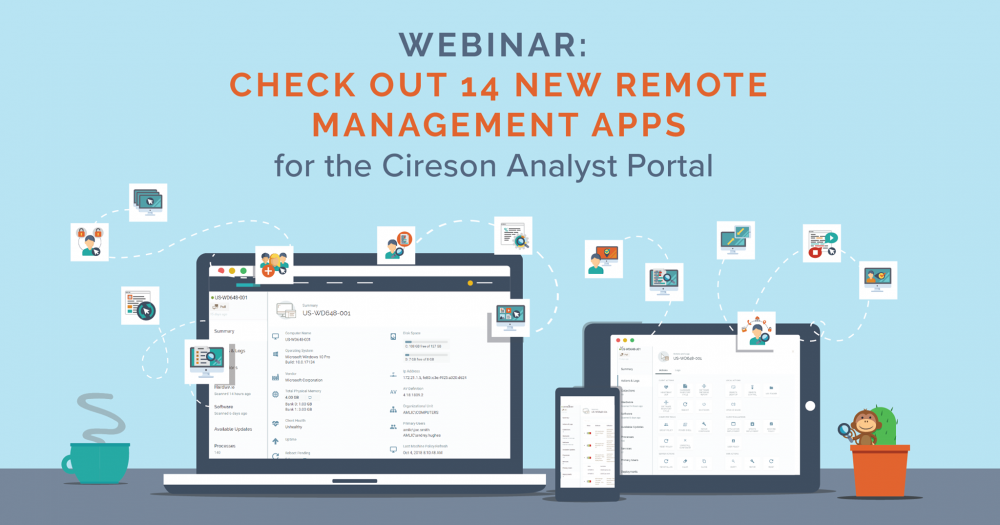-
Posts
9254 -
Joined
-
Last visited
-
Days Won
370
Everything posted by anyweb
-
In March 2017 I blogged a method to allow you to forcefully upgrade your Windows 7 or Windows 10 computers to the latest version of Windows 10 using a popup (HTA) that gives the user some form of control (5 deferrals). Note: if you want to see how many days of support are left for Windows 7 extended support click here. This was very popular and spawned different versions of the same original concept by other MVP’s and the community at large. I always wanted to update mine, but never had time, however what I have done is incorporate bug-fixes and features, and rewritten the original VBS wrapper code to PowerShell. In the next version I’ll replace the HTA with a PowerShell gui. So how about listing the features of this solution. Designed to run as required Runs before the task sequence starts Shows the user a popup with options Can run on Windows 7 or Windows 10 Allows deferrals After deferrals run out, starts a 4 hour timer If the user ignores the popup, subtracts one deferral after 8 hours Checks for Power Checks for hard disc free space Checks for Supported Model Checks for VPN Is easy to Brand with your company details Has several checks to ensure it won’t run by accident So that’s enough of the features, here’s a look at what it will look like to the end user running either Windows 10 or Windows 7. Time to upgrade In the above screenshot, the user sees the popup daily at a time that you decide eg: 11am. The user has a number of choices: Upgrade now by clicking on the box ‘my files are backed up’, and then selecting Upgrade now Upgrade later by clicking on Defer Cancel, by clicking on the X in the top corner, this will remove one deferral. Note that this verifies how many deferrals are left and if there are none left, will start the task sequence Do nothing. The popup will auto close after 8 hours and remove one deferral. Kill it with Task Manager, this will remove one deferral. If the user runs out of deferrals the 4 hour timer will start. If the user still does nothing, when the 4 hours runs out the task sequence will begin. They can of course click the checkbox and select Upgrade now to start it at any time. Branding So how can you add your branding to it ? start with the banner.png. Open it in MSPaint and replace the windowsnoob logo with your own, try and keep it to 500×65 pixels otherwise you’ll need to edit the Upgrade.HTA code also. Next, open the wrapper.ps1 in PowerShell ISE. Edit CompanyName in line 15 to suit your Company Name. Save the changes, next, open upgrade.hta in Notepad ++. Edit CompanyName in line 50 to suit your company name. edit line 395, and put your company name in Troubleshooting The popup creates 3 log files in C:\ProgramData shown below Windows10RequiredUpgradeHTA.log Windows10RequiredUpgradeWrapper.log Windows10RequiredUpgradeStart-Upgrade.log The process creates registry keys (and deletes them upon successful closure of the HTA before starting the task sequence). For more details about how to set this up in your environment, please see the following blogpost. I’ve updated that blogpost to include the new files and the PowerShell wrapper.ps1. Note: To download the files included, you need to be a registered member of windows-noob.com cheers niall
-
i think the important comment was this " IT can install the latest version and activate Windows10 by login on with M365 subscription account. "
-
take a look here: https://answers.microsoft.com/en-us/msoffice/forum/msoffice_o365admin-mso_dep365-mso_o365b/microsoft-365-e3-and-windows-10-licensing-question/f6e5dbea-35cb-41c4-99d4-ee32e8e428b7
-
what exactly are you trying to do ? when you say integrate within the task sequence, what do you want to integrate exactly ? is it Azure AD join ?
-
Didn't you notice that there are two methods for installing each step (more or less), do it manually or do it with PowerShell. I guess I could have made that more clear....or added even more step by step steps I would point out though that any SCCM admin that isn't comfortable with PowerShell should probably get a new job as automation is key going forward. thanks for the feedback, time willing i'll try and add more info about the manual steps required in later blog posts.
- 19 replies
-
- powershell
- current branch
-
(and 2 more)
Tagged with:
-
Product Updates Altaro has released a new version of their virtual machine (VM) backup solution for Hyper-V and VMware environments that now includes WAN-Optimized Replication: Altaro VM Backup v8. This new functionality enables businesses to be back up and running in minimal time should disaster strike, as it permits them to make an ongoing copy of their VMs and to access that copy immediately should anything go wrong with the live VMs. Downtime is therefore reduced to no time at all. Some more info here and here. They have now also launched Altaro Office 365 Backup for MSPS! This will allow Managed Service Providers to back up, restore and manage all their customers’ Office 365 mailboxes through a centralised multi-tenant online console, on a monthly subscription. More info here and here. Launch of Altaro Dojo Forums In addition to the above product updates, they have also kicked off the Altaro Dojo forums: https://dojoforums.altaro.com/ to bring fellow IT pros together, connect the community and enable members to learn and share their knowledge with one another. Some info on how people can use them here: https://www.altaro.com/hyper-v/dojo-forums/
-
the only issue with technical preview is you can only manage 10 clients with it and it expires quickly, plus as it's changing quickly you'll need to update monthly. Unless you really want to experiment with new features that are only available in Technical Preview iId recommend you try the current branch releases (even in your lab). Here are a few guides to get you started with 1802 (the current baseline release). How can I install System Center Configuration Manager (Current Branch) version 1802 on Windows Server 2016 with SQL Server 2017 – Part 1 How can I install System Center Configuration Manager (Current Branch) version 1802 on Windows Server 2016 with SQL Server 2017 – Part 2 How can I install System Center Configuration Manager (Current Branch) version 1802 on Windows Server 2016 with SQL Server 2017 – Part 3 How can I install System Center Configuration Manager (Current Branch) version 1802 on Windows Server 2016 with SQL Server 2017 – Part 4 as regards your boundary, set it to whatever your ip address range(s) are within the lab, as I describe here
-
so you installed a CAS and a Primary in your lab using the Technical Preview ? why ? I would just install a single primary and that would be more than enough for a lab unless you specifically need to understand how CAS/PRI works... can you tell me what your aim is exactly (in your lab) and why you want to use Technical Preview over Current Branch cheers niall
-
well can you tell me if you've satisfied the other requirement, " has VC++ Redistributable " when you run it now are you getting the same error or a new one, ? are you running it on the site server or are you running it remotely on another computer ? more details about what you are doing/have tried will help with the troubleshooting
-
Those of you that were interested in Microsoft Ignite in Florida recently, would have probably noticed me tweeting ecstatically that I was delighted about receiving a Lenovo P1 from @Joe Parker (Principal Engineer, Manager at Lenovo). This was the culmination of conversations held via twitter and email between myself and Joe, which basically started out from a need to replace my Hyper-v Lab. A month has come and gone and I’ve been busy working, and when I have time, getting my data migrated over from the old lab to the new, and now it’s pretty much done. A quick look at my previous lab But first, a bit of a background, my previous Hyper-v lab was an aging Intel i7 with 16GB of ram but with a whopping 5 TB of SSD storage (1 x 1TB and 1 x 4TB). That computer was my home lab machine for many years and it’s safe to say that pretty much the last 5 years of guides on windows-noob and niallbrady were done via virtual machines hosted on that computer. It did a great job but it lacked the power, speed and expand-ability that I needed for now and the future. It’s age was showing daily. Even exporting or importing virtual machines to external discs was slow, very slow, not to mention how little 16GB of ram feels in today’s lab environments. Not enough memory When starting labs such as my 8 part PKI lab mini series, I’d frequently get errors like this and that was after configuring those virtual machines to run on the bare minimum of ram:- Clearly, I had to do something as the computer was old and I needed something fast, and better able to handle newer operating systems and memory demands that those virtual machines in Hyper-v demanded. I knew I needed a Workstation, and as I often demo labs to others, I wanted it to be mobile. Joe @ Lenovo I reached out to Joe as I knew he was a friend of the community and Lenovo was producing some amazing new products of which they were rightly proud. I was no stranger to Lenovo having used them for years at home and in work so I knew they were reliable and good quality. Joe offered to help and I was more than happy to accept his help. Unboxing I received the new mobile workstation @ Microsoft Ignite and was straight away impressed with the package, it was delivered in a lovely ThinkPad box. Inside the box was dare I say it, a beautiful Lenovo P1 (brief specs below), for the full specs see this page. Intel® Xeon® E-2176M 6 Core Processor with vPro™ NVIDIA® Quadro® P2000 4 GB 32 GB DDR4 2666 MHz ECC (Xeon only) 2 TB PCIe SSD (Raid 0) 15.6″ 4K UHD (3840 x 2160) IPS multi-touch, anti-reflective, anti-smudge, 400 nits, 100% Adobe color gamut, 10-bit color depth 2 x Intel® Thunderbolt 3 (Type-C) 2 x USB 3.1 Gen 1 (Type A) Windows 10 Pro for Workstations One thing to note is it has 32GB of RAM, but it’s ECC ram (error correction) and this is the only option currently with the Xeon processor, if you want 64GB of ram, go for the i7 bundle instead. I think you can even put 64GB of non-ECC ram in the Xeon box but I havn’t tested it. I unboxed the P1 and was straight away impressed, it feels smooth to the touch and exudes great build quality and attention to detail. And it looks gorgeous. I mean, look at it ! Using the P1 When you start the P1, it’s hard to believe how fast it boots up, those NVMe discs are just so fast in a Raid 0 configuration (2 x 1TB in Raid 0) that Windows hello logs you in jiffy and you can start working right away. The first thing you’ll notice (apart from the speed) is the brilliantly bright and vibrant color screen, it’s 4K capable and touch enabled. The colors just jump out at you. The screen is really crystal clear and I can’t fault it other than you might see some hints of light on very dark screen’s around the edges when the brightness is turned up full, but that could be because my unit is an Evaluation Unit (pre production). I enabled the hyper-v feature on the P1 and started copying over some of my labs. Starting my labs is now both quick and easy, and I can start more than before, easily double with the 32GB of ram. But my goal is to utilize more ram per virtual machine as previously they were struggling with bare minimum amounts of ram. I did a non-scientific test, starting the very same 6 vm’s on my old versus new hyper-v host machine, here are the average results, where hyperv-7 is my old lab and hyperv-8 is the new lab. hyperv-7 19.70 seconds hyperv-8 9.50 seconds That’s quite an improvement ! When you think of a mobile workstation, most of you (including me) are all too familiar with big, chunky, heavy lumps of things that might have the power, but are so heavy and ugly that giving them a mobile description, is a stretch. Not so with the P1, you can pick it up with one hand easily, it’s very slim and light so it’s easy to carry around from one meeting to the next. Plus, this laptop looks great, so you won’t be embarrassed with it either, on the contrary it will be the opposite ! Trust me, this is probably the nicest, lightest mobile workstation you’ll ever pick up. It’s also well specked with Thunderbolt 3 (type C, 2 ports) so my plan is to buy an adaptor for my 4 TB SSD and connect it directly via Thunderbolt 3, that’ll give me 6TB of storage for my new lab. BenchMarks The NVIDIA Quadro P4000 Max-Q video card is ISV certified, meaning it’s designed for professional work and you can utilize the Nvidia control panel to select and customize your individual preferences. “The Quadro GPUs offer certified drivers, which are optimized for stability and performance in professional applications (CAD, DCC, medical, prospection, and visualizing applications). The performance in these areas is therefore much better compared to corresponding consumer GPUs.” To get detailed benchmarks for this video card please see the following site. I’ll come back in a few months to report on how my lab is working out on the Lenovo P1, but until then, thank you for reading and many many thanks to Joe and all the other great people @ Lenovo for making my dream come true ! Recommended reading https://www.lenovo.com/us/en/laptops/thinkpad/thinkpad-p/ThinkPad-P1/p/22WS2WPP101 https://www.notebookcheck.net/NVIDIA-Quadro-P4000-Max-Q-GPU-Benchmarks-and-Specs.239406.0.html https://ssd.userbenchmark.com/SpeedTest/413203/PM981-NVMe-Samsung-1024GB https://en.wikipedia.org/wiki/Standard_RAID_levels#RAID_0
-
<![LOG[The action (Partition Disk 0 - UEFI) has been skipped because the condition is evaluated to be false]LOG]!><time="14:50:41.848+480" date="11-02-2018" component="TSManager" context="" type="1" thread="1420" file="instruction.cxx:688"> so check your options on that step. specifically this,.., Expand a string: _SMSTSMediaType]LOG]!><time="14:50:41.848+480" date="11-02-2018" component="TSManager" context="" type="0" thread="1420" file="utility.cpp:805"> <![LOG[Expand a string: OEMMedia]
-
first question, why use Windows 7 it's EOL 2020, i'd recommend Windows 10 instead for a client based distribution point, secondly, you can enable branchcache but you will be limited to the number of concurrent connections per box as it's a client os and not a server os
- 50 replies
-
- Site Systems
- Windows 7
-
(and 2 more)
Tagged with:
-
did you confirm that the partition step is actually taking place and succeeding, can you attach your smsts.log ?
-
This week Cireson is launching 14 new Remote Management apps for the Cireson Analyst Portal for Microsoft Service Manager. They’re live on our website here: https://cireson.com/service-management/#remote_management They are offering a two-part webinar (in 3 regions) in November about these apps including deep dive demos. Registration is here: http://go2.cireson.com/af2?LinkID=CH00096971eR00000253AD Here’s a brochure with more information. sign up !
-
So you’ve heard all about Windows Server 2019 - now you can see it in action in a live demo webinar on November 8th! The last WS2019 webinar by Altaro was hugely popular with over 4,500 IT pros registering for the event. Feedback gathered from that webinar and the most popular features will now be discussed and tested live by Microsoft MVP Andy Syrewicze. And you’re invited! This deep-dive webinar will focus on: Windows Admin Center Containers on Windows Server Storage Migration Service Windows Subsystem for Linux And more! Demo webinars are a really great way to see a product in action before you decide to take the plunge yourself. It enables you to see the strengths and weaknesses first-hand and also ask questions that might relate specifically to your own environment. With the demand so high, the webinar is presented live twice on November 8th to help as many people benefit as possible. The first session is at 2pm CET/8am EST/5am PST and the second is at 7pm CET/1pm EST/10am PST. With the record number of attendees for the last webinar, some people were unable to attend the sessions which were maxed out. It is advised you save your seat early for this webinar to keep informed and ensure you don’t miss the live event. Save your seat: https://goo.gl/CgCSso
-
enable cmd support in the boot image, then pxe boot and press f8 in the boot image before it reboots, open x:\windows\temp\smstslog\smsts.log what does it tell you ?