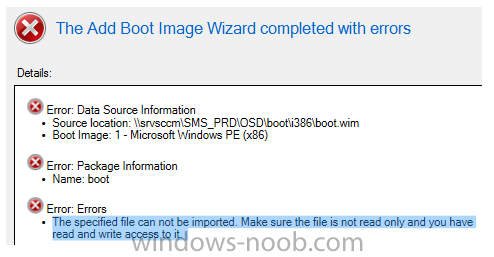ImaNewb
Established Members-
Posts
51 -
Joined
-
Last visited
-
Days Won
1
Everything posted by ImaNewb
-
SCCM 2 Domains in 2 Forests
ImaNewb replied to ImaNewb's topic in System Center Configuration Manager (Current Branch)
Anyone? -
0 Votes"0 blacksuit07 asked • 14 hours ago | blacksuit07 edited • 0 secs ago Actions SCCM Client Management 2 separate domains with two-way trust I am trying to manage a 2nd domain, separate forest with two-way domain trust but I cannot install the SCCM Client. Setup: Domain A (SCCM Server, etc.) PKI CA configuration SCCM CB with HTTPS communication Domain B: Handful of workstations and 4 Servers No CA in the domain Domain A is working fine and has been for over a year. We setup a two-way trust with Domain B Added DNS secondary zones between both domains Established site to site VPN and routing. I can ping and RDP to either domain from either domain. Added Domain A SCCM Service accounts to a security group on Domain B for necessary permissions to manage the client. Extended the Schema on Domain B and imported the PKI CA from Domain A into Domain B for Cross-Forest PKI implementation. (AD CS: Deploying Cross-forest Certificate Enrollment | Microsoft Docs) Added Domain B into the Hierarchy configuration on SCCM, I can see users and computers imported from AD on Domain B I push client install to a couple of machines for testing but they fail. CCMSetup Error Snippet: Sending message body '<ContentLocationRequest SchemaVersion="1.00" BGRVersion="1"> <AssignedSite SiteCode="111"/> <ClientPackage RequestForLatest="0" DeploymentFlags="4098"/> <ClientLocationInfo LocationType="SMSPACKAGE" DistributeOnDemand="0" UseProtected="0" AllowCaching="0" BranchDPFlags="0" AllowHTTP="1" AllowSMB="0" AllowMulticast="0" UseAzure="1" DPTokenAuth="1" UseInternetDP="0"> <ADSite Name="Domain.B"/> <Forest Name="Domain.B"/> <Domain Name="Domain.B"/> <IPAddresses><IPAddress SubnetAddress="172.16.1.0" Address="172.16.1.238"/></IPAddresses><Adapters><Adapter Name="Ethernet" IfType="6" PhysicalAddressExists="1" DnsSuffix="" Description="Realtek PCIe GBE Family Controller" /></Adapters> </ClientLocationInfo> </ContentLocationRequest> ' ccmsetup 2/14/2022 5:46:48 PM 12672 (0x3180) Sending location request to 'SCCM.Domain.A' with payload '<ContentLocationRequest SchemaVersion="1.00" BGRVersion="1"> <AssignedSite SiteCode="111"/> <ClientPackage RequestForLatest="0" DeploymentFlags="4098"/> <ClientLocationInfo LocationType="SMSPACKAGE" DistributeOnDemand="0" UseProtected="0" AllowCaching="0" BranchDPFlags="0" AllowHTTP="1" AllowSMB="0" AllowMulticast="0" UseAzure="1" DPTokenAuth="1" UseInternetDP="0"> <ADSite Name="Domain.B"/> <Forest Name="Domain.B"/> <Domain Name="Domain.B"/> <IPAddresses><IPAddress SubnetAddress="172.16.1.0" Address="172.16.1.238"/></IPAddresses><Adapters><Adapter Name="Ethernet" IfType="6" PhysicalAddressExists="1" DnsSuffix="" Description="Realtek PCIe GBE Family Controller" /></Adapters> </ClientLocationInfo> </ContentLocationRequest> ' ccmsetup 2/14/2022 5:46:48 PM 12672 (0x3180) IsSslClientAuthEnabled - Determining provisioning mode state failed with 80070002. Defaulting to state of 480. ccmsetup 2/14/2022 5:46:48 PM 12672 (0x3180) MapNLMCostDataToCCMCost() returning Cost 0x1 ccmsetup 2/14/2022 5:46:48 PM 12672 (0x3180) Failed to connect to machine policy namespace. 0x8004100e ccmsetup 2/14/2022 5:46:48 PM 12672 (0x3180) Client is on internet ccmsetup 2/14/2022 5:46:48 PM 12672 (0x3180) Client is set to use webproxy if available. ccmsetup 2/14/2022 5:46:48 PM 12672 (0x3180) Client is not allowed to use or doesn't have PKI cert while talking to HTTPS server. ccmsetup 2/14/2022 5:46:48 PM 12672 (0x3180) [CCMHTTP] ERROR: URL=https://SCCM.Domain.A/ccm_system/request, Port=0, Options=480, Code=0, Text=CCM_E_NO_CLIENT_PKI_CERT ccmsetup 2/14/2022 5:46:48 PM 12672 (0x3180) [CCMHTTP] ERROR INFO: StatusCode=200 StatusText= ccmsetup 2/14/2022 5:46:48 PM 12672 (0x3180) Failed (0x87d00454) to send location request to 'SCCM.Domain.A'. StatusCode 200, StatusText '' ccmsetup 2/14/2022 5:46:48 PM 12672 (0x3180) Failed to send location message to 'HTTPS://SCCM.Domain.A'. Status text '' ccmsetup 2/14/2022 5:46:48 PM 12672 (0x3180) GetDPLocations failed with error 0x87d00454 ccmsetup 2/14/2022 5:46:48 PM 12672 (0x3180) Failed to get DP locations as the expected version from MP 'HTTPS://SCCM.Domain.A'. Error 0x87d00454 ccmsetup 2/14/2022 5:46:48 PM 12672 (0x3180) Sending state '101'... ccmsetup 2/14/2022 5:46:48 PM 12672 (0x3180) Updating MDM_ConfigSetting.ClientDeploymentErrorCode with value 0 ccmsetup 2/14/2022 5:46:48 PM 12672 (0x3180) Failed to get client version for sending state messages. Error 0x8004100e ccmsetup 2/14/2022 5:46:48 PM 12672 (0x3180) [] Params to send '5.0.9068.1008 Deployment Error: 0x0, ' ccmsetup 2/14/2022 5:46:48 PM 12672 (0x3180) Sending Fallback Status Point message to 'SCCM.Domain.A', STATEID='101'. ccmsetup 2/14/2022 5:46:48 PM 12672 (0x3180) <ClientDeploymentMessage ErrorCode="0"><Client Baseline="1" BaselineCookie="" Platform="2" Langs=""/></ClientDeploymentMessage> ccmsetup 2/14/2022 5:46:48 PM 12672 (0x3180) State message with TopicType 800 and TopicId {7E7B1ABB-69EC-477A-B8AE-C55E383EBE6D} has been sent to the FSP FSPStateMessage 2/14/2022 5:46:48 PM 12672 (0x3180) I know it is a Cert issue at this point but I am lost on what else I would need to do to get this fixed. Should I create deploy CA in Domain B but then that brings me to the issue on how to add that Cert into SCCM without hijacking the Domain A Cert.... Any guidance is greatly appreciated!
-
Anyone? There has to be a way to have SCCM on 1 domain able to manage 2 domains with each having their own PKI CA. Maybe I am wrong...
- 1 reply
-
- mandatory profiles
- wondows 10
-
(and 36 more)
Tagged with:
- mandatory profiles
- wondows 10
- cb1910
- sccm
- cross-forest
- multi-domain
- sccm
- cmg
- azure
- sup
- client
- sccm
- dp
- office 365 updates
- query or collection in sccm
- gpo
- sccm cb
- database
- sccm cmdlets
- sccm client
- powershell
- wmi
- sccm
- client settings
- console
- dell
- 7212
- imaging
- osd
- defaultuser0
- configmgr
- sccm
- admin tools
- current branch
- manageengine
- patch connect plus
- configuration manager
- non microsoft updates
-
I am currently managing 2 companies that have a 2 way domain trust. These companies are sister companies but have separated infrastructure. They each have their own network; physical and logical, domain controllers, etc. I installed SCCM on Domain A and currently do not have infrastructure setup to install SCCM on Domain B so initially I setup SCCM with HTTP but moved to PKI/HTTPS last week. Everything on Domain A is going well but today all systems in Domain B have become unmanageable which I found out when troubleshooting installing the SCCM client on a VM in Azure on Domain B. I need help on how to get Domain B to be managed via SCCM from Domain A. I have setup PKI on both domains but I am getting errors related to Certs/IIS. Well from what I have researched it is but all the solutions in my research only apply to SCCM on 1 domain, not multi-domains. The 2 domains can traverse over the network to access other network resources like a file share for an example. Therefor I know connectivity is there between the 2. Now this is where my ignorance kicks in. I setup SCCM with Trusted Root Certificate Authorities on the Communication Security tab in Administration>Site Configuration>Sites>Properties. I specified Domain A CA and created Certificate profiles in Assets and Compliance. I have since removed them to see if that resolved my issue but it has not so I am debating if I configure this again or not. I decided I will review that at a later date. I have attached the log from ccmsetup.exe that failed on the VM on Domain B. If anyone could help, I would greatly appreciate it as I am trying to manage all systems in both domains remotely because of Covid-19. In an ideal world I would prefer to have infrastructure in place for me to have SCCM on both domains, installed and disregard the cross-forest/domain setup but there are no more money trees to pick from. Thank you in advance!! If you need further information from me, please let me know. ccmsetup.log
- 1 reply
-
- mandatory profiles
- wondows 10
-
(and 36 more)
Tagged with:
- mandatory profiles
- wondows 10
- cb1910
- sccm
- cross-forest
- multi-domain
- sccm
- cmg
- azure
- sup
- client
- sccm
- dp
- office 365 updates
- query or collection in sccm
- gpo
- sccm cb
- database
- sccm cmdlets
- sccm client
- powershell
- wmi
- sccm
- client settings
- console
- dell
- 7212
- imaging
- osd
- defaultuser0
- configmgr
- sccm
- admin tools
- current branch
- manageengine
- patch connect plus
- configuration manager
- non microsoft updates
-
All, It has been maybe 3 years since I have touched SCCM but I am getting back in the game! I am going through the process of setting up an SCCM environment for my company and I cannot seem to find the documentation I need. I need help setting up WSUS on a separate server and all of my searches come up with SCCM 2012. Figured it has been 8 years since then and I have to believe this changed a little since then? When I attempted to do this, my SCCM server could not contact my wsus:8530 or wsus:8531 server. I believed I fubar'd this implementation so I am starting all over from scratch again. If anyone could provide me with some guidance, that would greatly be appreciated. I followed the following guides: https://sccmentor.com/2014/09/06/installing-a-remote-software-update-point-on-sccm-2012-r2/ https://sccmentor.com/2014/09/11/installing-a-remote-sup-in-sccm-2012-r2-on-windows-server-2012-r2/
- 1 reply
-
- wsus
- remote wsus
-
(and 3 more)
Tagged with:
-
Jorgen, ADK Version 10 and I installed it to D:\ since I only want C:\ for the Windows System files. I was able to figure this out after much research, apparently "Secure Boot" was blocking the imports of the boot images into SCCM. Once I disabled it, I was able to import boot images without issues. Thanks!
- 3 replies
-
- 1702
- current branch
-
(and 1 more)
Tagged with:
-
Setup: OS: Windows Server 2016 SQL 2016 SCCM Current Branch (1702) Memory: 64GB Disk: 700GB HDD Type: Virtual Machine on a Hyper-V Failover Cluster -------------------------------- I installed ADK v10 then installed SCCM and during the installation process it fails to import the default boot images. Now I have tried to import the boot images but that fails as well, see attachment. There is no AV on this machine as it is a new installation with basic configuration and I have searched this issue but I cannot get an answer for current branch. Could anyone have suggestions to help me out here? I even made sure my account had full permissions on the parent folder down to the file level and I still get the same error. Thank you! ERROR: INFO: Adding Boot Image Packages, this may take some time... Configuration Manager Setup 8/15/2017 2:07:53 PM 6432 (0x1920) INFO: Attempting to export x86 boot image from ADK installation source Configuration Manager Setup 8/15/2017 2:07:53 PM 6432 (0x1920) ERROR: Failed to call method ExportDefaultBootImage. Error 0x80041001 Configuration Manager Setup 8/15/2017 2:07:54 PM 6432 (0x1920) ERROR: Failed to export x86 default boot image from ADK Configuration Manager Setup 8/15/2017 2:07:54 PM 6432 (0x1920) INFO: Attempting to export x64 boot image from ADK installation source Configuration Manager Setup 8/15/2017 2:07:54 PM 6432 (0x1920) ERROR: Failed to call method ExportDefaultBootImage. Error 0x80041001 Configuration Manager Setup 8/15/2017 2:08:04 PM 6432 (0x1920) ERROR: Failed to export x64 default boot image from ADK Configuration Manager Setup 8/15/2017 2:08:04 PM 6432 (0x1920) WARN: Setup does not upgrade customized boot image package. Please update it manually. Configuration Manager Setup 8/15/2017 2:08:04 PM 6432 (0x1920)
- 3 replies
-
- 1702
- current branch
-
(and 1 more)
Tagged with:
-
Test WMI Queries
ImaNewb replied to ImaNewb's topic in System Center Configuration Manager (Current Branch)
Simulacra75, Thank you for your reply, that was extremely helpful! -
This may be a stupid question but I am trying to determine how to test WMI Queries in SCCM. Example: I want to target Driver Packages for Make/Model in OSD Task Sequences I read several forums on how to set them in a TS but I would like to confirm the query is correct by pulling results from the SCCM DB if that is possible. Perhaps I need to run it on the machines themselves in WBEMTEST.exe Could anyone point me in the right direction on how to accomplish? I greatly appreciate it!
-
SCCM 2012 R2 VPN Profiles - Cisco AnyConnect
ImaNewb replied to ImaNewb's topic in Configuration Manager 2012
Thanks, I figured it wasnt an SCCM issue but wanted to see if anyone else had performed this operation before. I will do some more digging and if nothing else I will manually copy the file over. -
I am testing a deployment of Cisco AnyConnect with the VPN Profile capability in SCCM 2012 R2 but I am having issues getting this to work. I have the .xml file but when I try to import I get an error: Invalid VPN profile. Missing element "Name". Considering this profile was created using Cisco's Profile Editor I am at a loss here. Can anyone point me in the right direction? Thanks!
-
SCCM OSD to UEFI laptop with PXE boot crashes - winload.efi
ImaNewb replied to gleep52's topic in Configuration Manager 2012
Think this is the answer. I am testing it now to confirm. The OSDisk Primary needs to be changed from OSDTemp.... to OSDisk http://www.wolffhaven45.com/blog/sccm/sccm-2012-r2-mdt-2013-uefi-os-deployment-error/ -
I have a question in regards to installing Features on Windows Servers Post OS Install/OSD. I have MDT 2013 integrated with SCCM 2012 R2. I have created a MDT TS doing the following: Microsoft Deployment Custom Task Sequence (All other ones were for OSD) I removed all the steps in the TS except for the "Use Toolkit Package" Added Several MDT Sequence for Install Roles and Features, Selected SNMP for Server 2008, 2008 R2, 2008 R2 Core, 2012, 2012 R2. Removed the boot image since it is not needed. Deployed to my Test Collection. I see the TS Running on the test servers but when I check Server Manager the SNMP is still not installed even though software center shows installed on the TS. Am I missing something here? Any help would greatly be appreciated. Thanks!!
-
SCCM 2012 SP1 USMT OSD fails to install apps
ImaNewb posted a question in Deploying Operating Systems
I created 2 TS, one for Deploy new machine and 2nd for refresh. My applications install just fine in the new machine deploy but they fail to install when doing a refresh deploy. Is there any reason why they will fail? Here are some events from appdiscovery.log Entering ExecQueryAsync for query "select * from CCM_AppDeliveryType where (AppDeliveryTypeId = "ScopeId_D4223797-2A4E-4248-9D20-6C0655D5F0E9/DeploymentType_cbd6f344-60ce-4d64-895b-9aca641c23e9" AND Revision = 1)" AppDiscovery 8/16/2013 6:21:21 PM 1392 (0x0570) Performing detection of app deployment type Adobe Flash Player 11 ActiveX - Windows Installer (*.msi file)(ScopeId_D4223797-2A4E-4248-9D20-6C0655D5F0E9/DeploymentType_cbd6f344-60ce-4d64-895b-9aca641c23e9, revision 1) for system. AppDiscovery 8/16/2013 6:21:21 PM 1392 (0x0570) +++ MSI application not discovered [MSI Product Code: {676E4C31-0CD1-454E-BE3A-70D3AC93F915}, MSI Product version: ] AppDiscovery 8/16/2013 6:21:21 PM 1392 (0x0570) +++ Did not detect app deployment type Adobe Flash Player 11 ActiveX - Windows Installer (*.msi file)(ScopeId_D4223797-2A4E-4248-9D20-6C0655D5F0E9/DeploymentType_cbd6f344-60ce-4d64-895b-9aca641c23e9, revision 1) for system. AppDiscovery 8/16/2013 6:21:21 PM 1392 (0x0570) Entering ExecQueryAsync for query "select * from CCM_AppDeliveryType where (AppDeliveryTypeId = "ScopeId_D4223797-2A4E-4248-9D20-6C0655D5F0E9/DeploymentType_59280cef-bdc0-4e1b-a267-7b67f69ab4ff" AND Revision = 1)" AppDiscovery 8/16/2013 6:21:21 PM 1392 (0x0570) Performing detection of app deployment type 7-Zip 9.20 - Windows Installer (*.msi file)(ScopeId_D4223797-2A4E-4248-9D20-6C0655D5F0E9/DeploymentType_59280cef-bdc0-4e1b-a267-7b67f69ab4ff, revision 1) for system. AppDiscovery 8/16/2013 6:21:21 PM 1392 (0x0570) +++ MSI application not discovered [MSI Product Code: {23170F69-40C1-2701-0920-000001000000}, MSI Product version: ] AppDiscovery 8/16/2013 6:21:21 PM 1392 (0x0570) +++ Did not detect app deployment type 7-Zip 9.20 - Windows Installer (*.msi file)(ScopeId_D4223797-2A4E-4248-9D20-6C0655D5F0E9/DeploymentType_59280cef-bdc0-4e1b-a267-7b67f69ab4ff, revision 1) for system. AppDiscovery 8/16/2013 6:21:21 PM 1392 (0x0570) Entering ExecQueryAsync for query "select * from CCM_AppDeliveryType where (AppDeliveryTypeId = "ScopeId_D4223797-2A4E-4248-9D20-6C0655D5F0E9/DeploymentType_a403528c-984e-4d88-8cf5-cb35601754e7" AND Revision = 1)" AppDiscovery 8/16/2013 6:21:21 PM 1392 (0x0570) Performing detection of app deployment type Java 7 Update 25 - Windows Installer (*.msi file)(ScopeId_D4223797-2A4E-4248-9D20-6C0655D5F0E9/DeploymentType_a403528c-984e-4d88-8cf5-cb35601754e7, revision 1) for system. AppDiscovery 8/16/2013 6:21:21 PM 1392 (0x0570) +++ MSI application not discovered [MSI Product Code: {26A24AE4-039D-4CA4-87B4-2F83217025FF}, MSI Product version: ] AppDiscovery 8/16/2013 6:21:21 PM 1392 (0x0570) +++ Did not detect app deployment type Java 7 Update 25 - Windows Installer (*.msi file)(ScopeId_D4223797-2A4E-4248-9D20-6C0655D5F0E9/DeploymentType_a403528c-984e-4d88-8cf5-cb35601754e7, revision 1) for system. AppDiscovery 8/16/2013 6:21:21 PM 1392 (0x0570) Entering ExecQueryAsync for query "select * from CCM_AppDeliveryType where (AppDeliveryTypeId = "ScopeId_D4223797-2A4E-4248-9D20-6C0655D5F0E9/DeploymentType_2a294adf-ff5a-425d-b8b8-cb6ff96e01a2" AND Revision = 1)" AppDiscovery 8/16/2013 6:21:21 PM 1392 (0x0570) Performing detection of app deployment type Adobe Reader XI - Windows Installer (*.msi file)(ScopeId_D4223797-2A4E-4248-9D20-6C0655D5F0E9/DeploymentType_2a294adf-ff5a-425d-b8b8-cb6ff96e01a2, revision 1) for system. AppDiscovery 8/16/2013 6:21:21 PM 1392 (0x0570) +++ MSI application not discovered [MSI Product Code: {AC76BA86-7AD7-1033-7B44-AB0000000001}, MSI Product version: ] AppDiscovery 8/16/2013 6:21:21 PM 1392 (0x0570) +++ Did not detect app deployment type Adobe Reader XI - Windows Installer (*.msi file)(ScopeId_D4223797-2A4E-4248-9D20-6C0655D5F0E9/DeploymentType_2a294adf-ff5a-425d-b8b8-cb6ff96e01a2, revision 1) for system. AppDiscovery 8/16/2013 6:21:21 PM 1392 (0x0570) Entering ExecQueryAsync for query "select * from CCM_AppDeliveryType where (AppDeliveryTypeId = "ScopeId_D4223797-2A4E-4248-9D20-6C0655D5F0E9/DeploymentType_dc994922-3759-4b97-88f2-cf8cbc9b9d6e" AND Revision = 5)" AppDiscovery 8/16/2013 6:21:21 PM 1392 (0x0570) Performing detection of app deployment type Microsoft Office Standard 2010 - Windows Installer (*.msi file)(ScopeId_D4223797-2A4E-4248-9D20-6C0655D5F0E9/DeploymentType_dc994922-3759-4b97-88f2-cf8cbc9b9d6e, revision 5) for system. AppDiscovery 8/16/2013 6:21:21 PM 1392 (0x0570) +++ MSI application not discovered [MSI Product Code: {90140000-0012-0000-0000-0000000FF1CE}, MSI Product version: ] AppDiscovery 8/16/2013 6:21:21 PM 1392 (0x0570) +++ Did not detect app deployment type Microsoft Office Standard 2010 - Windows Installer (*.msi file)(ScopeId_D4223797-2A4E-4248-9D20-6C0655D5F0E9/DeploymentType_dc994922-3759-4b97-88f2-cf8cbc9b9d6e, revision 5) for system. AppDiscovery 8/16/2013 6:21:21 PM 1392 (0x0570) Entering ExecQueryAsync for query "select * from CCM_AppDeliveryType where (AppDeliveryTypeId = "ScopeId_D4223797-2A4E-4248-9D20-6C0655D5F0E9/DeploymentType_67af41b8-da3e-4be6-885f-2e728bc04151" AND Revision = 1)" AppDiscovery 8/16/2013 6:21:21 PM 1392 (0x0570) Performing detection of app deployment type Google Chrome - Windows Installer (*.msi file)(ScopeId_D4223797-2A4E-4248-9D20-6C0655D5F0E9/DeploymentType_67af41b8-da3e-4be6-885f-2e728bc04151, revision 1) for system. AppDiscovery 8/16/2013 6:21:21 PM 1392 (0x0570) +++ MSI application not discovered [MSI Product Code: {38764777-9FDB-35BC-A8DB-FA324E5EAC4A}, MSI Product version: ] AppDiscovery 8/16/2013 6:21:21 PM 1392 (0x0570) +++ Did not detect app deployment type Google Chrome - Windows Installer (*.msi file)(ScopeId_D4223797-2A4E-4248-9D20-6C0655D5F0E9/DeploymentType_67af41b8-da3e-4be6-885f-2e728bc04151, revision 1) for system. AppDiscovery 8/16/2013 6:21:21 PM 1392 (0x0570) ActionType - Install will use Content Id: Content_b13626ec-2f18-4b7e-868f-0ae92656bc62 + Content Version: 1 for AppDT "Google Chrome - Windows Installer (*.msi file)" [scopeId_D4223797-2A4E-4248-9D20-6C0655D5F0E9/DeploymentType_67af41b8-da3e-4be6-885f-2e728bc04151], Revision - 1 AppDiscovery 8/16/2013 6:21:31 PM 1392 (0x0570) Entering ExecQueryAsync for query "select * from CCM_AppDeliveryType where (AppDeliveryTypeId = "ScopeId_D4223797-2A4E-4248-9D20-6C0655D5F0E9/DeploymentType_67af41b8-da3e-4be6-885f-2e728bc04151" AND Revision = 1)" AppDiscovery 8/16/2013 6:34:51 PM 3576 (0x0DF8) Performing detection of app deployment type Google Chrome - Windows Installer (*.msi file)(ScopeId_D4223797-2A4E-4248-9D20-6C0655D5F0E9/DeploymentType_67af41b8-da3e-4be6-885f-2e728bc04151, revision 1) for system. AppDiscovery 8/16/2013 6:34:51 PM 3576 (0x0DF8) +++ Discovered MSI application [AppDT Id: ScopeId_D4223797-2A4E-4248-9D20-6C0655D5F0E9/DeploymentType_67af41b8-da3e-4be6-885f-2e728bc04151, Revision: 1, MSI Product code: {38764777-9FDB-35BC-A8DB-FA324E5EAC4A}, MSI Product version: ] AppDiscovery 8/16/2013 6:34:51 PM 3576 (0x0DF8) +++ Detected app deployment type Google Chrome - Windows Installer (*.msi file)(ScopeId_D4223797-2A4E-4248-9D20-6C0655D5F0E9/DeploymentType_67af41b8-da3e-4be6-885f-2e728bc04151, revision 1) for system. AppDiscovery 8/16/2013 6:34:51 PM 3576 (0x0DF8) Entering ExecQueryAsync for query "select * from CCM_AppDeliveryType where (AppDeliveryTypeId = "ScopeId_D4223797-2A4E-4248-9D20-6C0655D5F0E9/DeploymentType_67af41b8-da3e-4be6-885f-2e728bc04151" AND Revision = 1)" AppDiscovery 8/16/2013 6:34:57 PM 3576 (0x0DF8) Performing detection of app deployment type Google Chrome - Windows Installer (*.msi file)(ScopeId_D4223797-2A4E-4248-9D20-6C0655D5F0E9/DeploymentType_67af41b8-da3e-4be6-885f-2e728bc04151, revision 1) for system. AppDiscovery 8/16/2013 6:34:57 PM 3576 (0x0DF8) +++ Discovered MSI application [AppDT Id: ScopeId_D4223797-2A4E-4248-9D20-6C0655D5F0E9/DeploymentType_67af41b8-da3e-4be6-885f-2e728bc04151, Revision: 1, MSI Product code: {38764777-9FDB-35BC-A8DB-FA324E5EAC4A}, MSI Product version: ] AppDiscovery 8/16/2013 6:34:57 PM 3576 (0x0DF8) +++ Detected app deployment type Google Chrome - Windows Installer (*.msi file)(ScopeId_D4223797-2A4E-4248-9D20-6C0655D5F0E9/DeploymentType_67af41b8-da3e-4be6-885f-2e728bc04151, revision 1) for system. AppDiscovery 8/16/2013 6:34:57 PM 3576 (0x0DF8) Entering ExecQueryAsync for query "select * from CCM_AppDeliveryType where (AppDeliveryTypeId = "ScopeId_D4223797-2A4E-4248-9D20-6C0655D5F0E9/DeploymentType_cbd6f344-60ce-4d64-895b-9aca641c23e9" AND Revision = 1)" AppDiscovery 8/16/2013 6:34:57 PM 3576 (0x0DF8) Performing detection of app deployment type Adobe Flash Player 11 ActiveX - Windows Installer (*.msi file)(ScopeId_D4223797-2A4E-4248-9D20-6C0655D5F0E9/DeploymentType_cbd6f344-60ce-4d64-895b-9aca641c23e9, revision 1) for system. AppDiscovery 8/16/2013 6:34:57 PM 3576 (0x0DF8) +++ MSI application not discovered [MSI Product Code: {676E4C31-0CD1-454E-BE3A-70D3AC93F915}, MSI Product version: ] AppDiscovery 8/16/2013 6:34:57 PM 3576 (0x0DF8) +++ Did not detect app deployment type Adobe Flash Player 11 ActiveX - Windows Installer (*.msi file)(ScopeId_D4223797-2A4E-4248-9D20-6C0655D5F0E9/DeploymentType_cbd6f344-60ce-4d64-895b-9aca641c23e9, revision 1) for system. AppDiscovery 8/16/2013 6:34:57 PM 3576 (0x0DF8) Entering ExecQueryAsync for query "select * from CCM_AppDeliveryType where (AppDeliveryTypeId = "ScopeId_D4223797-2A4E-4248-9D20-6C0655D5F0E9/DeploymentType_59280cef-bdc0-4e1b-a267-7b67f69ab4ff" AND Revision = 1)" AppDiscovery 8/16/2013 6:34:57 PM 3576 (0x0DF8) Performing detection of app deployment type 7-Zip 9.20 - Windows Installer (*.msi file)(ScopeId_D4223797-2A4E-4248-9D20-6C0655D5F0E9/DeploymentType_59280cef-bdc0-4e1b-a267-7b67f69ab4ff, revision 1) for system. AppDiscovery 8/16/2013 6:34:57 PM 3576 (0x0DF8) +++ MSI application not discovered [MSI Product Code: {23170F69-40C1-2701-0920-000001000000}, MSI Product version: ] AppDiscovery 8/16/2013 6:34:57 PM 3576 (0x0DF8) +++ Did not detect app deployment type 7-Zip 9.20 - Windows Installer (*.msi file)(ScopeId_D4223797-2A4E-4248-9D20-6C0655D5F0E9/DeploymentType_59280cef-bdc0-4e1b-a267-7b67f69ab4ff, revision 1) for system. AppDiscovery 8/16/2013 6:34:57 PM 3576 (0x0DF8) Entering ExecQueryAsync for query "select * from CCM_AppDeliveryType where (AppDeliveryTypeId = "ScopeId_D4223797-2A4E-4248-9D20-6C0655D5F0E9/DeploymentType_a403528c-984e-4d88-8cf5-cb35601754e7" AND Revision = 1)" AppDiscovery 8/16/2013 6:34:57 PM 3576 (0x0DF8) Performing detection of app deployment type Java 7 Update 25 - Windows Installer (*.msi file)(ScopeId_D4223797-2A4E-4248-9D20-6C0655D5F0E9/DeploymentType_a403528c-984e-4d88-8cf5-cb35601754e7, revision 1) for system. AppDiscovery 8/16/2013 6:34:57 PM 3576 (0x0DF8) +++ MSI application not discovered [MSI Product Code: {26A24AE4-039D-4CA4-87B4-2F83217025FF}, MSI Product version: ] AppDiscovery 8/16/2013 6:34:57 PM 3576 (0x0DF8) +++ Did not detect app deployment type Java 7 Update 25 - Windows Installer (*.msi file)(ScopeId_D4223797-2A4E-4248-9D20-6C0655D5F0E9/DeploymentType_a403528c-984e-4d88-8cf5-cb35601754e7, revision 1) for system. AppDiscovery 8/16/2013 6:34:57 PM 3576 (0x0DF8) Entering ExecQueryAsync for query "select * from CCM_AppDeliveryType where (AppDeliveryTypeId = "ScopeId_D4223797-2A4E-4248-9D20-6C0655D5F0E9/DeploymentType_2a294adf-ff5a-425d-b8b8-cb6ff96e01a2" AND Revision = 1)" AppDiscovery 8/16/2013 6:34:57 PM 3576 (0x0DF8) Performing detection of app deployment type Adobe Reader XI - Windows Installer (*.msi file)(ScopeId_D4223797-2A4E-4248-9D20-6C0655D5F0E9/DeploymentType_2a294adf-ff5a-425d-b8b8-cb6ff96e01a2, revision 1) for system. AppDiscovery 8/16/2013 6:34:57 PM 3576 (0x0DF8) +++ MSI application not discovered [MSI Product Code: {AC76BA86-7AD7-1033-7B44-AB0000000001}, MSI Product version: ] AppDiscovery 8/16/2013 6:34:57 PM 3576 (0x0DF8) +++ Did not detect app deployment type Adobe Reader XI - Windows Installer (*.msi file)(ScopeId_D4223797-2A4E-4248-9D20-6C0655D5F0E9/DeploymentType_2a294adf-ff5a-425d-b8b8-cb6ff96e01a2, revision 1) for system. AppDiscovery 8/16/2013 6:34:57 PM 3576 (0x0DF8) Entering ExecQueryAsync for query "select * from CCM_AppDeliveryType where (AppDeliveryTypeId = "ScopeId_D4223797-2A4E-4248-9D20-6C0655D5F0E9/DeploymentType_dc994922-3759-4b97-88f2-cf8cbc9b9d6e" AND Revision = 5)" AppDiscovery 8/16/2013 6:34:57 PM 3576 (0x0DF8) Performing detection of app deployment type Microsoft Office Standard 2010 - Windows Installer (*.msi file)(ScopeId_D4223797-2A4E-4248-9D20-6C0655D5F0E9/DeploymentType_dc994922-3759-4b97-88f2-cf8cbc9b9d6e, revision 5) for system. AppDiscovery 8/16/2013 6:34:57 PM 3576 (0x0DF8) +++ MSI application not discovered [MSI Product Code: {90140000-0012-0000-0000-0000000FF1CE}, MSI Product version: ] AppDiscovery 8/16/2013 6:34:57 PM 3576 (0x0DF8) +++ Did not detect app deployment type Microsoft Office Standard 2010 - Windows Installer (*.msi file)(ScopeId_D4223797-2A4E-4248-9D20-6C0655D5F0E9/DeploymentType_dc994922-3759-4b97-88f2-cf8cbc9b9d6e, revision 5) for system. AppDiscovery 8/16/2013 6:34:57 PM 3576 (0x0DF8) -
Did you ever get this resolved? I am having the same issue w/ my Application Web Point.
-
Client not installing Updates from SCCM 2012
ImaNewb replied to ImaNewb's topic in Configuration Manager 2012
Peter, You kind of lost me as I am new to SCCM and work in a very small shop. Doesnt the ADRs create the Deployment Package and then downloads the updates? -
Client not installing Updates from SCCM 2012
ImaNewb replied to ImaNewb's topic in Configuration Manager 2012
I checked the distmgr.log, here are the errors found. ERROR CreateVirtualDirectory: Failed to update virtual directory SMS_DP_SMSPKG$. error = IDispatch error #3603 ERROR CheckDPforDrizzle: Could not find the desired DP ["Display=\\sccmserver.com\"]MSWNET:["SMS_SITE=CLA"]\\sccmserver.com\ in the SCF Cannot set the current Drizzle Role status for the DP. Error occurred. Performing error cleanup prior to returning. I found out that I didnt have IIS6 WMI Compatibility enabled in the features of my server. Installed the feature, restarted server. Now its a Sit and Wait game to see if that resolves it. -
Client not installing Updates from SCCM 2012
ImaNewb replied to ImaNewb's topic in Configuration Manager 2012
I created ADR(s) and the updates were downloaded to the WSUS folder specified and I confirmed that users have read & execute rights to the folder. -
Not sure what is going on here but my Client workstations are not detecting any windows updates from SCCM software update point. I installed the WSUS on the SCCM server, configured GPOs to point to the SCCM server per AnyWeb's guide on this forum. I tried the following to resolve but failed to fix: net stop "Windows Update" del /f /s /q %windir%\SoftwareDistribution\*.* REG DELETE "HKLM\SOFTWARE\Microsoft\Windows\CurrentVersion\WindowsUpdate\Auto Update" /v NextDetectionTime /f REG DELETE "HKLM\SOFTWARE\Microsoft\Windows\CurrentVersion\WindowsUpdate" /v SusClientId /f REG DELETE "HKLM\SOFTWARE\Microsoft\Windows\CurrentVersion\WindowsUpdate" /v SusClientIdValidation /f net start "Windows Update" wuauclt.exe /resetauthorization /detectnow Here is what I see in my WindowsUpdate.log 2012-08-30 09:56:52:157 312 17dc Setup Checking for agent SelfUpdate 2012-08-30 09:56:52:159 312 17dc Setup Client version: Core: 7.6.7600.256 Aux: 7.6.7600.256 2012-08-30 09:57:04:029 312 17dc Misc Validating signature for C:\Windows\SoftwareDistribution\SelfUpdate\wuident.cab: 2012-08-30 09:57:04:252 312 17dc Misc Microsoft signed: Yes 2012-08-30 09:57:04:417 312 17dc Misc Validating signature for C:\Windows\SoftwareDistribution\SelfUpdate\wsus3setup.cab: 2012-08-30 09:57:04:507 312 17dc Misc Microsoft signed: Yes 2012-08-30 09:57:04:686 312 17dc Setup Determining whether a new setup handler needs to be downloaded 2012-08-30 09:57:04:686 312 17dc Setup SelfUpdate handler is not found. It will be downloaded 2012-08-30 09:57:04:686 312 17dc Setup Evaluating applicability of setup package "WUClient-SelfUpdate-ActiveX~31bf3856ad364e35~amd64~~7.6.7600.256" 2012-08-30 09:57:07:210 312 17dc Setup Setup package "WUClient-SelfUpdate-ActiveX~31bf3856ad364e35~amd64~~7.6.7600.256" is already installed. 2012-08-30 09:57:07:211 312 17dc Setup Evaluating applicability of setup package "WUClient-SelfUpdate-Aux-TopLevel~31bf3856ad364e35~amd64~~7.6.7600.256" 2012-08-30 09:57:07:245 312 17dc Setup Setup package "WUClient-SelfUpdate-Aux-TopLevel~31bf3856ad364e35~amd64~~7.6.7600.256" is already installed. 2012-08-30 09:57:07:245 312 17dc Setup Evaluating applicability of setup package "WUClient-SelfUpdate-Core-TopLevel~31bf3856ad364e35~amd64~~7.6.7600.256" 2012-08-30 09:57:07:302 312 17dc Setup Setup package "WUClient-SelfUpdate-Core-TopLevel~31bf3856ad364e35~amd64~~7.6.7600.256" is already installed. 2012-08-30 09:57:07:302 312 17dc Setup SelfUpdate check completed. SelfUpdate is NOT required. 2012-08-30 09:57:08:418 312 17dc PT +++++++++++ PT: Synchronizing server updates +++++++++++ 2012-08-30 09:57:08:420 312 17dc PT + ServiceId = {3DA21691-E39D-4DA6-8A4B-B43877BCB1B7}, Server URL = http://SccmServer.com:8530/ClientWebService/client.asmx 2012-08-30 09:57:08:848 312 17dc Agent Switching to hardware-verified ClientId. 2012-08-30 09:57:08:888 312 17dc PT WARNING: Cached cookie has expired or new PID is available 2012-08-30 09:57:10:070 312 17dc Agent Created new random SusClientId e9beecb8-80a6-452a-b557-111a3d1c8311. Old Id: 055efdc3-6f40-42a2-abde-bdba5e6a511a. 2012-08-30 09:57:10:070 312 17dc PT Initializing simple targeting cookie, clientId = e9beecb8-80a6-452a-b557-111a3d1c8311, target group = , DNS name = Win7PC.domain.lan 2012-08-30 09:57:10:070 312 17dc PT Server URL = http://SccmServer.com:8530/SimpleAuthWebService/SimpleAuth.asmx 2012-08-30 09:58:57:520 312 17dc Agent WARNING: Failed to evaluate Installed rule, updateId = {189A8F50-0C3A-4FDF-8BC2-BC23A3EB11FB}.101, hr = 80242013 2012-08-30 09:58:59:417 312 17dc PT +++++++++++ PT: Synchronizing extended update info +++++++++++ 2012-08-30 09:58:59:418 312 17dc PT + ServiceId = {3DA21691-E39D-4DA6-8A4B-B43877BCB1B7}, Server URL = http://SccmServer.com:8530/ClientWebService/client.asmx 2012-08-30 09:59:07:266 312 17dc Misc WARNING: WinHttp: SendRequestToServerForFileInformation failed with 0x80190194 2012-08-30 09:59:07:267 312 17dc Misc WARNING: WinHttp: ShouldFileBeDownloaded failed with 0x80190194 2012-08-30 09:59:07:267 312 17dc Agent WARNING: Fail to download eula file http://SccmServer.com:8530/Content/23/14D19C27B28CC3990260D7191F6E0FF6C7483623.txt with error 0x80244019 2012-08-30 09:59:07:282 312 17dc Misc WARNING: WinHttp: SendRequestToServerForFileInformation failed with 0x80190194 2012-08-30 09:59:07:282 312 17dc Misc WARNING: WinHttp: ShouldFileBeDownloaded failed with 0x80190194 2012-08-30 09:59:07:283 312 17dc Agent WARNING: Fail to download eula file http://SccmServer.com:8530/Content/AE/C3248EB572CB5F82E63CE9C6D73CFBF39B1052AE.txt with error 0x80244019 2012-08-30 09:59:07:295 312 17dc Misc WARNING: WinHttp: SendRequestToServerForFileInformation failed with 0x80190194 2012-08-30 09:59:07:295 312 17dc Misc WARNING: WinHttp: ShouldFileBeDownloaded failed with 0x80190194 2012-08-30 09:59:07:298 312 17dc Agent WARNING: Fail to download eula file http://SccmServer.com:8530/Content/86/2057F9A9878799A92846947E7F8CB15BA7F8F086.txt with error 0x80244019 2012-08-30 09:59:07:345 312 17dc Misc WARNING: WinHttp: SendRequestToServerForFileInformation failed with 0x80190194 2012-08-30 09:59:07:346 312 17dc Misc WARNING: WinHttp: ShouldFileBeDownloaded failed with 0x80190194 2012-08-30 09:59:07:348 312 17dc Agent WARNING: Fail to download eula file http://SccmServer.com:8530/Content/13/33D8A4B8183134CA79120BB436C18DDAB713E713.txt with error 0x80244019 2012-08-30 09:59:07:698 312 17dc Agent * Found 0 updates and 74 categories in search; evaluated appl. rules of 1920 out of 3047 deployed entities 2012-08-30 09:59:07:700 312 17dc Agent ********* 2012-08-30 09:59:07:700 312 17dc Agent ** END ** Agent: Finding updates [CallerId = AutomaticUpdates] 2012-08-30 09:59:07:700 312 17dc Agent ************* 2012-08-30 09:59:07:740 312 17dc Report REPORT EVENT: {DE179B6B-77D6-425A-875F-60B41B4300B7} 2012-08-30 09:56:52:023-0500 1 202 102 {00000000-0000-0000-0000-000000000000} 0 0 AutomaticUpdates Success Content Install Reboot completed. 2012-08-30 09:59:07:740 312 1694 AU >>## RESUMED ## AU: Search for updates [CallId = {1B633229-0977-4773-8D54-78A15FEEB5DF}] 2012-08-30 09:59:07:740 312 1694 AU # 0 updates detected 2012-08-30 09:59:07:751 312 1694 AU ######### 2012-08-30 09:59:07:751 312 1694 AU ## END ## AU: Search for updates [CallId = {1B633229-0977-4773-8D54-78A15FEEB5DF}] 2012-08-30 09:59:07:751 312 1694 AU ############# 2012-08-30 09:59:07:769 312 1694 AU Successfully wrote event for AU health state:0 2012-08-30 09:59:07:770 312 1694 AU Featured notifications is disabled. 2012-08-30 09:59:07:770 312 1694 AU AU setting next detection timeout to 2012-08-30 18:40:45 2012-08-30 09:59:07:772 312 1694 AU Setting AU scheduled install time to 2012-08-31 08:00:00 2012-08-30 09:59:07:772 312 1694 AU Successfully wrote event for AU health state:0 2012-08-30 09:59:07:774 312 1694 AU Successfully wrote event for AU health state:0 2012-08-30 09:59:08:417 312 17dc Report CWERReporter finishing event handling. (00000000) 2012-08-30 09:59:12:699 312 17dc Report REPORT EVENT: {51E9B20E-19ED-463A-A122-68B10BFA31A2} 2012-08-30 09:59:07:699-0500 1 147 101 {00000000-0000-0000-0000-000000000000} 0 0 AutomaticUpdates Success Software Synchronization Windows Update Client successfully detected 0 updates. 2012-08-30 09:59:12:699 312 17dc Report REPORT EVENT: {9BE62487-8948-4BC0-9A9F-63AF472B9BAA} 2012-08-30 09:59:07:700-0500 1 156 101 {00000000-0000-0000-0000-000000000000} 0 0 AutomaticUpdates Success Pre-Deployment Check Reporting client status. 2012-08-30 09:59:12:700 312 17dc Report CWERReporter finishing event handling. (00000000) If I click on check Windows Online for updates it shows me there are updates that need to be installed. I check my Software update groups and the Compliance is at 0%. Can anyone help me here?
-
Software Updates Sync Failure
ImaNewb replied to tmiller_hockey's topic in Configuration Manager 2012
You may want to start off looking at WSUS services to make sure they are started and possible the roles for WSUS to confirm the components were installed. Also check your logs for the SCCM server. wsyncmgr.log, there may be others but this is the only one I can think of off the top of my head atm.- 2 replies
-
- software updates
- wsus
-
(and 2 more)
Tagged with:
-
The layout I am trying to do is the following being a small shop. For Compliance I would like to have the montly updates downloaded to the WSUS server. Create the following ADRs: EndPoint Protection Definition Updates Patch Tuesday Pilot Laptops/Desktops All Servers The question I have is can I download all the updates for the month then have my ADRs grab the updates from that folder for compliance? I do not want to download the same updates to different folders per ADR/Software Group. That does not seam ideal and a lot of overhead. It is suppose to be automatic right? For the All Servers ADR I do not want it to install the updates automatically so is there a way not to install the updates but advertise to the Servers that there are updates on the network? I manually schedule the updates for the servers because we have several jobs that run during the night that needs these servers up and running. Being a small shop it is not much hassle updating 5 or so servers manually. Then I would like to setup a way somehow to remove updates that are 3 months old to reduce size of DB. As I research this issue I cannot find 1 guide on how to do any of these steps but just best practice ideas, etc. I don't care about theory, I need a practical guide as I am new to this SCCM and our company never used anything like it until I got here. Once again we are a small shop so there wasn't a need at the time. However we are starting to grow and I am trying to reduce overhead to perform multiple tasks for 1 day versus all week. Thank you to the person that can assist us on this or point us to a guide. I know every company is different but I would like at least a basic how to on this is how you can do this or this is where you do that, etc.
-
Well I fixed this issue in 2 different ways. I copied the install files onto a USB drive and installed them on the PC as the Local Administrator. That did not resolve for all the laptops, for the ones I could not install on I had to Re-Image the laptop.
- 5 replies
-
- Client
- Client install
-
(and 4 more)
Tagged with:
-
Application Catalog Failure, help needed!
ImaNewb replied to ImaNewb's topic in Configuration Manager 2012
Sweet deal, after researching this issue for a few days I found out what was broke and fixed it!! After looking over the log files I came across some items that failed to install or register properly. Logs: SMSPORTALWEBSetup and SMSAWEBSVCSetup WCF was not activated and IIS ASP.NET is not registered Solution: Check the Server Manager console, under Features, under .Net Framework Features. Click to select the checkbox forWCF Activation. Open CMD Prompt. navigate to "%systemroot%\Microsoft.NET\Framework\v4.xxx(xxx is different versions). Run aspnet_regiis.exe -i. Wait about 10-15 minutes and you should see in the logs that it reinstalled and registered the components. Now open your software center and go to the Application Catalog Website. All should be good to go!- 1 reply
-
- sccm 2012
- application catalog
- (and 3 more)