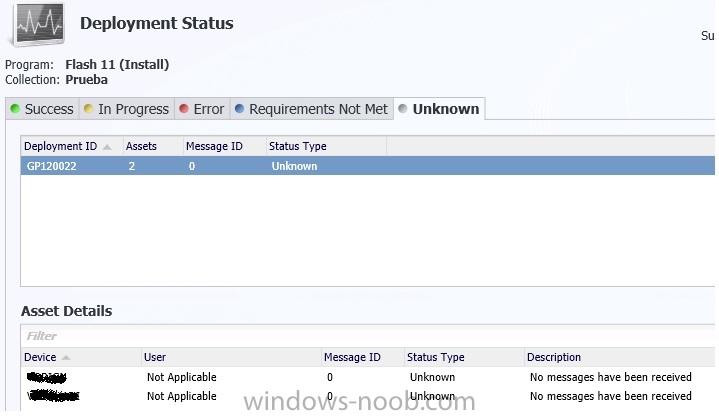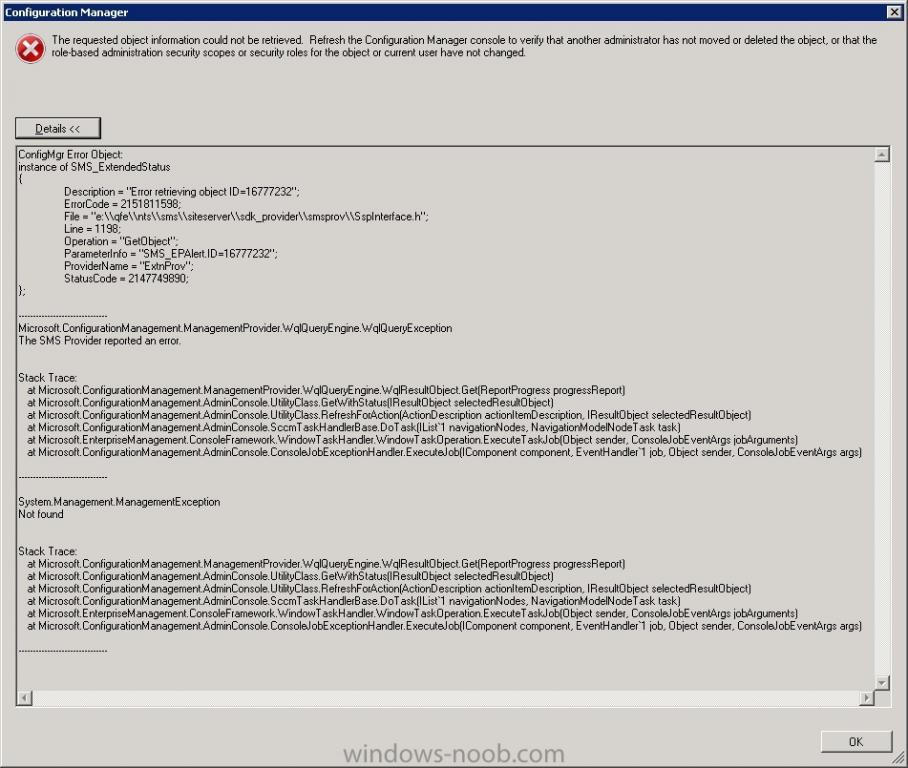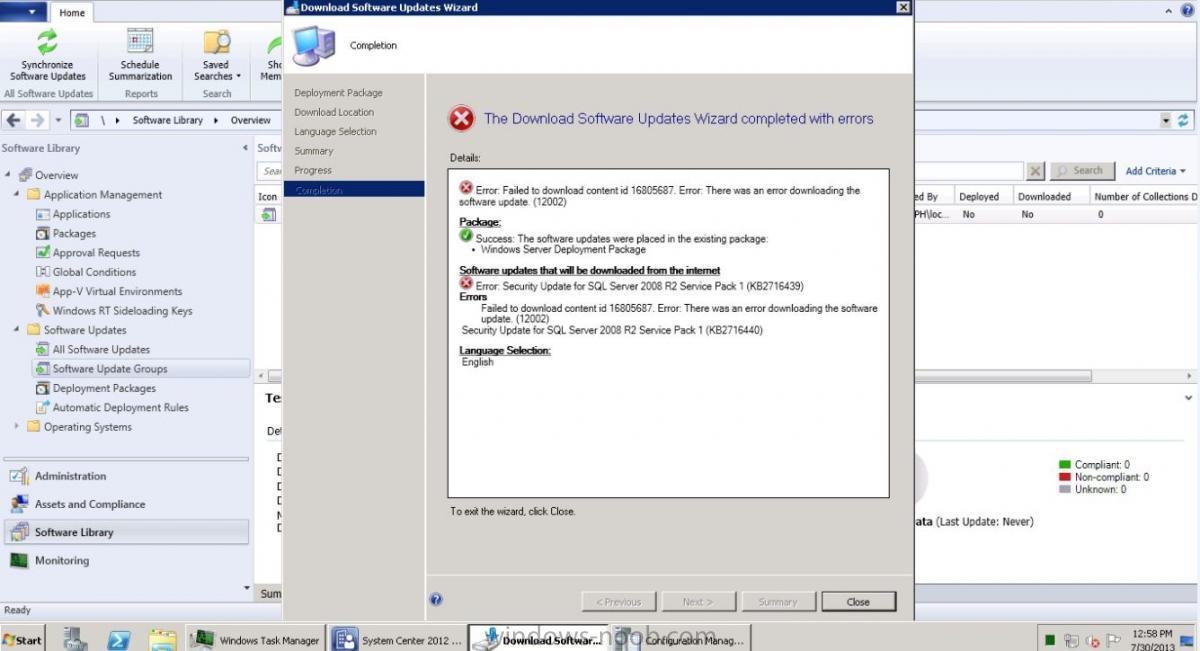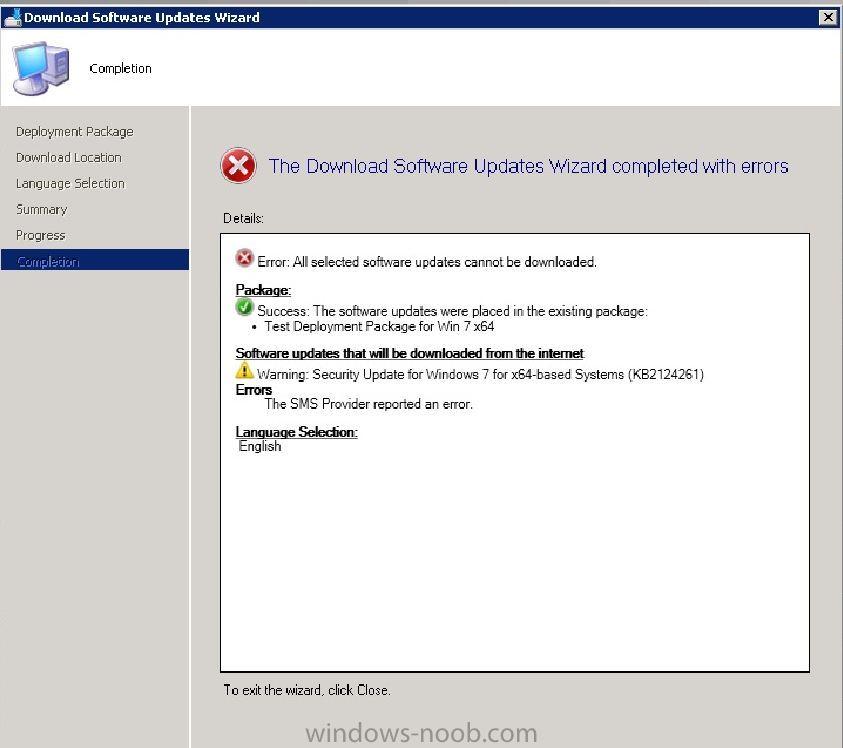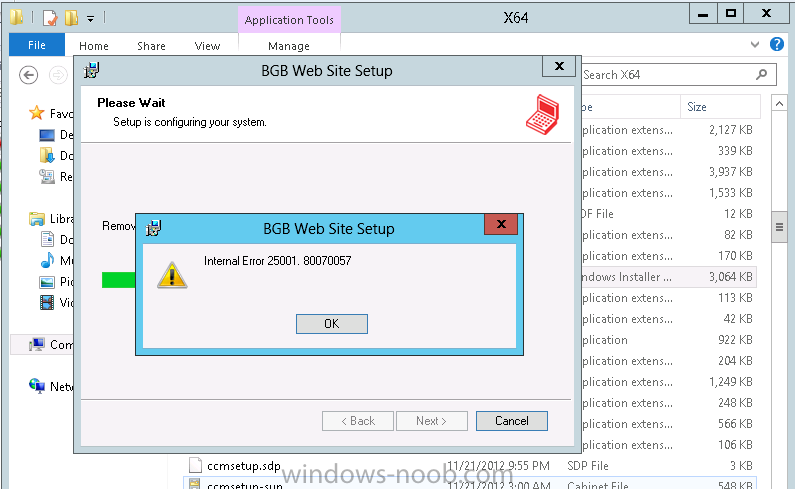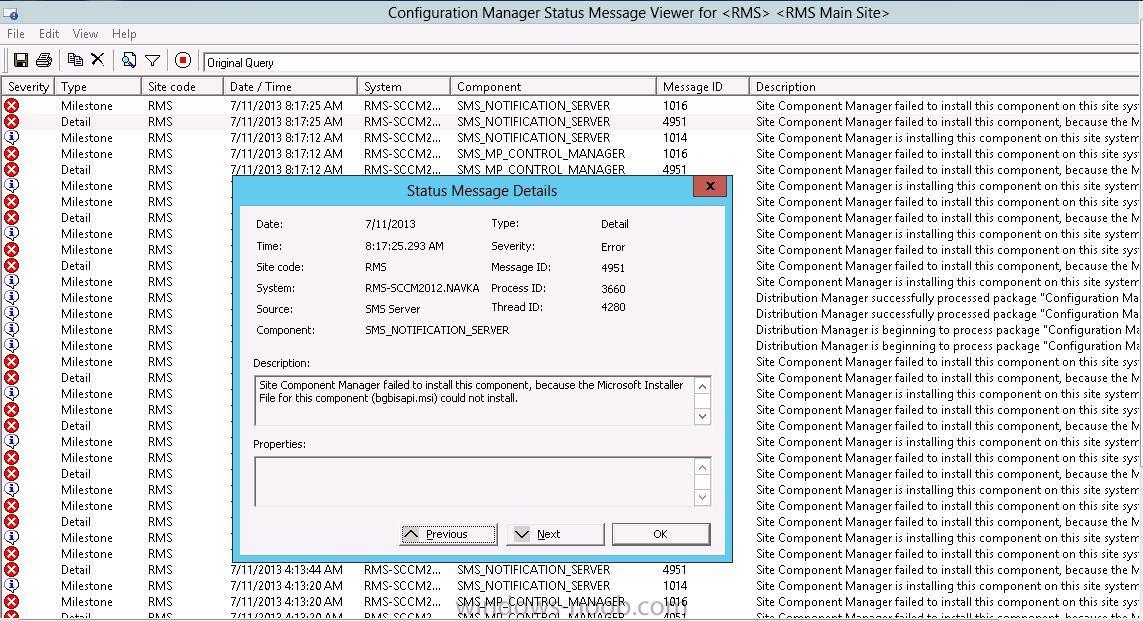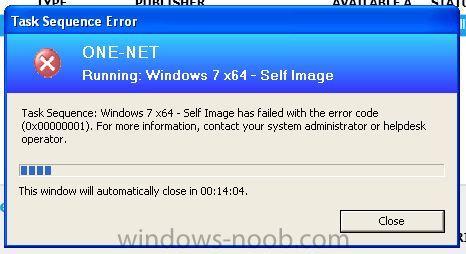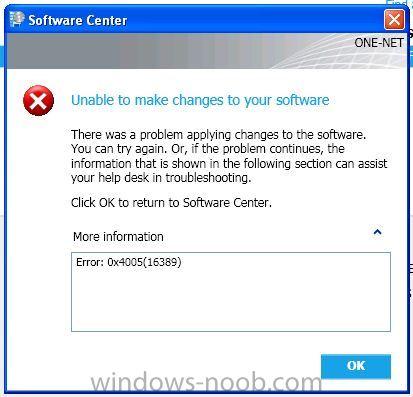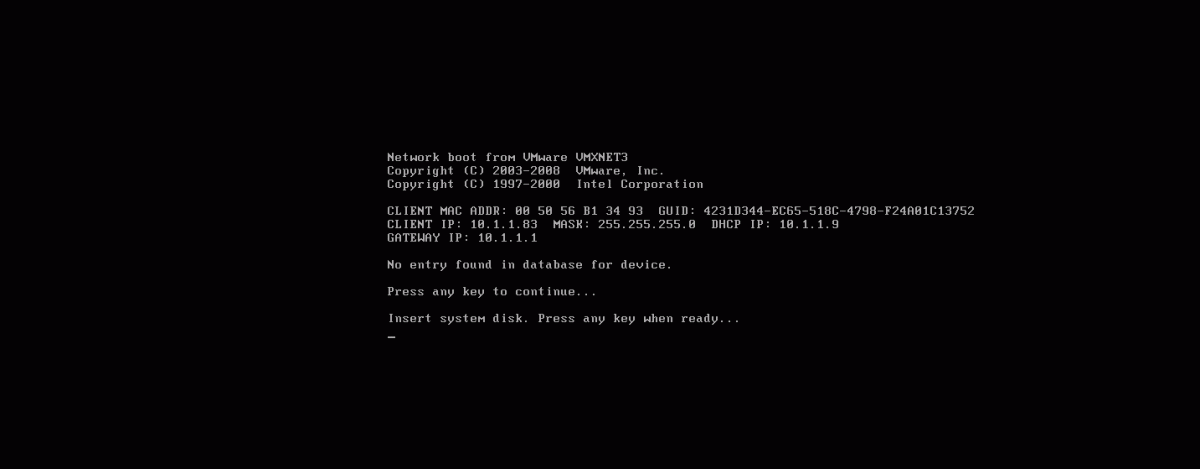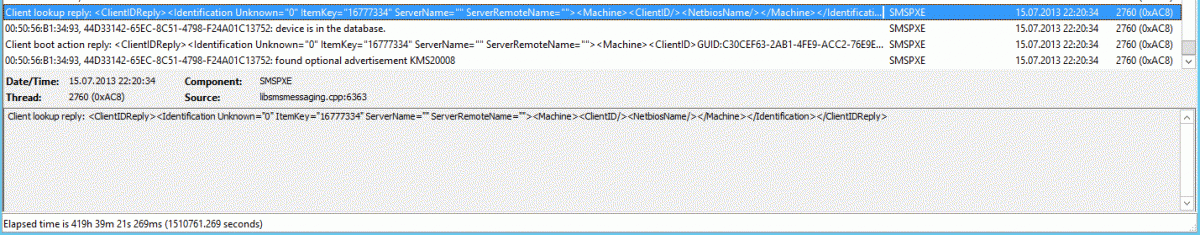Search the Community
Showing results for tags 'SCCM 2012'.
-
Hey guys, Going over my new sccm solution, and got a little issue. For servers, i do not want the Application Catalog, and after a talk with some other guys here, we decided we really don't need the Silverlight client for anything else. So i was thinking of installing the SCCM client without the silverlight(since this is only a requirement for App Catalog), as a manual process, this is easy "/Skipprereq silverlight.exe", but due to network policys and ports being locked down, i'm doing a GPO installation of the client. I do not have too much experience with gpo deployments, and i'm truggleing with finding a way to pass parameters there. Is that not possible? Will i need to use a MST file maby for this? any of you have any tips how to do this efficiently? //Eirik
-
Hi, I have requirement from management to provide a report to show who has MS office Access 2010/2007 installed on their machine using SCCM 2012. The only thing I can find on user machine is "Microsoft Office Access MUI 2010/2007" which doesn't verify that it's installed or not. I used another report (Computers with a specific file) to list all machines that have "MSACCESS.EXE" on them, but also I found out that some users have "Microsoft Office Access Runtime 2010/2007" installed on them which are showing in the report also. Is there any way of getting such information, instead of manually comparing 4 different reports which is taking too much time, I have over 1200 computers managed by SCCM. Appreciate you help in this matter.
- 4 replies
-
- SCCM 2012
- MSACCESS.EXE
- (and 4 more)
-
Hello, i'm new using SCCM and i'm trying to deploy a simple package with a MSI installer for deploying Adobe Flash Player 11 in a test collection of 2 computers. We are using SCCM 12 in Windows Server 2008 R2, and we have automatic deployments for Microsoft Software that work perfectly. I've been trying a different things that i saw in a lot of posts and i can't make it work. The Distribution Manager succesfully distributed the Package to the Distribution Point, but the Deployment Status is UNKNOWN (printscreen attached). I really couldn't find any error in the distmgr.log , package ID: GP10001D Start adding package GP10001D... SMS_DISTRIBUTION_MANAGER 01/01/1601 00:00:00 9144 (0x23B8) The Package Action is 2, the Update Mask is 0 and UpdateMaskEx is 0. SMS_DISTRIBUTION_MANAGER 01/01/1601 00:00:00 9144 (0x23B8) Taking package snapshot for package GP10001D from source \\SCCM12\SCCM Deployment\Adobe Flash 11 (Active X) SMS_DISTRIBUTION_MANAGER 01/01/1601 00:00:00 9144 (0x23B8) Sleep 30 minutes... SMS_DISTRIBUTION_MANAGER 01/01/1601 00:00:00 4960 (0x1360) Used 1 out of 3 allowed processing threads. SMS_DISTRIBUTION_MANAGER 01/01/1601 00:00:00 1144 (0x0478) Sleep 3600 seconds... SMS_DISTRIBUTION_MANAGER 01/01/1601 00:00:00 1144 (0x0478) The size of package GP10001D, version 1 is 17981 KBytes SMS_DISTRIBUTION_MANAGER 01/01/1601 00:00:00 9144 (0x23B8) CreatePackageSignature() called for Package GP10001D with version 1 with source as '\\?\UNC\SCCM12\SCCM Deployment\Adobe Flash 11 (Active X)'. KeepUnpackedSignature = 1 SMS_DISTRIBUTION_MANAGER 01/01/1601 00:00:00 9144 (0x23B8) Successfully created RDC signatures for package GP10001D version 1 SMS_DISTRIBUTION_MANAGER 01/01/1601 00:00:00 9144 (0x23B8) Creating hash for algorithm 32780 SMS_DISTRIBUTION_MANAGER 01/01/1601 00:00:00 9144 (0x23B8) Creating hash for algorithm 32780 SMS_DISTRIBUTION_MANAGER 01/01/1601 00:00:00 9144 (0x23B8) The hash for algorithm 32780 is 6FD16CD437DBC61147F3C31CB94DACFE914406F9003B0D7E7A0B2CE1E7B29793 SMS_DISTRIBUTION_MANAGER 01/01/1601 00:00:00 9144 (0x23B8) The RDC signature hash for algorithm 32780 is 19B7648A0001A6C7D64B58224A021F4478D172366E996D67CAB7882FD0280BA5 SMS_DISTRIBUTION_MANAGER 01/01/1601 00:00:00 9144 (0x23B8) Adding these contents to the package GP10001D version 1. SMS_DISTRIBUTION_MANAGER 01/01/1601 00:00:00 9144 (0x23B8) Adding these contents to the package GP10001D version 1. SMS_DISTRIBUTION_MANAGER 01/01/1601 00:00:00 9144 (0x23B8) Successfully created/updated the package GP10001D SMS_DISTRIBUTION_MANAGER 01/01/1601 00:00:00 9144 (0x23B8) STATMSG: ID=2311 SEV=I LEV=M SOURCE="SMS Server" COMP="SMS_DISTRIBUTION_MANAGER" SYS=SCCM12.vinos.ar SITE=GP1 PID=7612 TID=9144 GMTDATE=mié abr 24 14:18:18.858 2013 ISTR0="GP10001D" ISTR1="" ISTR2="" ISTR3="" ISTR4="" ISTR5="" ISTR6="" ISTR7="" ISTR8="" ISTR9="" NUMATTRS=1 AID0=400 AVAL0="GP10001D" SMS_DISTRIBUTION_MANAGER 01/01/1601 00:00:00 9144 (0x23B8) Updating package info for package GP10001D SMS_DISTRIBUTION_MANAGER 01/01/1601 00:00:00 9144 (0x23B8) Created policy provider trigger for ID GP10001D SMS_DISTRIBUTION_MANAGER 01/01/1601 00:00:00 9144 (0x23B8) Package GP10001D does not have a preferred sender. SMS_DISTRIBUTION_MANAGER 01/01/1601 00:00:00 9144 (0x23B8) A program for package GP10001D has been added or removed, therefore it needs to be replicated to all child sites. SMS_DISTRIBUTION_MANAGER 01/01/1601 00:00:00 9144 (0x23B8) Package GP10001D is new or has changed, replicating to all applicable sites. SMS_DISTRIBUTION_MANAGER 01/01/1601 00:00:00 9144 (0x23B8) StoredPkgVersion (1) of package GP10001D. StoredPkgVersion in database is 1. SMS_DISTRIBUTION_MANAGER 01/01/1601 00:00:00 9144 (0x23B8) SourceVersion (1) of package GP10001D. SourceVersion in database is 1. SMS_DISTRIBUTION_MANAGER 01/01/1601 00:00:00 9144 (0x23B8) Adding these contents to the package GP10001D version 1. SMS_DISTRIBUTION_MANAGER 01/01/1601 00:00:00 9144 (0x23B8) STATMSG: ID=2301 SEV=I LEV=M SOURCE="SMS Server" COMP="SMS_DISTRIBUTION_MANAGER" SYS=SCCM12.vinos.ar SITE=GP1 PID=7612 TID=9144 GMTDATE=mié abr 24 14:18:19.820 2013 ISTR0="Flash 11" ISTR1="GP10001D" ISTR2="" ISTR3="" ISTR4="" ISTR5="" ISTR6="" ISTR7="" ISTR8="" ISTR9="" NUMATTRS=1 AID0=400 AVAL0="GP10001D" SMS_DISTRIBUTION_MANAGER 01/01/1601 00:00:00 9144 (0x23B8) Exiting package processing thread. SMS_DISTRIBUTION_MANAGER 01/01/1601 00:00:00 9144 (0x23B8) Used 0 out of 3 allowed processing threads. SMS_DISTRIBUTION_MANAGER 01/01/1601 00:00:00 1144 (0x0478) Sleep 3600 seconds... SMS_DISTRIBUTION_MANAGER 01/01/1601 00:00:00 1144 (0x0478) Used 0 out of 3 allowed processing threads. SMS_DISTRIBUTION_MANAGER 01/01/1601 00:00:00 1144 (0x0478) Sleep 3600 seconds... SMS_DISTRIBUTION_MANAGER 01/01/1601 00:00:00 1144 (0x0478) Sleeping for 60 minutes before content cleanup task starts. SMS_DISTRIBUTION_MANAGER 01/01/1601 00:00:00 2936 (0x0B78) Sleep 30 minutes... SMS_DISTRIBUTION_MANAGER 01/01/1601 00:00:00 4960 (0x1360) Found notification for package 'GP10001D' SMS_DISTRIBUTION_MANAGER 01/01/1601 00:00:00 1144 (0x0478) Sleep 30 minutes... SMS_DISTRIBUTION_MANAGER 01/01/1601 00:00:00 4960 (0x1360) Used 0 out of 3 allowed processing threads. SMS_DISTRIBUTION_MANAGER 01/01/1601 00:00:00 1144 (0x0478) Starting package processing thread, thread ID = 0x24A0 (9376) SMS_DISTRIBUTION_MANAGER 01/01/1601 00:00:00 1144 (0x0478) Sleep 3600 seconds... SMS_DISTRIBUTION_MANAGER 01/01/1601 00:00:00 1144 (0x0478) STATMSG: ID=2300 SEV=I LEV=M SOURCE="SMS Server" COMP="SMS_DISTRIBUTION_MANAGER" SYS=SCCM12.vinos.ar SITE=GP1 PID=7612 TID=9376 GMTDATE=mié abr 24 14:21:22.129 2013 ISTR0="Flash 11" ISTR1="GP10001D" ISTR2="" ISTR3="" ISTR4="" ISTR5="" ISTR6="" ISTR7="" ISTR8="" ISTR9="" NUMATTRS=1 AID0=400 AVAL0="GP10001D" SMS_DISTRIBUTION_MANAGER 01/01/1601 00:00:00 9376 (0x24A0) No action specified for the package GP10001D. SMS_DISTRIBUTION_MANAGER 01/01/1601 00:00:00 9376 (0x24A0) Start adding package to server ["Display=\\SCCM12.vinos.ar\"]MSWNET:["SMS_SITE=GP1"]\\SCCM12.vinos.ar\... SMS_DISTRIBUTION_MANAGER 01/01/1601 00:00:00 9376 (0x24A0) Will wait for 1 threads to end. SMS_DISTRIBUTION_MANAGER 01/01/1601 00:00:00 9376 (0x24A0) Thread Handle = 0000000000002258 SMS_DISTRIBUTION_MANAGER 01/01/1601 00:00:00 9376 (0x24A0) Attempting to add or update a package on a distribution point. SMS_DISTRIBUTION_MANAGER 01/01/1601 00:00:00 6272 (0x1880) The distribution point is on the siteserver and the package is a content type package. There is nothing to be copied over. SMS_DISTRIBUTION_MANAGER 01/01/1601 00:00:00 6272 (0x1880) STATMSG: ID=2342 SEV=I LEV=M SOURCE="SMS Server" COMP="SMS_DISTRIBUTION_MANAGER" SYS=SCCM12.vinos.ar SITE=GP1 PID=7612 TID=6272 GMTDATE=mié abr 24 14:21:23.422 2013 ISTR0="Flash 11" ISTR1="["Display=\\SCCM12.vinos.ar\"]MSWNET:["SMS_SITE=GP1"]\\SCCM12.vinos.ar\" ISTR2="" ISTR3="" ISTR4="" ISTR5="" ISTR6="" ISTR7="" ISTR8="" ISTR9="" NUMATTRS=2 AID0=400 AVAL0="GP10001D" AID1=404 AVAL1="["Display=\\SCCM12.vinos.ar\"]MSWNET:["SMS_SITE=GP1"]\\SCCM12.vinos.ar\" SMS_DISTRIBUTION_MANAGER 01/01/1601 00:00:00 6272 (0x1880) The current user context will be used for connecting to ["Display=\\SCCM12.vinos.ar\"]MSWNET:["SMS_SITE=GP1"]\\SCCM12.vinos.ar\. SMS_DISTRIBUTION_MANAGER 01/01/1601 00:00:00 6272 (0x1880) No network connection is needed to ["Display=\\SCCM12.vinos.ar\"]MSWNET:["SMS_SITE=GP1"]\\SCCM12.vinos.ar\ as this is the local machine. SMS_DISTRIBUTION_MANAGER 01/01/1601 00:00:00 6272 (0x1880) Signature share exists on distribution point path \\SCCM12.vinos.ar\SMSSIG$ SMS_DISTRIBUTION_MANAGER 01/01/1601 00:00:00 6272 (0x1880) Share SMSPKGC$ exists on distribution point \\SCCM12.vinos.ar\SMSPKGC$ SMS_DISTRIBUTION_MANAGER 01/01/1601 00:00:00 6272 (0x1880) Creating, reading and or updating Operations Management server role registry keys for a Distribution Point ... SMS_DISTRIBUTION_MANAGER 01/01/1601 00:00:00 6272 (0x1880) Creating, reading or updating IIS registry key for a distribution point. SMS_DISTRIBUTION_MANAGER 01/01/1601 00:00:00 6272 (0x1880) IISPortsList in the SCF is "80". SMS_DISTRIBUTION_MANAGER 01/01/1601 00:00:00 6272 (0x1880) IISSSLPortsList in the SCF is "443". SMS_DISTRIBUTION_MANAGER 01/01/1601 00:00:00 6272 (0x1880) IISWebSiteName in the SCF is "". SMS_DISTRIBUTION_MANAGER 01/01/1601 00:00:00 6272 (0x1880) IISSSLState in the SCF is 224. SMS_DISTRIBUTION_MANAGER 01/01/1601 00:00:00 6272 (0x1880) Virtual Directory SMS_DP_SMSPKG$ for the physical path C:\SCCMContentLib already exists. SMS_DISTRIBUTION_MANAGER 01/01/1601 00:00:00 6272 (0x1880) STATMSG: ID=2375 SEV=I LEV=M SOURCE="SMS Server" COMP="SMS_DISTRIBUTION_MANAGER" SYS=SCCM12.vinos.ar SITE=GP1 PID=7612 TID=6272 GMTDATE=mié abr 24 14:21:24.003 2013 ISTR0="["Display=\\SCCM12.vinos.ar\"]MSWNET:["SMS_SITE=GP1"]\\SCCM12.vinos.ar\" ISTR1="" ISTR2="" ISTR3="" ISTR4="" ISTR5="" ISTR6="" ISTR7="" ISTR8="" ISTR9="" NUMATTRS=1 AID0=404 AVAL0="["Display=\\SCCM12.vinos.ar\"]MSWNET:["SMS_SITE=GP1"]\\SCCM12.vinos.ar\" SMS_DISTRIBUTION_MANAGER 01/01/1601 00:00:00 6272 (0x1880) Creating, reading or updating IIS registry key for a distribution point. SMS_DISTRIBUTION_MANAGER 01/01/1601 00:00:00 6272 (0x1880) IISPortsList in the SCF is "80". SMS_DISTRIBUTION_MANAGER 01/01/1601 00:00:00 6272 (0x1880) IISSSLPortsList in the SCF is "443". SMS_DISTRIBUTION_MANAGER 01/01/1601 00:00:00 6272 (0x1880) IISWebSiteName in the SCF is "". SMS_DISTRIBUTION_MANAGER 01/01/1601 00:00:00 6272 (0x1880) IISSSLState in the SCF is 224. SMS_DISTRIBUTION_MANAGER 01/01/1601 00:00:00 6272 (0x1880) Virtual Directory SMS_DP_SMSSIG$ for the physical path C:\SMSSIG$ already exists. SMS_DISTRIBUTION_MANAGER 01/01/1601 00:00:00 6272 (0x1880) STATMSG: ID=2375 SEV=I LEV=M SOURCE="SMS Server" COMP="SMS_DISTRIBUTION_MANAGER" SYS=SCCM12.vinos.ar SITE=GP1 PID=7612 TID=6272 GMTDATE=mié abr 24 14:21:24.293 2013 ISTR0="["Display=\\SCCM12.vinos.ar\"]MSWNET:["SMS_SITE=GP1"]\\SCCM12.vinos.ar\" ISTR1="" ISTR2="" ISTR3="" ISTR4="" ISTR5="" ISTR6="" ISTR7="" ISTR8="" ISTR9="" NUMATTRS=1 AID0=404 AVAL0="["Display=\\SCCM12.vinos.ar\"]MSWNET:["SMS_SITE=GP1"]\\SCCM12.vinos.ar\" SMS_DISTRIBUTION_MANAGER 01/01/1601 00:00:00 6272 (0x1880) RDC:Successfully created package signature file from \\?\C:\SMSPKGSIG\GP10001D.1 to \\SCCM12.vinos.ar\SMSSIG$\GP10001D.1.tar SMS_DISTRIBUTION_MANAGER 01/01/1601 00:00:00 6272 (0x1880) Setting permissions on file MSWNET:["SMS_SITE=GP1"]\\SCCM12.vinos.ar\SMSSIG$\GP10001D.1.tar. SMS_DISTRIBUTION_MANAGER 01/01/1601 00:00:00 6272 (0x1880) STATMSG: ID=2330 SEV=I LEV=M SOURCE="SMS Server" COMP="SMS_DISTRIBUTION_MANAGER" SYS=SCCM12.vinos.ar SITE=GP1 PID=7612 TID=6272 GMTDATE=mié abr 24 14:21:24.412 2013 ISTR0="GP10001D" ISTR1="["Display=\\SCCM12.vinos.ar\"]MSWNET:["SMS_SITE=GP1"]\\SCCM12.vinos.ar\" ISTR2="" ISTR3="" ISTR4="" ISTR5="" ISTR6="" ISTR7="" ISTR8="" ISTR9="" NUMATTRS=2 AID0=400 AVAL0="GP10001D" AID1=404 AVAL1="["Display=\\SCCM12.vinos.ar\"]MSWNET:["SMS_SITE=GP1"]\\SCCM12.vinos.ar\" SMS_DISTRIBUTION_MANAGER 01/01/1601 00:00:00 6272 (0x1880) StateTable::CState::Handle - (2330:1 2013-04-24 14:21:24.412+00:00) >> (2331:1 2013-04-24 13:48:25.193+00:00) SMS_DISTRIBUTION_MANAGER 01/01/1601 00:00:00 6272 (0x1880) CStateMsgReporter::DeliverMessages - Queued message: TT=1401 TIDT=0 TID='7F6041B0-3EE2-427F-AB72-B89610A6331C' SID=2330 MUF=0 PCNT=2, P1='GP1' P2='2013-04-24 14:21:24.412+00:00' P3='' P4='' P5='' SMS_DISTRIBUTION_MANAGER 01/01/1601 00:00:00 6272 (0x1880) CStateMsgReporter::DeliverMessages - Created state message file: C:\Program Files\Microsoft Configuration Manager\inboxes\auth\statesys.box\incoming\ktlt3yyd.SMX SMS_DISTRIBUTION_MANAGER 01/01/1601 00:00:00 6272 (0x1880) Successfully send state change notification 7F6041B0-3EE2-427F-AB72-B89610A6331C SMS_DISTRIBUTION_MANAGER 01/01/1601 00:00:00 6272 (0x1880) Successfully created/updated the package server in the data source SMS_DISTRIBUTION_MANAGER 01/01/1601 00:00:00 6272 (0x1880) Performing cleanup prior to returning. SMS_DISTRIBUTION_MANAGER 01/01/1601 00:00:00 6272 (0x1880) DP thread with array index 0 ended. SMS_DISTRIBUTION_MANAGER 01/01/1601 00:00:00 9376 (0x24A0) DP thread with thread handle 0000000000002258 and thread ID 6272 ended. SMS_DISTRIBUTION_MANAGER 01/01/1601 00:00:00 9376 (0x24A0) Updating package info for package GP10001D SMS_DISTRIBUTION_MANAGER 01/01/1601 00:00:00 9376 (0x24A0) Package GP10001D does not have a preferred sender. SMS_DISTRIBUTION_MANAGER 01/01/1601 00:00:00 9376 (0x24A0) The package and/or program properties for package GP10001D have not changed, need to determine which site(s) need updated package info. SMS_DISTRIBUTION_MANAGER 01/01/1601 00:00:00 9376 (0x24A0) StoredPkgVersion (1) of package GP10001D. StoredPkgVersion in database is 1. SMS_DISTRIBUTION_MANAGER 01/01/1601 00:00:00 9376 (0x24A0) SourceVersion (1) of package GP10001D. SourceVersion in database is 1. SMS_DISTRIBUTION_MANAGER 01/01/1601 00:00:00 9376 (0x24A0) STATMSG: ID=2301 SEV=I LEV=M SOURCE="SMS Server" COMP="SMS_DISTRIBUTION_MANAGER" SYS=SCCM12.vinos.ar SITE=GP1 PID=7612 TID=9376 GMTDATE=mié abr 24 14:21:26.886 2013 ISTR0="Flash 11" ISTR1="GP10001D" ISTR2="" ISTR3="" ISTR4="" ISTR5="" ISTR6="" ISTR7="" ISTR8="" ISTR9="" NUMATTRS=1 AID0=400 AVAL0="GP10001D" SMS_DISTRIBUTION_MANAGER 01/01/1601 00:00:00 9376 (0x24A0) Exiting package processing thread. SMS_DISTRIBUTION_MANAGER 01/01/1601 00:00:00 9376 (0x24A0) Sleep 30 minutes... SMS_DISTRIBUTION_MANAGER 01/01/1601 00:00:00 4960 (0x1360) Used 0 out of 3 allowed processing threads. SMS_DISTRIBUTION_MANAGER 01/01/1601 00:00:00 1144 (0x0478) Sleep 3600 seconds... SMS_DISTRIBUTION_MANAGER 01/01/1601 00:00:00 1144 (0x0478) Used 0 out of 3 allowed processing threads. SMS_DISTRIBUTION_MANAGER 01/01/1601 00:00:00 1144 (0x0478) Sleep 3600 seconds... SMS_DISTRIBUTION_MANAGER 01/01/1601 00:00:00 1144 (0x0478) Used 0 out of 3 allowed processing threads. SMS_DISTRIBUTION_MANAGER 01/01/1601 00:00:00 1144 (0x0478) Sleep 3600 seconds... SMS_DISTRIBUTION_MANAGER 01/01/1601 00:00:00 1144 (0x0478) Sleep 30 minutes... SMS_DISTRIBUTION_MANAGER 01/01/1601 00:00:00 4960 (0x1360) Sleeping for 60 minutes before content cleanup task starts. SMS_DISTRIBUTION_MANAGER 01/01/1601 00:00:00 2936 (0x0B78) Sleep 30 minutes... SMS_DISTRIBUTION_MANAGER 01/01/1601 00:00:00 4960 (0x1360) Used 0 out of 3 allowed processing threads. SMS_DISTRIBUTION_MANAGER 01/01/1601 00:00:00 1144 (0x0478) Sleep 3600 seconds... SMS_DISTRIBUTION_MANAGER 01/01/1601 00:00:00 1144 (0x0478) Sleep 30 minutes... SMS_DISTRIBUTION_MANAGER 01/01/1601 00:00:00 4960 (0x1360) Need some advices please : ) if you need more information of another .log i'll send it. Thanks!!
-
Hello everyone, Recently, I performed a clean install of SCCM 2012 SP1 (thanks to this site for instructions) and now that I am trying to make some changes, I get an error message stating that "The requested object information could not be found." (Error message has been attached) One of the symptons that I have noticed is that I do not seem to have Admin rights any longer. I have tried two different accounts, and we can access all the information but can not make any changes to the system. PXE Boot Deployment seems to work, as well as WSUS and SCEP updates, but admin rights appear to be gone. This is my first post, and I apologize if this has been discussed before, but I need assistance as I am fairly new at SCCM. Thank you for all of your help, Roberto
-
SCCM 2012 SP1 USMT OSD fails to install apps
ImaNewb posted a question in Deploying Operating Systems
I created 2 TS, one for Deploy new machine and 2nd for refresh. My applications install just fine in the new machine deploy but they fail to install when doing a refresh deploy. Is there any reason why they will fail? Here are some events from appdiscovery.log Entering ExecQueryAsync for query "select * from CCM_AppDeliveryType where (AppDeliveryTypeId = "ScopeId_D4223797-2A4E-4248-9D20-6C0655D5F0E9/DeploymentType_cbd6f344-60ce-4d64-895b-9aca641c23e9" AND Revision = 1)" AppDiscovery 8/16/2013 6:21:21 PM 1392 (0x0570) Performing detection of app deployment type Adobe Flash Player 11 ActiveX - Windows Installer (*.msi file)(ScopeId_D4223797-2A4E-4248-9D20-6C0655D5F0E9/DeploymentType_cbd6f344-60ce-4d64-895b-9aca641c23e9, revision 1) for system. AppDiscovery 8/16/2013 6:21:21 PM 1392 (0x0570) +++ MSI application not discovered [MSI Product Code: {676E4C31-0CD1-454E-BE3A-70D3AC93F915}, MSI Product version: ] AppDiscovery 8/16/2013 6:21:21 PM 1392 (0x0570) +++ Did not detect app deployment type Adobe Flash Player 11 ActiveX - Windows Installer (*.msi file)(ScopeId_D4223797-2A4E-4248-9D20-6C0655D5F0E9/DeploymentType_cbd6f344-60ce-4d64-895b-9aca641c23e9, revision 1) for system. AppDiscovery 8/16/2013 6:21:21 PM 1392 (0x0570) Entering ExecQueryAsync for query "select * from CCM_AppDeliveryType where (AppDeliveryTypeId = "ScopeId_D4223797-2A4E-4248-9D20-6C0655D5F0E9/DeploymentType_59280cef-bdc0-4e1b-a267-7b67f69ab4ff" AND Revision = 1)" AppDiscovery 8/16/2013 6:21:21 PM 1392 (0x0570) Performing detection of app deployment type 7-Zip 9.20 - Windows Installer (*.msi file)(ScopeId_D4223797-2A4E-4248-9D20-6C0655D5F0E9/DeploymentType_59280cef-bdc0-4e1b-a267-7b67f69ab4ff, revision 1) for system. AppDiscovery 8/16/2013 6:21:21 PM 1392 (0x0570) +++ MSI application not discovered [MSI Product Code: {23170F69-40C1-2701-0920-000001000000}, MSI Product version: ] AppDiscovery 8/16/2013 6:21:21 PM 1392 (0x0570) +++ Did not detect app deployment type 7-Zip 9.20 - Windows Installer (*.msi file)(ScopeId_D4223797-2A4E-4248-9D20-6C0655D5F0E9/DeploymentType_59280cef-bdc0-4e1b-a267-7b67f69ab4ff, revision 1) for system. AppDiscovery 8/16/2013 6:21:21 PM 1392 (0x0570) Entering ExecQueryAsync for query "select * from CCM_AppDeliveryType where (AppDeliveryTypeId = "ScopeId_D4223797-2A4E-4248-9D20-6C0655D5F0E9/DeploymentType_a403528c-984e-4d88-8cf5-cb35601754e7" AND Revision = 1)" AppDiscovery 8/16/2013 6:21:21 PM 1392 (0x0570) Performing detection of app deployment type Java 7 Update 25 - Windows Installer (*.msi file)(ScopeId_D4223797-2A4E-4248-9D20-6C0655D5F0E9/DeploymentType_a403528c-984e-4d88-8cf5-cb35601754e7, revision 1) for system. AppDiscovery 8/16/2013 6:21:21 PM 1392 (0x0570) +++ MSI application not discovered [MSI Product Code: {26A24AE4-039D-4CA4-87B4-2F83217025FF}, MSI Product version: ] AppDiscovery 8/16/2013 6:21:21 PM 1392 (0x0570) +++ Did not detect app deployment type Java 7 Update 25 - Windows Installer (*.msi file)(ScopeId_D4223797-2A4E-4248-9D20-6C0655D5F0E9/DeploymentType_a403528c-984e-4d88-8cf5-cb35601754e7, revision 1) for system. AppDiscovery 8/16/2013 6:21:21 PM 1392 (0x0570) Entering ExecQueryAsync for query "select * from CCM_AppDeliveryType where (AppDeliveryTypeId = "ScopeId_D4223797-2A4E-4248-9D20-6C0655D5F0E9/DeploymentType_2a294adf-ff5a-425d-b8b8-cb6ff96e01a2" AND Revision = 1)" AppDiscovery 8/16/2013 6:21:21 PM 1392 (0x0570) Performing detection of app deployment type Adobe Reader XI - Windows Installer (*.msi file)(ScopeId_D4223797-2A4E-4248-9D20-6C0655D5F0E9/DeploymentType_2a294adf-ff5a-425d-b8b8-cb6ff96e01a2, revision 1) for system. AppDiscovery 8/16/2013 6:21:21 PM 1392 (0x0570) +++ MSI application not discovered [MSI Product Code: {AC76BA86-7AD7-1033-7B44-AB0000000001}, MSI Product version: ] AppDiscovery 8/16/2013 6:21:21 PM 1392 (0x0570) +++ Did not detect app deployment type Adobe Reader XI - Windows Installer (*.msi file)(ScopeId_D4223797-2A4E-4248-9D20-6C0655D5F0E9/DeploymentType_2a294adf-ff5a-425d-b8b8-cb6ff96e01a2, revision 1) for system. AppDiscovery 8/16/2013 6:21:21 PM 1392 (0x0570) Entering ExecQueryAsync for query "select * from CCM_AppDeliveryType where (AppDeliveryTypeId = "ScopeId_D4223797-2A4E-4248-9D20-6C0655D5F0E9/DeploymentType_dc994922-3759-4b97-88f2-cf8cbc9b9d6e" AND Revision = 5)" AppDiscovery 8/16/2013 6:21:21 PM 1392 (0x0570) Performing detection of app deployment type Microsoft Office Standard 2010 - Windows Installer (*.msi file)(ScopeId_D4223797-2A4E-4248-9D20-6C0655D5F0E9/DeploymentType_dc994922-3759-4b97-88f2-cf8cbc9b9d6e, revision 5) for system. AppDiscovery 8/16/2013 6:21:21 PM 1392 (0x0570) +++ MSI application not discovered [MSI Product Code: {90140000-0012-0000-0000-0000000FF1CE}, MSI Product version: ] AppDiscovery 8/16/2013 6:21:21 PM 1392 (0x0570) +++ Did not detect app deployment type Microsoft Office Standard 2010 - Windows Installer (*.msi file)(ScopeId_D4223797-2A4E-4248-9D20-6C0655D5F0E9/DeploymentType_dc994922-3759-4b97-88f2-cf8cbc9b9d6e, revision 5) for system. AppDiscovery 8/16/2013 6:21:21 PM 1392 (0x0570) Entering ExecQueryAsync for query "select * from CCM_AppDeliveryType where (AppDeliveryTypeId = "ScopeId_D4223797-2A4E-4248-9D20-6C0655D5F0E9/DeploymentType_67af41b8-da3e-4be6-885f-2e728bc04151" AND Revision = 1)" AppDiscovery 8/16/2013 6:21:21 PM 1392 (0x0570) Performing detection of app deployment type Google Chrome - Windows Installer (*.msi file)(ScopeId_D4223797-2A4E-4248-9D20-6C0655D5F0E9/DeploymentType_67af41b8-da3e-4be6-885f-2e728bc04151, revision 1) for system. AppDiscovery 8/16/2013 6:21:21 PM 1392 (0x0570) +++ MSI application not discovered [MSI Product Code: {38764777-9FDB-35BC-A8DB-FA324E5EAC4A}, MSI Product version: ] AppDiscovery 8/16/2013 6:21:21 PM 1392 (0x0570) +++ Did not detect app deployment type Google Chrome - Windows Installer (*.msi file)(ScopeId_D4223797-2A4E-4248-9D20-6C0655D5F0E9/DeploymentType_67af41b8-da3e-4be6-885f-2e728bc04151, revision 1) for system. AppDiscovery 8/16/2013 6:21:21 PM 1392 (0x0570) ActionType - Install will use Content Id: Content_b13626ec-2f18-4b7e-868f-0ae92656bc62 + Content Version: 1 for AppDT "Google Chrome - Windows Installer (*.msi file)" [scopeId_D4223797-2A4E-4248-9D20-6C0655D5F0E9/DeploymentType_67af41b8-da3e-4be6-885f-2e728bc04151], Revision - 1 AppDiscovery 8/16/2013 6:21:31 PM 1392 (0x0570) Entering ExecQueryAsync for query "select * from CCM_AppDeliveryType where (AppDeliveryTypeId = "ScopeId_D4223797-2A4E-4248-9D20-6C0655D5F0E9/DeploymentType_67af41b8-da3e-4be6-885f-2e728bc04151" AND Revision = 1)" AppDiscovery 8/16/2013 6:34:51 PM 3576 (0x0DF8) Performing detection of app deployment type Google Chrome - Windows Installer (*.msi file)(ScopeId_D4223797-2A4E-4248-9D20-6C0655D5F0E9/DeploymentType_67af41b8-da3e-4be6-885f-2e728bc04151, revision 1) for system. AppDiscovery 8/16/2013 6:34:51 PM 3576 (0x0DF8) +++ Discovered MSI application [AppDT Id: ScopeId_D4223797-2A4E-4248-9D20-6C0655D5F0E9/DeploymentType_67af41b8-da3e-4be6-885f-2e728bc04151, Revision: 1, MSI Product code: {38764777-9FDB-35BC-A8DB-FA324E5EAC4A}, MSI Product version: ] AppDiscovery 8/16/2013 6:34:51 PM 3576 (0x0DF8) +++ Detected app deployment type Google Chrome - Windows Installer (*.msi file)(ScopeId_D4223797-2A4E-4248-9D20-6C0655D5F0E9/DeploymentType_67af41b8-da3e-4be6-885f-2e728bc04151, revision 1) for system. AppDiscovery 8/16/2013 6:34:51 PM 3576 (0x0DF8) Entering ExecQueryAsync for query "select * from CCM_AppDeliveryType where (AppDeliveryTypeId = "ScopeId_D4223797-2A4E-4248-9D20-6C0655D5F0E9/DeploymentType_67af41b8-da3e-4be6-885f-2e728bc04151" AND Revision = 1)" AppDiscovery 8/16/2013 6:34:57 PM 3576 (0x0DF8) Performing detection of app deployment type Google Chrome - Windows Installer (*.msi file)(ScopeId_D4223797-2A4E-4248-9D20-6C0655D5F0E9/DeploymentType_67af41b8-da3e-4be6-885f-2e728bc04151, revision 1) for system. AppDiscovery 8/16/2013 6:34:57 PM 3576 (0x0DF8) +++ Discovered MSI application [AppDT Id: ScopeId_D4223797-2A4E-4248-9D20-6C0655D5F0E9/DeploymentType_67af41b8-da3e-4be6-885f-2e728bc04151, Revision: 1, MSI Product code: {38764777-9FDB-35BC-A8DB-FA324E5EAC4A}, MSI Product version: ] AppDiscovery 8/16/2013 6:34:57 PM 3576 (0x0DF8) +++ Detected app deployment type Google Chrome - Windows Installer (*.msi file)(ScopeId_D4223797-2A4E-4248-9D20-6C0655D5F0E9/DeploymentType_67af41b8-da3e-4be6-885f-2e728bc04151, revision 1) for system. AppDiscovery 8/16/2013 6:34:57 PM 3576 (0x0DF8) Entering ExecQueryAsync for query "select * from CCM_AppDeliveryType where (AppDeliveryTypeId = "ScopeId_D4223797-2A4E-4248-9D20-6C0655D5F0E9/DeploymentType_cbd6f344-60ce-4d64-895b-9aca641c23e9" AND Revision = 1)" AppDiscovery 8/16/2013 6:34:57 PM 3576 (0x0DF8) Performing detection of app deployment type Adobe Flash Player 11 ActiveX - Windows Installer (*.msi file)(ScopeId_D4223797-2A4E-4248-9D20-6C0655D5F0E9/DeploymentType_cbd6f344-60ce-4d64-895b-9aca641c23e9, revision 1) for system. AppDiscovery 8/16/2013 6:34:57 PM 3576 (0x0DF8) +++ MSI application not discovered [MSI Product Code: {676E4C31-0CD1-454E-BE3A-70D3AC93F915}, MSI Product version: ] AppDiscovery 8/16/2013 6:34:57 PM 3576 (0x0DF8) +++ Did not detect app deployment type Adobe Flash Player 11 ActiveX - Windows Installer (*.msi file)(ScopeId_D4223797-2A4E-4248-9D20-6C0655D5F0E9/DeploymentType_cbd6f344-60ce-4d64-895b-9aca641c23e9, revision 1) for system. AppDiscovery 8/16/2013 6:34:57 PM 3576 (0x0DF8) Entering ExecQueryAsync for query "select * from CCM_AppDeliveryType where (AppDeliveryTypeId = "ScopeId_D4223797-2A4E-4248-9D20-6C0655D5F0E9/DeploymentType_59280cef-bdc0-4e1b-a267-7b67f69ab4ff" AND Revision = 1)" AppDiscovery 8/16/2013 6:34:57 PM 3576 (0x0DF8) Performing detection of app deployment type 7-Zip 9.20 - Windows Installer (*.msi file)(ScopeId_D4223797-2A4E-4248-9D20-6C0655D5F0E9/DeploymentType_59280cef-bdc0-4e1b-a267-7b67f69ab4ff, revision 1) for system. AppDiscovery 8/16/2013 6:34:57 PM 3576 (0x0DF8) +++ MSI application not discovered [MSI Product Code: {23170F69-40C1-2701-0920-000001000000}, MSI Product version: ] AppDiscovery 8/16/2013 6:34:57 PM 3576 (0x0DF8) +++ Did not detect app deployment type 7-Zip 9.20 - Windows Installer (*.msi file)(ScopeId_D4223797-2A4E-4248-9D20-6C0655D5F0E9/DeploymentType_59280cef-bdc0-4e1b-a267-7b67f69ab4ff, revision 1) for system. AppDiscovery 8/16/2013 6:34:57 PM 3576 (0x0DF8) Entering ExecQueryAsync for query "select * from CCM_AppDeliveryType where (AppDeliveryTypeId = "ScopeId_D4223797-2A4E-4248-9D20-6C0655D5F0E9/DeploymentType_a403528c-984e-4d88-8cf5-cb35601754e7" AND Revision = 1)" AppDiscovery 8/16/2013 6:34:57 PM 3576 (0x0DF8) Performing detection of app deployment type Java 7 Update 25 - Windows Installer (*.msi file)(ScopeId_D4223797-2A4E-4248-9D20-6C0655D5F0E9/DeploymentType_a403528c-984e-4d88-8cf5-cb35601754e7, revision 1) for system. AppDiscovery 8/16/2013 6:34:57 PM 3576 (0x0DF8) +++ MSI application not discovered [MSI Product Code: {26A24AE4-039D-4CA4-87B4-2F83217025FF}, MSI Product version: ] AppDiscovery 8/16/2013 6:34:57 PM 3576 (0x0DF8) +++ Did not detect app deployment type Java 7 Update 25 - Windows Installer (*.msi file)(ScopeId_D4223797-2A4E-4248-9D20-6C0655D5F0E9/DeploymentType_a403528c-984e-4d88-8cf5-cb35601754e7, revision 1) for system. AppDiscovery 8/16/2013 6:34:57 PM 3576 (0x0DF8) Entering ExecQueryAsync for query "select * from CCM_AppDeliveryType where (AppDeliveryTypeId = "ScopeId_D4223797-2A4E-4248-9D20-6C0655D5F0E9/DeploymentType_2a294adf-ff5a-425d-b8b8-cb6ff96e01a2" AND Revision = 1)" AppDiscovery 8/16/2013 6:34:57 PM 3576 (0x0DF8) Performing detection of app deployment type Adobe Reader XI - Windows Installer (*.msi file)(ScopeId_D4223797-2A4E-4248-9D20-6C0655D5F0E9/DeploymentType_2a294adf-ff5a-425d-b8b8-cb6ff96e01a2, revision 1) for system. AppDiscovery 8/16/2013 6:34:57 PM 3576 (0x0DF8) +++ MSI application not discovered [MSI Product Code: {AC76BA86-7AD7-1033-7B44-AB0000000001}, MSI Product version: ] AppDiscovery 8/16/2013 6:34:57 PM 3576 (0x0DF8) +++ Did not detect app deployment type Adobe Reader XI - Windows Installer (*.msi file)(ScopeId_D4223797-2A4E-4248-9D20-6C0655D5F0E9/DeploymentType_2a294adf-ff5a-425d-b8b8-cb6ff96e01a2, revision 1) for system. AppDiscovery 8/16/2013 6:34:57 PM 3576 (0x0DF8) Entering ExecQueryAsync for query "select * from CCM_AppDeliveryType where (AppDeliveryTypeId = "ScopeId_D4223797-2A4E-4248-9D20-6C0655D5F0E9/DeploymentType_dc994922-3759-4b97-88f2-cf8cbc9b9d6e" AND Revision = 5)" AppDiscovery 8/16/2013 6:34:57 PM 3576 (0x0DF8) Performing detection of app deployment type Microsoft Office Standard 2010 - Windows Installer (*.msi file)(ScopeId_D4223797-2A4E-4248-9D20-6C0655D5F0E9/DeploymentType_dc994922-3759-4b97-88f2-cf8cbc9b9d6e, revision 5) for system. AppDiscovery 8/16/2013 6:34:57 PM 3576 (0x0DF8) +++ MSI application not discovered [MSI Product Code: {90140000-0012-0000-0000-0000000FF1CE}, MSI Product version: ] AppDiscovery 8/16/2013 6:34:57 PM 3576 (0x0DF8) +++ Did not detect app deployment type Microsoft Office Standard 2010 - Windows Installer (*.msi file)(ScopeId_D4223797-2A4E-4248-9D20-6C0655D5F0E9/DeploymentType_dc994922-3759-4b97-88f2-cf8cbc9b9d6e, revision 5) for system. AppDiscovery 8/16/2013 6:34:57 PM 3576 (0x0DF8) -
Hi, I've setup SCCM 2012 for our company mainly focuses on Software Deployment and Software Updates distribution. Software Deployment's working fine but for Software Updates, I seem cant to deploy these updates. I based my setup instructions on this URL: http://www.windows-noob.com/forums/index.php?/topic/4467-using-sccm-2012-rc-in-a-lab-part-6-deploying-software-updates/ But for some reason, Additional info: WSUS is syncing with MS and SCCM is syncing with WSUS. I get these error messages: Please see attachments. I'm not sure if I'm missing something here. Thanks in advance Jeff
-
Hi Gurus , I would like to come up with a design for SCCM 2012 as I think it is a good time to migrate from SCCM 2007. I am planning to do it on Server 2012 and SQL 2012. I have a management forest, and multiple forest’s below this with only a one way trust (the management forest does not trust anything). I currently run SCCM 2007 and have a Central Site with Primary Sites nested below this. Sincethis is not supported in 2012 and the Primary Site with Secondary Sites nested below is not supported across untrusted domains I have hit a snag and want to make sure my design will work. From what I read, we do not have near enough servers to manage to require a CAS, although this is the case would our inter forest environment require a CAS to manage multiple un-trusted forests? I was thinking of installing a primary site and then installing management roles on a server in each forest that we will be managing. Would that be a good start? Please keep in mind that we would also like to integrate Forefront Endpoint Protection into this design. With this design, would I need a SQL server in each of the domains? I am also wondering if the following site roles would be enough for a management server in each forest? Management Point Distribution Point Software Update Point I would greatly appreciate your help as I don’t want to implement a flawed design
-
- SCCM
- Config Manager
-
(and 5 more)
Tagged with:
-
I have SCCM 2012 SP1 CU1 installed. I upgraded from no service pack. I am getting a File: Boot\BCD Status 0xc0000098 Info: The windows boot configuration data file does not contain a valid OS entry. I have added the Boot images again, ensure all PXE was enabled, redistributed everything with no luck. I have been banging my head for days.
-
SCCM OSD Task Sequence failed with error code (0x80000FFFF)
kdevries posted a question in boot images
When I boot to PXE, SCCM 2012 SP1 CU1 deploys a task sequence to my unknown computer that is new out of the box. As soon as I put the task sequence password in, I get the following error that is attached. Can anyone help me understand why I cannot get past this step? -
Hi I am having an issue with clients receiving lowercase GUIDs on SCCM 2007 R3 after been built. I built 52 windows 7 pcs this week and 21 had lower case GUIDs. It happens on both bare metal and refresh builds and has been happening for the past few months. This stops SCCM talking to the client and the pc also shows in SCCM as having no client. I have recreated the sccm client package but it has made no difference. The only common application and is on the reference image is Mcafee Enterprise 8.8. The only other reference I can find online to this issue is here but there is no resolution http://social.technet.microsoft.com/Forums/systemcenter/en-US/23073a20-e071-4091-92dc-977c3826a160/sccm-client-with-lowercase-guid-does-not-work-properly Has anyone come across this before?
-
Hi All, I have a SCCM lab setup with the plan to migrate clients from CM2007 to CM2012. I have a Windows Server 2012 Domain Controller and SCCM2007 running on Windows server 2008 R2 and 1 Windows 7 and 1 Windows XP client. I created another Windows Server 2012 VM running CM 2012 on it with SQL server 2012.I was able to install CM successfully accept the Control Manager component. It fails to install the bgisapi.msi. I tried to manually install the msi, but it fails with an internal error as shwon in the attached image. Attached is the log file for MPmsi and bgbisapi. I would appreciate some help and advise. Thanks!! in advance. mpMSI.log bgbisapiMSI.log
-
Hi all, we have installed SCCM 2012 in our organization one server as Parent server and one server as Primary site and in one more location one more primary server. My problem is in one location all clients are working fine. but where I installed Parent site as well as primary server in that location configuration manager clients are showing only 2 action items but it is resolving successfully with the site. boundaries are configured fine and all the clients are able to get the site code as mentioned can able to resolve but one primary site all clients are showing 2 action items as Machine policy Retrieval & User Policy Retrieval and policy's are not getting pushed to these clients if anyone else faced the same issue please help.
-
Question: I have SCCM 2012 running. Installed the ConfigMgr 2012 Client on my machine and also had the CU2 update hit soon after. Everything installed and the Client went from version 5.00.7804.1000 to 5.00.7804.1202 Since we still haven't fully migrated from SCCM 2007 to SCCM 2012 I went and pushed Client 2007 to my machine which removed the 2012 Client and installed Client 2007. Then a few days later I figured I was going to use my machine as the primary machine for a bunch of testing and re-pushed Client 2012 to my machine. It re-installed itself however now I am not getting the CU2 update. Is there something that I have to reset for my machine to notice that it needs CU2 again? Thank you.
-
Anyone know if it is possible to customize the Application Catalog? I'm looking to add our company logo.
-
Everyone, I want to give you all an insite as to my current setup, and let me know what you think I should do if anything to optimize Performance of my SCCM 2012 sp1 environment: I manage a public school district, containing around 1,800 computers and have one SCCM that handles everything at this point. All roles on this server as as follows: application catalog web service point application catalog website point component server distribution point endpoing protection point management point reporting services point site database server site server site system state migration point In my physical LAN, all of our external campuses connect back to our High School (where the above main server is located) through a 50mb up/down internet service fiber link. I have the following sites/boundaries: High School (main/only current SCCM Server) Junior High : i have a server here running this site's DC, can spin up a virtual distribution point if necessary/recommended Central Elementary : i have a server here running this site's DC, can spin up a virtual distribution point if necessary/recommended Eastside Elementary Kindergarten : i have a server here running this site's DC, can spin up a virtual distribution point if necessary/recommended Walker Pre-K Facility : i have a server here running this site's DC, can spin up a virtual distribution point if necessary/recommended..this site is a bit different, because of distance there is no dedicated high speed fiber internet service to this site. They have a 10mb download / 2mb upload ISP only. I believe they will desperately need a DP. thoughts? Currently, all of these sites are running back to our main DP/MP sccm server at the High School for everything SCCM. The sccm server itself is a dedicated Dell Poweredge R15 with dual quad-core i7 processors and 24gb of RAM. I believe it has plenty of fire-power to handle it's roles, for I watch system resources and we hardly take a hit even at high capacity. (Thoughts on this setup?) I have a Lenovo M92P workstation at each of our sites (listed above) with 8gb of RAM and 2TB of storage running server 2012. The only server running on these now are local DC and DHCP/DNS on 1 virtual server. I am thinking of spinning up another server on each box to act as the site's/boundarie's distrubution points, as well as whatever server roles you think will help for each site to take the load off of the LAN and high school main server. I will mainly be using SCCM for imaging/software distrubution/remote control of our clients. I am open to any and all suggestions from you seasoned pros, for I am new to the setting up / maintenance of SCCM, but have come from a corporation that had hundreds of site servers/BDPs/etc running SMS 2003/SCCM 2007 and so I know my way around it after the fact, but have had a BLAST setting this environment up from the ground up with help of forums such as these. If anyone has the time to point me in the right direction on a few of these items, I would be forever grateful and appreciate any help you can provide. Thank you very much!
- 1 reply
-
- sccm
- site servers
- (and 6 more)
-
Delete
-
- SCCM 2012 SQL
- Sccm 2012
-
(and 1 more)
Tagged with:
-
My organization is currently undergoing an SCCM 2007 to SCCM 2012 migration and I am one of the primary stakeholders since I am the SCCM Administrator in my region and I have been tasked along with another regional SCCM Administrator to set up and configure customized SCCM 2012 Reporting for the entire enterprise and spans 5 states and over 50,000 users. I would greatly appreciate it if I can get some feedback from anyone that can offer insigts on how to go about customizing the SCCM 2012 Reporting feature that includes, but is not limited to: How to customize the SCCM 2012 Web Reports Site and use a corporate logo (I did find something from Kent Agerlund here, but wanted to know if anymore info is out there covering this as well). How to develop a naming convention standard for SQL Reports for an organization Any helpful SCCM 2012 Reporting techniques that can make SCCM 2012 Administration life easier and more convenient. Thanks everyone
-
Hello, I'm not able to redistribute one special package on a SCCM 2010 DP. Situation: After upgrading a Secondary SCCM 2007 Site to a SCCM 2012 DP some Packages are not available: Error: Failed to connect to remote distribution point Solution: Redistributing the packages was successful Problem: One special package is left, which I cannot select for redistribution. I think it's the configuration manager client upgrade package, which is not visible in the distribution point content. How can I redistribute this package (ID: xxx00004)?
-

Running Task Sequence to execute a Runbook
MarshMan0331 posted a topic in Configuration Manager 2012
I am having issues with a Task Sequence executing a runbook, I have created a Task Sequence with 1 step to "execute runbook" and I get error 0x4005(16389). the runbook kicks off a series of task to prep the machine for a MIP to windows 7. Does the machine I am running the TS from need permissions to execute runbooks in Orch or a system account? I have attached the smsts logs and 2 screen shots of the errors. smsts.log- 6 replies
-
- SCCM 2012
- Task Sequence
-
(and 2 more)
Tagged with:
-
I have a lab With one DC (also a DHCP) and one server With SCCM 2012 SP1 and SQL 2012. I have enabled the pxe-option and also made the boot images available to pxe. But when i am trying to do a pxe-boot from both a vmware Virtual machine and also from a physical computer i get the same Message. The Messages says "No entry found in database for Device". The SCCM, DHCP, and Clients are all on the same subnet. I have enclosed the SMSPXE.log and the Message the Clients get trying to pxe. Can somebody please point me in the right direction?
-
Hello and thanks for reading. I really just need a place to start with the errors we found. Long story short, we were looking into why one of our servers isn't showing in the console and found this. The DDM component is showing errors about every minute. Now everything appears to be working fine with pushing patches etc. However, we did have issues trying to delete old items from the console so we turned on the features for removing inactive clients. I have attached the screen shots of the errors in the txt doc. It appears to be an access issue to a SQL database. Rough guess is when SCCM is trying to retire data, it is denied access to that database and cannot remove the information. This install has been going for 9 months and appears to be going fine for what we use it for (Patching/Endpoint Protection/Reporting). I just don't know where to look when checking the access rights. It would help if there was a database listed when the failures show up in the SQL log. Any help would be greatly appreciated. From the SMS Discovery Data Manager Error Log: Severity Type Site code Date / Time System Component Message ID Description Error Milestone P01 2/5/2013 2:46:20 PM SERVER NAME SMS_DISCOVERY_DATA_MANAGER 2636 Discovery Data Manager failed to process the discovery data record (DDR) "D:\Program Files\Microsoft Configuration Manager\inboxes\auth\ddm.box\regreq\R2LI5F68.RDR", because it cannot update the data source. Possible cause: On a Primary site, it is probably a SQL Server problem. Solution: 1. Review the immediately preceding status messages from this component about SQL Server errors. 2. Verify that this computer can reach the SQL Server computer. 3. Verify that SQL Server services are running. 4. Verify that the site can access the site database. 5. Verify that the site database, transaction log, and tempdb are not full. 6. Verify that there are at least 50 SQL Server user connections, plus 5 for each Configuration Manager Console. If the problem persists, check the SQL Server error logs. Possible cause: On a secondary site, Discovery Data Manager probably cannot write to a file on the site server, so check for low disk space on the site server. Solution: Make more space available on the site server. Error Milestone P01 2/5/2013 2:46:20 PM SERVER NAME SMS_DISCOVERY_DATA_MANAGER 620 Microsoft SQL Server reported SQL message 8144, severity 16: [42000][8144][Microsoft][sql Server Native Client 10.0] Procedure or function spSystemDecommission has too many arguments specified. : spSystemDecommission Please refer to your Configuration Manager documentation, SQL Server documentation, or the Microsoft Knowledge Base for further troubleshooting information. From the DDM log file Client registration updated. SMS_DISCOVERY_DATA_MANAGER 2/5/2013 2:44:14 PM 1732 (0x06C4) *** exec dbo.spSystemDecommission 2097152234, false, false,true SMS_DISCOVERY_DATA_MANAGER 2/5/2013 2:44:15 PM 1732 (0x06C4) *** [42000][8144][Microsoft][sql Server Native Client 10.0][sql Server]Procedure or function spSystemDecommission has too many arguments specified. : spSystemDecommission SMS_DISCOVERY_DATA_MANAGER 2/5/2013 2:44:15 PM 1732 (0x06C4) CDiscoverySource_SQL::DecommissionDiscoveryItem - Error decommissioning resource data. SMS_DISCOVERY_DATA_MANAGER 2/5/2013 2:44:15 PM 1732 (0x06C4) CDiscoverDataManager::ProcessDDRs - Unable to update data source SMS_DISCOVERY_DATA_MANAGER 2/5/2013 2:44:15 PM 1732 (0x06C4) SQL server log file 2013-02-05 13:55:29.02 Logon Error: 18456, Severity: 14, State: 38. 2013-02-05 13:55:29.02 Logon Login failed for user 'NT AUTHORITY\SYSTEM'. Reason: Failed to open the explicitly specified database. [CLIENT: <local machine>] 2013-02-05 13:55:29.04 Logon Error: 18456, Severity: 14, State: 38. 2013-02-05 13:55:29.04 Logon Login failed for user 'PROLIANCE\service1'. Reason: Failed to open the explicitly specified database. [CLIENT: 172.16.1.15] 2013-02-05 13:55:29.10 Logon Error: 18456, Severity: 14, State: 38. 2013-02-05 13:55:29.10 Logon Login failed for user 'NT AUTHORITY\NETWORK SERVICE'. Reason: Failed to open the explicitly specified database. [CLIENT: fe80::b5a1:988b:8420:6ca%13] 2013-02-05 13:55:29.11 Logon Error: 18456, Severity: 14, State: 38. 2013-02-05 13:55:29.11 Logon Login failed for user 'NT AUTHORITY\SYSTEM'. Reason: Failed to open the explicitly specified database. [CLIENT: 172.16.1.15] 2013-02-05 13:55:29.18 Logon Error: 18456, Severity: 14, State: 38. 2013-02-05 13:55:29.18 Logon Login failed for user 'NT AUTHORITY\SYSTEM'. Reason: Failed to open the explicitly specified database. [CLIENT: fe80::b5a1:988b:8420:6ca%13] 2013-02-05 13:55:29.25 Logon Error: 18456, Severity: 14, State: 38. 2013-02-05 13:55:29.25 Logon Login failed for user 'NT AUTHORITY\NETWORK SERVICE'. Reason: Failed to open the explicitly specified database. [CLIENT: 172.16.1.15] 2013-02-05 13:55:29.25 Logon Error: 18456, Severity: 14, State: 38. 2013-02-05 13:55:29.25 Logon Login failed for user 'NT AUTHORITY\NETWORK SERVICE'. Reason: Failed to open the explicitly specified database. [CLIENT: fe80::b5a1:988b:8420:6ca%13] 2013-02-05 13:55:29.45 Logon Error: 18456, Severity: 14, State: 38. 2013-02-05 13:55:29.45 Logon Login failed for user 'NT AUTHORITY\NETWORK SERVICE'. Reason: Failed to open the explicitly specified database. [CLIENT: fe80::b5a1:988b:8420:6ca%13] 2013-02-05 13:55:30.11 Logon Error: 18456, Severity: 14, State: 38. 2013-02-05 13:55:30.11 Logon Login failed for user 'NT AUTHORITY\SYSTEM'. Reason: Failed to open the explicitly specified database. [CLIENT: 172.16.1.15] 2013-02-05 13:55:32.03 spid18s A new instance of the full-text filter daemon host process has been successfully started. 2013-02-05 13:55:32.05 Logon Error: 18456, Severity: 14, State: 38. Errors.doc
-
I have installed SCCM 2012 on a standalone primary site. I installed the client by push method. In many clients i got errors : the device does not exist on the network. give up. But i ping the clients from the primary site. Received request: "2097152177" for machine name: "PC-MPR26" on queue: "Incoming". SMS_CLIENT_CONFIG_MANAGER 15/04/2013 15:56:32 4000 (0x0FA0) Stored request "2097152177", machine name "PC-MPR26", in queue "Processing". SMS_CLIENT_CONFIG_MANAGER 15/04/2013 15:56:32 4000 (0x0FA0) Execute query exec [sp_CP_SetPushRequestMachineStatus] 2097152177, 1 SMS_CLIENT_CONFIG_MANAGER 15/04/2013 15:56:32 4000 (0x0FA0) ======>Begin Processing request: "2097152177", machine name: "PC-MPR26" SMS_CLIENT_CONFIG_MANAGER 15/04/2013 15:56:32 2740 (0x0AB4) Execute query exec [sp_IsMPAvailable] N'SAS' SMS_CLIENT_CONFIG_MANAGER 15/04/2013 15:56:32 2740 (0x0AB4) ---> Trying the 'best-shot' account which worked for previous CCRs (index = 0x0) SMS_CLIENT_CONFIG_MANAGER 15/04/2013 15:56:33 2740 (0x0AB4) ---> Attempting to connect to administrative share '\\PC-MPR26\admin$' using account 'test\administrateur' SMS_CLIENT_CONFIG_MANAGER 15/04/2013 15:56:33 2740 (0x0AB4) Submitted request successfully SMS_CLIENT_CONFIG_MANAGER 15/04/2013 15:56:34 4000 (0x0FA0) Getting a new request from queue "Incoming" after 100 millisecond delay. SMS_CLIENT_CONFIG_MANAGER 15/04/2013 15:56:34 4000 (0x0FA0) Waiting for change in directory "E:\Program Files\Microsoft Configuration Manager\inboxes\ccr.box" for queue "Incoming", (30 minute backup timeout). SMS_CLIENT_CONFIG_MANAGER 15/04/2013 15:56:34 4000 (0x0FA0) ---> WNetAddConnection2 failed (LOGON32_LOGON_NEW_CREDENTIALS) using account test\administrateur (00000035) SMS_CLIENT_CONFIG_MANAGER 15/04/2013 15:56:35 2740 (0x0AB4) ---> The device PC-MPR26 does not exist on the network. Giving up SMS_CLIENT_CONFIG_MANAGER 15/04/2013 15:56:35 2740 (0x0AB4) ---> Trying the 'best-shot' account which worked for previous CCRs (index = 0x0) SMS_CLIENT_CONFIG_MANAGER 15/04/2013 15:56:35 2740 (0x0AB4) ---> Attempting to connect to administrative share '\\PC-MPR26.test.sn\admin$' using account 'test\administrateur' SMS_CLIENT_CONFIG_MANAGER 15/04/2013 15:56:35 2740 (0x0AB4) ---> WNetAddConnection2 failed (LOGON32_LOGON_NEW_CREDENTIALS) using account test\administrateur (00000035) SMS_CLIENT_CONFIG_MANAGER 15/04/2013 15:56:41 2740 (0x0AB4) ---> The device PC-MPR26.test.sn does not exist on the network. Giving up SMS_CLIENT_CONFIG_MANAGER 15/04/2013 15:56:41 2740 (0x0AB4) ---> Trying the 'best-shot' account which worked for previous CCRs (index = 0x0) SMS_CLIENT_CONFIG_MANAGER 15/04/2013 15:56:41 2740 (0x0AB4) ---> Attempting to connect to administrative share '\\PC-MPR26\admin$' using account 'test\administrateur' SMS_CLIENT_CONFIG_MANAGER 15/04/2013 15:56:41 2740 (0x0AB4) ---> WNetAddConnection2 failed (LOGON32_LOGON_NEW_CREDENTIALS) using account test\administrateur (00000035) SMS_CLIENT_CONFIG_MANAGER 15/04/2013 15:56:41 2740 (0x0AB4) ---> The device PC-MPR26 does not exist on the network. Giving up SMS_CLIENT_CONFIG_MANAGER 15/04/2013 15:56:41 2740 (0x0AB4) i need your help
-
SCCM 2012 User Capture Only and Deploy Later
mikejallen posted a question in Deploying Operating Systems
In the current organization we are preparing to move from Windows XP SP3 to Windows 7, at the same time of this migration we will be replacing the old systems with new systems. I have been be able to successfully create a script that runs a scan state, saves the user settings, copies it up to their M drive and then able to go to another system run a second script that copies the MIG down to new system and restores the settings. What I would like to do is use SCCM 2012 to only capture the user state of the XP system of an office or department and then as we swap out the machines at the desks to be able to use SCCM 2012 to restore their settings back to the new system. So far I have only seen methods for side by side and in place migrations, or methods that require an image to be applied to the system as part of the user state migration. Is what I am asking to do even possible? -
I've been noticing an odd occurrence on my system lately. I have an ADR setup to deploy Forefront Updates, set to install outside of MW and not prompt the user for anything. All has been well. For whatever reason, we now have a version mismatch between the clients and SCCM. The ADR still seems to be pushing updates, even though they don't install, but is also notifying users of updates constantly. I checked my endpoint log, and see this: EP 4.2.223.1 is installed, version is higher than expected installer version 4.1.522.0. EndpointProtectionAgent 6/27/2013 7:23:00 AM 7816 (0x1E88) Check and enforce EP Deployment state. EndpointProtectionAgent 6/27/2013 7:23:00 AM 7816 (0x1E88) EP Client is already installed, will NOT trigger reinstallation. EndpointProtectionAgent 6/27/2013 7:23:00 AM 7816 (0x1E88) Sending message to external event agent to test and enable notification EndpointProtectionAgent 6/27/2013 7:23:00 AM 7816 (0x1E88) Sending message to endpoint ExternalEventAgent EndpointProtectionAgent 6/27/2013 7:23:00 AM 7816 (0x1E88) EP Policy Antimalware Policy is already applied. EndpointProtectionAgent 6/27/2013 7:23:00 AM 7816 (0x1E88) Firewall provider is installed. EndpointProtectionAgent 6/27/2013 7:23:00 AM 7816 (0x1E88) Installed firewall provider meet the requirements. EndpointProtectionAgent 6/27/2013 7:23:00 AM 7816 (0x1E88) start to send State Message with topic type = 2001, state id = 3, and error code = 0x00000000 EndpointProtectionAgent 6/27/2013 7:23:00 AM 7816 (0x1E88) Skip sending state message due to same state message already exists. EndpointProtectionAgent 6/27/2013 7:23:00 AM 7816 (0x1E88) Endpoint is triggered by message. EndpointProtectionAgent 6/27/2013 10:39:00 AM 6356 (0x18D4) File C:\Windows\ccmsetup\SCEPInstall.exe version is 4.1.522.0. EndpointProtectionAgent 6/27/2013 10:39:00 AM 6356 (0x18D4) If I install the EP client off of my distribution point, the version is correct. One of the windows updates pushed out by SCCM is a newer version of the EP client, as I see it in the installed updates. Since it pushed this new version out, I get constant mismatches. There are now constant notifications that updates are available on user machines, and they're always for Forefront, even though my ADR says to hide all notifications. How should I go about correcting this? I haven't had much luck finding others with the issue yet, and most places I've posted at looking for some insight yield no responses.
-
Hi There, i need some help and guidance.... Current Environment: SCCM 2012 SP1 2 Servers [1 Primary Site Server and the other is a DP] I am trying to capture a Windows Embedded 7 image [HP Thin Client] I am struggling to find a way to capture the image - i have googled and cannot find anything definitive that tells me how to do it. Some sites say use the capture media but then you can only create a ISO [uSB wont help cause the server is virtual and in a datacenter far away] Have been thinking that i might have to create a "task sequence capture ISO media and then try and copy it to USB and try and boot the thin client. But there must an easier method I am sure someone must have done this before - need help please... Justin