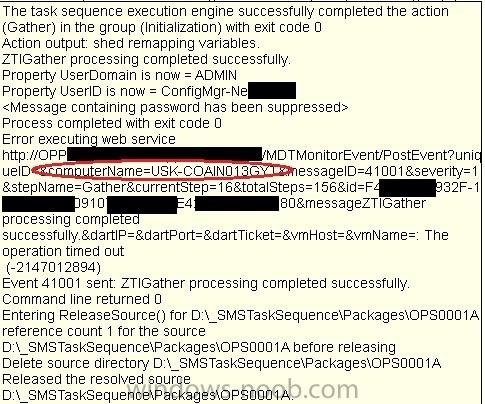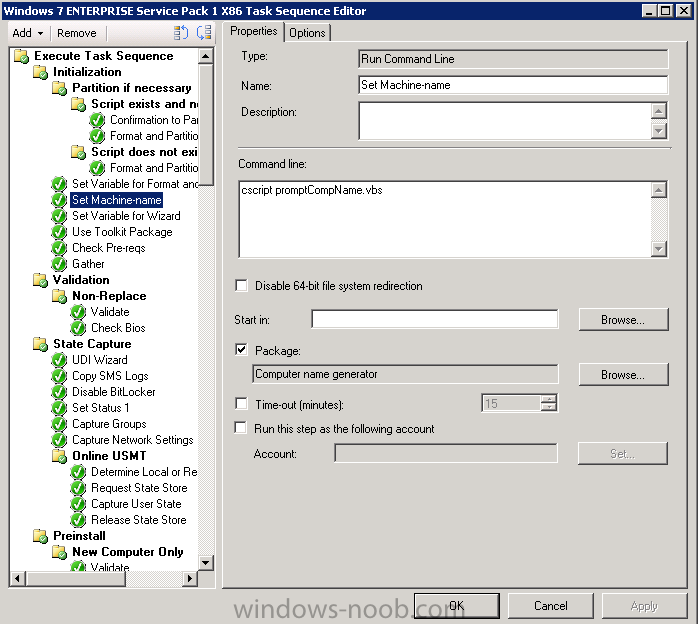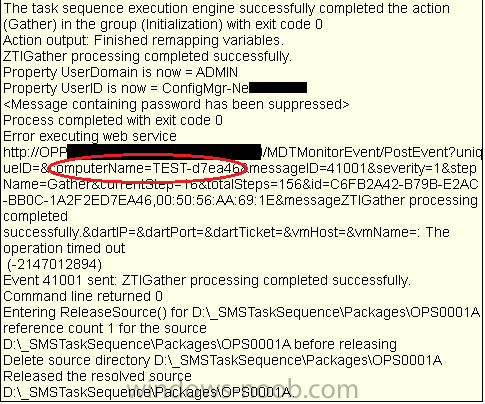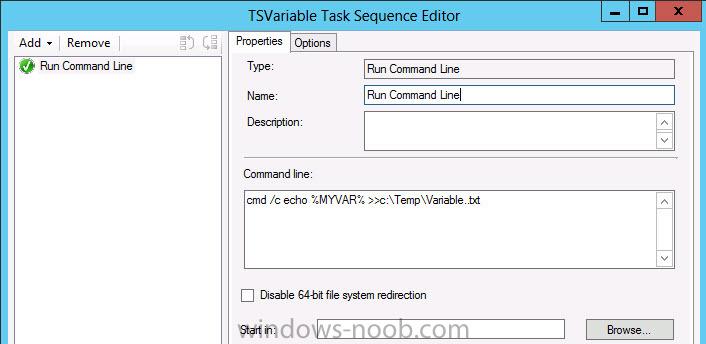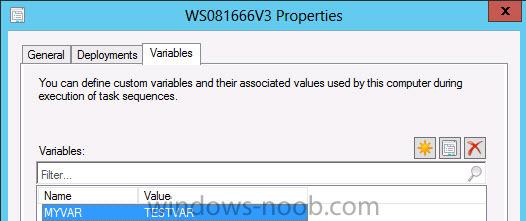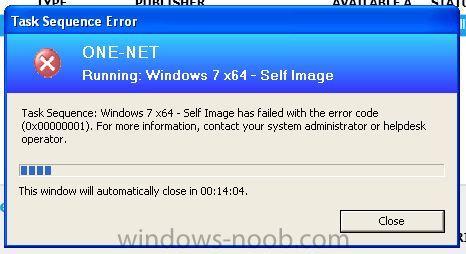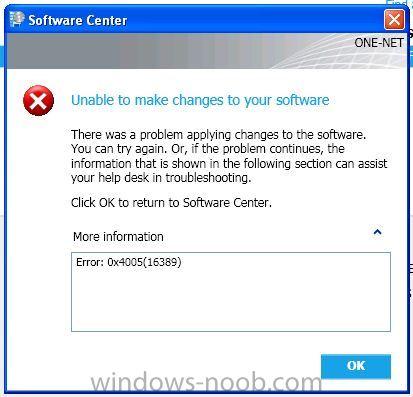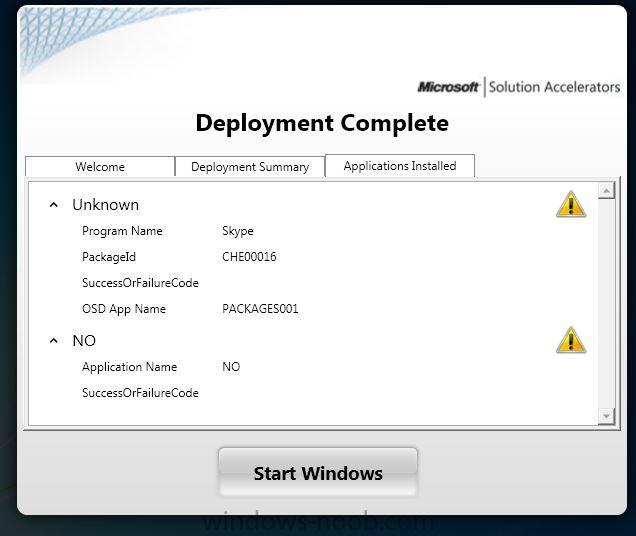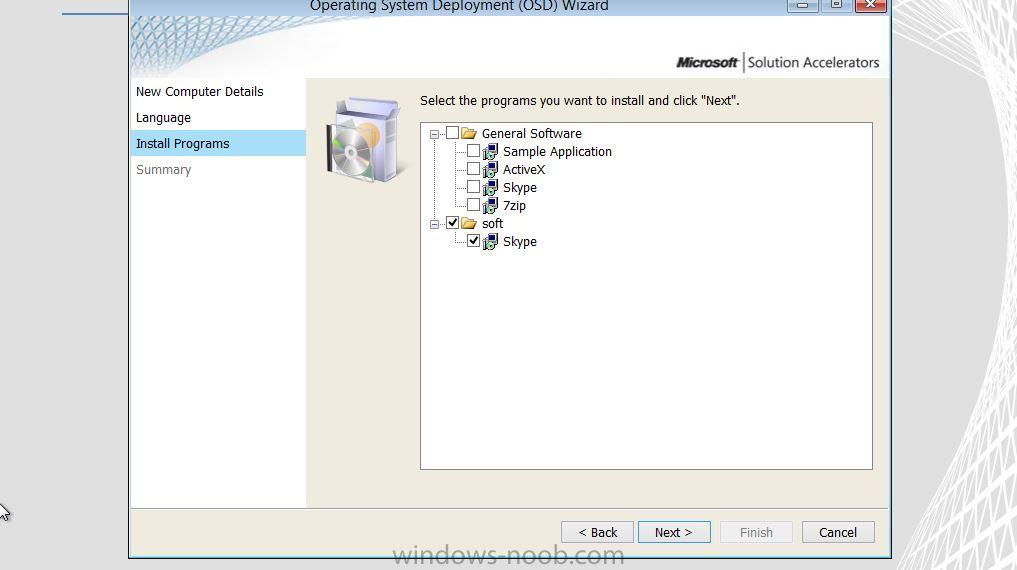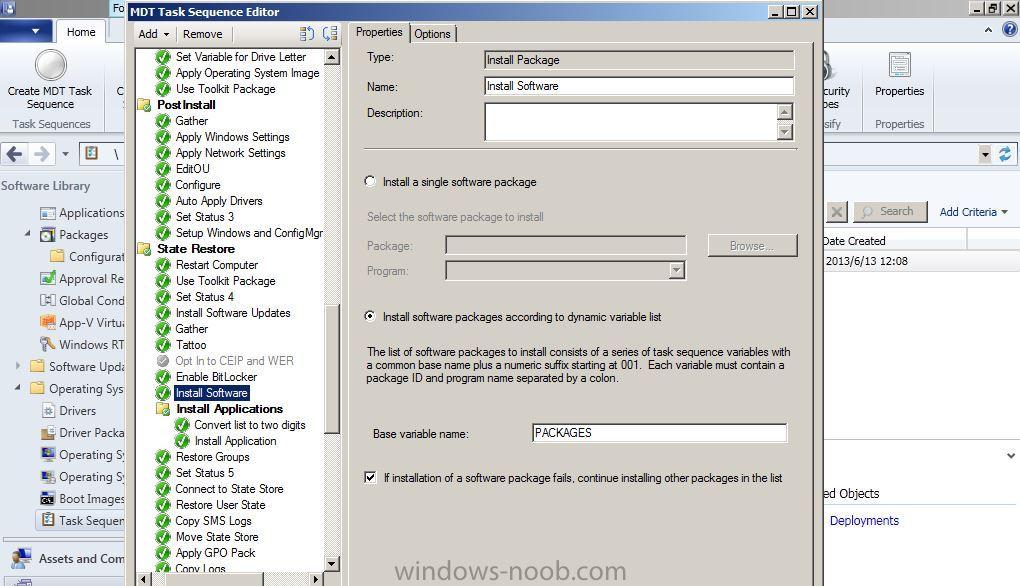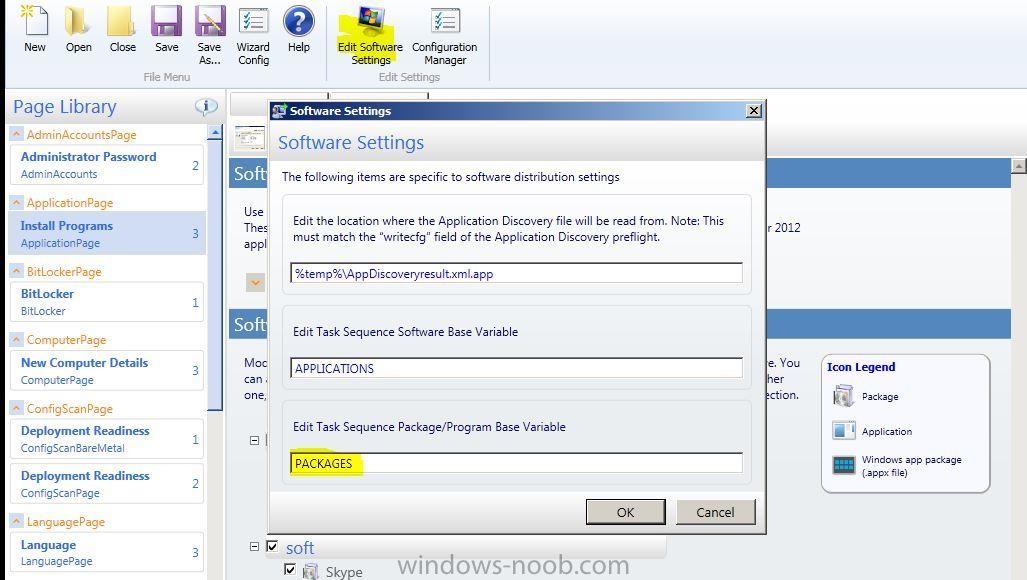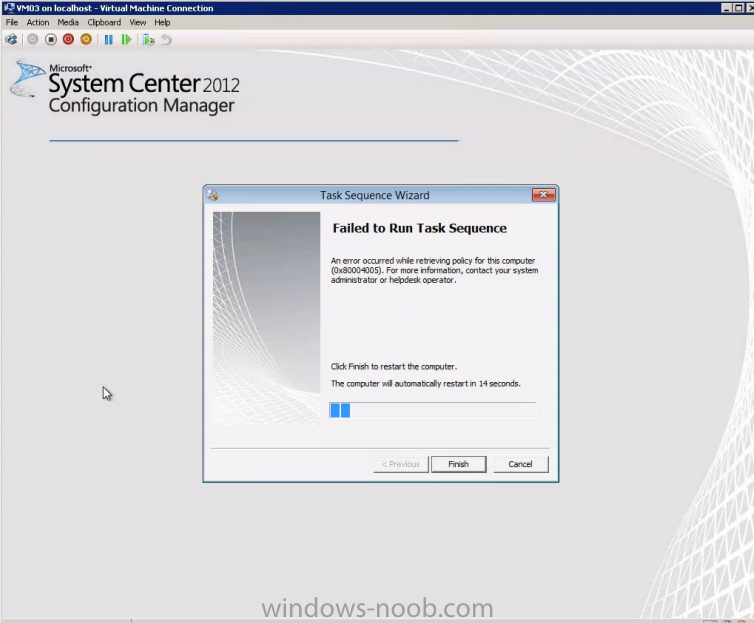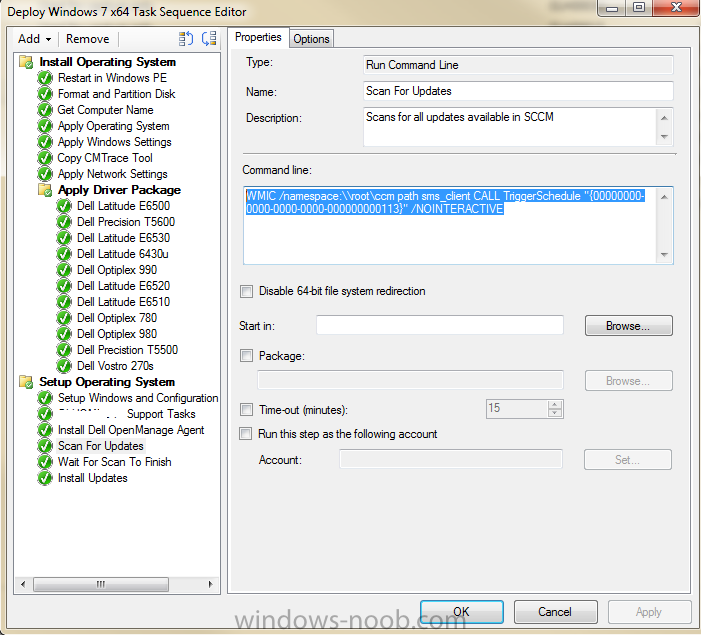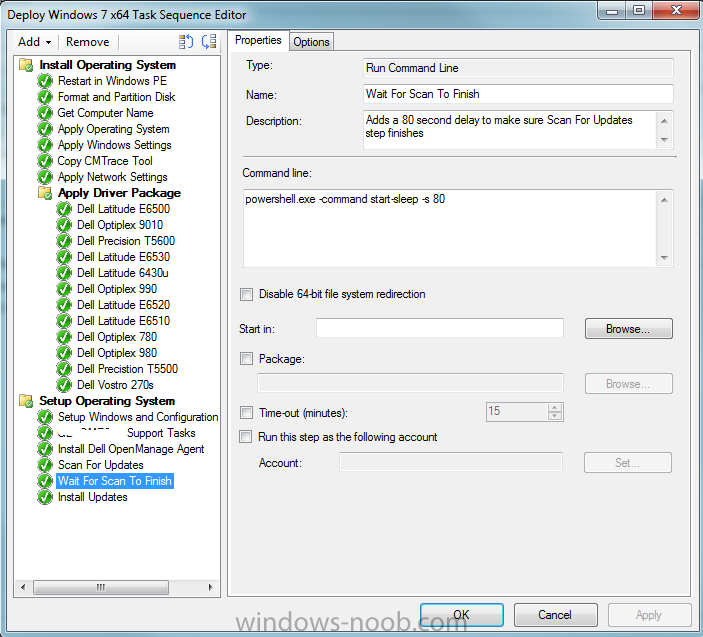Search the Community
Showing results for tags 'Task Sequence'.
-
Problem with add packages in a task sequence
GaRy0nT0uR posted a topic in Configuration Manager 2012
Hello @all i have a problem, i will add a new created package (Firefox or MS Office 2010) to my task sequence for build and capture an Image. In the task sequence editor i go to new -> General -> install package and than i select my package, but now i can't select a Program! But in the package is a Program, must i do something after creating the package? I work for the first time with sccm and know my not so good, so i need some help and sorry for my english its not my native language as you have already noticed her Gary -
I've run into a strange problem and I'm not sure if it's a bug or something isn't functioning properly or if it's just the way Config Mgr Clients work. If I boot WinPE from PXE or USB media and run an OSD task sequence multicast works perfect. If I run the same OSD task sequence from the ConfigMgr Client on a machine (which just downloads WinPE and then boots into it) when it reboots into WinPE it starts downloading the OS image via unicast instead of multicast. I'm using the exact same task sequence and WinPE boot image. The OS image is even set to "Transfer this package only via multicast". The SMSTS log does not indicate that it's attempting to start a multicast session, it just starts unicast. Any ideas?
-
Currently we have a task sequence working to install an image of Windows 7. We have created a new windows 7 image and would like to just use the same task sequence to do the deployment. I copied the existing task sequence, pasted it into sccm2012 and then just updated the image file with out new captured .wim. The task sequence works and installs the OS, but none of the software packages are being installed via the TS. Any ideas?
-
Hello everyone. I have a task sequence that's been working fine. We recently did some domain members group modification/clean up while ago and since then, my task sequence is out of whack. I have doubled checked Distribution Point's network access account is a member of Domain Admin and I am checking to see if I can logon to SCCM window server by the account specified in Network Access Account and able to access admin shares and networks shares. Long story short, it appears everything gets configured right after Apply OS Apply Windows Settings Apply Network Settings Apply Device Drivers ( I hit F8 during this process to ensure the network is accessible) And Setup Windows and Configuration - I think this is where the problem is occurring. It stalls for a while and goes. It doesn't join the domain. It does not finish running rest of the jobs in the TS. I've attached smsts.log I've seen similar posts but none of them worked for me. Any help would be appreciated. smsts.log
-
I'm trying to use a Task Sequence to configure a new machine out of the box without applying an OS Image. I'm happy with the OS that comes with the machine, I'd just like to configure it Join to the Domain, apply patches, SCCM client etc. To that end I'm opening the TSMBautorun.exe from a share and selecting the Appropriate Task Sequence. The Task Sequence begins, almost immediately I receieve a "0x80070005" error and the Task Sequence stops. 1. Should I be able to run a Task Sequence using the existing Operating System? 2. Should I be able to run the Task Sequence Wizard from a Share? 3. Is there another way I should go about this? Thanks
-
applications fail to install during task sequence
curns posted a topic in Configuration Manager 2012
Hi All, I have SCCM 2012 SP1 with CU3 installed and I'm having trouble installing applications during a build and capture task sequence. I have a single site, with the MP in a data center and a local DP / PXE server in the office. I only installed CU3 on the primary site server as I was under the impression it doesn't need to be installed on DP's (please correct me if I am wrong!) Below are some snippets from the smsts.log file. ... NotifyProgress received: 16 (Application failed to evaluate ) InstallApplication 15/10/2013 11:08:01 AM 596 (0x0254) ... Policy Evaluation failed, hr=0x87d00267 InstallApplication 15/10/2013 11:08:01 AM 2068 (0x0814) ... Install application action failed: '7-Zip'. Error Code 0x87d00267 InstallApplication 15/10/2013 11:08:01 AM 2068 (0x0814) ... Install Static Applications failed, hr=0x87d00267 InstallApplication 15/10/2013 11:08:01 AM 2068 (0x0814) ... Failed to run the action: Install Applications. Download failed (Error: 87D00267; Source: CCM) TSManager 15/10/2013 11:08:01 AM 1524 (0x05F4) ... The execution of the group (Build the Reference Machine) has failed and the execution has been aborted. An action failed. Operation aborted (Error: 80004004; Source: Windows) TSManager 15/10/2013 11:08:01 AM 1524 (0x05F4) Failed to run the last action: Install Applications. Execution of task sequence failed. Download failed (Error: 87D00267; Source: CCM) TSManager 15/10/2013 11:08:01 AM 1524 (0x05F4) ... I get the same error regardless of what application i choose. I have ticked the option "allow this application to be installed from the Install Application task sequence action without being deployed" Any help is appreciated!- 6 replies
-
- applications
- SP1
-
(and 3 more)
Tagged with:
-
Hi All, I had landed into strange problem. Task sequence ( for deploying image) of other site is getting advertised on other sites. I had checked all the settings, they are all ok. Checked the collection used for OS deployment, right TS is showing in deployment tab. but when ever I start booting a system in particular site it gets TS of other site. Please help Thanks, Abhi
-
I created a task sequence to deploy Windows 7 and for some reason when I run the first disk the first step ask for the second disc and then through out the deployment it keeps asking me to insert each media over and over until it completes. The image was split between two discs and after selecting the task sequence it will not run in order. For some reason each step in the sequence is split between the .iso's and no matter how many times I create a task sequence it will run in order. Here is the tasks: Initial Steps 1. Run Command Line (HTA Frontend) Apply Operating System 2. Format and Partition Disk 3. Apply OS 4. Apply Driver Package 5. Apply Windows Settings 6. Apply Network Settings 7. Apply Device Drivers Post Install Steps 8. Setup Configuration Manager 9. Move Computer to OU 10. Copy Background
- 2 replies
-
- Windows 7
- Task Sequence
-
(and 1 more)
Tagged with:
-
I am running my SCCM 2012 SP1 on a Windows 2012 server and using MDT to deploy a Windows 7 x64 image. I am able to run through the Toolkit and at the "Apply Operating System Image" TS it fails after it downloads the WIM file. The smts.log doesn't show any errors. I've Googled the error code but haven't found a fix yet. Any help would be much appreciated.
-
I am working on a task within an OS build process to disable the previous computer object in AD. Within my OSD task I have the option to change the system name. When the name is changed I set a variable to trigger a script to disable the object within the full OS portion of the task sequence. (The task is setup after the ConfigMgr agent is installed.) Because, the local system does not have access to AD I need to use a service account to disable the object. No matter how I run the script I get an error code 1 from the return of the script. I have triple checked the password and the accounts access. The script runs fine from the command line once the OS starts. I just can not seem to get it to work during the task. Section of the SMSTS.LOG <![LOG[!--------------------------------------------------------------------------------------------!]LOG]!><time="09:21:03.636+240" date="09-20-2013" component="TSManager" context="" type="1" thread="1540" file="instruction.cxx:2957"> <![LOG[Expand a string: WinPEandFullOS]LOG]!><time="09:21:03.636+240" date="09-20-2013" component="TSManager" context="" type="0" thread="1540" file="executionenv.cxx:782"> <![LOG[Executing command line: smsswd.exe /run: REG ADD HKLM\Software\Microsoft\COM3 /v REGDBVersion /t REG_BINARY /d 010000 /f]LOG]!><time="09:21:03.636+240" date="09-20-2013" component="TSManager" context="" type="1" thread="1540" file="commandline.cpp:805"> <![LOG[=======================[ smsswd.exe ] =======================]LOG]!><time="09:21:03.667+240" date="09-20-2013" component="InstallSoftware" context="" type="1" thread="1268" file="main.cpp:303"> <![LOG[PackageID = '']LOG]!><time="09:21:03.667+240" date="09-20-2013" component="InstallSoftware" context="" type="1" thread="1268" file="main.cpp:332"> <![LOG[BaseVar = '', ContinueOnError='']LOG]!><time="09:21:03.667+240" date="09-20-2013" component="InstallSoftware" context="" type="1" thread="1268" file="main.cpp:333"> <![LOG[SwdAction = '0001']LOG]!><time="09:21:03.667+240" date="09-20-2013" component="InstallSoftware" context="" type="1" thread="1268" file="main.cpp:334"> <![LOG[Working dir 'not set']LOG]!><time="09:21:03.667+240" date="09-20-2013" component="InstallSoftware" context="" type="1" thread="1268" file="runcommandline.cpp:542"> <![LOG[Executing command line: Run command line]LOG]!><time="09:21:03.667+240" date="09-20-2013" component="InstallSoftware" context="" type="1" thread="1268" file="commandline.cpp:805"> <![LOG[Process completed with exit code 0]LOG]!><time="09:21:03.714+240" date="09-20-2013" component="InstallSoftware" context="" type="1" thread="1268" file="commandline.cpp:1102"> <![LOG[The operation completed successfully.]LOG]!><time="09:21:03.714+240" date="09-20-2013" component="InstallSoftware" context="" type="1" thread="1268" file="runcommandline.cpp:34"> <![LOG[]LOG]!><time="09:21:03.714+240" date="09-20-2013" component="InstallSoftware" context="" type="1" thread="1268" file="runcommandline.cpp:34"> <![LOG[Command line returned 0]LOG]!><time="09:21:03.714+240" date="09-20-2013" component="InstallSoftware" context="" type="1" thread="1268" file="runcommandline.cpp:565"> <![LOG[Process completed with exit code 0]LOG]!><time="09:21:03.729+240" date="09-20-2013" component="TSManager" context="" type="1" thread="1540" file="commandline.cpp:1102"> <![LOG[!--------------------------------------------------------------------------------------------!]LOG]!><time="09:21:03.729+240" date="09-20-2013" component="TSManager" context="" type="1" thread="1540" file="instruction.cxx:3010"> <![LOG[Successfully complete the action (Temp Set RegDBVersion to 1) with the exit win32 code 0]LOG]!><time="09:21:03.729+240" date="09-20-2013" component="TSManager" context="" type="1" thread="1540" file="instruction.cxx:3036"> <![LOG[Sending status message . . .]LOG]!><time="09:21:03.729+240" date="09-20-2013" component="TSManager" context="" type="1" thread="1540" file="utility.cxx:292"> <![LOG[Send a task execution status message SMS_TSExecution_ActionCompleteInfo]LOG]!><time="09:21:03.729+240" date="09-20-2013" component="TSManager" context="" type="1" thread="1540" file="utility.cxx:314"> <![LOG[Formatted header:]LOG]!><time="09:21:03.745+240" date="09-20-2013" component="TSManager" context="" type="1" thread="1540" file="libsmsmessaging.cpp:1500"> <![LOG[<Msg SchemaVersion="1.1" ReplyCompression="zlib"><ID/><SourceID>GUID:4CCE6282-97EB-4447-BACF-E71E611551F3</SourceID><SourceHost/><TargetAddress>mp:[http]MP_StatusManager</TargetAddress><ReplyTo>direct:OSD</ReplyTo><Priority>3</Priority><Timeout>3600</Timeout><SentTime>2013-09-20T13:21:03Z</SentTime><Protocol>http</Protocol><Body Type="ByteRange" Offset="0" Length="2202"/><Hooks/><Payload Type="inline"/><TargetHost/><TargetEndpoint>StatusReceiver</TargetEndpoint><ReplyMode>Sync</ReplyMode><CorrelationID/></Msg> ]LOG]!><time="09:21:03.745+240" date="09-20-2013" component="TSManager" context="" type="1" thread="1540" file="libsmsmessaging.cpp:1501"> <![LOG[Set a global environment variable _SMSTSLastActionRetCode=0]LOG]!><time="09:21:03.760+240" date="09-20-2013" component="TSManager" context="" type="0" thread="1540" file="executionenv.cxx:668"> <![LOG[Set a global environment variable _SMSTSLastActionSucceeded=true]LOG]!><time="09:21:03.760+240" date="09-20-2013" component="TSManager" context="" type="0" thread="1540" file="executionenv.cxx:668"> <![LOG[Clear local default environment]LOG]!><time="09:21:03.760+240" date="09-20-2013" component="TSManager" context="" type="0" thread="1540" file="executionenv.cxx:807"> <![LOG[Updated security on object C:\_SMSTaskSequence.]LOG]!><time="09:21:03.885+240" date="09-20-2013" component="TSManager" context="" type="1" thread="1540" file="utils.cpp:829"> <![LOG[Set a global environment variable _SMSTSNextInstructionPointer=67]LOG]!><time="09:21:03.885+240" date="09-20-2013" component="TSManager" context="" type="0" thread="1540" file="executionenv.cxx:668"> <![LOG[Set a TS execution environment variable _SMSTSNextInstructionPointer=67]LOG]!><time="09:21:03.885+240" date="09-20-2013" component="TSManager" context="" type="0" thread="1540" file="executionenv.cxx:386"> <![LOG[Set a global environment variable _SMSTSInstructionStackString=0 57 64]LOG]!><time="09:21:03.885+240" date="09-20-2013" component="TSManager" context="" type="0" thread="1540" file="executionenv.cxx:668"> <![LOG[Set a TS execution environment variable _SMSTSInstructionStackString=0 57 64]LOG]!><time="09:21:03.885+240" date="09-20-2013" component="TSManager" context="" type="0" thread="1540" file="executionenv.cxx:414"> <![LOG[Save the current environment block]LOG]!><time="09:21:03.885+240" date="09-20-2013" component="TSManager" context="" type="0" thread="1540" file="executionenv.cxx:833"> <![LOG[Start executing an instruciton. Instruction name: Disable old Computer Name in AD. Instruction pointer: 67]LOG]!><time="09:21:03.932+240" date="09-20-2013" component="TSManager" context="" type="1" thread="1540" file="engine.cxx:117"> <![LOG[Set a global environment variable _SMSTSCurrentActionName=Disable old Computer Name in AD]LOG]!><time="09:21:03.932+240" date="09-20-2013" component="TSManager" context="" type="0" thread="1540" file="executionenv.cxx:668"> <![LOG[Set a global environment variable _SMSTSNextInstructionPointer=67]LOG]!><time="09:21:03.932+240" date="09-20-2013" component="TSManager" context="" type="0" thread="1540" file="executionenv.cxx:668"> <![LOG[Set a local default variable SMSTSDisableWow64Redirection]LOG]!><time="09:21:03.932+240" date="09-20-2013" component="TSManager" context="" type="0" thread="1540" file="executionenv.cxx:700"> <![LOG[Set a local default variable _SMSTSRunCommandLineAsUser]LOG]!><time="09:21:03.932+240" date="09-20-2013" component="TSManager" context="" type="0" thread="1540" file="executionenv.cxx:700"> <![LOG[Set a local default variable SMSTSRunCommandLineUserName]LOG]!><time="09:21:03.932+240" date="09-20-2013" component="TSManager" context="" type="0" thread="1540" file="executionenv.cxx:700"> <![LOG[Set a local default variable SMSTSRunCommandLineUserPassword]LOG]!><time="09:21:03.932+240" date="09-20-2013" component="TSManager" context="" type="0" thread="1540" file="executionenv.cxx:700"> <![LOG[Set a global environment variable _SMSTSLogPath=C:\Windows\SysWOW64\CCM\Logs\SMSTSLog]LOG]!><time="09:21:03.932+240" date="09-20-2013" component="TSManager" context="" type="0" thread="1540" file="executionenv.cxx:668"> <![LOG[Evaluating an AND expression]LOG]!><time="09:21:03.932+240" date="09-20-2013" component="TSManager" context="" type="1" thread="1540" file="instruction.cxx:592"> <![LOG[Evaluating a variable condition expression]LOG]!><time="09:21:03.932+240" date="09-20-2013" component="TSManager" context="" type="1" thread="1540" file="instruction.cxx:775"> <![LOG[Expand a string: notEquals]LOG]!><time="09:21:03.932+240" date="09-20-2013" component="TSManager" context="" type="0" thread="1540" file="executionenv.cxx:782"> <![LOG[Expand a string: OldComputerName]LOG]!><time="09:21:03.932+240" date="09-20-2013" component="TSManager" context="" type="0" thread="1540" file="executionenv.cxx:782"> <![LOG[Expand a string: !SameName!]LOG]!><time="09:21:03.932+240" date="09-20-2013" component="TSManager" context="" type="0" thread="1540" file="executionenv.cxx:782"> <![LOG[The condition for the action (Disable old Computer Name in AD) is evaluated to be true]LOG]!><time="09:21:03.932+240" date="09-20-2013" component="TSManager" context="" type="1" thread="1540" file="instruction.cxx:2912"> <![LOG[Expand a string: smsswd.exe /run: %SYSTEMROOT%\SysWOW64\wscript.exe "%ScriptRoot%\DisableComputer.vbs"]LOG]!><time="09:21:03.932+240" date="09-20-2013" component="TSManager" context="" type="0" thread="1540" file="executionenv.cxx:782"> <![LOG[Expand a string: ]LOG]!><time="09:21:03.932+240" date="09-20-2013" component="TSManager" context="" type="0" thread="1540" file="executionenv.cxx:782"> <![LOG[Start executing the command line: smsswd.exe /run: %SYSTEMROOT%\SysWOW64\wscript.exe "%ScriptRoot%\DisableComputer.vbs"]LOG]!><time="09:21:03.932+240" date="09-20-2013" component="TSManager" context="" type="1" thread="1540" file="instruction.cxx:2928"> <![LOG[!--------------------------------------------------------------------------------------------!]LOG]!><time="09:21:03.932+240" date="09-20-2013" component="TSManager" context="" type="1" thread="1540" file="instruction.cxx:2957"> <![LOG[Expand a string: WinPEandFullOS]LOG]!><time="09:21:03.932+240" date="09-20-2013" component="TSManager" context="" type="0" thread="1540" file="executionenv.cxx:782"> <![LOG[Executing command line: smsswd.exe /run: %SYSTEMROOT%\SysWOW64\wscript.exe "%ScriptRoot%\DisableComputer.vbs"]LOG]!><time="09:21:03.932+240" date="09-20-2013" component="TSManager" context="" type="1" thread="1540" file="commandline.cpp:805"> <![LOG[=======================[ smsswd.exe ] =======================]LOG]!><time="09:21:03.979+240" date="09-20-2013" component="InstallSoftware" context="" type="1" thread="1776" file="main.cpp:303"> <![LOG[PackageID = '']LOG]!><time="09:21:03.979+240" date="09-20-2013" component="InstallSoftware" context="" type="1" thread="1776" file="main.cpp:332"> <![LOG[BaseVar = '', ContinueOnError='']LOG]!><time="09:21:03.979+240" date="09-20-2013" component="InstallSoftware" context="" type="1" thread="1776" file="main.cpp:333"> <![LOG[SwdAction = '0001']LOG]!><time="09:21:03.979+240" date="09-20-2013" component="InstallSoftware" context="" type="1" thread="1776" file="main.cpp:334"> <![LOG[Getting linked token]LOG]!><time="09:21:04.135+240" date="09-20-2013" component="InstallSoftware" context="" type="1" thread="1776" file="runcommandline.cpp:334"> <![LOG[failed to get the token information]LOG]!><time="09:21:04.135+240" date="09-20-2013" component="InstallSoftware" context="" type="3" thread="1776" file="runcommandline.cpp:341"> <![LOG[Working dir 'not set']LOG]!><time="09:21:04.930+240" date="09-20-2013" component="InstallSoftware" context="" type="1" thread="1776" file="runcommandline.cpp:542"> <![LOG[Executing command line: Run command line]LOG]!><time="09:21:04.930+240" date="09-20-2013" component="InstallSoftware" context="" type="1" thread="1776" file="commandline.cpp:805"> <![LOG[Process completed with exit code 1]LOG]!><time="09:21:05.149+240" date="09-20-2013" component="InstallSoftware" context="" type="1" thread="1776" file="commandline.cpp:1102"> <![LOG[Microsoft (R) Windows Script Host Version 5.8]LOG]!><time="09:21:05.149+240" date="09-20-2013" component="InstallSoftware" context="" type="1" thread="1776" file="runcommandline.cpp:34"> <![LOG[Copyright (C) Microsoft Corporation. All rights reserved.]LOG]!><time="09:21:05.149+240" date="09-20-2013" component="InstallSoftware" context="" type="1" thread="1776" file="runcommandline.cpp:34"> <![LOG[]LOG]!><time="09:21:05.149+240" date="09-20-2013" component="InstallSoftware" context="" type="1" thread="1776" file="runcommandline.cpp:34"> <![LOG[CScript Error: Loading script "C:\_SMSTaskSequence\WDPackage\Scripts\DisableComputer.vbs" failed (Access is denied. ).]LOG]!><time="09:21:05.149+240" date="09-20-2013" component="InstallSoftware" context="" type="1" thread="1776" file="runcommandline.cpp:34"> <![LOG[Command line returned 1]LOG]!><time="09:21:05.149+240" date="09-20-2013" component="InstallSoftware" context="" type="1" thread="1776" file="runcommandline.cpp:565"> <![LOG[Process completed with exit code 1]LOG]!><time="09:21:05.258+240" date="09-20-2013" component="TSManager" context="" type="1" thread="1540" file="commandline.cpp:1102"> <![LOG[!--------------------------------------------------------------------------------------------!]LOG]!><time="09:21:05.258+240" date="09-20-2013" component="TSManager" context="" type="1" thread="1540" file="instruction.cxx:3010"> <![LOG[Failed to run the action: Disable old Computer Name in AD. Incorrect function. (Error: 00000001; Source: Windows)]LOG]!><time="09:21:05.258+240" date="09-20-2013" component="TSManager" context="" type="3" thread="1540" file="instruction.cxx:3101"> <![LOG[Sending status message . . .]LOG]!><time="09:21:05.258+240" date="09-20-2013" component="TSManager" context="" type="1" thread="1540" file="utility.cxx:292"> <![LOG[Send a task execution status message SMS_TSExecution_ActionFailError]LOG]!><time="09:21:05.258+240" date="09-20-2013" component="TSManager" context="" type="1" thread="1540" file="utility.cxx:314"> <![LOG[Formatted header:]LOG]!><time="09:21:05.289+240" date="09-20-2013" component="TSManager" context="" type="1" thread="1540" file="libsmsmessaging.cpp:1500"> <![LOG[<Msg SchemaVersion="1.1" ReplyCompression="zlib"><ID/><SourceID>GUID:4CCE6282-97EB-4447-BACF-E71E611551F3</SourceID><SourceHost/><TargetAddress>mp:[http]MP_StatusManager</TargetAddress><ReplyTo>direct:OSD</ReplyTo><Priority>3</Priority><Timeout>3600</Timeout><SentTime>2013-09-20T13:21:05Z</SentTime><Protocol>http</Protocol><Body Type="ByteRange" Offset="0" Length="3302"/><Hooks/><Payload Type="inline"/><TargetHost/><TargetEndpoint>StatusReceiver</TargetEndpoint><ReplyMode>Sync</ReplyMode><CorrelationID/></Msg> ]LOG]!><time="09:21:05.289+240" date="09-20-2013" component="TSManager" context="" type="1" thread="1540" file="libsmsmessaging.cpp:1501"> <![LOG[Set a global environment variable _SMSTSLastActionRetCode=1]LOG]!><time="09:21:05.305+240" date="09-20-2013" component="TSManager" context="" type="0" thread="1540" file="executionenv.cxx:668"> <![LOG[Set a global environment variable _SMSTSLastActionSucceeded=false]LOG]!><time="09:21:05.305+240" date="09-20-2013" component="TSManager" context="" type="0" thread="1540" file="executionenv.cxx:668"> <![LOG[Clear local default environment]LOG]!><time="09:21:05.320+240" date="09-20-2013" component="TSManager" context="" type="0" thread="1540" file="executionenv.cxx:807"> <![LOG[Let the parent group (Disable Old Computer Name) decides whether to continue execution]LOG]!><time="09:21:05.367+240" date="09-20-2013" component="TSManager" context="" type="0" thread="1540" file="instruction.cxx:3210"> <![LOG[Let the parent group (Setup Operating System) decide whether to continue execution]LOG]!><time="09:21:05.367+240" date="09-20-2013" component="TSManager" context="" type="0" thread="1540" file="instruction.cxx:2461"> <![LOG[Let the parent group (Image Install) decide whether to continue execution]LOG]!><time="09:21:05.367+240" date="09-20-2013" component="TSManager" context="" type="0" thread="1540" file="instruction.cxx:2461"> <![LOG[The execution of the group (Image Install) has failed and the execution has been aborted. An action failed. Operation aborted (Error: 80004004; Source: Windows)]LOG]!><time="09:21:05.367+240" date="09-20-2013" component="TSManager" context="" type="3" thread="1540" file="instruction.cxx:2424"> <![LOG[Failed to run the last action: Disable old Computer Name in AD. Execution of task sequence failed. Incorrect function. (Error: 00000001; Source: Windows)]LOG]!><time="09:21:05.367+240" date="09-20-2013" component="TSManager" context="" type="3" thread="1540" file="engine.cxx:214"> <![LOG[Sending status message . . .]LOG]!><time="09:21:05.367+240" date="09-20-2013" component="TSManager" context="" type="1" thread="1540" file="utility.cxx:292"> <![LOG[Send a task execution status message SMS_TSExecution_TaskSequenceFailError]LOG]!><time="09:21:05.367+240" date="09-20-2013" component="TSManager" context="" type="1" thread="1540" file="utility.cxx:314"> <![LOG[Formatted header:]LOG]!><time="09:21:05.414+240" date="09-20-2013" component="TSManager" context="" type="1" thread="1540" file="libsmsmessaging.cpp:1500"> <![LOG[<Msg SchemaVersion="1.1" ReplyCompression="zlib"><ID/><SourceID>GUID:4CCE6282-97EB-4447-BACF-E71E611551F3</SourceID><SourceHost/><TargetAddress>mp:[http]MP_StatusManager</TargetAddress><ReplyTo>direct:OSD</ReplyTo><Priority>3</Priority><Timeout>3600</Timeout><SentTime>2013-09-20T13:21:05Z</SentTime><Protocol>http</Protocol><Body Type="ByteRange" Offset="0" Length="2106"/><Hooks/><Payload Type="inline"/><TargetHost/><TargetEndpoint>StatusReceiver</TargetEndpoint><ReplyMode>Sync</ReplyMode><CorrelationID/></Msg> ]LOG]!><time="09:21:05.414+240" date="09-20-2013" component="TSManager" context="" type="1" thread="1540" file="libsmsmessaging.cpp:1501"> <![LOG[Launching command shell.]LOG]!><time="09:32:51.151+240" date="09-20-2013" component="OSDSetupHook" context="" type="1" thread="2020" file="debugwindow.cpp:202"> <![LOG[executing command: C:\Windows\system32\cmd.exe /k]LOG]!><time="09:32:51.182+240" date="09-20-2013" component="OSDSetupHook" context="" type="1" thread="2020" file="debugwindow.cpp:63"> <![LOG[executed command: C:\Windows\system32\cmd.exe /k]LOG]!><time="09:32:51.229+240" date="09-20-2013" component="OSDSetupHook" context="" type="1" thread="2020" file="debugwindow.cpp:80"> <![LOG[Task Sequence Engine failed! Code: enExecutionFail]LOG]!><time="09:33:02.664+240" date="09-20-2013" component="TSManager" context="" type="3" thread="1540" file="tsmanager.cpp:767"> <![LOG[****************************************************************************]LOG]!><time="09:33:02.664+240" date="09-20-2013" component="TSManager" context="" type="1" thread="1540" file="tsmanager.cpp:789"> <![LOG[Task sequence execution failed with error code 80004005]LOG]!><time="09:33:02.664+240" date="09-20-2013" component="TSManager" context="" type="3" thread="1540" file="tsmanager.cpp:790"> <![LOG[Cleaning Up. Removing Authenticator]LOG]!><time="09:33:02.664+240" date="09-20-2013" component="TSManager" context="" type="1" thread="1540" file="tsmanager.cpp:578"> <![LOG[Cleaning up task sequence folder]LOG]!><time="09:33:02.695+240" date="09-20-2013" component="TSManager" context="" type="1" thread="1540" file="utils.cpp:1404"> <![LOG[Successfully unregistered Task Sequencing Environment COM Interface.]LOG]!><time="09:33:03.225+240" date="09-20-2013" component="TSManager" context="" type="1" thread="1540" file="environmentlib.cpp:869"> <![LOG[Executing command line: "C:\Windows\SysWOW64\CCM\TsProgressUI.exe" /Unregister]LOG]!><time="09:33:03.225+240" date="09-20-2013" component="TSManager" context="" type="1" thread="1540" file="commandline.cpp:805"> <![LOG[==========[ TsProgressUI started in process 2236 ]==========]LOG]!><time="09:33:03.631+240" date="09-20-2013" component="TsProgressUI" context="" type="1" thread="744" file="winmain.cpp:327"> <![LOG[Unregistering COM classes]LOG]!><time="09:33:03.631+240" date="09-20-2013" component="TsProgressUI" context="" type="1" thread="744" file="winmain.cpp:202"> <![LOG[Shutdown complete.]LOG]!><time="09:33:03.693+240" date="09-20-2013" component="TsProgressUI" context="" type="1" thread="744" file="winmain.cpp:520"> <![LOG[Process completed with exit code 0]LOG]!><time="09:33:03.709+240" date="09-20-2013" component="TSManager" context="" type="1" thread="1540" file="commandline.cpp:1102"> <![LOG[Successfully unregistered TS Progress UI.]LOG]!><time="09:33:03.709+240" date="09-20-2013" component="TSManager" context="" type="1" thread="1540" file="utils.cpp:1963"> <![LOG[Failed to delete registry value HKLM\Software\Microsoft\SMS\Task Sequence\Package. Error code 0x80070002]LOG]!><time="09:33:03.912+240" date="09-20-2013" component="TSManager" context="" type="2" thread="1540" file="utils.cpp:3099"> <![LOG[Start to cleanup TS policy]LOG]!><time="09:33:03.927+240" date="09-20-2013" component="TSManager" context="" type="0" thread="1540" file="utils.cpp:2481"> <![LOG[End TS policy cleanup]LOG]!><time="09:33:04.489+240" date="09-20-2013" component="TSManager" context="" type="0" thread="1540" file="utils.cpp:2530"> <![LOG[Start to evaluate TS policy with lock]LOG]!><time="09:33:04.738+240" date="09-20-2013" component="TSManager" context="" type="1" thread="1540" file="policyutil.cpp:8015"> <![LOG[Updating settings in \\alftestdeploy09\root\ccm\policy\machine\actualconfig]LOG]!><time="09:33:04.754+240" date="09-20-2013" component="TSManager" context="" type="1" thread="1540" file="policyutil.cpp:6237"> <![LOG[Machine RequestedConfig policy instance(s) : 327]LOG]!><time="09:33:04.988+240" date="09-20-2013" component="TSManager" context="" type="0" thread="1540" file="policyutil.cpp:6382"> <![LOG[Deleted setting 'CCM_ClientActions.ActionID="{00000000-0000-0000-0000-000000000113}"'.]LOG]!><time="09:33:05.160+240" date="09-20-2013" component="TSManager" context="" type="0" thread="1540" file="policyutil.cpp:6437"> <![LOG[Deleted setting 'CCM_ClientActions.ActionID="{00000000-0000-0000-0000-000000000108}"'.]LOG]!><time="09:33:05.175+240" date="09-20-2013" component="TSManager" context="" type="0" thread="1540" file="policyutil.cpp:6437"> <![LOG[Deleted setting 'CCM_Scheduler_ScheduledMessage.ScheduledMessageID="{00000000-0000-0000-0000-000000000113}"'.]LOG]!><time="09:33:05.191+240" date="09-20-2013" component="TSManager" context="" type="0" thread="1540" file="policyutil.cpp:6437"> <![LOG[Deleted setting 'CCM_Scheduler_ScheduledMessage.ScheduledMessageID="{00000000-0000-0000-0000-000000000114}"'.]LOG]!><time="09:33:05.191+240" date="09-20-2013" component="TSManager" context="" type="0" thread="1540" file="policyutil.cpp:6437"> <![LOG[Deleted setting 'CCM_Scheduler_ScheduledMessage.ScheduledMessageID="{00000000-0000-0000-0000-000000000108}"'.]LOG]!><time="09:33:05.191+240" date="09-20-2013" component="TSManager" context="" type="0" thread="1540" file="policyutil.cpp:6437"> <![LOG[Deleted setting 'CCM_NetworkAccessAccount.SiteSettingsKey=1'.]LOG]!><time="09:33:05.206+240" date="09-20-2013" component="TSManager" context="" type="0" thread="1540" file="policyutil.cpp:6437"> <![LOG[Deleted setting 'CCM_SoftwareDistributionClientConfig.SiteSettingsKey=1'.]LOG]!><time="09:33:05.238+240" date="09-20-2013" component="TSManager" context="" type="0" thread="1540" file="policyutil.cpp:6437"> <![LOG[Deleted setting 'CCM_SoftwareUpdatesClientConfig.SiteSettingsKey=1'.]LOG]!><time="09:33:05.238+240" date="09-20-2013" component="TSManager" context="" type="0" thread="1540" file="policyutil.cpp:6437"> <![LOG[Deleted setting 'CCM_SystemHealthClientConfig.SiteSettingsKey=1'.]LOG]!><time="09:33:05.238+240" date="09-20-2013" component="TSManager" context="" type="0" thread="1540" file="policyutil.cpp:6437"> <![LOG[Raising event: instance of CCM_PolicyAgent_SettingsEvaluationComplete { ClientID = "GUID:4CCE6282-97EB-4447-BACF-E71E611551F3"; DateTime = "20130920133305.456000+000"; PolicyNamespace = "\\\\alftestdeploy09\\root\\ccm\\policy\\machine\\actualconfig"; ProcessID = 1480; ThreadID = 1540; }; ]LOG]!><time="09:33:05.456+240" date="09-20-2013" component="TSManager" context="" type="1" thread="1540" file="event.cpp:525"> <![LOG[Successfully submitted event to the Status Agent.]LOG]!><time="09:33:05.550+240" date="09-20-2013" component="TSManager" context="" type="0" thread="1540" file="event.cpp:543"> <![LOG[End TS policy evaluation]LOG]!><time="09:33:05.550+240" date="09-20-2013" component="TSManager" context="" type="1" thread="1540" file="policyutil.cpp:8018"> <![LOG[Policy evaluation initiated]LOG]!><time="09:33:05.550+240" date="09-20-2013" component="TSManager" context="" type="1" thread="1540" file="utils.cpp:3261"> <![LOG[Error Task Sequence Manager failed to execute task sequence. Code 0x80004005]LOG]!><time="09:33:05.612+240" date="09-20-2013" component="TSManager" context="" type="3" thread="1540" file="tsmanager.cpp:689"> <![LOG[Sending error status message]LOG]!><time="09:33:05.612+240" date="09-20-2013" component="TSManager" context="" type="1" thread="1540" file="tsmanager.cpp:690"> <![LOG[Formatted header:]LOG]!><time="09:33:05.612+240" date="09-20-2013" component="TSManager" context="" type="1" thread="1540" file="libsmsmessaging.cpp:1500"> <![LOG[<Msg SchemaVersion="1.1" ReplyCompression="zlib"><ID/><SourceID>GUID:4CCE6282-97EB-4447-BACF-E71E611551F3</SourceID><SourceHost/><TargetAddress>mp:[http]MP_StatusManager</TargetAddress><ReplyTo>direct:OSD</ReplyTo><Priority>3</Priority><Timeout>3600</Timeout><SentTime>2013-09-20T13:33:05Z</SentTime><Protocol>http</Protocol><Body Type="ByteRange" Offset="0" Length="1178"/><Hooks/><Payload Type="inline"/><TargetHost/><TargetEndpoint>StatusReceiver</TargetEndpoint><ReplyMode>Sync</ReplyMode><CorrelationID/></Msg> ]LOG]!><time="09:33:05.612+240" date="09-20-2013" component="TSManager" context="" type="1" thread="1540" file="libsmsmessaging.cpp:1501"> <![LOG[Resuming SMS Components]LOG]!><time="09:33:05.706+240" date="09-20-2013" component="TSManager" context="" type="1" thread="1540" file="tsmanager.cpp:1026"> <![LOG[Waiting for CcmExec service to be fully operational]LOG]!><time="09:33:05.706+240" date="09-20-2013" component="TSManager" context="" type="1" thread="1540" file="utils.cpp:4129"> <![LOG[CcmExec service is up and fully operational]LOG]!><time="09:33:05.706+240" date="09-20-2013" component="TSManager" context="" type="1" thread="1540" file="utils.cpp:4134"> <![LOG[Resume for CCM component SoftwareDistribution requested]LOG]!><time="09:33:05.706+240" date="09-20-2013" component="TSManager" context="" type="1" thread="1540" file="utils.cpp:4029"> <![LOG[Resume for CCM component SoftwareUpdates requested]LOG]!><time="09:33:05.737+240" date="09-20-2013" component="TSManager" context="" type="1" thread="1540" file="utils.cpp:4029"> <![LOG[Attempting to release request using {408498A6-2783-496F-9165-096B88286C25}]LOG]!><time="09:33:05.768+240" date="09-20-2013" component="TSManager" context="" type="1" thread="1540" file="swdupdatescontroller.cpp:300"> <![LOG[ReleaseRequest failed with error code 0x80004005]LOG]!><time="09:33:05.768+240" date="09-20-2013" component="TSManager" context="" type="3" thread="1540" file="swdupdatescontroller.cpp:318"> <![LOG[Task Sequence Manager could not release active TS request. code 80004005]LOG]!><time="09:33:05.768+240" date="09-20-2013" component="TSManager" context="" type="2" thread="1540" file="swdupdatescontroller.cpp:326"> <![LOG[Failed to delete registry value HKLM\Software\Microsoft\SMS\Task Sequence\System Health Agent. Error code 0x80070002]LOG]!><time="09:33:05.784+240" date="09-20-2013" component="TSManager" context="" type="2" thread="1540" file="utils.cpp:2782"> <![LOG[Failed to delete registry value HKLM\Software\Microsoft\SMS\Task Sequence\Active Request Handle. Error code 0x80070002]LOG]!><time="09:33:05.784+240" date="09-20-2013" component="TSManager" context="" type="2" thread="1540" file="utils.cpp:2930"> <![LOG[Finalize logging request ignored from process 1480]LOG]!><time="09:33:05.815+240" date="09-20-2013" component="TSManager" context="" type="1" thread="1540" file="tslogging.cpp:1732"> <![LOG[Process completed with exit code 2147500037]LOG]!><time="09:33:05.908+240" date="09-20-2013" component="TSMBootstrap" context="" type="1" thread="1576" file="commandline.cpp:1102"> <![LOG[Exiting with return code 0x80004005]LOG]!><time="09:33:05.908+240" date="09-20-2013" component="TSMBootstrap" context="" type="1" thread="1576" file="tsmbootstrap.cpp:1118"> <![LOG[Process completed with exit code 2147500037]LOG]!><time="09:33:05.940+240" date="09-20-2013" component="OSDSetupHook" context="" type="1" thread="1996" file="commandline.cpp:1102"> <![LOG[Task sequence completed 0x80004005]LOG]!><time="09:33:05.940+240" date="09-20-2013" component="OSDSetupHook" context="" type="1" thread="1996" file="basesetuphook.cpp:1381"> <![LOG[Waiting for command shell to complete.]LOG]!><time="09:33:05.940+240" date="09-20-2013" component="OSDSetupHook" context="" type="1" thread="2020" file="debugwindow.cpp:218"> <![LOG[Uninstalling Setup Hook]LOG]!><time="09:33:38.466+240" date="09-20-2013" component="OSDSetupHook" context="" type="1" thread="1996" file="basesetuphook.cpp:1424"> <![LOG[Removing setup hook from registry.]LOG]!><time="09:33:38.481+240" date="09-20-2013" component="OSDSetupHook" context="" type="0" thread="1996" file="vistasetuphook.cpp:143"> <![LOG[Successfully removed C:\Windows\system32\OSDGINA.DLL]LOG]!><time="09:33:38.497+240" date="09-20-2013" component="OSDSetupHook" context="" type="1" thread="1996" file="basesetuphook.cpp:1179"> <![LOG[Successfully removed C:\Windows\system32\OSDSETUPHOOK.EXE]LOG]!><time="09:33:38.497+240" date="09-20-2013" component="OSDSetupHook" context="" type="1" thread="1996" file="basesetuphook.cpp:1179"> <![LOG[Successfully removed C:\Windows\system32\_SMSOSDSetup]LOG]!><time="09:33:38.513+240" date="09-20-2013" component="OSDSetupHook" context="" type="1" thread="1996" file="basesetuphook.cpp:1216"> <![LOG[Successfully finalized logs to SMS client log directory from C:\Windows\SysWOW64\CCM\Logs]LOG]!><time="09:33:38.762+240" date="09-20-2013" component="OSDSetupHook" context="" type="1" thread="1996" file="tslogging.cpp:1536">
- 1 reply
-
- OSD
- Task Sequence
-
(and 2 more)
Tagged with:
-
Hi! I'm having some issues with a .vbscript made for renaming computer during a task sequence. The issue is that it works for renaming virtual machines, but also a physical HP, the way it's supposed to (name of choosing + last 6 digits of serialnumber). However it fails on a customers physical Lenovo machine. The Lenovo machine sets the first part of name correctly, but completely ignores the fact that it's supposed to cut the serialnumber to the last 6 digits, meaning sometimes the machinename goes above 15 characters. The vbscript is run right after formating the disk, as seen on this pic: The script is: ----------------------------------------------------------- Set env = CreateObject("Microsoft.SMS.TSEnvironment") Name = inputbox("Description here", "Title here",env("_SMSTSMachineName"),400,0) Set objWMIService = GetObject("winmgmts:\\.\root\CIMV2") Set colItems = objWMIService.ExecQuery("SELECT * FROM Win32_Bios") strComputer = "." Set objWMIService = GetObject("winmgmts:" & "{impersonationLevel=impersonate}!\\" & strComputer & "\root\cimv2") Set colBIOS = objWMIService.ExecQuery("Select * from Win32_BIOS") For each objBIOS in colBIOS serial = objBIOS.SerialNumber Next serial = Replace(serial," ","",1,-1) strNewName = Left(Name,9) & Right(serial,6) env("OSDComputerName") = strNewName -------------------------------------------------------------- Picture from successfull rename (log) virtual machine: Text from logs: From the logs you can see the virtual machine successfully set the machinename during the MDT Gather-process. The task sequence execution engine successfully completed the action (Gather) in the group (Initialization) with exit code 0 Action output: Finished remapping variables. ZTIGather processing completed successfully. Property UserDomain is now = ADMIN Property UserID is now = ConfigMgr-NeXXXX <Message containing password has been suppressed> Process completed with exit code 0 Error executing web service http:/ /OPPXXXXXXXXXXXX/MDTMonitorEvent/PostEvent?uniqueID=&computerName=TEST-d7ea46&messageID=41001&severity=1&stepName=Gather¤tStep=16&totalSteps=156&id=C6FB2A42-B79B-E2AC-BB0C-1A2F2ED7EA46,00:50:56:AA:69:1E&messageZTIGather processing completed successfully.&dartIP=&dartPort=&dartTicket=&vmHost=&vmName=: The operation timed out (-2147012894) Event 41001 sent: ZTIGather processing completed successfully. Command line returned 0 Entering ReleaseSource() for D:\_SMSTaskSequence\Packages\OPS0001A reference count 1 for the source D:\_SMSTaskSequence\Packages\OPS0001A before releasing Delete source directory D:\_SMSTaskSequence\Packages\OPS0001A Released the resolved source D:\_SMSTaskSequence\Packages\OPS0001A. Picture from "failed" (log) rename Lenovo: as you can see, there are 11 characters in the serial number The task sequence execution engine successfully completed the action (Gather) in the group (Initialization) with exit code 0 Action output: shed remapping variables. ZTIGather processing completed successfully. Property UserDomain is now = ADMIN Property UserID is now = ConfigMgr-NeXXXXX <Message containing password has been suppressed> Process completed with exit code 0 Error executing web service http:/ /OPPXXXXXXXXXXXXXX/MDTMonitorEvent/PostEvent?uniqueID=&computerName=USK-COAIN013GYT&messageID=41001&severity=1&stepName=Gather¤tStep=16&totalSteps=156&id=F449XXXXX-XXXX-11E0-9DC4-0XX07F19C838,E4:XX:XX:33:XX:80&messageZTIGather processing completed successfully.&dartIP=&dartPort=&dartTicket=&vmHost=&vmName=: The operation timed out (-2147012894) Event 41001 sent: ZTIGather processing completed successfully. Command line returned 0 Entering ReleaseSource() for D:\_SMSTaskSequence\Packages\OPS0001A reference count 1 for the source D:\_SMSTaskSequence\Packages\OPS0001A before releasing Delete source directory D:\_SMSTaskSequence\Packages\OPS0001A Released the resolved source D:\_SMSTaskSequence\Packages\OPS0001A. Anyone got any idea what might be wrong? Thanks in advance!
-
Hi All, I really hope someone can help me with this sudden problem I'm experiencing. I'm trying to deploy a TS on some Dell Optiplex 320s and the TS is *suddenly* failing. It fails at the point of installing applications, installing the first two and then failing on the rest. I know the wim is fine because I've used the same one for deploying to other machines and it works fine. The logs point to an issue with WMI with entries such as An extract of the log file is below: Should I run a command before the application install task to clear/reset the repository or has anyone got any other ideas? Thanks in advance
-
I would like to set custom Variables, at bottom line, I would like to use that in a later step to assign dynamically ip address in the server staging process. So my goal would be, set a computer variable MYVAR = TESTVAR and have that at the end a txt file with the contend TESTVAR. But it looks like I am missing something, any help would be nice. In the computer object I defined in that case MYVAR = TESTVAR: In the TS I call the Variable %MYVAR% and pipe it in a file. checking the smsts.log I can see that the command is executing but not like I mentioned. What I am missing? Thanks for help num63r5
-
SCCM OSD Task Sequence failed with error code (0x80000FFFF)
kdevries posted a question in boot images
When I boot to PXE, SCCM 2012 SP1 CU1 deploys a task sequence to my unknown computer that is new out of the box. As soon as I put the task sequence password in, I get the following error that is attached. Can anyone help me understand why I cannot get past this step? -
When I boot to PXE, SCCM 2012 SP1 CU1 deploys a task sequence to my unknown computer that is new out of the box. As soon as I put the task sequence password in, I get the following error that is attached. Can anyone help me understand why I cannot get past this step?
-

Running Task Sequence to execute a Runbook
MarshMan0331 posted a topic in Configuration Manager 2012
I am having issues with a Task Sequence executing a runbook, I have created a Task Sequence with 1 step to "execute runbook" and I get error 0x4005(16389). the runbook kicks off a series of task to prep the machine for a MIP to windows 7. Does the machine I am running the TS from need permissions to execute runbooks in Orch or a system account? I have attached the smsts logs and 2 screen shots of the errors. smsts.log- 6 replies
-
- SCCM 2012
- Task Sequence
-
(and 2 more)
Tagged with:
-
I have made the base-variable called "PACKAGES" both in UDI Wizard and in Install Software, see attached images, I have selected "Skype" during the user driven task sequence, but the skype-package just cannot get installed after the deployment. What else I need to do to make the skype-package get installed? I am sure the msi.exe command for silent Skype installing is correct, because I can deploy it via sccm client agent on the client site.
-
Hello! I'm completely bamboozled here.....I've setup a Task sequence to deploy an existing image package. The task sequence was working wonderfully then all of a sudden started hanging (or freezing) on the install applications task. The applications I have in there have worked before in this method but all of a sudden now I can't get any applications to install, just gets to that step and stops (does not restart or finish or display an error). Any and all tips and suggestions would be greatly appreciated.
- 1 reply
-
- task sequence
- application install
-
(and 1 more)
Tagged with:
-
I am looking for a way to limit the amount of task sequences I see when I PXE boot a machine to start the imaging process. I share a SCCM 2012 server with 5 other technicians, we advertise all of our task sequences to the unknown computers collection so that we can do bare metal imaging. Right now when I PXE boot a PC I can see around 30 task sequences. I want to see only the task sequences I use, and my co-workers to only see the task sequences they use. I assume this can be done somehow through scripting, but I am a complete noob in that department. Any help is appreciated.
-
Hi Guys, Under task sequence computers join domain however, they are not shifted to the correct OU. I am trying to do this: LDAP://OU=Win,OU=Corporate,OU=Workstations,DC=ngco,DC=com Any idea? thanks.
- 5 replies
-
- Task sequence
- Join domain
-
(and 3 more)
Tagged with:
-
Hi Currently setting up a testlab for SCCM 2012 and have just finished the MDT step. I run into a problem (i think) that I'm unsure on how to handle. Problem: When creating a new MDT UDI TS I'm first prompted to supply a TS Name. After this it jumps to Boot Image, skipping domain and such, After this it jumps to MDT Package followed by USMT package. Now it skips everything in between. In the image attached I've marked steps skipped with RED and steps that Im able to complete in GREEN. Is this how it's intended to work? MDT Clients TS and Server TS goes through all steps just fine, the others don't. MDT Version: 2012 Update 1 (Downloaded 2013-05-14) SCCM Version: 2012 SP1 OS Version: Windows Server 2008 R2 Eng Thanks Martin
- 2 replies
-
- task sequence
- os image
-
(and 1 more)
Tagged with:
-
I am new to SCCM 2012. I have an AD server, SCCM2012 server and file server in my test environment I am trying to image a Hyper V session on the file server however, I get this error message: "Failed to Run Task Sequence: An error occurred while retrieving policy for this computer (0x80004005)." What is the cause of this error? Which log should I look at?
-
- error 0x80004005
- Failed task sequence
-
(and 1 more)
Tagged with:
-
I'm running SCCM 2012 SP1 and here's what I'm trying to achieve. I'm trying to deploy Windows 7 x64 SP1 updates via the same task sequence that deploys the OS. What I've done: Task sequence works and it targets the All Unknown Computers device collection Created a Scan For Updates task Created a Wait For Scan To Finish task Created Install Updates task Created a Software Update Group that lists Windows 7 x-64 updates for the last 9 months Created a deployment task for step 5 that targets All Unknown Computers device collection Created a Deployment Package for step 5 Here's what happens: OS is deployed properly Updates don't seem to be installed Here are some warnings I read in the WUAHandler.log file: Unable to read existing WUA resultant policy. Error = 0x80070002. Seems Group Policy is not yet initialized because client is in provisioning mode, writing WSUS Server location in registry. Here are errors in the smsts.log file: (these seem to be new errors that come up after installing SP1, but I don't know if these are preventing the updates from installing) CryptProtectData failed TSManager 5/8/2013 12:06:55 PM 2828 (0x0B0C) DecryptString failed. 8007000d. TSManager 5/8/2013 12:06:55 PM 2828 (0x0B0C) CryptProtectData failed TSManager 5/8/2013 12:06:55 PM 2828 (0x0B0C) DecryptString failed. 80070057. TSManager 5/8/2013 12:06:55 PM 2828 (0x0B0C) Getting active request access handle TSManager 5/8/2013 12:06:55 PM 2828 (0x0B0C) Error opening HKEY_LOCAL_MACHINE\Software\Microsoft\SMS\Task Sequence. code 80070002 TSManager 5/8/2013 12:06:55 PM 2828 (0x0B0C) Error - could not get package and program IDs. code 80070002 TSManager 5/8/2013 12:06:55 PM 2828 (0x0B0C) Failed to open the task sequence key HKLM\Software\Microsoft\SMS\Task Sequence. Error code 0x80070002 TSManager 5/8/2013 12:06:56 PM 2828 (0x0B0C) I'm attaching some of the configuration settings I've created in the task sequence.
- 4 replies
-
- updates
- task sequence
-
(and 2 more)
Tagged with:
-
Thanks for looking over this question. It's driving me crazy. In our corporate environment we have many workstations that auto log in with a machine-specific username and password. We are a hospital, and these are exam PCs, so many important variables are attached to these unique IDs. Right now, the environment is Windows XP 32 bit. We are using Config Manager 07 to deploy Windows 7 64 bit. In the XP environment, I have my task sequence do a command to back up the registry information I need before it downloads PE and reboots. It's a native command line, and it runs a batch file located on a remote server that builds a custom reg file for that machine, naming it dynamically based on the machine's name using the %computername% variable. It pulls out 5 values from this key: HKEY_LOCAL_MACHINE\SOFTWARE\Microsoft\Windows NT\CurrentVersion\Winlogon It puts them all into a single .reg file that can then be merged manually or via a command line on the 64 bit machine. The reg file works, so it's not malformed or incompatible. However, the problem is that I want do this part automatically as part of the task sequence. There are simply too many PCs to do it manually one-by-one. At the end of my task sequence, after Setup Windows and ConfigMgr, I have placed the 4 attempts, each in their own task: C:\Windows\REGEDIT /s \\server\share\temp\%computername%.reg -redirection is OFF reg add \\server\share\temp\%computername%.reg -redirection is OFF C:\Windows\REGEDIT /s \\server\share\temp\%computername%.reg -redirection is ON reg add \\server\share\temp\%computername%.reg -redirection is ON All of these tasks have Continue on Error enabled and they are all running with an admin account. Again, if I run any one of these commands from the command line while logged in as the admin, they work. As a TS, they do not. From what I can tell the problem is that once the TS is complete there is a hidden final task to prepare the machine to boot into Admin or wait at the ctrl+alt+del screen (it does the latter), and this action clears the registry information I just merged. Does anyone have an idea for a workaround? Ideally, when the task sequence completes the workstation is left in the logged-in state using the autologon registry information. Thank you -Brian
-
SCCM2007 Our XP and Win7 images both use this task in their respective task sequence and while the XP is successful the Win7 acts as though it has no access to the file on the DP. Anyone seen this issue before? Please let me know if I can provide any more information. Download of the content "COM023FE" - "5" has failed.. Possible cause: The content can not be found on the network, or the content could not be accessed.