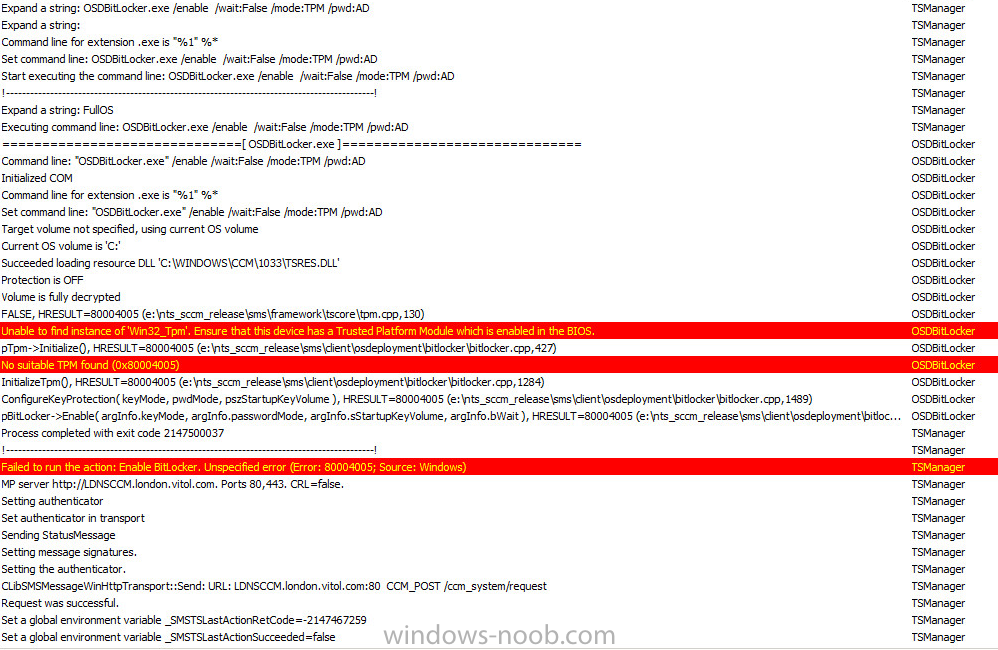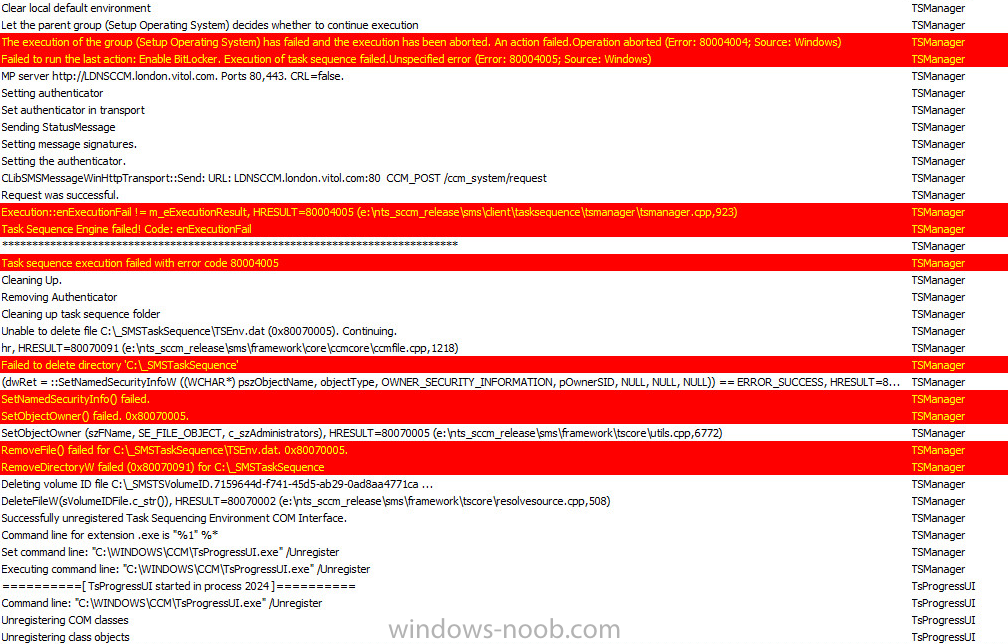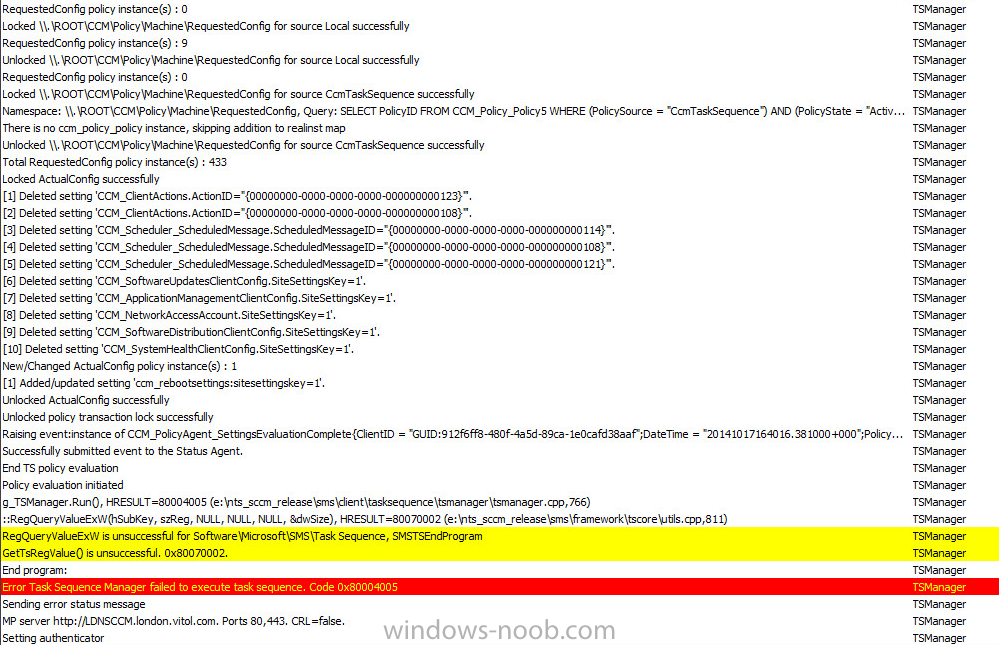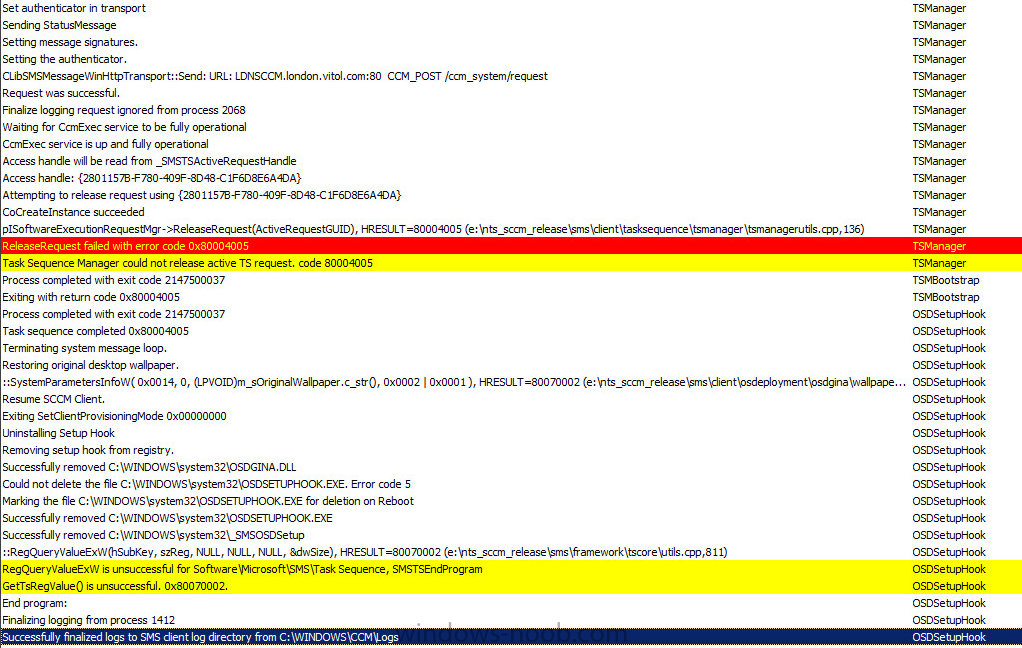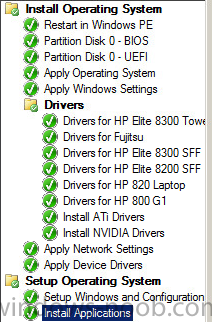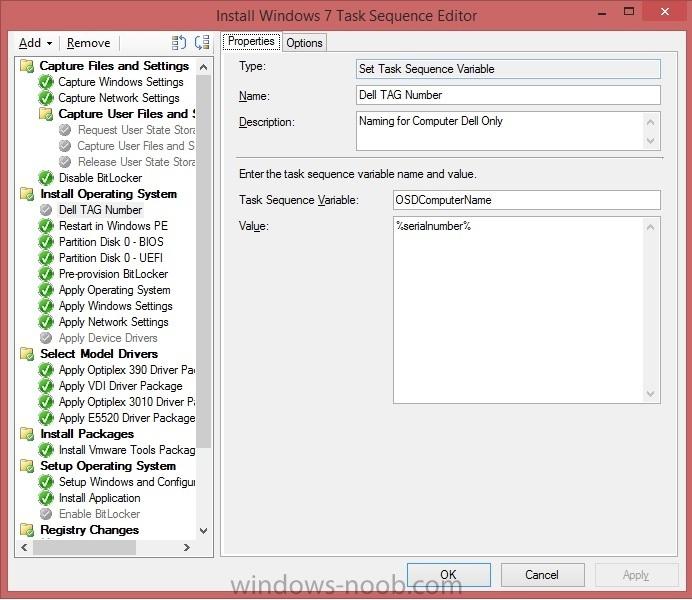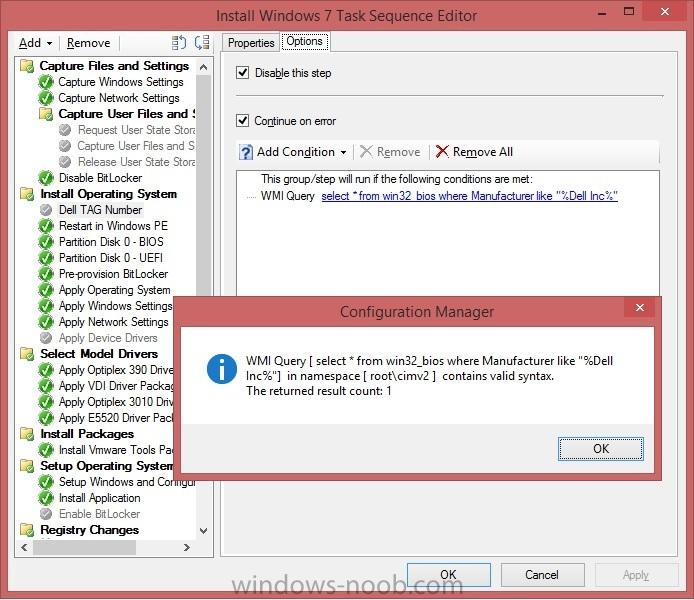Search the Community
Showing results for tags 'Task Sequence'.
-
Hello, I am running into an Issue with software distribution on task sequences after upgrading to Configmgr 2012 from SP1 to R2 I have a single site with two DPs that were upgraded to Configmgr2012 R2 and then with CU3 The upgrade process ran smoothly but now I am having an issue with software packages in task sequences. Ever since after the upgrade, none of the software packages,with the exception of the Configmgr client, are getting deployed on a TS. I looked at the DPs and the packages content has been distributed. When imaging computers, task sequences successfully run go up to the OS Installation and the configmgr client tasks. What is interesting is the the packages are available on the Software Center, even on the recently imaged computers (the ones that didn't get the packages installed during he TS). I can add more information from the TS logs but first wanted to see if anybody has experienced similar issues after the upgrade and how you figured the problem out. Thanks for looking. Mariorami.
- 4 replies
-
- configmgr 2012 R2
- Software Packages
-
(and 1 more)
Tagged with:
-
Hi All, I'm having an issue with OSD on the XPS 13 9333. I can PXE boot the device and install the OS I also applied all the drivers from the driver CAB on the DELL website (http://en.community.dell.com/techcenter/enterprise-client/w/wiki/2065). The problem I have is after the task sequence installs the OS and drivers it reboot to windows 7, once it reboots the USB ethernet is no longer installed so the task sequence fails. I'm using a Dell fm76n usb ethernet device for the network and I've create a driver package to install the driver that came with the device however it still will not build please help
-
Hello Everybody, I am new to SCCM 2012 and have been struggling with an issue for the past 3 days and am tired of hitting my head against a brick wall. Here I'm deploying Windows 7 x64 and it installed perfectly fine onto the required Hardware & VM. Although in both platforms the Task Sequence fails straight away with the exact same error in the SMSTS.log file. I cant make heads or tails of the actual log file and needs some help to decode the endless lines of code Can someone point me in the right direction?
-

Applications no longer being pushed SCCM 2012 R2
orrmic posted a topic in Configuration Manager 2012
Hello, I am having an issue at my site where some applciations do not seem to be deploying. It was deploying all applications then we started having troubles that we first thought was an issue with imaging. But now we are thinking that it was something with our applications this whole time. Here are some of the steps that tried. We tried to validate applications and packages then tried to re-deploy them. THis did not work. We then pulled certain apps and packages from the DP, waited, then re-deployed them. Still no luck We finally removed the DP role waited several hours then re-added the role. After that we added the task Sequences back and tried to image a few different models of machines. We were getting a basic image with most but not all applications and packages that were a part of the task sequences. We then removed everything from the TS and re deployed a bare TS. The machines received the OS, and joined the domain, as well as recieving anything that was apart of the base image. (office 2013, etc.) We then built a new application - non virtual. Loaded it onto the DP and pushed it out with no issue. We then began re-distibuting applications that recenlty stopped deploying. It became hit or miss as to whether or not the application showed up. We have tried virtual applications as well as non virtual application deployments with the same mixed results. Any help would be great. Thanks, Here is the message that we are recieving when we check the logs: Successfully sent location services HTTP failure message. DataTransferService 10/14/2014 1:07:12 PM 5560 (0x15B8) Error sending DAV request. HTTP code 404, status 'Not Found' DataTransferService 10/14/2014 1:07:12 PM 5560 (0x15B8) GetDirectoryList_HTTP('http://VikingSCCM2012.DCCSD118.net:80/SMS_DP_SMSPKG$/Content_7fee47d6-0cfd-4849-8634-dbe98e8b59dc.1') failed with code 0x87d0027e. DataTransferService 10/14/2014 1:07:12 PM 5560 (0x15B8) Non-recoverable error retrieving manifest (0x87d0027e). DataTransferService 10/14/2014 1:07:12 PM 5560 (0x15B8) 1:52 PM Successfully sent location services HTTP failure message. DataTransferService 10/14/2014 1:07:12 PM 5560 (0x15B8) Error sending DAV request. HTTP code 404, status 'Not Found' DataTransferService 10/14/2014 1:07:12 PM 5560 (0x15B8) GetDirectoryList_HTTP('http://VikingSCCM2012.DCCSD118.net:80/SMS_DP_SMSPKG$/Content_7fee47d6-0cfd-4849-8634-dbe98e8b59dc.1') failed with code 0x87d0027e. DataTransferService 10/14/2014 1:07:12 PM 5560 (0x15B8) Non-recoverable error retrieving manifest (0x87d0027e). DataTransferService 10/14/2014 1:07:12 PM 5560 (0x15B8)-
- Applications
- SCCM
-
(and 2 more)
Tagged with:
-
Hi. CM2012 SP1. Trying to generate reports of OSD task sequence usage, it appears that the deployment names are static, and don't actually reflect the current name of the TS. E.g. if I create and deploy a TS named "TEST - Win7 64-bit" and then after testing is done, change the name to "Windows 7 64-bit, Off2013, HR apps," the reports don't see this name change. So running the "History of a TS deployment on a computer" or "Deployment status of all task sequence deployments" and the reports linked from it, they all reference the old names of the task sequences, instead of the current one. As far as I can tell, the name that the reports show is the name that the task sequence had when it was initially deployed. E.g. if I create a new TS, change the name a few times, deploy it, and change the name again, the reports have whatever name was current when I created the deployment, not the ones it had before then, or what it was changed to after it was deployed. Aside from creating a new deployment when the TS name is changed (incidentally, deleting the old deployment removes all results from reporting) , does anyone know of a way to cause the system to show the current name assigned to the TS, or am I stuck having to cross-check Deployment IDs?
-
- OSD
- Task Sequence
-
(and 3 more)
Tagged with:
-
Hello, I'm working on deploying a new master image, however I am running into an issue and I'm not sure of my way around it. I have a feeling what I am trying to do is either/both outside-the-box and/or just wrong. My Goal To bring deployment time down from 2-3 hours to 30-45 minutes. The master image will contain: Specific applications all users will receive Updates up to the quarter (latest build) of the mater image (intend to rebuild the master image every quarter, rolling any new updates and applications required into it When using the mater image in a new task sequence I intend to run additional scripts to further modify the image on a user-to-user, group-to-group basis (security permissions, drive letter reassignment, etc.). My Problem I am able to create my mater image with CCM Client installed, as many guides suggest; however when I add this master image, containing the CCM Client, to a new task sequence I cannot then run further actions on the image. Any attempt to boot into the applied OS without running the "Setup Windows and ConfigMgr" step results in a failed task sequence. I do not want to run the step again as it will attempt an uninstall, then re-install, of the already installed CCM Client on the master image. I have had issues in the past where either the uninstall, or re-install, of CCM Client in these situations have caused the task sequence deployments to crash 50% or more of the time. My Question Is there a way to perform more actions in a task sequence, after applying a master image that already has CCM Client installed, without re-installing CCM? Can I run a step the will perform all the steps in preparing the environment to continue installations without actually performing the CCM setup? I would appreciate any and all advice/pointers I receive in this matter. Thank you.
- 2 replies
-
- SCCM 2012 R2 CU2
- CCM Client
- (and 6 more)
-
I have 5 sites that currently have 5 separate, identical task sequence...but one difference is there is a program one of my techs wrote that renames the computer to, for example, MPHS-SerialNumber. Our sites are as follows: MPHS- MPJH- MPES- so forth and so on Each site has their own gateway/subnet, and so if I was able to put this ALL into ONE task sequence that would be amazing. If given this, how would you all do this? I know that I can add the scripting/program/etc for each site to the task sequence, and then under options apply a conditional WMI query based on the subnet/gateway the client resides in, but I don't know HOW to do this. I've tried this: Select * From Win32_NetworkAdapterConfiguration Where DefaultIPGateway="10.80.16.1" And I get this error during the task sequence: The task sequence execution engine failed evaluating the condition for the action (MPHS Rename) in the group (Site-Specific Renaming). Error code 4119. The operating system reported error 53: The network path was not found. I'm at a loss for how to achieve this, but i know it's something simple i'm missing...or I just need to completely re-evalute how we're renaming these computers and do it differently...anyone out there generous enough to help me out with this task would be greatly appreciated! Thanks so much!
- 10 replies
-
Hi, I need to deploy Oracle database client 11 g to some of our already installed client devices and thou OSD deployment. I did some research how other did it but couldn't find a way which matched out company. I read that is should work to install it as a task sequence with only one command, but I was not able to make it work. So I made a good old fashion batch-file. @echo offnet use /delete N: net use N: "\\Server\windows\Oracle\Oracle 11gR2\x86\client" /USER:domain\cm_jd xxxxxx N: REM Set TMP=C:\TEMP\Oracle REM Set TEMP=C:\TEMP\Oracle setup.exe -silent -nowelcome -responseFile "N:/response/NetListner.rsp" echo Installing Oracle 11g with NetListner please wait.. Timeout /t 60 /NOBREAK > NUL echo Copy tnsnames\tnsnames.ora to C:\Oracle\11.2.0\NETWORK\ADMIN\ Timeout /t 5 /NOBREAK > NUL copy tnsnames\tnsnames.ora C:\Oracle\11.2.0\NETWORK\ADMIN C: net use /delete N: /y echo Installation completed.. Timeout /t 5 /NOBREAK > NUL It works but there must be a better way? Best regards, Brian Pedersen
- 8 replies
-
- oracle
- application
-
(and 3 more)
Tagged with:
-
Does anybody know of a way I can remove all of the default apps that are preinstalled on the Win8.1 build via task sequence? The last thing i need before this load is production ready is to remove the default apps such as Food & Drink, Skyoe, etc... Thank you
- 2 replies
-
- task sequence
- 8.1
-
(and 2 more)
Tagged with:
-
Hello, I'm struggling with deployment of Surface Pro first generation and second generation that it randomly hangs at Install software updates step. We are also deploying HP machine but they are going trough the task sequence without problem and some of the Surface complete as well. So you can see the problem is not persistent. Does anyone have any suggestion what might cause this problem that it hangs on Install software updates step? Best regards Nicklas
-
I am trying to create a bootable USB drive to image machines that don't have network access. When I run through the "Create Task Sequence Media" wizard I receive the following error. "Media creation failed with error code -2147211940. When I look at the CreateTsMedia.log I find this: Beginning media generation Size of partition's is changed. Failed to query volume for the volume id, skipping (0x80042412) Failed to assign drive letter to the created partition(0x8004255C) Error formatting volume G:\ (0x8004255c) Failed to create media (0x8004255c) CreateTsMedia failed with error 0x8004255c, details='' MediaGenerator::~MediaGenerator() Media creation process that was started from Admin Console completed. CreateMedia.exe finished with error code 8004255c I have tried this several times using different drive letters for the 64GB USB3.0 flash drive. I have also run through the process of cleaning and formatting the drive via diskpart using the steps below. from admin CMD prompt diskpart select disk clean create partition primary select partition 1 active format fs=ntfs quick assign exit The Task sequence does run fine via PXE boot on the machines that I have tested on the network. Thanks in advance, Mike C.
- 1 reply
-
- task sequence
- media wizard
-
(and 2 more)
Tagged with:
-
When I boot to PXE, SCCM 2012 SP1 CU1 deploys a task sequence to my unknown computer that is new out of the box. As soon as I put the task sequence password in, I get the following error that is attached. Can anyone help me understand why I cannot get past this step?
-
We are continously experiencing the same failure towards the end of our OS deployment, but we are unable to determine what is causing it? I have attached a copy of the smsts log for review. Any help would be greatly appreciated. Learing still and find this site to be an excellent tool with great people that love to help. It's great! smsts.log
- 3 replies
-
- OSD
- Task Sequence
-
(and 2 more)
Tagged with:
-
I'm trying to create a task sequence step that installed the SNMP service for a 2008 R2 server and I cannot get it to work. I have tried several things I have found out on the internet, from create a package with several different command lines to just running a command line task step and none have worked. The last thing I tried was running the following command line in a Program: powershell.exe get-content '.\2008InstallSNMPService.ps1' | powershell.exe -noprofile - The ps1 file contains the following, which works when an OS is booted: import-module servermanager add-windowsfeature snmp-service Can anyone help me get this figured out? TIA
-
- powershell
- osd
-
(and 2 more)
Tagged with:
-
SCCM 2012 R2 CU1, using OSD Task Sequence I'm stuck trying to auto-name Lenovo Yoga 2 Pro machines but when I put %serialnumber% in the TS Variable for OSDComputerName, it puts in a different number than is on the bottom of the machine. I want users to easily be able to see the model number that will be the name of the PC. I can find this number by running "wmic baseboard get serialnumber" and it matches what is on the tag, but I can't figure out how to get that into the TS. If someone could provide a simple way to do this or provide any screenshots of the TS item I would be in your debt! I have Dell Latitudes that are naming correctly using the %serialnumber% during the Post Install, after the Gather step. Thanks, Matt
-
- OSD
- Task Sequence
-
(and 1 more)
Tagged with:
-
Installing application manually during task sequence
yoda1 posted a question in Deploying Operating Systems
hello folks, I have a question. I am new to sccm 2012 os deploying but learning very quickly......I have created a standard task sequence to deploy the default windows 7 image, install adobe, java and office no problem... I am trying to capture an image now and this is what I am doing. I added a task sequence step at the end of the default standard task to capture....... my question is, can I install an application manually during a capture phase ?? I have tried pausing the task sequence but I don't know how to install the app. I was expecting when I pause the task seq at the end that I would get the desktop at the end and install the application before the final capture.......am I making sense in what I am asking ?? I hope so.........I am limited in that I don't want to use mdt, just sccm 2012 task sequences..... thanks much -
I am trying to figure out how to create a package, then create a task sequence for deploying iTunes 11.1.5 in SCCM 2012 R2. Can anyone give me step by step instructions? I can't seem to get it working. Thanks
- 1 reply
-
- itunes
- SCCM 2012 R2
-
(and 2 more)
Tagged with:
-
Hello There! I am trying to figure out the best way to inject/ include security patches on to SCCM 2012 with out disturbing WIM Image (as this is the new feature introduced from SCCM 2012) and no DISM process involvment and no installs of patches from a shared location(WIM injected with script to target the shared location and while WINPE has loaded the patched after the first boot sequence where in the script tries to pull the patches from the shared location). These are not the solutions for me right now. I am looking for a solution where in I can upload the patches offline with out disturbing the WIM image. I heard there is such a provision where in we can do a offline servicing which is quiet faster compared to DISM. Anyone have any idea on this process? Vasu
-
Hello All, We are currently using SCCM 2012 SP1 for OS Deployment and i have been working on a HP elitebook 820 G1 and probook 650 G1. Both build successfully but do not install any device drivers. I have downloaded the driver package from HPs website, extracted all the drivers (inf,sys,cat) and put them into 'one' folder, i then created a driver package and imported the drivers into the package and category. In the task sequence i have created a 'apply driver package task' with the wmi query for this model, i have also tried disabling the 'auto detect drivers' so that it doesn't look into the DB. So far i haven't had any luck and have been working on this for over a week. I have looked at the smsts log on the workstation after the build and there are no errors relating to drivers. Any help will be appreciated
- 9 replies
-
- SCCM 2012
- Device Driver
-
(and 1 more)
Tagged with:
-
Hi, All I am new to Administering SCCM 2012. I have followed the instructions on this forum carefully and it have helped me. I created a TS and for some reason I delete it. But when I created the New Task Sequence it will not allowed me to re-distribute the content to the old DP where the previous one was. I went to the Technet site and it says that. Important If the task sequence that you selected references content that is already distributed to a specific distribution point, that distribution point is not listed by the wizard. http://technet.microsoft.com/en-us/library/hh273490.aspx This is because when I resend or deploy the job to the laptop I keep getting this error " The Task Sequence cannot be run because the program files associated with "CHM00008"cannot be found on the distribution Point". But I know is on the DP. I have updated it and redistribute it. I can browse to it. And help to show me how to re-distribute the TS to the DP will be highly appreciated. Thanks KKA SMSPXE.log
-
Greetings All, I started a dialog with anyweb in PM about an issue I'm facing in my environment and the notion that this could be helpful to someone else escaped me. As per his recommendation, I'm opening the question to the forum. I am currently managing two SCCM environments: SCCM 2007 R3 and SCCM 2012 R2. As it stands, the 2012 environment is doing all the relatively straightforward things that one would expect (Application/Package deployment, Baseline Configuration, OSD, Windows Update management, and so forth). The functionality I'm having problems with now is the Build & Capture. The B&C process inexplicably drops out at random during the "Install Package" steps I've added for getting our standard software into the image. I initially thought this was related to one piece of software and disabled the package for further evaluation. As I tested more and more, I found that the same error would pop up at random places during the "Install Package" area. Windows loads in an incomplete configuration state and the task sequence never continues. Miscellaneous details: The same behavior can be observed across Windows 7/Windows 8/Windows 8.1 Build & Capture attempts. I'm initiating the task sequence via boot media as the 2007 environment as the network helpers are still pointing to the 2007 PXE server. The software packages that I'm attempting to utilize are configured to allow for installations during the task sequence without being deployed. The first recommendation to me was as follows: The setup string I was using was as follows: CCMSetup.exe /noservice /mp:SERVER90.ad.organization SMSSITECODE=GS2 FSP=SERVER91.ad.organization It was changed to: CCMSetup.exe /mp:SERVER90.ad.organization SMSSITECODE=GS2 FSP=SERVER91.ad.organization SMSMP=SERVER90.ad.organization The task sequence properties are as follows: SMSCACHESIZE=30000 PATCH="%_SMSTSMDataPath%\OSD\GS20003D\Hotfix\KB2905002\Client\x64\configmgr2012ac-r2-kb2905002-x64.msp" I double-checked the boundaries and the subnet range that the virtual machine falls under is within one of the boundaries of my site's boundary group. The SMSTS.log looks relatively benign with the exception of the following error, which presents itself numerous times: Failed to query CCM_SoftwareDistribution I've attached the SMSTS.log to this post. I changed the suffixes to something a bit more generic so as to maintain anonymity. Any help would be appreciated and a preemptive, public thanks to anyweb for already offering some ideas. smsts-20140226-093900 - Copy.log
- 4 replies
-
- OSD
- Task Sequence
-
(and 1 more)
Tagged with:
-
I have 2 task sequences in SCCM 2012. One is just for a baseline Windows 7 SP1 OS and the other includes all my applications. The first task sequence (Windows 7 OS Only) completes correctly and shows the wizard summary. The seconds task sequence (Windows 7 OS and apps) completes but does not show the wizard summary and goes right to the CTRL ALT DEL screen and although the SCCM client shows that it is connected to the MP in the Configuration Manager client it does not show Active or connected in the SCCM 2012 console. I am using a MDT task sequence for both. I am not using a build and capture image because I don't need any customizations in Windows. After I look at the smsts.log on the client machine, I see various errors but unsure how to decipher them. One error that is common is: (_hrMethodRetVal == ((HRESULT)0L)) || (bFailIfMIssing ==false), HRESULT=80070002 (e:\NTS_SCCM_RELEASE\sms\common\inc\ccmxml.h,582) BDD.log smsts.log smsts-20140224-030134.log
-
Hi All, I was wondering if you could help me in renaming PC's during deployment. I am just getting started with SCCM and OSD deployments. I have a basic working deployment that deploys drivers per model using a wmi query to find the model number. My (dell) desktops / laptops will install and join the domain to a specified OU. My problem is when i add the OSDcomputername task sequence variable %serialnumber% i get the following error just before it finishes the task sequence. "Windows could not parse or process the unattend answer file for pass [specialize]. The settings specified in the answer file cannot be applied. The error was detected while processing settings for component [Microsoft-Windows-Shell-Setup]." My task sequence settings have been attached if that helps. Enabled it and it breaks things, disabled it and it goes back to working again. 1) Firstly is this the correct way for automating PC renaming during deployment? 2) What are others doing to rename PC's during deployment? I have read a lot of posts on forums regarding this process including scripts etc but i cannot make any of them work via OSD. I have a working powershell script that i can run from the desktop that checks if the serial number (TAG) matches the computer name, if it does not it renames the computer to the Serial number (TAG). Then i join the domain but i would like this to be part of the task sequence so we dont have to revisit workstations. If anyone has a working solution for renaming PC's during deployment please let me know. Thanks for reading Regards Dave
- 1 reply
-
- task sequence
- osd
-
(and 5 more)
Tagged with:
-
Hi All I am pleeding for a little guidance. I am in the process of putting together a new image for the educational establishment that I work for. Our setup is a single site server running Win 20012 R2 with SQL 2012 and SCCM 2012 R2. The server is running on V-Sphere 5.1 Everything has been working fine until I hit the deployment of windows 7 > joining domain > installing apps/packages I have had this working on an older version of Windows/SCCM 2012 however, that server was setup incorrectly and was causing more harm than good. Thus leading me to create a new server with the above config. The OS seems to be installing perfectly as well as the joining of the domain. I have deleted all apps and OS images/installers and recreated them many times. I have also distributed and re-distributed everything. The Network Access account verifies perfectly Please see the attached smsts.log from a machine and the basic task sequence. I am aware there are errors, I am looking for a solution to these errors. Should I look at using a MDT TS instead of the standard SCCM TS? 90% of the time I get the error Code 0x80004005 (It usually errors on the install of Office 2013) Any advice would be highly appreciated. PLEASE Many Thanks Edd smsts.log smsts-20140219-162335.log
- 4 replies
-
- sccm 2012 r2
- windows 2012 r2
-
(and 2 more)
Tagged with:
-
Hello There, I have been trawling the interweb for simple script to insert into our OSD, where or deployment techs can enter details for creating the computer association of Old/Source PC and the New/Destination PC. The script would then query SCCM for resouceID's and create the associations, as well as making the 2 inputs available as TS variables. I have been trying this, by merging various scripts I found (My scripting is hit and miss at best): http://verbalprocessor.com/2011/03/06/computer-association-script/ - does what I want, but using a file to import the data, and only runs from the SCCM server. http://myitforum.com/myitforumwp/2011/12/06/vbscript-for-computer-association-with-logging/ - also does what i want, but uses script arguments, and no computer to resourseID resolving. http://www.windows-noob.com/forums/index.php?/topic/5227-vbscript-and-hta-to-associate-computer-and-add-to-specific-collections/ - again, part of this seems, but I don't seem to be able to get it too work. High level I want to achive an offline capture of XP data, and save this directly to the new Win7 PC (Which would already be built) and then run the restore from the new PC. I realise SMP is the preferred method, however alot of our child sites have very little storage available, effectively using SMP - and I assume transfering the data directly to the new PC is faster. This is the inspiration: https://blogs.technet.com/b/deploymentguys/archive/2011/09/01/replace-scenario-alternative-for-usmt-migration.aspx If anyone knows of any resources that they have used sucessfully (or examples of this being achieved) it would be great to hear about them.
-
- OSD
- Task Sequence
-
(and 1 more)
Tagged with: